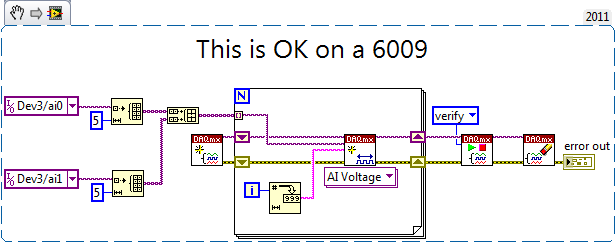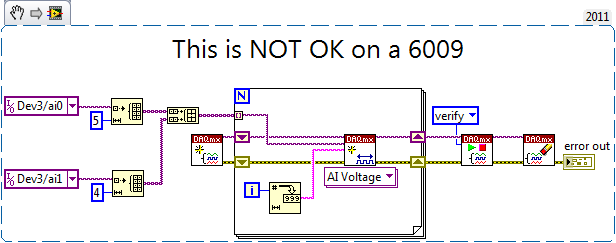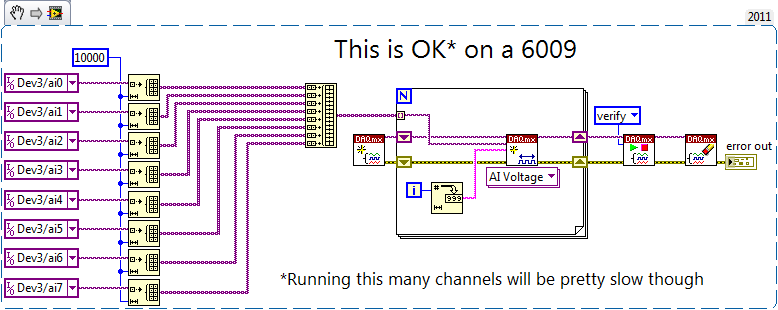Exceeded maximum number of simultaneous processes of IDE.
In SQL Developer 4.0 EA1, when run several sdcli commands, I get after error message. Where can I change the IDE process simultaneous max?
Exceeded maximum number of simultaneous processes of IDE.
Vishal
So, apparently, that he is a hard-coded limit (4) the framework, we are trying to solve that.
Tags: Database
Similar Questions
-
Maximum number of simultaneous connections error
Hello!
After a year of using my BB app, some users have reported to me that following error occurred yesterday:
net.rim.protocol.iplayer.device.IOException: reach Maximum simultaneous connections to net.rim.protocol.iplayer.queue.IPLayerReceivingQueueManager.puttinQueue(IPLayerReceivingQueueManager.java:171) to net.rim.protocol.iplayer.thread.ListenForClientsPackets.run(ListenForClientsPackets.java:116)
I searched, but it seems rare to find this error. Can someone tell me what this acutally?
Thank you!
Does that help?
-
People,
Hello. I installed PeopleTools 8.53 with Oracle Linux 5.10 successfully. The PeopleTools everything works fine in the browser at the beginning.
After that I installed HCM and Solution Campus 9.0 Instance of database named HRCS90 in Linux successfully, PeopleTools 8,53 Database Instance PT853 can not be mounted. The error message is less to:
SQL > startup
ORACLE instance started.Total System Global Area 538677248 bytes
Bytes of size 2146024 fixed
528482584 variable size bytes
4194304 buffers of data bytes
Redo buffers 3854336 bytes
ORA-00059: exceeded maximum number of DB_FILESIn the home/user/OracleDB_Home/dbs/initPT853.ora file, its parameter db_files has 3 values: small 400, 1021 medium and large 1500. The initial value is 1021 and it works correctly at the beginning. But after the implementation of another instance of HRCS90, the above error message and instance PT853 is not mounted. I change the value of db_files 1021 to 1500 in the initPT853.ora file and restart the Linux operating system. But get the same error as below:
SQL > startup
ORACLE instance started.Total System Global Area 538677248 bytes
Bytes of size 2146024 fixed
528482584 variable size bytes
4194304 buffers of data bytes
Redo buffers 3854336 bytes
ORA-00059: exceeded maximum number of DB_FILES
In the home/user/OracleDB_Home/dbs/initHRCS90.ora file, its parameter db_files has 3 values: small average 80, 1500 400 and large. I use db_files = 400 and it works properly. I start instance HRCS90 right after the above error message as below:SQL > shutdown immediate
ORA-01507: database not mounted
ORACLE instance stops.SQL > exit
Disconnected from the database to Oracle 11 g Enterprise Edition Release 11.1.0.6.0 - 64 bit Production
With partitioning, OLAP, Data Mining and Real Application Testing options[user@userlinux bin] $ export ORACLE_SID = HRCS90
[user@userlinux bin] $. / sqlplus / as sysdbaSQL * more: version 11.1.0.6.0 - Production on sat Nov 23 12:40:02 2013
Copyright (c) 1982, 2007, Oracle. All rights reserved.
Connect to an instance is idle.
SQL > startup
ORACLE instance started.Total System Global Area 538677248 bytes
Bytes of size 2146024 fixed
528482584 variable size bytes
4194304 buffers of data bytes
Redo buffers 3854336 bytes
Mounted database.
Open database.SQL > select * from psdbowner;
DBNAME OWNERID
-------- --------
HRCS90 MYNAMESQL >
As we see above, the HRCS90 instance work corretly, and PT853 does not start. Parameter DB_FILES the file initPT853.ora has a problem.My question is:
1021 and 1,500 is not enough for a starting PT853 instance, what value should be used for the the file initPT853.ora DB_FILES?
Thank you.
user8860348 wrote:
People,
Hello. I installed PeopleTools 8.53 with Oracle Linux 5.10 successfully. The PeopleTools everything works fine in the browser at the beginning.
After that I installed HCM and Solution Campus 9.0 Instance of database named HRCS90 in Linux successfully, PeopleTools 8,53 Database Instance PT853 can not be mounted...
I'm sorry, but I do not understand that "Instance" means here.
> In the file home/user/OracleDB_Home/dbs/initPT853.ora, its parameter db_files has 3 values: small 400, 1021 medium and large 1500.
Are you do not use a spfile? The file actually contains 3 values? What's the latest? Have you checked the value in the database side "see the db_files parameter?
> But after set up another instance of HRCS90, the above error message and instance PT853 is not mounted
Still, I don't know what that means.
> In the file home/user/OracleDB_Home/dbs/initHRCS90.ora, its parameter db_files has 3 values: small average 80, 1500 400 and large. I use db_files = 400 and it works properly.
Once again, 3 values? What's the latest? Have you checked the value in the database side "see the db_files parameter?
> As we see above, the HRCS90 instance work corretly, and PT853 does not start. Parameter DB_FILES the file initPT853.ora has a problem.
Again, I don't understand what exactly are HRCS90 and PT853. Can not help.
> 1021 and 1,500 is not enough for a starting PT853 instance, what value should be used for the the file initPT853.ora DB_FILES?
I am sure, you have not a problem with this setting, 1500 files in the database is fairly large. Recently, I've built a demo, the default 1021 was ok for me. You should have done something wrong somewhere.
Nicolas.
-
Increase the number of simultaneous processes of Standard Manager
Hi guys,.
How to increase the number of simultaneous processes of Standard Manager from 8 to 12?
Oracle Applications 11i
Database 10 g
HP - UX OPERATING SYSTEM
Thank you
It depends on how your system is used (number of users.., the number of applications, number of CMs and process, etc).
You must try it yourself and see how your application behaves if you notice any performance degradation, so you should be good to keep the new numbering.
I also suggest to review the following documents.
Simultaneous treatment - CP Analyzer for E-Business Suite (Doc ID 1411723.1)
Simultaneous treatment - platform generic competitor Manager Questions / answers (Doc ID 105133.1)
EBS - technology field - Webcast recording ' E-Business Suite - competitor Manager Performance - best practices"[video] (Doc ID 1367676.1)
Thank you
Hussein
-
DAQmx C API - maximum number of simultaneous input available channels.
I develop software to purchase customized using the C/C++ API. I have no particular problem with implementing the sample clock, tampons, modes etc. But I have a problem with determination one of the properties of a device:
What is the maximum number of supported Ia-sampled tracks simultaneously (in a task) for a particular device...
I managed to read all other properties (maxrate, physical, ranges channels, Terminal configurations...), but the mentioned property is not found in the API reference. This is related to the error -200168: "number of acquisition channels exceeds the maximum of the device. Well order is not for this, I need the "maximum of device", MAX points out as 'maximum number of channels allowed:» Is this hardcoded in MAX property and must be known for each device, or is there a corresponding value in the DAQmx API? Also if this is the case, where in the documentation and/or specifications of each device is it said?
If it's interesting - I use for most devices M-series (USB6211, USB6009, USB6212...).
Thanks in advance. I will be grateful for all comments and suggestions.
ttaneff is a kind of corner cases where you have multiple copies of the same physical channel in your task. It is sometimes useful for various reasons (for example to be able to enjoy the same channel with a different terminal configuraiton or with another range of entry, or maybe something like this).
Fast experience, the M Series devices can have up to 4095 channels. The 6009 can have up to 8. There is no property node that refers to these values, and I'm not even not aware of any documentation with respect to them.
However, you can have more channels configured (on each device) if all of the following characteristics apply:
1. you have sets of channels with a similar configuration (physical channel, range, terminal configuraiton all identical)
2. these strings are grouped consecutively to the task (e.g., chA, chA, chA, chB, chB, chB,...)
3. the number of channels in each group of consecutive channels is the same (I'm not sure of the limit of the maximum size of the groups - memory and performance problems are probably your factor limiting)
4. the number of groupings is limited to the numbers above (4095 M series, 8 for 6009).Here are some examples:
EDIT: I just realized that you are using the C API, apologies for examples of LabVIEW - I hope that the examples always wise.
Best regards
-
Maximum number of simultaneous filters
Hello
I discovered that when you reach 8 different filters on a worksheet, the option to add a new filter gets grayed out.
Is it possible to increase this number?
Thank you.
Ooops... It looked better before.
Found this: Re: filter limit or bug?
There's a nice solution to the inside, whereas it is sad because of the capabilities of computers (RAM and processors), we cannot use more than 8 filters at the same time...
Maybe for future issues of update...
-
Windows Explorer crashes and it is what I have in my event log. Can anyone help?
Exceeded maximum number of ATI EEU session
Hi TodFranklin,
1. when exactly you receive this error message?
2 did you do changes on the computer before the show?
Follow the suggestions below for a possible solution:
Method 1:
Step 1: Start in safe mode and check if the problem persists.
Start your computer in safe mode
http://Windows.Microsoft.com/en-us/Windows7/start-your-computer-in-safe-mode
Step 2: If the problem does not occur in safe mode, you can put your system to boot (in normal mode) to solve the problem.
How to troubleshoot a problem by performing a clean boot in Windows Vista or in Windows 7
http://support.Microsoft.com/kb/929135
Note: After troubleshooting, be sure to configure the computer to start as usual as mentioned in step 7 provided in the above article.
Method 2: I also suggest that you scan your computer with the Microsoft Security Scanner, which would help us to get rid of viruses, spyware and other malicious software.
The Microsoft Security Scanner is a downloadable security tool for free which allows analysis at the application and helps remove viruses, spyware and other malware. It works with your current antivirus software.
http://www.Microsoft.com/security/scanner/en-us/default.aspx
Note: The Microsoft Safety Scanner ends 10 days after being downloaded. To restart a scan with the latest definitions of anti-malware, download and run the Microsoft Safety Scanner again.
Important: During the scan of the hard drive if bad sectors are found, the scanner tries to repair this sector, all available on which data may be lost.
Let us know if that helps.
-
Impossible to reload acrobat adobe XI - has reached the maximum number of times
Impossible to charge adobe acrobat XI - I reached the maximum number of times. Any idea who I can contact to help with this. I feel I'm getting of the race.
You can install Acrobat as many times as you want, but there is a limit on the number of activations. If this is your problem, you should contact customer service to reset your number of activations.
-
ORA-00020: maximum number of processes (150) exceeded after 11.2.0.3.0patch
Hi gurus,
I'm having this issue of ORA-00020: maximum number of processes (150) exceeded after that I did successfully a 11.2.0.1.0 on Linux 5.4 11.2.0.3.0patch.
I understand that I must increase the process boundary, but I can not even connect as SYS or even ' / '.
I ran ' ps - ef | grep oracle' and killed some process but the same problem.
Any idea?
BJTry this...
http://tech.e2sn.com/Oracle/troubleshooting/hang/how-to-log-on-even-when-SYSDBA-can-t-do-so
-
ORA-00020: maximum number of processes (150) exceeded
Hello
I'm getting ORA-00020: maximum number of processes (150) exceeded. I can not connect as sys. I killed all the oracle user processes but could not connect. Pls advice me on this.
Rgds,
AthuruMithuru.
Hello
try to connect with a - prelim
prelim sqlplus / as sysdba
-
ORA-00020: maximum number of processes exceeded
All respected DBAs,
Today I faced an issue. I found below statement alertlog file and when I tried to connect to the base of this error came on the command line.
"ORA-00020: maximum number of processes exceeded 150.
Then I restarted my Oracle Service, connected to the database and questioned
select * from v$ resource_limit and found this result.
Process
CURRENT_UTILIZATION = 52
MAX_UTILIZATION = 61
INITIAL_ALLOCATION = 150
LIMIT_VALUE = 150
Sessions
CURRENT_UTILIZATION = 53
MAX_UTILIZATION = 60
INITIAL_ALLOCATION = 248
LIMIT_VALUE = 248
If my process is exceeded then why MAX_UTILIZATION = 61 only? Please, help me to understand this.
This view is dynamic (it will reset on reboot) and restart you the database.
So you can only say that after the restart of the database the number of processes is already 61.
-------------
Sybrand Bakker
Senior Oracle DBA
-
ORA-00020: maximum number of processes 2000 exceeded
Hi all
In our dataguard environment, even if the number of database backup process was 2000 (wide enough), we get the error as below.
Treat m000 presentation failed with error = 20
M001 submission process failed with error = 20
Treat m002 presentation failed with error = 20
Treat m003 presentation failed with error = 20
Treat m004 presentation failed with error = 20
Treat m003 presentation failed with error = 20
Treat m002 presentation failed with error = 20
M001 submission process failed with error = 20
Treat m000 presentation failed with error = 20
Treat m005 presentation failed with error = 20
Treat m000 presentation failed with error = 20
M001 submission process failed with error = 20
ORA-00020: maximum number of processes exceeded 2000.
Errors ORA-20 will not be written to the log of alert for the next minute. Please see the trace files to see all the errors ORA-20.
Currently, the listener is down and there is no log shipping/apply. After the restart it was working fine. But even now if we check the number of processes, it is now to increase every 10 minutes.
Initially, the number of processes has been 1000.as we had the same error we has increased by 2000. But still, we are facing this problem.
Kindly advice on that.
dbconsole is configured separately for the primary and standby. You could stop it on the day before.
Check what is the intention that works on standby mode. The DBA intend to use it to monitor the database pending?
Unlike enterprise manager that maintains a centralized repository, database control (dbconsole) maintains the repository in the same database that is monitored. So it might be tempting * writing * to the database.
Hemant K Collette
-
ORA-00020: maximum number of processes (1000) exceeded.
Dear team,
After interruption of the Application processes have increased and he hit ORA-00020: maximum number of processes (1000) exceeded.
Now that we have increased the value of 1000 to 1200 process issue is resolved.
It is this ora-00020: maximum number of processes exceeded 1000, out of this database this query on the view V$ SESSION and V$ PROCESS show different results.
We know that there is a running application and the connection to the database. The connection to the database is a failure.
How can I know which user & terminal is spawning these processes database server-side? What is the best way to identify the source/machine customer associated to these processes?
but only 70 sessions show in v$ and gv$ session? In v$ process 687, used slots show the unknown terminal and program of the unknown, as a zombie process. With this information, I can't find what is the appeal of the database, and burn all my processes.
Example:
SQL > Select count (*) from v$ session;
COUNT (*)
----------
70
SQL > select count (*) in process of v$.
COUNT (*)
----------
687
I want to know the source Client Terminal Server/spawning these processes (LOCAL = NO).
75B - XYZ] - oracle-> ps - ef | grep XYZ
Oracle 25934 1 0 Sep 16? 0:01 oracleXYZ (LOCAL = NO)
Oracle 20220 1 0 09:57:37? 0:01 oracleXYZ (LOCAL = NO)
Oracle 22968 1 0 Sep 13? 0:01 oracleXYZ (LOCAL = NO)
Oracle 23436 1 0 Sep 20? 0:00 oracleXYZ (LOCAL = NO)
Oracle 21448 1 0 Sep 13? 0:00 oracleXYZ (LOCAL = NO)
Oracle 7216 1 0 Sep 13? 0:00 oracleXYZ (LOCAL = NO)
Oracle 10760 1 0 Sep 16? 0:00 oracleXYZ (LOCAL = NO)
Oracle 8385 1 0 Sep 16? 0:01 oracleXYZ (LOCAL = NO)
Oracle 22952 1 0 Sep 17? 0:00 oracleXYZ (LOCAL = NO)
Oracle 10911 1 0 Sep 13? 0:00 oracleXYZ (LOCAL = NO)
Oracle 14401 1 0 Sep 13? 0:00 oracleXYZ (LOCAL = NO)
Oracle 6685 1 0 Sep 19? 0:01 oracleXYZ (LOCAL = NO)
Oracle 7434 1 0 09:11:44? 0:00 oracleXYZ (LOCAL = NO)
Oracle 13560 1 0 09:17:57? 0:00 oracleXYZ (LOCAL = NO)
Oracle 7928 1 0 Sep 13? 0:00 oracleXYZ (LOCAL = NO)
Oracle 3623 1 0 Sep 10? 0:54 ora_qmnc_XYZ
Oracle 29210 1 0 Sep 13? 0:01 oracleXYZ (LOCAL = NO)
Oracle 13431 1 0 Sep 17? 0:00 oracleXYZ (LOCAL = NO)
Oracle 21495 1 0 Sep 16? 0:00 oracleXYZ (LOCAL = NO)
Oracle 13567 1 0 09:17:58? 0:00 oracleXYZ (LOCAL = NO)
Oracle 4782 1 0 09:42:40? 0:00 oracleXYZ (LOCAL = NO)
Oracle 25398 1 0 Sep 16? 0:00 oracleXYZ (LOCAL = NO)
Oracle 21958 1 0 Sep 19? 0:01 oracleXYZ (LOCAL = NO)
Thanks in advance!
Krish
V$ PROCESS captures no USERNAME and MACHINE (because the user has not been authenticated on the database server).
I would look through the listener.log file to identify the remote control (ie. application server) IP addresses.
You can set the listener.log as an external Table file and interrogate him. (Listener.log and external table on google search, there are several ways)
Hemant K Collette
-
ORA-00020: maximum number of processes (200) exceeded
Hi all
I am not able to connect to my database as a sysdba. It throws the below error: -.
[Home/oracle] Oracle@blrvqorasdb01:ARSUATDB > sqlplus "/ as sysdba".
SQL * more: Production release 11.2.0.1.0 Sat Dec 15 19:21:12 2012
Copyright (c) 1982, 2009, Oracle. All rights reserved.
ERROR:
ORA-00020: maximum number of processes (200) exceeded
In the init.ora file I found that this process oracle parameter is set to 200 I need to increase. The database is running, I see the order form below.
[Home/oracle] Oracle@blrvqorasdb01:ARSUATDB > ps - ef | grep pmon
Oracle 23268 23119 0 19:25:14 pts/1 0:00 grep pmon
Oracle 25762 760 0 Dec 14? 08:33 ora_pmon_ARSUATDB
1556 760 0 26 Oct Oracle? 25: 16 asm_pmon_ + ASM
Please suggest me how I can connect to the database. Other applications connected to the database are facing problems connecting.
Please assisit.
Kind regards
AalamiHow is it that you report 200 Oracle sessions, but don't see anywhere near as much at the level of the BONE?
What clues are there in the alert_SID.log file?
When was the last time all was OK with the DB?
What has changed since then? -
ORA-00020: maximum number of processes (300) exceeded
Hi all
IM get this msg whenver I m trying to connect
ORA-00020: maximum number of processes (300) exceeded
Before the processes to be 150 I've changed for 300 stiill facing the same prob.
IM using it on win 7 professional 64 bit and oracle worm 11.2.0.1.0
Thank youHello
Sysman connections will be from the database control - you use it? otherwise the close - if you are something must be wrong with it as it should not leave loads of session inactive behind - the link between control of the db and the database seems to keep getting lost leaving the session open.Kind regards
Harry
Maybe you are looking for
-
Looking at my playlists, can I put iTunes 12 to present as 'Songs' instead of 'Playlist' view?
In iTunes 12, which I've just started using, the drop-down list selection "View As... "in the menu at the top of the screen display is set to"Playlists", which opens my (understandable) playlists in Playlist view. But if I want individual songs, I d
-
Gauge Power Manager: An error occurred when loading Resource Dll
Just installed windows 10. A dialog window opens immediately after the opening session, saying: gauge of Power Manager: "an error occurred loading resource dll. Power Manager pilot was updated using the System Update and Windows Update. Windows seems
-
The password can I protect individual files?
I have an iMac 2009 end running OS El Capitan with no password login. Is it possible to password protect individual files? Thank you.
-
Printing crashes AutoCAD Printing from AutoCAD 2012LT for LaserJet 1536dnf on LANaccidents of AutoCAD.I'm on Win7 64-bit The product firmware is 20120629I tried the PCL5 and PCL6 drivers. ErrorMsg "AutoCAD has stopped working - a problem caused block