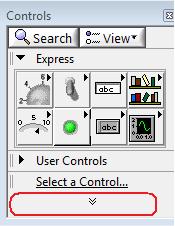Expand auto
I just installed LV for Vista, and I noticed that the behavior is different from XP. How you guys force the pallets to extend rather than click on it every time? I continued to look into the option, but it wasn't the case to find. Thnx
See you with the palette, click on the view button, then change the visible categories. Then select all.
I think that's what I had to do when I saw the same quick menu that you see now. I find there are a few other settings palette, I had to change as well to go from what is the new default value used by LabVIEW for the format of the palette that I'm used to seeing.
Tags: NI Software
Similar Questions
-
Printing: Borderless keep size vrs. Expand auto
When I print first I select the paper size, then the option to print without margins. Then I get two other options: 1 is to print without margins - to keep the size and the other is to print without margins - auto extend. (I use an Epson printer and is perhaps unique to this machine to). I tried both ways and see no difference, but there must be something.
Does anyone know?
Auto expand enlarges the image slightly so that a few pixels on the edges can be off the printed paper. Keep size does not enlarge the image, but can cause a thin white border on one or more edges of the paper according to the tolerances of the paper alignment as it feeds through the printer. The white line may also appear if the proportions of the image is not exactly the same as the aspect ratio of the paper cut.
-
Dear community HFM,
is it possible in HFM 11.1.2.3 auto expand the column headings? As in Excel, I would be delighted if the height of the column to adjust the length of member name / description.
Now, when I have an account in the columns with the very long description, the rest of the description is not displayed. Rather than having the wider column, it would be great if the height of the column adjust automatically (i.e. Double) to see the full description.
Is this possible?
See you soon,.
Lukas
Hi guys,.
This is!
In
HFM web interface it is possible to wrap the text of the header using white-space: normal in the Style of the header properties, for example:HeaderOptionEntity = ShowDescription, Style: white-space: normal, length: 20
You
It also allows the 'Style' of a property
Keyword "CustomHeader.He
is not possible to carry out this formatting / style in Smart View at present. -
Oracle version is 11.2.0.2
The undotbs grows, and when it reaches below 10% free space, let's add datafile and now the tablespace size is 295 GB. How to shrink the undotbs?
UNDO_RETENTION is 3600
retention NOGUARANTEE =Its a common thing for the growing Undo tablespace. You should check according to the operation of your db that do you want 3600 seconds retention Undo to be there or not. If so, the necessary space so it would certainly be obtained by oracle. I have a fair guess that your storage space is expandable auto as well. If this is the case, you can stop TOS the CanGrow part of the storage space. Other that that, it is not a lot you can do about it. If it grows to a larger size, create a new and set it for the database and drop the old one.
HTH
Aman... -
In the tree of files of the window Library (bookmark and history) and the folder hierarchy of the dialog "edit this bookmark/New Bookmark', once a folder is developed, it will not collapse until the user manually clicks again expando button. Overtime, in a big folder, a lazy as user me tree may have a lot of extended records waiting to be collapsed.
So, I'm looking for an extension that can auto-réduire the last folder expanded, or at least adds a button 'Close all folders' in the above window/dialog.
I know that the extension "Autoclose Bookmark & history records". But it only deals with the sidebar.
The add-on "Auto close folder in library" does exactly what I want.
-
How can I prevent the Panel 'Links' auto expanding whenever I select (eg. to move) a placed image?
How can I prevent the Panel 'Links' auto expanding whenever I select (eg. to move) a picture - it's really annoying!
Yes I hate it too.
you have to hide the link info down. Click on the small triangle at the bottom of the palette. for some reason, adobe couldn't figure out how to make a text wrapping.
-
The last couple days, I noticed that my panels I set to auto expand will do no more. In order to use the panels, I have to develop all the panels in the column or to work in 'demand' that I do not do. I am running OSX 10.10 with the latest version of Photoshop. Help, please. Does anyone else have this problem?
I would try to reset the preferences of photoshop by pressing and holding down the Command + Option + shift keys when you start photoshop.
Keep possession of the keys down until you get a dialog box asking if you want to delete the file from photoshop settings
Press Yes
-
How do address and awesome bar do not auto-expand?
I'm looking to customize the appearance of firefox. I want two lines: one with the key menu, tabs and awesome bar (in that order) and the other with the forward/backward buttons, "home" button, address bar and toolbar bookmarks points (in that order).
In both cases, the address bar and the impressive bar expand to fill all empty space (EI. my awesome bar starts spanning almost the entire line) and shrink as additional elements are added (EI. as I opened several tabs). I would like to make sure they have a defined size.
Add code to the file userChrome.css below default @namespace.
Customization files (interface) userChrome.css and userContent.css (Web sites) are located in the chrome folder in the user profile folder.
@namespace url("http://www.mozilla.org/keymaster/gatekeeper/there.is.only.xul"); /* only needed once */ #urlbar-container { max-width:400px!important; } #search-container { max-width:200px!important; } -
Hello all :)
What does mean ON AUTO EXTEND? What is the purpose?
For example:
I create a table with the height of 5 M space. I can insert rows 5 M get trampled, then what is the purpose of autoextend?.
Please correct me if I'm wrong... I read documented but could not understand clearly... Pls HelpMaxSize is the clause of the create data file command.
Look at this example
http://docs.Oracle.com/CD/B19306_01/server.102/b14200/statements_7003.htm#i2153424 -
Muse: How to create a slide show auto - expand
Hello
How can I create a slideshow as the Castle of Dournès ? (Created with EverWeb).
I mean: AutoPlay, click to enlarge > a new window opens, perfectly suited to the format & size photos (portrait / landscape)...
Thank you very much!
HP
Please upgrade to latest version which includes the option of auto-start for lightbox.
Thank you
Sanjit
-
Auto expand a textfield on mouse over to overflow of text are displayed in a table
Trying to build a form of request for information for a bookkeeping business customers and want to keep to keep to 1 page so once the form is completed I need to expand on mouse over for easier reading and reduce to normal when the cursor is deleted, the text box.
Text fields are in a table. Here is an example on a web page
Q1 I'm going about it the wrong way trying work a way to do it in Javascript?
any body know of an example of javascript that I can work from?
Q2 is it possible by using subforms?
It seems to me that this would be an attribute that is useful enough for a text field and am surprised that there is not a tool in the object library
Thank you
I hope someone can point me in the right direction
You can put in your text field mouseEnter event:
this.minH="1in";//or regardless of your default text field size is
and in your mouseExit:
This.h="1in";//or regardless of your default text field size is
Kyle
-
Auto expand Spark Datagrid rowcount with dataprovider
I have problems with a datagrid used within a VGroup.
I put the datagrid view to display a line + the header with the requestedRowCount = - 1
who says it has auto extend if several lines are added.
When a filter is applied, I have reset the requestedRowCount number of rows + 1 (for header).
monitoring indicates that the code is running
However the datagrid lines never change.
Is it because I'm not using the properties correctly or because it's within a VGroup?
Any suggestion would be greatly appreciated... of the code snippets below...
// Filter Rentals by Job if (arrRentalsByJob.filterFunction == null) arrRentalsByJob.filterFunction = filterByJob; trace('Rentals Done'); arrRentalsByJob.refresh(); if (arrRentalsByJob.length == 0) { trace('adjusting rentals to min - num rentals = ' + arrRentalsByJob.length.toString()); // Set the DataGrid row count to the array length, plus one for the header. dgRentalSummary.requestedRowCount = 2; } else { trace('adjusting rentals to handle num rentals = ' + arrRentalsByJob.length.toString()); dgRentalSummary.requestedRowCount = arrRentalsByJob.length + 1; } dgRentalSummary.invalidateDisplayList();<s:DataGrid id="dgRentalSummary" width="811" height="48" dataProvider="{arrRentalsByJob}" editable="false" requestedRowCount="-1" rowHeight="20"> <s:columns> <s:ArrayList> <s:GridColumn dataField="rentalCompany" headerText="Rental Company" width="230"></s:GridColumn> <s:GridColumn dataField="rentalEquipment" headerText="Rental Equipment" width="500"></s:GridColumn> <s:GridColumn dataField="rentalCost" headerText="Cost" labelFunction="displayHours"></s:GridColumn> </s:ArrayList> </s:columns> </s:DataGrid>Found the problem - using the tip of a previous post.
Impossible to actually define a first 'height' for the DataGrid - and I don't need to set the number of lines when I filter.
So... it works...
// Filter Rentals by Job if (arrRentalsByJob.filterFunction == null) arrRentalsByJob.filterFunction = filterByJob; trace('Rentals Done'); arrRentalsByJob.refresh();if (arrRentalsByJob.length == 0) { dgRentalSummary.requestedRowCount = 2;} else { dgRentalSummary.requestedRowCount = arrRentalsByJob.length + 1;}dgRentalSummary.invalidateDisplayList(); -
Unable to auto expand topics when loading pages F1 help
Hello
In application, we were limited to use Microsoft Compiled HTML Help. I'm more familiar with this format and have encountered a problem with subjects not auto expansion when the pages are launched.
We have integrated context-sensitive help, but I found at the launch of the application using F1 that although it loads the relevant topic it does not develop the menu to the appropriate section. I found a thread that suggested that I had to put the TOC box so "Always show selection" has been verified, but it did not work.
I use Robohelp 8 version 8.0.0.203.
Can someone please advise if this is possible using this output and to advise on how we can get it to work.
Thank you
Alix
You don't need to create a new project. Just:
- Microsoft HTML Help set your default single source available. Right-click on it to do this.
- Create a new window. Right click again on a window and select new window.
- Set the option in the window.
- Change the properties of your page layout of single Source to use the new window.
-

So every time I open dreamweaver (it began in DW8 and postponed in DWCS3) the pictures folder (for any site was recently in use) is automatically expanded. It takes 4 clicks to collapse the folder. Then when I do something like the cleaning of code, or search and replace, it grows again.
How can I get this to stop?Thanks for the help Alan. You deserve the credit on this one to direct my research.
!!! BE CAREFUL WHEN EDITING THE REGISTRY! YOU CAN * #$& YOUR @# % $ TO THE TOP!
The represtents of symbol ' # ' a Joker number
HKEY_CURRENT_USER\Software\Adobe\Common\9\Sites\-Site #--------.
HKEY_CURRENT_USER\Software\Macromedia\Common\2004\Sites\-Site #--------.
HKEY_CURRENT_USER\Software\Macromedia\Common\8\Sites\-Site #--------.Inside of this key, you will see values that indicate which site he controls.
Look for the value "Local Expanded Dir #" or "Remote Expanded Dir #
Remove values for the directories you want not extended will prevent this. -
After effects layer properties Auto expands when I click Hide, Unhide, Lock, Unlock
The title pretty much says all of this, I tried to search if this has been discussed before but no could not find anything.
I'm on the latest version after effects CC, 13.8.1.38.
This ONLY happens when the composition I work has enough layers to display the vertical scroll bar (which means that the number of layers exceed the size of the size of screen/composition). If I click Hide/Show or lock/unlock on any layer, it automatically increases its content makes life very irritating because I have to close it manually each time. If I increase the size of the composition window Panel so that all layers are visible (i.e. no vertical scroll bar) so it no longer occurs. So the key to triggering it is to ensure there are more layers than your screen has space to show in this Panel.
I've looked everywhere in the settings and couldn't find something to turn it off. I know that the fastest solution is to keep the composition and store the number of layer, but it is not always possible for me that I must continue to work with items broken down in the same composition. My workflow would be more complicated if I continued to switch between the tabs before publication.
All solutions would be highly appreciated I just can't work with this 'feature' useless. Thanks in advance!
This is certainly NOT a feature is not that it is useless, it allows to work with layers of worse.
Let's see if we are talking about the same thing. Here is a composition with multiple layers:
I press the lock or hide and everything seems the same:
so if we are talking about the same thing, there is something wrong with your software.
try to reset the preferences Ctrl + Alt + press on the launch of the app you except that you please provide screenshots of before and after, and perhaps a video capture if you can and we will consider here.
Maybe you are looking for
-
Portege M300: Nero 7 Premium does not recognize drive - Mat * un UJDA765
I am unable to write through Nero 7 premium on my laptop of protected m300.Nero 7 premium is not all recognize the dvd/cd rw burner.In the drop down menu drives availble to write, only the writer of images is displayed. Please help, if anyone knows h
-
Cannot use the files copied from Windows 8/7/Vista in windows XP.
Always there are people who use Windows Xp, the problem is that when I copy the files in my USB and use it in my friends house, then Windows XP said 'pen drive not formatted ".
-
Error during the creation of the UCR
I was installing a RCU for OBIEE and I am unable to connect to DB.Get the following error message:•Unable to connect to the database using the contact information provided. Please enter a valid host name and port, or check if the listener is running.
-
EXAMPLES OF DATA- CREATE TABLE ITEM_GRP (ITEM_GRP_ID int NOT NULL, ITEM_ID int, GRP_NAME VARCHAR2 (100),) PRIMARY KEY (ITEM_GRP_ID), FOREIGN KEY (ITEM_ID) REFERS TO ITEM_1 (ITEM_ID)); CREATE TABLE TABLE_1 (int A_ITEM_ID, int B_ITEM_ID, VARCHAR2 (100)
-
Why is printing when it is not available in 32-bit color mode
PSCC in use. Why is grayed out impression, therefore, not available in 32-bit mode? If I convert an image to print in 16-bit mode is available, even if the image is all messed up.