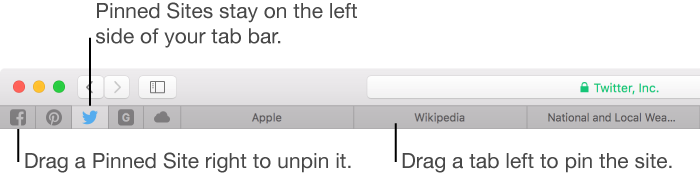favicon square
I'm trying to put a favicon on my site, but I get the message "graphic Favicon should be square. Please choose another file. My image is a png square. WH is happening?
Hi Chelsea,
Can you please try and resize your .png 32 x 32 in any image editing software like photoshop and then try to put Favicon image.
I would like to know if it works.
Kind regards
Rohit Nair
Tags: Adobe Muse
Similar Questions
-
Hello. I have Firefox 8 and some pages contain weird square favicon, because they do not have their own. For example: http://www.metro.sk/public/76866
You can solve this problem? Thank you.You are welcome.
I had noticed this transparent block as well and this question has been a good opportunity to see if there's a possible solution. A quick comparison and verification revealed that the old folder icon is still present.
This code adds to the bookmarks in the bookmarks toolbar.
@namespace url("http://www.mozilla.org/keymaster/gatekeeper/there.is.only.xul"); /* only needed once */ /* default favicon */ #tabbrowser-tabs .tab-icon-image:not(src), .sidebar-placesTreechildren::-moz-tree-image(leaf), .bookmark-item:not(src):not([container]):not([type]){ list-style-image: url("chrome://global/skin/icons/folder-item.png")!important; -moz-image-region: rect(0px,16px,16px,0px)!important; } .bookmark-item[container]:not([livemark]):not([query]){ list-style-image: url("chrome://global/skin/icons/folder-item.png")!important; -moz-image-region: rect(0,32px,16px,16px)!important; } .sidebar-placesTreechildren::-moz-tree-image(title,container,livemark), .bookmark-item[container][livemark]{ list-style-image: url("chrome://browser/skin/feeds/feedIcon16.png")!important; -moz-image-region:auto!important; } .sidebar-placesTreechildren::-moz-tree-image(title,livemarkItem), .bookmark-item[container][livemark] .bookmark-item{ list-style-image: url("chrome://browser/skin/places/livemark-item.png")!important; -moz-image-region: rect(0px,16px,16px,0px)!important; } .sidebar-placesTreechildren::-moz-tree-image(title,livemarkItem,visited), .bookmark-item[container][livemark] .bookmark-item[visited]{ -moz-image-region: rect(0px,32px,16px,16px)!important; } -
I get an error that the png file, I try to use for the favicon of the site is not a square?
It's a square file, and tried to recreate three times with three different sizes only to receive the same download error. I have not experienced this in the past and don't know how to go beyond that. I have attached a copy of the most recent png file that I am using.

HA! I can be faced with is a problem with Illustrator. Just checked the Council art illustrator I used and it's certainly a 1 x 1 inch square.
-Ryan
Sent from my iPhone
-
Why firefox cannot save the favicons of websites to bookmarks?
In Firefox 35.0.1 under Windows 7 x 64, I have several questions about the icons. None of the bookmarks on the toolbar in the toolbar bookmarks or in the booksmarks has none of the icons/Favicons appear for the Web site even if I visited some of these sites. All I see is squares exposed dashed.
New tab page is not also show screenshots of the sites even after I vist them. I have only 2 sites of 15 sites on the new tab page. The rest of the squares are empty with squares.
This is happening even after the creation of a new profile, clearling cache.
Try Firefox Safe mode to see if the problem goes away. Firefox Safe mode is a troubleshooting mode that temporarily disables hardware acceleration, restores some settings and disables add-ons (extensions and themes).
If Firefox is open, you can restart Firefox Safe mode in the Help menu:
- Click the menu button

click Help

then select restart with disabled modules.
If Firefox does not work, you can start Firefox in Mode safe as follows:
- On Windows: Hold down the SHIFT key when you open the desktop Firefox or shortcut in the start menu.
- On Mac: Hold the option key during the startup of Firefox.
- On Linux: Exit Firefox, go to your Terminal and run firefox-safe-mode
(you may need to specify the installation path of Firefox for example/usr/lib/firefox)
When the Firefox Safe Mode window appears, select "start mode safe."
If the problem is not present in Firefox Safe Mode, your problem is probably caused by an extension, theme or hardware acceleration. Please follow the steps described in the section Troubleshooting extensions, themes and problems of hardware acceleration to resolve common Firefox problems to find the cause.
To exit safe mode of Firefox, simply close Firefox and wait a few seconds before you open Firefox for normal use again.
When find you what is causing your problems, please let us know. This might help others with the same problem.
- Click the menu button
-
Why are my tabs missing favicon/mini-icon?
Since yesterday, for some reason, the little icon disappeared from my tabs. This is the small icon that is usually found on the left of the tab 'title '. I don't know why he did it, I recently installed a Greasemonkey script and an another add-on, but I had no real problems and the icon is still there even after you have used the two modules.
The only thing I can think is that last night I was able to scan using Advanced System Care of iobit and this is how the icons have disappeared. BUT! I have since rebooted several times firefox since then and the icons are still missing with only two exceptions: 1) Firefox logo that is displayed when you are on any page of mozilla; (2) an icon that belongs on a site of fanfiction; no other site doesn't seem to show their icon and instead just as square dotted line border. (I've included a screenshot below!)
Please, is anyway to fix this?
You can check the value of the pref. (s) browser.chrome * on the topic: config page to see if they have set to true by default.
- Browser.chrome.favicons
- Browser.chrome.site_icons
If either appears "BOLD" (i.e. the user set), and then double-click the line to toggle its value.
-
I have a pc running Windows 7 64 bit. I have the latest Firefox V 10.0.1, automatically updated several days ago. Everything was fine until about an hour before, when I launched Firefox and all the Favicons for my favorites are blank dotted squares. I checked this forum and found that this problem should be fixed at 10 V. well, he's back.
What is the solution?
I can understand why the favicons have been lost. Earlier today, I ran the story of Vipre Antivirus to address another question I've had. Who may have somehow caused the favicons to clear.
Thanks cor - el for your suggestion. I ran of CheckPlaces and selected 'Reload favicons. He charged more, but not all. I also discovered that just open the bookmark, the favicon for the site gets reloaded. So those CheckPlaces cannot charge, I can recharge by simply opening the bookmark.
Maybe someone can explain to me why the history cleaner wiped out the first bookmark favicons.
-
The small square button to the right of the toolbar bookmark works well and diaplays color favicons. It's the top Favorites button which gives me error and shows no color favicons. I may load has an update of Firefox for Windows? Y at - it update separated only for MAC computers?
Hi LSKANWLF,
You should take a look at this article which discusses some of the problems with the latest version of Firefox. That
There is some information here that should help you solve your problem. Fortunately, this is a very easy solution. It should be set at 10 FF, it is strange that you see it. Are you sure you're on the latest version?
Hope this helps!
-
Almost all of the tabs in the tabs of the toolbar tools and app have iconic pictures on the left of the text. Since I updated firefox, some now just in the blanks instead of recognizable icons. Is it possible to change the empty box with an icon image and how do I do this.
The pin tab usually shows what we call a 'favicon' of the site. If the site isn't a favicon, then he is shown as a white square. You can customize your favicon using some extensions or modules. Here is a link:
1 changer bookmark Favicon: https://addons.mozilla.org/en-US/firefox/addon/bookmark-favicon-changer/
2 Favicon Picker 3: https://addons.mozilla.org/en-US/firefox/addon/favicon-picker-3/?src=ss
Or you can search for additional modules. Just make sure the add-on is available for your version of firefox.
-
I've updated my Firefox and I have a problem with the new FF8. So, there is only a square on the tab of a site instead of the icon of the picture next to the name of the site. What is the problem?
Thank you!
(and apologize for my English)
Ok. I fixed it. I had to disable the Favicon Picker extension because it was interfering with her. It works fine now.
-
last mozilla does not display image in yahoo personals email, just black squares.
Latest version of firefox does not display image in yahoo personals email, just black squares
This has happened
Each time Firefox opened
is latest update of firefox
See the problems that cause to not show images and http://kb.mozillazine.org/Images_or_animations_do_not_load
It is possible that you clicked the 'Block Images' item in the context menu by attempting to save an image.
Check the image exceptions: Tools > Options > content: Load Images: Exceptions - see the web content, pop-ups, fonts and language settingsA way to see what images are blocked is to click on the favicon (Site ID icon) on the left side of the address bar and click the button "additional information".
This will open the Security tab of the window of the Information Page (also accessible via Tools > Page Info).
Go to the Media of this Page Info window tab.
Select the first image and scroll though the list with the arrow pointing downwards.
If a picture is grayed out and there is a check mark in the box of block Images of... then remove this brand in order to unlock the images from this area. -
Favicon of Outlook in constant evolution.
New prospects seem to be unique among Web sites that he cannot decide what favicon to use! Personally a blue square divided into four smaller squares blue with a white cross would do the job. Please stop fiddling and decide once and for all on a UNIQUE FAVICON. It's boring.
What browser do you use? The permalink for the used favicon is: https://a.gfx.ms/OLFav.ico , which is the icon for this file:However the outlook.com site redirects to several areas and finally lands on a URL such as https://blu170.mail.live.com, so it is possible that another favicon is seen medium. -
help with code of favicon does not
I can't get my favicon to work here is my current website www.sqtlimited.com
I had the record for PS and made my favicon 16 x 16 saved as favicon.ico in the same folder as all my other stuff site Web
not downloaded to the server all in the same place no subfolder.
Here's my course last line of code is favicon
< head >
< meta http-equiv = "Content-Type" content = text/html"; Charset = UTF-8 "/ >"
< title > SQUARE Limited < /title >
< style type = "text/css" media = "screen" >
@import url ("menu bar - 1.css");
< / style >
< script language = "JavaScript1.2" type = "text/javascript" src = "mm_css_menu.js" > < / script >
< link rel = "shortcut icon" href = "' / favicon.ico" type = "image/x-icon" / > "
< / head >
What works on my site is
I have not a / at the end and my ico file is located in the root with the index.htm file
Yes, you must sometimes do a 'reload' or clear history of cache for the changes to appear
-
The screen add people faces a (~ 1600) much just show as squares of white, grey
Hello
I was going through my photo library (running 2.0 on Sierra Photos) cleaning and marking of the people. I got far just about every face on the left is a square white, gray. If I add this person, the area where the image would be just rotates the circle of progress.
Any idea on what is happening? I really miss the ability in iPhoto in order to have a Smart Album based on a photograph with a person "without name".
Thank you, Tim
That is a disused here bug that if you click on the x to remove a face, you end up with a tile empty - I hope that this will be fixed in a future Apple 9tell on the bug to improve its priority - http://www.apple.com/feedback/photos.html of output) and I hope that the patch will fix these old problems as well as properly - not advancing It is better to stop the removal of the faces until this problem is corrected
LN
-
Blue square with a question mark instead of a picture
I'm on Messages to use with your Mac - Apple Support.
Instead of pictures (or), I get a blue square with a question mark in it.
This does not happen with all Web sites, but I wonder why it's happening with an Apple site, and how I can see the photos.
It sounds like a broken image link.
Post a screenshot if you can, so that we can confirm. The page seems OK after a glance. Command + shift + 4 then do slide on the affected area, add the image to the desktop to this site via the camera icon.
If you have browser extensions, disable them and repeat the test. Also try a different web browser if possible to see if it is the scale of the system or only Safari. Is - this Safari you use?
-
Is there a simple way to install the favicons in the Sierra of Safari? Thank you.
Hi GrammaLo,
Thank you for using communities of Apple Support.
I see that you are looking for a simple way to manage icons in Safari. I understand the importance of being able to easily access your favorite sites. I can help you with this.
An easy way to do it, is to pin frequently visited Web sites. Please take a look at the Safari Help Guide, specifically, this section:
PIN frequently visited Web sites
Facebook of PIN, Pinterest, Twitter, Gmail or any other Web site that you visit frequently throughout the day. Pinned Sites stay put on the left side of the tab bar, so you can easily get to them at any time.
Pin a website: Drag the tab with the site you want to pin on the left side of the tab bar. When the tab is shrinking and displays the icon of the Web site or its initial, drop it in place.
You can also choose window > Pin Tab, or control-click on a tab, and then click Pin tab.
Reorder pinned Sites: Drag a pinned Site before or after another Site pinned in the tab bar.
Not to pin a website: Drag the tab pinned to the right side of the tab bar. When the tab expands to look like a regular tab, drop it in place.
You can also choose window > unpin tab or Ctrl-click a pinned Site, and then click Unpin.
Pinned Sites stay in place, even when you open a new Safari window or quit and reopen Safari.
When you click a link to another website from a pinned Site, the other Web site opens in a new tab. Your pinned Site always shows the Web site as you pinned.
All the best.
Maybe you are looking for
-
Appeal of Apple Watch to Apple headset
Hello I m often using my Apple Watch when my phone is in my jacket with my helmet on. I would like to know how I can make an appeal of the watch and the call came from my apple headset. I would find a lot more comfortable to call of the watch, withou
-
Firefox 4 does not not with Javascript. Cannot close the window. Any ideas?
I first noticed the problem in my website, but now other sites. When I open a window and try to press the button to shut it down, it does not work. Code is: javascript:window.close();He worked in the previous version of Firefox, but not since I loade
-
L855 satellite must be plugged into a time of power
Laptop: Toshiba Satellite L855. Hello I had a power supply problem and I describe below. It all started in a morning, laptop has not powered, so I plugged it in to the power source, necessary to wait 30 minutes for the power button to work, the next
-
Problem with Directx 9.0 graphics cards
Hi I'm Armin. I could play before the sims 2, but once that I wanted to play and he said: could not find any Directx 9 Compatible .0c cards in this system! you know on the other. But I could play before. Pls I need answer!
-
I started the load downwards and then it stops and the message sayes I have to log on as an administrator. It is a private residence and not network computer.