File .pdf of blackBerry Smartphones use for bold 9900 os 7.0
Hi all
Please help me.
I have a bb bold 9900, os 7.0 version.
It is written that the document .pdf reader comes pre-installed with documents to go premium, which is a resident.
I tried, but I can't open .pdf documents.
Then I tried to openn www.dataviz.com/bbtr... as says the resident bb sw with a link.
but this link does not work. The same link suggest to copy the address and he surfing with normal websearch.
I did it without any result.
What should I do?
I need to open and read the .pdf.
Thank you for your support.
Urgent.
Best regards
OK, then you should be able to open PDF documents.
When you try to open a PDF file, what is the error you see?
Is this PDF file attached to an e-mail or a file saved on your press card?
Tags: BlackBerry Smartphones
Similar Questions
-
BlackBerry Smartphones Black Berry Bold 9900 only able to ring if number in phone contact list
Black Berry Bold 9900 only able to ring if number in phone contact list
can someone help me solve the problem above his on optus and has just the stock of claims on this subject.
Would appreciate any assistance.
Perfect phone in all other respects.
Hello and welcome to the community!
I recommend that you try to start safe mode:
- KB17877 How to start a smartphone BlackBerry in Mode safe
It will take several attempts to get the combination of keys ESC (press/release/hold) OK, so be patient. When properly in Safe Mode, see what happens.
If the behavior continues, then well... think what happened just before this behavior started? A new application? An update? A theme? Something else? Think carefully that the slightest change can be causal... and try to undo all that was.
But if the behavior continues mode without failure, you may need to consider more drastic measures - WIPE, OS Reload, BBSAK Wipe/Reload and the process of reloading OS 'skeleton '. To prepare, you should be sure that you have a full backup of your PC... Please see the Backup link in my sig auto on this post for instructions.
You may also use these tips:
- KB10144 How to force detect the BlackBerry smartphone using the Application Loader
- KB27956 How to recover a BlackBerry smartphone from any State
- http://CrackBerry.com/BlackBerry-101-lecture-12-how-reload-operating-system-nuked-BlackBerry
Good luck and let us know!
-
BlackBerry smartphones using my Bold 9700 in Bangladesh
Hey all. I'm writing this question here cause I remember someone asking a similar question. But unfortunately impossible to locate the post

I'm moving to Bangladesh and wish to benefit from all the features of my "BOLD", I have to the United Kingdom. I already had my phone unlocked to be used on any network. Tells me that the largest supplier in Bangladesh is a Department of Telenor called GP. I have been in contact with GP customer service. They assure me if I subscribe to the "unlimited internet" for data and a monthly post pay / pay for voice calls, I'll be able to use all the services of my BB.
I was wondering if someone could tell me how accurate is in fact? I suspect that I am not sure if BRI would actually work only with an internet package unlimited or not.
The next question is about 3 G services. GP is not a 3G network and so the 3G of the bold features wouldn't work. In fact, I don't know what are these 3G capabilities? Anyone could shed some light in this?
Thanks in advance for your help.
Best regards
Ashraf
GrameenPhone offers BlackBerry services in sees (one of the regular users on the CIHI for Grameenphone works). If you have an unlimited BlackBerry data plan, you will have access to the BIS network. As for your question, about 3 G, 3 G only refer to data speeds. So if you're in a 3G area, you will connect at a speed of 3G, but if you aren't, then you connect using EDGE. This gives you all the data, but it's just a little slower than 3G.
I hope this helps.
-
BlackBerry Smartphones USE FOR CURVE 8520 WIFI
I recently bought a blackberry curve 8520 with Fido. My phone is connected to my wifi at home, but I want to assure you that I'm strictly using data NOT wifi (because I don't have a data plan). I noticed that in a network public wifi, a red asterisk * - appears on the WiFi icon in the upper right of the phone. Like this:
(the WiFi symbol is surrounded to demonstrate what I mean when I say WiFi symbol and the asterisk appeared like this)
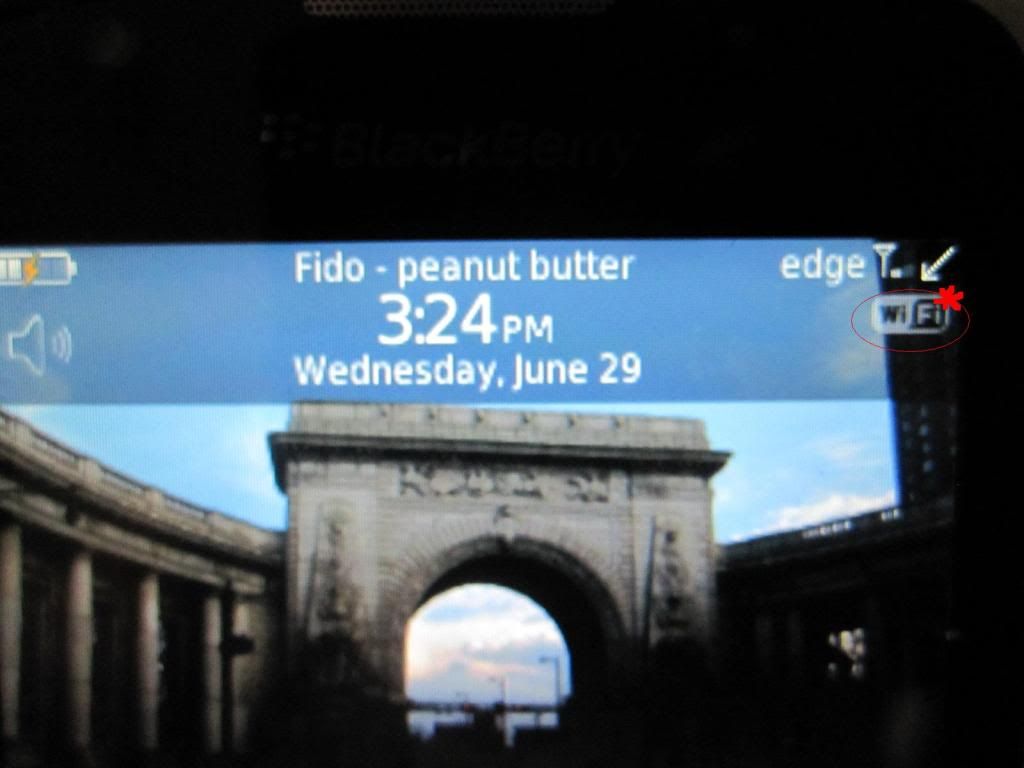
However on my home network, if it says it is connected, the asterisk does not appear. As you can see it it says "Fido-peanut" (my router name) which means that Yes, I'm "connected..." BUT without the red asterisk on the wifi symbol (with my home WiFi) does that mean that I am not connected correctly? I called Fido and the CSR said she thinks she has something to do with login password in public WiFi, but she's not sure.
The problem seems to be this: when I go on 'The Mobile Network Options' to activate ""data services ' OFF(to make sure that I am only using wifi and no data), the connection fails and I get this message: "
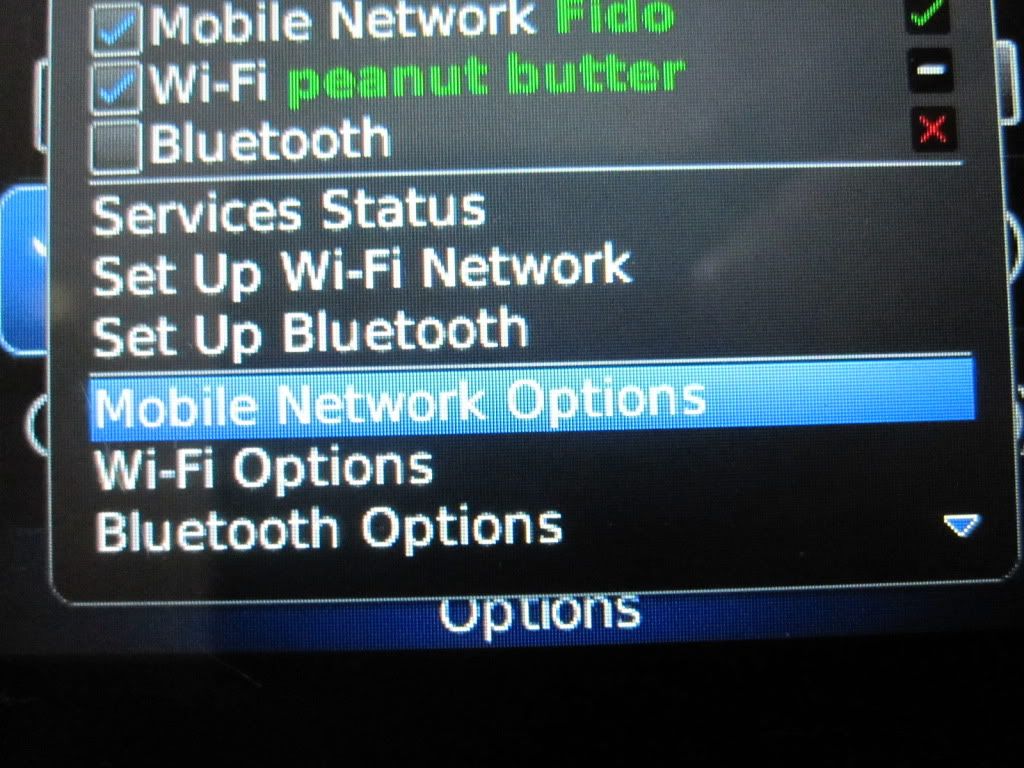
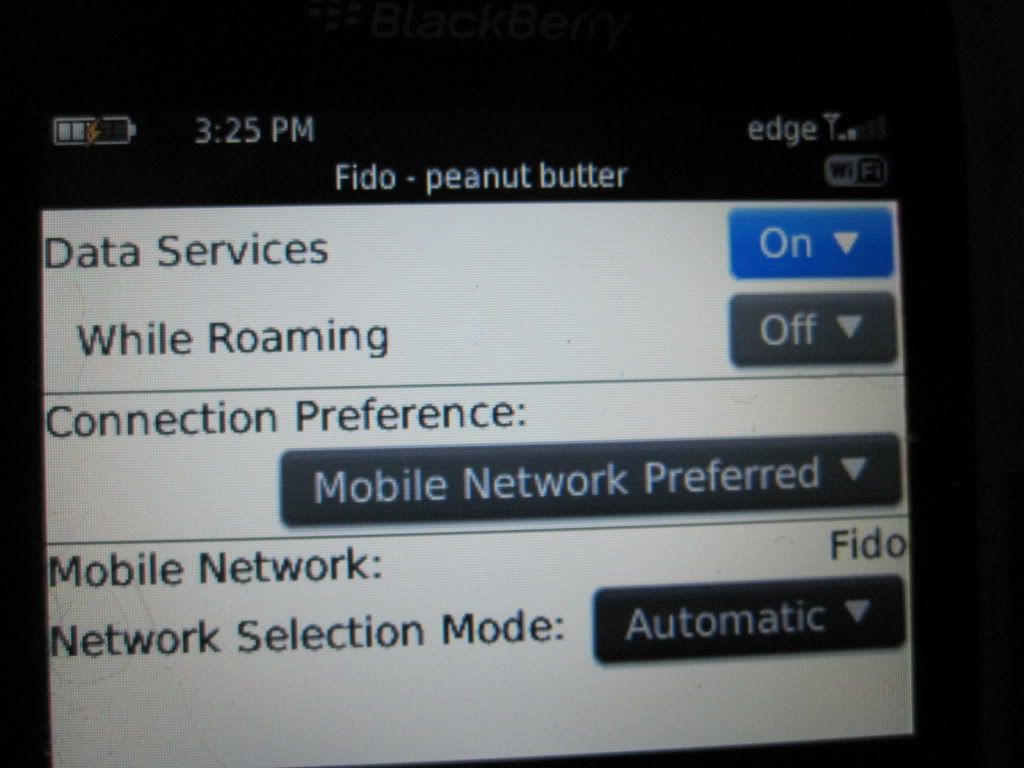
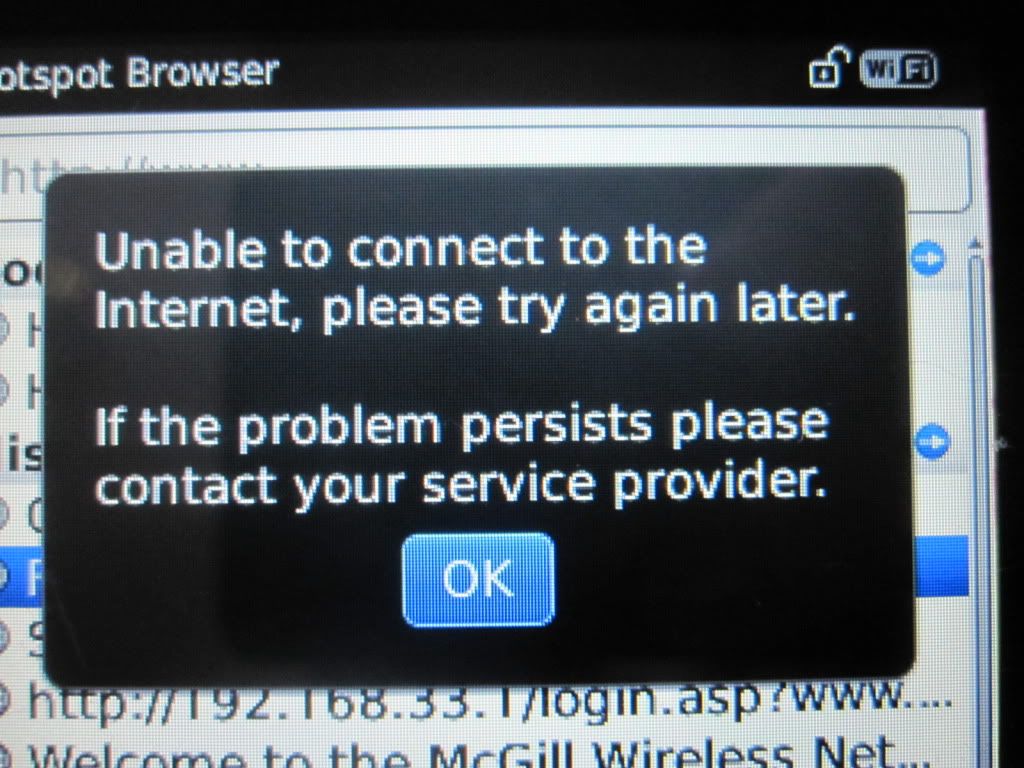
When I turn it on, I am able to connect.
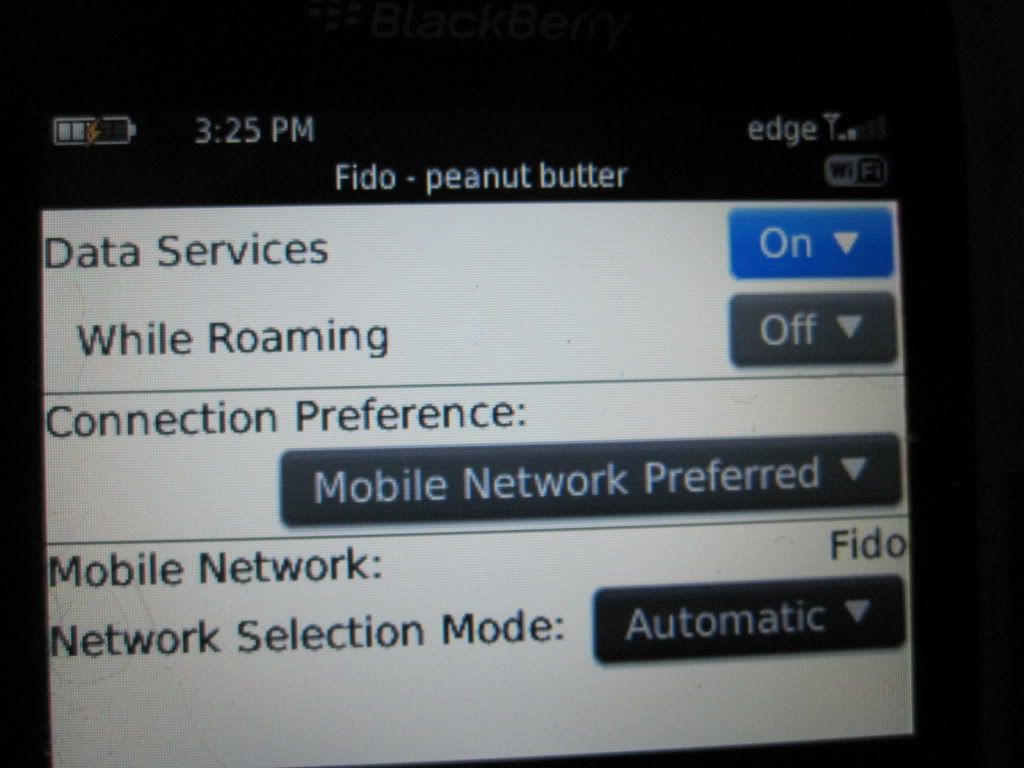
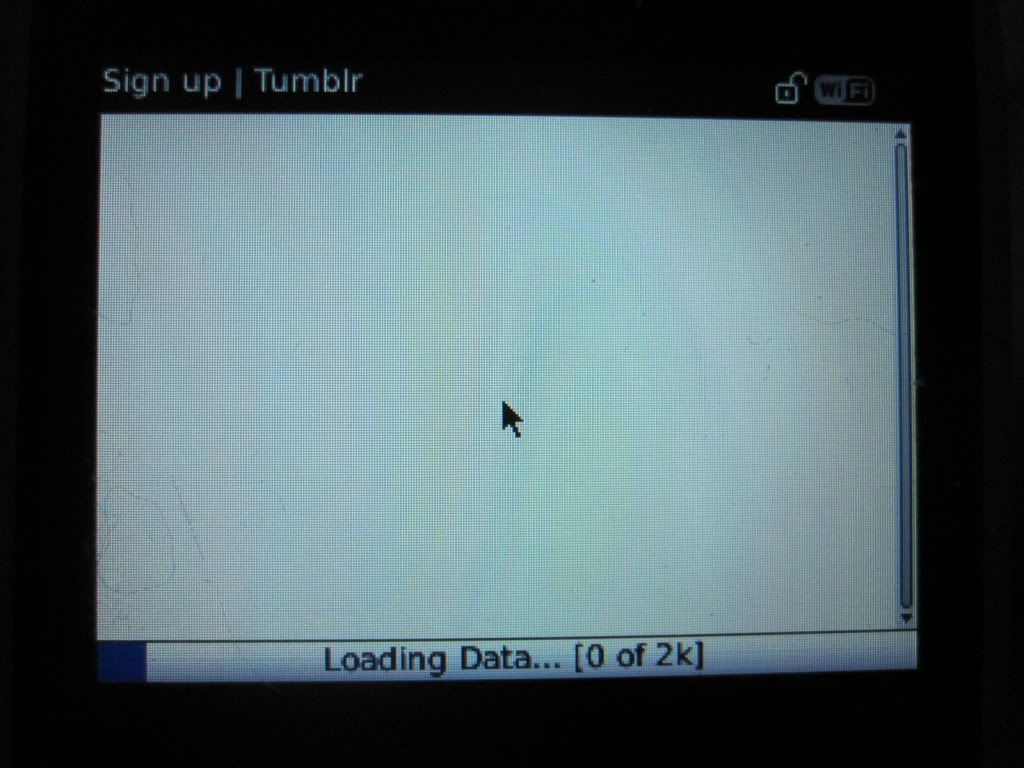
For ""connection preference ": "
what setting should I put if I don't want to use any WIFI data BUT? Yes, the obvious answer would be to choose "WI - Fi" only, but this means that I won't be able to call/text because my mobile connection turns off.
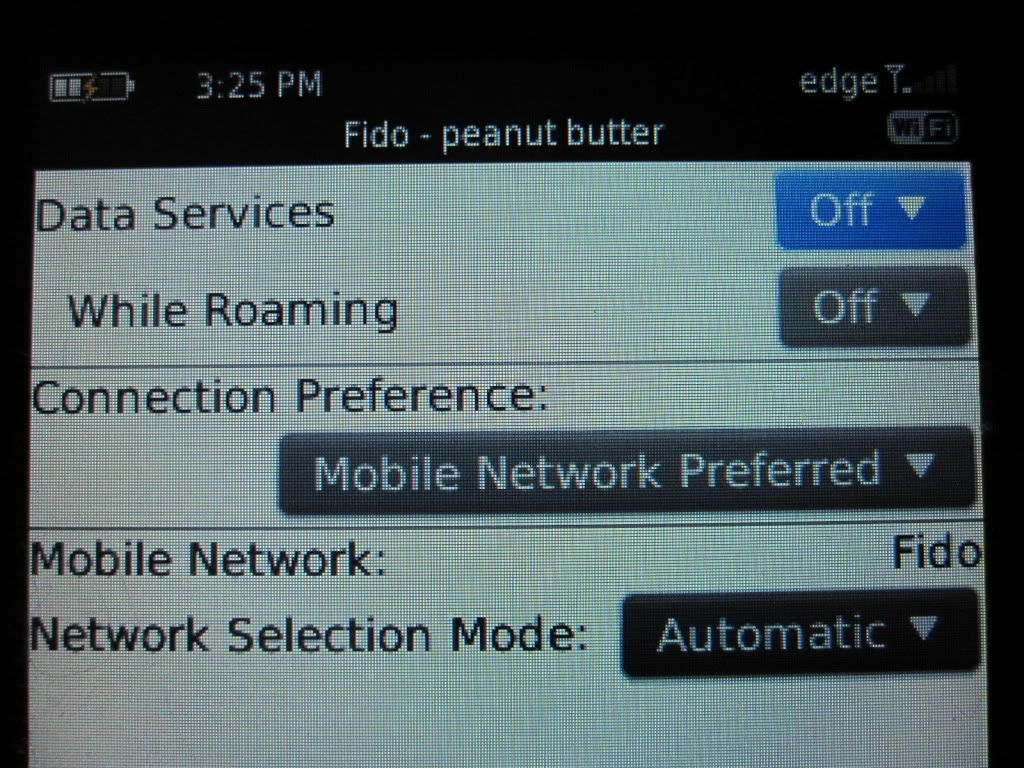
So, how can I make sure I'm really only using wifi and not data when both the data service is turned ON and my wifi is 'connected '?
It is a list of what I've done:
(1) the HOTSPOT USER - check.
(2) insterted PIN provided by the phone to my dlink router (via online)
(3) tried the push button configuration
(4) restarted my router/modem
5) there is a check mark next to the WiFi connection:
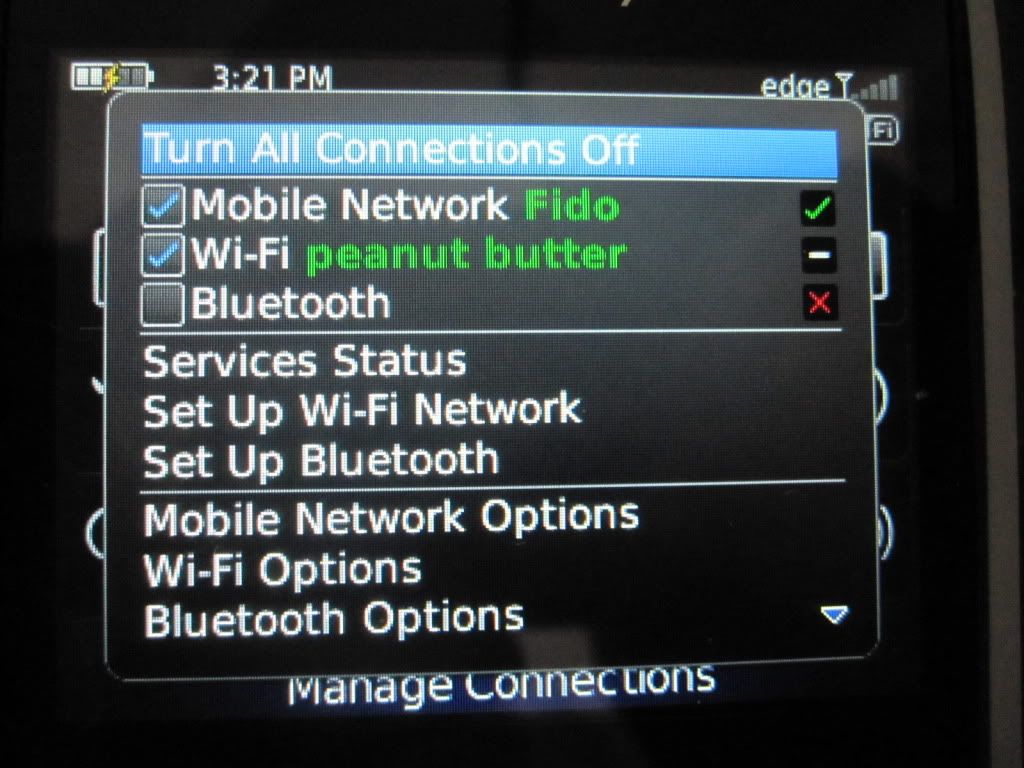
It would seem that I am connected to Wifi, but again, to reiterate, that I would like to ask if the WiFi is the ONLY thing I use and not data.
Thank you!
It's pretty simple... IF you are connected to your network Mobile disabled (no phone calls or SMS) you will use ONLY WiFi. Only. As long as you have the 'white' dashboard and the name of the network "green peanut butter", you are connected to WiFi, but without BIS BlackBerry data services.
If you disable Data Services, you will not be able to use data in any form (via WiFi or Mobile network, if it is enabled.)
No BlackBerry data plan, you will be able to use the WiFi hotspot browser and some few third-party apps like Pandora radio.
-
BlackBerry smartphones don't bold 9900 no sounds
all sounds have stopped working on the phone, still vibrates but that's all, I tried to reinstall the software, but may not be able to. using office on a mac Manager. any ideas?
Hi there, try to reload the software and start again, but that has not worked. thought I'd use it until new BB10 phones come out, but wierdly Monday afternoon just started working again.
Thanks for your help, hope it lasts until the new phones are available.
Thank you
-
Hi all
How to navigate through the file to the blackberry playbook using Tablet blackberry OS for Adobe Air SDK.
And also I want to download this file on the server.
Help me by providing examples of coding.
Thanks in advance.
With respect,
Sébille C
Here are some tips to help you get started. It all depends on the terms that you use for your search. For the first, I would use "adobe air browse file." For the second, I start with only a variation as "adobe air download file" and then adjust according to the first results.
-
_ How convert a logo of the AI a file .dst front to be used for embroidery?
_ How convert a logo of the AI a file .dst front to be used for embroidery?
Is there an easy way?
Thank you
Hugh
As then maybe:
http://www.embroideryi2.com/Adobe
Took 5 seconds to perform a search on Google.
Mylenium
-
BlackBerry smartphones can not use my Bold 9900 - Msg on screen App error 200
I tried troubleshooting through the Blackberry Desktop Software, but the device does not connect. I am unable to provide information on currently installed in my device
You will need to reinstall the operating system:
1. start by searching for your operator and the system operating file that you want to use.
http://NA.BlackBerry.com/eng/support/downloads/download_sites.jsp
2 download the operating system of the file from step 1 to the PC then install on the PC by running (double click) the downloaded file.
3. go in c:\program files Research in motion\apploader and delete the file named "vendor.xml." Also, check the following locations for the vendor.xml file and delete all instances of the file:
On Windows Vista/7, go to C:\Users\YOUR_USER\AppData\Roaming\Research in XML Motion\BlackBerry\Loader (where 'YOUR_USER' is your user name)
On Windows XP, go to C:\Documents and Settings\YOUR_USER\Application is In Motion\BlackBerry\Loader XML (where 'YOUR_USER' is your user name)
4. use BBSAK from BBSAK.org and wipe the device (after doing a full backup), then after you get the 507 error (no OS installed) then go to the next step.
5. connect the BlackBerry and double-click on "Loader.exe." It is located in c:\program files\common research in motion\apploader
-
Hello, I am located in Philippines and I wanted to know if anyone here knows the latest version of the software for the Bold 9900.
Here's what I got from my phone: (current version)
Smart phone BlackBerry 9900 (3G, Wi - Fi)
7.1 bundle 2108 (v.7.1.0.746, platform 5.1.0.546)
If there is an update available for my network - 'Sun Cellular' can you please let me know and how to upgrade the software. Thank you very much!
josuefunes wrote:
Hello budzbuddy
Read this article
http://www.BlackBerry.com/BTSC/KB03901
Latest version of the 9900 software:
7.1.0.923
https://swdownloads.BlackBerry.com/downloads/entry.do?code=04992C5115A2C2FE6D12BDC21E16F64E
The latest version of the software is for the DoCoMo Japan. Would not be any question using this update? I'm located in the Philippines under the Sun cellular network.
-
BlackBerry Smartphones looking for backup file BlackBerry IPD Category Descriptions
Hello world
For the life of me. I can't seem to find the list of category descriptions listed in a *. IPD backup file.
What I basically want to do, is to isolate the sound patterns (alerts) and * NOT * have the backup file wipe out the original default patterns that are loaded with a clean installation of the BlackBerry Device Software. Also, that the list description would come very handy for future restorations!

Thanks in advance to anyone who can point me in the right direction.
Thank you!
Bobby Kidd
Hi and welcome to the Forums!
Hmmm... Category descriptions... I'm not quite positive which is... maybe it's databases? If so, here's a knockout that lists those:
- KB03974 List of all databases on the BlackBerry smartphone
I'm guessing that your tent a selective restore of certain databases rather than restore complete. What happens, however, is the replacement of the complete database indeed... regardless of the database that is located on the device is is replaced by what is in the IPD file. For some databases, there are tricks to merge the data that can be undertaken - for most messages, calendar, contacts and tasks... 'the organizer' standard databases, but I don't know the method to merge the databases of configuration (as well as alert profiles).
Good luck!
-
BlackBerry Smartphones using Bold 9700 without business service
got a little one tight spot here. I bought the bold 9700 in Malaysia but want to use it in China. but outside the subscription to the blackberry service of china mobile, can I use the bold 9700 without their enterprise e-mail service?
I have checked all the menus and options a gadzillion, but there seems to be no way around establishing an email without going through the service of the company.
so, I just want to confirm that before I decide to throw away the phone or subscribe with the service of china mobile blackberry
Thank you
Hi and welcome to the Forums!
To use the Push RIM owner messaging capability, you must have an adequate data of your carrier plan. Carriers host BIS BB users. In general, BIS is not available through generic data plans. Several ships make stop what is needed the Blackberry data plan. Whatever they call it, it is the carrier that delivers BIS users of BB - contact - the for assistance. Once you have a compatible BIS data plan on your BB (fees regardless of your carrier will charge, btw), then you will have personal email added to the e-mail Setup Wizard.
Good luck!
-
BlackBerry Smartphones configuration for use with Groupwise 8?
My company JUST to install Groupwise 8 on its network. They sent me to let me know that he supports the Blackberry Storm, but they take some time to actually help the staff set up their Blackberries. Can someone point me to a help file to configure a Blackberry to use it with a Novell Groupwise 8 network? It will be faster to read and do it myself than to wait for IT people to move
Thank you
Hey k3uk,.
Do you know if the Groupwise server POP or IMAP access? If so, then you will want to follow this article
How to integrate a POP or IMAP e-mail via advanced integration account
-
Problem Intermittent of Smartphones with touchscreen Bold 9900 blackBerry
My touchscreen Bold 9900 (in fact the entire phone) is to give intermittent problems. Sometimes the screen scrolls icons on its own, sometimes it does not recognize the keyboard or crashes within an e-mail or on a Web site and I can't get out. If I remove the battery for more than 20 minutes, it sometimes fixes the problem.
My operator tells me there is a software fix, but they are virtually impossible to treat and very slow. Can someone, please?
Hello and welcome to the community!
I recommend that you try to start safe mode:
- KB17877 How to start a smartphone BlackBerry in Mode safe
It will take several attempts to get the combination of keys ESC (press/release/hold) OK, so be patient. When properly in Safe Mode, see what happens.
If the behavior continues, then well... think what happened just before this behavior started? A new application? An update? A theme? Something else? Think carefully that the slightest change can be causal... and try to undo all that was.
But if the behavior continues mode without failure, you may need to consider more drastic measures - WIPE, OS Reload, BBSAK Wipe/Reload and the process of reloading OS 'skeleton '. To prepare, you should be sure that you have a full backup of your PC... Please see the Backup link in my sig auto on this post for instructions.
If you want to try updating your device OS, then the easiest way is, on a PC (you can not do on MAC):
(1) make sure that you have a current backup and your BB complete... you can find the instructions at the link in my auto-sig below.
2) uninstall all the BB OS packages from your PC,
(3) make sure you have the BB Desktop Software already installed
(4) download and install on your computer, the BB OS package you want:
- http://us.BlackBerry.com/support/downloads/download_sites.jsp
- If all you want are the levels of BONE, it is first sorted by carrier - the carrier supports, your search will be fast. However, some carriers are much slower than others to release updates. To really get the package up-to-date OS for your BB, you need to dig through and find all businesses that support your specific model BB and then compare the BONE levels they support.
5) remove all copies of the SELLER on your PC. XML... There will be at least one and maybe 2, and they will be located in the same way or to (it changes based on your version of Windows) these files:
- C:\Program Files (x 86) \Common Files\Research In Motion\AppLoader
- C:\Users\(your Windows username) \AppData\Roaming\Research In Motion\BlackBerry\Loader XML
6 (a) to change your level of BB OS installed (at level or lower), you can run the Desktop software and connect your BB... the software should offer the operating system package you have installed on your PC.
6 (b) or, for recharging your BB OS level installed as well to change, work around the Desktop software and use the CHARGER. EXE directly, through step 2 in this process:
- http://supportforums.BlackBerry.com/T5/BlackBerry-device-software/how-to-reload-your-operating-syste...
- Note Although written to "recharge" and the storm, it can be used to upgrade, downgrade or recharge any BB device model - depends on the operating system package you download and install on your PC.
If, during the process of 6a or 6 b, your BB has an error '507', simply unplug the USB of the BB cord and reinsert it. do nothing else... This should allow the installation to continue.
If you are on a MAC, you are limited to only your sanctioned carriers OS packages... but can still use any level they currently have to sanction. See this procedure:
- KB19915 How to perform a clean reload of the smartphone BlackBerry using BlackBerry Desktop Software application software
Good luck and let us know!
-
BlackBerry Smartphones use Storm 2 as PDA WiFi-Connected (without telephone service)?
RESOLVED:
See the second post in this thread for the solution (thanks to wiggler forum member)ORIGINAL MESSAGE:
[I know I am a "retarded" for even bringing this place, but we'll just go beyond the part and talk about what I really want to know here
 ]
]My wife and I went to an Android (Bionic) for me and an iPhone (4 s) for her. However, his old phone (Storm 2) has recently been replaced because his former 1 storm went wrong on her... and now, since my father thought finally get something to replace his old (not to mention, broken and unusable) Palm device, we thought we might as well give him the Storm 2 and see if it'll work out for what he wants.
Here's the deal about my father and his PDA... already has a cell phone, so he won't move up to a smart phone, because he does not want to pay the extra money every month just to get a PDA phone when he probably never really use the data service much and all that.
He wants a phone just to be a phone, and he also wants a PDA... just for the PDA part.
So, I thought, very well... If he is not willing to move completely in the modern era, then we can at least give him something he can synchronize with Outlook (it works... I already tried) to have its calendar and contacts with him all the time (which it is not able to do with his simple mobile).
So what I know is that it's possible, at least in a very limited sense... I have the Storm 2 sync with Outlook.
However, here's my problem... for a reason, even if the wifi card appears to connect to the wifi here in their home access point, it is not actually get an IP address and can't get out on the internet with the browser integrated into all.My question is this...
Is it because it is not possible (i.e. RIM has configured to disable the card wifi within the unit while there is no mobile phone service connected), or who should run, and I should watch more in the sense of something wrong at the level of the home network?The reason why I think that it could be something awkward like that within the device itself, it is my new Android and iPhone of the wife are able to connect to the network wireless home here very well.
Sorry for such a long thing, goofy needs help, but I thought it is a good starting point. If anyone has ideas and is willing to help, please chime.
p.s. I am a computer scientist. So I have that aspect covered... at least you do not work with a complete * beep * if you jump here.
I thought about it. I did a search on google for the specific message I saw in 'wi - fi tools' (which was "no longer valid"ip address ") and found this thread...
http://supportforums.BlackBerry.com/T5/other-BlackBerry-smartphones/IP-address-no-longer-valid/TD-p/...The second post there (from wiggler), gave me the fix I need.
Thank you! :-) -
BlackBerry Smartphones Pocketmac for Blackberry wont run... help...
OK, I'm new to Blackberry. I am still new on the mac. I installed pocketmac for Blackberry and its drivers. He ran and tried to do a sync. The 8330 and macbook could establish a bluetooth pairing but could not bind. After the closure of pocketmac, I tried to re-open it and now it does not open. I already tried uninstalling and reinstalling several times. So, no, I'm stuck and humbly ask for any help, is there. Thanks in advance.
Hi and welcome to the forums!
Article:
"PocketMac for BlackBerry smartphones does not support Bluetooth technology."I would try the following procedures to remove and install the program (links attached).
Also included a "how to" for the use of Diagnostics logging. Try looking at the Blackberry for Mac forums for more information.
Let us know how it goes!
Thank you
Bifocals
Remove the procedure
Installation procedure
Newspapers of troubleshooting for PocketMac
Maybe you are looking for
-
Satellite A100-192 overheats and stops automatically
My 9 month a100-192 * is overheating. specifically my cpu (processor intel centrino duo).In normal operation (runing nothing too 'heavy', only for things like Opera, foobar, thunderbird and others) the temperature is around the 50-60 degrees celsius
-
How to make a copy of any request for friends I sent in Windows Live Messenger
I need to know how I can get a list of who I sent ' friends want "for a certain period of time. Is this possible? I also need dates of these applications. Thanks to all who can help out me.
-
Windows Vista gives me an unidentified network problem. I can't access the internet.
Cannot access internet. what I do?
-
I can't go to the administrator
I tried to go to the control panel and clicking on change user and I keep getting an alert you must be an administrator to run this program, but it will not pass me.
-
Windows 10 upgrade problem: report say OK but UI not say Upgradible
running win 7 Professional family. Compatibility report says I'm OK and can pass to Win 10. But the screen that starts the process there is a compatibility issue and will not allow the upgrade. Ideas for what is wrong?