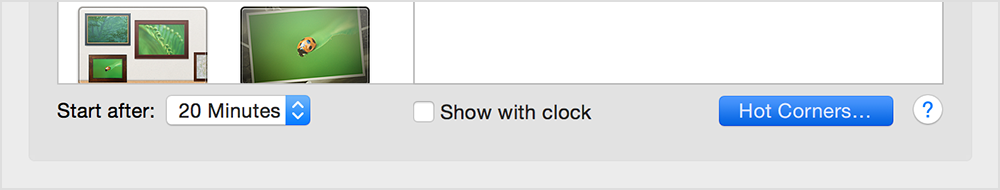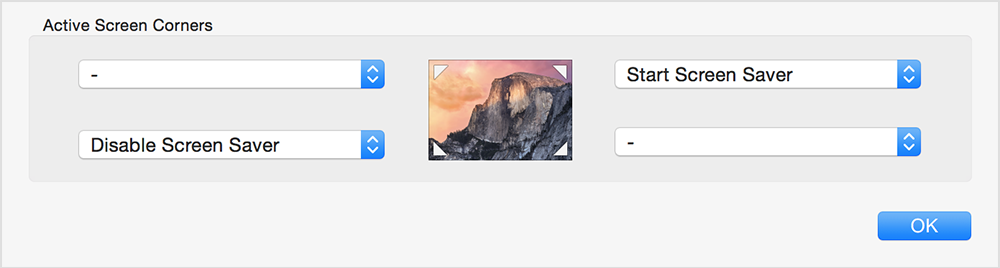Firefox suddenly now covers the entire screen and even excludes the icon in the lower right.
The browser page originally did not cover all of the page too, I have to place my cursor on the upper limit of the browser page to access research and the Firefox toolbar now.
Press F11.
Tags: Firefox
Similar Questions
-
our laptop has two users. A user can log in and use internet via internet explorer or firefox. the other uses when connecting. Internet Explore starts and displays a page web teling them in locked PC requires £100 to unlock, this page covers the entire screen and there is no way to get away from her. You must change user to operate using laptop computer
* Original title - performance and security in Internet Explorer *.
Hi Anthony,.Your computer is probably infected by a virus. Try following the steps in this virus/malware removal guide: http://www.selectrealsecurity.com/malware-removal-guideIt contains instructions which will remove most malware infections. If you have any questions, just ask me. I hope this helps you.Brian -
A black box of non-mobile with "Bitdefender Scan" fast "you don't have not scanned your computer in some time. Would you start QuickScan now? appears in the lower right of my screen. How can I remove it?
Yes, by running a scan was the first thing I've done - nothing works, I might add. BitDefender is not and was not installed on my system - but it's a part of the configuration of Firefox. Just after I posted my question I have figure out how to get that box off my screen - don't ask me what I've done because I don't remember.
Thanks for your reply. -
I have a small black square that has all of a sudden shiown on my iPad screen and I can't get rid of it. When you click on it, it is said, perform a zoom, zoom full screen, etc. I need because it drives me crazy.
Help!
You have one of the accessibility features enabled. Go to settings > General > accessibility and Zoom 'off' (the icon you see is the 'Show' controller on screen Zoom settings) - and check what accessibility shortcuts (a triple-click of the home button) is defined in the lower part of the screen for accessibility
-
BitDefender window is constantly present in the lower right of Firefox, and it covers the lower scroll button. It is said to "Bitdefender QuickScan you don't have not scanned your computer in some time. Would you start QuickScan now? Clicking on it does nothing. BitDefender does not appear in the programs or remove programs in Control Panel. I searched and deleted all references to bitdefender in the registry, but the small window is still annoyingly. How can I get rid of him?
BitDefender QuickScan Web Netscape Plugin shows in your addons > plugins. You must remove it from there.
See your details above system.
-
How to configure Firefox tabs are on the lower line of the toolbar.
I use Firefox 16.0.1. The tabs for Firefox Windows are on the line on the right toolbar underneath the toolbar 'File/Edit/.../Tools/Help '. How can the function using customize, I set up Firefox so that the tabs for Firefox Windows are on the lower line toolbars?
From Firefox 16 (or 15, perhaps), the previous method of right click in one area of the toolbar and unchecking "Tabs on Top" has been deleted by developers. Now, this option appears only when the tabs are not on top. Then soon a you select the element "Tabs" at the top to move the tabs to the top, the item disappears from the context menu. I don't know the reasoning of the developer to change the way works this option. In my view, an easier way for users would be a checkbox in the Options > tabs for "tabs at the top.
Starting from Firefox 16 (or 15, perhaps), to move the tabs at the bottom of the toolbar (not ' On Top') area, you must change a preference using the topic: config.
- Info on: configuration and usage - http://kb.mozillazine.org/About:config
- To change the option so that the tabs are not on the top, find the preference browser.tabs.onTop using about: config, and then double-click the preference, or do a right-click then choose turn on/off, change the falsevalue. (true = tabs on top, false = not on the top tabs)
-
Why isn't the lock is displayed in the lower right of the screen for a secure site?
After updating Firefox, I tried to order an item on Amazon.com. When I clicked on THE PAYMENT page button appeared with https displayed in the box, as expected, but the closed padlock was not displayed in the lower right of the page. The same result occurred when I repeated my attempt to place an order. The display in the address box of the page on which I am in my note also has the https protocol, but the lock is missing. I don't know if the page is protected.
In Firefox 4 and later you no longer have the Status bar which showed the padlock in previous versions of Firefox.
The padlock shows only that there is a secure connection and does not guarantee that you are connected to the right server.
So you could always be connected to the wrong server if you make a typing mistake in the URL and someone said that mistyped the URL.
The lock feature has been replaced by the How do I know if my connection to a Web site is secure? on the left end of the address bar.See also:
- http://www.dria.org/WordPress/archives/2008/05/06/635/
- https://support.Mozilla.com/kb/site+identity+button
- http://www.Mozilla.com/en-us/Firefox/security/identity/
You can use this extension to get a lock on the address bar.
-
Image of the desktop - is huge and falls to the lower right
updated to the windows Explorer 8 and now my desktop image is huge and goes down to the lower right. I set the resolution and centered under the down payment and nothing is fixing. I even missed for standard windows desktop theme and you don't see it because it fell to the lower right so far.
System Restore should do the trick: http://support.microsoft.com/kb/306084
-
Original title: Windows 7 problem
My opening page is now black with a sign in the lower right corner telling me that my version of 7 is not genuine, this has happened before and after contact help I was given on the line now it happened again. ! , I bought the version on the net and initially said the key number is not correct. ????? I tried to reinstall with the disk only to be informed, the key number is wrong!
Don
You can access the SafeMode normal mode by selecting Start, run, type msconfig and press the ENTER key. Click the Startup tab and check the box before the secure startup, click apply and then click OK and restart your computer.
To return to the normal mode, you follow the same procedure except that you uncheck the box before the secure boot.
-
Original title: random noise
My computer is to produce a random audio bing and the word "Cup" will Flash in the lower right. I connected a new keyboard, and then my speakers did not work, then I reconnected it to them. The speakers work, but now this problem. Also, I had a photo slideshow on my desk and now as a watch and everytime I try to change it to play the slideshow, it bings and changes back to a photo. I tried to reboot several times. Can anyone help?
Run your anti-virus software, then download and run Malwarebytes Anti-malware program. Delete everything they find.
Re-post if they find something, but the problem comes back.
See you soon,.
Jerry
-
When I hit CTRL + ALT + DELETE and select open the Task Manager to end a task, it will open a lot deals and said services in the lower right. I do not understand how to use it to end task does not. There is no end now and I need to close iTunes quite often because it freezes.
When I hit CTRL + ALT + DELETE and select open the Task Manager to end a task, it will open a lot deals and said services in the lower right. I do not understand how to use it to end task does not. There is no end now and I need to close iTunes quite often because it freezes.
I do not have itunes, so I don't know where you can find it from Windows Task Manager.
Click on process tab > scroll to find (if you know its name), until it clicks > click on end process down to the right.Alternatively, here is another way...
Click on Services tab > click Services at the bottom right > uac prompt > now scroll to find itunes. I don't know how it's called. No doubt itunes.exe > if you find it, click on it > looks to the left, click on stop.t-4-2
-
screen saver changes when I hit the lower right
It's the strangest thing. Sometimes it will change my screensaver without my wanting to-it often seems to happen when I press on or make slip somewhere in the lower right of the screen, as when I have something let drag to the trash. Sometimes it will just open up with each other when I restart. Looks like sometimes when you drag on the trackpad to change to another application.
Has someone else happen? Anyone have clues as to why it happens?
Hello durantophone,
Thank you for using communities of Apple Support.
If your screen saver is activated when you move your cursor in one of the corners, it is very likely that you have configured to activate the screen saver "corners". Take a look at the following article, specifically in the preferences setting.
Open system preferences > Desktop & screen saver.
By clicking on the button active corners offers you the options to enable or disable the screen saver when you move your pointer over one of the corners of the screen. Choose an option from the drop-down menu which corresponds to a specific angle.
The basics of the Mac: display a screen saver when you are not using your Mac
Happy new year
-
Sound control icon disappeared from the lower right corner of the screen, how do I get it back?
Sound control icon has disappeared from the lower right of the icons on the screen column. I need to get it back so I can control the volume without using the control panel every time but don't see any option to reactivate it. Does anyone know the way back on the little icon?
Sound control icon has disappeared from the lower right of the icons on the screen column. I need to get it back so I can control the volume without using the control panel every time but don't see any option to reactivate it. Does anyone know the way back on the little icon?
2 methods:
1. right click on the open space of the lower right (it is called taskbar) > click Properties > click on the Notification area > can you put a check mark on Volumn? OT, it is grayed out?
If it is greyed out...
2. use the tutorial below, go to method 3:
http://www.Vistax64.com/tutorials/106787-notification-area-system-icons.htmlt-4-2
-
I had a power outage and when the power came back, the icon of the voice in the lower right corner (taskbar?) was absent. My computer (Toshiba Satellite P205-S6267) regulator dial is broken, so I can't adjust the volume without the sound icon. I have a sound icon on the left side of the taskbar, but it does not regulate the volume.
I have Windows Vista Home Edition.
All other icons that were previously in the taskbar reappeared once the power has been restored. I have sound, but I can't adjust the volume.
Hello
Try Method 1, or if necessary 3 method in the Information provided on the link vistax64.com.
"How to activate or disable the Notification area system icons in Vista"
http://www.Vistax64.com/tutorials/106787-notification-area-system-icons.html
See you soon.
-
How can I show the progression of not loading in the lower right corner of the web page?
When I downloaded the first Firefox update, which had no progress bar, I somehow found a way to stop the new progress bar (which shows all the advances in web addresses rather than a progressive bar) to jump around and down to the left or right of the screen. I had it appearing at the bottom right of the screen. Now a new version of Firefox has been downloaded and is once more jumping around left to right based on what else shows on the display. More embarrassing, how to always appear & stay in only the lower right again.
Thanks in anticipation, Katnko.Try this extension:
Maybe you are looking for
-
Buy iPhone 7 US use in the United Kingdom
Hello I'm heading more to the United States in November and was thinking about buying and iPhone 7 out there to save me money. I want to know it's going to work in the UK? Will affect the 4G and will it work as effectively with the cellular network.
-
Error: Skype is stopped working under Win7 64 bit SP1
My Skype is stopped after about 30 minutes. My IE is v8.0.7601 I install the latest version of Adobe Flash player ActiveX 22. The error of the event: Name of the failing application: Skype.exe, version: 7.25.0.106, time stamp: 0x57730d77The failed mo
-
Satellite L300-217 - connection to the Bravia KDL - 40EX503 LCD TV
Can someone tell me what cables I need to do the above, I am a complete novice regarding this sort of thing? Thank you.
-
Y460 button allows Theatre does not
I just bought the y460 i5 processor etc etc and I noticed the first day my theater button does nothing. When I touch, he lights simply more bright, but nothing appears on the screen that I've seen in all the demo videos can someone help out me? -Than
-
1 time started 18 2010 11 11 2009 and 1, he succeeded, and now the update failed began 3 11 2010 until today and again on 4-13-2010 two new oneI have tried for help with the error, more information. , help and support, but it's not help meif I could