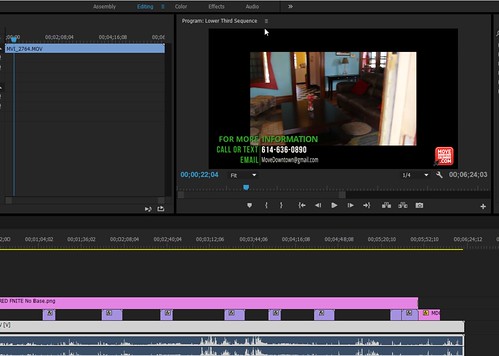First video clip in Illustrator
Hi all
I saw a video clip when cs3 came out. The male author showed how Premiere Pro, place a video clip (a DJ spin records) in Illustrator, then changing the colors and in first. Tried to find, but can not.
Someone at - it ideas how to proceed and where I could find the tutorial.
Thank you.
http://creativesuitepodcast.com/use_illustrator_cs2_to_live_trace_a_movie
Tags: Premiere
Similar Questions
-
Video clip locked to start of timeline - how to get around?
Expertise: beginner.
I have the Tracking Setup
Group 3 - text video
Group 2 - static images video
Group 1 - video clips video
Audio track
The first video clip is "broken" at 00:00. If I try to move it just it snaps back to 00:00. Other clips can be moved but if I drag to the right it moves above the following.
Q1: in general, how to open a gap between two elements (for example, to insert a title)?
Q2: in particular, how can I move the first clip (and all subsequent clips) to the right?
Thank you very much.
You should be able to select the first item, hold down SHIFT, and then select the end element. Now click and drag.
-
Hi, I put a video together for my MOM to 70th and one of her friends has provided a video clip of her playing a classical piece on the piano for several minutes. I would like to cover this clip with other video sequences (landscapes, etc.) whereas the way piano since the main video track in the background.
I tried to let fall the piano video file directly in the audio editing panel and then cut a second 20 segment in the video editing and insert a 20 second video (mute) images of landscape. However, the piano audio from the first video stops as soon as the strike chronology inserted piece landscape and picks up again when it ends, even if the audio scenario shows the audio piano continuously? Am I missing a step or is this not possible? Thank you very much.It should work quite as much as you described in Windows Movie Maker 6.0 (WMM 6.0), then maybe there is a step that is missed. Let me describe how I could do and see if there's something you overlooked.
First of all, I assume that you have already imported the clip of piano and your other clips of landscape in your collection then you can drag the there where necessary. First, drag the piano music to the track Audio / Music in the timeline panel. Note that if you have your video extended timeline, it will show video, Transition & Audio, but you want to get off- below that, to the Audio / Music , to follow. At this point if you play your 'film', you should not to see any picture but just to hear the sound of the piano. You should also only see a waveform on the audio / music.
Now you can put anything you want on the video track. Let's start by putting another copy of the original video of piano, but this time on the video track. If you have developed the video track (to see the Vidéo/Audio/Transition) you will see the video piano and its associated audio waveform. However, in your case, since you already have the audio separated, you want to cut that his partner. Right-click on the Audio (attached to the video) track and select Muteor use the menus (Clip > Audio > Mute).
When you preview the project, you have synchronized video browsing with the original copy of the audio piano. At the point in the video where you want to replace the video with another piano play, making a split (key M). Make another split at the end of the section. It is very import that select you the video track when you add new divisions and you have not also be divide the track Audio / Music .
Important: You want to make sure this divide the part that has the exact duration as well as landscape images, you want to replace. So if you have 20 seconds to add, you divide 20 seconds piano images.
Right-click on the part of piano footage (video track) and choose Remove. Then, insert the part of sequences of landscape (also on the video track) in its place. Once again, you will have need put this added sequence muted landscape (Clip > Audio > Mute).
You should now see and hear the piano play. Without any change in the audio playback in the preview window should implement the landscape images, then returns to piano images.
If you find that your project is not behaving correctly after these splits, but are you sure that you have followed these steps, it could be a problem with your video file types. If in doubt, try to convert all your videos to .wmv format using something like Freemake Video Converter (freemake.com)
In any case, I hope that you are able to achieve, because it is certainly possible. Good luck and post back with further questions or information, you can have.
-
I can't import video clips in the timeline. Import clips from video al chronology of first CC,
I have a problem. I can't import video clips to the timeline, it is important only audio. I have hand appears locked. How should I do? Thank you!
I have a problema. No puedo import clips from video al chronology of first CC, solo importa el audio. Me appears the mano locked. How solucionarlo? Gracias! @
Hi Albert,
Please visit this link:
FAQ: Why no audio or video will not at the track where I let down?
Thank you
Ilyes Singh
-
First pro does not control the properties of the video clip to match the sequence
Hello
I have a sequence in my calendar set at 1920 x 1080 and based on my understanding of the video clips, I place in the timeline should automatically be adjusted in cadence, resolution etc. I looked in my settings to see if an option to do this automatically has been disabled, but can not find it and the timeline is always insert Staples into their native format 1280 x 720. can you tell me what I am doing wrong? You can see in the screenshot that the video is narrowed down, thank you!
This dialog box appears only when you place a clip in an empty sequence. This is to help you create a sequence quickly that meets (or not) your footage.
To do what you want, go to your Pro first preferences > general and select the check box for the default scale to the size of the image.
Click OK.
MtD
-
Can I create an AE / first library with frequently used video clips?
I created before libraries in Illustrator and it worked fine, but currently I am trying to create a new library in AE or Premiere, and all my buttons "add to library" are grayed out. "Add graphics" etc. do not exist, and I can't drag and drop files on my Panel of the library. No idea what I'm doing wrong, but why this new library, I created allow me to add ALL the files? Specifically, if I am interested in adding video clips.
You can't yet add to After Effects libraries.
-
How to export an image from the video clip of the first Pro to Photoshop for corrections and back.
I want to export a video clip in Premier Pro on Photoshop for minor corrections throughout, then back to the first Pro. Corrections will be the same for each frame in the video. What is the best way to achieve this? If it makes any difference, I work with clips of R3D monochrome 6 K.
Hi TR.
Try to import the file directly in Photoshop. If this does not work, report.
Thank you
Kevin -
When I send a clip from Premiere Pro CC 2014 to after effects CC 2014 and I slowed down with Time warp the clip cut of 75% at the end of the video and display only the first 25% slow. How can I fix this and how I round it travels in first pro to play the FULL slow motion video clip?
Try adding effect temporal Deformation on an adjustment layer in AFX, rather than on the video it self.
-
"First Pro CC 2014.2 has stopped working" after a few moments of running and usually after you import a video clip.
I use a Lenovo T440p with Intel Core i5 @2 laptopp. 60 GHz, 8 GB of RAM. Windows 7 64-bit with Service Pack 1. Intel HD 4600 graphics card. All the drivers are up to date.
All other non - CC Adobe video editing programs work.
Help, please. Thank you.
Dennis,
Changing the video rendering engine should have solved the problem. Is it still pending?
Thank you
Regalo
-
Why first let me not reverse a transparent video clip?
I am creating a countdown with a timecode in a transparent video clip, then reverse the clip, but the first will not let me reverse a transparent video clip. Is there a way around this, or a better way to create a countdown?
Nest, then reverse.
-
Can video clips first CC sort by "date of creation" in the media browser?
First CC, video clips can not sort by "date of creation" in the media browser?
Ah! I was talking about the project panel where it doesn't seem to be an option to sort by creation date. At least, not one I can find, not even editing metadata.
I have it!
Project Panel > metadata display > basic > creation Date
.. .in the project Panel. The list view, click on Date created column head to select sort.
-
Just downloaded first 6.2 and my video clips read the faded gray blur
I just downloaded first CS6.2 and my video clips play back all washed-out and colorless.
Please post in the forums of Premiere Pro here http://forums.adobe.com/community/premiere/premierepro_current?view=overview. They will be able to help you.
-
First step: changing video clips before using them in a longer video?
I'm an absolute beginner. I bought the first Elements 7 and I bought the first Bible and read that.
My question is, first appears to be software designed to help you create a video show by joining photos, audio clips and video clips. Is there a step before this, however, namely editing the clips they come out your camera?
I have been using PhotoShop for years, and in general when I take a picture I open it in PhotoShop and adjust the saturation, brightness, sharpness, perhaps white balance, rotation, if necessary, etc.
Is there another piece of software designed to help make this kind of basic changes to a single video clip? For example, if the clip came out too dark, is it possible to clear the air?
I would appreciate the answers really, and if there is a book or an article that you might suggest about editing video clips I would be recognizing the recommendation!
Stephen,
If you talk about making adjustments in the process of import - similar to the bridge or Lightroom - so I don't think that there is a first equivalent. I could be wrong, but I don't think that first will do, it won't be WinDV or Scenealyzer (other popular tools of import).
However, once you have your captured clip and in a project to create, you can do ALL KINDS of settings. For example, if you right-click on a clip and do appear the properties panel, the 'Image' control has settings for brightness, contrast, hue and Saturation. You can apply to the entire element, or use keyframes to apply different settings.
By clicking on the 'effects' brings up even more options... Gaussian blur, channel mixer, B & W, many many others... You can even make masks in Photoshop.
So in other words, you cannot make these changes through the ingestion of your material (as you can in Photoshop/LR), but once you get the first video will do much the same things as Photoshop.
-
Does space empty between the video clips a synchronization problem in first?
In the past, when I wanted a second or two of black space between video clips, I just leave the empty space, which fell to black on each side of the gap.
Can only cause audio/video sync issues? Can I actually save some black frames and fill these gaps?
I just loaded a video on Youtube, and it gives me an error message I could have synchronization problems.
Thank you
Leonardo
From my experience, empty spaces will not cause any problem whatsoever. Done it for more than a decade in every version of Premiere Pro.
-
How to make the 'visible' video clips (as in Adobe first CS 6) in the chronology of the AP 7 CC?
Video clips appear as the solid colors in the timeline of the AP 7 dnuee, while AP CS6, you could actually see the clip as a 'photo' or a photo. Actually 'see' the clip in the timeline panel
is very useful when editing. Has that changed or did I miss something? Help and thanks flavamarv
Are your minimized tracks - that is to say at their minimum height by default? If Yes, then you need to increase the height of the track that pictures are not displayed on the small tracks.
There are several ways to adjust the height of the track: a double-click, mouse wheel, click-and - drag the upper part of a video track or down audio track. You perform all these actions in the track "headers" to the left of the editing area. Learn more here on this page for help. Search for "the track display.
Maybe you are looking for
-
Satellite L50 - A - 14 L - update to windows 8.1
Hi all I have a portable Satellite L50 - A - 14 L and in the next few weeks, I want to upgrade the operating system windows 8 to version 8.1. On the Toshiba site I found the following procedure to perform the update http://www.Toshiba.EU/innovation/g
-
Satellite P750 stops unexpectedly
Hello I am the owner of a Satellite P750 and when I try and run index performance Windows or Grand theft auto 4 the laptop stops, no caveat comes never goes. Its driving me crazy.
-
When I print a picture, it has a green cast on the whole image
I just replaced the ink cartridges. Thank you!!
-
Client VPN connectivity problems
I use the cisco VPN client to connect to our network, located behind a 515E. The client is authenticated and gets an ip address but cannot ping or connect with one of the hosts. The connection is to a network of customers that is also behind a 515E.
-
Cannot use the browser Simulator
It's weird. Ago, I installed a simulator of 9000 "BOLD" (4.6.0.126) and have been running and fine Eclipse debugging very well. Today, when I run the Simulator and try to establish a connection through the browser to test an OTA installation, I get a