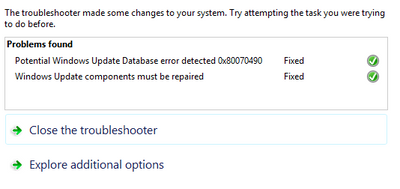Fix Windows Update
Hi, when windows update page load upward I get a pop up "website wants to install the module; Update of "MS windows component Publisher" WINDOWS, if you trust... Click here. Then the page crashes. Add on will not install.
In order to get the updates to work, I need to define my sercurity IE8 settings at the bottom and then turn the unsecure settings:
Download signed active x controls
Download unsigned active x controls
Initialize and script ActiveX controls not marked as safe for scripting
So I have to refresh the WU page a few times to make it work.
I use XP Media and I believe I didn't have this problem until I downloaded the last update of "root certificate".
I tried to reinstall IE8 and played with DEP, but no luck.
Thanks for any help
Thanks for the quick reply PA Bear.
I am running WinXP SP3 and using Sygate firewall, Norton AV & Systemworks.
I tried the MS Fix and reinstalled IE8 with AV & FW off, but no luck.
I then remembered that I was playing with the options in the "Cleaning your computer" section of Systemworks and returned and unchecked "Active X controls" in "clean Internet clutter... '. ", which seems to cure the problem.
Guess I should write what I do when I play with my computer!
Tags: Windows
Similar Questions
-
fix windows update error ox80244019 cannot all tried
can not fix windows update, error 0 x 80244019 tried everything, they told me of is not good
Thanks for the help with windows update seems to work ok now thanks
What exactly fixed?
-
How can I fix windows update agent 32-bit vista Windows Update agent 7.6.7600.256 keep for lack of 8007041D error code
Clean boot tried tried reboot fix he said componet needs to be repaired
Please answer each of the following [admittedly tedious] diagnostic questions in a numbered list type in your very next answer (no need to quote this post):
1. when (date about) don't you buy the computer?
2. What is the full name of your application or the installed antivirus security suite and when (date about) is your subscription current expires? What (other than Defender) anti-spyware applications are installed? What third-party firewall (if applicable)?
3 a Norton or McAfee application ALREADY installed on the computer?
4. do you have a free trial Norton, or a test of free McAfee [a] come preinstalled on the computer when you bought it? (No matter if you have never used or activated).
5 are ALL the following updates listed in installed updates (not update history)? [1]
(a) KB2705219, KB2712808, KB2744842 [KB2722913 or KB2719177 or KB2699988], KB2731847 [or KB2718523] and maybe KB2736233;
(b) KB2698365, KB2691442, KB2655992 & KB2719985 [or maybe KB2721691];
(c) KB2685939 and possibly KB2686833.
(d) KB2658846, KB2659,262, KB2660649,562, KB2688338 & KB2690533 KB2676;
(e) KB2393802 KB2644615, KB2633171, and especially KB971029.
6. If Windows Vista Service Pack 2 is listed in the installed updates, when (the exact date) he was installed according to the history of the update (this time)? [2]
7A. is the 7 Version of Java Update 7 (or higher) installed? TEST HERE in USING INTERNET EXPLORER (ONLY!)-online http://java.com/en/download/installed.jsp
7 b. v11.4.402.278 is Adobe Flash Player (or higher) installed? TEST HERE in USING INTERNET EXPLORER (ONLY!)-online http://www.adobe.com/software/flash/about/7. Is Firefox, Chrome or any other alternative browser installed?
8 is Firefox or another alternative browser installed in addition to Chrome?
9 have you ever had the opportunity to do a repair installation or a clean installation of Windows?
10. are you familiar with "Registry cleaners" (e.g., Registry Mechanic;) System Mechanic; RegCure; RegClean Pro. Advanced SystemCare. Registry Booster; McAfee QuickClean. AVG PC TuneUp. Norton Registry Cleaner; PCTools optimizer; SpeedUpMyPC; PC Doctor; TuneUp Utilities; WinMaximizer; WinSweeper; Comodo System Cleaner. Advanced System Optimizer. CCleaner Registry Cleaner)?
==================================================
[1] start | Control Panel | Programs and features. See installed updates (in the left menu)[2] start | Control Panel | Windows Update | View the update history (in the left menu)
-
How can I fix windows update in windows 7?
How can I fix windows update in windows 7? I can't download updates...
https://support.Microsoft.com/en-AU/KB/971058
How to reset the Windows Update components?
-
What will fix Windows Update error 80244004?
Windows Update will not work. Tried to solve this program has no error 80233004 fix. How does one resolve this issue?
Tip: Uncheck the option to uninstall the hotfix of CCleaner & leave it like that. If you are concerned about hard disk space, see this archived discussion rather-online http://aumha.net/viewtopic.php?f=62&t=33827
Your misguided use of registry cleaners is the troublemaker more likely here. If you had agreed to by default CCleaner prompt to save backups of changes using the registry cleaner, simply restore these backups (followed by a reboot) probably would fix anything.
But since you don't have any backups, your only recourse now is to format the hard drive & then perform a new installation of Windows.
Wish I had better news for you. Good luck!
~~~~~~~~~~~
TIP: If you think that more never your registry database needs to be cleaned, repaired, boosted, to the point, healed, twisted, fixed, magnified, "swept" or optimized (and you need still more convincing that it's not), read http://aumha.net/viewtopic.php?t=28099 and draw your own conclusions. See also http://blogs.technet.com/markrussinovich/archive/2005/10/02/registry-junk-a-windows-fact-of-life.aspx
-
How can I fix windows update components
says I need to install windows update components, how can I solve this
Access the article KB971058 via Internet Explorer (only)
If no malware is present - How to reset components Windows Updates?
http://support.Microsoft.com/kb/971058>
Download and Save the 50202 Fixit of the above page.
Close all the open programs and browsers prior to running the Fixit.
Given that the downloads fail, when you run the Fixit choose it is the default mode when you run it the first time.
When he finished, check if download updates now.
If the updates are still not download after you run it, then run it again and choose his Aggressive mode.
Then reboot and see if the download updates now.
UTC/GMT is 15:44 on Sunday, January 22, 2012
-
How can I fix Windows Update? -Error 8000FFFF for Vista Home Premium
Your suggestions to other users did nothing to solve the problem. I always get: 8000FFFF with update microsoft Windows Vista Home Premium. I ran Microsoft fixit as well as your suggestions for the record of change of name (updated - and reset file) without resolution. It shows that I have Service Pack 2, but it don't did me not run updates since 2009... I tried the steps with or without Norton anti-virus on.
Hi Okoserce,
You can try the following steps and check if it helps:
Method 1:
You can read the article and check if it helps:
If you have already run the Fixit from the link, then try the manual steps to change the registry settings and check if it helps.
Important: The above link contains steps to modify the registry. However, serious problems can occur if you modify the registry incorrectly. Therefore, make sure that you proceed with caution. For added protection, back up the registry before you edit it. Then you can restore the registry if a problem occurs.
For more information, you can view the article:
For more information, see the article:
Method 2:
You can download and install the system update readiness tool and check if you can install windows updates.
You can see the following from the same article:
Method 3:
If the problem persists, try to run a SFC scan on the computer that would be a system file corrupt on the computer search and replace.
-
How to fix Windows Update error code: 80070424
Tried to install "Microsoft Fix It" but PowerShell installation failed. Windows Vista Edition using Home Premium 64-bit. I am currently totally impossible to install updates and it becomes really frustrating. I cant even install the printer due to the system drivers is not not to date.
Hi Kyle,.
You have made any changes to your computer recently?
I suggest you to follow the steps in the link and then check if it helps.
Error message 0 x 80070424 when you use Microsoft Update or Windows Update Web sites to install updatesI hope this helps.
-
How to fix windows update after you restored windows 10 pro on Windows 7 pro
Troubleshooting explained
Windows Update error) x 80070057 (2016-08-26-T-06_39_52P) not fixed
He tried to run last night all installation failure, it's a new system won't work with 10 plus is not compatible with apple TV itunes.
Interested in a fix if anyone has had this problem, thank you!
Windows 7 update problems? First read this.
:)
-
How to fix Windows update error 80072efe or 80072f76
I need help to download properly update 8007371B.
I am running Windows Home Premium 64 Bit
You can reset the Windows Update components by running the Fixit on this page. But if there is malware present, she will continue to reset the connection to the update servers:
How to reset the Windows Update components
http://support.Microsoft.com/kb/971058
Suggest you download and save the Fixit. Then configure the system before the clean boot by running:
How to troubleshoot a problem by performing a clean boot in Windows Vista/Windows 7
http://support.Microsoft.com/kb/929135
Once the Fixit has been downloaded and the system is started in the pure State, check that the native Windows Firewall is now on if a 3rd party firewall has been used previously. Now run the Fixit and choose the default mode. Restart once it's done and see if the system can be connected to the update servers. If he can't, then rerun the Fixit and choose aggressive mode. Turn it back on when he finished the race and updates.
I suggest before you stop and install the updates, disconnect from the Internet, first.
-
How to fix Windows update configured to never install drivers
None of my USB sticks work, says no driver installed. Troubleshooting report says "windows update configured in a way to never install drivers". How can I fix?
Hi Phil,
Thank you for your update on the issue.
- Have you tried to connect your USB stick with all the USB ports on your system?
- You are able to install all Windows updates.
As you have tried to choose the option always to install the best driver from Windows Update software already, I suggest once, click the radio button for Yes, this automatically (recommended), save changes and check if the problem persists.
Also, I suggest you try to remove and reinstall all USB controllers and check with the question.
- Open Manager devices by clicking the Start button, click Control Panel, click system and security, and then, under System, clicking Device Manager. If you are prompted for an administrator password or a confirmation, type the password or provide confirmation.
- In the list of the categories of equipment, locate and expand Bus USB controllers.
- Right-click every device under the Bus USB controllers node and then click Uninstall to remove them one at a time.
- Restart the computer and let the USB controllers get reinstalled.
- Plug in the removable USB device and test to make sure that the problem is solved.
More information: http://Windows.Microsoft.com/en-US/Windows7/Update-a-Driver-for-Hardware-that-isn ' t-work properly
Please post back your results for assistance.
-
step to fix windows update error number: 0x80072EFD
Need to know what steps to take to correct the following windows update error number: 0x80072EFD
http://support.Microsoft.com/?kbid=836941
You may encounter temporary connection related errors when you use Windows Update or Microsoft Update to install updates -
How can I fix windows updates.
have had problems with updates that can leave windows 8 pro MS13-018: vulnerability in TCP/IP could allow denial of service: February 12, 2013
What is the problem with http://support.microsoft.com/kb/2790655 do not install?
1. http://support.microsoft.com/kb/971058
How to reset the Windows Update components?
2. http://support.microsoft.com/kb/2700567
Windows Update crashes when the download or installation of updates
-
Icon of the status bar indicates "Windows cannot check the updates. When I try to manually check for updates, I get the error code 80070005.
Error: 0x80070005 when you try to install updates by using Microsoft Update or Windows Update
http://support.Microsoft.com/kb/968003/en-us>
UTC/GMT is 23:58 Saturday, December 8, 2012
-
I ran Windows update convenience store.
I forgot my model - HP ENVY 17 Intel i7 Quad t
Maybe you are looking for
-
SD card reader does not read SD cards
Hey, its me again. Yesterday, I tried the card reader built into the laptop yesterday, and to my disappointment, it simply does not work. I push the card, and after that I heard the click, it sits in the slot of how it is supposed to. The light turns
-
How to change the region code for DVD ROM on Acer Vista
See the title, I don't ' want to rewrite this, once again. Thank you * original title - my computer won't let me change the region code for my disc drive. I have two different with region 1 and 2 DVDs. How can I change at will? Help! Good grief! My l
-
Incorrect response from the SOCKS server deploy when debug_token.bar
I created the debug_token.bar and try to deploy it to the device. (Device Manager blackberry can recognize the device) I called / Motion Developer/SDK/Research\ In\ / BlackBerry\ 10 WebWorks\ SDK\ 1.0.4.5/dependencies/tools/bin/blackberry-deploy - in
-
Word 2010 - Mapi error - when trying to record and send a document as an attachment
Just recently, after finally getting WLM2011 to at least send an email without crashing, I started now to experience a problem with sending documents as attachments from Word 2010. Here's the Windows Help: This error can occur if you try to send a Wo
-
libcurl return not CURLMSG_DONE
Hello I have a libcurl section in our game who publishes on our server. Same libcurl routines are used in the Android/iOS and the PC version of the great game of the Big war. After posting an HTTP request, I get the correct answer from the server thr