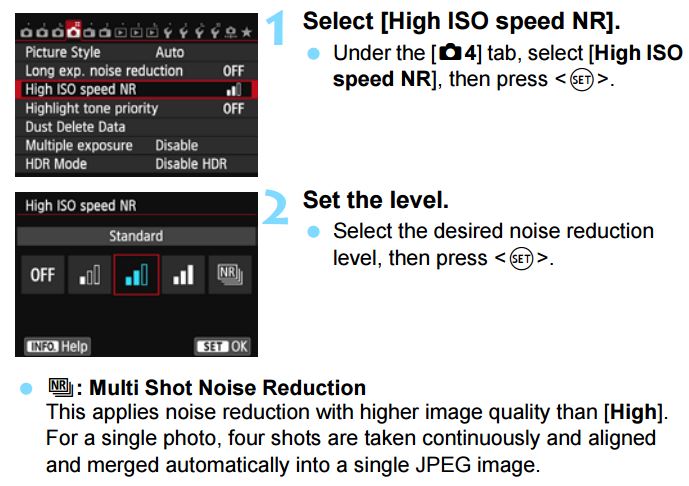Flash recompile not correctly
I have a. FLA file with a few graphics and some external .AS classes.Sometimes when I change the external classes and recompile the Flash animation,
It doesn't change anything, it keeps the compilation with the old class file. I tried to delete
Jeh SWF and recompile, but does not work...
If I restart my computer it does not work, so I guess the Flash call a sort of cache...
Any solution to this problem?
Thank you
Ian Liu.
> so I guess the Flash call a sort of cache... Any solution to this
> problem?
Yes, select control > test movie and delete the ASO files
--
Dave-
Developer leader
http://www.blurredistinction.com
Adobe Community Expert
http://www.Adobe.com/communities/experts/
Tags: Adobe Animate
Similar Questions
-
Flash does not correctly install in the directory Plugins of Firefox 3. Help!
Hello
I had a real bear trying to get flash works with firefox 3. For awhile, I've been runing Firefox 2 and Firefox 3 beta/RC side by side (installed in different directories, of course), but now that Firefox 3 is out, I uninstalled Firefox 2 and do a fresh install of Firefox 3. However, when I try to run the Flash Player installer, it lists the "output folder" as "C:\WINDOWS\system32\Macromed\Flash" and does not affect the directory of the Firefox plugin - which of course means that Firefox does not know that the plugin is here.
I don't know if it's the default behavior and some files are copied but not correctly, or if the output folder is simply false, but if I manually copy the contents of the C:\windows\system32\macromed folder in the plugins directory, flash works in Firefox.
I need the installer works well. Can someone help me with this?
Thanks in advance.OK, I found the problem: there are incorrect permissions in the registry. The Administrator's guide led me to this page: http://kb.adobe.com/selfservice/viewContent.do?externalId=tn_19148&sliceId=2. I discovered the HKLM/Software/Macromedia registry key (as well as two key in HKLM/Software/Mozilla, Firefox and ' HKLM/Software/Mozilla Plugins') was inaccessible to the administrator; I had to take possession of the key and replace the permissions.
So the problem (get flash to install correctly) is now fixed. I guess the problem didn't rear its head with older versions of flash, because they have installed the flash plugin in the directory plugins of firefox rather than rely on the registry.
Thanks for all your help!
-
Skin + component custom Spark does not correctly appear in Flash Builder
I am creating a custom spark component which has a personalized content for use in MXML much as controlbar and the contents of a special group. I imitated the application Panel and PanelSkin, but is not correctly make in FlashBuilder, but it looks good at execution time. My custom group is called headerGroup. And I followed the implementation of the controlBar in Panel. My skin file should display the header at the top of the container. For debugging, I just renamed my headerGroup to contentGroup (defined in SkinnableContainer) and I can see this content at design time.
What should I do extra to get my custom group appears at design time? Below, I've stuck my componetn and his skin file.
Console.As
package
{
import flash.utils.describeType;
import mx.core.mx_internal;
import mx.utils.BitFlagUtil;
import spark.components.Button;
import spark.components.Group;
import spark.components.SkinnableContainer;
import spark.components.supportClasses.SkinnableComponent;
import spark.layouts.supportClasses.LayoutBase;
use the space namespace mx_internal;
public class Console extends SkinnableContainer
{
protected const CONSOLE_HEADER:String = "consoleHeader";
protected public static const HEADER_PROPERTY_FLAG:uint = 1 < < 0;
protected public static const LAYOUT_PROPERTY_FLAG:uint = 1 < < 1;
protected public static const VISIBLE_PROPERTY_FLAG:uint = 1 < < 2;
mx_internal public static var createAccessibilityImplementation:Function;
[SkinPart(required="false")]
public var headerGroup:Group;
mx_internal var headerGroupProperties:Object = {visible: true};
[ArrayElementType("mx.core.IVisualElement")]
public function get headerContent (): array
{
If (headerGroup)
return headerGroup.getMXMLContent ();
else
return headerGroupProperties.headerContent;
}
public public function set headerContent(value:Array):void
{
If (headerGroup)
{
headerGroup.mxmlContent = value;
headerGroupProperties = BitFlagUtil.update (headerGroupProperties as uint, )
HEADER_PROPERTY_FLAG, value! = null);
}
else
headerGroupProperties.headerContent = value;
invalidateSkinState();
}
public function get headerLayout (): LayoutBase
{
(headerGroup) return
? headerGroup.layout
: headerGroupProperties.layout;
}
public public function set headerLayout(value:LayoutBase):void
{
If (headerGroup)
{
headerGroup.layout = value;
headerGroupProperties = BitFlagUtil.update (headerGroupProperties as uint, )
LAYOUT_PROPERTY_FLAG, true);
}
else
headerGroupProperties.layout = value;
}
public function get headerVisible (): Boolean
{
(headerGroup) return
? headerGroup.visible
: headerGroupProperties.visible;
}
public public function set headerVisible(value:Boolean):void
{
If (headerGroup)
{
headerGroup.visible = value;
headerGroupProperties = BitFlagUtil.update (headerGroupProperties as uint, )
VISIBLE_PROPERTY_FLAG, value);
}
else
headerGroupProperties.visible = value;
invalidateSkinState();
if (skin)
skin.invalidateSize ();
}
/**
* @private
*/
override protected function initializeAccessibility (): void
{
If (VMConsole.createAccessibilityImplementation! = null)
VMConsole.createAccessibilityImplementation (this);
}
override protected function partAdded(partName:String,_instance:Object):void
{
super.partAdded (partName, instance);
If (instance is headerGroup)
{
/ / copy values transferred by proxy (if defined) headerGroupProperties to headerGroup
var newHeaderGroupProperties:uint = 0;
If (headerGroupProperties.headerContent! == undefined)
{
headerGroup.mxmlContent = headerGroupProperties.headerContent;
newHeaderGroupProperties = BitFlagUtil.update(newHeaderGroupProperties, )
HEADER_PROPERTY_FLAG, true);
}
If (headerGroupProperties.visible! == undefined)
{
headerGroup.visible = headerGroupProperties.visible;
newHeaderGroupProperties = BitFlagUtil.update(newHeaderGroupProperties, )
VISIBLE_PROPERTY_FLAG, true);
}
headerGroupProperties = newHeaderGroupProperties;
}
}
override protected function partRemoved(partName:String,_instance:Object):void
{
super.partRemoved (partName, instance);
}
override protected function getCurrentSkinState (): String
{
var State: String = active? 'normal': "disabled";
If (headerGroup)
{
If (BitFlagUtil.isSet (headerGroupProperties as uint, HEADER_PROPERTY_FLAG) & & )
BitFlagUtil.isSet (headerGroupProperties as uint, VISIBLE_PROPERTY_FLAG))
State += "WithHeader";
}
else
{
If (headerGroupProperties.headerContent & & )
headerGroupProperties.visible)
State += "WithHeader";
}
return status;
}
}
}
ConsoleSkin.mxml
<? XML version = "1.0" encoding = "utf-8"? >
" < = xmlns:fx s:SparkSkin ' http://ns.Adobe.com/MXML/2009 "
xmlns:s = "library://ns.adobe.com/flex/spark".
xmlns:mx = "library://ns.adobe.com/flex/mx" >
< fx:Declarations >
<! - Place non-visual elements (e.g., services, items of value) here - >
< / fx:Declarations >
< fx:Metadata >
<! [CDATA]
/**
* @copy #hostComponent spark.skins.spark.ApplicationSkin
*/
[HostComponent ("Console")]
]]>
< / fx:Metadata >
< s: states >
< s: State name = "normal" / >
< s: State name = "disabled" / >
< name s: State = "normalWithHeader" / >
< name s: State = "disabledWithHeader" / >
< / s: states >
< s:Rect id = "shadow" left = "-1" right = "-1" high = low '-1' = '-1' radiusX = "2" >
< s:fill >
< s:LinearGradient rotation = "90" >
< s:GradientEntry color = "0x000000".
Alpha = "0.01" / >
< s:GradientEntry color = "0x000000".
Alpha = "0.07" / >
< / s:LinearGradient >
< / s:fill >
< / s:Rect >
< s:Rect id = "fill" left = "1" right = "1" top down = '1' = '1' radiusX = "2" >
< s:fill >
< s:LinearGradient rotation = "90" >
< s:GradientEntry color = "0xFFFFFF".
Alpha = "0.85" / >
< s:GradientEntry color = "0xD8D8D8".
Alpha = "0.85" / >
< / s:LinearGradient >
< / s:fill >
< / s:Rect >
< s:Group id = "headerGroup" width = "100%" height = "100%" >
< s:layout >
< s:HorizontalLayout paddingLeft = "10" paddingRight = "10" paddingTop = "7" paddingBottom = gap "7" = "10" / >
< / s:layout >
< / s:Group >
< / s:SparkSkin >
Hello
> Why it does not work when the component is not in a library of thought
The application code is not "compiled". A CFC is final compiled code, so design mode can load and display. I think that it won't work in an application's performance. Things will need to be recompiled constantly since there is no compc compiler in an application.
The extra leg, that I am referring is in Design view extensions. There are in fact extended components that implement the API they use in Design mode. It's a glorified built-in Flash Player.
It's a complication bit, I intend writes a blog on sooner rather than later.
Mike
-
Web sites won't load does not correctly and does not flash videos
When I visit sites like jeuxvideo.com and joystiq.com, they displayed not correctly and never loading of Flash videos. I already uninstalled and reinstalled twice for version 9.0.1 without change. The second time I used Revo Uninstaller Pro to ensure that I got rid of all the registry entries and the residual files. Does anyone know if this is a recent bug? It started for me about noon yesterday...
Does not properly what?
You can attach a screenshot?
Use a type of compressed as PNG or JPG image to save the screenshot and make sure that you do not exceed the maximum file size (1 MB).
Clear the cache and cookies from sites that cause problems.
"Clear the Cache":
- Tools > Options > advanced > network > storage (Cache) offline: 'clear now '.
'Delete Cookies' sites causing problems:
- Tools > Options > privacy > Cookies: "show the Cookies".
Start Firefox in Firefox to solve the issues in Safe Mode to check if one of the extensions or if hardware acceleration is the cause of the problem (switch to the DEFAULT theme: Firefox (Tools) > Add-ons > appearance/themes).
- Makes no changes on the start safe mode window.
- https://support.Mozilla.org/KB/safe+mode
Alternatively, you can try to reset the preferences.
-
Flash animation does not correctly load in Internet Explorer only
I have a simple flash animation which through text and pictures. I have a (AS3) preloader on frame 1, which sends the playhead to the frame 2, once the film is loaded 100%. For some reason, in Internet Explorer, the preloader bar will load completely, but fail to move the playhead to the frame 2, so it will just stay here with prestressing bar to 100%. However, this does not happen every time. For example, at the present time, the flash animation will play when I initially on the site, but when I click on another page, the same flash header (same swf on each page) just goes to show the preloader bar but will not play the rest of the film. Didn't help not reload the page. Close the browser and reopen it don't help. Clearing the cache of the browser did not help either. Thus, the flash animation will play correctly on the first page of the site I'm going to (be it the home page or another page) but then when I go to any other page that has flash animation, he won't play, he's there with the preloader bar showing. And then when to return to the original page, I entered the site, the flash movie play there anymore, either. I have not seen this problem in another browser than Internet Explorer (6 and 7). I checked in Firefox on Mac and PC and Safari on Mac. I use flash player 10.0.22.87 on my Mac and PC. The flash animation was made in Flash CS3, flash player 9, actionscript code 3.
So to see the problem, here in Internet Explorer: http://demo.matthewpavkov.com/adairsolar . Wait for the movie to load and start playing. This works. Then go to one of the other pages and you will see that the same swf will not play. Go to the homepage, the swf file does not play.
Here is the preloader code:
import flash.display.*; this.stop(); this.loaderInfo.addEventListener(ProgressEvent.PROGRESS, PL_LOADING); function PL_LOADING(event:ProgressEvent):void { var pcent:Number=event.bytesLoaded/event.bytesTotal*100; lbar.scaleX=pcent/100; lpc.text=int(pcent)+"%"; if (pcent>=100) { this.gotoAndStop(2); } }, If I remove the preloader ActionScript flash animation plays correctly. You can see it here: http://demo.matthewpavkov.com/adairsolar/no-preload
The .fla is available for those who want to take a closer look.
mjjp,
Can just that in IE, the ProgressEvent never triggers - because your content is already cached. See what happens if you add the following lines again (end of the sample code):
this.stop();this.loaderInfo.addEventListener( ProgressEvent.PROGRESS, PL_LOADING);function PL_LOADING(event:ProgressEvent):void { var pcent:Number=event.bytesLoaded/event.bytesTotal*100; lbar.scaleX=pcent/100; lpc.text=int(pcent)+"%"; if (pcent>=100) { this.gotoAndStop(2); }}if (this.loaderInfo.bytesLoaded >= this.loaderInfo.bytesTotal) { this.gotoAndStop(2);}See what's happening? In this way, even the Manager ProgressEvent never triggers, you always compare the bytesLoaded, bytesTotal property property.
David Stiller
Adobe Community Expert
Dev blog, http://www.quip.net/blog/
"Luck is the residue of good design." -
H.264 encoding displayed does not correctly
I've been tasked with finding a bug that you can help me with.
We have a webcam/chat application that is bad problems with the video display to a live stream. The application is a bit old (Flex 3.2 recompiled to FB 4.5) and uses 4 FMS, which is it is coded OUT 3.2 flow.
The problem is that when a stream is sent using H.264, Flash playback is bad enough. Visually, it seems fundamentally that Flash is not always displayed "between them keyframes information" correctly. Big pixels square for the last key frame appear instead.
Have you ever seen this behavior?
Thank you!
Only a disease I met occurs when it is buffer side of client insufficient (H.264 requires some memory buffer for smooth playback). In your client Flex, you have the buffer value for the netstream that encoded h.264 video?
-
with firefox 43 yahoo and yahoo mail doesn't work does not correctly
With the help of win 7 and firefox 43.0.1, I have 4 computers and now all have problems with yahoo and yahoo mail doesn't work does not correctly. Loading sites, but most of the features are missing and clicking on what whether changes to the lists of text. I have disabled flash / anti-spam etc., cleared cookies and cache and even firefox loaded down once again and have upgraded, no help. I'm forced to use IE now.
I tried Yahoo support, they said try Firefox... In any case, it's Firefox and I found a solution using the 'Refresh Firefox' button. Whatever the problem was fixed on two of my computers so far. Got to update my setting again but it's 10 m, compared to the 10 hours I spent trying all that is nothing.
Thanks for the help!
-
Well Firefox, I'm tired of lousy autour with Flash player. Used to work perfectly, then you "improved" Firefox, and now it no longer works. You have the audacity to recommend to go back to a previous version of Flash, but you think that people should always use the latest version of Firefox, this seems a bit flakey you? The question is: When can you fix Firefox? I only really write this to explain why Firefox is no longer a viable platform, IE9 Gets the green light as far as I'm concerned, he has no problem with Flash 11.3.
The problem with Adobe Flash and Firefox is a problem with the creation of their 'Mode' Adobe in Flash protected. Downgrading to a previous version of Flash is basically identical to disable the protected mode and allows Flash works with Firefox. It is not a fault with Firefox as its insurance team quality of the Flash missing some bugs.
Flash in IE works because IE uses a totally different version of Flash than Firefox (and chrome uses another different version). These different versions have different bugs (there are bugs in the flash of EI that are not in the Firefox Flash, etc.).
Using the latest version of your software is always the ideal situation, but sometimes, you have to downgrade. Decommissioning of Flash is the best overall solution, to surf the web as a typical day, you are going to use Firefox more Flash and therefore will want the security benefits in Firefox updated. Also, there are older versions of Firefox works do not correctly with the new flash, so without decommissioning is the only foolproof way to avoid problems (until Adobe fixes their problem)
-
Flash does not work in Firefox 13
Install Firefox 13 yesterday. Now flash does not work. Have done all the patches that are supposed to no avail. Have uninstalled and reinstalled flash. I'm at my wits end with this issue. I'm a web designer who uses flash in a number of my sites. VERY IRRITATING when my sites are not displayed correctly. Someone has one solution other than the pat Mozilla 'fixed '?
I found the solution for shockwave does not.
1. go in topic: addons
2. make sure that "Shockwave for Director" is present
3. look for "Mozilla ActiveX Control and Support of plugins"
4 disable
5. refresh the page
It worked for me to get stuff flash shockwave works again.
Edit: shockwave flash worked perfectly for me with my old together until I updated to 13, so it is certainly the issue of Mozilla, and after finding this solution, I'm sure of it.
-
Canon 70 D my internal flash does not fire. It is broken or do I have an error in the settings.
My Canon 70 D internal flash does not fire. I'm not sure if I made a mistake in my settings. I usually shoot with a distance of exile 580 flash on the slave. The custom internal flash now or trigger a pre-Flash. So I think that it's broken by need help to rule out any possible error in the settings... Thank you
CCTeen wrote:
All these answers are in the correct sessions. If the "bulb" can break on the flash?Yes, certainly.
High value Multi Shot Noise reduction option ISO NR will also disable flash, however. To check this option too.
If in doubt, perform a reset to the default values. Now I'm really out clues
 . You will need to send it.
. You will need to send it. -
USB Flash drive not working no-V112b
Unable to content on a USB flash drive, not getting not formatted. It is within the warranty period. How the guarantee?
Only if the drive was still usable and allowing for the write you to read the summary file but not. A read-only error.
You declare that you cannot access the drive at all, is - this correct? If so, I would get the replaced disk.
If you can read the content, not only to write and run this tool to fix this error.
Reach
http://www.PNY.com.tw/index.php?CLS=2&mode=download
Download USB Driver Flash Format Tool (Ufix-II).
You will need to have installed to extract the .rar of 7 - Zip. It is downloadable for free. http://www.7-zip.org/download.html
You will extract the downloaded file "RecoverTool_V2.00.42_M1223 8CE.exe" and run.IF this is not what is wrong, then the drive is bad. Trying to force the reader to format isn't going to work. Replace it.
It will be useful.
-
Flash does not not on IE11 Desktop on Windows Server 2012 R2
I tried and I think I've read everything already posted about this, but all the solutions I've seen already correspond to my setup. Yes, I have installed Office experience. Yes, I turned off IE Enhanced Security Configuration. Yes, I can see Shockwave Flash Object in Manage Add-ons and it is enabled. I tried the manual update of Adobe and it says that it is already installed.
OK, so with all these foundations of the road, I am at a loss to understand why it does not work. I don't get any error message, just Flash. When I go on YouTube, the player appears as a black box, but no video appears. When I click on check now on Adobe Flash version checker (in: Flash Player Help), instead of reporting a problem or an old version number, this is what it shows:
Your Flash Version flashversioninfo
Name of your browser browserInfo
Your operating system (OS) OSinfo
What is happening and how to fix it? I guess this is bound to make Windows Server R2 on IE11 2012, but I don't know that for sure. The same YouTube site works fine on Firefox via HTML5 (I have not installed Flash on Firefox), but this does not help in Internet Explorer.
Thank you
Colin
ActiveX controls are enabled when I had the problem. In the end, I just did a full reset on IE, which fixed it. I should also correct a material error in my original post - Flash was not the cause of my problem, it was NOT HTML5 Flash video video was not working on YouTube. So, the real problem was that IE was launching the HTML5 version of the site instead of the Flash version. I don't know why or what I had done was causing the problem, but "Internet Options". Tab 'Advanced ' | "Reset" button... ", including the removal of the personal settings fixed whatever it is.
-
Active Spry and Flash does not online
I have made a website in Dreamweaver and am finally seconded. It seems when I access it locally, but when I copied the files (with Spry .css and.js) it does not correctly appear in Internet Explorer. I tried even not yet another browser. Trying to figure out why the menu does not appear correctly and he pictures do not appear on the default page through flash (and company logo will not come either).
Any help would be appreciated... I'm not an expert, just trying to get something better than what we have work.
My website now:
http://consultinges.comcastbiz.NET/Better check again. Unlike your computer, most of the servers are case sensitive, check for correct setting uppercase in the folder and file names.
For example, your image of the logo has a capital L in your code, but a lowercase l in the name of the file
Your code seeks to the logo image in a folder named "images" in your root folder.
-
The following issue applies to both I.E. and Firefox. Also, I've updated to the latest version of Flash: 11.4.402.278. Remember that I tried everything I could find regarding this problem. Also, I use Windows XP SP3 32-bit.
I used to be able to watch video from any Web site which had videos to watch, but recently I was not able to watch everything, not even on YouTube. However, after uninstalling and reinstalling Flash I can now watch some YouTube videos and nothing of any other web site. On YouTube, sometimes it works better if I turn off the Flash. However, when a note appears saying: I need Flash and I re - activate Flash, it still doesn't work. No reviews say anything, it simply will not play video.
Also, if you are familiar with NetFlix, on their web site, when you hover your mouse over a title of the video a popup is supposed to appear telling you the video. Who has stopped working too. We're all screwed, and I don't know what happened.
Also, when I finished to reinstall Flash (what I did a few times lately (after uninstall and follow carefully the instructions in the video to uninstall)) and I'm automatically redirected to the Adobe page that tells me that I managed to install Flash, I never have the small animation. He said that Flash is installed correctly, but I have never the animation to show that it is correctly installed.
In addition, other sites who have test animation to show that Flash is installed and work, their animations ever appear. The problem also occurs when you try to use the Web sites that test my internet speed. I have no get the applet or interface on the upload and download trial sites.
I found that the problem was my Total Defence Internet Security Suite (formerly Computer Associates Internet Security Suite)
After the complete withdrawal of this program, Flash works fine.
-
THE Flash will not play: no error drive installed
I tried uninstallind and reinstall flash player. I have donwloaded uninstaller executable and Installer. I upgraded to IE 9. I reset IE. I have reset the security settings. I have reset the advanced settings. I removed all traces of any virus scanner.
Flash does not work with IE. It doesn't seem to settle down in the browser.
Hi, thanks. Your Flash files are correct, but as the Shockwave Flash object is not installed, then Flash Player will not work.
The administrator account was not used (giving permission to install FP); An anti-virus/Spyware program blocked the installation of it or maybe a registry problem. You might also have a Kill bit is enabled.
What anti-virus/Spyware program is installed?
Have you had a Virus/Malware issue? If so what program it deleted?
Click here to see if a Kill-bit is set:
http://forums.Adobe.com/thread/782435?TSTART=0
eidnolb
Maybe you are looking for
-
Since the update today to 3.6.17 when I click to open a new tab it does not open
the plus sign to the right of the tab open {s] no longer works since the update.} Is - this intentional or just a bug? It's the same on both my PC running firefox.
-
M30: incorrect function error message
My m30x will not read a cd - r, that I created on another comp. the error message D:\not FLEURIDAS appears and says incorrect function. should I be worrying. or is it just a damaged drive
-
Qosimo F20 - try to connect WLAN - no dial tone
Hello I have trouble connecting through my D-Link wireless router my PC say that wireless is connected with good signal but when I try to log in it tells me there is no tone.If I plug the speedtouch modem I can connect immediately, any suggestions
-
What's the Microsoft Communities site, please?
Windows Mail has reported error messages «file MSOE.» "Missing DLL", "Windows Mail could not be started", "the application could not open the message store" and "existing messages will be orphaned accounts. The solutions he suggesged I go to Microso
-
Anyone have any ideas why a portion of the traffic is slow as it passes through a VPN MPLS WAN. My FTP copies are fast but copy all windows or windows file transfers are slow. Copies of windows are about three times slower as the FTP transfers. Can b