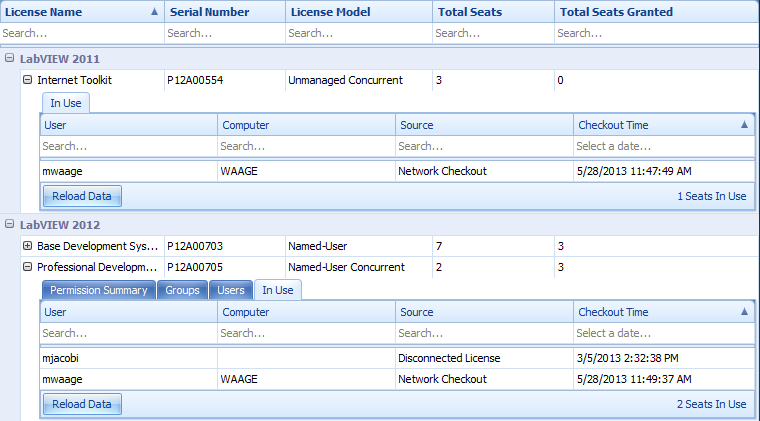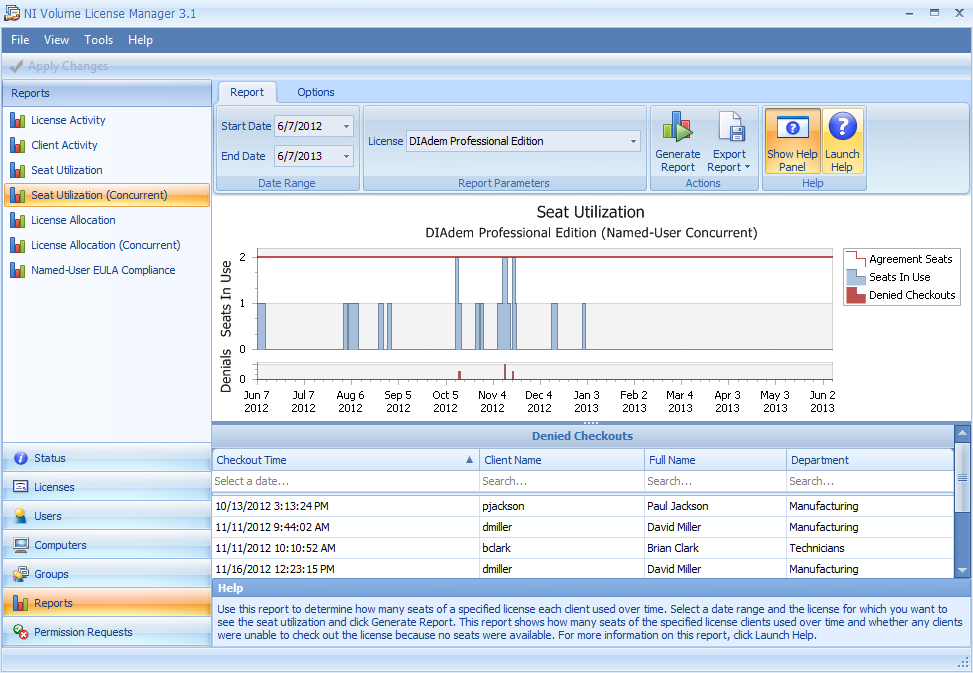FLEXnet Publisher
Hi everyone, I would like to ask, "what are the reasons for FLEXnet Publisher be installed in one of the PC without the PC owner no knowledge that the software is there?". I am aware that so that my system to work and function at its optimum for my needs, Microsoft and other software companies would have had to include software applications that have nothing to do with my daily use programs that I have in my PC, but are here act as a form of support to the already installed software, for example for the update of the purpose; or as a form of control or deterrent for incompatible applications.
However, I would like someone to be able to provide me with some sort of viable explanation or reason as to why my PC would have a FLEXnet Publisher installed in my system? As a final average personal computer user, I mainly use my PC to be able to chat with family, friends and members of a network of Web, I belong. Our personal home network consists of 3 x portable computers using the same ISP; and the other PC 2 x are used mainly by their respective owner for personal use similar. In other words, from what I've read briefly here about what FLEXnet Publisher is mainly used for, so I'm a little confused as to the "reason why it would be necessary to make it insalled in my PC, in my understanding of it, that I use my PC for and the amount of volume I generate does not really justify the need for me to have a? '. «» Are there other types of applications that would use FLEXnet Pulbisher, who might quench my curiosity with satisfaction? "And if so, " must it be located in the area, I have included below. »
C: > Program Files (x 86) > common files > shared Macrovision > FLEXnet Publisher.
"Clicking" on the editor of FLEXnet folder reveals that it contains 2 x files: -.
(a) fnp_registrations (filename) (Type) Document XML (size) 1 KB (Mod Date) 02/10/2012
(b) (filename) NPF licensing Application Service (Type) (size) 641 KB (Mod Date) 02/10/2012
I realize that your Department should have to answer the myriad of questions and by volume, but I would really appreciate it if someone could take the time to answer my query. If this software is useless in my hard drive so I want to unistall it, but as I found out the hard way, being ' click happy ' with delete, can lead to all sorts of havoc inducing migraine! Someone can also answer ' why FLEXnet Publisher has a "record - XML Doc' folder?
Thank you for your kind attention. Shirly.
Hello
This isn't a Microsoft software!
FLEXnet Update Manager software (formerly Acresso software update).
This application is installed with some third-party software. It is supposed to automatically check updates of these third-party software.
However, it can be very intrusive, irritating and difficult to control.
Use the following steps to get rid of him.
Click on the following link to download the uninstall program.
Download the uninstall program Update Manager
Save the file to your desktop. Make a right click the file and seletect the run as Administrator option.
This will prevent the application from running.
More information:
Q111006: How can I install or uninstall the software Manager? : http://consumerdocs.installshield.com/selfservice/viewContent.do?externalId=Q111006&sliceId=1
Concerning
Tags: Windows
Similar Questions
-
the user of the simultaneous listing licenses
Hello
We have 5 tiara concurrent license. Now is mounted in use and I find myself being frequent "who uses licenses" so as to address users who may have checked out a license but are not needing more. Or not as desperately as another user.
I tried to read the log file, but it contains a long list of mixed entries. Screening on the licenses that have been checked, but not yet once, it is almost impossible.
Y at - it a simple method to see the users or IP addresses or computer names are at this time using the licenses?
In addition, a monitor of operating time would be of great help to decide if and how many new licenses.
Thank you.
Michael
Hi Michael,
You use Volume License Manager OR? NEITHER Volume License Manager 3.1 was released recently and it has some new features that will help you answer such questions.
We have improved the ability of the administrator to see which licenses are used with the new tab in use:
This gives you a clear vision of the common use for each license. In order to obtain the most recent data, you can click the button reload.
We have also added 3.1 VLM reports. Seat utilization reports are designed to answer your question of how many new licenses to acquire.
This screenshot shows the use of licensed competitor of tiara more than a year. The report will indicate how many licenses were in use and display how many users have been denied. This information will help you determine how many licenses you need.
If you already use VLM 3.0, you can Download NI VLM 3.1 and use your existing license file. If you are using an older version of VLM or FlexNet Publisher, contact [email protected] and let them know that you need a new license file.
Please let me know if you have any additional questions!
-
Disks hard not found on normal startup, but reappear in Mode safe
I had problems with my system, since I manually (like to press the power button) shut down my system XP W when ThinkPoint gave me a screen fake infection and wouldn't let me close the window. After that, all symptoms shouted 'virus' (slow performance, browser redirections, etc.) then I ran scans with MacAffee, Malwarebytes, and SuperAntiSpyware. Malwarebytes found two instances of bad registry, but SAS and Macaffee entries do nothing are, repeatedly. Also, when I tried to boot the system after the scans, I arrived at the last MS Windows display before the connection of the guest user and after five seconds of so on this window, a blue screen popped up for literally less than half second, and the computer restarted after the BIOS screen. It simply wouldn't start with extra hard drives connected (1 SATA channel and two EIDE disks) UNLESS I started in safe mode. Then she start and recognize all readers.
After a nice weekend by removing what was left of my hair, and after reading MSE on the web, I uninstalled MacAfee, downloaded and installed MSE; so quickly found seven problems. They are (were):
JavaDownloader Java/OpenStream.W
Exploit: Java / CVE-2008-5353. C
Exploit: Java / CVE-2009 - 3867.HE
Exploit: Java / CVE-2008-5353. QB
Exploit: Java / CVE-2008-5353. PZ
TrojanDownloader / OpenConnection.CL
MonitoringTool:Win32 / KGBKeylogger! DLLAfter performing the analysis and removing the offending files I tried to reconnect the SATA 1 canal drive, but got the same behavior; a normal start to the last image of Windows XP for low resolution, then quick blue screen (which, although I tried several times by pressing the pause/break key I still have to read... my fingers seem not to be fast enough to catch it) and repeated that it recharges, all with the same effect. My question is if I burned my motherboard, or is there something I'm missing. Oh, and one of the attempts of repair was a relocation complete W XP and all the service packs and updates. Still no access to the hard drives. As I am a photographer/editor, and there are about 2 million files on my hard drive I sort of need them.
Someone has suggestions
Here is the information system:
Name of the operating system Microsoft Windows XP Professional
Version 5.1.2600 Service Pack 3 Build 2600
Manufacturer of operating system Microsoft Corporation
Name of the CHART system
INTEL_ system manufacturer
D865PERL model system
System Type X 86-based PC
Processor x 86 Family 15 Model 4 Stepping 1 GenuineIntel ~ 2992 Mhz
BIOS Version/Date Intel Corp., RL86510A.86A.0089.P21.0502132202, 13/02/2005
SMBIOS Version 2.3
Windows C:\WINDOWS directory
System directory C:\WINDOWS\system32
Boot Device \Device\HarddiskVolume1
The local United States
Hardware Abstraction Layer Version = "5.1.2600.5512 (xpsp.080413 - 2111).
User name GRAPHICS\Alan Staats
U.S. mountain standard time zone
Total physical memory 096,00 MB 4
2.89 GB available physical memory
Total virtual memory 2.00 GB
Available virtual memory 1.95 GB
Page file space 5.34 GB
Paging file C:\pagefile.sys.NET Runtime Optimization Service v2.0.50727_X86 clr_optimization_v2.0.50727_32 with disabilities own process stopped c:\windows\microsoft.net\framework\v2.0.50727\mscorsvw.exe ignore LocalSystem 0
State of ASP.NET Service aspnet_state manual stopped clean process c:\windows\microsoft.net\framework\v4.0.30319\aspnet_state.exe Normal NT AUTHORITY\NetworkService 0
Adobe stopped standard SwitchBoard manual own process "c:\program Files\Fichiers files\adobe\switchboard\switchboard.exe" LocalSystem Normal 0
Akamai NetSession Interface running automatic clean Process c:\windows\system32\svchost.exe k akamai Akamai ignore LocalSystem 0
The alerteur stopped the process of sharing c:\windows\system32\svchost.exe k localservice Normal NT AUTHORITY\LocalService disabled alerteur 0
Application Layer Gateway Service Manual ALG own process asset c:\windows\system32\alg.exe Normal NT AUTHORITY\LocalService 0
Application management AppMgmt stopped Manual Share Process c:\windows\system32\svchost.exe - k netsvcs LocalSystem Normal 0
Aspclbnturw stopped Aspclbnturw of own process not available manual don't know 1 not available
Automatic wuauserv of running process of sharing updates automatic c:\windows\system32\svchost.exe - k netsvcs LocalSystem Normal 0
Background Intelligent Transfer Service BITS running Manual Share Process c:\windows\system32\svchost.exe - k netsvcs LocalSystem Normal 0
COM + Event System Manual EventSystem hand process assets c:\windows\system32\svchost.exe-k - netsvcs LocalSystem Normal 0
COM + System Application stopped COMSysApp manual clean process c:\windows\system32\dllhost.exe /processid: {02d4b3f1-fd88-11d1-960d-00805fc79235} Normal LocalSystem 0
C:\windows\system32\clipsrv.exe album ClipSrv stopped with disabilities own process Normal LocalSystem 0
Computer process browser active browser Auto part c:\windows\system32\svchost.exe - k netsvcs LocalSystem Normal 0
Cryptographic Services CryptSvc running Auto part process c:\windows\system32\svchost.exe - k netsvcs LocalSystem Normal 0
DCOM Server process Launcher DcomLaunch Auto part process assets c:\windows\system32\svchost-k dcomlaunch LocalSystem Normal 0
DHCP Client Dhcp running Auto part c:\windows\system32\svchost.exe-k - netsvcs LocalSystem Normal process 0
Client DNS hand Dnscache process Active Auto c:\windows\system32\svchost.exe k networkservice Normal NT AUTHORITY\NetworkService 0
Diskeeper Diskeeper Auto clean process Active 'Diskeeper corporation\diskeeper\dkservice.exe c:\program' LocalSystem Normal 0
Distributed Link Tracking Client TrkWks Auto part process c:\windows\system32\svchost.exe k netsvcs LocalSystem Normal assets 0
Distributed c:\windows\system32\msdtc.exe Coordinator arrested MSDTC Transaction manual clean process Normal NT AUTHORITY\NetworkService 1
EPSON Printer Status Agent2 EPSONStatusAgent2 Auto clean process assets c:\program files\common files\epson\ebapi\sagent2.exe LocalSystem Normal 0
EpsonBidirectionalService EpsonBidirectionalService running automatic clean process c:\program files\common files\epson\ebapi\eebsvc.exe Normal LocalSystem 2
Error Reporting Service ERSvc Auto part active process c:\windows\system32\svchost.exe - k netsvcs ignore LocalSystem 0
Process of active automatic sharing c:\windows\system32\services.exe LocalSystem Normal event log Eventlog 0
Extensible Authentication Protocol stopped EapHost Service Manual hand process c:\windows\system32\svchost.exe k eapsvcs localSystem Normal 0
FLEXnet Licensing Service, FLEXnet stopped Service Manual own authorization process 'c:\program files\common Macrovision FLEXnet publisher\fnplicensingservice.exe' LocalSystem Normal 0
Fast User Switching Compatibility FastUserSwitchingCompatibility manual hand process c:\windows\system32\svchost.exe - k netsvcs LocalSystem Normal assets 0
Google Update Service (gupdate1c9cf6743f28300) auto stop clean process gupdate1c9cf6743f28300 'c:\program files\google\update\googleupdate.exe' LocalSystem Normal/SVC 0
HID Input Service HidServ running Auto part process c:\windows\system32\svchost.exe k netsvcs LocalSystem Normal 0
HTTP SSL HTTPFilter stopped Manual Share Process c:\windows\system32\svchost.exe k httpfilter LocalSystem Normal 0
Health key and certificate hkmsvc Management Service stopped Manual Share Process c:\windows\system32\svchost.exe - k netsvcs localSystem Normal 0
Help and Support helpsvc sharing process running automatic c:\windows\system32\svchost.exe - k netsvcs LocalSystem Normal 0
IMAPI CD - Burning COM Service stopped ImapiService manual clean process c:\windows\system32\imapi.exe LocalSystem Normal 0
IPSEC services share process PolicyAgent active Auto c:\windows\system32\lsass.exe LocalSystem Normal 0
Indexing Service CiSvc performer c:\windows\system32\cisvc.exe Auto part process Normal LocalSystem 0
InstallDriver Table Manager manual stopped IDriverT own process "c:\program files\common files\installshield\driver\11\intel 32\idrivert.exe" ignore LocalSystem 0
Intel NCS NetService stopped NetSvc manual clean process c:\program files\intel\ncs\sync\netsvc.exe LocalSystem Normal 0
Intel(r) Active Monitor stopped imonNT Auto clean process c:\program files\intel\intel (r) active monitor\imonnt.exe LocalSystem Normal 0
Logic dmserver Manager disk sharing process running automatic c:\windows\system32\svchost.exe - k netsvcs LocalSystem Normal 0
Logical Disk Manager Administrative Service Manual shut down dmadmin hand c:\windows\system32\dmadmin.exe Normal LocalSystem dmadmin.exe process 0
MS Software Shadow copy manual stop SwPrv own process provider c:\windows\system32\dllhost.exe /processid: {26e3fc3b-73d0-4cb4-bf54-9abbf178c2a7} ignore LocalSystem 0
McAfee SiteAdvisor McAfee SiteAdvisor Service Service stopped own process automatic LocalSystem Normal c:\progra~1\mcafee\sitead~1\mcsacore.exe 0
Messenger Messenger stopped disabled hand process c:\windows\system32\svchost.exe - k netsvcs LocalSystem Normal 0
Microsoft .NET Framework NGEN v4.0.30319_X86 clr_optimization_v4.0.30319_32 stopped Auto clean process c:\windows\microsoft.net\framework\v4.0.30319\mscorsvw.exe ignore LocalSystem 0
Microsoft Antimalware Service MsMpSvc own Auto active process 'c:\program files\microsoft security essentials\msmpeng.exe' LocalSystem Normal 0
NT LM Security Support NtLmSsp stopped manual hand process provider c:\windows\system32\lsass.exe LocalSystem Normal 0
NVIDIA Display Driver Service NVSvc Auto clean process assets c:\windows\system32\nvsvc32.exe LocalSystem Normal 0
Net Logon, Netlogon stopped manual Share Process c:\windows\system32\lsass.exe LocalSystem Normal 0
Net.Tcp Port Sharing Service NetTcpPortSharing stopped disabled hand c:\windows\microsoft.net\framework\v4.0.30319\smsvchost.exe Normal NT AUTHORITY\LocalService process 0
Manual stop own mnmsrvc process Normal 0 c:\windows\system32\mnmsrvc.exe LocalSystem NetMeeting Remote Desktop sharing
Network Access Protection Agent napagent stopped Manual Share Process c:\windows\system32\svchost.exe k netsvcs localSystem Normal 0
Process manual sharing network running Netman connections c:\windows\system32\svchost.exe - k netsvcs LocalSystem Normal 0
NetDDE DDE stopped disabled sharing network c:\windows\system32\netdde.exe LocalSystem Normal process 0
Network DDE DSDM NetDDEdsdm stopped disabled process share c:\windows\system32\netdde.exe LocalSystem Normal 0
Network (NLA) rental Awareness Nla running Manual hand Process c:\windows\system32\svchost.exe - k netsvcs LocalSystem Normal 0
Network Service Provisioning xmlprov stopped Manual Share Process c:\windows\system32\svchost.exe - k netsvcs LocalSystem Normal 0
Office Source Engine Manual stopped ose own process 'c:\program files\common files\microsoft shared\source engine\ose.exe' LocalSystem Normal 0
Performance logs and alerts SysmonLog Stopped process own manual c:\windows\system32\smlogsvc.exe Normal NT Authority\NetworkService 0
Plug - and - Play PlugPlay Auto part process assets c:\windows\system32\services.exe LocalSystem Normal 0
PML Driver HPZ12, Pml Driver HPZ12 Auto clean process assets c:\windows\system32\hpzipm12.exe LocalSystem Normal 0
Portable number Service stopped WmdmPmSN Manual Media share Process c:\windows\system32\svchost.exe - k netsvcs LocalSystem Normal 0
Print Spooler spooler running automatic clean process c:\windows\system32\spoolsv.exe LocalSystem Normal 0
Protected process storage ProtectedStorage active Auto part c:\windows\system32\lsass.exe LocalSystem Normal 0
QoS RSVP RSVP manual stopped clean process c:\windows\system32\rsvp.exe LocalSystem Normal 0
Remote Access Auto Connection Manager stopped RasAuto manual hand process c:\windows\system32\svchost.exe - k netsvcs LocalSystem Normal 0
Remote Access Connection Manager manual RasMan hand process c:\windows\system32\svchost.exe - k netsvcs LocalSystem Normal assets 0
Remote Desktop Help Session Manager RDSessMgr manual stopped clean process c:\windows\system32\sessmgr.exe LocalSystem Normal 0
Remote Procedure Call (RPC) RpcSs running Auto part process c:\windows\system32\svchost-k rpcss Normal NT Authority\NetworkService 0
Remote Procedure Call (RPC) Locator RpcLocator manual stopped clean process c:\windows\system32\locator.exe Normal NT AUTHORITY\NetworkService 0
Remote process registry RemoteRegistry active Auto part c:\windows\system32\svchost.exe k localservice Normal NT AUTHORITY\LocalService 0
Removable storage NtmsSvc stopped Manual Share Process c:\windows\system32\svchost.exe - k netsvcs LocalSystem Normal 0
Routing and Remote Access stop RemoteAccess disabled hand process c:\windows\system32\svchost.exe-k - netsvcs LocalSystem Normal 0
SSDP Discovery Service SSDPSRV running Manual Share Process c:\windows\system32\svchost.exe k localservice Normal NT AUTHORITY\LocalService 0
Seclogon of secondary logon running of automatic sharing process c:\windows\system32\svchost.exe - k netsvcs ignore LocalSystem 0
Security Account Manager share process SamSs active Auto c:\windows\system32\lsass.exe LocalSystem Normal 0
Wscsvc-sharing process running Security Center auto c:\windows\system32\svchost.exe - k netsvcs LocalSystem Normal 0
LanmanServer server sharing process running automatic c:\windows\system32\svchost.exe - k netsvcs LocalSystem Normal 0
Shell Hardware Detection ShellHWDetection running Auto part process c:\windows\system32\svchost.exe - k netsvcs ignore LocalSystem 0
Process stopped manual sharing SCardSvr c:\windows\system32\scardsvr.exe Ignore NT AUTHORITY\LocalService smart card 0
SoundMAX Service Agent SoundMAX Agent Service (default) c:\program Analog Devices devices\soundmax\smagent.exe LocalSystem Normal Auto clean process running 0
System Event Notification SENSE performance Auto part Process c:\windows\system32\svchost.exe - k netsvcs LocalSystem Normal 0
Srservice of Service of process sharing running system restore automatic c:\windows\system32\svchost.exe - k netsvcs LocalSystem Normal 0
TCP/IP NetBIOS Helper LmHosts Running Auto part process c:\windows\system32\svchost.exe k localservice Normal NT AUTHORITY\LocalService 0
C:\windows\system32\wacom_tablet.exe TabletServiceWacom TabletServiceWacom automatic running own process Normal LocalSystem 0
Task Scheduler schedule running Auto part process c:\windows\system32\svchost.exe - k netsvcs LocalSystem Normal 0
Telephony TapiSrv running Manual Share Process c:\windows\system32\svchost.exe - k netsvcs LocalSystem Normal 0
C:\windows\system32\tlntsvr.exe TlntSvr stopped disabled Telnet process own LocalSystem Normal 0
Terminal Services Terminal Server running manual hand process c:\windows\system32\svchost-k dcomlaunch LocalSystem Normal 0
Themes themes running of the sharing process c:\windows\system32\svchost.exe - k netsvcs LocalSystem Normal auto 0
Uninterruptible Power Supply UPS stopped manual clean process c:\windows\system32\ups.exe LocalSystem Normal 0
Universal Plug and Play Device host upnphost stopped Manual Share Process c:\windows\system32\svchost.exe k localservice Normal NT AUTHORITY\LocalService 0
Volume Shadow Copy VSS manual stopped clean process c:\windows\system32\vssvc.exe LocalSystem Normal 0
C:\windows\system32\wbem\wmiapsrv.exe WMI Performance Adapter WmiApSrv manual stopped clean process Normal LocalSystem 0
WebClient WebClient running Auto part process c:\windows\system32\svchost.exe k localservice Normal NT AUTHORITY\LocalService 0
Windows Audio AudioSrv running Auto part Process c:\windows\system32\svchost.exe - k netsvcs LocalSystem Normal 0
Windows CardSpace stopped idsvc manual hand process 'c:\windows\microsoft.net\framework\v3.0\windows communication foundation\infocard.exe' LocalSystem Normal 0
Windows Driver Foundation - User - mode Driver Framework WudfSvc race Auto part process c:\windows\system32\svchost.exe k wudfservicegroup LocalSystem Normal 0
Connection of Windows Firewall/Internet (ICS) active SharedAccess process sharing Auto part c:\windows\system32\svchost.exe - k netsvcs LocalSystem Normal 0
Windows Image Acquisition (WIA) stisvc sharing process running automatic c:\windows\system32\svchost.exe k imgsvc LocalSystem Normal 0
Windows Installer manual stopped MSIServer hand process c:\windows\system32\msiexec.exe /v LocalSystem Normal 0
WinMgmt Windows management infrastructure running of automatic sharing process c:\windows\system32\svchost.exe - k netsvcs ignore LocalSystem 0
Windows Management Instrumentation Driver Extensions Manual stopped Wmi share process c:\windows\system32\svchost.exe-k - netsvcs LocalSystem Normal 0
Windows Media Player Network Sharing Service WMPNetworkSvc Stopped manual clean process "c:\program files\windows media player\wmpnetwk.exe" Normal NT AUTHORITY\NetworkService 0
Windows Presentation Foundation Font Cache 3.0.0.0 FontCache3.0.0.0 Manual stopped clean process c:\windows\microsoft.net\framework\v3.0\wpf\presentationfontcache.exe Normal NT AUTHORITY\LocalService 0
Windows Presentation Foundation Font Cache 4.0.0.0 WPFFontCache_v0400 manual stopped clean process c:\windows\microsoft.net\framework\v4.0.30319\wpf\wpffontcache_v0400.exe Normal NT AUTHORITY\LocalService 0
Windows Remote Management (WS-Management) WinRM stopped Manual Share Process c:\windows\system32\svchost.exe k winrm Normal NT AUTHORITY\NetworkService 0
Windows Search WSearch Auto own process asset c:\windows\system32\searchindexer.exe / coating Normal LocalSystem 0
Windows time W32Time running Auto part process c:\windows\system32\svchost.exe - k netsvcs LocalSystem Normal 0
C:\windows\system32\wdfmgr.exe User Mode Driver Framework stopped UMWdf manual clean process Windows Normal NT AUTHORITY\LocalService 0
Wired AutoConfig Dot3svc stopped Manual Share Process c:\windows\system32\svchost.exe k dot3svc Normal LocalSystem 0
Wireless Zero Configuration WZCSVC running Auto part process c:\windows\system32\svchost.exe - k netsvcs LocalSystem Normal 0
LanmanWorkstation workstation running processes of sharing auto c:\windows\system32\svchost.exe - k netsvcs LocalSystem Normal 0
Zune Bus Enumerator ZuneBusEnum Auto clean process assets c:\windows\system32\zunebusenum.exe LocalSystem Normal 0
Zune Network Sharing Service Manual clean process ZuneNetworkSvc Stopped "c:\program files\zune\zunenss.exe" Normal NT Authority\NetworkService 0
Zune Windows Mobile connectivity manual clean process of Service-WMZuneComm Stopped "c:\program files\zune\wmzunecomm.exe" Normal NT AUTHORITY\LocalService 0
C:\windows\system32\zunewlancfgsvc.exe Zune Wireless Configuration Service ZuneWlanCfgSvc manual stopped clean process Normal LocalSystem 0One step probably you should take is to do a system restore; However, since you have reinstalled Windows, backup directories are probably history.
Safe mode is just Windows running with most of the programs and services. Usually when Safe Mode works fine, but the Normal Mode is not, it is because a program or a Service that starts in Normal Mode interferes somehow. How to attack, that is to use 'msconfig' utility of Microsoft selectively enable/disable optional programs and miscellaneous services until you find one that gives you grief. This can be a long trial and error method. In addition, it is unlikely that you have a hardware problem, if you can access the drives in safe mode.
"How to solve configuration errors by using the System Configuration utility in Windows XP"
<>http://support.Microsoft.com/kb/310560 >In any case, my first step if I were you would to save critical data on your other internal readers on an external USB drive. If you can not do this under Windows, then create a CD of Linux Live free (for example Knoppix ), boot from this CD and then back up the data on your discs to a USB stick or a network drive. Creating a Linux Live disk is also simple download one ".iso" file and use the "burn Image" of your program of CD burning to create the bootable CD.
HTH,
JW -
HP Officejet 6500 E710n-z is desktop running Windows 7 USB. I'm XP Pro can 't find printer '.
I downloaded network diagnostic utility. When I run it it doesn't let me go beyond to find the printer. He wants to be hung with ethernet cable that ain' will happen. The printer is hooked up to a Dell desktop running Windows 7 is my wife. It works, I'm not playing with this end. fear? Not only needless pain so I don't understand where it doesn't. He puts a signal because the configuration of the printer screen says it's better than only two laptops running Windows 7 can get impression of her. I initially hooked up wireless and this computer (runningXP Pro 32 bit) could get to print a test page. Photos would be would break. Printer is maybe half a page and leave a pin 2 or 3 pages gibberish * beep * and repeat. You could hit the computer host printing and it may begin to print ten minutes or so on the road. While I hit the print button 2 or three times more. This thing was spit out pages of stuff half done half a day later. Price of the Photo book made me he USB wire. I blamed it on slow internet. If we get 20 k, you are having a good day. My apoligies in advance at Leroy and Cush line DSL. It's all water over the dam, but I am not happy so far. I'm tired and my eyes is burned ash reading web pages and I don't always know what to do. I typed all the combinations of computer names, network names, ip addresses in each place I know to do and I can't get XP to recognize. I had a program called hack that I will attach a copy. It means little to me, but more knowledgeable people understand. If anyone can help I would know you more. I have been using flash drives for my impressions, but it would be nice to be able to print a page or two from time to time.
Logfile of Trend Micro HijackThis v2.0.4
Scan saved at 23:45:53, 19/02/2012
Platform: Windows XP SP3 (WinNT 5.01.2600)
MSIE: Internet Explorer v8.00 (8.00.6001.18702)
Boot mode: NormalOngoing process:
C:\WINDOWS\System32\smss.exe
C:\PROGRA~1\AVG\AVG2012\avgrsx.exe
C:\Program Files\AVG\AVG2012\avgcsrvx.exe
C:\WINDOWS\system32\winlogon.exe
C:\WINDOWS\system32\services.exe
C:\WINDOWS\system32\lsass.exe
C:\WINDOWS\system32\Ati2evxx.exe
C:\WINDOWS\system32\svchost.exe
C:\Windows\System32\svchost.exe
C:\WINDOWS\system32\Ati2evxx.exe
C:\WINDOWS\system32\spoolsv.exe
C:\Program Files Files\CTAudSvc.exe
Adobe Photoshop elements 7.0\PhotoshopElementsFileAgent.exe C:\Program
C:\Program Files\AVG\AVG2012\avgfws.exe
C:\Program Files\AVG\AVG2012\avgwdsvc.exe
C:\WINDOWS\system32\CTsvcCDA.exe
C:\Program Intel Intel Matrix Storage Manager\Iaantmon.exe
C:\Program Files\Java\jre6\bin\jqs.exe
C:\WINDOWS\System32\ups.exe
C:\Program Files\Fichiers secure AVG Search\vToolbarUpdater\10.0.6\ToolbarUpdater.exe
C:\Program Files\Yahoo!\SoftwareUpdate\YahooAUService.exe
C:\Program Files\AVG\AVG2012\avgnsx.exe
C:\Program Files\AVG\AVG2012\AVGIDSAgent.exe
C:\Program Files\AVG\AVG2012\avgemcx.exe
C:\WINDOWS\Explorer.exe
C:\Program Intel Intel Matrix Storage Manager\Iaanotif.exe
C:\Program Files\Creative\SBAudigy2ZS\Surround Mixer\CTSysVol.exe
C:\WINDOWS\system32\dla\tfswctrl.exe
C:\Program Files\AVG\AVG2012\avgtray.exe
C:\Program Files\Logitech\SetPointP\SetPoint.exe
C:\Program Files\Fichiers Java Update\jusched.exe
C:\Program AVG Search\vprot.exe secure
C:\Program Files\Logitech\Gaming Software\LWEMon.exe
C:\WINDOWS\system32\CTHELPER. EXE
C:\Program Files\Creative\SBAudigy2ZS\DVDAudio\CTDVDDET. EXE
C:\WINDOWS\system32\ctfmon.exe
C:\Program Files\W3i\InstallIQUpdater\InstallIQUpdater.exe
C:\Program Files ATI Technologies ATI. ACE\Core-Static\MOM.exe
C:\Program Files\AVG\AVG2012\avgcsrvx.exe
Utility\RtWLan.exe and C:\Program Realtek USB Wireless LAN Driver
C:\Program Files\Fichiers Files\LogiShrd\KHAL3\KHALMNPR. EXE
C:\Program Files ATI Technologies ATI. ACE\Core-Static\ccc.exe
C:\Documents and Settings\Wayne\Local Settings\Application Data\Google\Chrome\Application\chrome.exe
C:\Documents and Settings\Wayne\Local Settings\Application Data\Google\Chrome\Application\chrome.exe
C:\Documents and Settings\Wayne\Local Settings\Application Data\Google\Chrome\Application\chrome.exe
C:\Documents and Settings\Wayne\Local Settings\Application Data\Google\Chrome\Application\chrome.exe
C:\Documents and Settings\Wayne\Local Settings\Application Data\Google\Chrome\Application\chrome.exe
C:\Documents and Settings\Wayne\Local Settings\Application Data\Google\Chrome\Application\chrome.exe
C:\Documents and Settings\Wayne\Local Settings\Application Data\Google\Chrome\Application\chrome.exe
C:\Documents and Settings\Wayne\Local Settings\Application Data\Google\Chrome\Application\chrome.exe
C:\WINDOWS\system32\NOTEPAD. EXE
C:\Program Trend Micro\HiJackThis\HiJackThis.exeR1 - HKCU Software Microsoft Internet Explorer Main, Default_Page_URL is http://www.yahoo.com/?fr=fp-yie8
R0 - HKCU Software Microsoft Internet Explorer hand, Start Page = http://www.yahoo.com/?fr=fp-yie8
R1 - HKLM Software Microsoft Internet Explorer Main, Default_Page_URL is http://go.microsoft.com/fwlink/?LinkId=69157
R1 - HKLM Software Microsoft Internet Explorer Main, Default_Search_URL is http://go.microsoft.com/fwlink/?LinkId=54896
R1 - HKLM Software Microsoft Internet Explorer hand, Search Page = http://go.microsoft.com/fwlink/?LinkId=54896
R0 - HKLM Software Microsoft Internet Explorer hand, Start Page = http://go.microsoft.com/fwlink/?LinkId=69157
R0 - HKLM Search Microsoft Internet Explorer, SearchAssistant =
R1 - HKCU Software Microsoft Internet Explorer Main, Window Title = Windows Internet Explorer provided by Yahoo!
R3 - URLSearchHook: (no name) - {A3BC75A2-1F87-4686-AA43-5347D756017C} - (no file)
O2 - BHO: & Yahoo! Toolbar Helper - {02478D38-C3F9-4efb-9B51-7695ECA05670} - C:\Program Files\Yahoo!\Companion\Installs\cpn\yt.dll
O2 - BHO: WormRadar.com IESiteBlocker.NavFilter - {3CA2F312-6F6E-4B53-A66E-4E65E497C8C0} - C:\Program Files\AVG\AVG2012\avgssie.dll
O2 - BHO: BHO utility IE - {5AB7104A-B71F-49AD-9154-F7F8806AE848}-C:\Program Files\Surf Canyon\surfcanyon.dll
O2 - BHO: DriveLetterAccess - {5CA3D70E-1895-11CF-8E15-001234567890} - C:\WINDOWS\system32\dla\tfswshx.dll
O2 - BHO: AVG Security Toolbar - {95B7759C-8C7F-4BF1-B163-73684A933233} - C:\Program AVG Search\10.0.0.7\AVG sure sure Search_toolbar.dll
O2 - BHO: Google Toolbar Helper - {AA58ED58-01DD-4d91-8333-CF10577473F7} - C:\Program Files\Google\Google GoogleToolbar_32.dll
O2 - BHO: Google Toolbar notify BHO - {AF69DE43-7D58-4638-B6FA-CE66B5AD205D} - C:\Program Files\Google\GoogleToolbarNotifier\5.7.7227.1100\swg.dll
O2 - BHO: Java (TM) plug-in 2 SSV Helper - {DBC80044-A445-435b-BC74-9C25C1C588A9} - C:\Program Files\Java\jre6\bin\jp2ssv.dll
O2 - BHO: JQSIEStartDetectorImpl - {E7E6F031-17CE-4C07-BC86-EABFE594F69C} - C:\Program Files\Java\jre6\lib\deploy\jqs\ie\jqs_plugin.dll
O2 - BHO: SingleInstance Class - {FDAD4DA1-61A2-4FD8-9C17-86F7AC245081}-C:\Program Files\Yahoo!\Companion\Installs\cpn\YTSingleInstance.dll
O3 - Toolbar: Yahoo! Toolbar - {EF99BD32-C1FB-11D2-892F-0090271D4F88} - C:\Program Files\Yahoo!\Companion\Installs\cpn\yt.dll
O3 - Toolbar: (no name) - {CCC7A320-B3CA-4199-B1A6-9F516DD69829} - (no file)
O3 - Toolbar: AVG Security Toolbar - {95B7759C-8C7F-4BF1-B163-73684A933233} - C:\Program AVG Search\10.0.0.7\AVG sure sure Search_toolbar.dll
O3 - Toolbar: toolbar - {2318C2B1-4965-11d4-9B18-009027A5CD4F} - C:\Program Files\Google\Google GoogleToolbar_32.dll
O4 - HKLM\... \Run: [IAAnotif] C:\Program Intel Intel Matrix Storage Manager\Iaanotif.exe
O4 - HKLM\... \Run: [CTSysVol] C:\Program Files\Creative\SBAudigy2ZS\Surround Mixer\CTSysVol.exe/r
O4 - HKLM\... \Run: [UpdReg] C:\WINDOWS\UpdReg.EXE
O4 - HKLM\... \Run: [dla] C:\WINDOWS\system32\dla\tfswctrl.exe
O4 - HKLM\... \Run: [UpdateManager] "C:\Program Files\Fichiers Sonic Manager\sgtray.exe" / r
O4 - HKLM\... \Run: [AVG_TRAY] "C:\Program Files\AVG\AVG2012\avgtray.exe".
O4 - HKLM\... \Run: [EvtMgr6] C:\Program Files\Logitech\SetPointP\SetPoint.exe /launchGaming
O4 - HKLM\... \Run: [SunJavaUpdateSched] "C:\Program Files\Fichiers Java Update\jusched.exe"
O4 - HKLM\... \Run: [vProt] "C:\Program AVG Secure Search\vprot.exe.
O4 - HKLM\... \Run: [ROC_roc_dec12] "C:\Program AVG Secure Search\ROC_roc_dec12.exe" /PROMPT /CMPID = roc_dec12
O4 - HKLM\... \Run: [start WingMan Profiler] C:\Program Files\Logitech\Gaming Software\LWEMon.exe Noui
O4 - HKLM\... \Run: [StartCCC] "C:\Program Files ATI Technologies ATI." ACE\Core-Static\CLIStart.exe"MSRun
O4 - HKLM\... \Run: [CTxfiHlp] CTXFIHLP. EXE
O4 - HKLM\... \Run: [CTHelper] CTHELPER. EXE
O4 - HKLM\... \Run: [CTDVDDET] ' "C:\Program Files\Creative\SBAudigy2ZS\DVDAudio\CTDVDDET." " EXE ".
O4 - HKCU\... \Run: [ctfmon.exe] C:\WINDOWS\system32\ctfmon.exe
O4 - HKCU\... \Run: [weather] C:\Program Files\AWS\WeatherBug\Weather.exe 1
O4 - HKCU\... \Run: [Google Update] "C:\Documents and Settings\Wayne\Local Settings\Application Data\Google\Update\GoogleUpdate.exe" / c.
O4 - HKCU\... \Run: [InstallIQUpdater] "C:\Program Files\W3i\InstallIQUpdater\InstallIQUpdater.exe" / / Silent/autorun
O4 - Global Startup: REALTEK USB Wireless LAN Utility.lnk =?
O8 - Extra context menu item: & Options ieSpell - res: / / C:\Program Files\ieSpell\iespell.dll/SPELLOPTION. HTM
O8 - Extra context menu item: Add to Google Photos Screensa & ver - res://C:\WINDOWS\system32\GPhotos.scr/200
O8 - Extra context menu item: spell check & - res: / / C:\Program Files\ieSpell\iespell.dll/SPELLCHECK. HTM
O8 - Extra context menu item: E & xport to Microsoft Excel - res: / / C:\PROGRA~1\MICROS~4\OFFICE11\EXCEL. EXE/3000
O8 - Extra context menu item: Google Sidewiki... - res: / / C:\Program Files\Google\Google Toolbar\Component\GoogleToolbarDynamic_mui_en_7461B1589E8B4FB7.dll/cmsidewiki.html
O8 - Extra context menu item: search on Merriam Webster - file://C:\Program Files\ieSpell\Merriam Webster.HTM
O8 - Extra context menu item: search on Wikipedia - file://C:\Program Files\ieSpell\wikipedia. HTM
O9 - Extra button: ieSpell - {0E17D5B7-9F5D-4fee-9DF6-CA6EE38B68A8} - C:\Program Files\ieSpell\iespell.dll
O9 - Extra 'Tools' menuitem: ieSpell - {0E17D5B7-9F5D-4fee-9DF6-CA6EE38B68A8} - C:\Program Files\ieSpell\iespell.dll
O9 - Extra button: (no name) - {1606D6F9-9D3B-4aea-A025-ED5B2FD488E7} - C:\Program Files\ieSpell\iespell.dll
O9 - Extra 'Tools' menuitem: ieSpell - {1606D6F9-9D3B-4aea-A025-ED5B2FD488E7} - C:\Program Files\ieSpell\iespell.dll Options
O9 - Extra button: research - {92780B25-18CC-41C8-B9BE-3C9C571A8263} - C:\PROGRA~1\MICROS~4\OFFICE11\REFIEBAR. DLL
O9 - Extra button: (no name) - {e2e2dd38-d088-4134-82b7-f2ba38496583} - C:\WINDOWS\Network Diagnostic\xpnetdiag.exe
O9 - Extra 'Tools' menuitem: @xpsp3res.dll,-20001 - {e2e2dd38-d088-4134-82b7-f2ba38496583}-C:\WINDOWS\Network Diagnostic\xpnetdiag.exe
O9 - Extra button: Messenger - {FB5F1910-F110-11d2-BB9E-00C04F795683} - C:\Program Files\Messenger\msmsgs.exe
O9 - Extra 'Tools' menuitem: Windows Messenger - {FB5F1910-F110-11d2-BB9E-00C04F795683} - C:\Program Files\Messenger\msmsgs.exe
Ø16 - DPF: {0067DBFC-A752-458C-AE6E-B9C7E63D4824} (detection of devices) - http://www.logitech.com/devicedetector/plugins/LogitechDeviceDetection32.cab
Ø16 - DPF: {0E5F0222-96B9-11D3-8997-00104BD12D94} (PCPitstop utility) - http://www.pcpitstop.com/betapit/PCPitStop.CAB
Ø16 - DPF: {1E54D648-B804-468d-BC78-4AFFED8E262F} (System Requirements Lab) - http://www.nvidia.com/content/DriverDownload/srl/3.0.0.4/srl_bin/sysreqlab_nvd.cab
Ø16 - DPF: {6824D897-F7E1-4E41-B84B-B1D3FA4BF1BD} (PCPitstop AntiVirus) - http://utilities.pcpitstop.com/Exterminate2/pcpitstopAntiVirus.dll
Ø16 - DPF: {6E32070A-766D-4EE6-879C-DC1FA91D2FC3} (MUWebControl Class) - http://www.update.microsoft.com/microsoftupdate/v6/V5Controls/en/x86/client/muweb_site.cab?131135804...
Ø16 - DPF: {7417F730-7BAB-409E-8BB7-6936D361B869} (MLauncher class) - http://csweb.netgame.com/main/MLauncher.cab
Ø16 - DPF: {99CAAA27-FA0C-4FA4-B88A-4AB1CC7A17FE} (MGLaunch_v1004 Class) - http://www.netgame.com/mplugin/mglaunch_USAv1005.cab
Ø16 - DPF: {D4B68B83-8710-488B-A692-D74B50BA558E} (Creative Software AutoUpdate Support Package 2) - http://ccfiles.creative.com/Web/softwareupdate/ocx/15113/CTPIDPDE.cab
Ø16 - DPF: {E2883E8F-472F-4FB0-9522-AC9BF37916A7} - http://platformdl.adobe.com/NOS/getPlusPlus/1.6/gp.cab
Ø16 - DPF: {E705A591-DA3C-4228-B0D5-A356DBA42FBF} (Creative Software AutoUpdate 2) - http://ccfiles.creative.com/Web/softwareupdate/su2/ocx/20015/CTSUEng.cab
Ø16 - DPF: {F6ACF75C-C32C-447B-9BEF-46B766368D29} (Creative Software AutoUpdate Package Support) - http://ccfiles.creative.com/Web/softwareupdate/ocx/110926/CTPID.cab
Ø16 - DPF: {FFB3A759-98B1-446F-BDA9-909C6EB18CC7} (PCPitstop exam) - http://utilities.pcpitstop.com/Optimize3/pcpitstop2.dll
O18 - Protocol: linkscanner - {F274614C-63F8-47D5-A4D1-FBDDE494F8D1} - C:\Program Files\AVG\AVG2012\avgpp.dll
O18 - Protocol: viprotocol - {B658800C-F66E-4EF3-AB85-6C0C227862A9} - C:\Program Files\Fichiers AVG Secure Search\ViProtocolInstaller\10.0.6\ViProtocol.dll
O22 - SharedTaskScheduler: Preloader Browseui - {438755C2-A8BA-11D1-B96B-00A0C90312E1} - C:\WINDOWS\system32\browseui.dll
O22 - SharedTaskScheduler: component categories - {8C7461EF-2B13-11d2-BE35-3078302C2030} - C:\WINDOWS\system32\browseui.dll cache daemon
O23 - Service: Adobe Active File Monitor V7 (AdobeActiveFileMonitor7.0) - Adobe Systems Incorporated - C:\Program Adobe Photoshop elements 7.0\PhotoshopElementsFileAgent.exe
O23 - Service: Ati HotKey Poller - ATI Technologies Inc. - C:\WINDOWS\system32\Ati2evxx.exe
O23 - Service: AVG Firewall (avgfws) - AVG Technologies CZ, s.r.o. - C:\Program Files\AVG\AVG2012\avgfws.exe
O23 - Service: AVGIDSAgent - AVG Technologies CZ, s.r.o. - C:\Program Files\AVG\AVG2012\AVGIDSAgent.exe
O23 - Service: AVG WatchDog (avgwd) - AVG Technologies CZ, s.r.o. - C:\Program Files\AVG\AVG2012\avgwdsvc.exe
O23 - Service: Creative engine Audio Licensing Service - Creative Labs - C:\Program Files\Fichiers Creative Labs Shared\Service\CTAELicensing.exe
O23 - Service: Service creation of CD-ROM Access - Creative Technology Ltd - C:\WINDOWS\system32\CTsvcCDA.EXE
O23 - Service: creative Audio Service (CTAudSvcService) - Creative Technology Ltd - C:\Program Files Files\CTAudSvc.exe
O23 - Service: FLEXnet Licensing Service - Macrovision Europe Ltd. - C:\Program Files\Common Macrovision FLEXnet Publisher\FNPLicensingService.exe
O23 - Service: Google Update Service (gupdate) (gupdate) - Google Inc. - C:\Program Files\Google\Update\GoogleUpdate.exe
O23 - Service: Google Update Service (gupdatem) (gupdatem) - Google Inc. - C:\Program Files\Google\Update\GoogleUpdate.exe
O23 - Service: Google Software Updater (gusvc) - Google - C:\Program Google Updater\GoogleUpdaterService.exe
O23 - Service: Intel(r) Matrix Storage Event Monitor (IAANTMON) - Intel Corporation - C:\Program Intel Intel Matrix Storage Manager\Iaantmon.exe
O23 - Service: InstallDriver Table Manager (IDriverT) - Macrovision Corporation - C:\Program Files\Fichiers Files\InstallShield\Driver\1150\Intel 32\IDriverT.exe
O23 - Service: Java Quick Starter (JavaQuickStarterService) - Sun Microsystems, Inc. - C:\Program Files\Java\jre6\bin\jqs.exe
O23 - Service: Logitech Bluetooth Service (LBTServ) - Logitech, Inc. - C:\Program Files\Fichiers Files\LogiShrd\Bluetooth\lbtserv.exe
O23 - Service: vToolbarUpdater - Unknown owner - C:\Program Files\Fichiers AVG Secure Search\vToolbarUpdater\10.0.6\ToolbarUpdater.exe
O23 - Service: Yahoo! Updater (YahooAUService) - Yahoo! Inc. - C:\Program Files\Yahoo!\SoftwareUpdate\YahooAUService.exe--
End of file - 14104 bytesIf the printer is connected USB to the Windows 7 computer, what you can do is share the network (assuming that the XP computer is also connected to the same network). In this way the XP machine can see the printer on Windows 7 computer and install it. The only downside is that the Windows 7 computer must be on for the XP computer can view and print to it. I've linked to a site of third party below for instructions on how to do it.
http://www.howtogeek.com/HOWTO/Windows-7/share-files-and-printers-between-Windows-7-and-XP/
-
I've done everything under the Sun and I "think" I managed to remove it. A ran Malwarebytes, Spyhunter4 and many others. This writing is always a part of the virus? I am unable to remove it manually. Here is the HijackThis log file from! Thanks in advance for listening! :)
Logfile of Trend Micro HijackThis v2.0.4
Scan saved at 22:41:22, 16/08/2012
Platform: Windows 7 SP1 (WinNT 6.00.3505)
MSIE: Internet Explorer v8.00 (8.00.7601.17514)
Boot mode: NormalOngoing process:
Sony VAIO Care\listener.exe C:\Program
C:\Program Files (x 86) \Intel\Intel (R) rapid storage Technology\IAStorIcon.exe
C:\Program Files (x 86) \Common Files\Adobe\ARM\1.0\AdobeARM.exe
C:\Program Files (x 86) \Adobe\Acrobat 9.0\Acrobat\acrotray.exe
C:\Program Files (x 86) \Sony\ISB Utility\ISBMgr.exe
C:\Program Files (x86)\Sony\PMB\PMBVolumeWatcher.exe
C:\Program Files (x86)\iTunes\iTunesHelper.exe
C:\Program Files (x86)\Yahoo!\Common\YMailAdvisor.exe
C:\Program Files (x 86) \Sony\SmartWi connection Utility\CCP.exe
C:\Program Files (x 86) \Sony\SmartWi connection Utility\ThirdPartyAppMgr.exe
C:\Program Files (x 86) \Sony\SmartWi connection Utility\PowerManager.exe
C:\Program Files (x 86) \Sony\SmartWi connection Utility\SmartWi.exe
C:\Program Files (x 86) \Norton 360\Engine\6.3.0.14\ccSvcHst.exe
C:\Program Files (x 86) \Internet Explorer\iexplore.exe
C:\Program Files (x 86) \Internet Explorer\iexplore.exe
C:\Program Files (x 86) \Internet Explorer\iexplore.exe
C:\Program Files (x 86) \Trend Micro\HiJackThis\HiJackThis.exeR1 - HKCU Software Microsoft Internet Explorer hand, Search Page = http://go.microsoft.com/fwlink/?LinkId=54896
R0 - HKCU Software Microsoft Internet Explorer hand, Start Page = http://www.yahoo.com/
R1 - HKLM Software Microsoft Internet Explorer Main, Default_Search_URL is http://go.microsoft.com/fwlink/?LinkId=54896
R1 - HKLM Software Microsoft Internet Explorer hand, Search Page = http://go.microsoft.com/fwlink/?LinkId=54896
R0 - HKLM Search Microsoft Internet Explorer, SearchAssistant =
R0 - HKLM Search Microsoft Internet Explorer, CustomizeSearch =
R0 - HKLM Software Microsoft Internet Explorer Main, Local Page = C:\Windows\SysWOW64\blank.htm
R1 - Software Settings, ProxyOverride = *.local
R0 - HKCU Toolbar, LinksFolderName =
F2 - REG: UserInit = userinit.exe,.
O2 - BHO: & Yahoo! Toolbar Helper - {02478D38-C3F9-4efb-9B51-7695ECA05670} - C:\Program Files (x86)\Yahoo!\Companion\Installs\cpn0\yt.dll
O2 - BHO: AcroIEHelperStub - {18DF081C-E8AD-4283-A596-FA578C2EBDC3} - C:\Program Files (x 86) \Common Files\Adobe\Acrobat\ActiveX\AcroIEHelperShim.dll
O2 - BHO: (no name) - {5C255C8A-E604-49b4-9D64-90988571CECB} - (no file)
O2 - BHO: Norton Identity Protection - {602ADB0E-4AFF-4217-8AA1-95DAC4DFA408} - C:\Program Files (x 86) \Norton 360\Engine\6.3.0.14\coIEPlg.dll
O2 - BHO: Norton Vulnerability Protection - {6D53EC84-6AAE-4787-AEEE-F4628F01010C} - C:\Program Files (x 86) \Norton 360\Engine\6.3.0.14\IPS\IPSBHO. DLL
O2 - BHO: Windows Live Sign - in Helper - {9030D464-4C02-4ABF-8ECC-5164760863C6} - C:\Program Files (x 86) \Common Files\Microsoft Shared Windows Live WindowsLiveLogin.dll
O2 - BHO: Google Toolbar Helper - {AA58ED58-01DD-4d91-8333-CF10577473F7} - C:\Program Files (x 86) \Google\Google Toolbar\GoogleToolbar_32.dll
O2 - BHO: Adobe PDF Conversion Toolbar Helper - {AE7CD045-E861-484f-8273-0445EE161910} - c:\Program Files (x 86) \Common Files\Adobe\Acrobat\ActiveX\AcroIEFavClient.dll
O2 - BHO: Google Toolbar Notifier BHO - {AF69DE43-7D58-4638-B6FA-CE66B5AD205D} - C:\Program Files (x86)\Google\GoogleToolbarNotifier\5.2.4204.1700\swg.dll
O2 - BHO: URLRedirectionBHO - {B4F3A835-0E21-4959-BA22-42B3008E02FF} - C:\PROGRA~2\MICROS~1\Office14\URLREDIR. DLL
O2 - BHO: Google dictionary Compression sdch - {C84D72FE-E17D-4195-BB24-76C02E2E7C4E} - C:\Program Files (x 86) \Google\Google Toolbar\Component\fastsearch_B7C5AC242193BB3E.dll
O2 - BHO: Java (TM) plug-in 2 SSV Helper - {DBC80044-A445-435b-BC74-9C25C1C588A9} - C:\Program Files (x86)\Java\jre6\bin\jp2ssv.dll
O2 - BHO: SmartSelect - {F4971EE7-DAA0-4053-9964-665D8EE6A077} - c:\Program Files (x 86) \Common Files\Adobe\Acrobat\ActiveX\AcroIEFavClient.dll
O3 - Toolbar: Adobe PDF - {47833539-D0C5-4125-9FA8-0819E2EAAC93} - c:\Program Files (x 86) \Common Files\Adobe\Acrobat\ActiveX\AcroIEFavClient.dll
O3 - Toolbar: toolbar - {2318C2B1-4965-11d4-9B18-009027A5CD4F} - C:\Program Files (x 86) \Google\Google Toolbar\GoogleToolbar_32.dll
O3 - Toolbar: Yahoo! Toolbar - {EF99BD32-C1FB-11D2-892F-0090271D4F88} - C:\Program Files (x86)\Yahoo!\Companion\Installs\cpn0\yt.dll
O3 - Toolbar: Norton Toolbar - {7FEBEFE3-6B19-4349-98D2-FFB09D4B49CA} - C:\Program Files (x 86) \Norton 360\Engine\6.3.0.14\coIEPlg.dll
O4 - HKLM\... \Run: [IAStorIcon] C:\Program Files (x 86) \Intel\Intel (R) rapid storage Technology\IAStorIcon.exe
O4 - HKLM\... \Run: [adobe ARM] "c:\Program Files (x 86) \Common Files\Adobe\ARM\1.0\AdobeARM.exe.
O4 - HKLM\... \Run: [adobe Acrobat Speed Launcher] "c:\Program Files (x 86) \Adobe\Acrobat 9.0\Acrobat\Acrobat_sl.exe.
O4 - HKLM\... \Run: [Assistant acrobat 8.0] "c:\Program Files (x 86) \Adobe\Acrobat 9.0\Acrobat\Acrotray.exe.
O4 - HKLM\... \Run: [adobe Reader Speed Launcher] "C:\Program Files (x 86) \Adobe\Reader 9.0\Reader\Reader_sl.exe.
O4 - HKLM\... \Run: [SmartWiHelper] "C:\Program Files (x 86) \Sony\SmartWi connection Utility\SmartWiHelper.exe ' /WindowsStartup
O4 - HKLM\... \Run: [ISBMgr.exe] "C:\Program Files (x 86) \Sony\ISB Utility\ISBMgr.exe.
O4 - HKLM\... \Run: [PMBVolumeWatcher] c:\Program Files (x86)\Sony\PMB\PMBVolumeWatcher.exe
O4 - HKLM\... \Run: [Norton Online Backup] C:\Program Files (x 86) \Symantec\Norton Backup\NOBuClient.exe online
O4 - HKLM\... \Run: [APSDaemon] "C:\Program Files (x 86) \Common Files\Apple\Apple Application Support\APSDaemon.exe.
O4 - HKLM\... \Run: [TkBellExe] "C:\Program Files (x86)\iTunes\iTunesHelper.exe.
O4 - HKLM\... \Run: [StartCCC] "C:\Program Files (x 86) \ATI Technologies\ATI.» ACE\Core-Static\CLIStart.exe"MSRun
O4 - HKLM\... \Run: [YMailAdvisor] "C:\Program Files (x86)\Yahoo!\Common\YMailAdvisor.exe.
O4 - HKCU\... \Run: [sidebar] C:\Program Files\Windows Sidebar\sidebar.exe/autorun
O4 - HKUS S-1-5-19\... \Run: [sidebar] %ProgramFiles%\Windows Sidebar\Sidebar.exe/AutoRun (User 'NETWORK SERVICE')
O4 - HKUS S-1-5-19\... \RunOnce: [mctadmin] system32 (C:\Windows\System32\mctadmin.exe 'NETWORK SERVICE')
O4 - HKUS S-1-5-20\... \Run: [sidebar] %ProgramFiles%\Windows Sidebar\Sidebar.exe/AutoRun (User 'NETWORK SERVICE')
O4 - HKUS S-1-5-20\... \RunOnce: [mctadmin] system32 (C:\Windows\System32\mctadmin.exe 'NETWORK SERVICE')
O4 - Global Startup: Bluetooth.lnk =?
O8 - Extra context menu item: Add the target of the link to existing PDF - res: / / c:\Program Files (x 86) \Common Files\Adobe\Acrobat\ActiveX\AcroIEFavClient.dll/AcroIEAppendSelLinks.html
O8 - Extra context menu item: Add to existing PDF - res: / / c:\Program Files (x 86) \Common Files\Adobe\Acrobat\ActiveX\AcroIEFavClient.dll/AcroIEAppend.html
O8 - Extra context menu item: convert the target of the link to Adobe PDF - res: / / c:\Program Files (x 86) \Common Files\Adobe\Acrobat\ActiveX\AcroIEFavClient.dll/AcroIECaptureSelLinks.html
O8 - Extra context menu item: convert to Adobe PDF - res: / / c:\Program Files (x 86) \Common Files\Adobe\Acrobat\ActiveX\AcroIEFavClient.dll/AcroIECapture.html
O8 - Extra context menu item: E & xport to Microsoft Excel - res: / / C:\PROGRA~2\MICROS~1\Office14\EXCEL. EXE/3000
O8 - Extra context menu item: Se & e to OneNote - res://C:\PROGRA~2\MICROS~1\Office14\ONBttnIE.dll/105
O8 - Extra context menu item: send this image to & Bluetooth device... - C:\Program Widcomm btsendto_ie_ctx.htm
O8 - Extra context menu item: send to & Bluetooth device... - C:\Program WIDCOMM Bluetooth btsendto_ie.htm software
O9 - Extra button: Blog this - {219C3416-8CB2-491a-A3C7-D9FCDDC9D600} - C:\Program Files (x 86) \Windows Live\Writer\WriterBrowserExtension.dll
O9 - Extra 'Tools' menuitem: & Blog this in Windows Live Writer - {219C3416-8CB2-491a-A3C7-D9FCDDC9D600} - C:\Program Files (x 86) \Windows Live\Writer\WriterBrowserExtension.dll
O9 - Extra button: send to OneNote - {2670000A-7350-4f3c-8081-5663EE0C6C49} - C:\Program Files (x 86) \Microsoft Office\Office14\ONBttnIE.dll
O9 - Extra 'Tools' menuitem: Se & nd to OneNote - {2670000A-7350-4f3c-8081-5663EE0C6C49} - C:\Program Files (x 86) \Microsoft Office\Office14\ONBttnIE.dll
O9 - Extra button: OneNote Lin & ked notes - {789FE86F-6FC4-46A1-9849-EDE0DB0C95CA} - C:\Program Files (x 86) \Microsoft Office\Office14\ONBttnIELinkedNotes.dll
O9 - Extra 'Tools' menuitem: OneNote Lin & ked notes - {789FE86F-6FC4-46A1-9849-EDE0DB0C95CA} - C:\Program Files (x 86) \Microsoft Office\Office14\ONBttnIELinkedNotes.dll
O9 - Extra button: send to Bluetooth - {CCA281CA-C863-46ef-9331-5C8D4460577F} - C:\Program btsendto_ie.htm (file missing) Bluetooth software WIDCOMM
O9 - Extra 'Tools' menuitem: send to & Bluetooth device... - {CCA281CA-C863-46ef-9331-5C8D4460577F} - C:\Program btsendto_ie.htm (file missing) Bluetooth software WIDCOMM
O9 - Extra button: Add to Evernote - {E0B8C461-F8FB-49b4-8373-FE32E92528A6} - c:\Program Files (x86)\Evernote\Evernote3.5\enbar.dll
O9 - Extra 'Tools' menuitem: Add to Evernote - {E0B8C461-F8FB-49b4-8373-FE32E92528A6} - c:\Program Files (x86)\Evernote\Evernote3.5\enbar.dll
Ø16 - DPF: {02CF1781-EA91-4FA5-A200-646E8241987C} (VaioInfo.CMClass) - http://esupport.sony.com/VaioInfo.CAB
Ø16 - DPF: {0742B9EF-8C83-41CA-BFBA-830A59E23533} (Microsoft data collection control) - https://oas.support.microsoft.com/ActiveX/MSDcode.cab
Ø16 - DPF: {4B54A9DE-EF1C-4EBE-A328-7C28EA3B433A} (Bitdefender QuickScan Control) - http://quickscan.bitdefender.com/qsax/qsax.cab
O18 - filter hijack: text/xml - {807573E5-5146-11D5-A672-00B0D022E945} - C:\Program Files (x 86) \Common Files\Microsoft Shared\OFFICE14\MSOXMLMF. DLL
O23 - Service: ArcSoft Connect Daemon (ACDaemon) - ArcSoft Inc. - C:\Program Files (x 86) \Common Files\ArcSoft\Connection Service\Bin\ACService.exe
O23 - Service: Adobe Active File Monitor V8 (AdobeActiveFileMonitor8.0) - Adobe Systems Incorporated - c:\Program Files (x 86) \Adobe\Elements Organizer 8.0\PhotoshopElementsFileAgent.exe
O23 - Service: Adobe Flash Player Update Service (AdobeFlashPlayerUpdateSvc) - Adobe Systems Incorporated - C:\Windows\SysWOW64\Macromed\Flash\FlashPlayerUpdateService.exe
O23 - Service: @%SystemRoot%\system32\Alg.exe,-112 (ALG) - Unknown owner - C:\Windows\System32\alg.exe (file missing)
O23 - Service: AMD external events Utility - Unknown owner - C:\Windows\system32\atiesrxx.exe (file missing)
O23 - Service: Apple Mobile Device - Apple Inc. - C:\Program Files (x 86) \Common Files\Apple\Mobile device Support\AppleMobileDeviceService.exe
O23 - Service: Service Hello - Apple Inc. - C:\Program Files\Bonjour\mDNSResponder.exe
O23 - Service: Bluetooth Service (btwdins) - Broadcom Corporation. -C:\Program Widcomm Software\btwdins.exe
O23 - Service: @%SystemRoot%\system32\efssvc.dll,-100 (EFS) - Unknown owner - C:\Windows\System32\lsass.exe (file missing)
O23 - Service: @%systemroot%\system32\fxsresm.dll,-118 (Fax) - Unknown owner - C:\Windows\system32\fxssvc.exe (file missing)
O23 - Service: FLEXnet Licensing Service - Acresso Software Inc. - C:\Program Files (x 86) \Common Files\Macrovision FLEXnet Publisher\FNPLicensingService.exe
O23 - Service: Google Update Service (gupdate) (gupdate) - Google Inc. - C:\Program Files (x86)\Google\Update\GoogleUpdate.exe
O23 - Service: Google Update Service (gupdatem) (gupdatem) - Google Inc. - C:\Program Files (x86)\Google\Update\GoogleUpdate.exe
O23 - Service: Google Software Updater (gusvc) - Google - C:\Program Files (x 86) \Google\Common\Google Updater\GoogleUpdaterService.exe
O23 - Service: Intel(r) Rapid Storage Technology (IAStorDataMgrSvc) - Intel Corporation - C:\Program Files (x 86) \Intel\Intel (R) rapid storage Technology\IAStorDataMgrSvc.exe
O23 - Service: iPod Service - Apple Inc. - C:\Program Files\iPod\bin\iPodService.exe
O23 - Service: IviRegMgr - InterVideo - C:\Program Files (x 86) \Common Files\InterVideo\RegMgr\iviRegMgr.exe
O23 - Service: @keyiso.dll, - 100 (KeyIso) - Unknown owner - C:\Windows\system32\lsass.exe (file missing)
O23 - Service: Intel (r) Management and security Application Local Management Service (LMS) - Intel Corporation - C:\Program Files (x 86) \Intel\Intel (R) engine management Components\LMS\LMS.exe
O23 - Service: @comres.dll, - 2797 (MSDTC) - Unknown owner - C:\Windows\System32\msdtc.exe (file missing)
O23 - Service: Norton 360 (N360) - Symantec Corporation - C:\Program Files (x 86) \Norton 360\Engine\6.3.0.14\ccSvcHst.exe
O23 - Service: @%SystemRoot%\System32\netlogon.dll,-102 (Netlogon) - Unknown owner - C:\Windows\system32\lsass.exe (file missing)
O23 - Service: Norton Online Backup (NOBU) - Symantec Corporation - C:\Program Files (x 86) \Symantec\Norton online Backup\NOBuAgent.exe
O23 - Service: PMBDeviceInfoProvider - Sony Corporation - c:\Program Files (x86)\Sony\PMB\PMBDeviceInfoProvider.exe
O23 - Service: @%systemroot%\system32\psbase.dll,-300 (ProtectedStorage) - Unknown owner - C:\Windows\system32\lsass.exe (file missing)
O23 - Service: Protexis licensing V2 (PSI_SVC_2) - Protexis Inc. - C:\Program Files (x 86) \Common Files\Protexis\License Service\PsiService_2.exe
O23 - Service: Roxio UPnP Renderer 10 - Sonic Solutions - C:\Program Files (x 86) \Roxio\Digital House 10\RoxioUPnPRenderer10.exe
O23 - Service: Roxio Upnp 10 - Sonic Solutions - C:\Program Files (x 86) Server \Roxio\Digital home 10\RoxioUpnpService10.exe
O23 - Service: @%systemroot%\system32\Locator.exe,-2 (RpcLocator) - Unknown owner - C:\Windows\system32\locator.exe (file missing)
O23 - Service: VAIO Care Performance Service (SampleCollector) - Sony Corporation - C:\Program Sony VAIO Care\VCPerfService.exe
O23 - Service: @%SystemRoot%\system32\samsrv.dll,-1 (SamSs) - Unknown owner - C:\Windows\system32\lsass.exe (file missing)
O23 - Service: @%SystemRoot%\system32\snmptrap.exe,-3 (SNMPTRAP) - Unknown owner - C:\Windows\System32\snmptrap.exe (file missing)
O23 - Service: VAIO Media more importing of content (SOHCImp) - Sony Corporation - C:\Program Files (x 86) \Common Files\Sony Shared\SOHLib\SOHCImp.exe
O23 - Service: VAIO Media more Digital Media Server (SOHDms) - Sony Corporation - C:\Program Files (x 86) \Common Files\Sony Shared\SOHLib\SOHDms.exe
O23 - Service: VAIO Media more peripheral Searcher (SOHDs) - Sony Corporation - C:\Program Files (x 86) \Common Files\Sony Shared\SOHLib\SOHDs.exe
O23 - Service: VAIO Entertainment common Service (SpfService) - Sony Corporation - C:\Program Files\Fichiers Sony VAIO Entertainment Platform\SPF\SpfService64.exe
O23 - Service: @%systemroot%\system32\spoolsv.exe,-1 (Spooler) - Unknown owner - C:\Windows\System32\spoolsv.exe (file missing)
O23 - Service: @%SystemRoot%\system32\sppsvc.exe,-101 (sppsvc) - Unknown owner - C:\Windows\system32\sppsvc.exe (file missing)
O23 - Service: Service of SpyHunter 4 - Enigma Software Group USA, LLC. -C:\PROGRA~1\ENIGMA~1\SPYHUN~1\SH4SER~1.EXE
O23 - Service: CamMonitor (uCamMonitor) - ArcSoft, Inc. - C:\Program Files (x 86) \ArcSoft\Magic-i effects 2\uCamMonitor.exe visuals
O23 - Service: @%SystemRoot%\system32\ui0detect.exe,-101 (UI0Detect) - Unknown owner - C:\Windows\system32\UI0Detect.exe (file missing)
O23 - Service: Intel(r) Management & Security Application User Notification Service (EACH) - Intel Corporation - C:\Program Files (x 86) \Intel\Intel (R) engine management Components\UNS\UNS.exe
O23 - Service: VAIO Entertainment TV device Arbitration Service - Sony Corporation - C:\Program Files (x 86) \Common Files\Sony VAIO Entertainment Platform\VzHardwareResourceManager\VzHardwareResourceManager\VzHardwareResourceManager.exe
O23 - Service: VAIO Event Service - Sony Corporation - C:\Program Files (x 86) \Sony\VAIO event Service\VESMgr.exe
O23 - Service: VAIO Power Management - Sony Corporation - C:\Program Sony VAIO Power Management\SPMService.exe
O23 - Service: @%SystemRoot%\system32\vaultsvc.dll,-1003 (VaultSvc) - Unknown owner - C:\Windows\system32\lsass.exe (file missing)
O23 - Service: VAIO folder Content Watcher (VCFw) - Sony Corporation - C:\Program Files (x 86) \Common Files\Sony folder Content Watcher\VCFw.exe VAIO
O23 - Service: VAIO metadata of Smart Content Analysis Manager (VcmIAlzMgr) - Sony Corporation - C:\Program Files\Sony\VCM Intelligent analyzing Manager\VcmIAlzMgr.exe
O23 - Service: VAIO content metadata Intelligent Network Service Manager (VcmINSMgr) - Sony Corporation - C:\Program Files\Sony\VCM network Intelligent Service Manager\VcmINSMgr.exe
O23 - Service: VAIO Content Metadata XML Interface (VcmXmlIfHelper) - Sony Corporation - C:\Program Files\Fichiers Sony Shared\VcmXml\VcmXmlIfHelper64.exe
O23 - Service: VCService - Sony Corporation - C:\Program Sony VAIO Care\VCService.exe
O23 - Service: @%SystemRoot%\system32\vds.exe,-100 (vds) - Unknown owner - C:\Windows\System32\vds.exe (file missing)
O23 - Service: @%systemroot%\system32\vssvc.exe,-102 (VSS) - Unknown owner - C:\Windows\system32\vssvc.exe (file missing)
O23 - Service: VUAgent - Sony Corporation - C:\Program Sony VAIO Update Common\VUAgent.exe
O23 - Service: @%SystemRoot%\system32\Wat\WatUX.exe,-601 (WatAdminSvc) - Unknown owner - C:\Windows\system32\Wat\WatAdminSvc.exe (file missing)
O23 - Service: @%systemroot%\system32\wbengine.exe,-104 (wbengine) - Unknown owner - C:\Windows\system32\wbengine.exe (file missing)
O23 - Service: @%Systemroot%\system32\wbem\wmiapsrv.exe,-110 (wmiApSrv) - Unknown owner - C:\Windows\system32\wbem\WmiApSrv.exe (file missing)
O23 - Service: @%PROGRAMFILES%\Windows Media Player\wmpnetwk.exe, - 101 (WMPNetworkSvc) - Unknown owner - C:\Program Files (x 86) \Windows Media Player\wmpnetwk.exe (file missing)
O23 - Service: Yahoo! Updater (YahooAUService) - Yahoo! Inc. - C:\Program Files (x86)\Yahoo!\SoftwareUpdate\YahooAUService.exe--
End of file - 17844 bytesHello
Are you redirected to Web sites when you try to search?
I suggest you try the steps from the following link:
Difficulty of your web browser hijacked
http://www.Microsoft.com/security/PC-security/browser-hijacking.aspxNote: When you perform an anti-virus online, you will lose data that are affected by the virus. Microsoft is not responsible for the loss of this data. Reset the Internet Explorer settings can reset security settings or privacy settings that you have added to the list of Trusted Sites. Reset the Internet Explorer settings can also reset parental control settings. We recommend that you note these sites before you use the reset Internet Explorer settings.
-
Error A12E4 cannot install one of my CS6
So I recently wiped my mac HARD drive and reinstalled OS X and then everything restored from a time machine backup. When I went to base all my apps CS6, they would just fail immediately. So, I uninstalled all my apps CS6 using the Adobe cleaning tool. I deleted all the files in these locations:
/ Applications/Adobe
/ Applications/utilities/Adobe
/ Library/Application Support/Adobe
/ Library/Application Support/FLEXnet Publisher /.
/ Library/Preferences/com. Adobe (all files com.adobe )
/ Library/Preferences/FLEXnet Publisher /.
/Users/ [user] / Library/Application Support/Adobe
/Users/ [user] / Library/Preferences/Adobe
/Users/ [user] / Library/Preferences/com. Adobe (all files com.adobe )
I found this advice of the thread located here:
Then, I fixed all the permissions on the drive and restarted my mac. Whenever I try to install anything from adobe, including Adobe Application Manager I get the error A12E4.
However, I can download Adobe CC and install from the Application Manager, but I am owner CS6 and do not want to be forced to pay for the CC. I want to use my CS6. I downloaded Adobe Application Manager directly from the Adobe Web site, and again, I can not get this to install. I don't know where to go from here.
A12... Download & install error http://forums.adobe.com/thread/1289484
-A12... discussion http://forums.adobe.com/thread/1045283?tstart=0
Also, tell everyone you know who has a Mac, including Apple employees... Migration of Mac and Time Machine NOT FUNCTION correctly with the Adobe program activations due to hidden folders are not included when Migration or Time Machine make their copies
-
We have a Mac PRO mid 2010 2.8 GHz Quad - Core Intel Xeon 10 GB of RAM for MacOS 10.10.5
When I launch Acrobat 9 PRO version 9.5.5, I have the following error
AMT subsystem failure
The license subsystem has not catastrophic. You must reinstall or call customer service
(1)
I run uninstall and reinstall from my CD (version 9.3.0). I used all the upgrade having 9.5.5 but it's still the same trouble
repair permissions with risky utility
Acrobat is in Applications
I check the user is allowed access to the contents of the folder FLEXnet Publisher
I try with another new user
What can I do to use Acrobat 9 PRO on my Mac
Hi jacques GORIN,.
Please try referring to this link: error: "Catastrophic license subsystem has failed" when you start an Adobe Creative Suite 3.x application
Let me know if it helps.
Concerning
Sarojini
-
10.11 mac Adobe licensing repair tool does not work
Photoshop CS4 had to reinstall. Get 150:30 product licenses has stopped working. Removed FLEXnet Publisher, but did not work. Recover license for mac 10.11 does not work. Any suggestion.
There is an error in this help document. For OSX 10.7 and above, you use LicenseRecover.py, not LicenseRecoveryLauncher.app
-
Hi, I tried to remove the creative cloud and all applications installed after my subscription expires. I stupidly just dragged the apps to the trash and deleted but used real CC application uninstaller. Those who seemed to be deleted but there are all sorts of remaining files as Adobe app Manager folder, the folder Adobe Creative Cloud (which has the CC inside app, although it does not open), installers of Adobe (including uninstall programs are there but does not work). Is it possible to simply remove these things or not? Any help would be appreciated!
Oh yes and I ran the CC cleaning tool as well, but as far as I could see he did nothing.
Hello
You can you please delete the adobe to following locations in order to get rid of adobe on your machine:
Windows 7
*********
~ The files / folders.
% temp %
C:\Program Files\Adobe *.
C:\Program Files\Common Files\Adobe *.
C:\Program Files\Common Macrovision Shared
C:\Program Files (x 86) \Adobe*
C:\Program Files (x 86) \Common Files\Adobe *.
C:\Program Files (x 86) \Common Files\Macrovision shared
C:\ProgramData\Adobe*
C:\ProgramData\FLEXnet
C:\Users\
\AppData\Roaming\Adobe* C:\Users\
\AppData\Roaming\com.adobe.* C:\Users\
\AppData\Local\Adobe* C:\Users\
\AppData\LocalLow\Adobe* C:\Users\
\AppData\Local\VirtualStore\Program Files\Common Adobe *. Mac
*********
~ The files / folders.
/ tmp
/ Applications/Adobe *.
/ Applications /. AdobePatchFiles (hidden, use Go > order of the folder)
/ Applications/utilities/Adobe *.
/ [Startup disk] / Library/Application Support / Adobe *.
/ [Startup disk] / Library/Application Support/FLEXnet Publisher /.
/ [Startup disk]/Library/Preferences/com.adobe*
/ [Startup disk] / Library/Preferences/FLEXnet Publisher /.
/Users/ [user] / Library/Application Support / Adobe *.
/Users/ [user] / Library/Caches/Adobe *.
/Users/ [user] / Library/caches/com. Adobe *.
/Users/ [user] / Library/Preferences/Adobe *.
/Users/ [user] / Library/Preferences/com. Adobe *.
Hope this helps!
-
Hello
I'm trying to download for the creative cloud trial versions. A couple of days, I installed and downloaded the desktop cloud creative and properly installed Illustrator application. Then I tried to download InDesign immediately after - got stuck at 42%. I googled and tried to solve this problem, but nothing seems to work. Seems this is a common problem.
Then I tried to uninstall the creative desktop application cloud - and now the icon is grayed out and I can't connect?
This seems to fix my grayed out question CC Office:
https://forums.Adobe.com/thread/2088784
But I can't always spent 42%, trying to download trials. And after trying to download tests, my application of Office CC greys again so I have to repeat the above process. I've tried 3-4 other apps, and they all stop at 42%?
After research on this, I tried to rename some files library as OLD, so they are renewed, re-Setup desktop app from CC, download directly from links - nothing seems to work.
I can sign in the end on the site, so my account seems fine.
I'm on Mac, El Capitan 10.11.3 running
Anyone got any ideas please?
Hi Matt,
You can try to do a manual clean then restart with all:
Remove all applications using the cleaning tool Adobe CC use the Adobe Creative Cloud cleaning tool to solve installation problems
and then check these locations to remove all remaining files:
Use Go > move to folder command
/ tmp
/ Applications/Adobe *.
/ Applications /. (Hidden) AdobePatchFiles
/ Applications/utilities/Adobe *.
/ [Startup disk] / Library/Application Support / Adobe *.
/ [Startup disk] / Library/Application Support/FLEXnet Publisher /.
/ [Startup disk]/Library/Preferences/com.adobe*
/ [Startup disk] / Library/Preferences/FLEXnet Publisher /.
/Users/ [user] / Library/Application Support / Adobe *.
/Users/ [user] / Library/Caches/Adobe *.
/Users/ [user] / Library/caches/com. Adobe *.
/Users/ [user] / Library/Preferences/Adobe *.
/Users/ [user] / Library/Preferences/com. Adobe *.
==================================
Reinstall the CC: DOWNLOAD Adobe Creative Cloud apps | Adobe Creative Cloud free trial
that should do it!
PS: Little above mentioned locations can be removed by cleaning tool!
Kind regards
Chirag
-
Hello
All my CC 2015 software are installed separately.
When I want to uninstall them, for some I managed, but others pay I got an error during uninstallation and she does not want to be.
I tried with the CreativCloudCleaner and I managed to remove all obviously, but all the files are still there: software appear still in the list windows applications pour the uninstall, but impossible to uninstall them, and software still appear when I look for them in my search bar, but an error prevents me from the start. In short, it is very poorly cleaned.How do I?
Hello
You can perform a manual cleaning of all Adobe software using the following steps.
Important: Your saved preferences, all software Adobe and Adobe files will be deleted during these steps, so be sure that you create a backup before performing these steps. Create a backup of the registry and to create a system restore point too. Make sure not to delete any folder, other than those mentioned below, because that might lead the reaction of the System unstable. Delete the registry keys with caution.
Windows 7 and more
*********
~ Files / folders should be deleted.
Press windows and R and type %temp%, and then empty the temp folder
C:\Program Files\Adobe *.
C:\Program Files\Common Files\Adobe *.
C:\Program Files\Common Macrovision Shared
C:\Program Files (x 86) \Adobe*
C:\Program Files (x 86) \Common Files\Adobe *.
C:\Program Files (x 86) \Common Files\Macrovision shared
C:\ProgramData\Adobe*
C:\ProgramData\FLEXnet
C:\Users\
\AppData\Roaming\Adobe* C:\Users\
\AppData\Roaming\com.adobe.* C:\Users\
\AppData\Local\Adobe* C:\Users\
\AppData\LocalLow\Adobe* C:\Users\
\AppData\Local\VirtualStore\Program Files\Common Adobe *. ~ Registry keys.
HKEY_LOCAL_MACHINE\SOFTWARE\Adobe
HKEY_LOCAL_MACHINE\SOFTWARE\Macrovision
HKEY_CURRENT_USER\Software\Adobe
HKEY_CLASSES_ROOT\VirtualStore\Machine\Software\Adobe *.
*********
Mac
*********
~ The files / folders.
/ Applications/Adobe *.
/ Applications /. AdobePatchFiles (hidden, use Go > order of the folder)
/ Applications/utilities/Adobe *.
/ Library/Application Support / Adobe *.
/ Library/Application Support/FLEXnet Publisher /.
/ Library/Preferences/com. Adobe *.
/ Library/Preferences/FLEXnet Publisher /.
/Users/ [user] / Library/Application Support / Adobe *.
/Users/ [user] / Library/Caches/Adobe *.
/Users/ [user] / Library/caches/com. Adobe *.
/Users/ [user] / Library/Preferences/Adobe *.
/Users/ [user] / Library/Preferences/com. Adobe *.
-
Old Powerbook Pro 10.7.5 dies running. Now the execution of new Powerbook 15 "retina with Yosemite 10.10.3
Restored the CS4 of backup as part of the Setup program on the new computer.
Photoshop, InDesign, Illustrator, now error message 150:30
Acrobat Pro, which was part of the continued demand for classmates now
Free chat session Please go to https://helpx.adobe.com/x-productkb/global/error-licensing-stopped-mac-os.html
but FlexNet Publisher file or folder Adobe PCD as recommended in the link
Any advice would be appreciated
uninstall, clean through the use of the Adobe Creative Cloud cleaning tool to solve installation problems , then reinstall.
-
SE error opening Photoshop cs4 on Macbook Pro 150:30
I bought a new Macbook Pro with Yosemite 10.10.2. Installed old favorite programs from my old computer with time capsule. Unfortunately if I can´t start Indesign and photoshop, both bought in CS4 versions. Bridge works well.
Start Indesign or Photoshop, I get a note saying: the licenses for the product doesn't work, try to restart your computer. If the message appears again, contact technical support of Adobes and quote the error code 150:30.
Ive tried to delete the editor FlexNet according to the information provided on the adobe site [hard disk] / Library/Application Support/FlexNet Publisher /
But the problem is that I do not have a folder named FlexNet Publisher.
Help please?
This can be avoided with the fix for python Terminal script that will eliminate the error 150:30, difficulty of your installation with harming something.
I can guide you step with screenshots if you want to try it.
Your account must allow you to administer your computer so that your password will work and the prompt of the Terminal must have the sign $.
Then go to Spotlight, type in a Terminal, then click on to bring it. Type sudo python leaving a space:
Get back to me when you have lower scores.
-
Reception 150:30 code error after installation of Yosemite and then going back to OSX 10.9.5. Completed to repair disk permissions yesterday without success and continue to receive Adobe error 150:30 at the launch of any application in the Creative Suite. Also attempted to remove FlexNet Publisher such as described in the Solutions 1 and 2. Went to the library folder hidden and did not find that FLEXnet Publisher listed. Greatly appreciate your insight.
never migrate the adobe programs. You must install correctly using the installation of adobe files.
at this point, uninstall all your adobe programs, clean, then reinstall correctly - cleaning tool use the CC to resolve installation problems. CC, CS3 - CS6
If you need installation files
Downloads available:
- Suites and programs: CC 2014 | CC | CS6 | CS5.5 | CS5 | CS4 | CS3
- Acrobat: XI, X | 9,8 | 9 standard
- First Elements: 13 | 12 | 11, 10 | 9, 8, 7 win | 8 mac | 7 mac
- Photoshop Elements: 13 | 12 | 11, 10 | 9,8,7 win | 8 mac | 7 mac
- Lightroom: 5.7| 5 | 4 | 3
- Captivate: 8 | 7 | 6 | 5
- Contribute: CS5 | CS4, CS3
Download and installation help links Adobe
Help download and installation to Prodesigntools links can be found on the most linked pages. They are essential; especially steps 1, 2 and 3. If you click on a link that does not have these listed steps, open a second window by using the link to Lightroom 3 to see these "important Instructions".
-
Error Code 150:30 after that computer repaired
I hope someone can help... I recently had my Mac fixed and since she came back I'm unable to open Photoshop (CS4) and get the message saying that license for this product has stopped working, error 150:30
I have looked at this and tried to follow the instructions, but stuck at the beginning because I can't find any folder/file to remove called Flexnet Publisher.
I tried downloaded the recovery of the license application, but get the message "the application 'LicenseRecover' cannot be opened - 1712" when I do this also...
Can someone suggest something else?
Thanks in advance!
Thank you, Mylenium - I really didn't want to have to do that and fortunately just found a solution that worked (at least for the moment)-Phew!
Maybe you are looking for
-
How can I change the physical address associated with my Airport Extreme
I moved, but when I look for devices by using find my iPhone devices connected to my Airport Extreme base station seem to be at my old location. How to upgrade the physical address associated with the Airport base station?
-
IPad Pro and osirix imaging app
HI, I just got the new iPad Pro, A9X, 64-bit, 128 GB Wi - fi chip. I'm a doctor of medicine and I bought it with medical imaging such as MRI, CT with an application called osiriX software but I m only able to download the Viewer Version Imaging. Shou
-
Most of the icons that appear on my desk I have download the new application files can be removed without uninstall or remove related files. But when I right click on the icons that appeared after reinstalling Panda Internet Security and download of
-
Help! Calls made on handset rerouting to Smartband speaker
How can I stop outgoing calls that I do on my device, rerouting to the speaker of the conversation Smartband? I dial a contact on my M7 a HTC, and a list of options will appear for a fraction of a second, asking if I want to use the M7 or SWR30 to ma
-
HP Pavilion 17-e102ed: processor upgrade
I want to upgrade my laptop a core i3 3110 m a core i7 2630qm, is it possible? In theory he should ask both processors are the same socket. Both are FCPGA988 of socket. Want help with this.