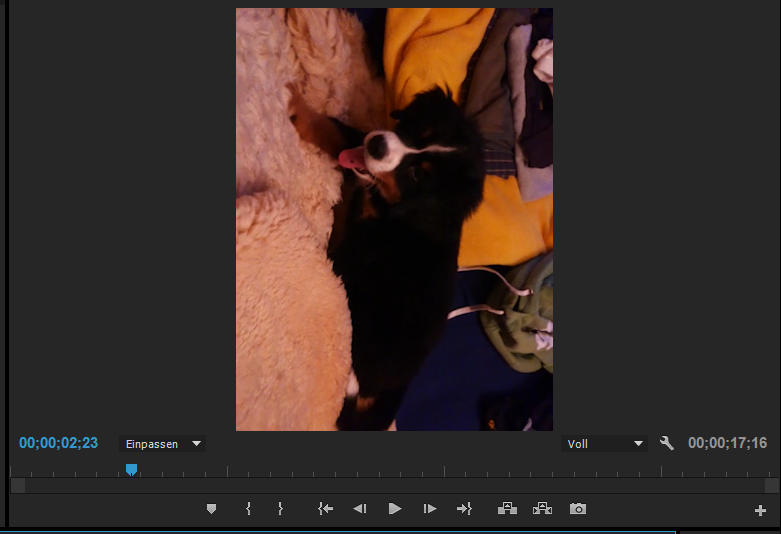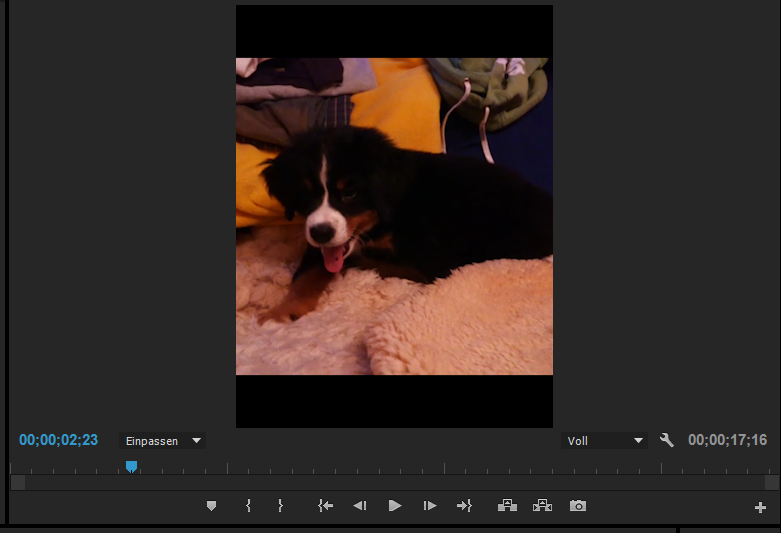Flipped video smartphone: content cut during rotation
Hello
I have a video of smartphone that should have been on the side, but for some reason, it's always a vertical. However, the actual content is shot if she looks like this:
Now, I want to spin this clip so that you can really enjoy it without moving the head. But if I rotate 90 °, it is cut by the vertical frame smartphone:
I found a solution you should change the ascept ratio. But I never get the exact size of my video I want. Just one more picture: that's what it should look like at the end (using an image editing software):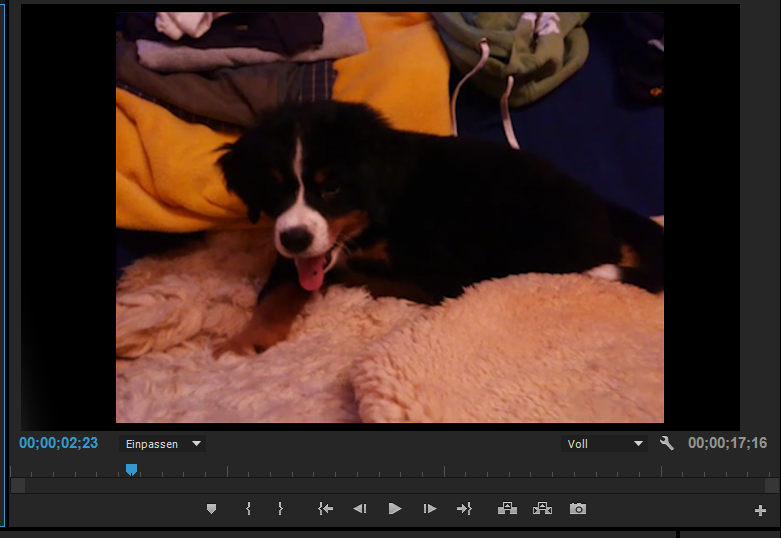
Could someone help me please?
You must create a sequence to the size and the shape of your finished video, drop in your bad shots and do rotate and fit on the scale.
Tags: Premiere
Similar Questions
-
Sony HDR AS15 flipping video option action cam
Hello
I recently got a sony action cam to capture images of my ATV rides, but I wonder if its possible to have a video "flip" option in the settings menu when mounting the cam backwards on my handlebars. I know that cam Gopro Hero 3 had that option. Perhaps in a future update?
Hi Jeroen,
The Sony Action camcorder HDRAS15 don't have a Flip video recording option.
Keep an eye on the news and alert section for future updates.
If my post answered your question, please mark it as an "accepted Solution".
-
Why my iTunes library sound randomly cut during playback on my new Macbook Pro and the old Bose speakers?
The speakers connect through a USB port, instead of by means of the mini plug stereo audio output (headphone)?
If it uses the standard audio out Jack, try to plug ordinary headphones instead. The problem goes away or still occur?
-
How can I resize a digital image using software of photo gallery to keep my digital images to be cut during printing on standard paper by a commercial processor? MP
How can I resize a digital image using software of photo gallery to keep my digital images to be cut during printing on standard paper by a commercial processor? MP
====================================
Sometimes the only resizing is not the answer because the
the original size is different from the print size.You may need to crop photos to the size you want
print to ensure that no clipping will occur. Cropping
to a different aspect ratio will lose some parts of the picture but
at least you have control over it.Windows Live Photo Gallery is a cropping tool.
Volunteer - MS - MVP - Digital Media Experience J - Notice_This is not tech support_I'm volunteer - Solutions that work for me may not work for you - * proceed at your own risk *.
-
I have Windows XP and that you can not install the flip video software provided on my flip video. I get the following error message: "there is a problem with this windows package install." A script required for this install to complete could not be run. Contact your supplier of staff or the package of support ". I contacted flip video. They had me try to install the software on their Web site. I got the same error. They said it was a windows problem and that I should check to make sure that I am fully updated (which I am). Can I install the software on another computer running windows 7. Would appreciate any suggestions anyone has. Thank you.
A Question = a post in these forums.
Correct advice Forum re XP Forums poster in given in another Thread. Mick Murphy - Microsoft partner
-
Cannot play MPEG-4 video in Windows Media Player or Media Center from my Flip Video Camcorder
I use Win 7 with Windows Media Player 12 and when I try to play a Flip Video camcorder, which is an MPEG-4 format, I get the error "Windows Media Player has encountered a problem while playing the file."
I then help the option to select Web and it takes me a Microsoft page that describes the C00D11B1 error code. Who has no sense to me because it speaks to my sound card and I can't read thie videos no problem via the Flip Video software supplied with the camcorder.
I was under the impression that WMP 12 taken supported MPEG-4. Also get the Error tyring to play videos through Media Center. Any help is greatly appreciated.
I use Win 7 7600 version 6.1
I guess that the Flip Video software used a codec that is not Media Player. I was looking at the setting for the camera to see if it will save in another format.
Messages rating helps other usersMark L. Ferguson MS - MVP
-
Lightroom has ceased to function and be cut during use, update wouldn't download through app cc, direct download, moved his record saying is corrupted, im losing the battle please help
reset your preferences -: https://helpx.adobe.com/lightroom/help/setting-preferences-lightroom.html
If this fails, uninstall and reinstall
-
Flip videos can be converted to PreEl?
I need to convert Flip Ultra (mpeg4) video in a format that first Elements 9 allows you to incorporate a DVD slideshow that would work on any DVD player. There are many available videacute conversion programs that claim to be able to do. Currently, I am considering the purchase of AVS Video converter ($39.95) that is ranked #1 by http://http://video-converter-software-review.toptenreviews.com/ , someone at - it an entry (recommendation) that would help me in my efforts?
In addition, I need to burn some of my videos individually Flip on a DVD that would play on any DVD player. The AVS video converter susposedly can do using a feature to burn DVD inherent in their software. Burn DVD Flip deal only with burns on a DVD disc to play on the computer and does not work on a normal DVD player.
I would be very grateful for all the entries that would relieve the frustrations of my efforts.
If you have version 9, do not convert the video. First Elements 9 is designed to work with Flip video.
Open a new project, and in the settings, select the Flip video settings.
Then, in the project, go to Media Get / Flip, AVCHD or drive hard camera to download video via the video importer.
Then you should be able to edit the video in its native form and Share/To disc to create your DVD.
BUT DO NOT CONVERT THE VIDEO. You will only make it harder to work with.
-
Right side of the text in the report are cut during report generated in PDF format
Right side of the text in the report are cut during report generated in PDF format.
In the report layout text is FLUSH JUSTIFIED. Text block is the same size as the outer frame.
When the report is generated in PDF format, text is only JUSTIFIED to the LEFT and to the right looks like cut. Text beyond frame is invisible.
But when I text selection in the PDF report that all the text is selected and I can copy and paste this text into any editor.
What is a cause of this error and how can I solve this problem? In my view, there is error in report engine.
Report Server Version: 10.1.2.3.0
See photo. [http://1.bp.blogspot.com/_tSW8j23gT08/TKXn84zyRMI/AAAAAAAAAGE/KkNibanTSao/s1600/report_error.JPG]Don't know what your operating system and it could make a difference. If you're on Unix/Linux, try changing the uifont.ali file. (make a backup first!).
Here is an example of the changes that I made to correct a similar problem:
# Mapping of MS Windows
#Arial = helvetica
# 'Courier New' = courier
# "Times New Roman" = times
#Modern = helvetica
#"MS Sans Serif" = helvetica
# "MS Serif" = times
# "Small fonts" = helvetica#Arial = 'arial.ttf '.
Arial = helvetica.8
"Courier New" = courier.9
Arial.12 = helvetica.8
#helvetica.12.Bold = helvetica.9
#ArilMT is helvetica.9
# "Albertus Extra Bold" = helvetica.9[PDF]
#Arial = courier
#arial = courier# Support for the languages of the far East:
#itcadvantgardegothic = arial
# "ITC front guard Gothic" = arial
#itcadvantgardegothic = arial
# "ITC Avant Garde Gothic" = Arial
# changed to courier 06-25-2009
itcadvantgardegothic = Helvetica
#itcadvantgardegothic = arial
"ITC Avant Garde Gothic" = Helvetica.11# Required
#itcadvantgardegothic = arial
# "ITC Avant Garde Gothic" = Arial[PDF:Subset]
#times = "times.ttf".
#courier = "cour.ttf.
#helvetica = 'arial.ttf '.
#arial = 'arial.ttf '.
#helvetica = 'arial.ttf '.
# 'Avant Garde' = 'arial.ttf '.
#arial = 'arial.ttf '.
#helvetica = 'arial.ttf '.
#arial = 'arial.ttf '.
#itcadvantgardegothic = 'arial.ttf '.
#helvetica = 'arial.ttf '.
#courier = "cour.ttf. -
Why a transition plays the role of a video that I cut on?
I have a clip video, followed by a photo. The video was cut to finish exactly where I wanted it. What he does during playback. At the end of the video clip, the image appears. I wanted to transition, so I put in a fade. When faints in the video, he plays the video on that I had cut. I had the same problem with the transition to dissolve. I tried to simply choose the "good clip" option on the transition, but she still video plays beyond the point that I was initially arrested. Using the 'window - Info', I see the time of beginning, end and duration remain the same for the video clip before and after the transition, but it's more than he should play.
Someone knows how to fix this? Thank you.
Rick
What is the duration of your video transition... the default 1 second or less or others?
What are you using - chained and namely quoted, what else?
Alignments video transition (Clip on the left, between the Clips, Clip on the right), you apparently tried between Clips and Clip of law.
Have you tried left Clip? That seems to work for me in the interesting situation that you present.
RTA
-
What is the best way to transfer HD video camera content SonyHD of PE?
I'm a bit confused... is possible to import video files via the USB connection on my camcorder Sony HDR - CX100 HD in PE9 direct? I installed the Sony transfer software called PMB and PE9 launch now... a conflict between programs? Maybe I do not even need the Sony software and need to uninstall? (Of course should try first... in hindsight). I remember that I couldn't manage the content Sony HD in PE4, but now I've upgraded to PE9 - then maybe I can use the files directly? I'm sure someone must have written a thread on the subject of how to get HD in PE9, and need a pre-conversioin, etc. of course would appreciate a pointer to this discussion if it already exists.
Thanks in advance!
David
Bill is right. Except for two things:
(1) you can capture any digital video tape - which includes miniDV and HDV. But, as Bill says, your camcorder is neither.
(2) I recommend that to get the video from your camcorder, connect your camcorder to your computer and use Premiere Elements' Get Media / Flip, AVCHD or a camcorder to open the importing video, a tool to transfer video from your camcorder to your computer.
And don't forget to make sure your Premiere Elements project is set up to work with the format of your video or you will have all kinds of problems later!
Take a look at my 8-part basic training tutorials series free to the support site of first Elements Muvipix.com for more information.
-
Windows Media Player-video stops and starts during playback
video
during playback of a video clip online it continuously stops and starts. I have windows media player.
What is your internet connection. If the connection is not fast enough, it will happen.
-
Some video clips to cut or freeze altogether when editing in Windows Movie Maker.
Remember - this is a public forum so never post private information such as numbers of mail or telephone!
- I imported a few video clips for Windows Video Maker and when I played against them on the timeline, they played very well, but when I started working on a project and added the clip on the timeline the clip played to halfway through and then the clip is cut off from himself and played the tree in this way the rest of the clip or just froze altogether but the timer continued. At first, I thought, there might be something wrong with the clip so I imported another copy of the clip, but he kept repeating the same problem with all versions of the clip that I imported. It is not the first time, it does, Windows Movie Maker has done this before with other video clips of mine.
This is usually due to incompatible source files.
Might be worth trying to convert your videos to
format .wmv before import into Movie Maker.The following freeware can convert:
(FWIW... it's always a good idea to create a system)
Restore point before installing software or updates)Format Factory
http://www.pcfreetime.com/
(FWIW... installation..., you can uncheck
('all' boxes on the last screen)Volunteer - MS - MVP - Digital Media Experience J - Notice_This is not tech support_I'm volunteer - Solutions that work for me may not work for you - * proceed at your own risk *.
-
Engineering please help me to solve my problem of video playback.
Machine: 3 years, HP PAVILION 1050ex g6, came with WIN 7 Home Premium (occasionally there was problem), now I changed to WIN 7 Ultimate SP1 (Now problem Regularly).
System: Intel (r) CPU of Core i5 - 2410 M 2.30 GHz, 4 GB of RAM with the 64 bit OS.
Chart: Intel(r) HD Graphics Family, (the age AMD) Radeon (TM) HD 6470 M, ATI card.
PROBLEM:
1 during playback of the files (at the time HD & low quality) video of MY PC, it STOPS for a few seconds or minutes and resumes playback sometimes normally, once as fast shipping sometimes very slow. Repeat the same thing a few minutes. Normally I use GOM or KMP players but I have tried VLC, Windows MP, K-lite classic MP (reading of low quality, but reduces the problem bit) same problem with all the players.2. all streaming (watch online cricket & football) and YouTube videos play very well (even the HD 1080 p).
3 Compuetr LOCKING UP/freezing: while occasionally other programs running or opening files.
State of the system during playback:
CPU: 14 to 20%
RAM: 40%Tried solutions:
1 installed "Full of K-lite Codec pack" and "Shark", still the same problem.
2 Ran guest and SFC/SCANNOW. not solved the problem.
3. start in SAFEMODE, still the same problem.
4. checked the EVENT VIEWER error are not.
5. all drivers are up to DATE, (checked in Device Manager).
6. Update Windows.
7. unwanted applications that run in the background are all arrested through "MSCONFIG".PROBLEM SOLVED, Temp orarily.
1. WHILE PLAYING THE SAME EXTERNAL DISK FILE. (SAME FILES ON MY PC ARE COPIED TO THE EXTERNAL HARD DRIVE (OR USB) AND PLAYED BY KMP & GOM PLAYER WITH WINDOWS IN NORMAL MODE, K-LITE SHARK & HAS BEEN UNINSTALLED, A FLUID, NO PROBLEM READING)Add info. : INTERNAL (PC) HARD DRIVE (500 GB), TOSHIBA, and TOSHIBA (1000 GB) EXTERNAL HARD DRIVE.
Hard drive Test performed:
1. right click "MY COMPUTER" 'Properties', 'Tools', 'Check now' restarts & "defragment now". The problem is not fixed.
2 Ran invites and ' CHKDSK/C' & ' CHKDSK/F' The problem is not fixed.
3 installed HP System Diagnostics UEFI & tried every test HARDWARE as subsequence-test, test drive... all tests are PASSED, but the problem not fixed.(My) Conclusion: Taking into account these 3 successful hard drive tests no sense of the evolution of the right of the hard drive? But I don't know is there any other test for hard drive or not. (noise of normal hard drive while the system is running & files more voluminous (PDF & MS Office) are open very quickly (by selecting multiple files & open together).)
I took this as a CHALLENGE. A genius of the solution? Thanks in advance.Hello Rizwan,
Thanks for the reply with the status of the issue and the required information on the subject.
For more clarity on this issue, I would like to know the following information:
1. When you stop playing video files of the computer disk, did it give any error message?
2. did you of recent changes to the computer before this problem?
Method 1: First try to reduce the hardware acceleration on the graphics card and check if it works very well.
1. click on Start .
2. click on Panel.
3. click on appearance and personalization.
4. click on customization.
5. click on display settings.
6. click on avancΘs.
7. click on the tab troubleshooting.
8. click on change settings.
9. If you are prompted for an administrator password or for confirmation, type the password, or provide confirmation.
10 move the hardware acceleration slider until it is one notch to the right of None. It is the basis of acceleration.
11. click OK twice, and then close the window.
If the problem is resolved when you set the cursor of None or Basicgraphic hardware acceleration, contact your hardware manufacturer to find out how to get and install the latest video driver for your video card.
If you have already installed the latest video driver for your video card and that you continue to experience graphic issues with the graphics hardware acceleration set to Full cursor. However, move the graphics acceleration hardware cursor mouse a notch to the left until the issue no longer occurs.
Method 2: If the problem persists, refer to the following article.
Playing video files crashes or blocking Internet Explorer - Windows
http://Support2.Microsoft.com/mats/video_freezes_or_crashes/en-us
Hope this information helps, just reply to the State of the question to get help.
-
Change the background Image during rotation
Hey,.
I built an application that works on OS 5 OS 6 devices, but not only on devices with an accelerometer - a 9700 and a 9800.
When I use it on a 9800 and I flip the device so that the orientation changes from horizontal to vertical (and the opposite) I want the background also change the vertical/horizontal background that I put. Is there a way to detect the orientation change?
If I use the code of the AccelerometerData API as if I have the build for the 9700 or what is your approach to update the background when the device is rotated?
The best way to follow the <->portrait landscape transitions is substitute sublayout, call the super.sublayout but also check the width and height, make decisions on that basis.
Maybe you are looking for
-
My device is hacked, what do I do now?
Hello! Your device is locked. To unlock your deviceSend 1500 rubles per room Beeline: + 7-909-121-21-27After payment and attach a check in two hours, we will send you your password. Payment online by credit card (Visa / MasterCard);https://www.Ruru.r
-
Many web sites does not not with correct format minus 8.0
Many web sites does not not with correct format minus 8.0 but work fine with IE. At first glance, my internet connection has problems because the text was load but the format and images had problems, but not the internet connection. Example is www.ms
-
Compaq 610: update RAM for Compaq 610
For weeks, I upgraded my laptop to Windows (64-bit) 10 and my question is: Can I upgrade my RAM to 4 GB 8 GB whit the new version of Wndows or there is a hardware limitation? My current version of BIOS is F.0B Thank you for your cooperation. Josep
-
Double click of a mouse when you click on one single
This seems to be an operating system problem, as happens in each software package.
-
Activation of Windows 7 without reason
Hello, I have a desktop hpe-410y. Windows 7 premium 64-bit. I got about 18 months. Recently, there was a pop-up that asked in validate windows. I did that, no problem, my question is: is this normal. I have not upgraded Windows 7 premium. Thanks in a