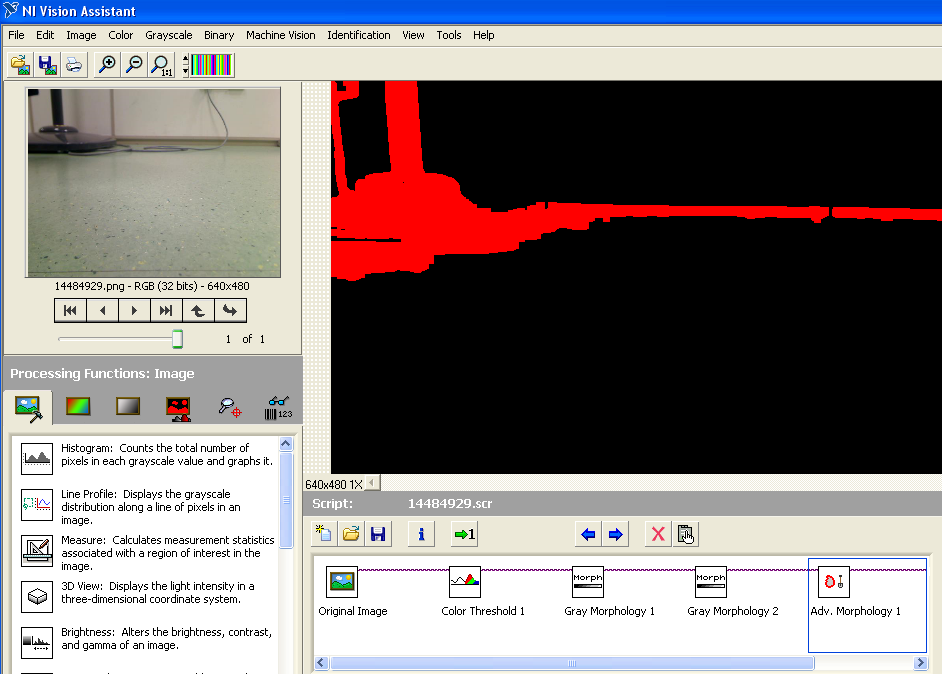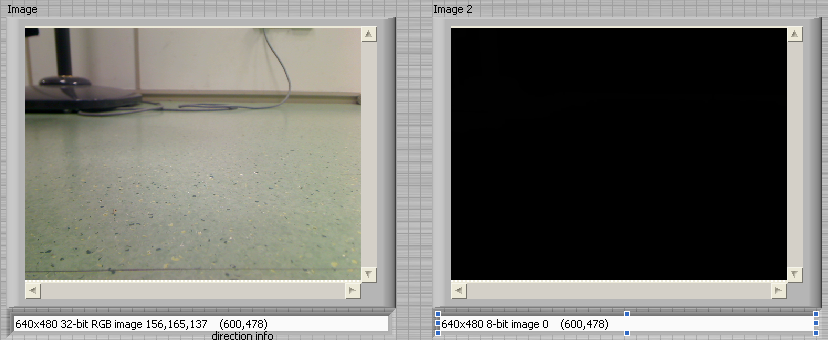FM12 - images 'Black' output of HTML5
Hello
I use Framemaker 12, and I work with HTML5 out of publishing online help.
In my FM files, I use PNG images located in anchored frames.
My problem is, after I did the HTML5 output, my images appear "black" as you can see below. Any idea on where comes this problem would be greatly appreciated!
Thank you very much.
________________________________________
Hi Arnis,
In fact, the problem is with transparency. My images are transparent .png files, and it seems that FM (still) don't know how to deal with transparency and puts black where my images are transparent.
Tags: Adobe FrameMaker
Similar Questions
-
Problem with the output of HTML5 video
Hi, I have this course that I build. I need to insert several videos. 1 per slide. I managed to insert the .mp4 videos and when I export out of HTML5, the first video works fine. While all the other videos does not work. I just hear the sound but can't see the video. Also, if I go back to the first video that was working, it does not yet appear, but I can hear the audio.
As soon as you have more than 1 video in the project, the first works well the first time that you see, and then if you go back, you hear only the audio, not the images. All other videos in the project does not appear, but you can still hear the audio.
I use the latest version of Captivate 6, exit to HTML5.
Thank you!
Hello
Welcome to the Adobe Forums.
Can you please insert the video as the "video event" and then try to publish the HTML 5 output and display the output.
Also can you please try with any other example of .mp4 file and then view the output as HTML5.
Thank you
Loveesh
-
Shadows on shapes: unexpected results on the output of HTML5
Shadows are known for questions of course with out HTML5?
It seems that putting a drop shadow on a SmartShape with stroke and fill of 100% opacity, two shadows are producing; one for the filling and one for the race, in which the shadow of race comes actually on form rather than below (or somehow shines through. Can't if there is no line. Can't get on other objects; e.g. boxes to highlight.
Is it possible to change this behavior for HTML5 correspond to the Flash?
Edit Mode:
Flash power:
Output of HTML5:
Checked and it is a bug. You can submit a bug report to http://www.adobe.com/products/wishform.html
The only way I can see around him, would be to remove the feature, duplicate the object is directly above the old object, then set the fill to 0%, adding the race again and remove the shadow. It is not ideal, but if you need to use the drop shadow with an object that has a stroke, it's the only way I can see the output file as HTML5 without appearing inside the shape.
-
Error: Could not resolve macro... during the sensitive output to HTML5
I use RoboHelp 2015. I have a project which was created for WebHelp output. When I compile the project to output Responsive HTML5, it compiles, but with the following errors:
Error: Could not resolve the macro (IndexFilterKewords) in the file (P:\! Private\zMigration\AvHelp_HTML5\AvHelp\Availity_Help.htm)...
Error: Could not resolve the macro (MSM_CUR_LNG. Loading) in file (P:\! Private\zMigration\AvHelp_HTML5\AvHelp\template\scripts\indextreeloader.js)...
Error: Could not resolve the macro (GlossaryFilterTerms) in the file (P:\! Private\zMigration\AvHelp_HTML5\AvHelp\Availity_Help.htm)...
Error: Could not resolve the macro (MSM_CUR_LNG. Loading) in file (P:\! Private\zMigration\AvHelp_HTML5\AvHelp\template\scripts\glossarylistloader.js)...
Error: Could not resolve the macro (MSM_CUR_LNG. TopicsNotFound) in the file (P:\! Private\zMigration\AvHelp_HTML5\AvHelp\template\scripts\mhfhost.js)...
Error: Could not resolve the macro (MSM_CUR_LNG. JS_alert_LoadXmlFailed) in the file (P:\! Private\zMigration\AvHelp_HTML5\AvHelp\template\scripts\mhfhost.js)...
Error: Could not resolve the macro (MSM_CUR_LNG. JS_alert_InitDatabaseFailed) in the file (P:\! Private\zMigration\AvHelp_HTML5\AvHelp\template\scripts\mhfhost.js)...
Error: Could not resolve the macro (MSM_CUR_LNG. JS_alert_InvalidExpression_1) in the file (P:\! Private\zMigration\AvHelp_HTML5\AvHelp\template\scripts\mhfhost.js)...
Error: Could not resolve the macro (MSM_CUR_LNG. Research) in the file (P:\! Private\zMigration\AvHelp_HTML5\AvHelp\template\scripts\mhfhost.js)...
Error: Could not resolve the macro (MSM_CUR_LNG. Cancel) in file (P:\! Private\zMigration\AvHelp_HTML5\AvHelp\template\scripts\mhfhost.js)...
Error: Could not resolve the macro (MSM_CUR_LNG. Aborted) to the file (P:\! Private\zMigration\AvHelp_HTML5\AvHelp\template\scripts\mhfhost.js)...
Error: Could not resolve the macro (MSM_CUR_LNG. ResultsFoundText) in the file (P:\! Private\zMigration\AvHelp_HTML5\AvHelp\template\scripts\search.js)...
I saw another post on the forum about these errors (in version RoboHelp 11) suggested that the problem could be related to permissions. I have compiled out of aid to a few different folders I have all permissions, and I always get errors. Any ideas?
It is a common problem with RoboHelp projects upgraded from earlier versions RH10. This error indicates that your files language is missing some channels. You can resolve it in one of two ways;
- Let the Robo to recreate the language file:
- In your project, save it! Language! folder.
- Delete the folder.
- Trash of the CPD and reopen RoboHelp.
RoboHelp will create a new language file (and if something goes wrong, restore the backup and try Method 2).
- Manually update the language file;
- Open the language file! Language!/en_US/RoboHHRE.LNG with Notepad or another text editor.
- Find the section
. - For each error ' MSM_CUR_LNG. JS_alert_LoadXmlFailed', create a new entry that contains the text after point as follows:
- Save the file.
- Open RoboHelp and regenerate.
(This does not point to Rick invalidate. "It's just that the problem is related differently.)
- Let the Robo to recreate the language file:
-
Black output of assistant vision image
I use labview 8.6 and vision assistant 2009 to deal with the 640 * 480 RGB picture caputured by a qickcame of logitech. the problem is once the image through the express VI vision assistant the out put a 640 * 480 all black image! However controlled from inside the wizard of vision that each process will be just fine. so now I can't get the output image!
How this can be solved?
When the first control this binary Palette has been selected for good Vision display (right-click of the mouse-> Palette-> binary)! Binary image appear black with shades of gray palette.
Secondly - (if you make sure that your images and the script are OK)-you can try to debug Vision Assistant Express VI.
Save a copy of your VI, and then click Express VI-> Fron open the right panel of the mouse, and then OK. Express VI will be converted to normal VI, go inside and debugging.
Andrey.
-
Images of poor quality output of HTML5 reference page
I was struggling with quality results look bad for all of my graphics stored in my reference pages when publishing in html5 or other digital format.
Here are the details:
- I have several pictures svg of high quality that are stored in my automatic placement reference pages above and below paragraphs.
- These images are great on the screen and in the pdf output
- All the options have been correctly resolved output to publish (outputs-> optimization - convert SVG to Raster Image not selected, Style mapping-> Distiller settings-use Image to generate the picture off, default format)
- I tried to change the default dimensions to 0, 0 - no change
- FrameMaker converts all svg files that are incorporated in the reference pages for the horrible quality jpeg images
- If I copy and paste images of the referring page to a page of body, everything works correctly (the exit is a good quality svg)
- Text in the pages of reference is also blurred images and bad quality jpeg
Is there a way for Framemaker to output svg images on the pages of reference true svg image or am I out of luck?
> Would it not possible to use a temporary workaround for:
> usage directly on the body of the pageNo doubt like imported by reference in anchored frames. Which, of course, cannot be easily imitated if implementation of p has been via FrameAbove, as the FM has no anchor frame position choice for AboveCurrentLine (despite people asking for it for a quarter of century).
> This is a huge setback for my project and I do not know how to proceed.
What is the format of output delivery? If it is a plain text, like HTML5 or XML format, I would seriously consider writing a script to use towards the end of workflow to replace some garbage raster Adobe generates with the original SVG. Because these images appear to be signs of reprimand reviews and security, there are probably a very small number of identical data models to find and replace.
> Is there any hope of it being fixed in the near future?
I don't remember see Adobe is committed to such a thing in this forum, which is understandable for many reasons. Saw how long it took them to support this pass through preservation as SVG actually works (compared to when import SVG was first took over, and it was years), I'd start to immediately implement a Plan B and maybe a Plan C.
-
Responsive output TOC HTML5 shows that the book is open. How can this be changed?
When I generate Responsive output HTML5 OCD shows that the book that is associated with the default theme it opens. How can I change this so that users can see all the books in the table of contents. Users could easily get the impression that the book that opens is the only available content. Multivision HTML5 output displays all books, showing to what topic is open, but Responsive HTML5 (where the user interface looks so much better) does not have the default TOC to appear with all sections.
The second screenshot is what I would like to open to-you can see how a user may not be aware that the SECURITY sections, DISCOVERY, DATA SOURCE and PREPARE are available in the first screenshot. The user will receive only from this point of view (section 5/book) by clicking INTRODUCTION to THE PODIUM, which they might not intuitively know to do.
Hello
All books will be displayed with open topic "view of the office. Images published, it is clear that you were displaying "Tablet" mode
In tablet, it works this way only. It's as expected due to the tightening of space due to the small size of the screen.
Workaround will be to see in desktop mode.
Thank you and best regards,
Manu of FIFA -
Published images black & lost sound in Movie Maker
After about a 12-minute montage of video clips & digital stills, executives will start to Corrèze jumpy & then suddenly turn black. If I turn off the computer and reopen the filmmaker and then start the editing process later in the film, then the previous bad images are fine, but at a later time in the edited film different frames becomes black and exclamation warning signs appear on a large number of executives. Same as before but different images.
To try to solve the problem, I deleted the edited clips and video film. Then downloaded the film cameras a second time, attempted to change again and the same problem occurs.
I run scans on the computer and it tells me that there are no threats. I contacted HP the manufacturer of the computer HP, which is 18 months old. No one knows what is the problem. A suggestion was that the camera could have a virus. Is this possible?
I contacted Microsoft. After many conversations with different advisors who could not resolve the problem, the final counselor says that Movie Maker is downloadable for free from the HP Windows 7 computer, they service no problems with Movie Maker. Movie Maker was unavailable in Windows XP or Vista, so they have a helpline if you use XP or Vista. Yes, it's frustrating!
First... Yes... Movie Maker is free under XP and Vista...
In any case... If you provide some information that you may receive a solution.
What version of Vista are you running?
How much RAM?
What percentage of free space on your hard drive?
Your system fully updated from MS Update and regularly maintained?
(Cleaning disc, ErrorChecking, Defrag?)Using Vista Movie Maker 6 or Windows Live Movie Maker?
What are your source (photos, video clips, audio clips) file formats?
You mention cameras (plural)... What are the brand names and model?
Several formats are apparently compatible with Movie Maker but most
reliable choices are:Photos - bmp
Video - wmv
Audio - wav, wma, wmv -
Table of contents, lack of output Responsive HTML5 (Robohelp 2015)
Problem : When I generate Responsive HTML5 output using a conditional compilation expression, there is no TOC in the output.
I know that good content is included in / excluded from the output based on the research I'm doing in the output. The only problems seems to be there is no table of contents.
This could be the cause of this problem?
Thanks in advance for any help you can offer!
Dawn
I will check later but it seems that you are missing a key point that I made in my previous answer (16 in the thread).
You said that you have removed all the tags with the exception of a few topics. I said to apply a different tag to subjects you don't want not included but you don't have that, you have applied just 911 that you want and the TOC then included everything. It's normal and covered in the page on my site, I have spoken to you. http://www.Grainge.org/pages/authoring/build_expressions/expressions.htm
The last point he subjects unmarked reads:
Note that any topic that has NO tag should be included in the output.
So what you declare in your previous post. I am sure that all unwanted subjects with any other tag marking will fix things.
See www.grainge.org for RoboHelp and Authoring information
-
How can I correctly insert you an SVG image in Dreamweaver CC HTML5 page
HI people,
I'm working on my first site sensitive design. Pretty easy so far, but I'm having a hard time to understand how to insert the SVG in a HTML5 page (Bootstrap and XML).
This is the code I use to insert the SVG that I created and exported in Illustrator.
< div class = "making the scale svg container" > < a href = "index.html" >
< svg viewBox = "0 0 60 55" class = "making the scale svg" preserveAspectRatio = "xMidYMin" > < img src = "images/logo - v3.svg" alt = "tag alt here" / > < / svg > < /a >
< / div >
And it's the CSS
. Scaling-svg-container {position: relative;} Height: 0; width: 100%; padding: 0; padding-bottom: 100%; {/ * substitute this line other than the square format of * /} .scaling-svg {position: absolute; height: 100%; width: 100%; left: 0; top: 0 ;}}Everything works except I get the following error when I run the HTML validator in Dreamweaver CC. It seems to be this line < img src = "images/logo - v3.svg" alt = "tag alt here" / >
I spent hours looking for documentation on this in the Adobe site and elsewhere. What I've read the SVG doesn't scale correctly unless it is in the viewBox.
I don't get the error of Validation of Dreamweaver CC if I leave a 'simple' insert/image in Dreamweaver CC, but you do not get the viewBox, which of course helps you control the image.
Thanks for the help,
Sylvia
You use the tag
-
Using the output of HTML5 in Wordpress
I'm trying to get a Flash CC HTML5 canvas output to run in Wordpress and I'm having a few problems. The files are all connect correctly, but the animation is not triggered when the page is loaded. When I test the FLA in a browser, directly from Flash it works every time, but when I insert it in the header PHP for my Wordpress page, it fails. Is there a < php > I should be wrapping the canvas? Or maybe the JS? The site is still under construction but you can watch it here:
Digital adept. Small business Web development
Any thoughts would be appreciated.
Thank you
Brett
Mind, never forgot this line of code on the
Tag:I hope this helps someone else has this problem, must manually trigger the init on the loading of the page.
-
No contents do not on mobile devices after generating the output Multiscreen HTML5?
I use a trial version of RoboHelp 10. "I created a new project and used the screen profile: Android_Galaxy_Tab and the screen layout" Android_Tablet_Layout and HTML5 generated the output. I navigate to the folder on my computer and click index.htm and it appears in the fine Chrome browser, but I download the correct files to my web server (via FTP) and search for web files and do not appear in the TOC. As well as on mobile devices. The web files are here www.superdesigngirl.com/android_galaxy_tab/index.htm. I have to publish files on the web through RoboHelp? Is this a known issue? I put something wrong? Help, please. Katherine.
The only reason that I can think of for what you downloaded not to work as it does on the spot, it's that you have not actually downloaded everything. First thing so we must compare local production and what is on the server, as Jeff has suggested.
Same search is a failure so I suspect that not all subfolders in the output of Android has not been downloaded.
It might be useful to create a webhelp layout and download to see if it works.
See www.grainge.org for creating tips and RoboHelp
-
How to change a large number of images using CSS in HTML5 and CSS3
I have a CSS image gallery that displays a larger picture with descriptive text underneath, a thumbnail image is hovered over.
Each photo has code like the following:
< a class = "thumbnail" >
"< img src="thumbs1/paradethumbs/DSC_0073.jpg "alt ="thumbnail"/ >
"" < span > < img src="pics1/paradepics/DSC_0073.jpg" alt = "" / > < br > 19 - a black face sheep. " </span >
< /a >
The first source is an image thumbnail, stored at a size of 72 by 48.
The second source is an image stored at 600 x 400.
When the thunbnail is hovered on, enlarge the photo is displayed to its size using css.
There are 20 or if thumbnails in this gallery and different numbers in the other galleries that use the same code.
The above example is number 19 of 20.
This works very well on tablets and large screens.
When I want to show it on an Iphone or similar, with a screen that is 480 or less wide, I need to enlarge it up to 300 large scale.
The Iphone will have a lower quality of the image to a larger screen, it won't matter too much if photography 600 x 400 is reduced, and after having tried giving him an ID with CSS as
#imagescale {width: 300px ;} seems acceptable.} However, as the ID is supposed to be unique, then it's a no go area for the remaining photos.
My problem is how can I select the second source of the image shown in bold above and scale it and reach of 50% text.
The text is not too important because it can be modified to fit - the image is the main problem.
I need something like "If the display is less than 600 and the image is located in the directory of photos, it shows 300 offshore."
I hope that the browser will take care of the height.
Any suggestiosn would be appreciated.
Howard Walker
Unlike #IDs, the .classes can be used multiple times per page.
Use the questions from the media and an external CSS file for portable devices,
http://www.Adobe.com/devnet/Dreamweaver/articles/dw_html5_pt3.html
CSS:
. {img full-size}
Width: 50%;
height: 50%;
}
. Full-size {make-size: 50 %}}
HTML:
class = "life-size"> 50% of size
Nancy O.
ALT-Web Design & Publishing
Web | Graphics | Print | Media specialists
-
How use an image black and white so white remains white & Black transparent
My situation (note the white border is part of the image and must be blank)
 I want to place this image (a QR Code) more pictures, so the White remains to set the code and the black areas become transparent, so the color of the image (I have put this QR code above) will be the color of the actual code instead of black: o
I want to place this image (a QR Code) more pictures, so the White remains to set the code and the black areas become transparent, so the color of the image (I have put this QR code above) will be the color of the actual code instead of black: osomeone doing it just for me would be nice BUT I really want to learn how do it myself as I have more to do :-)
Thank you... Dennis
Sorry Adobe forum is suspended on the display of the images
Im afraid Scott suggestion will leave you with a white square.
- Open the image in Photoshop
- Double-click the layer name, press ENTER. (which makes the background into a layer)
- Select all
- Click on the Add layer mask icon
- Option by clicking on the thumbnail of the layer mask
- Paster the result
- Save a .tif or a .psd
Your QR code will now be transparent
-
Resolution of the image for output of places
Salvation;
When I place an image in Illustrator (CS3), it seems to be 100% in terms of dimensions (L & W). When I check the binding information, it shows that he was made to scale. The scale factor seems to be associated with the resolution in pixels: If the image was created at 300ppi, then the specified scale is 24%. This leads me to think that it is related to a default 72 dpi screen resolution. Everything looks fine on the screen and is not the issue.
When I convert the output as a PDF file and select a resolution of 200 dpi (as requested by the printer), is there a problem?
Thank you;
Chris
Pro:
- No need to keep the support of related files.
- No need to provide the related files when sending the fully editable Illustrator files to others.
Con:
- Difficult or impossible to extract art integrated if you want to change.
- Larger files.
- The images in layers must be flattened or imported in the form of multiple objects.
- Images that are used repeatedly (in a single file or many files) can really add to the size of the files.
I generally recommend to use linked files. Be just right you train - you provide a PDF high resolution printers (so no need to worry about the links) or to send all the images when send your Illustrator file.
Maybe you are looking for
-
Used the automatic update from one day to the next. Can not activate iPad after update to OS 9.3, I tried iTunes on PC and iMac. Any suggestions?
-
Question chart satellite M40x-189
Hiya. Could someone tell me if it is possible to get better graphics performance with a card in the slot of PCB on my laptop? If not, please inform me any upgrades or advice I could do to get my graphics to the height (eg. ready for Vista?). Thank yo
-
Satellite L505-144 - need to display driver update
Hey,. I recently bought a new computer game, but has been dismayed to find constantly crashing. Customer support people told me to update my display drivers (version 8.653.0.0) as they are since last September. While I was told that a newer version i
-
laptop Compaq CQ58: id of failure to the dst short hard drive RGF0R0
my notebook Compaq CQ58 3 year, husbands, froze and wouldn't respond, after a few hours I force it down by pressing the power button, when I tried to start it up again once he went int automaticic repair, it took more than 24 hours. but the computer
-
I have no sound when I burn vidio files with Windows Media Center
When I burn dvd a few times it didn't have his someone can tell me how to fix it