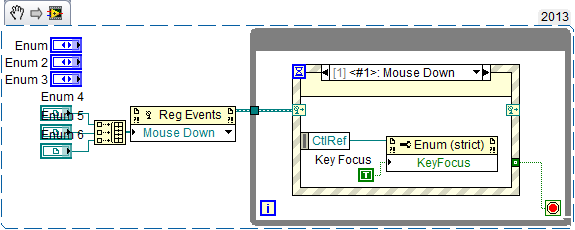focus on the item clicked - GUI
Hello
I have a form that the user will fill out which has many controls for string and enum, over 40.
Wil user tab and fill out one by one. I want to set focus on the control when the user clicks on it.
I don't want to do more than 40 cases of events and each control separately.
My another idea is to get refs and the positions of all the controls in the FP, then monitor mouse click event on PS, get the guts and find this control.
But maybe there's a more elegant way that I don't know?
Hey Pawhan11,
You can place all references in a table and join a mouse down event. In an eventstructure use the dynamic event for the enum modifyy, you clicked.
Kind regards
CMW
Tags: NI Software
Similar Questions
-
Is it possible to know the item clicked on a FlowPane?
Currently, I have something like this:
public class CtrlHand extends FlowPane implements Initializable{ private ObservableList<Card> h; public void setHand(ObservableList<Card> h) throws Exception{ this.h = h; renderHand(); this.h.addListener(new ListChangeListener<District>(){ @Override public void onChanged(Change<? extends District> arg0){ Platform.runLater(new Runnable() { @Override public void run() { try{ renderHand(); }catch (Exception e){} } }); } }); } private void renderHand() throws Exception{ this.getChildren().clear(); for (Card c : h) { CtrlCard controller = new CtrlCard(); controller.setCard(getClass().getResource(c)); CtrlGameHand.this.getChildren().add(controller); } } }
is there any way to CtrlHand know card (CtrlCard) which was clicked? If so, how?public class CtrlCard extends StackPane implements Initializable{ @FXML protected ImageView card; public void setCard(Card c){ this.card.setImage(new Image(getClass().getResource(".."+c.getUrl()).toString())); } }Just register a listener for mouse with each card...
for (Card c : h) { final CtrlCard controller = new CtrlCard(); controller.setOnMouseClicked(new EventHandler() { @Override pubic void handle(MouseEvent event) { System.out.println(controller +" was clicked"); } }); controller.setCard(getClass().getResource(c)); CtrlGameHand.this.getChildren().add(controller); } -
Firefox Inspector not to focus on the element by click on inspect.
The new firefox for developers is out, I downloaded and used as your primary browser.
However, I discovered that the Inspector not to focus or show the direct element that I inspected. He just open the inspector window & show the tag of the whole body.
Is this something new to Firefox? or from the Add-ons of mine?This happens to you all the time or only in specific cases?
This can happen if the elements are no longer present if the focus is removed from the web page that will happen if you try to inspect the item via the context menu.
Start Firefox in Safe Mode to check if one of the extensions (Firefox/tools > Modules > Extensions) or if hardware acceleration is the cause of the problem.
- Put yourself in the DEFAULT theme: Firefox/tools > Modules > appearance
- Do NOT click on the reset button on the startup window Mode safe
-
Find out the window of the item was not found when click on the button in the toolbar.
Hello!
I use RH8.
I use the small button of glasses 'Display the item' in the toolbar of the project all the time because I have problems with gaps around "BOLD" characters.
All of a sudden, when I click on show the item opens the window is no longer and I don't see what the subject really looks like unless I have compile and view it.
When I click the button I see iin 'Fact' the status bar. So I guess that the window is there somewhere.
The button show the item was working at the same time.
I still have 1 million windows open when I'm working and I slide around. I think I finger-checked and hid the window or made very small and I just can't do.
Here's what I've tried...
Closed all my windows and then tried Cascade Windows.
Tried to reset the toolbar to find. I also tried to do a ctrl-w. Opens the window menu to see if I could activate it from there, but it was not listed. I saw that the tabs I had open at the time.
Try closing and opening of the HR.
No luck. I really need the window display the rear element!
Anyone have any suggestions? Is there somewhere in the HR GUI where the window can hide?
Thank you!
Deb
Hi Deb, see if these discussions helps:
Thread 1
If this does not work: 2 wire-Ben
-
Keep the Focus on the button after mouse click
Hello
I have a button in my VI that triggers a function. I would like to know how can I keep the focus on the button after clicking with the mouse over it? I ask that because I want that after the first click, the focus is kept on the button then I can activate the button with the space bar.
I know I can hit the button with "tab" and then use SPACEBAR, or I can put another key to toggle this button. But the behavior that I'm trying to get is: 'after the first click on the button for the first time, emphasis is stored on it and then I can use the space bar to activate the button.
Ideas?
Thank you.
Dan07.
I found the solution. Using a property node, set to True KeyFocus.
Thank you.
Dan07.
-
Well, when I just click on something to get a drop-down list in the box is invisible until I run the cursor over the items in the box! Also, I double click on it to make it open! any suggestions? Also, I may be wrong on the subject of Windows. Good to use is not good at fixing my computer.
Thank you Debbie
go directly to Microsoft update, you have all updates to sp3 and day.
An analysis of the express and install all high-priority, then do a custom scan and install the RootKit updates.
-
How can I configure my computer to the simple click with the mouse to double-click to open an item on the desktop instead
Hi placebow,
Open the Options folder by clicking the Start button, clicking Control Panel, appearance and personalization, and then clicking Folder Options. On the general tab, click single-click to open an item. (To return to the standard click, click double-click to open an item.)
The setting applies not only at the office, but also in other areas of the shell.
Ramesh Srinivasan, Microsoft MVP [Windows Desktop Experience] -
Business Catalyst 'Click on the item' with site Adobe Muse does not
I have a site Adobe Muse that I've traveled Business Catalyst. I use it in order to allow editing in the browser through catalyst for business for my clients. Whenever I have hover over a link, there is an "Edit" button and a button "click on the item. In the past, when you click on the element, it goes to the next page. However, now it is just implemented the editing area. Photos below.
No fix for this bug?
I'm under the updated Adobe Muse CC. Site is arpcem.businesscatalyst.com
Hi all
The issue will be fixed with the next update of the service which will be pushed live next Monday.
Cristinel
-
I can't run exe because I get this: the game archive file of the items is missing. You need all parts in the same folder... etc this is after I clicked on and ran "... win64.7z what is the problem?
You must place the .7z and .exe inside the same folder, and then double-click on the .exe file.
-
Thin client Orchestrator - do a right-click on the item in the inventory to run the workflow
I have workflows that X type as a parameter. Workflows are those that I wrote and the type of X is an object I created. I have X type items in the inventory. I right click on the item and select 'run the workflow... '. ». I get the error "NoSuchElementException. I tried to turn the journal level and research in newspapers, but I don't see any useful information on why it's a failure. I can't find documentation that says explicitly that everything needed to run the workflow of the inventory. I looked through the vso.xml for the vSphere plugin and can see nothing special here that I do not. I can't find anything in the workflow that controls this behavior. I put breakpoints in find(), findAll() findRelation() and can see no call there during the attempt.
Any ideas?
In your presentation of workflow for your type of object that is an input, specify the property 'display in the inventory?
-
Apex 4.1
Oracle 11g
I have a page which consists of a main and several sub-regions area. I have a pl/sql process in after the header SET_DISPLAY(:P400_DISPLAY:='MAIN';))
Three subregions have a contional show where P400_DISPLAY = STORE. It works in the hiding of the sub regions.
Now, I want to change the value P400_DISPLAY to the STORE to show the subregions when I hit a button.
I tried to create a dynamic action for the click on the Add button, but get the following error:
The selected button uses a model of 'button' that does not contain the #BUTTON_ID substitution string #. I went to the models and found:
Substitution strings are used in sub models to reference the value of the components. This report details use of string substitution for this model.Substitution string Referenced De Description #LINK #. Yes Model To be used in an attribute "href". #JAVASCRIPT #. NO. To be used in an "onclick" attribute #LABEL #. Yes Model Button label #BUTTON_ATTRIBUTES #. NO. The attributes button #BUTTON_ID #. NO. ID generated button will be ID either the static button if defined, or if not will be a generated ID internally in the format 'B ' | [Internal ID of the button. I then tried to create a page process, pl/sql,: P400_DISPLAY: = 'STORE '; If the button is pressed. The action of the button is submit page. However, it does not change the value of P400_DISPLAY and the subregions are hidden.
Suggestions please on how to fix the template or change the value of P400_DISPLAY?
The question of the root, it's that, even if you change the value of the element of your page, it is not visible to other areas of the page until it is in the session. Thus, any other action based on the value of the element of your page. the visibility of a control, a report based on the value of the item, etc. will be affected by changing the value of the item page until it has been changed in the session. Even after that, items are stored in the session, then you must do something to influence the revalued value. To see the effect of this, observe that your page will load and assesses the value of the element of your page, it sees which is the "MAIN" and mask areas. However, he didn't reassess after that.
Then; your choices for this value set at the session are send the page, or use JavaScript to set the value in the session. If you use the latter, you will have to do extra work to make visibility tests be re - run, so, let's stick with the submit method.
What you did above sounds correct to do this but, there are a lot of decisions, that you might have done that may have caused things to do not occur in the correct order.
First of all, we will confirm that what I describe above is your problem. From the development environment, load the page, click on the button to change the value and submit. Now, click on the link marked the Session. He is always at HAND? If the answer is "Yes"; That's your problem.
Let's start with your calculation after the header. You set it to * only * run if the current value of the element of your page is null? If this isn't the case, it's your problem.
Load the Page-> Item set to 'Hand' by calculation-> click on the button--> Item set to STORE-> Submit-> Page Load-> point by calculating the value 'hand '.
See the problem?
Assuming that's not the question, you have created a branch to the same page, right? What is your process for the branch point? Is it * after * Validation, computation etc.? Because if not, you are not changing the value before that didn't get to submit.
I bet that's the first question, but take a look at these.
See you soon,.
-Joe
-
I am new to as3 and want to make some invisible items when the user clicks on the stage outside the data grid. I know it is simple but is not able to understand the exact EVENTlistener to use. Stadium. AddEventListener (MouseEvent:CLICK...) or datagrid. AddEventListener(Event:EXIT_FRAME) aren't helping... pointers?
if(e.Target == stage) {}
Insert your code here
}
-
Difficulty in clicking the items
I can't when you click on an element. No matter what I click on it it will not activate this element. The only way I can activate the item is to go to the layers palette, Ahmed to find the item you want and click on that layer. Been using PSE9 for six months, no big problems until this. Any ideas? Thanks in advance.
When the move tool is active, at the far left of the Options bar, you will see a small triangle. Click on it and choose Reset tool.
-
Activation click on the Item Renderer only event
Hey. I'm working on a s:list and a click event problem. I have everything works just fine on the component and linking, but as you probably guessed, the event cues when whatever it is on the s:list is clicked, including the scroll bar or an empty space.
Is there a quick fix to make the tail only event when the user clicks on an Item Renderer inside the list? Help would be very appreciated, I tried to solve this problem for a while.
Thank you!
RKaster
Hi RKaster,
do you need the reference for the element by force converter or could you immagine a different approach? If you could work around this, you can use the change event instead of the click event. The change event gets fired whenever the selection of items in the list change. Click on an element of rendering of course will change the selection if the underlying element is already selected.
If you can't get around the need for a reference point renderer that you should experiment with the List component mouseChildren property (inherited from the DisplayObjectContainer, see http://bit.ly/dhqCFS). IMHO of course
Kind regards
Thilo
-
Capture, click the item inside the list itemRenderer
Hello!
I have a list that opens a window when an item is selected.
However, I also have an image of 'delete' in the upper right corner of the component of the itemRenderer that when you click on should do something else.
How can I make sure that when the image is clicked the click does not select the list item, and when the user clicks anywhere else, it is by default in the selection of the item in the list.
Thank you!
You will not find a simple way to alter the events of the list control. You are better off simply switch to MouseDown.
Maybe you are looking for
-
Key combination Windows key and tab (tab'ulator) ' flag' does not work
Hi all We have HP 9470, 2170 and 8570 enrolled in our environment. All computers are installed with a standard image of Win7 and SSM of HP tool for installing drivers. It now turns out that none of them don't function with the key Win + Tab (switch b
-
Windows Movie Maker, after the problem - red and green
When I change my movie with Windows Movie Maker preview is fine, but after the publication of the project, the film is red and green. What can I do to fix this?
-
Hello, I was wondering if it would be the right way to implement a database SQL-LITE and if I had to submit my application code runs correctly? URI myURI = URI.create("file:///SDCard/flash.db"); d = DatabaseFactory.create(myURI); d.close(); I want to
-
On a port or vlan has no need of the acl filtering is more effective to have nothing or only allow an ip? I understand that there is a value default implicit deny ip any one to block whatever it is not allowed in a statement of permit to proceed, bu
-
Hi did anyone out there? Would you consider my question above?