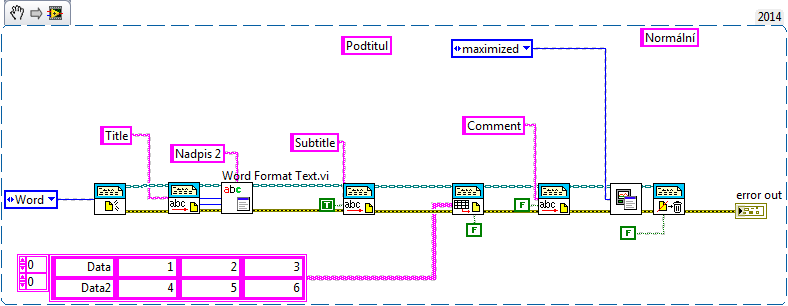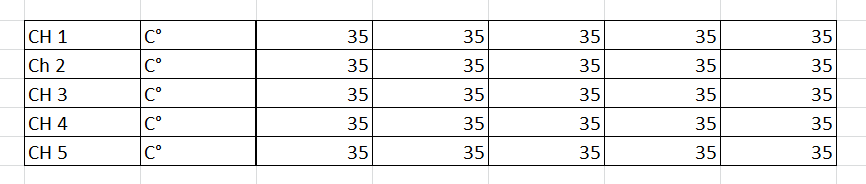Formatting problem, another.
Today I bought my SL500 NRJ6FCD and when I took it home, normally the PC company has preinstalled Vista Home license, or I think that it is authorized. But anyway, I hate Vista, so I wanted to just be paginated on XP Pro SP2, which is real btw. And he as the problem, I receive an error message after it boots from the CD, in the end, it says boot win xp and clap, clear an error. Normally I tried to click on the button ThinkVantage in BIOS, but it does not work, I installed some ThinkVantage Productivity Center, restarted, but the problem remains. I would appreciate your help how to finish it by my own, because I hate it when someone else the service guy do this work. Thank you all in advance and sorry for my English
Solwed. Silly me, I pressed the thinkvantage button all the time instead of F1 to access the BIOS. You can close the thread.
Tags: ThinkPad Notebooks
Similar Questions
-
I'm having the button formatting problems in the footer of a muse (A Virtual Colorado fly fishing Field Guide) site and wonder if anyone can give some insight into what goes wrong.
There are two buttons. The 'Business' button text is formatted as bold Helvetica 14 points. The 'Links' button is the same formatting, but has also 10 points 'Space before' in order to center the text in the button. When I go to the home page of the site, Business button shows the text at the top of the key and the links in the Center as planned. If I navigate to any another page the text of the button Business has been moved to the Center and the text of links to the bottom of the button and the button links has stretched vertically.
Why would the buttons have this behavior?
Just rebuilt the button. Rather than start with a text box, used the State of the widget library button. That seems to fix the problem.
-
HP dm4 after formatting problems
Hello
I formatted my laptop (without making a recovery disk) HP dm4-1165dx, operating system windows 7, 64-bit with a cd to install windows 7 I found and now I have 2 problems:
1. my keyboard "jumps" when I type. I start typing, but then if I only touch the mousepad for a fraction of a second, the mouse pointer will jump somewhere else on the screen and so I tap in the wrong place.
2. I really like the hp manager and hp with all functions recovery (bar volume green, software of the portable camera, functions of the mouse pad to increase/decrease the size..) and now when I try to download it from the hp website they do not work.
Is someone can you please tell me how to fix this?
I tried many solutions recommended in the forum without a bit of luck.
In addition, I have no problem with reformatting my laptop computer, I just want to work.
Thank you
Ella
Hi Ella,.
I would like to order a set of replacement recovery disks using the link below and then use them to reinstall your original version of Windows - they will also reinstall all the drivers you need, most of the original software that came with your laptop (the usual exception is Office 2010) and will also recreate the hard disk recovery Partition. The price varies a bit depending on where in the world you live, but they are generally inexpensive.
http://support.HP.com/us-en/document/c00810334
If you have a problem with this link, order them directly from HP.
If you live in the United States, contact HP here.
If you are in another part of the world, begin here.
Kind regards
DP - K
-
InBrowser edition of the formatting problems
My client has problems to update their daily special page with InBrowser edition.
This site is hosted by a 3rd party host:
• Café Central large Storm Lake, Iowa
We have learned that the only way to keep the formatting that was built in Muse is if the client selects the text to change and the types ABOVE. Are they highlight and delete everything first, formatting disappeared. For some reason, the customer cannot get the hang of it, so I'll have to fix several times a week.
Is there another way to get around this? Is this a known bug? Is there anything I should do in the game Muse upwards to help?
Thank you!
Hello
Thanks for the attention on this issue. It is a known problem with the team working on editing in the browser (IBE).
Unfortunately there isn't any alternative workaround at this time apart from the one you highlighted.
We apologize for the inconvenience.
Kind regards
Marc
-
I bought toshiba satellite a 50 522 and xp home came with it pre installed, other day I wanted to format the pc well I had a cd of xp professinal and installed, I thought that he format edition family but not good, now I have 2 xp on my house and professinal pc, I want to format home edition! I studied some info and they said you must make some settings in the Bios... but when I touch clcik DEL pc startup nothing happens... someone can help me how can I do with toshiba laptop?
Hello
Well, I put t know what is the problem? If you install the Windows Xp pro, the operating system asks you if you want to format the HARD drive. As far as I know, you get a lot of options. You can format the whole HARD disk or partition only. In addition, you can choose where you want to install the operating system. In my opinion, you need to reinstall Win XP Pro and please check this format options.
In addition, you can enter the BIOS by pressing ESC.Good bye
-
Report Word formatting problems
Hello
I have two problems with the format of Word document automatically created in LabVIEW using the palette of report generation (specific Word).
1.
There are added additional lines between each section made by Easy Text.vi Word.2.
I want to insert a table without border lines. However when I set borders and shading in a way this table without any boundaries should generated vertical border remain lines between the columns of the table.Any help will be greatly appreciated.
Best regards.
Martin
mavlc wrote:
Hello
I have two problems with the format of Word document automatically created in LabVIEW using the palette of report generation (specific Word).
1.
There are added additional lines between each section made by Easy Text.vi Word.2.
I want to insert a table without border lines. However when I set borders and shading in a way this table without any boundaries should generated vertical border remain lines between the columns of the table.Any help will be greatly appreciated.
Best regards.
Martin
2. I want to insert a table without border lines. However when I set borders and shading in a way this table without any boundaries should generated vertical border remain lines between the columns of the table.
Set the entry AutoFormat in Word Input.vi easy to 0 will create a table without the internal lines, but that doesn't solve your problem #1.
1. There are added additional lines between each section made by Easy Text.vi Word.
These additional lines are added by the easy text and the easy Table.vi Word. If you don't want them using these screws. use the report text Append and Append table of the report live as in the following photo. (you then need to set the style using Word Format Text.vi as I did for the title).
Ben64
-
PDF Exaprom cell format problem
Hi everyone, I am currently using Exaprom to generate a PDF report for some test equipment. The report should be formatted in a particular way (I have attached a picture of the format to this message). The table has a thick line that separates data from the units and channel names. I have accumulated my brain trying to find a way to produce the thick line and keep the other bording fine lines the cells, but I have not found a solution. My first thought was to merge the cell containing the units with another cell which contains the thick line but that produces an error in my VI and does not export the PDF file at all. If anyone has found a solution for this (if possible), then I could really use the help!
Actually my suggestion does not work :-(
Plan b: insert a blank column where you want the thick line separator and set the column width to the same value as the thickness of line. Didn't even need to use the custom border! The width of the resulting line will be twice more the other ones.
Ben64
-
16 GB SanDisk Cruzer Fit format problem
Hello
I have a 16 GB Cruzer Fit that I use mainly for mp3 playback on my car front loader. It works well for about a year already in the front loader.
I was messing around trying to make a live windows bootable flash drive that invovled using "save to usb" shaped applications on the Cruzer. Once I did experiences I wanted to use it as a MP3 flash again for my car player. So I used Windows 7 tool for native format format in FAT32 before you put MP3s on. The mp3s are back on the new format Cruzer 16 GB but the front car charger now won't recognise the player more.
I think that the problem was caused by the different formatting, tools I've used. Is it possible to get the drive to its original state?
OK, I got it thanks for the help to work.
I had a 2nd 16 GB Cruzer made which was already working so I used an app "Disk HARD RAW COPY" to clone the USB drive to work that did not work.
The application of available freeware here: http://hddguru.com/software/HDD-Raw-Copy-Tool/
This developer has other cool apps also along these lines.
-
I want to copy pictures on a DVD. The first step is to format the drive. I followed the instructions online and insert a disc in the CD, DVD player and I continue to get a message that tells me to insert a disc when there is already one in there. If I remove the disc and try again, I get the same message.
Hi Ronald Danilowicz,.
1. When did you start to question?
2. you remember to make changes to the computer before this problem?
3. this happens with a specific disk, or all?
I suggest you try the fix it from the link given below and check if it helps.
Your CD or DVD drive cannot read or write media
http://support.Microsoft.com/GP/cd_dvd_drive_problems
Hope the helps of information.
-
So I will try to create an app pulls an RSS feed of my website and I put the
in a label to display in a page but for some reason, sometimes the HTML coding is wobbly and don't format correctly, simply display the code. example:
Other times it turns perfectly:
My code is as follows:
QString TLDRApp::findText(const QVariant item) { QVariantMap itemData = item.toMap(); QString description; if (itemData.contains("content:encoded")) { description = itemData["content:encoded"].toString(); } return description; }Label { id:contentLabel text: " + chosenItem.content + "" }What format can I add to make sure that all url links, paragraph breaks, bold / italic letters and make sure size of police through and strip all other formatting that can cause the problem?
These are the only supported tags, so I was wondering if I could do a remove() and just dwell on everything except for:
any help will be thanks and marked solutions.
Thanks in advance, Brandon
Entire web sites are best displayed using a WebView.
https://developer.BlackBerry.com/native/reference/Cascades/bb__cascades__webview.html
A really weird text formatting problem
I tried to fix a weird text problem in a new InDesign document.
Behavior: When I hit enter at the end of a line, it gives me a jump page instead of a newline behavior. All the following text is presented on the next page.
Installation: I have created a group of text boxes (simple script, wall of text, no images), lie on several pages and active the text stream. Then I placed the text via the import command. This is a.doc file and checked, the text it contains is behaving properly. I turned on "View hidden characters" and are all it shows end of paragraphs. Even the place where to get the odd page break, it shows only paragraph. I tried to play with the styles of character, paragraph styles, pipette, formatting of tool... nothing works. This problem appears in several chapter headings in the document, but not all.
I've been home for hours and have exhausted all the possibilities I could think. Really need help.
What button?
OPERATING SYSTEM? Version of InDesign?
Have you checked the paragraph after the break for an Option keep forcing him to start at a specific location?
Table format problem - please help
Here's what I'm trying to do:
I have a set of documents in xml format according to the docbook standard. In these documents, there are also types of table. Standard TABLE with its tag element and an informal table with the tag of the INFORMALTABLE element.
When they are open and my file format and ESD apply I want Standard tables to have a blue shadow header and informal boards have a shaded gray header. I created the models of appropriate table. I can't understand a way via ESD to specify the type of table format that works. When I open an xml and apply the edd and the format of all tables to open it using the table format that appears first in the list.
What can I do for ESD to reach my goal?
Thanks in advance
Russ,
Thanks for letting me know my messages were getting through. I just responded to the original rather than through the interfaces forums and had no idea there was a problem. I tried to post twice on this topic today:
The messages were:
Russ,
You are right. A DSP can specify an initial table format. The word "initial" is the key. This is the format that is used when a new table is created, if the new table is created interactively by the user or by opening a SGML or XML document. Initial table layouts do not affect the existing tables. In fact, for a table created in interactive mode, the initial table format determines the format that is highlighted when the Insert Table dialog first. The user is free to choose a different size if you wish.
and
Qualar,
R/w rules are not sensitive to the context, so that if you use an FM tgroup element, they will not be able to help. Tgroup in your EDD definition can define a format of original table of Format if the tgroup is within the item table and Format B if the tgroup lies in informaltable. Just make sure that you have imported ESD in the model before you open the XML document. As you have noticed, if you open the XML document and then import the EDD, the tables already exist and that their format is not affected.
-Lynne
- Hi experts OBIEE,.
I am facing a problem after downloading the report in excel as below. I use OBIEE 10.1.3.41 version.
I have a varchar column in report, his looks of data as below.
18752364897562422
After you download this report in excel its auto value as below
18752364897560000
Please don't change proposed for excel format options.
Note: report level its correct value display, but after download excel for this report its value showing as above. Please share me for your contributions.
Thank you
SatyaHi Satya,
You can try the solution mentioned in the post below:
Re: Answers report - download as Excel loose trailing zerosThank you
- The buggy code formatting or is it just that I can't find the right combination of settings? I hope it's the last and someone here may know how to get it
After setting the parameters, I think I want to get a simple SQL formatted like this.
Ignore the fact that the actual query is not logical...{noformat} select username ,sid ,serial# from v$session where sid = 11 and(status = 'ACTIVE' or status = 'INACTIVE') {noformat}
The first problem is that the different columns are aligned to the left and lika not indented, I wish they were.
The second (and much smaller) are that the and/or are not indented as keywords. I would get SQL for formatting like this.
How can I make the code for formatting of result in the SQL above (in particular the alignment of columns)?{noformat} select username ,sid ,serial# from v$session where sid = 11 and(status = 'ACTIVE' or status = 'INACTIVE') {noformat}Hi Mathias,.
The alignment of the columns is a tab- so, if you set the large tab it almost looks OK - say 4 characters or more. Registered bug: Bug 12605246 - COLUMNS ONLY by TABS IN DO NOT ALIGN WITH the FIRST COLUMN AFTER SELECT
There is a framework to double dash the AND or OR who could help him with your second point.
-Turloch
Team SQLDeveloperWhen is fixed rotation of portrait format problem?
A slideshow generated in the organizer and exit Premiere Elements video editing may still have problems with the Protrait Format photos.
These photos have good organizing orientation and the slideshow in Orgaizer. However, when the slideshow is transferred to Premiere Elements video editing and production, some Portrait orientation photos lose their good orientation and end up wearing on their sides.
This problem seems to be specific to the device. My Canon SX230HS is an offender. This problem can be avoided by using a modified version of the photo. However, it's a pain if the photo does not otherwise require an editing tool. I believe that PES/PrE Version 8, the problem could be corrected by a simple rotate left and rotate right sequence in Orgainzer. However, it seems that this "bypass" disappeared with the PSE/PrE Version 9.
This problem is a real pain when you build a slideshow containing photographs of several cameras. I think that if PhotoShop Elements, editor-in-Chief and Orgainzer are aware of Photo orientation, then Premiere Elements could also have the same intelligence.
Only Images that have had Rotation applied and then saved, pixels will show the new orientation. Some cameras will make the Rotation of pixel and then save, as well as some software.
As before (and host) are non-destructive programs, the original material is not altered until the user makes changes.
Good luck
Hunt
Maybe you are looking for
-
Hello.When a select erase an image, the device clears all photos. He has been twice, so I think that something is wrong in the firmware!y at - it an update of the firmware of our Camileo S10?Concerning
-
HP Officejet Pro L7650: PCL 6 driver for HP Officejet Pro L7650 printer all in one
I have an old HP Officejet Pro L7650 all in one and due to new software that I use for my small business, I was told that I must download PCL6/drivers for my printer to work with the new software correctly. I searched and found the right driver onlin
-
Satellite P30-110: power supply keeps failing
I have a Satellite P30-110, which has a strange problem with power. S battery get now, and I mainly use it on sector. The difficulty is that food keeps dropping out. Have disconnected and reconnected in the power cable to the rear are not working. I
-
Ringtones and Notification sounds how do I grow GB 2.3.4 as a Blackberry smart phone?
I have a 8 GB SD card that was in my Blackberry 9700 and was loaded with ringtones, all kinds of Notification sounds and special EFX sounds. Of course, I used the same SD card when I bought the Atrix. After the Gingerbread update, while I was explori
-
not really a technophobe, is really safe to use