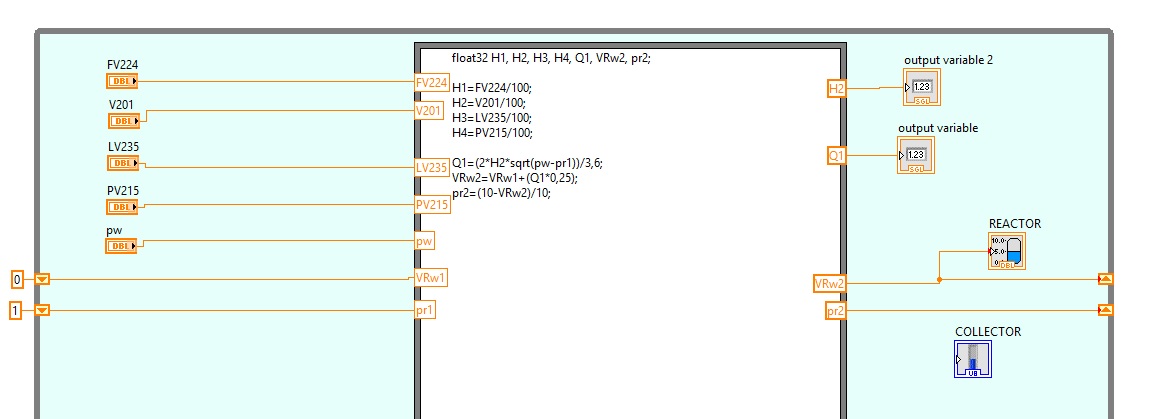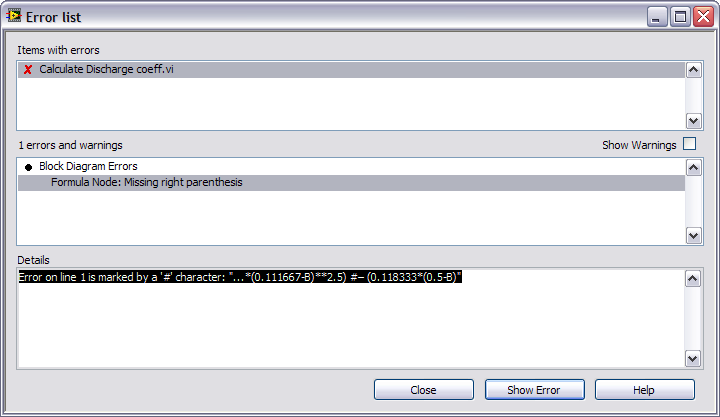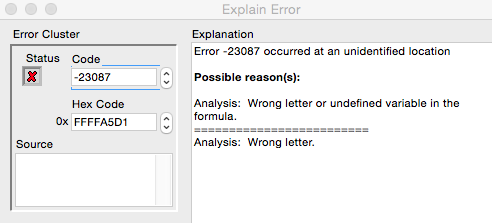Formula problem
Hello
I would like a formula to help with the following text:
This is a spreadsheet for an event that I am running.
I have 3 packages: silver, gold and platinum.
I would like the total amount of tickets sold in each package.
So I have columns of package type and quantity in a table.
for example, F4, I went gold on G4, I entered a quantity of 10. ; In F5, I went Platinum and G5 by Qty of 15.
In another table, I would have a column which lists, Silver, Gold and Platinum say A2, A3 and A4, and then alongside their say in B2, B3, B4, I would like to than the totals.
Help!
One solution is as follows:
Sales are recorded in the data table, total in each category are calculated and displayed on the summary table.
Data::B is a column of cells formatted as cells of context menu that contains the menu items for each of the categories thre more an element of 'white' (marked "Nil").
B2 contains the formula: = SUMIF(Data::$C,$A2,Data::$D)
It adds the values in column D of data residing on the lines where the value of column C of data is identical to that of the cell in column A of the summary in the line containing the formula.
Kind regards
Barry
Tags: iWork
Similar Questions
-
Hello
I'm having trouble coming up with a formula that works, so I turn to the community for help. I don't know if this is my formula, or if maybe it's a data formatting issue, but I have a flight log, and I'm total, the number of flights during a given year, by air
Here are a few screenshots:
The formula that I tried to start trying to get just the number of flights in 2014 (only not breaking it down by air) is: = COUNTIF (YEAR (the Date), I2)
Is i2 refers to the cell "2014".
It only returns a value of 1, which is incorrect because it is has several entrances for 2014. When I change cell I2 to 2015 or 2016, that it translates into zeros.
I realize that it's breaking the formula directly to from the GET go, so did not attempt the continuation of a COUNTIF formula that shrinks by aircraft type.
What is a formula problem, or a problem of data? The dates in the column 'Date' are set to automatic, with the date formatting. What I've noticed, is that when I don't use 'YEAR' and select the column in a formula, only the data is selected. When I use the YEAR and select the column, it will highlight the entire column, including the header.
Help!
Hi scandy.
In a sense, it's a matter of format. I am addressing it with an index column which will separate the year of the time.
The formula of the index column is
= YEAR (A2)
This column can be hidden.
Quinn
-
Problems with formulas IF nested in figures
Been to my local apple store who put a request for the Apple Business team to ring me (but that was 4 days ago now!)
I'm trying to write a formula to decide if a number in a cell would amount to a failure, Pass, merit or Distinction (based on value)
I came with all sorts of scenarios - the latter being to throw a rice paddy and a coffee because I can't get my head around it? Is anyone able to help me?
39 or below = Fail
40-59 = pass
60-79 = deserves
80 + = distinction
I also then of course need to copy the formula to the bottom of the worksheet. I hope if anyone can help me with this the second problem that I have is fixable too as I may be able to sort me!
Thanks for any help you can give
This should be a good start:
Create a second table (on the right, called "Award"), where the first line is a heading row.
to make a header line, select the first line, and then click the context menu display arrow in the row heading (the number '1' on the far left):
Note these images are converted to the first line of the table on the left (but the concept is still the same for the table to the right)
Here is the content for the price table:
Grade
Price
0
IN CASE OF FAILURE
40
PASS
60
MERIT
80
DISTINCTION
in the data table where you want to convert a numeric value to a scholarship name:
Select cell C2, then type (or copy and paste it here) the formula:
= VLOOKUP(B2, Award::A:B, 2)
shorthand is
C2 = VLOOKUP (B2, Award::A:B, 2)
Select cell C2, copy
Select cells C2 at the end of the C column (or), paste
-
Hello
I'm using LabVIEW 2012 and there seems to be a problem with the node of the formula. The output of a simple no operation is not correct.
I have an input U8, whose value is 255. I apply a no operation (a = ~ a
 and the value returned by the formula node is also 255.)
and the value returned by the formula node is also 255.)Is this a bug in the node or there at - it another way to calculate the bit DO NOT level?
Thank you
Ritesh
You must use the function or exclusive. So what you really need, is:
a = a ^ 0xFF
EDIT: Dig even more, it is called a 'top-up bit. I consider cela a bug. I see the same thing with 2011.
-
Problems of bit shift left in the node of the formula
Hello
Sorry, but my English is not good.
I am trying to run a bit left SHIFT in the node of the formula, but the left SHIFT does not work as I expected.
uInt32 parametro[5]; float32 valorAmostra; int16 indiceAmostra; uInt8 indiceResposta; int16 controle; int32 valor; int8 i; for(i=0; i<5; i++) parametro[i]=param[i]; valor = parametro[5]<<16 | parametro[4]<<8 | parametro[3]; controle = parametro[1]<<8 | parametro[0]; indiceAmostra = (controle & 0x3FF); indiceResposta = (controle >> 10); valorAmostra = valor & 0x7FFFFF; valorAmostra = valorAmostra*(2.4/8388607); if((valor & 0x800000) == 0x800000) valorAmostra = valorAmostra*(-1);the input param array is uInt8 type, because I saw in other topics that does not move with uInt8,
I copy the values in the array param to parameter , which is of type uInt32, but still does not work.
Test the input parameter with the following values:
[] param = {10,14,10,0,16}
the returned valorAmostra is 0,00117188 then it should be 0,300003.
Can someone help me please?
Portuguese:
OLA,
Is um no bug no LabVIEW para esta operacao. Este bug devera ser corrigido em paid futuras. UMA Solução para esta down e use int32 ao investment of um ulnt32 um.
Any doubt please between let em.
Obrigado.
English:
I studied the problem you are having, and it turns out that this is a bug that has already been reported and documented. The work around is to use int32 instead of uInt32.
Thank you.
-
Community salvation OR
I am currently working on a VI where I run primarily calculations. I use the structure of noda formula I have some experience with. I insert some quiet easy formulas, but when I run the VI there are something that I don't understand. Here is the crux of the formula:
Here's the problem:
consider the first iteration and don't spend attention to H1, H3, and H4.
In the first iteration, my input values are V201 = 0 and pw = 4. Then H2 must be calculated = 0 (this also happens when I run the VI in the execution of climax).
If H2 = 0 also Q1 should be = 0 (this also happens when I run the VI in the execution of hightlight).
In the next step produces the problem when I want to calculate VRw2. It should be VRw1 (which is 0, the first iteration) then add with 0.25 times Q1. Because Q1 = 0 this should give VRw2 = 0. Instead, it calculates somehow VRw2 = 25. For some reason any he sees Q1 100 instead of 0. In the next iterations, it always adds + 25 to VRw2.
Anyone has an explanation of how this can happen and how do I fix?
I'll add the VI (LV13) as an attachment so you can try some things if you want.
When in doubt, read the help... Formula node. There is a special note in there.
Note Formula node accepts only the period (.) as the decimal separator. The node does not recognize decimal separators located.
-
Hi you all,.
I'm squinting, trying to figure out what the problem with the equation that I try to use a formula node. I have attached the two VI ( LabVIEW 2009version) and the msg of error unfortunately, there are a couple more of these, but maybe if I have the problem with this one pointed out to me...
Thank you!
Putnam,
I think the problem is the character after the break. On my Mac, it appears as an "n" with a tilde ' ~ ' above him. Replace this character around wherever it occurs with a sign less eliminates the error. I don't know what is the correct symbol - I just used less than a practical test.
Lynn
-
SmartView 11.1.2 - planning and Excel formulas giving problems
Hello
I use Smartview 11.1.2 with HP 11.1.2 when I open a form online and I write in a cell
= 10
and because I wrote a different number such as 5, there still with = 10
so, someone has problems with you start to use a formula in a cell, and after that I tried to replace it with a value?
Thank youIt would be probably fixed in a patch. You may have to contact the Oracle Support for more information.
HTH-
Jasmine. -
Problem creating an inter-dimensional formula
Hello
I'm having a problem of creating formulas inter-dimensional in planning (V11.1.1.3). The formula works very well in Essbase, but not in planning:
It is for period Member CDA Jan (defined as dynamic Calc):
IF (@ISMBR ("AVG_SALARY") NOT) Jan + BegBalance; ELSE IF (@ISMBR ("AVG_SALARY")) WAGES / 'PEOPLE MONTHS. " ENDIF
It comes to getting the error message:
+ Compilation error formula for [] (line 1): name of the unknown member ['AVG_SALARY'] in function [@ISMBR] +.
Can someone help me with this problem?
Thank you
NathalieI will ignore the control obvious syntax tips. It should work.
Where you see this error?
My only thought is that AVG_SALARY was created after you have created the Member Jan so he leaves were not created in your plan and therefore do not see it. Try again once you know AVG_SALARY exists in outline.
I copied your formula in an application of mine and it has worked well and validated. So this should work
GL
-
Problems with the formula of Member and the consolidation
Hello
I have a cube that contains information about a number of funds. Information we hold is to these two funds level (ie. the price of the various funds, the status of funds) or at the level of the transaction (say. premiums and claims transactions).
The outline looks a bit like this.
Account
-Premium +.
-Claims.
-Taking P/L + (UDA: HoldingP/L)
Transaction type
-Units ~
-Value ~
Profit/loss ~
-Price ~
-Status ~.
-Calc profit/loss ~ (see formula below)
Fund
-AAA +.
-AAB +.
-AAC +.
-etc.
Time
-Jan_10 dynamic Calc
--05 - jan +.
--06 - jan +.
Now I have a formula a little complex, sitting in the Calc profit/loss as follows Member
IF (@ISLEV (account, 0))
IF (@ISUDA (' HoldingP/L' account))
IF ('Status' == 0)
'Result '.
ON THE OTHER
Do a calc more fantasy based on different price and the units of the other members of the account;
ENDIF
OTHERWISE other calc
ENDIF
ON THE OTHER
@SUM (@CHILDREN (@CURRMBR (account)));
ENDIF;
Now this calc seems to work for yourself and give me the answer I want. However, I am having a problem trying to get back to the level of the Member of Jan_10. While my other types of transactions seem fine, consolidate the profit/loss Calc going widely indicated.
I've identified what I think it is, but I don't know how I could fix it.
Because I have my days the value of consolidation, which basically means that it adds set ups for Jan_10, prices of all individuals of the day. This tilts the calculation rather that just add to the top individual days Calc Profit/Loss, he's trying to calculate the Jan_10 totals.
Does make sense? If this isn't the case, I could whip up a quick table of data showing the problem.Have you tried setting the calc member two passes?
It is quite complex, so it might not help, but worth it. Give it a try.
-
Levenberg Marquardt adjustment: problem of formula
Hello
I'm so new to LM did I maybe a stupid question... Please bear with me!
I try to adapt a simple formula but routine LV tells me my formula wrongly.
is attached a PNG for my case!
Thanks for any help
concerning
N
Without looking at the help, I'm not sure but check if the formula is case-sensitive.
Lynn
-
Problem with node formula VI Eval
I am having a problem with an error code in this exercise VI (Formulad node Eval VI), it gives me the error-23087 code, but this error code is not found anywhere on Forums or support, any help would be appreciated
Paste this error code in the error dialog box explaining brought this:
Lynn
-
Math problem, formula to change a number...
Hi, another question for the adobe forums.
OK, for example, you have 10, how to convert 0 and also if the wsa number 9, convert it 1, and if it was 8 it gets converted into 2... and thus more... where if it was 0 it would be 10 is there a formula?
0 to 10 and 10 to 0 would not be possible, but it's ok.
Thank you.
Hold on what mistake stupid it's just minus the number of 10!
-
Work problem on the Member in the ASO cube formulas
Hello
I was asked to convert a planning cubic request in a single cube ASO BSO. I managed to convert a BSO Cube ASO through the Regional service console and added members in another cube throgh rulesfile OSB.
Now, I must write formulas for Level0 member account dimension members. These are very simple as formulas
If (@ISMBR ("New_Seats"))
'Value '=' active Total Cost assets';
on the other
'Value '=' Asset_Value assets ';
endif;
and
'Empty_Seats '= (("New Seat Additions"+"Available_Seats") -"Required_Seats");
This is the first time that I'm working on ASO. I get this error when writing these formulas
"Syntax Error error (1260052) in an mdx query to enter on line 1 to token '=' Empty_Seats... '. »
Help me to write these formulas and also in the choice of appropriate member properties.Try something like
CASE
When IS ([%{dimname/}]. CurrentMember, [New_Seats]) THEN [assets Total cost]
Else [Asset_Value]
ENDand
([New headquarters] + [Available_Seats])-[Required_Seats]
See you soon
John
http://John-Goodwin.blogspot.com/ -
Problem with the quick formula
Hi all
I have a little knowledge about the fast formula, and I'm writing a quick formula for a calculation of the single element that is based on basic pay only 10% of social allowance. I wrote this formula in the formula of writing using Oracle Payroll Type.
ASG_SALARY * 10 100
When I click on check it gives the error about * sign, well want to help me, thank youYes, you must also define a default value for the data item. Try something like the following:
DEFAULT FOR ASG_SALARY IS 0
l_amount = ASG_SALARY * 10/100
RETURN l_amount
Kind regards
Select this option.
Maybe you are looking for
-
How can I start private browsing when I don't have a "Firefox" button click?
"Open a new window empty private." At the top of the Firefox window, click the Firefox button and select New Private Window. A new Private Window will open. " That's what he said! But where is this Firefox button at the top of my window of Firefox (v
-
This messege appears when I try to check my hotmail email.
the message below in the information of truobleshooting when I try to log on to hotmail to check my emails This has happened Each time Firefox opened Is when I downloaded the latest version of firefox
-
Cumulative Update 9 is stable? are there major problems with UR9 I share with partners / customers?
Cumulative Update 9 is stable? are there major problems with UR9 I share with partners / customers?
-
I am running Vista Home Premium and just install sp1. Rebooted and seemed to be ok restart, until he stopped and I got the blue screen of death with msg - "STOP oxooooC1F5" followed by 4 sets to 0 of parentheses. Tried anything with f8 with no luck -
-
Hi guys. I wonder, what is MDS activation mean? I am a beginner and need to know more Thank you