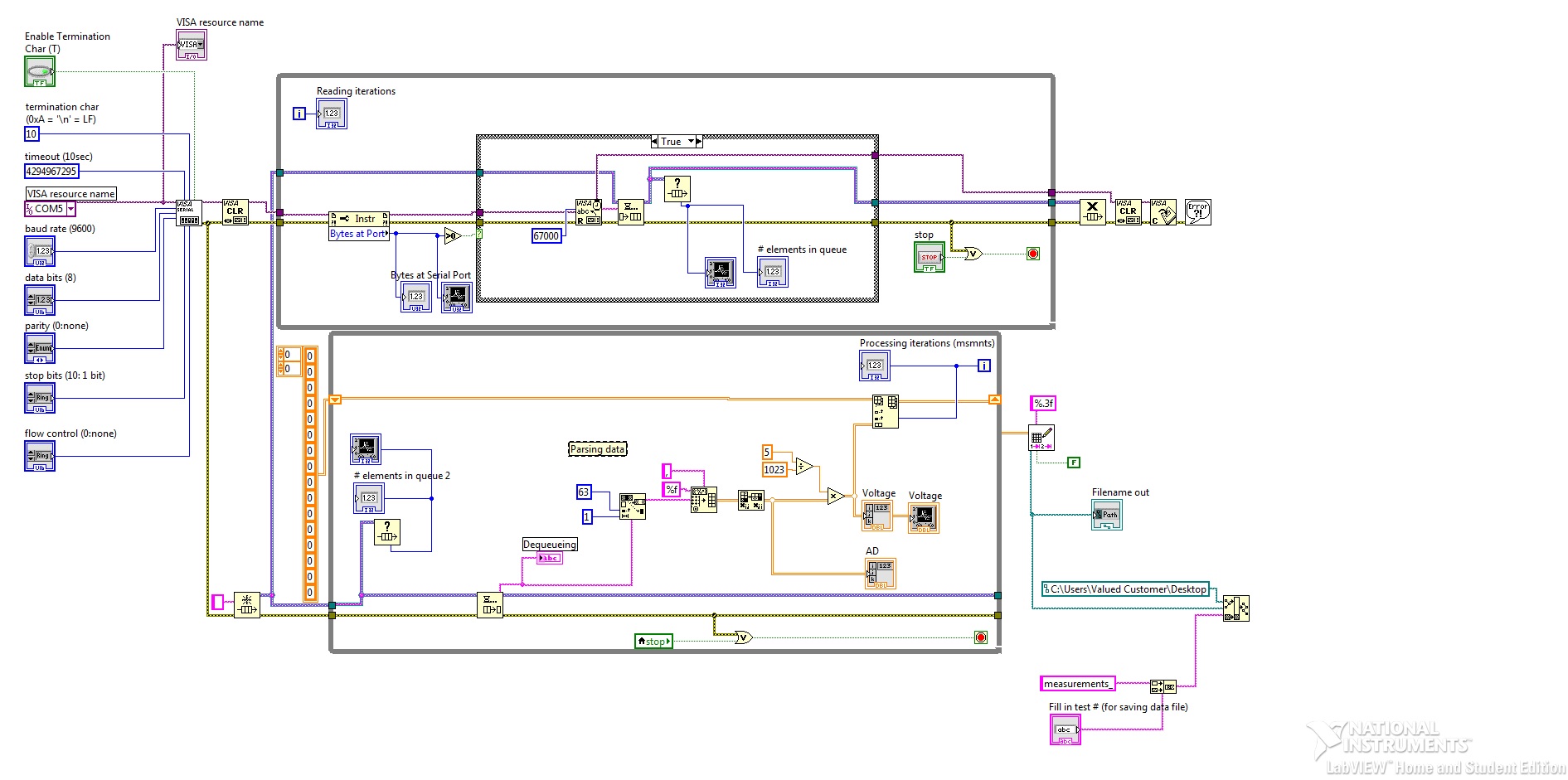FPGA code slows down suddenly
I have the following code in the FPGA (didn't integrate the png because it is too big. You will have to click on the attachment below) and I noticed a bottleneck in the FIFO, when both running on the FPGA and jusing simulating values in the Dev Enviroment. Here are the values of control
Sampling frequency - 1 ms
Btwn samples - 1000 ms delay
NB of static samples - 10
I know that my conversion fxp is lousy right now and I will correct this, but I know that's not the issue. The question is in my FIFO because when I disable it everything works correctly. See the following questions which I will describe here is what I notice when I do not disable the part of the diagram:
Running in the Dev Environment:
Code works very well... for a while. If I look at the indicator loop counter it goes fast (about 1ms as programmed to do) of 0 to 9, then breaks for 1000 ms wait and then goes again. After about 20 all iterations of the loop, the for loop suddenly slows down way. I can see this because if I look at the counter of the loop, it starts to increment once every 5 seconds. I thought, well maybe the FIFO DMA reaches its limit, but is it not fixed? Old data should not only be overwritten? Is not delay because the delay indicator will never true so I have no idea whats going on.
Running on FPGA:
Never the time to fast as iteration above. From the outset, will slow down. I noticed this, because my side of RT, I have a dedicated loop to only read items in FIFO (see below). I put it to the top to read 340 items both (34 samples of table x 10 element). It takes forever for the FIFO reach 340 items (it should take only 10 ms). Because I have 1000 ms pause between entering the data there is no reason that my buffer should be overflowing.
Suggestions? Sorry, I cannot post my RT code, but may be able to view the FPGA code if it is really necessary.
Found the problem. The RTD I use by default in mode 'accuracy '. These RTD also do not have simultaneous sampling (NI 9217). In fine mode, the conversion time is set to 200 Ms. which explains why when I bench marked it took 800 ms to run one to the loop iteration (200 ms/Channel * 4 channels).
To fix this, go to your project, click with the right button on any given RTD, choose Properties, change the conversion time of 2.5 ms.
Tags: NI Software
Similar Questions
-
Probable cause of the system slows down suddenly?
Hello;Your advice and help would be greatly appreciated.(1) the laptop became irritating suddenly slow!Slow start of Windows, open files running of MS anti-virus, slow slow slow internet access, the desktop icons disappear and reappear at the beginning of every task, etc. a moment.(2) I have run a scan complete, just in case there's a virus. It took ~ 2 hrs to scan ~ 1 240 000 elements.Also, I ran Disk Defragmenter in case space is the problem.(3) the unit is:... Toshiba Satellite P30 laptop, processor 3.06 GHz, Pentium 4, x 86 processor... Win XP Home SP3... Hard drive 100 GB, 80% available... 1.84 GHz, 512 MB RAM.. peripheral .no (not even a printer) attached to the unit.(Am I missing some relevant info?)(4) I also watched the start menu. Nothing has changed, always the same 6 programs on the start menu.Any suggestion (s)?Thank you.MonirThank you Jose andRobear to your quick and thoughtful answers.( 1) Please allow me little time to consider the proposal detailed Jose and Robear advice that MS is well aware of the problem and (hopefully) will come (soon) with an update to resolve the problem.( 2) in the meantime, I wonder if anyone of you has experience with the use of the freeware "CCleaner v2.34.1200:The developer claims that she cleans the system and optimizes the performance of the PC and it's free.It's absolutely fantastic!I downloaded and installed the package, but have not yet run it!( 3) the "CCleaner" seems well designed and comprehensive.It has many options for:.. .cleaning Windows & Applications.. .cleaning registry & Startup... Deleting temporary Internet files & programs... Bleach unused hard drive... Removing obsolete software... etc.( 4) the difficulty (for me) is that you cannot select the option buttons at random without knowing or at least have an idea about the consequences.The problem could get worse!( 5) for example, I've checked the box to deleteCookies or to theIndex.dat files (which I don't know what they are for, in the first place!).It will probably improve the performance of the system (speed), but could also block me of some web sites and would need re-subscribe, passwords, etc.Deleting Index.dat files can simply affecting the functionality of certain applications.I don't think that trial-and-error approach would work here.Will study more carefully "CCleaner".Any comments?Kind regards.Monirmonirg,
CCLEANER: This is my configuration:
Uncheck the box:
In INTERNET EXPLORER:
Last download location
History of AutoComplete form
In WINDOWS EXPLORER:
Recent documents
In the SYSTEM:
Clipboard
Memory dumps
Windows log files
Shortcuts on the Start Menu
Desktop shortcuts
In the commercial category, uncheck the WindowsDefender. With this checked remove history when the last scan was performed.
Cleaning DO NOT USE ANY Advanced options. DO NOT TOUCH THE REGISTRY OR TOOLS. At least not for now.
Make sure that you go to Options > Advanced Options anduncheck the box ' only delete the files in of Windows Temp folders older than 48 hours "before running a scan.
Suggests to save changes until you get to know and feel comfortable.
Personally, CCleaner is the only program that I apply to any computer that I repair. I have never had any undesirable results to use this program. It is on the shy side of what it aims to achieve and is not very aggressive in its changes. It allows you also to save changes and reapply them if you have any of the disastrous consequences by allowing the changes.
That being said - I can't say that the way I never realized no improvement after cleaning the registry!
-
VISA reading significantly slows down to 20 Hz (Labview, Arduino + Xbee project)
Hello
I am quite new to Labview and Arduino, so I apologize if I use the incorrect terms. I'm having some trouble with the next project, I hope that you guys can give me some advice!
I have 16 sensors connected to the 16 analog pins on an Arduino mega Board. This Council has a shield mounted upon him, with a Xbee module wireless. I have another Xbee module that communicates with him and it is mounted on a USB dongle that plugs into a PC with Labview 2015.The A/D analog Arduino pin output is read and sent every 50ms to the Xbee module connected to the PC. So every 50ms (that is, a frequency of 20 Hz), a new line of analog readings by commas is sent, using AnalogRead and Serialprint in the Arduino. These data are fed to a Labview code with architecture of producer-consumer. Copy the following code configures a serial port of VISA, reads the data, it converts a voltage value and writes the data to a text file (see block_diagram.jpg).
The problem is that at a frequency of 20 Hz (with the configuration of the attached jpg) when you reach 400 treatment iterations the code slows down considerably and values are not parsed correctly. It behaves as if the queue is full (but the queue of elements indicators show 0) or memory or the buffers were full. It seems quite surprising to me given that the sampling rate is so slow. I tried a few configurations setting the buffer size, empty the buffer by using the queue time, but nothing seemed to work. Is it because the processor loop takes too much time to iterate? I tried to disable data analysis, conversion of voltage and the generation of text file, just keep reading and still have the same behavior.
This may be the cause? Suggestions to change the block diagram are welcome! Is there a better way to do this than with VISA or queues...?
I use Labview 2015 on Windows 7.
Thank you!!
sminanog wrote:
It behaves as if the queue is full (but the queue of elements indicators show 0) or memory or the buffers were full.
You think along the good things. But the big problem I see here is that you have a table growing up to stop the program. You must move the file writing to be inside the loop of your consumption. This will eliminate the need to constantly develop your table in the shift register, with tons of memory and causing copies of memory (which is very expensive).
The other concern I have is the speed at which data is available. If you have a baud rate 9600, then in the 50ms debit you can pass 48 bytes. This leaves 3 bytes per sample, including the comma. If you have a debit 115 200 baud baudrate, it turns into 576 bytes, you can send the 50ms. So the lesson here is to make sure that you use a transmission speed which is fast enough to handle the data that you want to send.
-
all sudden yesterday afternoon my computer slowed down like a snail.
yesterday computer suddenly slowed down and couldn't do anything. I had a quick scan it showed nothing wrong, so I have the disc cleaner and last night
I've done a disk defrag it is better this morning, but not back to normal. At least I could get on IE
Hi Beverly,.
Try a system restore BEFORE it starts and see if that returns things to normal and eliminates the problem. If the first attempt fails, try again using a restore point earlier. If you use Windows 7, see:http://www.sevenforums.com/tutorials/700-system-restore.html. If you are using Vista, see:http://www.howtogeek.com/howto/windows-vista/using-windows-vista-system-restore/. If you are using XP, see:http://www.bleepingcomputer.com/tutorials/tutorial56.html.
If this does not work, we will check your system and hard disk for corruption files and test your hard disk and RAM to make sure they work properly. Follow these steps:
Go to start / all programs / accessories / command prompt and right click on command prompt, and then click Run as administrator.
Type sfc/scannow, go and let it run. It will scan and try to correct some of your system files. If all goes well he comes complete with no corruption, it could not repair (if it has these post of corruption here or try to analyze it to find the problem or files using http://support.microsoft.com/kb/928228).
While in the command prompt, type chkdsk /f /r and enter and let it run. They tried to set itself to run at the next reboot. Answer Yes and restart to run the program. It will scan and attempt to resolve any corruption or bad sectors on your hard drive and remove especially as a potential cause.
To test your hard drive, try HD diagnosis (http://www.carrona.org/hddiag.html) or this test: hard drive diagnostics tools and utilities (storage) - Corp of TACKtech (http://www.tacktech.com/display.cfm?ttid=287). If it fails the test, replace it. If she passes the test, then it's probably nothing wrong with it.
You can also test your RAM to http://www.memtest.org/. Here are the additional instructions that can help: http://www.sevenforums.com/tutorials/105647-ram-test-memtest86.html. If it fails, test each piece individually to find those who are bad and replace. If it passes, the RAM is probably OK.
If the above does not help identify or resolve the problem (including the verification of previously suggested by the Cyber malware), then post back with the results of what you have tried and as much detail as you can provide (such as your version of Windows and other information on your system) and we will deepen the problem to find the cause and a solution and so that I could provide some of these alternatives and the procedures now, I don't want to overwhelm you with options at this stage (and these results could help refine what to try).
Good luck!
-
kernel_task slow down the new iMac 27 "5K to a crawl
I've owned my new iMac (OSX El Capitan 10.11.4) for more than 4 months now and have had no complaints other than those sometimes caused by the limited installed 8 GB of memory (an upgrade to 32 GB is on order). Suddenly last week, I noticed my machine slows down considerably and heats up. Check activity monitor, I have seen that kernel_task took 200 to 400% of the CPU. Despite the heat, I noticed that I could not hear the fan running, so I downloaded Mac Fan Control indicating the fan did not work - I took it in the center of authorized Service Apple and they confirmed that indeed the fan did not work and ordered me a new one that I expect. I'm not sure that the fan has never worked - as I remember ever heard - I naively thought the new iMacs are just quieter.
In the meantime, I'm trying to understand what is causing the problem kernel_task. I noticed it uses very little CPU on most boot-up until I have load Lightroom (I'm a photographer and use this app heavily) after which zoomed up to more than 200% kernel_task, video playback has the same effect. However, if I use only my browser for the e-mail and listening to iTunes kernel_task remains down on the only figure of % CPU and machine stay cool. The person I talked to Apple's Service said she has seen this before and the solution was to do a clean reinstall of the operating system. I want to save as a last resort - after setting of the fan and installing more memory. I wonder if heat build-up missing a fan has an effect on kernel_task or help to have more memory? In any case this is the report of EtreCheck:
EtreCheck version: 2.9.11 (264)
Report generated 2016-04-17 13:17:13
Download EtreCheck from https://etrecheck.com
Duration 05:18
Performance: average
Click the [Support] links to help with non-Apple products.
Click [details] for more information on this line.
Problem: Computer is too slow
iMac (retina 5K, 27 inches, end of 2015)
[Data sheet] - [User Guide] - [warranty & Service]
iMac - model: iMac17, 1
1 3.3 GHz Intel Core i5 CPU: 4 strands
8 GB of RAM expandable - [Instructions]
BANK 0/DIMM0
OK MHz 4 GB DDR3-1867
0/DIMM1 BANK
Vacuum
BANK 1/DIMM0
OK MHz 4 GB DDR3-1867
BANK 1/DIMM1
Vacuum
Bluetooth: Good - transfer/Airdrop2 taken in charge
Wireless: en1: 802.11 a/b/g/n/ac
AMD Radeon R9 M395 - VRAM: 2048 MB
iMac 5120 x 2880
OS X El Capitan 10.11.4 (15E65) - since startup time: less than an hour
ST2000DM001 disk HARD APPLE disk0: (2 TB) (rotation)
EFI (disk0s1) < not mounted >: 210 MB
Recovery HD (disk0s3) < not mounted > [recovery]: 650 MB
Macintosh HD (2) /: 2.11 TB (905,59 GB free)
Storage of carrots: disk1s2 120.99 GB Online
Storage of carrots: disk0s2 2.00 TB online
APPLE SSD SM0128G disk1: (121,33 GB) (Solid State - TRIM: Yes)
EFI (disk1s1) < not mounted >: 210 MB
Boot OS X (disk1s3) < not mounted >: 134 MB
Macintosh HD (2) /: 2.11 TB (905,59 GB free)
Storage of carrots: disk1s2 120.99 GB Online
Storage of carrots: disk0s2 2.00 TB online
Broadcom Corp. Bluetooth USB host controller.
Apple Inc. FaceTime HD camera (built-in)
Canon Canon CAPT USB Device
Apple Inc. Thunderbolt_bus.
Mac App Store and identified developers
/ Library/Extensions
com [no charge]. FTDI.driver.D2XXHelper (1.0 - SDK 10.11 - 2016-04-07) [Support]
[no charge] expressvpn.tap (20150118 - 2016-04-07) [Support]
[loading] expressvpn.tun (20150118 - 2016-04-07) [Support]
/ System/Library/Extensions
com.Wacom.kext.wacomtablet [no charge] (Tablet Wacom 6.3.15 - 2 - SDK 10.11 - 2016-04-07) [Support]
[loaded] 7 tasks Apple
[loading] 154 tasks Apple
[operation] 77 tasks Apple
[loaded] 45 tasks Apple
[loading] 155 tasks Apple
[operation] 88 tasks Apple
[no charge] com.adobe.AAM.Updater - 1.0.plist (2016-04-12) [Support]
[failure] com.adobe.ARMDCHelper.cc24aef4a1b90ed56a... plist (2015-12-14) [Support]
[operation] com.adobe.AdobeCreativeCloud.plist (2016-02-14) [Support]
[loading] com.google.keystone.agent.plist (2016-03-02) [Support]
[loading] com.oracle.java.Java - Updater.plist (2015-11-22) [Support]
[operation] com.wacom.wacomtablet.plist (2015-11-04) [Support]
[operation] jp.co.canon.CUPSCAPT.BG.plist (2015-08-23) [Support]
[loading] com.adobe.ARMDC.Communicator.plist (2015-12-14) [Support]
[loading] com.adobe.ARMDC.SMJobBlessHelper.plist (2015-12-14) [Support]
[operation] com.adobe.adobeupdatedaemon.plist (2016-04-12) [Support]
[loading] com.adobe.agsservice.plist (2015-11-22) [Support]
[loading] com.cocoatech.pathfinder.SMFHelper7.plist (2015-11-22) [Support]
[loading] com.expressvpn.tap.plist (2016-02-11) [Support]
[loading] com.expressvpn.tun.plist (2016-02-11) [Support]
[loading] com.google.keystone.daemon.plist (2016-03-02) [Support]
[loading] com.microsoft.office.licensing.helper.plist (2010-08-25) [Support]
[loading] com.oracle.java.Helper - Tool.plist (2015-11-22) [Support]
[operation] com.surteesstudios.hddfancontroldaemon.plist (2014-06-03) [Support]
[loading] com.wacom.displayhelper.plist (2015-11-04) [Support]
[loading] com.adobe.AAM.Updater - 1.0.plist (2015-11-22) [Support]
[loading] com.bittorrent.uTorrent.plist (2015-11-23) [Support]
Fan of Macs control application (/ Applications/Mac Fan Control.app)
Dropbox application (/ Applications/Dropbox.app)
[operation] 2BUA8C4S2C.com.agilebits.onepassword - osx-helper
[ongoing] com.adobe.CCLibrary.78432
[ongoing] com.adobe.CCXProcess.53472
[operation] com.adobe.acc.AdobeDesktopService.77152.F4AF8B93-6EA8-4645-B6BA-A978E4ACF8E1
[ongoing] com.Adobe.accmac.75232
[ongoing] com.crystalidea.MacsFanControl.992
[ongoing] com.etresoft.EtreCheck.189792
[ongoing] com.getdropbox.dropbox.104032
com.rockysandstudio.Memory-[ongoing] Diag.104992
[loading] com.rockysandstudio.Memory - Diag.Launch - Helper
[ongoing] com.wacom.TabletDriver.143712
[ongoing] com.wacom.WacomTouchDriver.143392
[loading] 398 tasks Apple
[operation] 198 tasks Apple
AdobeAAMDetect: 3.0.0.0 - SDK 10.9 (2016-04-12) [Support]
QuickTime Plugin: 7.7.3 (2016-03-22)
AdobePDFViewerNPAPI: 15.010.20060 - SDK 10.8 (2016-03-09) [Support]
AdobePDFViewer: 15.010.20060 - SDK 10.8 (2016-03-09) [Support]
Default browser: 601 - SDK 10.11 (2016-03-22)
SharePointBrowserPlugin: 14.0.0 (2010-08-25) [Support]
WacomTabletPlugin: WacomTabletPlugin 2.1.0.6 - SDK 10.9 (2015-11-04) [Support]
JavaAppletPlugin: Java 8 updated 66 17 (2016-02-12) check the version of build
Fan HDD control (2016-04-16) [Support]
Java (2015-10-07) [Support]
WacomTablet (2015-11-04) [Support]
Skip system files: No.
Mobile backups: OFF
Automatic backup: YES
Volumes to back up:
Macintosh HD: Disc size: 2.11 TB disk used: 1.21 TB
Destinations:
[Network] data
Total size: TB 3.00
Total number of backups: 38
An older backup: 04/01/16, 11:17
Last backup: 17/04/16, 11:39
Backup disk size: too small
Backup TB 3.00 size < (disc 1.21 TB X 3)
6% WindowServer
kernel_task 2%
Synchronization of 0%
0% AdobeUpdateDaemon
0% captmoncnabc
Top of page process of memory: ⓘ
803 MB kernel_task
262 MB mdworker (14)
213 MB Adobe CEF Helper (2)
Mds_stores 156 MB
156MO Dock
1.90 GB of free RAM
6.10 GB used RAM (3.39 GB being cached)
Used Swap 0 B
17 April 2016, 12:56:18 test - passed
Any suggestions would be greatly appreciated.
In the meantime, I'm trying to understand what is causing the problem kernel_task.
Bad fan is the cause. The machine is to be limited to avoid overheating.
-
computer laptop HP compaq 6730 b freezes and slows down
I have a laptop hp compaq 6730 b.
Since a few days, I realized when I plug to charge my cell phone, it freezes finally and slows down.
The CPU usage suddenly increases.
What should I do?
help please...
Thank you
It works ok with only the power adapter is plugged in and the battery out of the laptop? The battery charge ok if the laptop is turned off? The laptop works for a long time reasonable with just the battery? I've seen this kind of problem with a Toshiba machine that used a NEC/CATHERINE 0E128 Proadlizer high switching frequency DC/DC Converter output capacitor. I doubt that your computer has this chip but the problem and the function are similar. It is a device surface and can cause the laptop to have a problem with the battery and the power adapter plugged in at the same time. Many times this you will also charge the battery when the computer is turned off, but not when it is turned on. Sometimes it will not allow your to run Notepad with only the attached power adapter and the battery removed. Just to think.
-
Satellite C850 - fan slows down videos + agitated
Hello
I'm here to this post on my fan for laptop, my laptop is a Toshiba Satellite C850 and there an i3 processor
I know that's not good for games
the only games I play is war Thunder, minecraft, and things such as no major games for PC speck albums but its all I can get at the momentI also do YouTube and when I'm trying to play and record I notice that my fan upward speed was normal frames then all of a sudden my fan slows to 20% and I get 5 images and very choppy videos
If someone could help me that would be very nice.
Thanks :)Hello
From my point of view of a few notebook slow downs due to CPU Overload and temperature internal.
Due to the high amount of processes that are running at the same time, the CPU and the GPU to go up to the limit. The result is a high heat generated by the CPU and the GPU, and it's why modules and the cooling fan run faster.After that will decrease the performance of the GPU/CPU to reduce the heat. This process slow down the fan and, of course, this affects video performance.
I think first of all you must check if the vents are free of dust. The CPU and the GPU require proper cooling and therefore cooling grids as well as turbine must be free of dust and debris.
I recommend also to check the window power management settings advanced.
There you can change the mode of cooling as well as the performance of the CPU and GPU.Last but not the lower installation of a clean system could also be useful. Why?
Because the system might be overloaded by different background processes that slow down the system and lock the CPU -
The create a System Image will save the FPGA code and the RT code?
I have some cRIO systems which were broadcast in our manufacturing plant for some time. A slight problem has been discovered in the programming and created a workaround solution, but a fix should be implemented. Currently, I have no way to test my new code without loading on the cRIO and it works on the tool while the product is running. If there is a problem and I need to do some debugging, the tool cannot be down for an extended period. I would write a vi that will save an image of the cRIO so I can reload the software that is currently running and prevent a situation of prolonged downtime.
My question is, when I did in the past with a product that has different tests, calibration and the final client software RT, it seems that the code FPGA not be saved (not a big deal at the time since the new FPGA code was compatible with different deployments RT). The new FPGA code won't be compatible with the old RT software, so now I'm worried. I would like to just check on it until I have all the boss breathing down my neck. If the service will not save the bitfile FPGA, is there anything else I can do for the tool to return to the previous running state while I solved problems that may exist with the new code review? The original code was lost by my predecessor. Otherwise, I would use just that.
Hi Jeremy,.
You are right, because the create a System Image does not record the bitfile with the image of the RT. Using the configuration system API, you will need to deploy the RT image and then the bitfile FPGA compiled later. To ensure that you can return to the previous version of the software running on your RIOs, you could simply save the current image and bitfile before deploying the new image and bitfile.
However, the best way to proceed is to use replication Deployment Utility (RAD of OR). I have provided the link to the tutorial on the wheel, where you can download the utility. This exe will make images of the any of your RT targets and will also include the bitfiles with them. You can also deploy these images to several targets at once. In particular, you can read about the Bitfile (s) configure for FPGA Deployment Flash; the bitfile will be deployed at the start when stored in flash memory.
Replication and deployment (RAD) utility-
-
Flex 2 network slows down the entire network
I bought a Flex 2 a few weeks ago. Installed the software Office 365 and creative cloud by Adobe. Everything worked well on both networks, I connect to.
Today, performance on the entire network is now gone to the dogs. At first, I suspected the provider or router so crossed all the routines of standard service (this disconnect, which reboot) again and again. Same face, deadly slow performance of several PC and Mac on the network.
Then, I hit on the idea to close my Lenovo. Suddenly, network download speed of 2 MB/s and the ping from 2000 MS to more normal speeds returned.
I restarted the Lenovo a couple of times, from 2, 4 GHz to 5 with the same result.
At some point when I plugged the Lenovo directly into the modem (part of the diagnosis) direct speed seemed faster.
Because the router works perfectly with all the other machines and I haven't changed a thing on it, and because the symptoms get carried away on the network when the Lenovo is cut, I can only assume that there is something to do with the Lenovo Flex 2 and how it communicates with the rest of the network.
I should also add that I tried to plug an ethernet cable to make sure that it wasn't just a wireless thing. Still had the slow performance.
I'm pulling my hair out over this, if I can't fix it, I can't work (no one in my office will be able to work) and will have to return the machine...
Any ideas?
Thank you...
Thanks for the reply.
After much pulling hair and analysis where the traffic was, it turns out it was a Microsoft cloud service a too aggressive drive that decided to download dozens of large files at the same time instead of in series. This excessive series of connections slowed down the rate of time and transfer of ping everything on the network. Disable updates for OneDrive during periods of work seems to have solved the problem.
That said, working on this, I see that updates from Lenovo is continually a significant overhead. Do not understand why it takes so resources...
Thanks again for the response...
-
DaqMX wait the next sample causing slow down Clock.vi
Hello
I have a question about the proper use of DaqMX wait for next sample clock.
I read channels analog voltage on a map or pcie-6259.
I would like to read as soon as possible make your comments between each of these points of single data points.
I wish I had an error generated if I miss a data point.
From reading the forums, I've gathered that the best way to do it is using the Timed Single Point material.
A simplified program that I use to test this is attached.
If I remove the DaqMX wait for next sample Clock.vi, my program seems to work.
I added a counter to check the total time is as expected.
For example, the program seems to work at the speed appropriate for 120.
However, without that vi, it seems that the program does not generate a warning if I missed a sample.
So I thought that the next sample clock waiting vi could be used to determine if a single data point has been missed using the output "is late."
However, when I add inside as shown in the joint, the program seems to slow down considerably.
At high rates as 120000, I get the error:-209802
14kHz is the approximate maximum rate before you start to make mistakes.
My question is: is this the right way to check a missed sample? I don't understand why the wait next sample Clock.vi is originally a slow down. Without this vi, the program does just what I want except that I do not have strict error control.
My confusion may be based on a lack of understanding of real-time systems. I don't think I do 'real time' as I run on an ordinary pc, so maybe I use some features that I wouldn't.
Thank you
Mike
Mike,
You should be able to read to return delays errors and warnings by setting the DAQmx real-time-> ReportMissedSamp property. I think that if you enable this, you will see errors or warnings (according to the DAQmx real-time-> ConvertLateErrorsToWarnings) in the case where you use read-only. I'm a little surprised that you have measured your application works at 120 kHz without waiting for next sample clock (WFNSC), although I'm not surprised that it would be significantly faster. I think if you call read-only, you'll read the last sample available regardless of whether you would of missed samples or not. When you call WFNSC, DAQmx will always wait for the next, if you are late or not sample clock. In this case, you will wait an additional sample clock that is not the case in read-only. Once again, I expect that, in both cases, your loop would not go to 120 kHz.
Features real-time DAQmx (hardware Timed Single Point - HWTSP) are a set of features that are optimized for a one-time operation, but also a mechanism to provide feedback as to if a request is following the acquisition. There is nothing inherently wrong with using this feature on a non real-time OS. However, planner of a non real-time OS is not going to be deterministic. This means that your app 'real time' may be interrupted for a period not confined while the BONE died in the service of other applications or everything he needs to do. DAQmx will always tell you if your application is to follow, but can do nothing to guarantee that this will happen. Thus, your request * must * tolerant bet of this type of interruption.
There are a few things to consider. If it is important that you perform the action at a given rate, then you should consider using a real-time operating system, or even with an FPGA based approach. If it is not essential to your system, you might consider using is HWTSP, where you do not declare lack samples (DAQmx simply give you the most recent example), or you could avoid HW timing all together and just use HAVE request to acquire a sample at a time. What is appropriate depends on the requirements of your application.
Hope that helps,
Dan
-
Prevent the Beep.vi slow down the VI
Hello
I'm working on a metronome that should run for a period of x with a frequency of x. The time is in seconds and rate.
Whenever there is the beet, the VI must make a beep. This can be done easily by the beep.vi, but the standard for the beep.vi is to play one system.
This is a fairly long tone (10 of Windows). And so, I want to put my own frequency and duration of the beep.
But when I change this in the beep.vi, the VI will wait for the set time (msec) before it continues the vi. If it slows down the whole VI.
Is there a way to make the beep.vi a sound signal with frequency and duration that I put, without that it slows down the VI?
Thank you!
Have the code "beep" performed asynchronously to your hand VI: have the VI in another loop and use a queue / notifier to notify the loop when playing the main loop.
-
File dialog box, slow down execution
Hi all
I'm using Labview 8.2.1 with Windows XP.
I have a program that allow the user to select a file or folder through the file dialog box.
For some reason that I do not understand when this dialog box is displayed, in another parallel while loop, execution time will slow down.
Put on my Panel before LabView command file path without any code and press "Browse" button of file as indicated on attached picture_1 birng slow down execution of the penalty loop.
Any body could explain why this problem occurs?
By turning off on setting LabView tools ' file dialog boxes use native "(picture_2). the problem disappear. Unfortunately, this kind of old dialog is not practical...
If anyone with an idea he could help me.
Thank you.
Hello
I finally understand why my acquisition loop Scanback increases when I use the file dialog box.
It's because I have too much access (by reference) indicator on front panel as graphics.
Avoiding the using references, scanback log up a few ms and down quickly.
Thank you.
-
PROGRAM SLOWS DOWN WHEN IT ENTERS A BUSINESS STRUCTURE
OK, so here is the problem I have do this output pid controller is between 0-100 in this program, I'm just trying to make it work so I made a function to compare that when the controller output is 0 and the constant 0 I'm starting a business loop which transform the output for a second and turn off for a second. When I go into the structure of the case, the rest of my program slows down
I don't know why, I tried to do a while loop and a structure outside my main loop but I can't get my signal of my statement to compare to enter the second loop where I get my output to bike in 1 second intervals
This is the VI please help
I'm still learning how to use labview in passing
Thank you
Gary
Gary,
The next thing you want to learn more about LabVIEW dataflow. This is the fundamental paradigm of LV and explain your slowdown problems.
The basic concept of data flow is any node (node = function, Subvi, structure) can begin to run when the data is present on all its entries and no data will be present at its outputs to execution comopletes of knot.
How will this affect your VI? The real deal has a wait 1000 ms (actually two, one in each case of the internal structure of the housing = redundant code). The structure of the case will not complete execution until the wait ends. And the while loop does not complete its repetition until the end of the structure of the case. The result: at the exit of the PID.vi = 0, the loop runs at 1 second per iteration.
What is the solution? Continue execution of the loop at intervals of 100 ms. sure in the structure of matter (true case) and another register to shift of how number of intervals of 100 ms is passed. When the count reaches ten, toggle the output line. Do not use the 1000 ms of waiting.
All the code in your internal structure is not necessary. Connect the output remains directly to the digital Arduino write VI.
Be careful with the comparison to zero with floating point data. If the calculation which produces data has round off errors you could get a value such as 0.573E - 15, but which is not equal to zero. It is better to compare to a small range of values above and below zero.
Right to left wiring is much easier to follow in trying to understand what makes a program. Using the tool to clean occasionally will help (although he eventually frustrate you also).
Lynn
-
I2C communication slows down over time using USB-8451
Hi all!
I try to communicate via a device slave using a USB-8451 I2C and I noticed that after a while the communication speed slows way.
I can send and receive data very well and apparently my system seems to work. But the problem is that over time the speed of data transfer slows down so much so that if I let it run all night it has slowed to a crawl in the morning. My ultimate goal is to gather data, draw and save every second and at the beginning it is easily achievable, but after 10-15 hours I can no longer collect data as fast I need. I'm not quite sure if this is a problem with my code LabVIEW, the NI USB-8451 box or the slave device. But if I stop running the LabVIEW program and start it again, everything returns to normal.
The slave device is a personalized card with a microchip PIC which acts as a slave I2C and returns the data at the request of the master. I can't imagine anyone will be able to determine if this is a problem directly, but if we can rule out the other two (code LabVIEW or the NOR-8451) as the source of the problem so I know it's my slave device.
I've greatly simplified the LabVIEW code that I used to collect data on I2C and I see even this gradual slowing down over time. Attached, it's that the very simplified VI and the data file, it produced. I only ran it for about 45 minutes, but from the beginning to the end we see again that the enforcement timeframe is rising.
I hope I'm just doing something stupid, thanks in advance!
-Aaron
Aaron,
Do not have the additional module responsible for these functions, but I'm sure I know whats going on. It seems that each time through the loop 'OR-845 x I2C Create Configuration Reference.vi' creates a new reference. After a while it will start to slow things down. Better to open the reference before the while loop starts and spend just the reference in the loop. Don't forget to close the reference after the loop stops.
-
This appears when I'm on E - bay. What it means. It seams to slow down my computer when it pops up. How can I fix it.
Thank you
BillHello
1. is this problem limited to the ebay site?
2 have you made changes on the computer before this problem?
3. What is the error message or an exact error code?
4. what version of Internet Explorer is installed on your computer?
If you are facing this problem while browsing with Internet Explorer, then I suggest you to try the steps in the following Microsoft article and check if this may help.
Can't access some Web sites in Internet Explorer:
http://support.Microsoft.com/kb/967897
Warning: Reset the Internet Explorer settings can reset security settings or privacy settings that you have added to the list of Trusted Sites. Reset the Internet Explorer settings can also reset parental control settings. We recommend that you note these sites before you use the reset Internet Explorer settings.
Hope the information is useful.
Maybe you are looking for
-
Y has apps for Car Accident Documentation?
I did some research on the "documentation" apps car accident and was not able to find much. I had a friend who did not have all the information they needed after getting into a Bender fender with someone else and now I'm careful. I know that I can pu
-
Screen HP G60 Notebook PC-Blue error at startup
I bought my HP G60 laptop in feb, 2010.It worked well for a few months and then a blue screen with the error message Memory_Managment and Intialization_process propmted on-screen and disappeared after a few minutes. but a few days back, my system was
-
I can't see anything in "my pictures".
'Windows Picture and Fax Viewer' seem to have removed itself which means that I can't see anything in "my pictures". Have tried the system restore several times with no luck and find nothing to reinstall on the microsoft Web site. Any ideas how I can
-
Windows 7 does not detect multiple external hard drives
I recently bought a HP Pavilion laptop to 7 Home Premium. I have two 500 GB external hard drives. When I connect them individually to the system, they are recognized and I can copy files to and from these External Drives. But when I try to connect bo
-
How to configure an internet connection in Win7 via a smartphone USB =
As I have full access to the Internet on a smartphone Nokia N97mini, how can I configure Win7 to use it as a digital modem? The 'add Internet' standard function treats the phone as an analog phone, which requires dialing a number.