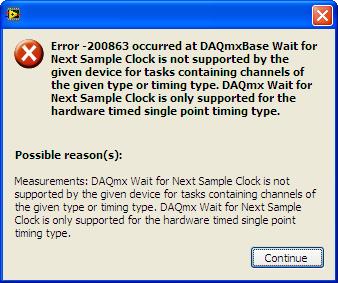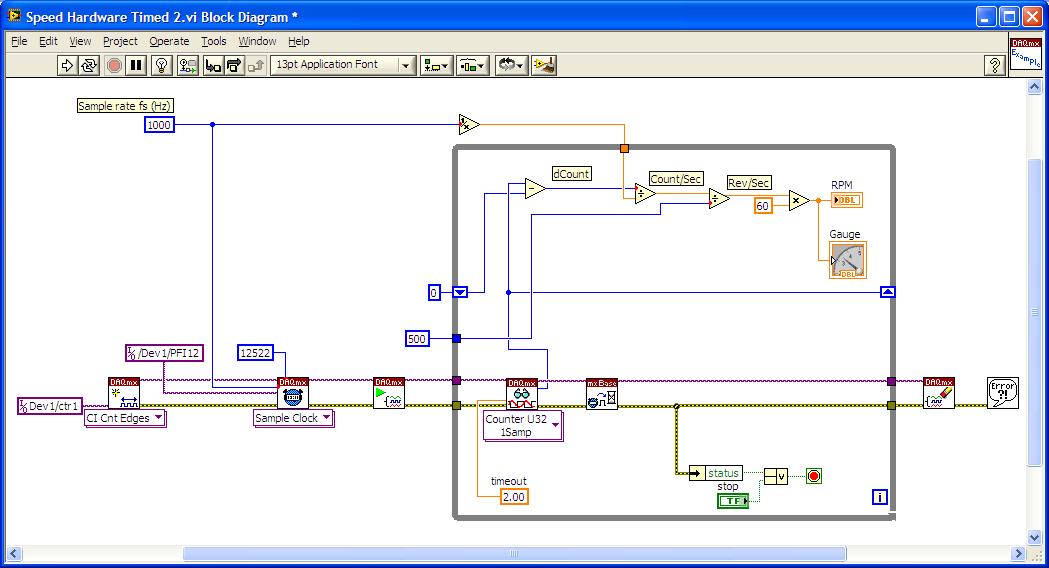DaqMX wait the next sample causing slow down Clock.vi
Hello
I have a question about the proper use of DaqMX wait for next sample clock.
I read channels analog voltage on a map or pcie-6259.
I would like to read as soon as possible make your comments between each of these points of single data points.
I wish I had an error generated if I miss a data point.
From reading the forums, I've gathered that the best way to do it is using the Timed Single Point material.
A simplified program that I use to test this is attached.
If I remove the DaqMX wait for next sample Clock.vi, my program seems to work.
I added a counter to check the total time is as expected.
For example, the program seems to work at the speed appropriate for 120.
However, without that vi, it seems that the program does not generate a warning if I missed a sample.
So I thought that the next sample clock waiting vi could be used to determine if a single data point has been missed using the output "is late."
However, when I add inside as shown in the joint, the program seems to slow down considerably.
At high rates as 120000, I get the error:-209802
14kHz is the approximate maximum rate before you start to make mistakes.
My question is: is this the right way to check a missed sample? I don't understand why the wait next sample Clock.vi is originally a slow down. Without this vi, the program does just what I want except that I do not have strict error control.
My confusion may be based on a lack of understanding of real-time systems. I don't think I do 'real time' as I run on an ordinary pc, so maybe I use some features that I wouldn't.
Thank you
Mike
Mike,
You should be able to read to return delays errors and warnings by setting the DAQmx real-time-> ReportMissedSamp property. I think that if you enable this, you will see errors or warnings (according to the DAQmx real-time-> ConvertLateErrorsToWarnings) in the case where you use read-only. I'm a little surprised that you have measured your application works at 120 kHz without waiting for next sample clock (WFNSC), although I'm not surprised that it would be significantly faster. I think if you call read-only, you'll read the last sample available regardless of whether you would of missed samples or not. When you call WFNSC, DAQmx will always wait for the next, if you are late or not sample clock. In this case, you will wait an additional sample clock that is not the case in read-only. Once again, I expect that, in both cases, your loop would not go to 120 kHz.
Features real-time DAQmx (hardware Timed Single Point - HWTSP) are a set of features that are optimized for a one-time operation, but also a mechanism to provide feedback as to if a request is following the acquisition. There is nothing inherently wrong with using this feature on a non real-time OS. However, planner of a non real-time OS is not going to be deterministic. This means that your app 'real time' may be interrupted for a period not confined while the BONE died in the service of other applications or everything he needs to do. DAQmx will always tell you if your application is to follow, but can do nothing to guarantee that this will happen. Thus, your request * must * tolerant bet of this type of interruption.
There are a few things to consider. If it is important that you perform the action at a given rate, then you should consider using a real-time operating system, or even with an FPGA based approach. If it is not essential to your system, you might consider using is HWTSP, where you do not declare lack samples (DAQmx simply give you the most recent example), or you could avoid HW timing all together and just use HAVE request to acquire a sample at a time. What is appropriate depends on the requirements of your application.
Hope that helps,
Dan
Tags: NI Hardware
Similar Questions
-
Error on wait the next sample clock
Hello
I need measure the speed using an encoder for a control application. I installed a sample external clock on CNTR0 (in another vi) and I wired CTR0_OUT to CTR1_GATE. I start the vi, then the measure of the clock vi speed sample and Labview displays the following error. I don't know what is happening, my measure is established for the sample clock and timing type single-point sample clocked by material and the error says that I do not have this? What's funny, is that the same app works if I am using the DAQ Assistant.
Thank you
David
Hey David,
I believe that the document I linked can be a problem, and I'll go ahead and make the necessary changes to be made to this document on my side.
The next issue I can see uses HWTSP on a windows machine. HWTSP is usually reserved for computers running real-time operating systems. These operating systems can ensure deterministic operations. On windows XP, windows may decide to treat another thread / process that can cause you to miss a sample (if you miss a sample that the default behavior is to throw an error).
With HWTSP, you will be difficult to get one without a real-time system faster sampling rate. Stamped acquisition will also have a large amount of latency for a control application.
Looking at your code, I recommend trying a task of sampling frequency CI On Demand. Currently, your code is the edges and conversion of frequency/RPM. In addition, because of the lag phase with your sample clock, your current configuration has an error of ±1 count. This translates to error ±1KHz (on behalf of 9 to 1 ms it would be 9 kHz, 10 would be 10 kHz, etc.). Based on mathematics in your example, you introduce ±120 rpm of error. By a frequency on the task on demand, you can ensure that whenever you call the DAQmx Read, you get the last frequency within a tick of time base error ±1. Not only it gives a better accuracy, but as long as you keep the rate of fast loop, you will ensure you get the last frequency to the fastest rate possible.
Ensure that your loop rate remains fast is to remove the loop of your acquisition processing and placing him in a parallel while loop. This is possible through the use of reporters. Local loop in Windows rates are usually in milliseconds. To get faster line rates, you might want to consider a real time operating system.
Please let me know what you think of this, and if you have any other questions, I can go into this more in detail.
-
about to buy a video. It contains options for speed on the overview of the site, do get the same options to slow down the video down when I buy the video?
The videos is not 'options '. They are exactly as described. You can use first to add slowed to any video. Correction of the one who is already slowed to normal speed may not produce get results.
But to answer the question, the videos are exactly as in preview. It would be to you on how you change them and with which application.
-
Stop the computer several times the error: "a script slows down your computer. It stops.
Original title: SCRIPT SLOWING COMPUTER
COMPUTER STOPS SEVERAL TIMES. A MESSAGE IS READ "A SCRIPT SLOWS DOWN YOUR COMPUTER. IT STOPS"AND IT MADE A
Hello
1. when exactly you get this error message?
2. don't you make changes to the computer until the problem occurred?
I suggest you to try the steps below and check if it helps.
Method 1: I suggest to restart the computer and keep tapping F8Key since the boot advanced options, select Disable automatic restart on system failure and press to enter.
Method 2: Try to boot in safe mode and check if the same problem occurs.
http://Windows.Microsoft.com/en-us/Windows-Vista/start-your-computer-in-safe-mode
Method 3: If the question does not exist in Mode safe mode then try to put your computer in a clean boot state.
By setting your boot system minimum state helps determine if third-party applications or startup items are causing the problem.
How to troubleshoot a problem by performing a clean boot in Windows Vista or Windows 7:
http://support.Microsoft.com/kb/929135Note: After the boot minimum troubleshooting step, follow step 7 in the link provided to return the computer to a Normal startup mode.
Hope this information is useful.
-
The dc7600 fan not slowed down speed
I'm new here but I have no news for the repair of computers, a problem which therefore left me speechless!
A customer brought me a Hp DC7600 SFF desktop computer and said that the thing is so loud it doen't want to use it.
Card"Pentium 4 3.00 Ghz
2 GB DDR2 533 memory
320 GB HD
Win 7
I lit and was swept away, this thing is so strong that you does not think!
I disconnected the chassis fan that he calmed down some but the CPU fan turns at 5400 RPM all the time, I can't get the fans to slow down! I tried to use the program Speedfan, it was a joke.
I am at a loss for what to do and wondering if something on the Board that controls the speed of the fan go haywire. I also upgraded to the latest BIOS and that did nothing.
When the computer starts, it seems frankly a small liquidation aircraft prepares for take-off!
What to do, what to do? ANY suggestions would be most appreciated.
Thank you for your comments/ideas and suggestions. I would recommend he get a newer system because I think it's history! We have done everything that we can and it's time to throw in the towel! Thank you so much!
-
I'm trying to download CS 5.5 on my new laptop since my old one died. I use found direct link CS5.5 download products. It starts fine but it slows down and ends up by stops. How am I supposed to download the entire file? I use Chrome on Windows 8.1 if it made a difference.
Add to that Anand has mentioned, please make sure that any online active defence system should be turned off (for example, Kaspersky, Norton or AVG). Also, if you are behind a corporate network, please try another network and check again.
-
See this image for clarification of what I mean:
You can also check this example https://decibel.ni.com/content/docs/DOC-10182 and http://zone.ni.com/devzone/cda/epd/p/id/5874
-
Make the desktop gadgets really slow down your computer? __
I have several on my desk, varies it just on your computers memory, speed etc? In the Task Manager it shows like sidebar.exe runninng 49 112 memory, is that a lot? For example, it is the same use as my browser.
If you have enough current execution, it could possibly affect performance, but all depends on how many resources use gadgets. If you have an old PC with not much RAM, which would also increase the possibility.
MVP - Windows desktop experience -
Updates from HP agent... always began in the early and slows down computer
HP Pavilion a1222n, Win XP Home
When we move first on the computer, it is slowed down by "updates HP agent running' controlled by the Task Manager.
I would like to disable the execution the present automatic and run it when I want to run the updates from HP. I read in another post to go to start > all programs > setting > select never allowing you to a chosen when run the HP update agent. I can't seem to find it on this machine, the message I read was for another model.
Thank you
Ron3033
Hi Ron,
Try the following.
Hold down the Windows key and press R. In the run box, type msconfig and press to enter. In the System Configuration window, select the Startup tab and Remove the check mark next to the HP update agent. Click apply and then click Ok to save the changes and restart the PC for this change to take effect.
Kind regards
DP - K
-
Updates the window appear when shutting down, but do not set up the next time you start
The display shows 15 updates of Windows are loaded (installed?) when the machine is stopped. To restart Windows, the screen indicates "wait" while the updates are being configured. The icon indicates that the configuration is current, but the screen always said that "0% are completed. Then, after a few minutes, the screen indicates something as "installation failed; Revenant. After the message 'return', the machine moves to the usual Windows 7 start page and asking to connect you as usual (which allows me to work on the machine). So, the next time I shut down Windows, the screen indicates that the installation of several updates continues and is completed in series. Then, the next time I turn on the machine it asks to wait while updates are configured; and finally, it "fails to complete the configuration" and "resets" as described above. What happened several times in the last two days. What should I do to get this resolved failure?
Hi BonnieDoon,
1. did you of recent changes on the computer?
2. you receive error message during the update by installing the process?
Method 1
See the Microsoft article below as well as try the steps mentioned and check if it works.
The update is not installed successfully, you receive a message, and the computer restarts when you try to install an update in Windows Vista and Windows 7
http://support.Microsoft.com/kb/949358
Method 2
Restart the computer after you follow the steps above and check if the problem persists, if the problem persists then checks the update is not being properly installed on the computer and then install it manually.
View update history to know which update is not installing.
(a) open Windows Update by clicking Start , all programsand then click Windows Update.
(b) in the left pane, click view update history.
(c) to view more information about an update, double-click it.
Once you know the update's KB number then visit the Microsoft Download and put the number in the search box, download and install the update manually.
http://www.Microsoft.com/downloads/en/default.aspx
I hope this helps!
Halima S - Microsoft technical support.
Visit our Microsoft answers feedback Forum and let us know what you think.
-
In addition, about half of my 8,000 e-mails are unread. Thus, the fact of having 4 000 unread emails in my mailbox Windows (Vista) slow down my computer more than if they were 4 000 read emails?
If so, is there a quick way to mark all read emails as read in Windows Mail (Vista)? .. .in windows Live Mail (Vista)?
Even if these unread e-mails degrade the speed, is there a quick way to mark all read emails as read in Windows Mail (Vista)?... .in windows Live Mail (Vista)?
I also regularly get an alert Norton of 'Use of disc high by Microsoft Windows Search Indexer.' Gravity is the next, and what can I do to fix the problem?
Finally, I have a lot of folders: would have 2,000 emails in the Inbox Windows (Vista) slow down a computer more than if 2 000 mails were one or more files? This change of response if the e-mail is unread vs bed?
#2: the Inbox is accessible by your computer whenever he asks new messages. The fact of having 1,000 messages in the Inbox slow it down? I have no personal experience, since I never have more than a dozen or messages in my Inbox, but it is so likely. If you have lots of free space on the hard disk, the messages would be better in another folder (s). Even if you create more WinMail's local folders and move messages to them.
I would also say this. Try to compact and repair the database.
WMUtil
http://www.oehelp.com/WMUtil/default.aspxIt can be very useful, and it can't hurt anything.
-
Some pages contain 3, 4, 5 or more adobe flash ads running at the same time, which slows down the browser a lot. Then, if you happen to have several tabs open, the browser is dragging virtually interrupted and many times is not responding at all.
I would like to be able to choose whether or not a page can run flash content - not it be something that works all the time for each page, with the only option being to kill the plugincontainer process in taskmanager - who kills even the Adobe Flash elements you can watch; like a youtube video.
Why is there not a way to disable Adobe Flash in the browser? I have updated Firefox and Adobe Flash, but nowhere is there at - it an option to turn on or off according to your needs.
A control can be added to the Internet Options that you can set to have a page request before it is allowed to run the Flash content? Having that kind of control would GREATLY increase the pleasure of sailing on several pages.
Any information on how to do it, would be appreciated.
Hello, this is already possible in firefox: go to firefox/tools > addons > plugins and shockwave flash to Activategame. then the plugin will be disabled by default but can be enabled on a site-by-site basis.
-
I want to slow down a track so I can lower the ground...
Hello. I need to sing vocals on a song (mp3) files together in a register that is much too high for me. It may actually work if my voice is recorded more slowly and then I have the speed to increase the height of the song. Can anyone suggest how I might do this?
I assumed I should slow down the song my vocals, then speed it up and tried to simply change the tempo (BPM), but the original mp3 music seems to play at the same speed.
How can I slow down music (lowering of the height) so that I can sing, then bring back to his tempo? Or is there a better way, excluding surgery? :-)
Thank you.
What version of GarageBand do you use?
I'll try to use vocal processors to increase the height of the voice instead of slow down and accelerate again.
In GarageBand 11 vocal processors are available in the control panel for the vocal track: you can be US predefined height offsets or use the custom setting. Amy you need to change the formants so to make it sound natural.
-
Slows down the Vista Service Pack 2
I installed Service Pack 2 on a good month and a half after my PC crashed and I got a new hard drive. Because I had never used the SP 2 on my older HDD I was not aware of the difference between the two.
It seems now whenever my Trend Micro antivirus installs the updates my PC slows down considerably. I did a little investigation and found out that Vista Service Pack 1 must be used. Can I uninstall SP2 and still use the SP 1, which came on my PC?
Thank you, Patricia
What version of trend do you use?
Why not, if it's an old, update your version of trend?
You can uninstall SP2.
How to uninstall Windows Vista service packs as a troubleshooting step
http://support.Microsoft.com/kb/948537 TaurArian [MVP] 2005-2010 - Update Services -
Sound stops and slows down after the installation of Microsoft Vista SP2
Its malfunction after installing Microsoft Visa SP2

I have a HP laptop. downloaded Microsoft Vista SP! and SP2. Since installing the sound stops and slows down and jump to the high state that Adobe Player slows down the computer. I remember checking the updates in the control panel and Microsoft Vista SP1 and SP2 has been selected and windows poped place provided a specific that warning after installation of SP1 and SP2, respectively, the user can experience sound defects or. This window also provided a specific procedure to correct the problem of noise; However, I have noticed no procedure to revisit this window. Need help, thank you!
I have a HP laptop. downloaded Microsoft Vista SP! and SP2. Since installing the sound stops and slows down and jump to the high state that Adobe Player slows down the computer. I remember checking the updates in the control panel and Microsoft Vista SP1 and SP2 has been selected and windows poped place provided a specific that warning after installation of SP1 and SP2, respectively, the user can experience sound defects or. This window also provided a specific procedure to correct the problem of noise; However, I have noticed no procedure to revisit this window. Need help, thank you!
Here's a thread on these forums on how to fix this: http://social.answers.microsoft.com/Forums/en-US/vistamedia/thread/f16247af-313a-418d-915e-6403012c25eb
Maybe you are looking for
-
After you download CyberLink PowerDVD 12, am unable to read the comics
Since the download, CyberlinkPower DVD 12, am unable to read the comics if it starts with a trailer or advertising. When it comes to the "Play" button, nothing happens. Someone, please help that Cyberlink will not say as to what is happening. Than
-
directx_aug2009_redist and dxwebsetup does not run on Windows 7 Ultimate
I brought Dirt 2 and error message "Dirt 2 may not start because D3Dcompiler_42.dll is missing" then I'll try to install the VERY latest versions of DirectX which I update in August. I have a new install of Windows 7 Ultimate when when I downloaded
-
Problem with connection usb for Dell Dimension 310 HP 4050
I have a HP Laserjet 4050. I bought a Dell dimension 3100 series. I bought a usb cable to connect the printer. Since I couldn't find the real on the HP website driver because the printer is interrupted, I downloaded the universal driver what they
-
I have no icons or start bar, just a blue screen. Make a right click on the desktop does nothing. Help!
-
All-in-one HP Officejet 4620: printer problem
Printer works fine with the office. When you try to print from laptop, black is faded or nonexistent. The colors are sometimes normal and sometimes faded. Are passed through the HP print and scan doctor including updated drivers and the problem still