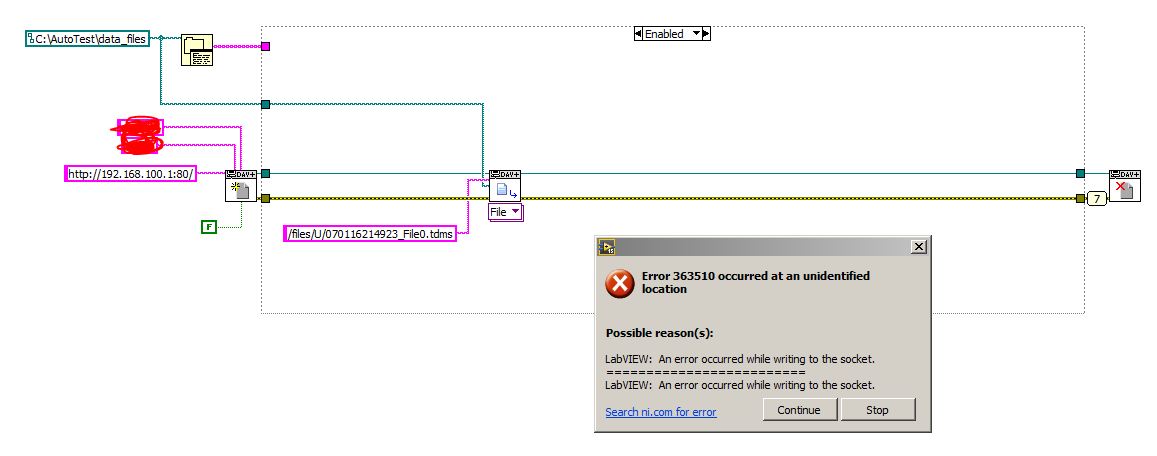Getting iMovie file Off iPhone
I recently discovered that an iMovie project, I made 'spontaneously' deleted (I have no other way to explain it - even does not appear in Time Machine) and backup DVDs I burned appears corrupt. I was disappointed, BUT I realized that the project is still on my iPhone! Does anyone have recommendations on how to export from my phone? The film is for my daughter and life that his parents were like before, we got our little girl, so it is very important for my family. Thanks in advance. I use an iMac with the current operating system.
See sharing files on iPhone, iPad and iPod touch - Apple Support
TT2
Tags: iOS Apps
Similar Questions
-
How can I get my files off adobe cloud when I cancel?
How can I get my files off adobe cloud when I cancel?
Hello
If you cancel CC, you have another 90 days from the date that cancel you the subscription to download the files you saved on cloud under your Adobe ID (email) that you can download and save on the local drive of your computer.
Thank you.
-
GET the file of cRIO using WebDAV - error (363510)
Hi all
Hoping for a little help with an error I can't cross. I am trying to get a file off my cRIO and onto my PC using the webDAV Protocol. I know there are other ways to do this, but really, Ide like to this way of working. I am sure that this is not a problem with my path of the file. The error says "Error writing to the socket" which makes me think maybe Windows prevents LabView to write the file on my local computer? I tried using the HTTPS protocol on port 443 so with the same result. One thing I am suspicious of is that I am connected directly to my cRIO on my secondary ethernet card and windows it is considering a "public network". I can't change that, but I have disabled the windows firewall, thinking that perhaps that had something to do with it.
Thank you
Corey
I got it to work. Turns out that "local file path" needs the full path, including the name of the file that will be written. This is in contradiction with the help file for the VI GET of WebDAV. The help file says that simply give the path of the directory that is written to the file.
Corye
-
I have a samsung galaxy s2 sprint phone and I just did an update for my phone. After doing so, I am unable to get my phone to register with my computer to get my music files off of it? How can I fix this problem? It worked absolutely fine before the update.
Contact your cellular provider or Samsung with this problem.
-
iMovie for iOS iphone 6 iMovie 'some of the videos in this project must be uploaded to the cloud '.
 Help! I love editing videos on my iPhone 6, but suddenly when I try to edit a film in the folder "projects" on my phone, I get an error message everytime that says "some of the videos in this project must be uploaded to the cloud." Fine. Very good-not much, I received this message before. But it's almost every element in the montage, and worse yet... they never end downloaded, so I can't access it. I'm not talking that they download even when I leave it alone overnight.
Help! I love editing videos on my iPhone 6, but suddenly when I try to edit a film in the folder "projects" on my phone, I get an error message everytime that says "some of the videos in this project must be uploaded to the cloud." Fine. Very good-not much, I received this message before. But it's almost every element in the montage, and worse yet... they never end downloaded, so I can't access it. I'm not talking that they download even when I leave it alone overnight.I've looked everywhere I can think of is somehow cloud-ish (?) nothing works. I do not know where are these clips and why this is happening now, when he has never before. At this point I didn't even care - I want to just download the clips and store them on my phone instead of the cloud, so I can end this very sensitive time in video editing.
I appreciate any help you can give me. Thank you! -Mary B.
Good afternoon, Marie-
Thanks for your question. Looks like you have videos that are not stored on your iPhone that you want to edit with iMovie for iOS. You have iCloud library enabled with the option "optimize"? If so, the videos are stored in iCloud instead of on your device to save space.
iCloud photo library automatically keep each photo and video you take in iCloud, so you can access your library from any device, anytime you want. And any changes made to your collection on a single device, change on other devices.
iCloud library keeps all your photos and videos in their version original high resolution. You can save space on your device when you turn on the storage optimize.
On your iPhone, iPad or iPod touch:
- Go into settings.
- Tap on iCloud > Photos.
- Choose [device] Optimize storage.
The resources below will explain how to download video clips so that you can edit them.
iMovie for iOS (iPhone, iPod touch): the transfer of media to your iOS device
Video browser only displays video clips shot in iMovie or in your library. The tasks below describe the different modes of transfer of the media in the library of pictures from your camera so that the media appears in the video browser.
Use iCloud photo library
You can use iCloud photo library to transfer items between iOS devices. For example, if you take a photo on your iPhone, the picture automatically appears in your iCloud photo library and is available for you to use in your iMovie project on your iPad.
Important: iCloud library requires an account iCloud and iOS 8.3 or later. When iCloud library is enabled, you cannot transfer your photos or video clips using iTunes.
On each device, go to settings > iCloud to make sure you are signed in with the same account iCloud.
In iCloud settings on each device, press Photos, and then click switch to iCloud photo library.
Open iMovie for iOS, then Open a project for editing.
Video clips or photos in your photo library from iCloud, but not on your device are displayed in the video library of browser and media with an icon of clouds
 . Pressing the video clip or picture it downloads in the library of photos on your device.
. Pressing the video clip or picture it downloads in the library of photos on your device.For more information, see Add video clips and photos in the photo library.
Have a great day!
-
Hey, need help. I get this in my iPhone that 'there is a problem of billing with a previous purchase. Please update your payment method"anyway I can remove my visa card from iTunes?
You must pay your debt first.
-
How to transfer files to iphone without iTunes library?
My iTunes library is on an external drive, which is not accessible at the moment. I would like to connect the iPhone to my computer and transfer files from Mac to iPhone. Is there a way to access iTunes without creating a new library on my Mac? Or y at - it another way to transfer files on iPhone without using iTunes?
Not with iTunes if you do not the original library for which the last phone connected. If these are iTunes store purchases or if you use one of the iCloud (Apple or game music) service you can download directly to the phone. You could also investigate the use of third party services such as DropBox and then use a different media player to play music on your phone outside of the application.
-
I'm having issues get notifications on my iPhone and my Apple Watch. Anyone know of a solution for this?
Difficulty what for? What "issues" are you having?
-
I get this massage the iphone could not be restored an unknown error occurred (3014)
I get this massage the iPhone could not be restored an unknown error occurred (3014)
What can I do?
-
IPod Classic 160GB - stays corrupt, tried everything I can find online. STIL reformatted to Fat32, says that it is corrupted. Windows 10. I was told if I can find the manual restore of Apple file, that can solve my problem, anyone know where I can get this file?
See corrupted iPod Classic. What are the stats from HARD drive?
TT2
-
I get a file (pixel.cgi) who wants to download when I use certain sites (Groupon / Thomas Cook).
I get a file (pixel.cgi) who wants to download when I use certain sites (Groupon / Thomas Cook). I scanned my mac for the virus, but none can be found.
The page has at least 3 forms invisible that automatically submit to securepaths. com which is probably some sort of tracking site. The site sends answers normally capable of managing internal Firefox, so I don't know why you're getting invited to record in the form of a download.
The standard approach to download actions wrong is to be wary of corruption of the settings file that stores these settings. You can rename the file and Firefox to regenerate to see if that solved the problem. (You will need to review the Applications section of the Preferences dialog box to reselect the default preferences, such as your favorite email client and the PDF Viewer).
Here's how:
Open the settings folder (AKA Firefox profile) current Firefox help
- button "3-bar" menu > "?" button > troubleshooting information
- (menu bar) Help > troubleshooting information
- type or paste everything: in the address bar and press enter/return
In the first table in the page, click the "Show in Finder" button (in Windows: "Show the file")
Leave this window open, switch back to Firefox and output, either:
- "3-bar" menu button > button "power".
- (menu bar) File > exit/Quit
Pause while Firefox finishing his cleaning, then rename the mimeTypes.rdf to something like mimeTypes.old
Launch Firefox back up again. Any improvement in the research Manager pixel.cgibar?
In case they are of some interest, I have attached the screenshots showing:
(1) the web console (command + Alt + k) - showing that the request to this site is a PUBLICATION, which generally indicates a sending a form or submission script
(2) source of the generated page (select all, right click, view selection source, find pixel.cgi, select all)
(3) the network tab of the web console, indicating the nature of the data being sent back to the site after the POST
-
Is it possible to plug a USB to my new iPad Pro, to transfer PDF files and some Jpeg files from the USB key with an adapter of lightning? If there is NO adapter, how can I get these files on the USB key and my iPad pro? I need these PDF files transferred my I touch pro. Any suggestions? Please
Thank you
Mike Tingey
The iPad does not support USB keys. There are some wireless flash drives that can be used, but not the classical records. I suggest you transfer files to a computer and their synchronization then back to the iPad via iTunes.
-
Transfer files from iPhone to android Bluetooth
All the apps to transfer files from iPhone to android Bluetooth?
By design, iPhones cannot transfer files to Android phones via Bluetooth.
iOS: supported Bluetooth - Apple Support profiles
You can use other applications such as email or Dropbox to transfer files from one phone to the other. This article also has suggestions on switching to the iPhone for Android phones: http://www.android.com/switch/
-
When I export my bookmarks as an html file, I get a file json instead. How to make a html file that I can import into Safari?
Use bookmarks > organize bookmarks > import and backup > export HTML and make sure that you give the file an extension of .html file.
See also:
-
How can I get assistance on my iPhone so I can play my games
How can I get assistance on my iPhone so I can play my games?
Because you don't tell what the problem is, this question is rather difficult to answer.
Maybe you are looking for
-
I bought my iPhone 6 more in early June to replace my iPhone 4. I restored the backup of my 4 on my iPhone again to me 6 more. As my 4 had memory problems I have not hardley all the apps so I did not discover the problem for a few weeks, when I start
-
I get the following JavaScript error every time I start Firefox: ReferenceError: prepareFFB is not defined.
-
Hiberfil.sys and pagefile.sys - I can't delete
HelloI have a computer laptop tecra s3 and after a fresh install of XP restore cd, I noticed that 4 GB of my C partition are 2 files:(1) C:\hiberfil.sys (around 2 GB) All my C partition is 12.5 GB because of the small HDD (80 GB), so I really need th
-
Equium M50-216 - Microphone does not work
Hello world someone please can help me with my laptop Toshiba Equium M50-216. Recently, I have problem with audio, actually does not work the microphone that I use Skype a lot.I can hear the other side, but they can't hear me, as the microphone is br
-
Missing Teststand VI with the new installation of Teststand/Labview
All, It is perhaps a silly question, but I installed Labview and Teststand fresh on a new machine. When I run Labview, all my Teststand Vi (VI Labview referencing Teststand) in block diagrams are question marks... and of course select the menu too. D