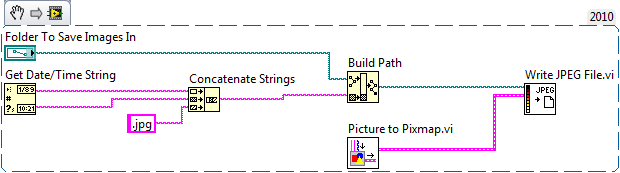Hello, how can I import several PSD and their ayers in a PSD file?
Hello, I am building a drawing and I bought several PSD that will improve the design until the layers. How can I import all my PSD in my original PSD file? I tried to add them through the script option, but the imported PSD layers are flattened into a single photo.
Try to open all the PSD files. Then select all the layers in a PSD documents you want in another and use the move tool to drag the layers selected in the layers palette and drop them on the window of PSD document images that you want a copy of the layer.
Tags: Photoshop
Similar Questions
-
How can I put several psd files in a publication in AE?
I have a scene in a publication Setup and I am eager to make another psd file in the same composition and I can't seem to understand.
If the position of the layer is important, then the second PSD Import as a composition to maintain the size of the layer and then open the new comp and select all the layers in the timeline panel, switch to your original composition and paste. It would be the easiest way.
-
How can I store several sentences and insert without typing?
How can I store several sentences and insert without typing?
-
How can you import resource gal and durations of resource to P6?
How can an import resource offset given to P6 of .xls, .mdb, .csv, ASCII files, resources etc. ?
P3 easily done, but I can't find how to get data without manually enter in P6, activity by activity, by resource. If I don't, my resource profiles and costs are not valid! I have TONS of data to deal with, so manual entry is not practical. What I'm missing here? H-E-L-P!user8938583,
Is not to be feared... P6 does a decent job of the import and export of data via Excel... just be careful do not change the column headings in Excel (bad move).
GAL and durations can be exported in Excel (like many others).
First of all, create a new P6 custom export model, select "Resource assignments" & choose the data fields you want to export (WBS, project, activity, "Original Lag" or "Remaining Lag" or od ID), and then enter a destination for your new Excel file.
Export to Excel
" Modify Data, open the"TASKRSRC"worksheet and change the data in the following fields as the initial offset necessary" or "Remaining Lag", "Initial term" or "Time remaining", Excel to save file.
* Reimport P6 *.
May require more than one import/export in order to make all your changes of different...
Good luck
Published by: p3_scheduler on January 4, 2010 13:15
-
I don't want to use pictures. How can I import into Aperture and work around the Photos?
I don't want to use Photos, but when I try to import photos from my camera to the opening, the computer switches me to the Photos automatically. How can I avoid this and just stay with Aperture?
At the launch of Photos, select the camera in the sidebar of the Import the import panel Panel. Clear the check mark 'Open pictures for this device'. The next time you connect your camera, Photos should not, launch if you use the same card and do not reformat the card.
And at the opening, turn on preference:
-
How can I get the .psd files to overprint in Illustrator cs5?
Hello
I have a client Illustrator file. It has a placed image .psd (flower) and they did an another psd file as a strong support of the form even color of the flower psd. The solid is where a spot vanish will be printed on top of the flower. How can I get the solid spot psd to overprint so that I can make a single pdf with all 4 color an tone?
Thank you
Thanks for the input guys.
What I could do was select the image in Illustrator, make vectorization, remove white background, complete with the image with the color of the task vanish and place it to overprint.
The goal was to get a pdf file that included the four colors and spot varnish without anything to be eliminated.
-
The HARD drive that was my OS (Windows XP Pro SP3) failed and lost quite a few areas which are essential for the operating system running. Other data is still readable. A got another HARD drive and installed Windows XP SP2, Firefox and other programs. I was able to retrieve the bookmarks, security certificates, and other profile information using the information found in bandages.
None of them addressed how do to recover the modules or their data. Specifically, there are several large, elegant scripts that took months to develop and customize.
Articles related to migration and other do not work for me because they require the old copy of FF is functional, that is not because the OS on this HARD drive is damaged. Is it possible to recover these data, similar (or not) about how I could get the other profile info?
Have you copied the entire folder C:\Documents and Settings\username \Application Data\Mozilla\Firefox\ on the old drive?
If this is not the case, can you?
If so, make a copy and save this folder just in case.If so, you could replace this folder on the new facility by \Profiles\ [with your profiles inside] folder and the profiles.ini file [delete all other files / folders that may also be in the folder "Firefox"] -and then replace with the same folder named from the old failed drive. Note that you will lose what you already have with the new installation / profile!
Your profile folder contains all your personal data and customizations, including looking for plugins, themes, extensions and their data / customizations - but no plugins.
But if the user logon name is different on the new facility that the former, any extension that uses an absolute path to the file in its prefs will be problems. Easily rectified, by changing the path to the file in the file prefs, js - keep the brake line formatting intact. The extensions created after the era of Firefox 2.0 or 3.0, due to changes in the 'rules' for creating extensions usually are not a problem, but some real old extensions that need only "minor" since that time can still use absolute paths - even though I have not seen myself since Firefox Firefox 3.6 or 4.0.View instead of 'Modules' I mentioned the 4 types of 'Modules' separately - Plugins are seen as 'Add-ons', but they are not installed in the profile [except those mislabelled as a "plugin", when they are installed via an XPI file], but rather in the operating system where Firefox 'find' through the registry.
Note: Migration articles can tell you do not re - use the prefs.js file, due to an issue that I feel is easily fixed with a little inspection and editing. I think you can manage that my perception is that you have a small shovel in your tool box, if you encounter a problem you are able to do a little digging and fixing problems with the paths to files - once you have been warned.
Overall, if you go Firefox 35 35 or even Firefox 34 to 35, I don't think you will run in all the problems that you can not handle [that I cross my fingers and "hope" that I'm not on what it is obvious].
With regard to the recovery of the 'data' for individual extensions - there are many ways that extension developers used to store their data and pref. The original way should save in prefs.js or their own file RDF in the profile folder. While Firefox has been developed more, developers started using their own files in the profile folder. And because Mozilla has started using sqlite database files in Firefox 3.0, Mozilla extended their own use of sqlite, as have extension developers.
Elegant uses the file stylish.sqlite to store 'styles', but something in the back of my mine tells me that 'the index' maybe not in this file with the data. But then again, I can be confusing myself a question I had with GreaseMonkey awhile back where I copied the gm_scripts folder in a new profile and with already installed GreaseMonkey but with no script. These GM scripts worked, but I could not see them or modify them - they do not appear in the user GM extension interface window in Firefox. -
How can I creat photoshop filters and rendering the form of exe file
Hello.. How are you all, I hope you fine...
I want to know if I can creat photoshop filters and rendering the form of exe file...
and thank you...
If you really want to create a good filter/plugin and distribute it I can only recommend that you try the SDK Forum.
-
How can I associate social media and their icons in my signature?
Can you help me please? I can't find out how to add social media and their images in my email signature. I do not know the code, so if that's what I have to do, send me a process step by step on how to do it. It would be much easier if I could have called for help instead of having to go through a complicated website and system just posted a question which may take long to get a response.
You dial you signature in an HTML document. You can do it in Thunderbird, just as you could write an e-mail message.
You can insert images inside, and you can attach to these images (via their property editors), links to social media sites.
Finally, you save your signature as an HTML file, and then set to use as your signature.
https://support.Mozilla.org/en-us/KB/signatures
http://en.flossmanuals.NET/Thunderbird/ch018_composing-messages/
http://KB.mozillazine.org/Signatures_%28Thunderbird%29 -
How can I change the edict and fields of association of open files
Programs\Set default associations open edit
Under default Programs\Set Associations, I can only indicate a program to open a document with the specified file type. I need to be able to distinguish between open and edit.
How can I specify a different binairy to open and edit a file of the specified type.
Thank you
Change the actions for other verbs that 'open' needs editing the registry in Windows 7/Vista. Because the tab "File Types" excellent who was present in Windows XP, is gone in Windows 7/Vista.
If you don't want to mingle with the registry manually, there is a nice program that allows you to add/edit the additional verbs for a file type.
Default programs Editor - an editor useful for Windows 7 and Vista file associations
-
How can I make several quiz with their own slides of results within a project of 7 Captivate?
7 to Captivate a project I want to create multiple quizzes with their own results slide.
Currently I have 5 Quiz that all are related to 1 result slide.
Is there a way to give each set of questions their own slide of results?
(I saw an answer to a similar question for Captivate 5 of 2012, but I could very much use out and I thought there was an easier way in Captivate 7).
Any help would be appreciated!
Thank you!
You can use an interactive object (button, click box, form) and the command 'Open URL of file' and point to the cptx file. It is important that you keep all the files in the same folder and the path to the parent of the file. Publication, same scenario: keep everything in the same folder when downloading. CP stands to be linked SWF.
Lilybiri
-
I would like to convert psd to pdf files into editable from the current levels of photoshop text. After that I'll convert psd to pdf, I should be able to open the PDF with adobe reader and change the text.
If anyone can help me I would really appreciate that cause its really important for me can thought to it.
Thank you very much!!
Gaia
Hi gaiar402796,
All changes will be possible using Acrobat application.
Using reader you will not be able to make any changes.
Kind regards
Nicos -
How can I import jpeg images and convert to dng in my lightroom 5.7?
I need to convert jpeg images to DNG for some controls. I am unable to do it in the clouds, but I can't in 5.7 on another computer. Help? Is it just a matter of adjustment?
Yes, as suggested by Hal, import images into Lightroom, and then convert them to DNG from the library Module.
Select image > click library in the Menu bar > Photo to convert to DNG.
-
How can I continuously auto-save and auto-nom of the JPEG files with a controlled time interval
Hello
I am newly involved in some Labview projects out of my knowledge. I try to save multiple images to JPEG from a task of direct imaging to a folder in the hard disk of the computer some every minutes. I would like to quote these files with the date and time (for example. Img_06012011_1635. (jpg). Then, after hours long image capture, I can have all the image files in a proper order.
My goal is to have auto JPGs saved and self-appointed with data and the time right now. I also need to control the time between each economy.
Could you please show me some advice about this? See the attached vi, I know I have to do something on the side "way of writing" at the top right. Thank you!
Start with this
-
How can I install Japanese encode and/or language, so that a file can be translated if downloaded?
I am running Windows Vista Ultimate 64-bit version.
In the past when I tried to download something that was in a foreign language, it would be random characters. I have day my computer some time ago, but not recently, ONLY because when I've finally updated my computer to the latest version, it rewrites all my administrative permissions and it took me a week on average to get it all back to normal. That's why I didn't update my system, fearing that the same thing will happen or that it would change what I already setup for a smooth functioning between me and my system I have become accustomed to the configuration.
If I'm missing any information you need to answer this question please let me know.You need to install the language pack. It's as simple as that.
However language packs can be installed on Vista business or ultimate edition.
http://Windows.Microsoft.com/en-CA/Windows-Vista/how-do-I-get-additional-language-files
Maybe you are looking for
-
How can I set p apple pay on my iPad. There is nothing in the settings
I just got an iPad pro and have an earlier version. There is no booklet in settings, but that's what the instructions do say.
-
After updating iOS 9.3 my Apple ID has changed on IPhone *?
After updating iOS 9.3 my Apple ID has changed on IPhone *? I can't work on it!
-
Adobe reader printing problems
Hello MAC (El Capitan) LBP6230dw Software Adobe reader prints small square and rectangles instead of numbers and letters. What is the secret to printing of the player? Thank you. Richard
-
The problem is clear, the engine, which causes the reels on the pick-up arm when it is lowered has come off of the drive shaft. Is it possible to get parts from thespare to solve this problem. I think I need a new mechanism of full support, but als
-
Dell Inspiron 2x2GHz, 283GB HD C:, D: 14FR (empty and will not format - no FAT, not NTFS). Vista Home Premium SP2 installed. Empty basket of empty showing but HD become more complete. D: does the same thing, so I reformatted to reinstall Vista clean