HELP - HELP - LightRoom 6 CC does not start
Today: 2015-09-12 h
Adobe LightRoom CC will not start.
I followed this recipy: Lightroom does not launch or closes automatically after the splash screen
But it does not work.
Is there a process of analysis consistent crash with the location of the log files and how to interpret the messages?
Is there an Adobe support or is it just out of luck?
Best regards
Hans Christian
p.s. I've worked with LR cc a week there without any problem, but have been absent.
I suggest you to please restart the computer once and then check again.
Tags: Photoshop Lightroom
Similar Questions
-
Lightroom CC 2015 does not start
I installed lightroom 2015 but when I try to run the application it does not open! I use it with 10 windows, what can I do?
Hi Ben,
Please consult the documents below:
Concerning
Stéphane
-
Lightroom CC (2015) does not start under win 10 program.
Program diagnosis announcement only Lightroom is not compatible. J’ai installed several times and disconnected. LR does not start. Hepatic program, but it does not work. How do I correct?CHETNA Hello!
It works again! Thank you and have a nice day!
Snowy greetings from Finnish Lapland.Thank you
Veikko Hamara
-
Since a windows 10 update on 09/12/15 my lightroom app will does not start I tried signing and return in, restart, reload the application, it will not start either from the desktop or the app cloud have other people encountered this problem?
Hi rogerk94701487,
Could you please check the event viewer and let me know the path of the defective Module once.
How to check the event viewer: Photoshop CC 2015 crashing very frequently
Kind regards
Tanuj
-
Lightroom cc 2015 does not start after the recent update on Mac Pro Yosemite
After you download the last updated September 27, lightroom does not start on my mac.
Used to work without problems so far.
Tried to disconnect the last clouds and again without success.
Thanks, that worked.
Now, I have to do the update again hope that will work as well...
Do you have any idea what caused the problem?
Concerning
Christian
MIT thank wurde
Hans Christian Behrendt
2015-09-30 18:07 GMT + 02:00 rpandita [email protected]>:
Lightroom cc 2015 does not start after that a recent update on Mac Pro Yosemite creates
by rpandita https://forums.adobe.com/people/rpandita> in * Photoshop
Lightroom *-see complete discussion
-
Help! My computer does not start
My computer does not start. I get a message about missing files. What can I do?
You may be able to perform a startup repair.
Startup Repair is a Windows Vista recovery tool that can fix certain problems, such as system files missing or damaged, that might prevent Windows from starting correctly. When you run the Startup Repair, it scans your computer for the problem and then tries to fix it so that your computer can start correctly.
Startup Repair is located in the System Recovery Options menu, which is located on the Windows Vista installation disc. If your computer manufacturer has preinstalled the recovery options, Startup Repair can also be installed on your hard drive. If your computer does not have the Startup Repair, your computer manufacturer can have customized or replaced the tool. See the documentation provided with your computer or go to the manufacturer's Web site.
Please see the following site for more information on using Startup Repair:
http://windowshelp.Microsoft.com/Windows/en-us/help/5c59f8c1-b0d1-4F1A-AF55-74f3922f3f351033.mspx#ex
· Insert the installation disc.
· Restart your computer.
· Click Start, click the arrow next to the button lock and then click on restart.
· If you are prompted, press any key to start Windows from the installation disc.
Note: If your computer is not configured to start from a CD or a DVD, see the documentation provided with your computer. You may need to change your computer's BIOS settings.
· Choose your language settings, and then click Next.
· Click on repair your computer.
· Select the operating system you want to repair, and then click Next.
· In the System Recovery Options menu, click Startup Repair. Startup Repair can invite you to make choices as it tries to solve the problem, and if necessary, it may restart your computer, because it makes the repairs.
If the Startup Repair tool is an option of recovering preinstalled on your computer:
· Remove all floppy disks, CDs and DVDs from your computer and restart your computer.
· Click the Start button, click the arrow next to the button lock and then click on restart.
· Do one of the following:
o If your computer has a single operating system installed, press and hold the F8 key as your computer restarts. You need to press F8 before the Windows logo appears. If the Windows logo appears, you need to try again by waiting until the Windows logon prompt appears, and then stop and restart your computer.
o If your computer has multiple operating systems, use the arrow keys to select the operating system you want to repair, and then press and hold F8.
· In the Advanced Boot Options screen, use the arrow keys to highlight repair your computer and press ENTER. (If repair your computer is not listed as an option, then your computer does not include startup as a preinstalled recovery option repair).
Select a keyboard layout, and then click Next.
· Select a user name and password, and then click OK.
· In the System Recovery Options menu, click Startup Repair. Startup Repair can invite you to make choices as it tries to solve the problem and, if necessary, it may restart your computer, because it makes the repairs.
-
help and support service does not start
I can't get the help and assistance, to start, it is said, cannot start the service help and support on local computer. error 126: the specified module could not be found
Hi Pamiam2,
· What operating system is installed on your computer?
· Did you do changes on the computer before the show?
Follow the suggestions below for a possible solution:
Method 1:
Step 1: Start in safe mode and check if the problem persists.
Start your computer in safe mode
http://Windows.Microsoft.com/en-us/Windows7/start-your-computer-in-safe-mode
Step 2: If the problem does not occur in safe mode, you can put your system to boot (in normal mode) to solve the problem.
How to troubleshoot a problem by performing a clean boot in Windows Vista or in Windows 7
http://support.Microsoft.com/kb/929135
Note: After troubleshooting, be sure to configure the computer to start as usual as mentioned in step 7 in the above article.
Method 2: Try the SFC (System File Checker) scan on the computer.
How to use the System File Checker tool to fix the system files missing or corrupted on Windows Vista or Windows 7
http://support.Microsoft.com/kb/929833
Let us know if it helps.
-
Trial version of LightRoom 5.2 does not start
Downloaded and installed without any problem, when I try to launch the application, I get a pop up "Lightroom.exe - Application Error" screen, "the application could not start correctly (0xc000007b).
I use Windows 7 64-bit.
Help, please!
Thank you
Hi chuanet,
The error usually comes up if the Microsoft Visual C++ Redistributable dll is corrupted.
Please download the dll files from the following location (in solution 1): http://helpx.adobe.com/lightroom/kb/error-unable-start-correctly-0xc00 007b.html
and extract the contents of the package at the following location: C:\Program Files\Adobe\Adobe Lightroom\
If this does not work, then you can follow the steps listed in Solution 2 of the above KB.
-
Lightroom 6 independent does not start
Lightroom 6 standalone update form lightroom 5 purchased yesterday will not start. entryscreen back for a second and then closes. desinstallion and installed several times, access rights enabled @ library/applicationsupport/adobe, Mac Os 10.11.3, system running Lightroom - 6.4.0 - updated updater to update
not nice.
Please come back with an idea how to solve this problem.
Hi georgzey,
Please visit https://helpx.adobe.com/lightroom/kb/unable-launch-lightroom-55.html
Let us know if that helps.
Kind regards
Assani
-
"I tried to post a question on my PC not allowing not windows update to install the latest definitions of security and I don't know there's a virus or a trojan, but before I could get an answer on the forums my computer crashed lastnight and and when I tried to restart, he said that the ' ACBRUVI. SYS' driver was corrupted and contained also the registry as corrupt. So I installed Vista on another partition and I can access the other system files and registry but I tried to restore the registry with a backup I had made using CCleaner, it did not help. I went to the location of the driver (windows/system32/drivers/acbruvi.sys) and it is there, but ranked 0kb. I don't know what this driver is, nor do I have another copy of it on my system. In addition, I lost all my system restore points and do not know how I contracted this problem/virus/worm/trojan horse regardless, but it seems impossible to repair using available like AVG free resources, advanced care and Windows Defender system (Windows defender will not update or another) how can I fix files and the registry without having to reinstall vista on the infected version? I'm at a loss to know what to do? Please let me know what I'm dealing with here?
HelloThis file is not a windows file and I could not find any information on this file.Method 1.To connect from the new Windows Vista partition and run the scan on all drives online.
I highly recommend to run a Virus Scan online. Sometimes the security program installed might not be fair enough. I also recommend you update your security software regularly.
a. follow the link below to start the free online scan:
http://OneCare.live.com/site/en-us/default.htm
b. run the malware removal tool from Microsoft.
Microsoft Malicious - 32-bit removal tool
http://www.Microsoft.com/downloads/details.aspx?FamilyId=AD724AE0-E72D-4F54-9AB3-75B8EB148356&displaylang=en
Microsoft Malicious removal tool - 64 bit
http://www.Microsoft.com/downloads/details.aspx?FamilyId=585D2BDE-367F-495e-94E7-6349F4EFFC74&displaylang=enMethod 2.If the problem persists, you may need to run the upgrade on site to repair the operating system. Use the upgrade option when you start with the Windows 7 installation disc to run the.Reference:Installation and reinstallation of Windows 7
http://Windows.Microsoft.com/en-us/Windows7/installing-and-reinstalling-Windows-7I hope this helps.Thank you, and in what concerns:
Shekhar S - Microsoft technical support.Visit our Microsoft answers feedback Forum and let us know what you think.
If this post can help solve your problem, please click the 'Mark as answer' or 'Useful' at the top of this message. Marking a post as answer, or relatively useful, you help others find the answer more quickly. -
I have a Tablet 8 3840 place and it seems to be in a boot loop. If you start the screen flashes for a second, then there is a line of snow at the bottom of the screen. It will go between it and the screen dark until I make a stop with button / stop and the sound down. Any ideas?
You can try the steps mentioned below.· Press and hold the Volume down + Power button for 5 seconds. Release the Power button while continuing to press the Volume down for 3 seconds. This will load the FastBoot mode.
· Use Volume down to select the third option, and press Power button to start in RECOVERY mode.
· In RECOVERY mode, press the Power + Volume up button to display the RECOVERY mode.
· In recovery mode, use Volume down to select the wipe data / factory reset option and press power button.
· Confirm the erasure of all data. Use volume down to select Yes--delete all user data and use the power button to start the reset.
· Once the reset use Volume button to select reboot system now option and press the Power button to restart the system.
NOTE: This will erase all personal data and downloaded applications on the Tablet and this action is not reversibleI hope this helps. -
Help please the windows does not start in safe mode
I have windows 7 and I got a simple error that I need to fix but I need to get into safe mode. I'm doing the tapping of f8, but it just goes to the login page. Ive tried several times and just can't get it
Hello
There are 2 methods to get into Safe Mode.
http://www.bleepingcomputer.com/tutorials/how-to-start-Windows-in-safe-mode/#Windows7
Use the msconfig method:
Using the method of System Configuration tool:
Note: If you have problems to enter Safe Mode using the F8 method, don't use this method to force so that it starts in mode without failure. For reasons that why you should read this.
- Close all running programs and open the windows if you are back on the desktop.
- Click on the Start (
 ) button.
) button. - In the search box of the Start Menu, type in msconfig as shown in Figure 12 below.
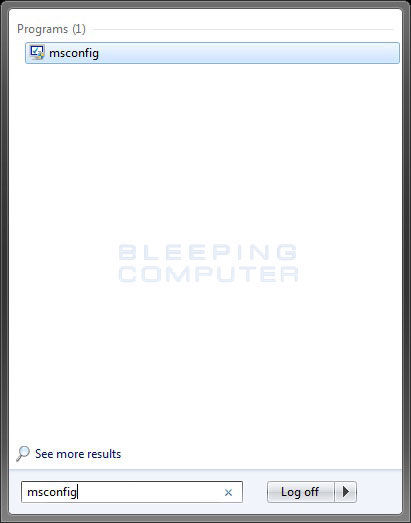
Figure 12. Windows 7 search boxThen press enter on your keyboard.
- The System Configuration utility will open and you will see a screen similar to the one below.
Click the Startup tab.
- You will now be the home screen as shown below.
Put a checkmark in the checkbox Start secure
- Press the apply button and then press the OK button.
- Now, you will see a prompt stating that you must restart the computer to apply the change.
Click the restart button to restart your computer.
- Your computer will now restart directly in Mode without failure. When you get to the Windows 7 logon screen, log on to the computer and perform all the necessary tasks.
- When done with your tasks, starting in Safe Mode, start msconfig.
- When the program is opened and you are on the general tab, select the Normal startupoption.
- Press the apply button, then the OK button.
See you soon.
-
Help! X 60 does not start with the new 320 GB HDD...
I try to get a 320 GB Seagate Momentus 7200.3 SATA drive working with my thinkpad X 60 1706-M7M.
I cloned my existing OEM Hitachi 80 GB to the new drive using Acronis True Image. So far, I've done this four times, so I think that cloning is not the issue.
BIOS changed in compatibility mode.
The strange thing is that the rescue partition and recovery works but not the windows bootable partition?
I see also all files on the new drive, both partitions are visible when it is plugged in via the USB enclosure. They look very well.
I tried to make it work for 3 days and I'm ready to throw the laptop out the window!
Thanks in advance.
If you are ready, I would recommend using Easeus Disk Copy. It is a bootable CD that will clone the disk sector.
-
Help my photoshop cc does not start!
Its stuck on the loading screen. My computer shuts down unexpectedly, and when I tried to re open it happened! He just stayed like that for an hour, so I forced it quit and tried to open it again and again and then I rebooted to new and same result! I have no idea what to do then I did ruin it? Anyone know what happened?

Hello, I have windows 10. The solution was:
I moved the sniffer.exe file on my desktop. And it works.
-
Lightroom 6 independent does not start on Windows 10
I just purchased Lightroom for the first time. Got the stand-alone version on disk (not interested in a subscription). I installed it on my machine Windows 10. No apparent problem with the installation (I checked the Setup log and it reported no errors). But when I double click on the shortcut (or directly open the .exe in the folder), nothing happens. No start even screen. As far as I know, the program is not even pop up on the Task Manager.
Searched the forums for answers.
I upgraded the App Manager at Adobe CC. signed and back in. No help.
I changed the names of the cache files. No help.
I installed the 6.1.1 patch. No help.
Restarted several times after each of these things. No help.
Basically, Lightroom is only available as an icon on my desktop. Any other ideas? Uninstall and reinstall? Call Adobe in the morning, but thought I would check everything first here.
Thank you!
Try these steps and see if it helps to get your stand alone Chair works.
Download Lightroom CC test of: digital photography of software | Free download Adobe Photoshop Lightroom CC trial
Follow the steps to convert CC 6 (standalone) Lightroom Lightroom: using Adobe Photoshop Lightroom | Serialize Lightroom trial to activate like Lightroom 6 CC
Maybe you are looking for
-
I live in the United States but browser shows British search engines in the search window, why?
After an auto recent update firefox shows me only the British search engines in the search engine window I live in michigan and British search engines are a waste.
-
M$ updates + M$ Fixit falls on their faces! ... ARGGGH!
(1) M$ present 28 updates for XP Home (28?...) (Really?)(2) given that I made the other tasks of the computer that I need to accomplish, I install them in batches over time(I've also seen how bad updates MS can mess up Windows during an attempt of ma
-
system boot failure
-
Not found the procedure entry point MFEnumDeviceSources in mf.dll hyperlink dinamic library
Hello I try to build an application of AR using ARToolKit and came across the error on the title when opening an .exe file which is an example of AR the dpcumentation SDK. I don't want to remove this dll file as I came across the web, because I could
-
HP Officejet Pro 8000 Wireless printer: Always be streak on copies vertical white
HP Officejet Pro 8000 Wireless printer: Still get a vertical white streak down the photos. I changed the yellow/black printhead. Only one aid note said I should try to clean the scanner glass. Where is the scanner glass, and how to do for her? Other