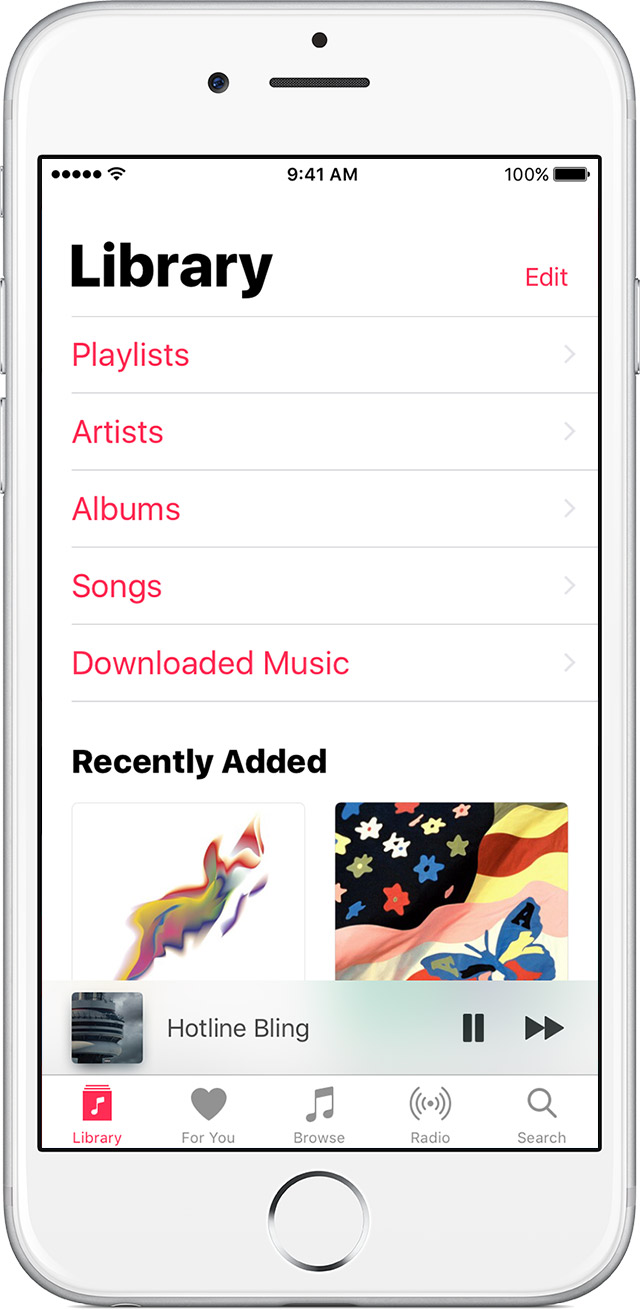Hide Actionbar
I try to hide the actionbar inside an ontriggered actionitem event and it does not work. This is the code I am using.
{ActionItem}
ID: hsActionBar
Title: "Hide bar".
imageSource: "asset:///images/ic_settings.png."
onTriggered: {}
If (hsActionBar.title == "Hide bar") {}
hsActionBar.title = 'display the bar '.
actionBarVisibility: ChromeVisibility.Hidden
}
else {}
hsActionBar.title = "Hide bar".
actionBarVisibility: ChromeVisibility.Visible
}
}
}
This other forum is close to what I want except her change visibility in a new page. If I place the actionbarvisibility outside the actionitem outside all the containers page, it works fine. However it allows me to use an If Then statement outside of a container.
It is not syntactically correct anyway. You put what look like property links within JavaScript code, so it certainly won't work.
Closer to what you want would be just to attribute, as in actionBarVisibility = ChromeVisibility.Visible.
Depending on where this ActionItem (that is, set inside), this may be sufficient. The ActionItem itself isn't a property called actionBarVisibility, so presumably that you consider adjusting this property on a Page that contains.
Tags: BlackBerry Developers
Similar Questions
-
How to create an autohide like the android player actionbar
How to create an actionbar as the android player, auto-hide after a few seconds and use the gesture to bring back.
xhotkey wrote:
How to create an actionbar as the android player, auto-hide after a few seconds and use the gesture to bring back.
no out-of-the-box
I have a problem some time ago:
https://www.BlackBerry.com/jira/browse/BBTEN-196
You can vote
in the meantime you can do it by yourself:
https://github.com/EKKE/snippet-Cascades-hide-ActionBar
and video
-
I really need to copy menu/actionbar to each file?
Hello
I know it's html5, but do I really need to copy my actionbar and my indicator of loading on every page?
Or is it possible to put this piece of code html somewhere so that it always loads.
I tried in my first file but it does not work.
BBUI uses your HTML fragments as a main source to display content to the user. If you push a new screen, everything you post is deleted and replaced by the content of your HTML fragment.
Using the screen pop/push approach, you cannot specify a static page element when you use BBUI.
You can, however, define a screen that shows/hides content based on actions. It is a common approach for a screen with tabs in the action bar. Instead of each tab by pushing a new screen, you simply show/hide a specific
on the existing page to the transition between the content. It's the approach that BBUI uses, which make you rather manually so do not lose your current screen content.There is an example of this here:
https://github.com/BlackBerry/bbUI.js/BLOB/master/samples/BB10/ActionBar.htmNotice the tabs with, by default, display: No.
In the JS file, you can see how they pass between these panels:
https://github.com/BlackBerry/bbUI.js/BLOB/master/samples/BB10/js/ActionBar.jsThe end result is that your main Interface remains the same, with the changing content only, and you don't lose what you have currently on the page.
-
ActionBar autohide behavior does not properly
I'm working on a program with a webview and everything worked fine until I added a ProgressIndicator. Given that I added the ProgressIndicator Autohide the actionbar behavior no longer works. I tried to cut the page down to its simplest form to operate with no luck. Any help would be appreciated.
Page { id: webpage1 actions: [ ActionItem { title: "Reload" imageSource: "asset:///images/ic_reload.png" ActionBar.placement: ActionBarPlacement.OnBar onTriggered: { webview1.reload(); } } ] actionBarAutoHideBehavior: ActionBarAutoHideBehavior.HideOnScroll Container { layout: DockLayout { } ScrollView { WebView { onLoadProgressChanged: { // Update the ProgressBar while loading. progressIndicator1.value = loadProgress / 100.0 } onLoadingChanged: { if (loadRequest.status == WebLoadStatus.Started) { // Show the ProgressBar when loading started. progressIndicator1.opacity = 1.0 } else if (loadRequest.status == WebLoadStatus.Succeeded) { // Hide the ProgressBar when loading is complete. progressIndicator1.opacity = 0.0 } else if (loadRequest.status == WebLoadStatus.Failed) { // If loading failed, fallback to inline HTML, by setting the HTML property directly. html = "Fallback HTML on Loading Failed Oh ooh, loading of the URL that was set on this WebView failed. Perhaps you are not connected to the Internet?" progressIndicator1.opacity = 0.0 } } id: webview1 url: "http://news.google.com" } } Container { bottomPadding: 25 horizontalAlignment: HorizontalAlignment.Center verticalAlignment: VerticalAlignment.Bottom ProgressIndicator { id: progressIndicator1 opacity: 0 } } } }If I remove the container with the auto-hide ProgressIndicator works very well. My thought was that the problem is because the progressidicator is in a container outside the ScrollView. So I moved everything inside of a container inside the scrollview, who brought back the behavior of autohide, but now I can't the progressindicator to move to the bottom of the page.
In your ScrollView, you must set a property:
scrollRole: ScrollRole.Main
And it should work.

-
This is my code
actions: [ InvokeActionItem { objectName: "share" id: share title: "Share" ActionBar.placement: ActionBarPlacement.OnBar query { mimeType: "text/plain" invokeActionId: "bb.action.SHARE" } onTriggered: { data = "Sharing some traffic info using TrafficInfo KL app \n" + test.text + "\n -->Get it in BBWorld"; } } ]//eol Action Itemis there anyway that I can hide or hide the url that translates into test.text in a single common hyperlink url?
This is not currently supported.
-
RIM ActionBar and buttons/fields Input as Podcasts
I'm just working on my application UI and really liked the navigation bar for the applications of the RIM. How they create buttons in their top navigation which appear to be part of the actionbar?
The selection of buttons down (toward the inside of the dash) and selected stay.
You can see in the top bar for app Podcast of the RIM.
Also how did get the search inside the text box icon?
It would really help keep the app looking like he belonged on the PlayBook, a bit like how all Windows Phone / IPhone apps looks are similar.
Thank you!
Some of these applications use the NDK for some controls are not available in the AIR SDK. Which seems to be as a toggle button. You can use the AIR segment control to get something similar.
QNX TextInput control allows to set an icon to the left of the text entry. Create an image and a partner is there text to control entry to appear. You will need to add event listeners when the control gets the focus to hide and show the icon when the user selects the control.
The application bar is just a Sprite or a UIComponent which is above anything else on the stage. Wehn crept down, a Tweener is just move control down (or up) to show other preferences.
Hope that helps.
-
I am trying to create a system to connect / register for my application. I have the framework, with the exception of the part after the user registers or logs.
The system connect / register how it works. The application starts. The first tab has a navigation pane. Glance is disabled, as is the ActionBar. If the user has no were to go but select either connect or register. When one of these buttons are selected and the action is validated, then the tab that contains the registration/login is hidden until the user disconnects.
I see no possibility to hide a tab. I can't believe that this is not an option. I also thought that the tab would be an object attached and created or destroyed to accomplish this, if a skin is not possible?
hand. QML
import bb.cascades 1.0 TabbedPane { showTabsOnActionBar: false peekEnabled: false Tab { id: loginregisterTab title: qsTr("Login/Register") NavigationPane { id: navigationPane peekEnabled: false Page { actionBarVisibility: ChromeVisibility.Hidden Container { Label { text: "Login/Register" } Button { onClicked: { var page = loginPage.createObject(); navigationPane.push(page); } text: "Login" attachedObjects: [ ComponentDefinition { id: loginPage LoginPage { } } ] } Button { onClicked: { var page = createPage.createObject(); navigationPane.push(page); } text: "Create" attachedObjects: [ ComponentDefinition { id: createPage CreatePage { } } ] } } } onPopTransitionEnded: { page.destroy(); // Check for login/register flags. If valid flags, remove login/register Tab. } } } Tab { title: qsTr("Tab 2") Page { id: tab2 Container { // define tab content here Label { text: qsTr("Tab 2 title") horizontalAlignment: HorizontalAlignment.Center textStyle { base: SystemDefaults.TextStyles.TitleText } } } } } Tab { title: qsTr("Tab 3") Page { id: tab3 Container { // define tab content here Label { text: qsTr("Tab 3 title") horizontalAlignment: HorizontalAlignment.Center textStyle { base: SystemDefaults.TextStyles.TitleText } } } } } onCreationCompleted: { OrientationSupport.supportedDisplayOrientation = SupportedDisplayOrientation.All; } }LoginPage.qml
import bb.cascades 1.0 Page { actions: [ ActionItem { title: "Login" ActionBar.placement: ActionBarPlacement.OnBar onTriggered: { // Code to check login credentials. If successful then pop. navigationPane.pop(); } } ] Container { Label { text: "Login Page" } } }Thanks to those who helped. I got it to work like I wanted.
import bb.cascades 1.0 TabbedPane { id: tabbedPane showTabsOnActionBar: false peekEnabled: false Tab { id: loginregisterTab title: qsTr("Login/Register") NavigationPane { id: navigationPane peekEnabled: false Page { actionBarVisibility: ChromeVisibility.Hidden Container { Label { text: "Login/Register" } Button { onClicked: { var page = loginPage.createObject(); navigationPane.push(page); } text: "Login" attachedObjects: [ ComponentDefinition { id: loginPage LoginPage { } } ] } Button { onClicked: { var page = createPage.createObject(); navigationPane.push(page); } text: "Create" attachedObjects: [ ComponentDefinition { id: createPage CreatePage { } } ] } } } onPopTransitionEnded: { page.destroy(); // Check for login/register flags. If valid flags, remove login/register Tab. tabbedPane.remove(loginregisterTab); tabbedPane.showTabsOnActionBar = true; tabbedPane.peekEnabled = true; } } } Tab { title: qsTr("Tab 2") Page { id: tab2 Container { // define tab content here Label { text: qsTr("Tab 2 title") horizontalAlignment: HorizontalAlignment.Center textStyle { base: SystemDefaults.TextStyles.TitleText } } } } } Tab { title: qsTr("Tab 3") Page { id: tab3 Container { // define tab content here Label { text: qsTr("Tab 3 title") horizontalAlignment: HorizontalAlignment.Center textStyle { base: SystemDefaults.TextStyles.TitleText } } // Create Logout Button. Can be anywhere. Button { text: "Logout" onClicked: { tabbedPane.insert(0,loginregisterTab); tabbedPane.activeTab = loginregisterTab; tabbedPane.setShowTabsOnActionBar(false); tabbedPane.setPeekEnabled(false); } } } } } onCreationCompleted: { OrientationSupport.supportedDisplayOrientation = SupportedDisplayOrientation.All; } } -
How to remove ActionBar android native app?
Hi, how can I remove ActionBar android native app? I can't find any option to do this in AppBuilder.
Hello Alejandro,
We do not support hide action bar in the observer of Android.
Neil
-
I'm under MacOS Sierra. I am connected to my iCloud account. I activated the option Desktop and Documents, but I did NOT activate the option optimize Mac storage, because I wanted to make sure that all my files would be available locally, just in case, I would need to work without an internet connection.
-J' noticed there now a menu iCloud in my sidebar in the Finder, with links to Documents and desktop.
-J' also noticed that Documents is no longer presented in my favorites in my side bar of the Finder.
-This last suggests that files saved in 'Documents' are not saved more on my HD... but only in iCloud, which isn't what I want.
-Then, sailing in the Finder Macintosh HD/users / 'My account' /, I noticed that my Documents and desktop folders are more visible, as if these files are not saved in my home folder most. Which raises the question: where are My Documents and files on my HD, so they are still?
-Using a shell session in the terminal and again navigate to/Users / 'My account' /, I noticed that my Documents and desktop folders are still there. Which suggest that records and records of office reside actually still in my home folder under users, but Finder actually hide it and present them as being stored in iCloud only disc. It's very confusing.
This raises several questions:
-In the first place, why Apple hide Documents and office files in the directory? Why not view these folders in iCloud and directory?
-Whence the iCloud folder or drive, reside actually on my hard drive?
-What time Machine. Is it still back up my document files and folders?
-What games third-party app mirroring backup of My Documents files and folders? They still work properly? (I use Livedrive backup and Sugarsync for files mirrored across several macs).
-How can I understand that Apple is doing with my folders and files? Some users might be happy with the iCloud drive concept, without worrying about how it works, but I don't take chances, and I want to keep a good understanding about the functioning of my system.
Could someone explain what is exactly happening?
With office and selected Documents, access to these files are now in the iCloud Drive, not in your home folder.
My guess would be that they do not appear in your file because it would be confusing for many people to make them in two places.
If you want in the Favorites, open iCloud Drive and drag them in the sidebar here.
All about iCloud drive has been saved on your Mac. With the exception of the office and the Documents, they are in ~/Library/Mobile Documents. However, if you choose optimized storage, older documents are removed from your Mac. I don't know what is "old".
~/Documents and ~/desktop have new metadata indicating probably Finder does not display them in a Finder window, only in iCloud drive. They are not hidden in one of the normal methods of unix.
I have not tested Time Machine or any other backup program. The folder still exist in your directory home, and they still have all the files, I don't think that changes anything.
-
Hide, delete, or hide phone numbers, call from the family archives of bill and call?
Help please?
I contact a crisis for support lines. My spouse has realized this by looking at the numbers on our call records. How do I remove or hide this line number of crises, so I can always get support? I know phone burner apps but they seem to be focused on the person, I CALL not to get my number. * 67 for that. This is my husband, that I care to see I called the number. Y at - it an app that would work, where I can pay without any suspicious records, so that I can call the lines without worrying about being discovered?
Thank you
You can use something like Skype to make outgoing calls. They will not appear on your Bill as they use data rather than on the cellular voice network. You will need to supply a Skype account, but it is quite cheap; as 2 ¢ a minute.
You can also get and use a Google Voice number, but the call to Google Voice will appear on the invoice.
-
How to hide native iOS applications?
I realized I can't hide applications native iOS 10, but I don't know how to restore them. How to recover this apps for re-use?
Thanks to you all
You may accidentally put an application in a folder, you just display it on the screen. Check all the records that you have and go in general - scroll to the end to see the list of your applications.
-
Hide pictures in Photos of the Sierra
After update to Sierra way too many of my pictures were to be identified by a new name. I was wondering if there is a quick and easy way to hide several pictures without going through the function 'Add' in people?
As much as I've learned here is not (yet) possible. The function "add people" is rather useless, currently, IMHO: you cannot double-click a photo (face without recognized name) to see the picture, it belongs to. And you can not hide or even delete something. First you must add it to your list of people: Here you can hide, but you can't delete it. And if you hide the person, all the photos with this person will not be displayed in 'memories '.
I wonder why Apple does not get any easier and put these faces to-be-named directly in the list of people and as well as the ability to remove them from there. But maybe they simply fails to finish on time, and we'll get it with the next version of correction. So I'll wait a bit before deciding on how to hide/remove these unwanted faces. And of course I made a request here: http://www.apple.com/feedback/photos.html
-
Hide the display option "kind".
I think the labels are clothes, so almost all of my Albums do not have genre categories. I'm sure that in older versions of iTunes 12.5.1.21 If you left blank ' genre', nothing would be are they displayed. But now, I have "Unknown type" is displayed under the name black blue album and artist (the blue seems quite poor, especially when he runs into a color in my pocket!).
I can understand why the genre categories are used, especially with iTunes game, but 99% of my music is my own CDs torn so its pretty much an irrelevant feature for me. Can disable you somehow 'genre '?
View > view in... > songs.
Once you are in view of songs, you can display or hide no matter what columns you want and get rid of all the candy for the eyes and the foreigners 'information '.
-
Can I hide the timeline on the Apple TV when I stop?
I am a big fan of documentaries and love take a break and read evidence written on the screen. Unfortunately, the calendar that appears on the Apple TV when you pause has a huge thumbnail that dims the screen (example below). Is there a way to hide this timeline, while it's paused?
P.S. A solution I found is to pull down the top menu (which causes the timeline to disappear) and after about 15 seconds, the settings menu will hide as well.
But the timeline is hidden even after 5 or 6 seconds or at least it did for me.
-
How to hide the music with iOS 10 offline?
I would like to hide it bought songs, that I deleted in my music. This way to hide the songs offline.
Hi HM57,.
Thanks for your questions, but I'm not sure what you're trying to ask. I see this one of two ways. The first is that you want to hide your purchases so that you don't see them on your iPhone. The second is that you only want to see content downloaded to your iPhone. I can answer these for you two.
To start with the first scenario, you can hide purchases from the iTunes Store. To do this, you will need to use iTunes. Access your purchased content as if you were to download it again. When you move your mouse over the content, you will see an X in the upper corner of the work. Click on that and you will see the option to hide the content you've purchased. This will ensure that when you look at your iPhone and the content is not downloaded, you will not see it.
Take a look at the article below for more details.
For the second scenario, you can only view content downloaded to your iPhone. To accomplish this, open the music application and make sure that you are on the Library tab. You should see and option for downloaded music. Tap that and you will see the downloaded content. For reference, see the image below.
Nice day
Maybe you are looking for
-
OfficeJet 6970: Printing on transfer paper
I just bought this officejet previous photosmart printers owned. I'm trying to print to transfer paper. There is no option in this printer to select the transfer paper, to my previous printer there. I tried printing on transfer paper and the image
-
Pavilion a1620n won't start, the fans are not running. PS on the light and Sun. Start button does not illuminate. EU tested ps and I was told it was OK. Disconnected from the motherboard except course before directed ps button and the cpu fan has bec
-
I bought a pc of office about 3-4 months ago and it has been a huge headache. It has windows 7 with what seems like AMD controlling a lot of the material (I think). I'm not the most computer and I tried to get error codes each time but nothing I foun
-
How can I configure my impression by default to be grayscale (color NOT)
I have a printer HP LaserJet CM1415fnw on a wireless home network. We have a mac, macbook and 2 windows based computers. I don't want the printer to automatically print in full colour. How to set the default value of shades of gray or black ink on
-
I made a web page layout in illustrator so I could take in muse? If Yes, what are the steps thank you