How can I empty a directory?
I got an error 25099 when I was installing Java.
I have read that I need to clear out of the %ProgramFiles%\Java\jre6\ and
% APPDATA%\Sun\Java\jre1.6.0_10\. I have no idea how to proceed. Help, please!
You typed Alt + D (hold down the ALT key and press D ) on the keyboard to bring up the address box?
If this does not work, close the workstation, type Win + R (hold down position it Windows logo key R ), type the name of the folder in the Open: box, and then click OK.
Tags: Windows
Similar Questions
-
How can I empty trash in mail?
Why is there not a 'button to empty the trash' under mail. How can I empty trash?
Menu/Mailbox/delete mail items deleted.
-
How can I empty trash that will not empty
How can I empty trash that will not empty?
I tried the site but it does not
Try to restart and then try to empty the trash.
Kim
-
How can I empty trash 'Genius '?
10.7.5, old 32-bit Macbook Pro OSX.
The Genius bar went yesterday to resolve a problem. During which, the genius deleted all my music, photos and movies by being connected with a disc of Triage and the magic Apple Genius ID. He stopped at the command "Empty trash" because he took long (approx. 300 GB of data). Now, my drive is missing that much space.
Any ideas how can I empty the Recycle Bin or restore these files? (Short to return to the Apple store?)
Thanks in advance...
You have a backup, if so what kind? It may be interesting to restore if you have a recent backup. Otherwise I would like to backup now if you have a spare drive to use-
even in this State. At least you have a copy if it fails to restore the Recycle Bin.
Have what problem you tried to bring to the store? I have to wonder if start over again with a fresh install is a better option?
It is possible to "put the files"...
Select an item in the Recycle Bin, right click (or use ctrl + click). In the menu that appears, select 'Put back'. It may not be an option (I don't remember which version added this feature, I think that it was 10.6).
It is available "back" may not restore all the files and some files may already have been recreated in the old location (existing preferences for example).
I fear this is can be a messy situation to fix.
It might be easier to restore files from a different user account, where the need for a backup. If you don't know consider the Apple store again for help, but I guess that this situation is a bit difficult for you.
See if others here have a better idea too, it is better not to act too quickly in situations like this, unless you have copies of the data on another.
-
How can I empty the Windows installation on my hard drive?
How can I empty the Windows installation on my hard drive, please? I was going to re - install, then I changed my mind.
Now, every time that I reboot, instead of launching Windows XP Pro, it try to run Windows installation. The installation program appears as a second menu item under "Windows XP Pro" on the black screen at launch.How can I remove it from the startup screen and flush it out of my system?
Any correction, automated for this?
Thank you.
It is difficult to determine what you did, but the symptoms you describe can be eliminated by editing the boot.ini file (you can also make things really difficult if you make a mistake when you edit the boot.ini file, so be careful). Will not be "flush out the Windows installation" of your system, but it will stop the menu from appearing at startup time.
See http://support.microsoft.com/kb/289022
Your boot.ini file probably has a second line in the [operating systems] section. Make sure that you delete only the line that points to the installation routine.
-
How can I empty it now?
You can take:
1. right click on an empty area of the desktop
2. Select Customize from the context menu that appears
3. in the column of the tasks in the left pane, select "Change Desktop Icons"
4. under the desktop icons, click the checkbox in front of the basket to check.
5. click on apply and OK -
How can I change the directory in which the analyses are placed on my computer?
How can I change the directory in which the analyses are placed on my computer?
GAS - 121 wrote:
How can I change the directory in which the analyses are placed on my computer?
Select HP Scan. Select Advanced settings. Select the Destination tab. Select the save location.
-
My drive is almost full, how can I empty it
hard disk almost full how can I empty it
Please download the program TreeSizeFree [1] and run it. It shows you which folders use the entire space.
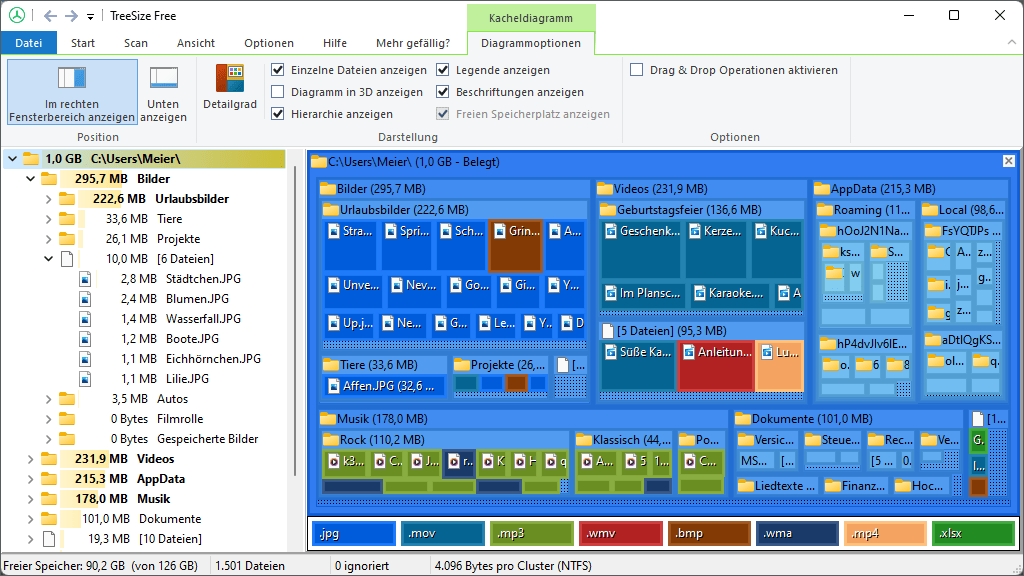
You are able to locate the folder that uses less space? Now, open the folders and look if you need data. If this is not the case, delete them.
André
[1] http://www.jam-software.com/treesize_free/ "a programmer is just a tool that converts the caffeine in code" Deputy CLIP - http://www.winvistaside.de/
-
How can I save a directory or a specific file without saving the Image to the system?
Purchased new software my company insists on the fact that we back up software data every day on a USB. I tried to schedule a backup, but I don't want the Image of the backup system. How can I save a directory or a specific file without saving the Image to the system?
When you choose what to back up, simply uncheck the box of system image:
Or another simple way is to program a command that copies the files on your USB key, replacing the backup from the night before.
For example, this command copies all of my 'Project X' folder on my USB drive (drive E :)
copy 'c:\project x\' e:
-
How can I get a directory using QFileInfo size
Hi guys!
I am trying to retrieve the size of a file or directory using QFileInfo, but still I can't get with success.
Can anyone help me with any sample?
Thank you!
Here is an example on the web (not my code)...
quint64 dir_size(const QString & str) { quint64 sizex = 0; QFileInfo str_info(str); if (str_info.isDir()) { QDir dir(str); QFileInfoList list = dir.entryInfoList(QDir::Files | QDir::Dirs | QDir::Hidden | QDir::NoSymLinks | QDir::NoDotAndDotDot); for (int i = 0; i < list.size(); ++i) { QFileInfo fileInfo = list.at(i); if(fileInfo.isDir()) { sizex += dir_size(fileInfo.absoluteFilePath()); } else sizex += fileInfo.size(); } } return sizex; }You will need to adapt it to your needs (IE do you want recursion, County, hidden, etc.).
[Edit] Here is the reference for this code http://stackoverflow.com/questions/7096637/how-can-i-get-the-file-size-in-directory-traversal
-
How can I empty the catalog in 10 items?
Hi folks, Tom is my name. Stupidly, I imported 27000 photos in my catalog when I installed PSE10. Now, my computer is slow-moving, everytime I open the thumbnails creating Organizer. How can I quickly empty the catalogue please? then I only important photos in the catalog that I work for them and also I'm starting to categorize correctly. Any suggestions would be greatly received. A real beginners question, but this is the first time I jumped in the family of photoshop with this software.
Tom
Why not do it again.
File catalog again
Give it a new name, for example My Catalog2
Include free music and click OK.
Elements does not matter the physical files. It has links to the photos on the hard drive of yoyr. If you duplicate all of the files.
-
How can I remove a faulty e-mail address that blocks the message Windows TM system
in Windows Vista. Help please
Check to work offline, and then delete the message from the Outbox.
Any change of address is made in the address book.
-
I can't understand how to empty my Outbox. I know how to do this with the trash, but impossible to find the same thing for the Outbox.
In addition, what it means to compress in the Outbox. Nothing seems to happen when I click on that.
THX.
You can dump any folder (or do other things) in a blink of an eye.
Open it, select a message to set the focus, use ctrl + a on the keyboard which will select everything, then the delete key will do the job.
-
I left items downloads in the trash, and when I tried to empty the trash I got a notice that it was unable to empty because of some elements. Now, I can not find that notice and I can not open Trash because I get a notice that it's been emptied.
Restart the computer and try again.
-
I can't find any option that allows me to empty the trash. Can you help me?
Right click on the folder and select Empty trash. Then the Compact folder to remove deleted messages.
Maybe you are looking for
-
Deleted messages do not always go to the deleted mailbox
Sometimes when I press the button Delete Message After reading an e-mail, don't go to the basket, he completely disappears. Of course, this seems to happen that on email I want to retrieve later < smile >.
-
How to disable ' use default if Unwired "by default?
When you scan a part of my code, I noticed a set lead exit tunnel to use default if Unwired, that could have really messed up things if I had tried to run the program. Is it possible to have this setting disabled by default? I'd rather consciously
-
Hello We havewindows server 2008 r2 enterprice.i create a shared folder on that.when I check that the folder shared on the other pc its showing.but his watch is not on the server now.its hide on server.how to fix?
-
Hello I implement a progressBar that has points. The status of a book. If the book contains 25 pages and user is on page 5 and then the ProgressBar shows 25 points and flashes the current point of the page. Here, for the flashing, I want the Bitmap t
-
I have McAfee Virus Scan installed on my Windows 7 system. Should I also turn on Windows Defender?
I have McAfee Virus Scan installed on my Windows 7 system. Should I also turn on Windows Defender?