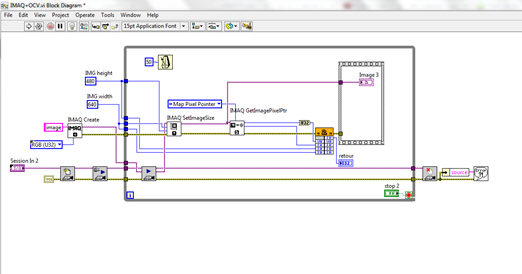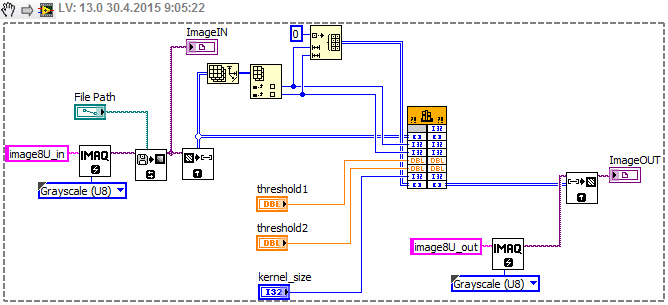How can I get a note that has disappeared from my app "Notes"?
One of the notes that I kept for more than 2 years just disappeared from the list of notes in the "Notes" application I use 'Notes' on all my Apple devices without problem. This morning a very important simply disappeared. It does not appear in the 'Notes' on my MacBook Pro and my iPhone application. I have TimeCapsule. I use OS X 10.9.5, 2.6 GHz intel core i7, 16 GB 1600 MHz DDR3
Where can I find my data of notes so that I can find and restore this score?
If you have been using iCloud synchronization, have you checked to iCloud.com/Notes?
Go to iCloud.com using a computer, then settings. When loading this page, look down at left under Advanced and see if you can restore from there.
Tags: Mac OS & System Software
Similar Questions
-
How can I get a driver that has been deleted
I need how do I get a driver that has been deleted
Hello
go to the manufacturers website and download the driver again
or try a restore of the system before this happened
http://www.windowsvistauserguide.com/system_restore.htm
If necessary do in safe mode
Windows Vista
Using the F8 method:
- Restart your computer.
- When the computer starts, you will see your computer hardware are listed. When you see this information begins to tap theF8 key repeatedly until you are presented with theBoot Options Advanced Windows Vista.
- Select the Safe Mode option with the arrow keys.
- Then press enter on your keyboard to start mode without failure of Vista.
- To start Windows, you'll be a typical logon screen. Connect to your computer and Vista goes into safe mode.
- Do whatever tasks you need and when you are done, reboot to return to normal mode.
-
How do you get a message that has been marked "do not show this message again" to reappear?
How do you get a message that has been marked "do not show this message again" to reappear?
Preferences > General > reset all warnings.
-
How can I report a scam that has happened on December 9, 2009
How can I report a scam that has happened on December 9, 2009 (Wednesday), while that on the internet a site popped up in a separate window indicating that my system has been infected by malicious viruses. Site showed documents, personal, c: files / disks etc be infected. A small window emerged to analyze my system and all kinds of virus appeared. The small window not could be reduced or cancelled, the window will redirect you to save or run a program to make a purchase. It a scam scam. I discovered that it is the Middle East. and it cost me $129,85. and I called the Bank and we will be challenging the transaction... Hopefully I can get my money back... I fixed my computer in going back to restore the system in a week. the site used freeantyspywaretool.com and shown on my CC as REALGOLDSOFT BAKU
Found on the scam report: microsoft REALGOLDSOFT BAKU AZ security system...
December 10, 2009... REALGOLDSOFT BAKU BAKU AZ AJ BAKU select State United States phone: Internet site address: Middle East...
www.ripoffreport.com/.../realgoldsoft-Baku.../realgoldsoft-Baku-AZ-Microsoft-be984.htm
It happened again this morning in antyvirusbusiness.com this time I XE off everything before everything could happen. but I fn-prtsc. and glued to the screen of painting so I have a record of it.
How to stop and make sure that my computer is safe.Please carefully follow all of the steps in this post: How to get rid of malware
To report an Internet crime, please contact IC3 or your local FBI sales office
Hope this helps,
Vincenzo Di Russo
Microsoft® MVP Windows Internet Explorer, Windows Desktop Experience & security - since 2003.
My MVP profile: https://mvp.support.microsoft.com/profile/Vincenzo -
How can I get my screensaver that worked on windows xp to run on windows 7?
Original title: How can I get my screensaver that worked on windows xp to run on windows 7 error: the version of this file is not compatible with the Windows version you are using. etc. I know that you saw the message before.
computer brand new, no change. try to load my programs of hp simple save on my new computer.
The msg is to tell you what is not compatible
You can not copy/transfer a program from another PC
-
I received an error message telling me that my display driver was not at the height, & that some improvements would not be enabled. I've since updated my display driver. How can I get the improvements that have been initially disabled?
Thank you...
If you have all the features you need and there is no problem. let alone ps.
-
How can I open an email that has an attachment that ends in .DVI file?
Original title: quick help
How can I open an email that has an attachment that ends in .DVI file?Hello
http://www.ehow.com/facts_5602439_file-extension-tex_.html
http://www.FileInfo.com/extension/TeX
use the 3 programs of third parties at your peril
-
How can I get Acrobat Pro XI after update from DC
How can I get Acrobat Pro XI after update from DC
From:
Acrobat DC uninstalled Acrobat XI | How to get Acrobat XI
If you have a creative cloud subscription, which includes Acrobat Pro, you automatically get a free upgrade to Acrobat Pro DC. Before installing Acrobat DC, CC desktop application must uninstall any previous version of Acrobat. Having several versions installed can lead to errors and software conflicts. Follow the steps below to reinstall Acrobat Pro XI.
It's great, that you're still all of your old versions. Most of the people don't. You are the exception. Not the rule.
-
How to get the sticky notes gadget that has disappeared from my desktop (Windows 7)
There was information about sticky notes that disappeared. How can I get it back?
Hey! Click Start, and then click Notepad. I don't know if you can find the info you had on this subject. I just tested it, and I typed in her salvation... then clicked on the desktop, then click the X button in the note and I opened it again to the top and he wasn't there... You can pin the sticky notes to the taskbar, typing sticky notes in the start menu by dragging and dropping on the taskbar. Hope this helps
-
How can I get the wwe, Inc. on the slate tablet app 7?
How can I get the wwe, Inc. app for my hp slate tablet 7? Some things said not compatible.
Applications that require a GPS chip in a device won't like the entry level of Slate7 tablet as it does not. To work around the problem, you will need to 'load side' the program of another Android device that can run it. She is called extract APK.
Extraction of the APK is not officially approved by HP. If an application is not available in a specific area which is a restriction that the developer has put on the application. Such a restriction could be due to the licensing of content.
There are two main steps in order to extract the APK-
(1) extract the application of another Android device, or download the APK file directly. If you download the APK file also, please be very confident of the Web site. Because you will be "forcing" the application to install and don't not download through Google, it is possible the application has been infected by malware or otherwise damaged.
To perform step 1, first install the application on another Android device, and also to install an "APK Extractor" application. (there are several to choose from and available for free in the game of Google store).
Once the application is extracted, copy the file to a MicroSD card, or use another means of transfer for example transfer or by e-mail.
Insert the MicroSD card into your 7 Slate, or download the file.
You may need to install a file browser to locate the file on your tab 7. These are also available in the store from game Google free.
You must change a setting of security on your tab 7; Click settings, security and place a check in "unknown Sources allow installation of applications from unknown sources. You will get a warning about the potential of malicious software by changing this setting.
Once the security setting has been changed, find the APK file and simply "click" on it to open it. It will install everything as it was downloading from the game store.
I will state some things well-
(1) this process is not approved by HP. I am a volunteer here and not an official representative of HP.
(2) If a request is blocked in your area, then installation can cause problems or even violate certain laws or license.
(3) download an APK on a suspicious Web site could introduce viruses/spyware/malware or other undesirable behaviors. Do not download APKs for files that are not free Google game like this would be piracy.
(4) installation of an APK that "requires" GPS may not work fully, although in many cases, you can manually enter in your location and it will work.WyreNut
-
How can I get my laptop allowed to download from my purchased CD CS6?
How can I get my laptop more recent authorized so that I can download my purchased CD of PS6 without getting a message "pirate copy". Adobe should have me as long as the registered owner of this software as I still have it on my IMac. I now have it on my laptop as well. Please give advice...?
Is your laptop Mac as well? CS6 is not cross-platform. Also, make sure that download you here: download Creative Suite 6 applications
Benjamin
-
How can I get a picture back to labview from opencv dll code?
Hi, I use the vi below to acquire an image of labview, then move to opencv dll code via, first getting pointer to image pixel and then passing the result parameters to create a "carpet" in my c code ++. Up to this point, everything works. Now I make opencv image treatment final resultiing I want to bring back to LabView. That I can't understand it. (btw, the image is a binary image). How can we get this image? Help, please
P.S. actually what I get image3 is the same image I captured of LV
Hello
a simple example:
OpenCV code:
using namespace std;
use of names cv;extern C
extern "C" {}__declspec (dllexport) int CannyEdges (unsigned char * imageIN, int line, int cols, double lobbyist1, double Seuil2, kernel_size int, unsigned char * imageOUT);
}__declspec (dllexport) int CannyEdges (unsigned char * imageIN,)
int lines,
int cols,
statement1 double,
Seuil2 double,
int kernel_size,
unsigned char * imageOUT)
{
check the size of the odd kernel
If (kernel_size % 2 == 0) return-1;
allocate memory
Matt Image_input (rows, columns, CV_8U, & imageIN [0]); IT IS THE IMAGE, THE POINTER TO THE DATA ENTRY
Matt Image_output (rows, columns, CV_8U, & imageOUT [0]); THIS IS THE OUTPUT IMAGE, POINTER TO DATA
blur before ruse
Blur (image_input, image_output, Size (3,3));
Canny
Canny (image_output, image_output, lobbyist1, Seuil2, kernel_size);
return 0;
}You can use directly on the "imageIN" by eliminating the image_output and replace them with the image_input.
LabVIEW code:
I enclose the Labview code (2013) and the file .dll for you to test.
I hope this helps.
Kind regards
K
-
If you put in my Web site addresses of customers on social media sites (like Facebook and Pintrest) image that filled is not the image we want. How do I change of these images so that's their logo or a linked picture.
Hi there, you need to read (just google it) on the metatags for social media
Google ' media meta tag social og "and you get several guides that explain what they are.
You can then apply to your layouts depending on the module and use cases.
-
How can I get my music that is in the cloud on my 3rd gen iPod?
When I up date/rating my iTunes that it put all my music in the cloud that I thought was a great idea since my laptop hard drive was full and I desperately need the space. That was before I got my old 20 GB 3rd gen iPod which has used to have my entire library of music on it. I plugged into my laptop and tried to synchronize to recover some of my music newly purchased from him and it didn't Sync for some reason any and when I finally had to synchronize has gone from about 2500 a few songs to 700? So after messing around with it for a good while and many try several times to sync, I came to realize that it would be only to synchronize the songs that are downloaded on my laptop, if they are in the cloud, they won't not synchronize. So my question is how to do all my music loaded on my iPod without having to physically download everything back on my laptop?
Have you seen this article?
-
How can I create a watermark that has the text and graphics?
Lightroom does not seem to offer a text watermark OR graphic, can create a watermark that has both?
Basically, you need create a chart with text it contains.
Maybe you are looking for
-
connect laptop G7-1273NR by telephone line
I would like to connect my laptop G7-1273NR to the phone line, but I see no place to connect.
-
Remove the drive letter of recovery. What is the problem?
Dear friends, I am using laptop HP Pavilion G6-2103TU .i want to recover windows disk recovery course (E) of any unknown person then I removed the recovery driver letter .if any problem in future .can. Jyoti [personal information] Jyoti prakash
-
You just bought an EA4500. When I go on Youtube, no videos don't play. What I see is the animation of loading and nothing happen. I have a blackberry, an iPod, 2 shelves, 4 computers. None of them play the videos. Before, I had a Dlink router and eve
-
HelloI am building an e-learning for software training. I'm building a screen that has a screenshot of the software and want to have clickable points out that provides feedback to each highlighted clicked area.I use a button with a caption. Question
-
I can't open the pdf files. I get a fatal error that said that acrobat was unable to connect to a DDE server. How can I get the pdf file to open it?