How can I get rid of a new box to fill?
I am a newbie so go easy on me. I have a pdf form that I created a signature for and this use for the last 3 months. I open the form, click 'fill & sign' signature of place and then place my signature I created. However, for some reason, when I go now to 'place the signature', a form region appears and wants an electronic signature. The form I have requires a handwritten signature. How can I get rid of the area to fill so I can use this form as I always? Thanks in advance for your comments. How can I get rid of one
Thanks for all your help. I found a way to make the signature and he had a lot to do with the information you provided.
Tags: Acrobat
Similar Questions
-
How can you get rid of the "new tab" page that flashes what you did recently? I don't like this option. If I wanted to Flash all the pages I've visited, I would. It is not YOUR place to do it for me. I'll change the browser if it is not changed.
Hello, please refer to customize the page new tab to turn off the function.
-
How can I get rid of the new adobe and re install the old free version?
How can I get rid of the new adobe and re install the old free version?
Hello Monica,.
This link may help: How to find and install the previous Version of Adobe Apps in CC 2015 | Adobe Customer Care Team
Hope that helps!
Kind regards
Sheena
-
How can I get rid of the new toolbar?
How can I get rid of the new toolbar to the right of the screen (Windows version)? I don't need and I'm tired of having to close every time I open a document.
Hey jonj500,
Many of our customers have reported the same problem, we expect to be resolved in the next update. During this time as a workaround, you can view the PDF read (Ctrl + H).
Kind regards
Nicos
-
How can I get rid of the black box around my video exported?
How can I get rid of the black box around my video exported?
Specify the name of the program that you use, so a moderator can move this message to the correct forum
This Cloud forum is not for help with problems of program... program would be Photoshop Lighroom or Muse or?
-
How can I get rid of the new tab
I like the way I was put in place, and all of a sudden it is changed without asking me for it. My home page has been Super Start and when I opened a new tab it says Super Start and it was my home page. Now, it says new tab and my home page is a bunch of GREAT photos of my favorites, and when I remove some that it continues just appeared with more. I'm not so how can I get rid of him?
Oh, OK, I forgot SuperStart.
If you are not already using the extension Classic theme restaurateur, please ignore this.
To get the SuperStart on your new tab page, users post comments on his page have suggested a few different approaches:
(1) set extensions.superstart.set.browser.newtab.url true -if you are not familiar with using about: config, here's how:
(A) in a new tab, type or paste Subject: config in the address bar and press enter/return. Click on the button promising to be careful.
(B) in the search above the list box, type or paste super and make a pause so that the list is filtered
(C) If extensions.superstart.set.browser.newtab.url preference is false, double-click on it to change for real
Then quit Firefox and start it up again (according to critics).
(2) use the extension new tab override the value: superstart
I have already mentioned earlier, this option, but it would be rather on: newtab on the extension Options page.
-
How can I get rid of the text box in InDesign CS4?
For some reason, I can't get rid of the surrounding area of my text, how can I get rid of this? The text is also a link so...
Thanks in advance...
Open hyperlink Panel, double-click your hyperlink under URL field. Set your appearance of hyperlink´s the form of Rectangle Invisible...
-
How can I get rid of the new toolbar that have been added by versions 20 and 21?
I tried both versions 20 and 21, and both have the bugs below, so I ended up having to reinstall version 19:
Versions 1.) 20 and 21 Add a new toolbar that has nothing more than a button "Firefox" on it--and no way to get rid of this toolbar is provided. It wastes far too much space on my laptop screen - button should be placed on an other toolbars, or simply part of the defined icon that users can use to customize their menus or other toolbars bar.
2.) this new toolbar is not customizable. Therefore, I don't have the ability to recover space on the screen by the way all of my sidebar on the new toolbar, and then hide the MenuBar.
(3.) the back, forward and stop. reload buttons in my menubar no longer work. Return to the navigation toolbar and display this toolbar do not solve the problem. Or I can right-click on a web page and select these functions in the context menu: they are disabled for life again.
4.) I can no longer right-click on the menu bar or a toolbar and get a context menu you I can choose an option "Customize" - I can't ALL a context menu. In order to customize things for versions 20 or 21, I must first reinstall the version 19, make customizations, and then reinstall the version 20 or 21.Start Firefox in Safe Mode to check if one of the extensions (Firefox/tools > Modules > Extensions) or if hardware acceleration is the cause of the problem (switch to the DEFAULT theme: Firefox/tools > Modules > appearance).
- Do NOT click on the reset button on the startup window Mode safe or make changes.
- https://support.Mozilla.org/KB/safe+mode
- https://support.Mozilla.org/KB/troubleshooting+extensions+and+themes
Alternatively, you can check for problems with the file localstore.rdf.
-
How can I get rid of the new search firefox 34 popdown menu?
It's too embarrassing! .. multidimensional too "in your face". The old interface was very good and I would it is restored. How can I do?
Hello larrybugbee, you can have your 'old' once again search bar, go to Subject: config, copy the next "BOLD" browser.search.showOneOffButtons and paste it into the search field, now double-click it to make false, exit firefox and restart.
Thank you
-
How can I get rid of a new update of Firefox
When I turned on Firefox, this morning it automatically updated to version 29. I don't like. How can I go back to the old version and stop the automatic updates? Thank you.
Yes, you can go back if you want. https://support.Mozilla.org/en-us/KB/install-older-version-of-Firefox
Yes, when updates to Firefox are found, you can set it to ask you what want to do. https://support.Mozilla.org/en-us/KB/Advanced-settings-browsing-network-updates-encryption#w_update-tab -
How can I get rid of this stupid box in the lower left corner?
There's this terrible box you put in firefox 4 and I want to get rid of it
http://img827.imageshack.us/img827/310/thisstupidbox.PNGThe easiest way is to use the add-on of status-4-Evar. With it, you can choose to not display the messages State or hover url preview, or rather display them in the bar modules or the address bar.
-
How can I get rid of the server box that keeps popping up every 2 seconds?
The area of the server is a small box that has my server, the user name and the password. Then has the small checkbox next to save this password in your password list. Then has 2 small boxes under this sentence that says ok and cancel. Upward into the left corner of the small box is a button key and tag or readio symbol. With the sentence next to the symbol that says enter your user name and password for the following server.
I can't get this box to stop religiously coming every 3 to 5 seconds. I need help. If someone feels that he can call you my 775 800 1956 number to give me the answer. Thank you.
Crystal Geng
Contact your server administrator / system administrator.
Unplug any network drive shares.
Check your Outlook (if you use) configuration. Solve all the problems.
Restart the computer.
-
How can I get rid of the new tab completely option
I don't like the new tab that opens each time you open a new Web page, I tried the options to hide and stop and neither work, I want to just stop this option completely and return to control when I open a new tab.
I've used an app/add on speed dial called, what helps me access to my frequently used sites. The tab option new firefox is a pain unwanted.
You can do this by changing the parameter of browser.newtabpage.enabled to false.
To do this, you must go to the about: config page:
- In the url bar, type Subject: config and press enter. If you see the "this might void your warranty!" caveat, just click the I'll be careful, I promise! button to continue.
- Copy and paste browser.newtabpage.enabled into the search field. When it appears in the results below, double-click it to change to false.
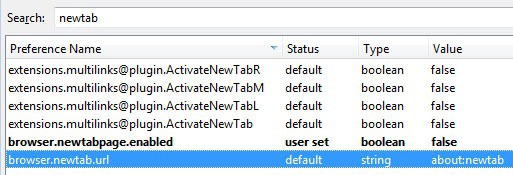
-
How can I get rid of the new green checkmarks on my desktop icons
I have installed Norton and I tried to refresh my desktop. But the marks are still there.
It was in the Verizon cloud parameters.
-
How can I get rid of the black box around the exported video?
I am importing video recorded with OBS in resolution 1920 x 1080. Watch the video, it seems fine. But once I run the video in Adobe first Elements 9, when I export it as a file .m2t in resolution 1920 x 1080, it has a thick black box around the video. The video source is in .mp4 format. Can someone help here?
Versions prior to version 11 of Premiere Elements must have their projects manually configured to match the source media.
Start a new project, in the project Panel, click settings and select project settings that correspond to your video specifications. This can be difficult because you are not editing video camcorder but the video which is produced by a third-party software. You will probably need open a sample of this video G Spot or Media Info in order to get the exact resolution, the frame rate and audio and video codecs that are in use - and, in the Premiere Elements 9 version, these codecs are not fully supported.
You can try the free download of version 13 and see if it works better with your video. Earlier versions of the software were much greater with sources video camcorder and non-standard.
Maybe you are looking for
-
How can I reinstall Adobe Photoshop Elements 8
I recently added a new user account in preferences, but now I can't use PSE8 because he says that I have to reinstall it. Can someone please give me help or link to do?
-
Satellite A500-132 - FN keys do not work on Vista
Hello I bought A500-132 and installed with 32-bit Vista Home prenium. The FN keys do not work. However when in the login screen button FN F6 F7 & seems to work but when the OS is logged in they stop work all the other keys.Is there a solution to this
-
Hello I want to stop roaming on my Droid Razr. Thanks in advance.
-
What does error code OxE0010053 mean?
While downloading AVG 9, I got an error code, OxE0010053, about 3/4 of the way by downloading. I retried the download several times until I gave up and did a lot of research in this regard, but can't seem to find an answer. Can someone help me pls? I
-
Somehow, I changed the size of everything on my screen using the F keys. How can I change this back?
