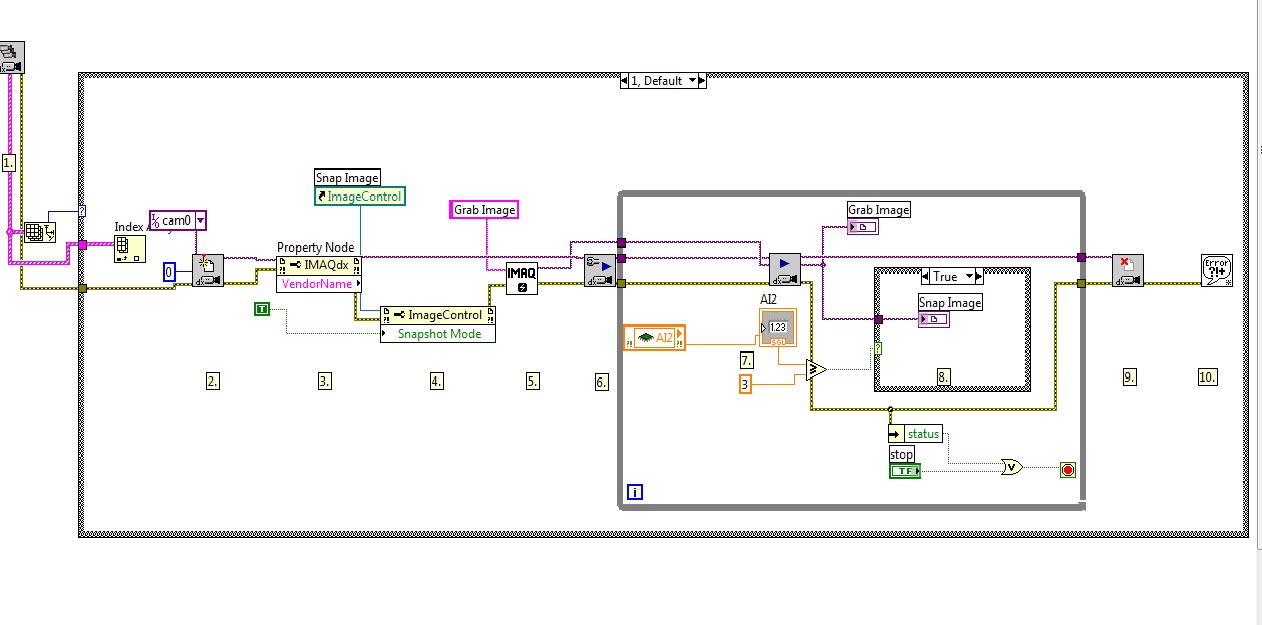How can I select several images contiguous hundreds of thousands of people in my library and copy them...
How can I select several images contiguous hundreds of thousands in my organizer of items and copy them to a USB key so I can share with a family member who doesn't have photoshop?
I fear that even if I find a method to select and move a batch of photos, images can be in a format that his computer is not supported.
roberts80288042 wrote:
How can I select several images contiguous hundreds of thousands in my organizer of items and copy them to a USB key so I can share with a family member who doesn't have photoshop?
I fear that even if I find a method to select and move a batch of photos, images can be in a format that his computer is not supported.
If I understand correctly...
The photos you have posted in a particular order (probably the result of a selection). You can select contiguous files by clicking the first item, and then, with the SHIFT key, click the last item you want. That should highlight your contiguous files.
Then, you use the function "export" in the file menu.
In the dialog box, you have several useful options: file format, compression, the file size, the possible change of name and the destination. This destination can be a USB key or a Dropbox folder, as suggested by hatstead.
If you have a large number to select, it's usually possible create a search with various criteria so that only the desired files are indicated.
If you are not satisfied with the sort order (chronological, filename, import batch), I suggest to create an album. In an album, you can manually sort you want by moving the thumbnails in the navigation area. (Depends on your version of elements).
Then all you have to do after that selection should select all (Ctrl A) and to export.
Tags: Photoshop
Similar Questions
-
How can I delete several images in the Finder at the same time
How can I delete several images in the Finder all at once rather than one by one
Click on an image and the successive images to press the SHIFT, or command key by clicking on the image to add it to the selection. Then Ctrl-click (tap two fingers) on any icon and choose to put in the trash. If the icons are in an easily selectable column or online, you can click on the window that contain, and then drag around them for a multiple selection.
-
How can I select several values for popup LOV
Hello
I need to select several values for popup lov. Is it possible to select several values from popup lov
Concerning
Veronica BCheck your page now, added a javascript in shared components file > images and a css in the components share > cascading style sheets
I used the plugin below
http://www.erichynds.com/jQuery/jQuery-UI-MultiSelect-Widget/ -
How can I select several albums in each cell in the row? Then, copy, delete, paste, change font?
I have over 100 tables, each with about 40 individual cells that need to be revised. In each cell, there are 2 numbers stacked. The top number is "BOLD", the light at the bottom. My client wants that these figures transposed, with the new higher number as "BOLD" and the new substantive issue being as light. As you can see it will be very long and tedious to do.
When I try to choose the number of albums, the 2nd number below is selected as well. Is there a way to select only the most important numbers in the cells, copy and paste them under the bottom numbers, and then change the font on both?
I inserted two graphs as examples. The first 'Original' and the second 'publishes customers' to help illustrate my problem. Please keep in mind that I know little about scripting. I can open the AppleScript editor and that's all. I'm working on it in CS3. Please help me.
Original Header 2 Header 3 Header 4 100
200
200
400
400
800
800
1200
Changes to clients Header 2 Header 3 Header 4 200
100
400
200
800
400
1200
800
You are welcome! (Remember to press the button that says 'Response').
The problem of font style is a well known, you can set the style of a font if that really exists. To fix it, change the background lines
table. Rows [Row]. Cells [Cell] .paragraphs [0]. FontStyle = "Bold";
apply evenly to the 2nd paragraph
table. Rows [Row]. Cells [Cell] .paragraphs [1]. FontStyle = "Regular";
TO
table. Rows [Row]. Cells [Cell] .paragraphs [0] .appliedFont = "universe LT Bold Condensed Std\t67";
apply evenly to the 2nd paragraph
table. Rows [Row]. Cells [Cell] .paragraphs [1] .appliedFont = 'universe LT Std\t57 condensed. "
(Off the top of my head; it is, first you give the name of the font family, then a tab-'\t' in Javascript-, then the font style).
-
How to make my images in a specific folder on my HD in LR and the transfer of an external HD to make them appear in LR.
My external hard drive is connected to my computer.
In your operating system, copy (and not move) pictures of the external HD follow these instructions, do scroll down to the section called "update folder location". Adobe Lightroom - find folders and files moved or missing
Once you have done this, and everything works as expected, you can remove photos from the internal HD.
-
HOW CAN I MOVE SAVED PICTURES OF MY WINDOWS MAIL TO MY PHOTO ALBUM FILES AND EDIT THEM
I saved emails of photos I want to go to my windows photo gallery so I can edit them and save them in an album, but don't know how to do
Something to try...
Select (highlight) an e-mail message that contains attachments (photos).
Reach... File / save attachments...
Choose a backup folder...
Left click of the... Save button...
To add a folder to photo gallery... try to go on...
File / include a folder in the gallery...
Find the folder and select it (highlight)... Ok...
-
How can I select SEVERAL contacts in my phone blackBerry smart phones
I want to select more than one contact to assign a specific ringtone, how do I do it?
You can not. You must assign a ringtone for each contact individually.
See you soon.

-
I know how to click on 'a' and select items in the chronology with impatience, but how to choose several clips from a central point at the front of the timeline? I don't want be lasso - is there another way?
Who's going to do.
-
How can I make several images fade in and out on a webpage using Dreamweaver cs5?
I have a site that I maintain (www.tajmahalfinneytown.com) and I created the images fading in and out of each other, but using flash. Well, most of the people are using mobile devices, and flash is not supported! I have 5 images and you want to make a simple fade no flash in, fade on the thing. I looked at a few java scripts, but I don't know what part I put in the head and body. So the simple, the better. Thanks in advance!-Peter
Here is a simple one - source code
«"" "Homepage: cards by Karen: handmade greeting cards»»»"
There is a link to the javascript that save you and upload to your server
http://www.kardsbykaren.us/fadeslideshow.js
There is a JavaScript block in the head of your HTML page section and
This in the body where the images should appear:
div >
-
How can I selections several texts?
I want to choose words separated in a text object. It gives me a headache...
Thank you in advance.
You can not.
-
How can I get my image of screenshot on paint? I tried ctrl v and it does not work.
I have windows 7. The paint program is different from windows xp. I'm having difficulties to transfer my 'Print screen' image in paint.
I tried Ctrl v to paste, but it doesn't work. Could someone help me please?
Confused?
Thanks in advance!
Ha ha, no problem. He took me to always too. I use paint to carve out the screenshots that I've posted on these forums, and I forget each time and probably 20 seconds trying to figure why I can't stick.
If it was useful, you can vote by clicking on the green triangle. If it solves the problem, click on propose as answer. Thank you!
-
How can I update several lines based on the comparison of the fields table 1 and 2
I create the following SQL to test what I found a method to update the records where the fields below the game, but what ends up happening is that the update functions works the first time and then basically updates everything to null. I don't understand what I'm doing wrong. New to this.
UPDATE SLS_HDR B
DEFINE (B.ORD_DT, B.SHIP_ADD_CD, B.INV_ADD_CD, B.LOB, B.STATUS,
B.ORD_TYPE, B.HDR_ROUTE, B.PRICE_LIST, B.CUST_ORDER, B.REF_A, B.REF_B,
B.ORD_REF, B.ORD_DISC, B.SREP, B.SREP2, B.PLAN_DEL_DT, B.TXTA, B.TXTB,
B.INV_CONTACT, B.SHIP_CONTACT, B.SOLD_CONTACT, B.PAY_CONTACT, B.ORD_AMT, B.UPDATED_DT)
(SELECT =
A.ORD_DT, A.SHIP_ADD_CD, A.INV_ADD_CD, A.LOB, A.STATUS,
A.ORD_TYPE, A.HDR_ROUTE, A.PRICE_LIST, A.CUST_ORDER, A.REF_A, A.REF_B,
A.ORD_REF, A.ORD_DISC, A.SREP, A.SREP2, A.PLAN_DEL_DT, A.TXTA, A.TXTB,
A.INV_CONTACT, A.SHIP_CONTACT, A.SOLD_CONTACT, A.PAY_CONTACT, A.ORD_AMT, SYSDATE
Of
SLS_HDR_TEMP HAS
WHERE
A.FIN_COMP = B.FIN_COMP AND
A.LOG_COMP = B.LOG_COMP AND
A.ORD_NO = B.ORD_NO AND
A.TRANS_DT = B.TRANS_DT AND
A.BP_TYPE = B.BP_TYPE AND
A.STATUS <>B.STATUS);
Can someone advise?
Thank you
Published by: 903292 on December 19, 2011 13:15you don't have a where clause in your update so no-matched lines will be updated with null values
UPDATE SLS_HDR B SET ( B.ORD_DT, B.SHIP_ADD_CD, B.INV_ADD_CD, B.LOB, B.STATUS, B.ORD_TYPE, B.HDR_ROUTE, B.PRICE_LIST, B.CUST_ORDER, B.REF_A, B.REF_B, B.ORD_REF, B.ORD_DISC, B.SREP, B.SREP2, B.PLAN_DEL_DT, B.TXTA, B.TXTB, B.INV_CONTACT, B.SHIP_CONTACT, B.SOLD_CONTACT, B.PAY_CONTACT, B.ORD_AMT,B.UPDATED_DT ) = ( SELECT A.ORD_DT, A.SHIP_ADD_CD, A.INV_ADD_CD, A.LOB, A.STATUS, A.ORD_TYPE, A.HDR_ROUTE, A.PRICE_LIST, A.CUST_ORDER, A.REF_A, A.REF_B, A.ORD_REF, A.ORD_DISC, A.SREP, A.SREP2,A.PLAN_DEL_DT, A.TXTA, A.TXTB, A.INV_CONTACT, A.SHIP_CONTACT, A.SOLD_CONTACT,A.PAY_CONTACT, A.ORD_AMT, SYSDATE FROM SLS_HDR_TEMP A WHERE A.FIN_COMP = B.FIN_COMP AND A.LOG_COMP = B.LOG_COMP AND A.ORD_NO = B.ORD_NO AND A.TRANS_DT = B.TRANS_DT AND A.BP_TYPE = B.BP_TYPE AND A.STATUS= B.STATUS ) WHERE EXISTS ( select null from SLS_HDR_TEMP A WHERE A.FIN_COMP = B.FIN_COMP AND A.LOG_COMP = B.LOG_COMP AND A.ORD_NO = B.ORD_NO AND A.TRANS_DT = B.TRANS_DT AND A.BP_TYPE = B.BP_TYPE AND A.STATUS= B.STATUS )OR using Merge
Merge into SLS_HDR B using SLS_HDR_TEMP A on (A.FIN_COMP = B.FIN_COMP AND A.LOG_COMP = B.LOG_COMP AND A.ORD_NO = B.ORD_NO AND A.TRANS_DT = B.TRANS_DT AND A.BP_TYPE = B.BP_TYPE AND A.STATUS= B.STATUS) when matched then update set (B.ORD_DT, B.SHIP_ADD_CD, B.INV_ADD_CD, B.LOB, B.STATUS, B.ORD_TYPE, B.HDR_ROUTE, B.PRICE_LIST, B.CUST_ORDER, B.REF_A, B.REF_B, B.ORD_REF, B.ORD_DISC, B.SREP, B.SREP2, B.PLAN_DEL_DT, B.TXTA, B.TXTB, B.INV_CONTACT, B.SHIP_CONTACT, B.SOLD_CONTACT, B.PAY_CONTACT, B.ORD_AMT,B.UPDATED_DT ) = (A.ORD_DT, A.SHIP_ADD_CD, A.INV_ADD_CD, A.LOB, A.STATUS, A.ORD_TYPE, A.HDR_ROUTE, A.PRICE_LIST, A.CUST_ORDER, A.REF_A, A.REF_B, A.ORD_REF, A.ORD_DISC, A.SREP, A.SREP2,A.PLAN_DEL_DT, A.TXTA, A.TXTB, A.INV_CONTACT, A.SHIP_CONTACT, A.SOLD_CONTACT,A.PAY_CONTACT, A.ORD_AMT, SYSDATE)HTH...
Thank you
-
How can I select all emails at once of a result of RESEARCH with Aprox 350 emails?
Hi all
If something happened and I need to select all of the hundreds of emails that result from my research and pass them on to another email address,
IM on an iPad, so I can't use Mac OS tricks that require keyboard shortcuts.
Any help would be fantastic.
Thank you
It is not equivalent iPad command + A. The best we can do is select Edit at the bottom of the sidebar, and then just keep tapping once on each email and remove them in batches.
Or do it on the computer that sync you it with.
-
How can I connect my image processor to run on cc?
How can I connect my image processor to run on cc? I uninstalled CS6 and now my image processor does not connect to CC and I need batch TONIGHT! Help please!
You can download and install 'Image Processor Pro'
PS-scripts-browse/Image Processor Pro / Beta v3_2 on SourceForge.net
-
How can I select a path to save the images of USB camera
Hello
I am using USB camera for my project, I want to control this camera to detect a human body, with a motion detector and capture images.
My question is how can I select a path to save these images captured from USB camera?
in the figure below, the program I use for my USB camera
Thanks in advance...
Maybe you are looking for
-
After the update to version 26.0 (Mac) when you visit the Google Play website, the menu bar of the website that allows you to select the categories disappears. When the page loads, it will appear momentarily and the "speed" icon on the far right (for
-
iPhone SE & 6 problems with Apple Watch of pairing
My iPhone 6 has done and continues to pair with Apple Watch; However, it will pair with the iPhone OS. It will start to pair up with the SE, but when you select the prompt to "Apple Watch configuration" message then indicating there is no pair. I hav
-
Impossible to install Skype, HELP!
So I tried to go on the other community pages, but nothing helped, or tried to find all the posts. It all started with that I couldn't call my friends, but I could their message. He said that I had to update Skype, but there was no update. I tried to
-
How to remove the request one button copy?
-
implementation of text messages
How do I change text to read one message instead of conversation? Is there a way to set a reminder for unopened messages?