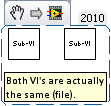How do rotate on a date and see the sum of the value of another column
HelloI searched through the forum and cannot find a query similar to my question feels so post this new thread.
First of all, it is probably useful indicating that I am using Oracle 10 g.
I have a table that is used to store the details of the booking (essentially a booking system) and I would use this data to display the details of the customers stay on one line.
The table has the following columns:
BOOKING_ID
CUSTOMER_ID
DATE_OF_ARRIVAL
NUMBER_OF_NIGHTS
NUMBER_OF_PEOPLEBOOKING_ID CUSTOMER_ID DATE_OF_ARRIVAL NUMBER_OF_NIGHTS NUMBER_OF_PEOPLE
--------------------------------------------------------------------------------------------
1 201 13-JAN-2010 5 1
2 202 13-JAN-2010 3 2
3 202 13-JAN-2010 4 1
4 203 15-JAN-2010 2 3CUSTOMER_ID 13-JAN 14-JAN 15-JAN 16-JAN 17-JAN 18-JAN 19-JAN
-----------------------------------------------------------------------------------------
201 1 1 1 1 1 0 0
202 3 3 3 1 0 0 0
203 0 0 3 3 0 0 0Any help or advice would be much appreciated.
Kind regards
Stu
Published by: macmanxie on January 10, 2011 21:16
Hello
macmanxie wrote:
... The suggested approach goes only to return a number if the DATE_OF_ARRIVAL corresponds to the date in the CASE statement, however I have the added complexity of wanting to show a count of all the days that the customer is booked, for, by making use of the NUMBER_OF_NIGHTS. I tried to use some of the examples provided on morganslibrary.org, for example:sum( CASE WHEN TRUNC (arrival_date) between '01/13/2011' and TRUNC (arrival_date+no_of_nights) THEN nvl(no_of_people,0) ELSE 0 END) AS jan_13but this does not produce the desired result.
You check if arrival_date is between January 13 and arrival_date + no_of_nights (as if the arrival date could all be posterior to the arrival_date + no_of_nights).
Are not really interested in whether or not January 13 ib between arrival_date and arrival_date + no_of_nights?
NVL ( SUM ( CASE
WHEN TO_DATE ( '01/13/2011'
, 'MM/DD/YYYY'
) BETWEEN TRUNC (arrival_date)
AND TRUNC (arrival_date) + no_of_nights
THEN no_of_people
END
)
, 0
) AS jan_13
Always format your code. It is important to format your code if you are the only who who will ever read but it is even more important if you are posting on a forum like this and ask other people to read.
Not to compare the DATEs in the strings; explicitly use a conversion function, like TO_DATE, above, where necessary.
Both
SUM (NVL (x, 0)) and
NVL (SUM (x), 0) get the same results, but the latter is more effective. If you have 1000 lines, the first way is calling NVL 1000 times, but the second way is calling only once.
If your previous thread
Re: How to count the occurrence of a date in a range
Gets you the right data, but it has one row for each distinct combination of customer_id and date, then you can switch it to a form that contains a line by the customer and another column for each date.
If you need help, post CREATE TABLE and INSERT statements for some examples of data and outcomes from these data. The post you are trying better to a request, including a subquery that gets no cross-the raw table dynamic results.
There will be a fixed number of columns in the output swing? If this is not the case, how do you deal with that? Which of these options in the thread I posted above)
Re: County report and the sum of the number of rows by multiple columns
) is best for your needs? Than others is acceptable?
Tags: Database
Similar Questions
-
Hello world
The task seems simple enough, but I have not found a way to populate an attribute transitional according to the value of another attribute when the line is queried. What is the best way to achieve this?
Thank you.
James
Use VORowImpl, if you have any transient attributes defined in the view object, whose value is derived from other attributes of the line, you can override the GET
method and add logic there Please note that this class represents a row in the results collection in a display object.
-
How do I delete an article based on the value of another field
I have a pdf form that I added to the text fields. My challenge is that of the financial section of the form, if the value of a specific field is empty or null, I blank block of signature financial review. I've been trying to find a way to cover the area of signature with a white box or have a text box with signature block text appear or disappear depending on whether the value is zero or empty.If seen many answers on how to make the field itself disappear based on value, but I did find something that causes another field or shape appear or disappear depending on the value of another field.
Please try the following script,
var signid = true;
If (this.getField("finan").value! = 0) signid = true;
of another signid = false;
If (SignID) this.getField("signaturefield").display = display.visible;
else this.getField("signaturefield").display = display.hidden;
Please let me know if it solves the problem.
-
Subtracting between two dates and see the result as a date
HII everyone,
I had to create a procedure that checks the difference of dates in one month...
I've got is the view of the difference in the form of date itself...
for example:
01/03/2012
01/03/2012
01/03/2012
01/05/2012
01/05/2012
.
.
so now for a full month...
the output should be as data are missing for the date 01/04/2012...
is it possible to display the output as given...
I am new to oracle, help would be much appreciated...
Thank you..
Published by: 948895 on August 2, 2012 21:39To fill the gaps between the two dates:
select &&start_date + (level - 1) from dual connect by level <= (&&end_date - &&start_date) /To generate the dates for one month:
select trunc(&&start_date, 'MM')) + (level - 1) from dual connect by level <= to_number(to_char( last(day(&&start_date))) /This example uses SQL * more variable substitution, but you can easily change to use the value of PL/SQL or everything that you need.
Cheers, APC
-
How to format a single cell based on the value in another cell?
IM using JDEV 11.1.2.4 and had the following use cases.
based on a threshold value in a column of my line, I want to show a different value in the color red.
How to get there?
Hello
This could be a possible solution using inlineStyle and a simple logic of EL
inlineStyle = ' #{rank. " TRESHOLD > 10? "{" color: #990000 ': "color: #000000 '} '.
ID = "ot1" / >
Marc
-
Search for a similar string in the 2D array and displays the result with another column
Hello
One who can help, I have a chart 2D of txt file that have as many lines and 5 columns and I want to do a search and display the other results of the column.
For example.
Column 0 1 2 3 4
12345 qwer asdf 12qwe tjhrtyert
werr 23568 wef fgertge fsefff
If I manage to find 12345 and I want to display 12qwe, what should I do in labview? Help, please!
-
Textfield text to capital letters and send the value to another Textfield
Hello world
I used the example of Denes Kubicek http://htmldb.oracle.com/pls/otn/f?p=31517:113:425753199246065:NO. I managed to that reproduce in my application but I have a little problem.
I want the value of the text box to be sent to another area of text, as shown in the example, but I also need the text box where the end user will register the value will be replaced by uppercase aswell.
There is an example of the exact thing I want on this example page (text third field down) but I can't combine the two in the right text box have.
Does anyone know how I could do this?
Kind regards
-N.S.N.O.NSNO:
You can specify
onKeyUp = "f_getTextUpper ('P113_TYPE_TEXT', 'P113_TEXT_DISPLAY'); f_getTextUpper ('P113_TYPE_TEXT', 'P113_TYPE_TEXT')" "
in the HTML attributes for the item P113_TYPE_TEXT
CITY
Published by: Anderson city on June 16, 2009 06:03
-
How to open a vi twice and see the 2 facades.
Hello.
I want to put a Sub - VI twice on the block diagram and run them on the same time, showing the 2 front panels.
The VI has a certain time-loop inside, because I want to use the paradigm of parallel loops.
It does not work, it shows only 1 front panel at the same time.
Is this possible?
Do the reentrant VI (in properties of VI)
-
How to execute a Perl script and returns the value as a string?
Hi, I am trying to build an application using the eclipse 2.0.0 with the Blackberry SDK 7.1 plug-in. currently I tested Simulator 9900 version 7.1.0.523. I need to use the Perl language to access the raw biological database and returns as a string without having to write a longer program using java.
In a stand alone Java SDK, I can use the line:
Process p = Runtime.getRuntime () .exec ("perl script.pl")
but when I tried to use it on the IDE for a Blackberry project, the project will not compile. It is said:
Method exec (String) is undefined for the type of Runtime
Hopes, can someone show me the correct syntex to use, but if no class is available, could someone show me a sample for unified research process? The names of blackberry dev is very complicated, I can't find any samples for her.
Thank you.
Seems interesting.
Your idea was to download the data to the BlackBerry and then directly execute queries.
Although there are a number of other obstacles, the first fall you in East platforms supporting Perl. Here is the list:
http://perldoc.Perl.org/perlport.html#supported-platforms
BlackBerry OS Java is not included - in fact the only ' included phone OS is Symbian. Interestingly, it seems likely that PlayBook and BB10, because they are based on the QNX operating system.
If we discard Perl as a query language, then you will need to provide another option to search. I think that unified search is an option, but you will have some work to do to use it. The first thing you should do is find out if in fact, you can download the database on the BlackBerry. The only available on the Blackberry database engine's SQL, so if you want the database can be exported to a SQL database, there is a chance that it would work. I had a quick glance around the site, and I can't tell what the "database" is in the format. Then I suggest that look you at that next.
I hope this helps.
-
I have 17 text fields 'questions' and have hidden buttons for each I would appear once the administrator puts in a "password" at the bottom of the page.
For the "password", I created a text field to enter this password and a "Log In" button.
I want to be able to do is for the user to put in the 'password' and the 'Log In' button contains the script necessary to display these fields. 17 text fields show only one at a time, so I want the action of the 'Log In' button to show only the hidden buttons corresponding to the current visible areas.
Here is my code. What happens is little matter what I do, it says the password is incorrect and mask "publient1" which has never been specified in the code in a variable.
Initially, I had the first "else if" statement as the first "If" statement, but the results are the same in any event.
var res = this.getField("resolution"); var password = this.getField("password"); var res1 = this.getField("add-res1"); var res2 = this.getField("add-res2"); var res3 = this.getField("add-res3"); var res4 = this.getField("add-res4"); var res5 = this.getField("add-res5"); var res6 = this.getField("add-res6"); var res7 = this.getField("add-res7"); var res8 = this.getField("add-res8"); var res9 = this.getField("add-res9"); var res10 = this.getField("add-res10"); var res11 = this.getField("add-res11"); var res12 = this.getField("add-res12"); var res13 = this.getField("add-res13"); var res14 = this.getField("add-res14"); var res15 = this.getField("add-res15"); var res16 = this.getField("add-res16"); var res17 = this.getField("add-res17"); var issue1 = this.getField("issue1"); var issue2 = this.getField("issue2"); var issue3 = this.getField("issue3"); var issue4 = this.getField("issue4"); var issue5 = this.getField("issue5"); var issue6 = this.getField("issue6"); var issue7 = this.getField("issue7"); var issue8 = this.getField("issue8"); var issue9 = this.getField("issue9"); var issue10 = this.getField("issue10"); var issue11 = this.getField("issue11"); var issue12 = this.getField("issue12"); var issue13 = this.getField("issue13"); var issue14 = this.getField("issue14"); var issue15 = this.getField("issue15"); var issue16 = this.getField("issue16"); var issue17 = this.getField("issue17"); var iv1 = issue1.display = display.visible; var iv2 = issue2.display = display.visible; var iv3 = issue3.display = display.visible; var iv4 = issue4.display = display.visible; var iv5 = issue5.display = display.visible; var iv6 = issue6.display = display.visible; var iv7 = issue7.display = display.visible; var iv8 = issue8.display = display.visible; var iv9 = issue9.display = display.visible; var iv10 = issue10.display = display.visible; var iv11 = issue11.display = display.visible; var iv12 = issue12.display = display.visible; var iv13 = issue13.display = display.visible; var iv14 = issue14.display = display.visible; var iv15 = issue15.display = display.visible; var iv16 = issue16.display = display.visible; var iv17 = issue17.display = display.visible; var ih1 = issue1.display = display.hidden; var ih2 = issue2.display = display.hidden; var ih3 = issue3.display = display.hidden; var ih4 = issue4.display = display.hidden; var ih5 = issue5.display = display.hidden; var ih6 = issue6.display = display.hidden; var ih7 = issue7.display = display.hidden; var ih8 = issue8.display = display.hidden; var ih9 = issue9.display = display.hidden; var ih10 = issue10.display = display.hidden; var ih11 = issue11.display = display.hidden; var ih12 = issue12.display = display.hidden; var ih13 = issue13.display = display.hidden; var ih14 = issue14.display = display.hidden; var ih15 = issue15.display = display.hidden; var ih16 = issue16.display = display.hidden; var ih17 = issue17.display = display.hidden; if(password.value == "") { res.display = display.hidden; res1.display = display.hidden; res2.display = display.hidden; res3.display = display.hidden; res4.display = display.hidden; res5.display = display.hidden; res6.display = display.hidden; res7.display = display.hidden; res8.display = display.hidden; res9.display = display.hidden; res10.display = display.hidden; res11.display = display.hidden; res12.display = display.hidden; res13.display = display.hidden; res14.display = display.hidden; res15.display = display.hidden; res16.display = display.hidden; res17.display = display.hidden; } else if(password.value == "firefly" && iv1 && ih2 && ih3 && ih4 && ih5 && ih6 && ih7 && ih8 && ih9 && ih10 && ih11 && ih12 && ih13 && ih14 && ih15 && ih16 && ih17) { res.display = display.visible; res1.display = display.noPrint; res2.display = display.hidden; res3.display = display.hidden; res4.display = display.hidden; res5.display = display.hidden; res6.display = display.hidden; res7.display = display.hidden; res8.display = display.hidden; res9.display = display.hidden; res10.display = display.hidden; res11.display = display.hidden; res12.display = display.hidden; res13.display = display.hidden; res14.display = display.hidden; res15.display = display.hidden; res16.display = display.hidden; res17.display = display.hidden; } else if(password.value == "firefly" && iv1 && iv2 && ih3 && ih4 && ih5 && ih6 && ih7 && ih8 && ih9 && ih10 && ih11 && ih12 && ih13 && ih14 && ih15 && ih16 && ih17) { res.display = display.visible; res1.display = display.noPrint; res2.display = display.noPrint; res3.display = display.hidden; res4.display = display.hidden; res5.display = display.hidden; res6.display = display.hidden; res7.display = display.hidden; res8.display = display.hidden; res9.display = display.hidden; res10.display = display.hidden; res11.display = display.hidden; res12.display = display.hidden; res13.display = display.hidden; res14.display = display.hidden; res15.display = display.hidden; res16.display = display.hidden; res17.display = display.hidden; } else if(password.value == "firefly" && iv1 && iv2 && iv3 && ih4 && ih5 && ih6 && ih7 && ih8 && ih9 && ih10 && ih11 && ih12 && ih13 && ih14 && ih15 && ih16 && ih17) { res.display = display.visible; res1.display = display.noPrint; res2.display = display.noPrint; res3.display = display.noPrint; res4.display = display.hidden; res5.display = display.hidden; res6.display = display.hidden; res7.display = display.hidden; res8.display = display.hidden; res9.display = display.hidden; res10.display = display.hidden; res11.display = display.hidden; res12.display = display.hidden; res13.display = display.hidden; res14.display = display.hidden; res15.display = display.hidden; res16.display = display.hidden; res17.display = display.hidden; } else if(password.value == "firefly" && iv1 && iv2 && iv3 && iv4 && ih5 && ih6 && ih7 && ih8 && ih9 && ih10 && ih11 && ih12 && ih13 && ih14 && ih15 && ih16 && ih17) { res.display = display.visible; res1.display = display.noPrint; res2.display = display.noPrint; res3.display = display.noPrint; res4.display = display.noPrint; res5.display = display.hidden; res6.display = display.hidden; res7.display = display.hidden; res8.display = display.hidden; res9.display = display.hidden; res10.display = display.hidden; res11.display = display.hidden; res12.display = display.hidden; res13.display = display.hidden; res14.display = display.hidden; res15.display = display.hidden; res16.display = display.hidden; res17.display = display.hidden; } else if(password.value == "firefly" && iv1 && iv2 && iv3 && iv4 && iv5 && ih6 && ih7 && ih8 && ih9 && ih10 && ih11 && ih12 && ih13 && ih14 && ih15 && ih16 && ih17) { res.display = display.visible; res1.display = display.noPrint; res2.display = display.noPrint; res3.display = display.noPrint; res4.display = display.noPrint; res5.display = display.noPrint; res6.display = display.hidden; res7.display = display.hidden; res8.display = display.hidden; res9.display = display.hidden; res10.display = display.hidden; res11.display = display.hidden; res12.display = display.hidden; res13.display = display.hidden; res14.display = display.hidden; res15.display = display.hidden; res16.display = display.hidden; res17.display = display.hidden; } else if(password.value == "firefly" && iv1 && iv2 && iv3 && iv4 && iv5 && iv6 && ih7 && ih8 && ih9 && ih10 && ih11 && ih12 && ih13 && ih14 && ih15 && ih16 && ih17) { res.display = display.visible; res1.display = display.noPrint; res2.display = display.noPrint; res3.display = display.noPrint; res4.display = display.noPrint; res5.display = display.noPrint; res6.display = display.noPrint; res7.display = display.hidden; res8.display = display.hidden; res9.display = display.hidden; res10.display = display.hidden; res11.display = display.hidden; res12.display = display.hidden; res13.display = display.hidden; res14.display = display.hidden; res15.display = display.hidden; res16.display = display.hidden; res17.display = display.hidden; } else if(password.value == "firefly" && iv1 && iv2 && iv3 && iv4 && iv5 && iv6 && iv7 && ih8 && ih9 && ih10 && ih11 && ih12 && ih13 && ih14 && ih15 && ih16 && ih17) { res.display = display.visible; res1.display = display.noPrint; res2.display = display.noPrint; res3.display = display.noPrint; res4.display = display.noPrint; res5.display = display.noPrint; res6.display = display.noPrint; res7.display = display.noPrint; res8.display = display.hidden; res9.display = display.hidden; res10.display = display.hidden; res11.display = display.hidden; res12.display = display.hidden; res13.display = display.hidden; res14.display = display.hidden; res15.display = display.hidden; res16.display = display.hidden; res17.display = display.hidden; } else if(password.value == "firefly" && iv1 && iv2 && iv3 && iv4 && iv5 && iv6 && iv7 && iv8 && ih9 && ih10 && ih11 && ih12 && ih13 && ih14 && ih15 && ih16 && ih17) { res.display = display.visible; res1.display = display.noPrint; res2.display = display.noPrint; res3.display = display.noPrint; res4.display = display.noPrint; res5.display = display.noPrint; res6.display = display.noPrint; res7.display = display.noPrint; res8.display = display.noPrint; res9.display = display.hidden; res10.display = display.hidden; res11.display = display.hidden; res12.display = display.hidden; res13.display = display.hidden; res14.display = display.hidden; res15.display = display.hidden; res16.display = display.hidden; res17.display = display.hidden; } else if(password.value == "firefly" && iv1 && iv2 && iv3 && iv4 && iv5 && iv6 && iv7 && iv8 && iv9 && ih10 && ih11 && ih12 && ih13 && ih14 && ih15 && ih16 && ih17) { res.display = display.visible; res1.display = display.noPrint; res2.display = display.noPrint; res3.display = display.noPrint; res4.display = display.noPrint; res5.display = display.noPrint; res6.display = display.noPrint; res7.display = display.noPrint; res8.display = display.noPrint; res9.display = display.noPrint; res10.display = display.hidden; res11.display = display.hidden; res12.display = display.hidden; res13.display = display.hidden; res14.display = display.hidden; res15.display = display.hidden; res16.display = display.hidden; res17.display = display.hidden; } else if(password.value == "firefly" && iv1 && iv2 && iv3 && iv4 && iv5 && iv6 && iv7 && iv8 && iv9 && iv10 && ih11 && ih12 && ih13 && ih14 && ih15 && ih16 && ih17) { res.display = display.visible; res1.display = display.noPrint; res2.display = display.noPrint; res3.display = display.noPrint; res4.display = display.noPrint; res5.display = display.noPrint; res6.display = display.noPrint; res7.display = display.noPrint; res8.display = display.noPrint; res9.display = display.noPrint; res10.display = display.noPrint; res11.display = display.hidden; res12.display = display.hidden; res13.display = display.hidden; res14.display = display.hidden; res15.display = display.hidden; res16.display = display.hidden; res17.display = display.hidden; } else if(password.value == "firefly" && iv1 && iv2 && iv3 && iv4 && iv5 && iv6 && iv7 && iv8 && iv9 && iv10 && iv11 && ih12 && ih13 && ih14 && ih15 && ih16 && ih17) { res.display = display.visible; res1.display = display.noPrint; res2.display = display.noPrint; res3.display = display.noPrint; res4.display = display.noPrint; res5.display = display.noPrint; res6.display = display.noPrint; res7.display = display.noPrint; res8.display = display.noPrint; res9.display = display.noPrint; res10.display = display.noPrint; res11.display = display.noPrint; res12.display = display.hidden; res13.display = display.hidden; res14.display = display.hidden; res15.display = display.hidden; res16.display = display.hidden; res17.display = display.hidden; } else if(password.value == "firefly" && iv1 && iv2 && iv3 && iv4 && iv5 && iv6 && iv7 && iv8 && iv9 && iv10 && iv11 && iv12 && ih13 && ih14 && ih15 && ih16 && ih17) { res.display = display.visible; res1.display = display.noPrint; res2.display = display.noPrint; res3.display = display.noPrint; res4.display = display.noPrint; res5.display = display.noPrint; res6.display = display.noPrint; res7.display = display.noPrint; res8.display = display.noPrint; res9.display = display.noPrint; res10.display = display.noPrint; res11.display = display.noPrint; res12.display = display.noPrint; res13.display = display.hidden; res14.display = display.hidden; res15.display = display.hidden; res16.display = display.hidden; res17.display = display.hidden; } else if(password.value == "firefly" && iv1 && iv2 && iv3 && iv4 && iv5 && iv6 && iv7 && iv8 && iv9 && iv10 && iv11 && iv12 && iv13 && ih14 && ih15 && ih16 && ih17) { res.display = display.visible; res1.display = display.noPrint; res2.display = display.noPrint; res3.display = display.noPrint; res4.display = display.noPrint; res5.display = display.noPrint; res6.display = display.noPrint; res7.display = display.noPrint; res8.display = display.noPrint; res9.display = display.noPrint; res10.display = display.noPrint; res11.display = display.noPrint; res12.display = display.noPrint; res13.display = display.noPrint; res14.display = display.hidden; res15.display = display.hidden; res16.display = display.hidden; res17.display = display.hidden; } else if(password.value == "firefly" && iv1 && iv2 && iv3 && iv4 && iv5 && iv6 && iv7 && iv8 && iv9 && iv10 && iv11 && iv12 && iv13 && iv14 && ih15 && ih16 && ih17) { res.display = display.visible; res1.display = display.noPrint; res2.display = display.noPrint; res3.display = display.noPrint; res4.display = display.noPrint; res5.display = display.noPrint; res6.display = display.noPrint; res7.display = display.noPrint; res8.display = display.noPrint; res9.display = display.noPrint; res10.display = display.noPrint; res11.display = display.noPrint; res12.display = display.noPrint; res13.display = display.noPrint; res14.display = display.noPrint; res15.display = display.hidden; res16.display = display.hidden; res17.display = display.hidden; } else if(password.value == "firefly" && iv1 && iv2 && iv3 && iv4 && iv5 && iv6 && iv7 && iv8 && iv9 && iv10 && iv11 && iv12 && iv13 && iv14 && iv15 && ih16 && ih17) { res.display = display.visible; res1.display = display.noPrint; res2.display = display.noPrint; res3.display = display.noPrint; res4.display = display.noPrint; res5.display = display.noPrint; res6.display = display.noPrint; res7.display = display.noPrint; res8.display = display.noPrint; res9.display = display.noPrint; res10.display = display.noPrint; res11.display = display.noPrint; res12.display = display.noPrint; res13.display = display.noPrint; res14.display = display.noPrint; res15.display = display.noPrint; res16.display = display.hidden; res17.display = display.hidden; } else if(password.value == "firefly" && iv1 && iv2 && iv3 && iv4 && iv5 && iv6 && iv7 && iv8 && iv9 && iv10 && iv11 && iv12 && iv13 && iv14 && iv15 && iv16 && ih17) { res1.display = display.noPrint; res2.display = display.noPrint; res3.display = display.noPrint; res4.display = display.noPrint; res5.display = display.noPrint; res6.display = display.noPrint; res7.display = display.noPrint; res8.display = display.noPrint; res9.display = display.noPrint; res10.display = display.noPrint; res11.display = display.noPrint; res12.display = display.noPrint; res13.display = display.noPrint; res14.display = display.noPrint; res15.display = display.noPrint; res16.display = display.noPrint; res17.display = display.hidden; } else if(password.value == "firefly" && iv1 && iv2 && iv3 && iv4 && iv5 && iv6 && iv7 && iv8 && iv9 && iv10 && iv11 && iv12 && iv13 && iv14 && iv15 && iv16 && iv17) { res1.display = display.noPrint; res2.display = display.noPrint; res3.display = display.noPrint; res4.display = display.noPrint; res5.display = display.noPrint; res6.display = display.noPrint; res7.display = display.noPrint; res8.display = display.noPrint; res9.display = display.noPrint; res10.display = display.noPrint; res11.display = display.noPrint; res12.display = display.noPrint; res13.display = display.noPrint; res14.display = display.noPrint; res15.display = display.noPrint; res16.display = display.noPrint; res17.display = display.noPrint; } else { app.alert("The wrong password was entered. Please enter the correct password.") iv1; res1.display = display.hidden; res2.display = display.hidden; res3.display = display.hidden; res4.display = display.hidden; res5.display = display.hidden; res6.display = display.hidden; res7.display = display.hidden; res8.display = display.hidden; res9.display = display.hidden; res10.display = display.hidden; res11.display = display.hidden; res12.display = display.hidden; res13.display = display.hidden; res14.display = display.hidden; res15.display = display.hidden; res16.display = display.hidden; res17.display = display.hidden; }These lines in your code does not make sense (and the rest of the code is dependent on them):
iv1 var = issue1.display = display.visible;
I think what you mean probably to do is the following:
iv1 var = (issue1.display == display.visible);
This sentence of yours shows a lack of understanding of the JS operators:
I also tried several operators equal sign for password.value, including a single equal sign, through three equal signs.
You should do some research and find out what the differences are between '=', 'is' and ' ='. '. They are essential to your code.
-
In Muse miniature slideshow container, I have images where I can insert the data of image properties. SEO search engines see the data and help the visibility of my site?
Post edited by: Howard Lower and rewrote the question because I have yet to get a response.
Yes, they will be included in the report.
Please check these links:
https://helpx.Adobe.com/Muse/how-to/add-alt-text-and-ToolTips.html
https://forums.Adobe.com/thread/1747973?start=0&TSTART=0
Thank you
Sanjit
-
In the toolbar on the left, click on the face of color and see the view from the RGB color space. How can I put them in CMYK?
German:
In der Werkzeugleiste klicke auf Farbflache und den RGB-Farbraumansicht sehe ich. Stelle wie ich sharp in CMYK um?
Color picker, if that's what you mean (it opens if you double-click the color proxy) is still in RGB in InDesign, but if you place the cursor in one of the fields of CMYK value, add swatch button will change to add CMYK Swatch.
Personally, I like the color picker and use the color Panel instead.
-
Two tables provided, how you retrieve the values in two columns using values in a column (the pass get values. If col. A is not null values and get the pass. B if col. A is null)?
Guessing
Select nvl (x.col_a, y.col_b) the_column
from table_1 x,.
table_2 y
where x.pk = y.pk
Concerning
Etbin
-
Search for the string in the string table and see the following value in the line
Hi, I'm new I have LV and I do a Vi that read worksheet values and generates 2d channels of the same spreadsheet table. For the moment everything I need is a function that find specyfic string in this table and show the next value in a line. As:
Table:
a; b
c; d
f; gexample: find the 'c '.
VI shoud show "d".
Concerning
Not a bad homework problem. Do it with pencil and paper. Write your table and pretend you're the computer. What you want to do (step by step)? What questions do you have?
Now that the translation a bit to computers. You mentioned that the data is in an array of strings. What structures (LabVIEW) work with tables? [Do you know how to work with tables? [Otherwise, review some of LabVIEW Tutorial material - see top right of the first page of the Forum]. What do you know about channels? What questions you need to ask questions on the channels? What do you know about string functions?
Watch these things in some LabVIEW code, 'feed' some data and see what he does. If it seems to do things "unexplained", you can try to look at the block diagram to run by turning the performance highlight (and if you don't know what that means, use the help of LabVIEW and see the tutorials).
Bob Schor
-
Add the date and time the image of the photo
How can I add a stamp date and time for my photos. The information is imported from my camera, but I would like it to be on the image itself and must be able to do the pictures in my photo album.
How can I add a stamp date and time for my photos. The information is imported from my camera, but I would like it to be on the image itself and must be able to do the pictures in my photo album.
==================================
Perhaps the following free software would be
be worth a try.FWIW... you can add date/time to
a batch of photos using the free software
FastStone Image Viewer.FastStone Image Viewer
http://www.FastStone.org/FSViewerDetail.htmI suggest that you create a new folder and add
copies of your photos for experimental purposes.
If you are unhappy with the result your originals
will be intact."Basic steps to add dates to image files.
using Fast Stone Image Viewer'...
(FWIW... it's easier to do than to explain)(You may need to experiment with the post office, police
size, color and different Variables to achieve
the desired result).Tools / open the Batch Conversion / tab Batch convert...
Check the box... Use of advanced options...
Advanced Options button / tab text.
Check the box... Add text...
(If the white field has any text inside...
by selecting erase it and press your delete key...Open the window drop... "Insert a Variable."
choose... EXIF DateTime / Date and time... Ok...Browse for the files you want to attach... Select
them and on the left, click on the Add button...Choose an output Format...
Choose an output folder...
Check the "Rename..."
Click on the button convert...
When the files are converted... Click done...
Now go to your backup folder and see the result...
Volunteer - MS - MVP - Digital Media Experience J - Notice_This is not tech support_I'm volunteer - Solutions that work for me may not work for you - * proceed at your own risk *.
Maybe you are looking for
-
I wan to save my history Web sites, but my computer does not record. I go to tools > options > privacy and try to "save history", but it goes back to "use the custom settings for history"... I'm all down on those checked so it should save, but it doe
-
I put live electronic windows on my computer. All my settings are correct for my pop account, but have problems to receive me mail. can you help me?
-
Install Windows 7 Pro on new Inspiron 17R occurs disk hard error message and pilot application
I want to install Win 7 pro 64 on my Inspiron 17r, which came with Win 8 House. I use a Dell Win 7 pro 64 DVD reinstallion I bought on Ebay. He came in a sealed envelope and included a (supposedly) used United Nations w COA / product key, barcode,
-
Envelope of blackBerry Smartphones icon blue (top right of the screen)
I had this icon of the blue envelope in the top right of my screen with the red star in the middle (which indicates a new unread item). I have marked all my emails in the inbox as read and deleted (accidentally) all the elements of my calendar on the
-
Note: The settings for this page are automatically saved in the Web browser cookies.
I have a printer of C311a e-all-in-one HP Photosmart 7510. When you look at the section of customizing built-in browser page printers, at the bottom of the installation of the list can be found this message: Note: The settings for this page are auto