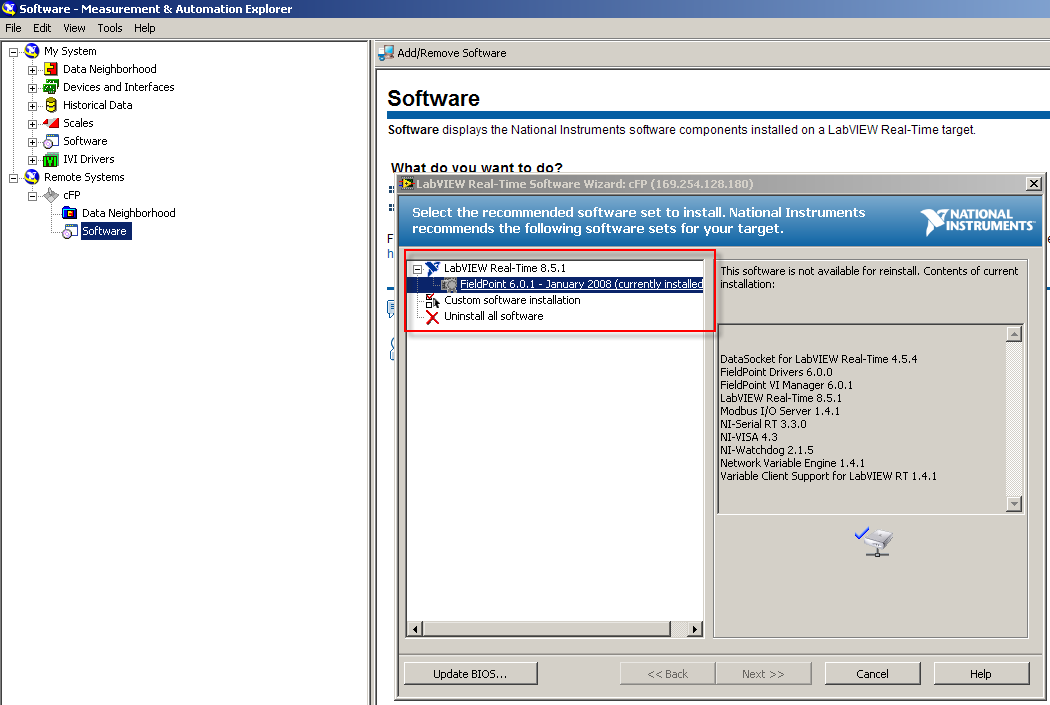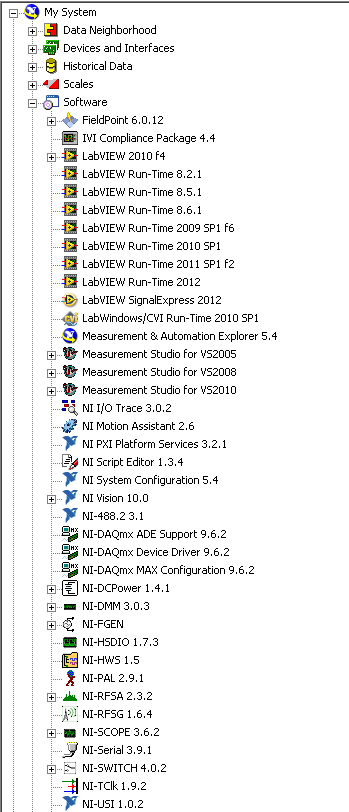How do you download a previous version of an Adobe application?
I have a problem with the returned edge update animate - she deleted the previous version of Flash. I'm in graduate school and the school uses Flash for the course and I need it on my laptop to work at home with. How the previous version of Flash on my laptop now?
animated border is no longer being developed.
Flash pro is replaced by animate pro (not the same as the old edge animate).
If you must use an animation pro for the latest version of flash. (I know the names are confusing, but that's what it is).
If you want an older version of adobe (including flash pro) programs, just after the point 1/2 towards the bottom of the page is a portal showing how to install previous versions, https://helpx.adobe.com/creative-cloud/help/download-install-app.html
Tags: Adobe
Similar Questions
-
How can I download a previous version of purchased cs6?
How can I download a previous version of purchased cs6?
Hi Juliet59853996,
Please use the link below to download and install CS 6:
Download Creative Suite 6 applications
See also, How to download, install and activate Adobe applications
Let us know if that helps.
-
How can I download the previous version of Illustrator?
The most recent update to Illustrator (2015.3) does not open. I can't even past the initial splash screen, which means that I can't open it even in safe mode. Other forums about this did not provide a solution, but they recommended to download a previous version. However, I don't see any instructions on how to do it for a PC on Windows 10.
Also for the record, do not call it a hardware problem. I am under a Surface Pro 4, more recent model. If Illustrator does not work on this device, that needs Adobe to adapt, not me.
Thanks in advance for any help you can provide.
Follow the steps as shown in the screenshot
Let us know if this helps
-
How can I download a previous version of Media Encoder CC?
I already have Media Encoder installed 2014CC. I would like to download a previous version of CC me so that I can convert FLV. Is it possible to do so and have the two ME version installed at the same time?
Thank you.
Previous versions of Adobe Media Encoder are installed only with other applications, such as Premiere Pro and After Effects. Then, install after effects CC (12) to get the SOUL CC (7).
-
How can I download a previous version of firefox? for mac
I am a Gov't employee and only older versions of firefox are compatible with our website fedtraveler. They list we must use firefox 3.0, 3.5, 3.6, 4.o, 5.0, 6.0 or 7.0 (for Mac OS x Lion) only. The latest version 9.0 does not work or is blocked for security reasons. I can't find older download versions. Need help
Hey Marco99,
Sorry to hear about this limitation. There are many benefits to the latest version of Firefox.
If you want to restore a previous version of Firefox, just take a glance section of the Knowledge Base install an older version of Firefox.
Hope this helps!
-
How can I download a previous version of Master Collection
My laptop is dead. I purchased Master Collection V5 and carry serial numbers but need to re-download the application.
Where and how can I do this?
It is an upgrade version as well. My first purchase was Web Premium CS3, CS4.
Help, please.
I'm not clear what the V5 but you can download the demo version of the software on the site linked below and then use your current serial number to activate it.
Don't forget to follow the steps described in the Note: very important article Instructions on the pages to download on this site.
-
How do you download a newer version of time Labview real-time in PSC-2200 when is not not in MAX?
I can't figure out what I need. My PSC 2200 has a version of Labview RT 8.5.1 and fieldpoint 6.0.1.
I need to be at least RT 10.0 Labview and fieldpoint 6.0.7 because I do Ethernet IP. I don't know that anything more recent that it will work as well.
As far as I know, I downloaded fieldpoint 6.0.12 and I have the Labview RT 10 module. What Miss me to update software on the cFP-2200 by MAX?
I don't know another software in the software other than what is currently installed real time Wizard.
Software shown MAX:
Any help is appreciated!
Thank you.
Wow, Fieldpoint 6.0.1 was released in 2008 - which has been in the LabVIEW 8.5.1 / 8.6 times. If you want to use LabVIEW 2010RT, you really need to upgrade.
Try to download and use Fieldpoint 6.0.11: http://joule.ni.com/nidu/cds/view/p/id/3073/lang/en
LabVIEW Real-time is not "natively" delivered with Fieldpoint or cRIO supported, these happened as part of the RIO or Fieldpoint support modules (so that the most recent versions of RIO or Fieldpoint update your support).
Who give a shot!
-Danny
-
How can I download a previous version of PhotoshopcS6/LR5 to another computer?
I have PS cS6/LR5 downloaded on my macbook. Now, I would download on my iMac. How do I do that? Help, please.
CS6 - http://helpx.adobe.com/x-productkb/policy-pricing/cs6-product-downloads.html
Lightroom - all versions
Windows
http://www.Adobe.com/support/downloads/product.jsp?product=113&platform=Windows
Mac
http://www.Adobe.com/support/downloads/product.jsp?product=113&platform=Macintosh
-
How do you download the trial version of Photoshop?
Im trying to download a free trial of 30 days of photoshop and a window appears from the clouds Creative saying administrator abilities are required?
I had to disable my antivirus apparently pulling then it worked thank you
you get it right!
We sat, September 18, 2015 at 7:55, Chuck Uebele [email protected]>
-
How do you download version 10?
My hard drive crashed and lost everything. How do you download a latest version of Photoshop Elements and Premiere Elements, you have? (10)
Go to the Adobe Download page and Installation Help
Download and Installation Help
Download and install 10 items and enter your serial number to authorize.
-
I went to check my version information by selecting everything under the Help menu. Firefox started downloading the update and prompted me when he finished. I approved it, not realizing it would update to 10.0. A toolbar I use is not compatible with the new version, so I need to download the previous version. Can someone tell me how to find 9.0. Thank you
To secure your computer and your files, you should not go back to Firefox 9. 10 Firefox includes security fixes. You may be able to make your toolbar works with the journalist of compatibility module as described in this article to reactivate the modules that have been disabled when upgrading from Firefox.
If you really must go back to Firefox 9, you can find it here: https://ftp.mozilla.org/pub/mozilla.org/firefox/releases/9.0.1/win32/
-
How to download a previous version of Photoshop CC
Hello
I don't know if it is a beta-test version or what (I use Photoshop CC 2015.5) and since this update masking functions add more time for my workflow. I work mainly with Production photography - make the goods and clothes look nice for an online store. I used to just make my selection and adjust the raster mask using smart RADIUS and tweaking the smooth move the edge until I got what I could get wan't. I shoot on a white background, and I'm just trying to cut the white edges which sometimes get my pen tool.
In the version of 2015.5 that I don't seem to have the same level of control. Smart RADIUS does not seem so smart, I get all sorts of pixelation on the edges and seems always automatically adjust the size of the RADIUS - he ends up taking a lot more just white edges I'm trying to eliminate. (I understand that I can pen to get closer to the object so that spaces whites, but this has never been a problem in previous versions) I've seen some tutorials that cover the use of the new feature "select and mask", but they don't go nearly in depth enough. Can someone help me achieve what I'm trying to do in this new version? or show me how I can go back and download a previous version?
Thank you!
The Application desktop creative Cloud.
-
I downloaded the new version and it says: you cannot use this application with this version of Mac os how can I download the older version? My os is 10.4.11
You can read this article: Firefox no longer works with Mac OS X 10.4 or PowerPC processors to read about the EOL for Mac 10.4 support and what the best options going forward.
-
How do you download the 64-bit versions of PS Elements & first Elements Version 10?
How do you download the 64-bit versions of PS Elements & first Elements Version 10?
Fabrice says:
Windows 8.
Windows 8 32-bit or 64-bit?
Photoshop Elements 10 does exist only in 32 bits. There is no 64-bit version. However, the 32-bit version will be installed and run OK on a 64-bit operating system.
If you are running 64-bit Windows, then first things 64-bit installs automatically. 32-bit first Elements 10 will not install on Windows 7 64 - bit, or 8.
http://helpx.Adobe.com/premiere-elements/KB/cannot-install-premiere-elements-10.html
-
I have my system tell me when a new update is available. Happened today. I downloaded the latest update. My Firefox now sits at 38.0.1.
I use no legs. I want a new separate window for all that I opened. Since the upgrade this morning... when I open a new window, it is fine. But when I click on something in that window when a new opens up and it doesn't seem to be an entirely new window. There is no tool bar and it doesn't seem to be a way to have displayed toolbars. So I have no control over this new window except to reduce to a minimum or nearby. That's all. It does not appear as a tab either.
It sucks! This was?
How to return to the previous version before upgrading this morning? Otherwise I'll have to find another application to use other than Firefox, because I don't like it at all.
Thank you
ksburrus
Another solution is to modify some hidden settings related to windows dialog style. Should not you make changes to the way you use Firefox, but sometimes you need to enlarge some small pop-up windows that have been sized for a window with no toolbar displayed.
Here are the steps:
(1) in a new tab, type or paste Subject: config in the address bar and press ENTER. Click on the button promising to be careful.
(2) in the search above the list box, type or paste feat and make a pause so that the list is filtered
(3) for each preference that begins with dom.disable_window_open_feature. , if it is not 'true', double-click it to true.
You may find that you prefer this anyway, given that sites can band is more these pop-up windows features.
Maybe you are looking for
-
IMAP is not supposed to retrieve emails from the server only? In my case, all mails are downloaded to my mac and I can see the offline! His grip on my mac space, even if I'm using the same settings for my Iphone email are not downloaded to the phone
-
Phones Dual Sim bike sold in the United States...
I don't see why Motorola Mobility not their phones dual sim upward on an American Internet site. Motorola is the pioneer of the mobile phone company. We have to thank Marty Cooper, who was an engineer employed by Motorola, which envisaged the mobile
-
I have xp home edition sp1 happen something with my sound on pc tools in the window couldn't resovle the problem, so updated to sp2, now, I posted problem cannot reset resolution on screen and still no sound, anyone has a solution?
-
DNG converter NEF with Nikon 5500 files does not work
Hellohope it's someone who can help me. I have a new Nikon D5500, but Lightroom 5. As it is not compatible, I use the DNG Converter to convert my NEF files to DNG, so I can use it in Lightroom 5. I converted the files two days ago, but since today th
-
The 'Pro' fonts are losing black and Light versions during the upgrade to El Capitan
Adobe software - it's great. Unusual to have a problem, but I have a. I often use the pro fonts because they are equipped with a wide range of variants - not just "normal, bold and italic" - but "light, normal, medium weight, fat, black, condensed an