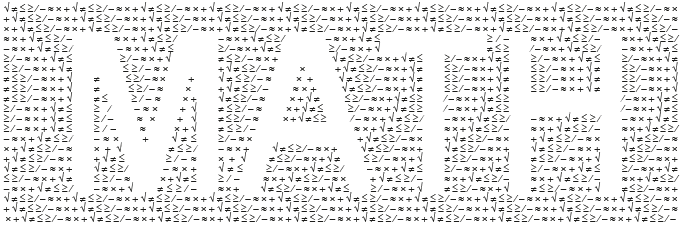How I - rename batch objects/paths (not just layers)?
The question of a complete n00b:
I need to rename a large number of objects/selected tracks. It's because I want to use another script that only works when my objects have the default name '< Path > '. So, really, I just need to remove the names of existing objects.
Another this script is here:
http://kelsocartography.com/blog/?p=325
Of course, I could remove it manually by double-clicking on the objects in the layers palette and names by replacing the name, but it's no fun.
I found some great scripts to rename the layers, but nothing for non-couche objects.
First of all, I am trying to remove the names of all THE objects in the document. Once it works, I want to delete only the names of the selected objects.
Here's my very simple javascript work - (this):
app.activeDocument.pageItem.name = "";
my test file have is also really basic: a few rectangles, which some have been nominated in the layers palette.
When I run the present, I get:
Error 21: undefined is not and the object.
Line: 1
-> app.activeDocument.pageItem.name = "";
I tried a number of other approaches and either get "undefined is not an object" or nothing happens.
pageItem has 'name' as a property in writing, so I think it's to be used, but I don't really know what I'm doing - help!
I was also happy to use actions, but I'm stuck on this too.
-> app.activeDocument.pageItem.name = "";
I tried a number of other approaches and either get "undefined is not an object" or nothing happens.
pageItem has 'name' as a property in writing, so I think it's to be used, but I don't really know what I'm doing - help!
name is a valid property of pageItem, now the script needs to know what pageItem you are referring to use,
app.activeDocument.pageItems[0].name = "";
Tags: Illustrator
Similar Questions
-
Hello
The MyTable table has a PK named ' * PK MyTable * ' (note the space and double quotes).
I would rename the PK to {color: #0000ff} * PK_MyTable * {color} (without the space and without the quotation marks). Can you please show me the DMS statement to make. And more generally, I hope that I could use the same solution to rename any object (trigger, Index, Table, procedure, etc.).
Thank you very much in advance.Some time ago, I posted a summary
http://laurentschneider.com/wordpress/2007/05/rename.html
-
How to encapsulate various objects along a circular path
I tried this method but do not understand how to encapsulate various objects along a circular path. Many tutorials just show bosses or the same object in rotation, but I wanted to produce a landscape of the city such as the one below. Tips or tricks to start is greatly appreciated. Thank you!
brush model might work better. your mileage may vary
-
Adobe Bridge will not undo rename batch?
Hello
I just spent 3 hours manually rename a bunch of files. I went to the bridge to finish with a batch renaming and it wiped out all of my manual work. I am a person of attention to detail, but I found it incredibly easy to make mistakes in the bridge. Many of my files are very long and the display is truncated, but I assumed that it is above all a user error. I think I put it in right place, but the bridge is in disagreement with my method.I don't see a cancellation. CTRL-Z did not. Don't see a revert. Don't see anything useful for the non-doing. I tried Ctrl-Z in Windows, also did not work.
All have suggestions? I'm on CS6/Windows.
When you use rename batch it is advisable to check 'preserve the current file name in XMP metadata. "
as this can be used to rename the file to its original name.
-
How to create a unique typing path, not traced many trails?
Hello
I'm a bit new to illustrator, but I can't understand it.
I have a few negative space I created (black box, see first image) I want to fill it with type, not just a simple filling.
Basically, I want to create the negative space of a bunch of smaller less signs (-) who need to align as they go everywhere. If I tap on each path one at a time as the text isn't online in this way. It must be a continuous path. (see the second picture)
Unfortunately, if I added up, it creates a compound path, that you cannot type on, except if I am wrong? I therefore need to be a path, and not a compound object.
I hope that makes sense, any help would be greatly appreciated.
Thank you!
It must be a continuous path. (see the second picture)
No, it must simply be a thread of continuous text.
Unfortunately, if I added up, it creates a compound path, that you cannot type on...
Text wrapping works with transparent traces:
Use an AreaType (not PointType, not pathType) object. Use justify full alignment of a paragraph. Define the spaces between each character.
JET
-
How can I get my photos from Windows Gallery to view and print in color, not just black and white?
How can I get my Windows Gallery pictures to view and print in chiputa, not just black and white?
Hi Petergrossman,
Welcome to the Microsoft Vista answers Forum!
I need few details about the question you posted.
* What are the name and model of the printer?
* You receive driver updates for your printer through Windows Update?
* The printer prints the other applications in color?In the meantime, try the following steps.
1. try to print the default pictures in Windows Photo Gallery and check if you get a printing color.
2. try to uninstall the printer driver and reinstall it.Also check the setting of the color of the printer. Go to printer settings and make sure that you have selected the option to color.
To print a picture, follow these steps: -.
If you have a printer connected to your computer, you can make prints of digital photos. The quality of your photos depends on several factors, including the type of printer paper, ink and the settings of the printer of your choice. You can control many of these settings when you print the picture, but keep in mind that the overall quality and resolution of the digital picture you are printing will affect your final result.
1. open Windows Photo Gallery by clicking on the Start button, all programs, and then clicking Windows Photo Gallery.
2. click on the image you want to print.
To select more than one picture, hold down the CTRL key while you click the pictures that you want to select.
3. on the toolbar, click on print and then click on print.
4. in the print pictures dialog box, select the printer, paper size, qualite quality print, style print and number of copies to print.
5. When you have finished choosing how you want to print your photos, click Print to start printing.
Choose printing options follow these steps: -.
Before you send a print job to the printer, decide if you want to print all or part of the document or Web page. You may, for example, annotate the pages to print or select a part of a document before sending it to the printer.
Here are common printing tasks to consider:
1. to print that a hollering part of a document or a file, make a note of the page numbers for each page you want to print.
2. If you want to print part of a page or a Web page only, select the content to print before printing.
3. If you want to print a specific page, click anywhere on the page before choosing the print options for the document.
4. the page that you clicked becomes the current page and you can print it by selecting this option in the print dialog box.After deciding what to print, choose how the print copies should look, and then select a printer.
Use print previewTo see what the print will look like before you print it, open the document in a program that offers a preview before printing. Print preview is generally located in the file menu of a program. You should be able to get an overview of each page of the document. In some programs, you can choose print in preview mode options and then print directly from the preview. In other programs, you will need to close the preview, change the document or your printer settings and print.
If you preview or print a document, and it does not appear the way that you intended, you will need to change the document or change your print options. For example, if one part of your document fits on the printed page, you may need to reduce the font size, reduce the margins, or change the page layout and then try to print again.
Check out these links that talk about how to print a picture using Windows Photo Gallery:
http://Windows.Microsoft.com/en-us/Windows-Vista/print-a-picture
http://Windows.Microsoft.com/en-us/Windows-Vista/choosing-print-options#section_2
Thank you, and in what concerns:
Shalini Surana - Microsoft technical support.
Visit our Microsoft answers feedback Forum and let us know what you think. -
Remember - this is a public forum so never post private information such as numbers of mail or telephone!
Ideas:
- You have problems with programs
- Error messages - Windows cannot find C:\Windows\system32\rstui.exe «»
- Recent changes made to your computer: I accidentally change the main drive d LABEL: volume 1 label D: (C :) AND IT does not FIND C:\Windows\system32\rstui.exe. How can I find this path?
- What you have already tried to fix a volume control simple back - I tried things like this before as to cause major problems. I'll do it right the first time.
Read this tutorial carefully. Hpoefully it resolve issue you. I have no knowledge on this topic. Only offer you a tutorial of a VERY worthy site.
How to add, change, or remove a drive letter in Vistahttp://www.Vistax64.com/tutorials/114767-drive-letter-add-change-remove.html
t-4-2
PS Sorry for the huge impression. A small bug in copy/paste.
-
I signed up for the basic acrobat reader conversion program, but he won't let me not convert PDF to Word. I looked at troubleshooting tips and how advice but after I connect it just says this is not supported and directs me back to register for the conversion program. I would rather talk to someone, but I can't find a phone number or the option for a cat. I have a PC. Any help would be appreciated.
Hi dianar30180588,
Try to use the service to export to PDF Online https://cloud.acrobat.com/exportpdf
Kind regards
Nicos -
How can I add Facebook share button? Not just a link to my FB page.
How can I add Facebook share button? Not just a link to my FB page.
You can try the steps here:
https://developers.Facebook.com/docs/plugins/share-button
Thank you
Sanjit
-
Hate the new update. I need to rename files and cannot do without using the cloud. Could not sign in the cloud free services. Someone knows how to rename the files with Adobe Acrobat DC? I use a HD with Android corner.
Do you have any file manager installed on your device? This feature is no longer available in the latest version of Acrobat DC but we actively seek to provide the same in one of our future releases. To work around the problem, you will need to duplicate/rename the files using a third-party file manager application.
-
How to rename the button "Give FInal notes" in the assessment.
Hello
How to rename the button "Give FInal notes" in the assessment. (Assessment Manager the manager finally click 'Give Final notes'. "I want to rename this button).
I tried through customization, but impossible to find the name of the button in the customization structure, so that I can rename it.
concerning
Published by: Maya on 24 November 2012 23:23Hi Maya,
In customization, find the point jacquard simiilar Word. For example: "Ranking Final %" or something like that.
You will get the item as well as block the name.According to my understanding, if you want to change the label of the button, and then set the property: LABEL for this element.
Apply and save the customization.Switch the responsibility and test again the case.
HTH
Sanjay -
How to export the saved settings preset for renaming batch on the bridge?
I have developed a few presets of batch renaming and want to share with my team, but couldn't find where they are registered.
but cannot find where they are registered.
I can only give you with the path to a Mac but Windows should be something similar
The user library (by default hidden by OSX7, use menu go with option to reveal) / Application Support / Adobe / Bridge CSxx / rename batch parameters. Inherent are saved with the extension ".in" files
-
How can you "Bring object to Front" (but not to the end!) in AS3?
1. imagine a swf file that shows an image (the image is a music video btw).
2. now imagine three objects behind which frame (each are video clips).
3. I use the ' object bring forward the "code snippit of each have three objects come forward when you click it.
Question: How can I do so that the objects do not go in front of the image?
P.S. I'm super new to AS3, so feel free to talk to me like I'm a child of five. I'm not offended.
/ * Wear any object clicked forward
By clicking on any symbol on the stage posing in front of all other cases.
*/
This code makes all occurrences of symbol on the clickable scene by listening for the CLICK event.
for (var fl_ChildIndex:int = 0;
fl_ChildIndex<>
fl_ChildIndex ++)
{
this.getChildAt (fl_ChildIndex) .addEventListener (MouseEvent.CLICK, fl_ClickToBringToFront);
}
This is the function that moves the selected object to the front of the display list
function fl_ClickToBringToFront(event:MouseEvent):void
{
this.addChild (event.currentTarget as DisplayObject);
this.addChild (yourpictureframe);
}
-
I spent some time trying to understand the relationship between the custom controls and object oriented programming. However, it is not quite clear to me yet.
What I want to do:
I want to have a custom control and hide its workings from the rest of the blockdiagram, so I don't have to wire for each similar object. Not only because I'm lazy
 , but also to keep the clean pattern and avoid mistakes.
, but also to keep the clean pattern and avoid mistakes.for example, a graph, a numerical factor and a button.
When the button is pressed, the x scale must be changed according to the factor.
So, this looks like a job for me to object-oriented programming. Once I created something that can do this, I can use it all through my program. The code that redraws the figure when you press the button as part of the object, so I can't connect extra wires and add a value change event when I add a new chart.
Is this possible at all? I tried, but did not quite understand this time. I have to admit that I'm pretty new to OO programming and make custom controls. I use typedef clusters ' ed most my code so far, which works very well. But it's always a cluster of stupid, the only way to have nothing at all is in the block diagram in VI you use it in.
The only thing I could come up with so far is to add an "event handler" Subvi who does and that he accepts a reference or a local variable to an object. Then, this sub - VI and the variable or reference can be put in parallel with the other stuff in the main loop of the program. But there must be a better way somewhere?
I don't think I can solve this problem of definition of the objects of the Panel before custom and methods so that it can interact with the objects that it represents without help. I get the feeling that I must have missed it somewhere. The pointers will be appreciated.
Thank you!
Jacco.
Jacco K wrote:
What I want to do:
I want to have a custom control and hide its workings from the rest of the blockdiagram, so I don't have to wire for each similar object. Not only because I'm lazy
 , but also to keep the clean pattern and avoid mistakes.
, but also to keep the clean pattern and avoid mistakes....
The only thing I could come up with so far is to add an "event handler" Subvi who does and that he accepts a reference or a local variable to an object. Then, this sub - VI and the variable or reference can be put in parallel with the other stuff in the main loop of the program. But there must be a better way somewhere?
Thank you!
Jacco.
Hi Jacco,
These two things are exactly what are the Xcontrols, a basic VI with a façade that has an event structure (the façade VI).
If you have any questions, I'm happy to guide you.
Tone
-
How to get rid of "Web Page Message" indicating the object does not support this property or method.
After I log on my computer, I get the following pop up message "Message on the Web Page" - "object does not support this property or method." He continues to pop everytime I try to do something
Hello
I suggest you to follow these steps and check if that helps:
Method 1:
Start the computer in safe mode and check if the same problem occurs:
http://Windows.Microsoft.com/en-us/Windows-Vista/start-your-computer-in-safe-modeMethod 2:
Try to perform the clean boot and check if it helps:
http://support.Microsoft.com/kb/929135NOTE: When you are finished troubleshooting, make sure that you reset the computer in start mode normal such as suggested in step 7 of the above article.
It will be useful.
Maybe you are looking for
-
Enter the password administrator or power on password of the disabled system number 53352373
-
I think to buy the laptop next IdeaPad Z510 with hybrid & rear propulsion system on keyboard
-
Installation printer HP with Windows 7
I have a new computer (ASUS) of operating Windows 7 Home Premium (64-bit). The printer is a HP Photosmart 7960. I downloaded and installed a new driver from HP and the computer seems to recognize as my main printer. The control panel tells me that
-
DR Setup with ebs 11i & databases under windows 11.2.0.3
HelloWe have requirements of DR Setup with ebs 11i & 11.2.0.3 database under windows 2003 server 32-bit.We follow the metalink documentBusiness continuity for Oracle E-Business Release 11i using Oracle 11 g Release 2 and versions laterPhysical Standb
-
Installed and started using Fuse to try for the first time.Went to more > online help...Who opened a page that says: enter your Adobe ID without thinking, I entered the wrong email address (I keep one specifically for Adobe).Adobe then sent a form e-