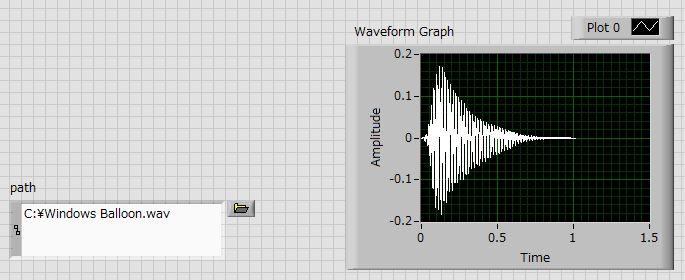How play MKV file in BDV-E290
Hello
I have a home theater BDV-E290 system. In the user manual, it says that it supports MKV file via USB key formats. But when I play, he said that this file format is not supported. Can someone help me how to read these file formats
Thank you
Corinne
The BDVE290 Home Theater System is not a U.S. or Canadian unit. Please see the support provider in your respective countries for the best support:
If my post answered your question, please click "Accept as a Solution."
Tags: Sony Products
Similar Questions
-
Greetings,
I can't find a Windows Media Player forum, so I thought I would try here.
Windows Media Player 12.0.7601.17514 read MKV files. I found a codec to DivX, but I have a 64-bit version of Windows. Do I have to download a 64-bit codec?
Thank you
Shane.Hello
Install this:
http://www.DivX.com/en/software/DivX-plus/Codec-Pack
and you are good to go with mkv in WMP.
Carlos
-
Stor.e TV + - playing .mkv files have sound but no picture
I just transferred all my .mkv files on my store TV + but most of them have sound but no picture? They play fine on my PC...
Also, in any case to change the icon of the folder on the actual dvd cover on the store TV +? Sick to see the yellow folders!
Thank you...
Hello
Find the StorE TV + specifications on this page from Toshiba:
http://www.Toshiba-multimedia.com/EU/store-external-hard-drives/TV-plus/The Store TV + supports video formats: MPEG1 (DAT, MPG), MPEG2 (VOB, MPG, TS/M2TS/TP TRP), MPEG4 (AVI, MP4, MKV), VC-1 (WMV), H.264 (AVI, MKV, MOV, MP4), RM/RMVB (RM/RMVB)
MKV files are supported by the MPEG4 and H.264 video format.
Files are saved in these formats?
How about you play other i.e. MPG or AVI files?In addition, I would recommend checking the connection to the TV.
Here is a user manual that I found on the page of Toshiba:
http://www.Toshiba-multimedia.com/global/manuals/store/manuals/STORE_TVplus_User_Manual.PDFIt shows you how to connect the Store TV + correctly.
-
Why this system (bdv-e980w) can play mkv from usb files but not others.
Hello fly,
.Mkv files are compatible with the BDV-E980W Home Theater System. However, the system Home Theater Blu - ray Disc does not play files encoded with DRM. It is possible that files which are not played by the HTS are DRM coded.
If my post answered your question, please mark it as an "accepted Solution".
-
Need help with downloading a player to play MKV files
Original title: MKV files
Please can someone advise if there is a program that I can download safe while I am able to play the DVD with mkv. content?
My operating system is Windows 7 Home Premium 64-bit.
Thank you
Chris
Hi Chris;
All you need is a set of codec files reflecting the MKV format to use audio/video stream. The codecare like translators who take the image video format and encode or decode for viewing in your favorite media player. I would recommend that you download and install K-Lite Codec pack from here.Get either the Standard or complete package to halfway to the bottom of the page. There is a package tailor-made for 64-bit if your Windows 7 is that the flavor. The 64-bit package is not always necessary, as most of the programs are still 32-bit. There is also this set of reliable codecs.
Windows Essentials Media Codec Pack
Another video player is not necessary, but if you decide to get one, I recommend the free VLC Player but beware of the source that you pick up all this because it is open source and easily modified into something that you don't want. Here is a link to the "official" site -
Windows Media Player-how play .mp4 files
Play MP4 in Windows Media Player files
What should I do to be able to use MPEG 4 Audio files in Windows Media Player. I have Vista?
What should I do to be able to use MPEG 4 Audio files in Windows Media Player. I have Vista?
==========================================
MP4 "Audio" files? The following codec might be worth a try.(FWIW... it's always a good idea to create a system)
Restore point before installing software or updates)Nero AAC Codec
http://www.Nero.com/eng/downloads-NeroDigital-Nero-AAC-codec.phpGood luck...
Volunteer - MS - MVP - Digital Media Experience J - Notice_This is not tech support_I'm volunteer - Solutions that work for me may not work for you - * proceed at your own risk *.
-
How play *.wav file using the example in vi
Hi all
I am a beginner of Labview.
I tried to read file "*.wav" using "audio file read simple.vi", however, I could not all data.
I would be grateful if someone help me!
Hi all
I reinstalled LabVIEW. Then I can get the data without changing VI.
In any case, thank you so much everyone who takes your time for me.
-
My update of Windows media player in windows vista does not play a mkv file.
* Original title: about file mkv
My update of Windows media player in windows vista does not play a mkv file, what do I do
There are solutions out there, depends on how much you trust the software that you download. Here is an example for Windows 8, could work for vista too - make sure you have a full backup and AV before you start :)
-
my windows media player will not play. MKV files. How can I get support this type of file
I use windows 7
You must install the appropriate codec to read of the Matroska (.) MKV file). This codec is not provided with Windows Media Player by default, so why he won't play it. As a starting point, look here for more info on codec MKV. I hope this helps.
samc1 -
Toshiba 40SL733g - how do I play video files from USB flash memory
When I plug my USB key into the USB port, menu Media Player comes with two options: Photos and settings.
How can I make my TV recognize and play video files from USB flash memory?
Flash is on FAT32.I tried to play avi, mp4 and mkv files, but nothing happens. It seems that flash is empty.
Could you please help me solve this problem.
Thank you!bzunic, have you updated the firmware your model?
With my own game, (32RL900A), the notice said that some of the buttons of the remote control are "unused", however, after the first update of the firmware, the "unused" buttons have been used, (in our case, record, Time Shift and so on).
Is the reason why I talk about this, these features became available after an update of the firmware and not included in the manual of the user, in our case, and a subsequent download of the instruction manual for our model actually gave instructions for the use of these features, which have been presented as 'not available '. in the manual original instructions supplied with the TV, but became available after the update of the firmware.
Let us know how it works...
donhe7
-
Not able to play MKV on KMPlayer files.
original title: WMP starts trying to open MKV files without playing clips
Hello
I'm having a strange problem lately.
I use as my default media player KMPlayer and the Win7 Codecs by Shark007 (for other players who don't come with built-in codecs).
I usually use the codecs included in KMPlayer and everything works fine.
However, for some time every time now when I am trying to open a MKV file, it opens WMP, without running the clip, just like by double-clicking the shortcut WMP.
The default application to open MKV files is KMPlayer.
I tried to use Open with-> KMPlayer but it did not work. If I try it with the other player, it works fine.
In addition, this only happens with MKV files.
I also tried to reset the application default for MKV files and reinstall KMPlayer, but it did not work.
And trying to open the MKV files without installed KMPlayer (defined as default WMP player) changes nothing.
I'm not having this problem with other video file formats.
I use Windows 7 SP1 x 64 Pro, up to date and the latest version of KMPlayer and Win7 Codecs.
Any IDE?
Can you explain to me how is it a problem of KMPlayer?
I used it for years and I never had problems with the MKV files before...
Furthermore, if I drag and drop window KMPlayer MKV files, it works fine.
I can read files MKV with KMPlayer, I can not suddenly do so by double clicking on the files.
--
LE: so much worse, I solved it.
-
I want to listen to the stories on http://www.npr.org/programs/specials/vote/list100.html . How can I play the files .rmn on my Mac?
Do you mean .rmm files?
-
I have a Toshiba 40BV700B TV. I also have a USB key with .mkv video files saved on it
Apparently, they do not like each other - any suggestions how I can watch my files on my TV... ?
Any help apprecited - thank you
Hello
This is a laptop and a notebook forum options not quite sure if anyone would be able to help you here.
However, as far as I know the TV supports only a file format FAT32 your USB drive must be formatted in FAT32.You can also try to convert mkv files to other formats like avi.
There are a lot of tools as freeware * SUPER 2012 * which convert these files. -
40TL938: do not play via Network Media Player MKV files
Hi people,
I just bought a * 40TL938 TV *.
Whenever I try to access a * MKV * file stored in a + Network Attached Storage + device, I can't play.
However, the network device is recognized by my TV and I can easily access photos and other videos to the format, such as mpeg._If I plug in an external USB drive I * CAN * play a MKV file_, so I do not understand why such a thing occurs only with the connection to the local network.
In addition, I think, but I'm not sure that I could access these MKV files from the local network before the live TV software update.Does anyone have a tip?
Hello
I found a manual that contains information about this TV:
http://www.Toshiba-OM.NET/LCD/PDF/English/TL938-4046-English.PDF
Please see page 90 user manual
Here you can find details on the supported media formats.
In the MKV line, you can find this info: USB-> Yes. DMS-> No. -
Toshiba 50L7335DF: problems to play 1080 p mkv files using media player
Hello
_The facts_
I have problems to read files mkv (H264, AC3 5.1) 1080 p via the media player on a USB drive (USB is formatted NTFS)The video begins and is OK for a few seconds/minutes, and then it becomes jerky.
(the subtitles were on)I also found that the menus are generally very slow on this TV...
I also had some problems with subtitles:
-they were not displayed on a single video (tested OK with VLC on my laptop ubuntu)
- and on the other, they showed too fast, I want to say it have been synchronized, but they disappeared fast after displayed.
-one this second video, I got a few square character displayed at the beginning of some lines (maybe an encoding problem, I'll try to understand by myself)
- And finally, the submarines are truncated at the beginning and at the end of some very long sentences on a single line._So questions: _
-Is powerful enough to manage movies mkv 1080 p TV?
N ' matter what official NTFS support soon? (and don't tell me to FAT32... I know that the limitation of 4 GB, which is sad on 1080 p HD mkv...)
-No recommendation for the encoding format presentations?
-How to solve garbled subtitles?
-There's a subtitle settings (font, size, duration, time)?Y at - it an update of the firmware fix fo preparation menus speed or one of these superior facts?
Thanks ;)
Post edited by: Pheelti
> Is - this powerful enough to manage movies mkv 1080 p TV?
Look in the [User Guide | http://www.toshiba-om.net/LCD/PDF/English/L7335-4050-English.pdf] page 95.
You will find information on all the supported content.
The internal Media Player supports MKV files, including the
* video codec *.
Video MPEG-1, MPEG - 2 Video, MPEG-4 part 2, H.264 (MPEG-4 AVC)
and * audio codec *.
Layer2, MPEG-1/2, MPEG-1/2 Layer 3, Dolby Digital (AC-3), L - PCM, MPEG-2/4 LC - AAC, MPEG-4 HE - AAC> Any recommendation regarding the encoding format presentations?
> How to solve garbled subtitles?
> is there a subtitle settings (font, size, duration, time)?Try to make the subtitles is UTF-8.
You can use the editor like notepad ++ to choose the option to convert it to UTF-8 format.> Y at - it an update of the firmware fix fo preparation menus speed or one of these superior facts?
To get this information, you must communicate directly with the Toshiba, it is only a community of users to
Maybe you are looking for
-
HP Officejet 8500 printer A909b does not connect to ethernet wired network.
This is my first time on a forum & I am hopeing for some successes my network with printer setting . I am networking two PC Win XP, SP3, running with a printer Officejet 8500 A909b via a Netgear router. Previously, I had the printer connected by USB
-
Identification of novice system
I'm new to the identification system (as both a concept and a tool box!), someone has suggestions I can begin to familiarize themselves with it? I'll make both linear and non-linear identifications during the project, I am working on, but unfortunate
-
A security update cumulative for Internet Explorer 7 for Windows Vista (KB961260) & update for Windows Vista (KB958623) security.These updates continue to fail even if I tried to make them individually. Is there a reason for this?I use Vista Home P
-
Clock on PC, waste of time, I have to reset 4 or 5 times a day
Original title: CLOCK ON PC LOSING TIME, IHAVE to RE SET 4 OR 5 TIMES a DAY. The clock in the taskbar is waste of time, I have to update several times. Stan
-
My applications are not open on Blackberry Bold 9780 after their download of Blackberry App World. They complete the download, they are free applications. When I press the button to open the application, it does absolutely NOTHING. I don't know wh