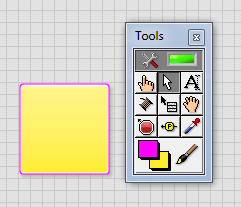How to change the color of an element of "xref" existing as a reference?
How to change the color of an element of "xref" existing as a reference? Now, its color is black, but I want it is blue. Here are the excerpts from the file of ESD. Can anyone help? Thanks in advance. You can also give me your Skype if you have the answer.
Element (reference): xref
List of attributes
Name: See the optional choice
Choice: new, replace, auto
Default: automatic
Name: Ref-text String
Name: Ref-external-id String
Name: File-Ref-String
Name: id-ref - String
Name: number of the optional choice window
Choice: 1, 2, 3, 4, 5, 6, 7, 8, 9, 10
Default: 1
Name: optional string condition
Name: condition-model String
Name: Optional String property
Name: review optional choice
Choice: modified, added, deleted, off
Name: anchor id String
Name: msg-info String
Format of original reference
If the context is: * < (list-steps | block)
Use the reference format: number
On the other
Use the reference format: numbers and text
Hello
what you need to do is the following:
-Open your template (not ESD)
-define a format of characters (i.e. crosslnk) and change the font color of blue
-Add the
-Save the template and open your documents-> cross links are now blue have a nice, Alex
Tags: Adobe FrameMaker
Similar Questions
-
Dreamweaver CC: How to change the color of the selected text
Maybe a stupid question, but I can't seem to figure it out, even with searches on the web. I want to change the color of a single word in my HTML document. Can anyone offer advice?
I can change some styles of the selected text (bold, italic, etc.), but do not understand the color.
Also, I know how to change the color of the different elements using CSS. But for the selected text in an element, CSS here the simplest solution?
Thanks in advance.
carlg79335635 wrote:
Thank you for that. But I don't have a color option in my menu format. It ends at some CSS Styles. I have to allow him anywhere? I use Dreamweaver CC.
Yes. I checked it and in CC DW, there is not a way to do as I suggested previously. I was watching DW CS6 and he got it.
Looks like you'll need to teach how them to manually code. This will make them think about what they are doing and so concentrate better.
-
How to change the color of pre-rendered screen.
My question is how to change the color of the page that is displayed before a site is fully charged. So let's say I go to a site where the background color is red. Before the end of Firefox loading it will appear as white. Also yes I have known that I have an add-on which changes the default color of YouTube. However the first picture comes on all websites no matter if their background is white or not.
You can try the userChrome.css code or elegant.
Add code to the file userChrome.css below default @namespace.
@namespace url("http://www.mozilla.org/keymaster/gatekeeper/there.is.only.xul"); /* only needed once */ browser {background-color:#f0f0f0!important}The file userChrome.css (UI) customization and userContent.css (Web sites) are located in the folder of chrome in the Firefox profile folder.
You can use this button to go to the current Firefox profile folder:
- Help > troubleshooting information > profile directory: see file (Linux: open the directory;) Mac: View in the Finder)
- http://KB.mozillazine.org/Profile_folder_-_Firefox
- Create the folder chrome (lowercase) in the .default < xxxxxxxx > profile folder if the folder does not exist
- Use a text editor like Notepad to create a userChrome.css (new) file in the folder chrome (file name is case sensitive)
- Paste the code in the userChrome.css file in the Editor window
- Make sure that the userChrome.css file starts with the default @namespace line
- Make sure that you select "All files" and not "text files" when you save the file via "save file as" in the text editor as userChrome.css.
Otherwise, Windows can add a hidden .txt file extension and you end up with one does not not userChrome.css.txt file
-
It is difficult to see how to change the color of the scrollbar in gray on gray background?
It is difficult to see how to change the color of the scrollbar in gray on gray background?
I think you should probably use an extension or theme to replace the default colors.
If you are not interested in all the changes that might come with a new theme, is the next extension compatible with Linux?
-
How to change the color of Satellite Pro P300 settings
I just received my new laptop computer and cannot for the life of me find how to change the color settings in the monitor.
My old desk there was a button on the monitor.In a first time laptop user im nuts will try to find how to change my monitor settings...
If anyone can help id be so grateful
Please don t mix the portable computers internal monitor with external PC monitor.
You won't find any control unit and on the external monitor that would help you to change the color.I put t know what your laptop smart chart uses but my laptop supports Intel graphics card and pre-installed (in Control Panel) Intel Graphics Media Accelerator provides a few color correction settings.
The parameters are; color, gamma, brightness and contrastHere, you can set values between 0 and 100
Maybe it's what you're looking for
-
How to change the color of the Apple Watch pointer?
How to change the color of the Apple Watch pointer? In the style of color Apple Watch ca change you the color of the masince, complication, brands, etc. However, the needle of the hours and minutes remains white and red dark second pointer. Is there a way to set the pointers to become Gold?
Hello
It is not currently possible to customize the color of the hand or the second on the color dial hand.
If a customization option is not specified for any feature of any particular face watch, then it cannot be customized.
More information:
-
Satellite A210-109: how to change the color temperature of the display?
I want to know how to change the color temperature of the screen of my laptop? Theres no option in the ATI catalyst and no toshiba utility, where I can change this? I have the latest installed toshiba display drivers.
Hello
you mean the gamma settings? I don't know if the ati drivers are able to do, but you can try the program "powerstrip" (www.download.com/PowerStrip/3000-2086_4-10395724.html), which can change the color and the parameter gamma for graphics cards.
Just give it a try and you will get your favorite color settings. :)
Welcome them
-
How to change the color of the email in the mailbox of spam entering e-mail software?
Does anyone know how to change the color of the enamel that arrives in the mailbox junk mail from the Mail program? Mine is a yellow light and I have old eyes and have trouble reading emails of this color. I tried to change it in Mail preferences > Junk > advanced, but it always happens in the original yellow color. So what I am doing wrong?
Dazie,
Go to mail > Preferences... > rules >... and "Add rule" allows to choose an appropriate color.
-
How to change the color of the Outline tab
How to change the color of the Outline tab? I want to use a black style on my test program but the functionality of the tab have a white edge on the top and left sides in an attempt to give a 3d look. I tried to play in the windows style but had no success. Does anyone know how to remove it or change the color? The closest I got so far is to put a basic theme of windows 7, which removes the 3d aspect. However, this gives a white background on the tab pages that I just can't find a way to change CVI or windows. Any suggestions?
Thank you
Ok. Thanks for the help.
-
How to change the color of edges of decoration
Hi I have a doubt simple and stupid,
How to change the color of edges of decoration. Follow this http://forums.ni.com/ni/attachments/ni/170/956573/2/Continuous_Strain.vi edges decoration VI for clarity.
How do like that and change the colors.
Please let me know.
Kind regards
Nang
Use the Brush tool and set the bg/fg color
-
How to change the color of the title bar?
Hi @all!
How to change the color of the title bar? I want to use color.black, not blue? who can tell me, thanks!
If you change your theme of "Bright" (default on the Z10) 'Dark' (which will default on the Q10) all the bars title will change to black. However, be aware that all components of Cascades will change the bright theme with the dark theme, such as the buttons change to light gray to black.
See example on this page: http://bbcascades.com/index.php/ui-features/design/42-theme (note this is an old screenshot, I should update to have the bright theme with the new blue header bar)
-
How to change the color of the font of StandardListItem?
As the black soil, the text on the StandardListItem become very difficult to read.
Does anyone know how to change the color of the font to StandardListItem.
Thank you.
Theres no code really, you just need to format html text, except my statement of color in the text was defective, just color: and not font color:
Your text here
-
How to change the color of the ball in Acrobat Pro ms
In a previous discussion (How to change the color of a ball), I saw that I should go to the character Styles palette and create a new style of character and then go to the paragraph Styles palette and create a new paragraph style. However, I do not see where to open the character Styles palette or paragraph in Acrobat Pro ms. Styles is there an Edit menu advanced hidden somewhere in Acrobat Pro ms? Or is it possible to change the colors of ball in Acrobat Pro MS new ' simplified friendly '?
This discussion on InDesign, Acrobat was not wearing.
In Acrobat, the only way it can be done (if you can do it at all) is with the text tool to edit and Images.
-
How to change the color of the text in a form?
I hae a standard Muse contact form in my site, and I don't see how to change the color of the text in the form labels and the text that is in a field before seizure is produced, but how do change you the color of the text that is entered in a field by a user?
Hello kevinb,.
The solution in this thread provided by Connor - change the attributes of text on turnover of muse , that's what you have to do.
Let me know if you need additional information.
Kind regards
Ankush
-
How to change the color of form fields
I don't know how to change the color of form fields. They default to gray, but I don't know how to make a different color.
Gray does not match the color scheme of my landing page!
Thank you!
I think you have two options when you are working on a landing page with an embedded format:
- You can change the background color of the entire form field set by selecting the shape, and then clicking on the Toolbox. In the window that opens go to the second (on a paint brush icon) and select the background color you want.
- You can change the background color of the actual fields in the form by adding CSS styles. Select the Toolbox, go to the last tab (Tools Extract page) and in the middle of this window, you will see "head | CSS | JS"- select this average CSS tab and enter the style code to get the color you want. Here is an example of code you can put in it. Note that #000000 is the color code for black. Here is more information about the code: css - background in the input fields and text color? - stack overflow
Maybe you are looking for
-
Battery problem Satellite C660D-155
Battery suddenly stopped charging.Laptop works with the power cable is plugged.The battery symbol, said "4% available (plugged - do not load).Tried a different power cable to another Satellite, same problem. How will I know if the problem is the batt
-
HP Photosmart e-All-in-On 5520: WI - FI suddenly unstable connection
The WI - FI connection has suddenly become very unstable? I tried to uninstall and reinstall. It worked like a charm ;-) That's what I'm suddenly: HP Photosmart 5520 series is currently unavailable. Please check if it is connected and turned on, or t
-
U330 DVD recordable media types
What types of media are accepted for the double disc layer recordable DVD in my new Ideapad U330? JJP
-
NTP does not work in the nexus program 5500
Hello, I have a cisco switch connected to the 5500 nexus that syncs with the ntp server, but the link is not. This is the ntp configuration. NTP server 10.1.32.3 key 1NTP server 10.1.32.4 key 1NTP source-interface loopback0authenticate the NTPNTP-1 m
-
Why can I not see my fm my iphone on my new coating personal hotspot
I see other routers wireless by here and the Microsoft sales rep could use its windows as a hotspot phone who has worked with the surface, but my ipiphone does not appear in the list of available connections.