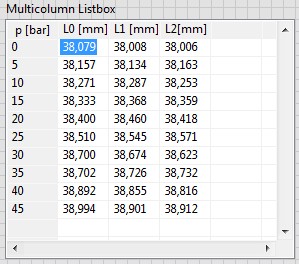HOW TO CHANGE THE MOUSE 'LEFT CLICK' TO 'RIGHT CLICK' HOTMAIL CHECKER?
How can I change the left click button (on the spelling, in Hotmail, you must press the left key) I would change it to the correct key? Please tell us how? Thanks again
Hi tontotwo,
Unfortunately, this is by design of the Web site and is not possible there's change of clicks of the mouse from left to right.
However, you can post your request in the Hotmail support forum using the link below.
http://www.windowslivehelp.com/product.aspx?ProductID=1
I hope this helps!
Halima S - Microsoft technical support.
Visit our Microsoft answers feedback Forum and let us know what you think.
Tags: Windows
Similar Questions
-
How to change the highlight color, click the button image and text and sound. are there packages of buttons for use in my project?
Hello
Even if the point of things based Web links buttons created using them is of simple images. Captivate uses simple images. If you need to put your creative hat and not to let the fact that you see the word 'web' scared you somehow. An image is an image. Use on the web, use Captivate. Same case!
If you change the properties of the button, you can activate the legend of success. Fix any sound that you like with the legend of success and it will play when you click the button. If you do not want to see the legend of success, delete the text and configure it as transparent.
See you soon... Rick
Useful and practical links
-
How can I change the control + left click shortcut?
Hello
If I Ctrl + left click a link now, the link opens in a new tab. What I want is that control + left click works as a normal click, so that the link opens in the same tab. Is this possible? So that the control does nothing.
I already read this topic and I've managed to disable the control + left click, but this isn't what I want:
https://support.Mozilla.org/NL/questions/931230
I think I should change the code a bit, but I don't know how.Can someone help me? Thank you!
Kind regards
KoenHere's the revised for you:
// ==UserScript== // @name Ctrl+click to Regular Click // @namespace YourNameHere // @description Change ctrl+left click to regular click on all sites // @include http*://* // ==/UserScript== function overrideCtrlClick(e){ if (e.button == 0 && e.ctrlKey && e.target.nodeName == "A"){ // left button + ctrl key e.preventDefault(); // stop Firefox from processing e.stopPropagation(); // the user's Ctrl+click e.target.click(); // apply a regular click to the link return false; } } document.addEventListener("click", overrideCtrlClick);Who do you want?
-
How to change the mouse keyboard and mouse wireless in one click?
Original title: How can I change the mouse to a single click? more it is difficult for an older person with arthritis.
I would change the mouse keyboard and mouse wireless in one click. I have windows7. with windows xp, it was part of the accessibility options, but I can't find this option now. Any help would be appreciated. Thank you
Hi knufyn,
I certainly understand your concern and I will be happy to provide the steps to check if we can change the settings click on the mouse.
Let us, perform the following steps and check if you are able to change mouse click settings.
By default, the mouse is configured to use the double-click to open an item (single click to select) in Windows 7. To configure the mouse to use the single-click to open an item (point to select) setting, follow these steps
un) Click Start
(b) type appearance and personalization in the start search box, and then click appearance and personalization in the list programs.
Note: If you are prompted for an administrator password or a confirmation, type the password, or click on allow.
c) in appearance and personalization, click on Folder Options.
d) in the general tab, click single-click to open an item (point to point)
(e) click apply and click OK.
It will be useful. For any other corresponding Windows help, do not hesitate to contact us and we will be happy to help you.
-
How to change the mouse settings? Click is too sensitive
Original title:
Win 7 - can run sfc / scannow causes error of mouse click?
Hello
Recently, my PC has been insensitive, I run sfc / scannow in the Start button, the response time will now improve.
However, I notice that the click of the mouse is too sensitive. When I click on onece it run 3 times.
When I click the file of IE9, the file menu only appears for a split second and disappears before I had time to scroll to select my function.
Same problem occurs when I click the other button.
Can I know how to fix this prtoblem? Is there a command that I could run to redo the window back to normal?
Thank you
Low
Details of the double thread:
title of thread: Win XP (Pro) - bad execution of mouseclick on the toolbar
information on the thread:
Hello
I just reinstalled Win XP.
I think that the click of the mouse does not work normally.
For example, usually, when I click on the file button, the menu list would stay and allow me to scroll down, but in my case the menu list just appear in a fraction of a second, then announced he disaaperated. I need to start over several times for a list of menu. Similar problem occur to any button on the desktop, taskbar and toolbar
Similarly, when add a button in Internet Explorer 8, I click on one, but the URL icon appears twice or more.
May I know what are the causes and how to overcome this problem?
Thank you
Low
Hello
This problem was solved by changing the mouse.
Thank you
Low
-
How to change the upper-left corner of the multicolumn listbox?
Can I change the properties of the cell (-1, -1), but I don't know how to change the text.
Is it too simple or impossible?
Kind regards
Ljubo.
In Excel, you cannot change the headers of columns (A, B, c...) and headers of lines (1, 2, 3,...).
I have a 2D data table Y a 1 d of data table X. data of X are the same for all the columns of Y. The first idea was to use X values as row headings to give him special attention. There should be a header above the data of X (name, quantity, unit,...). See the example below.
The solution is very simple: I created a label and put it on the upper left corner of the listbox.
Good day
Ljubo.
-
How to change the mouse pointer to the loading slider
Hi all.
In my program, on a press of button I am loading some graphic files that take up to 4-5 seconds. During this time, I want to change the cursor of the mouse to load the cursor of the mouse as a circle of rotation as in windows. What should be the way to do this?
Kind regards.
(1) take a look at the help, if you're looking for the mouse cursor will show you the function SetMouseCursor
(2) it would be also nice to you provide comments - so far all of your previous questions were answered by various participants of this forum - it's more fun to help if you see from time to time a small "thank you"...
-
whenever I leave the pointer over a video for more than a few seconds without moving, it automatically selects the video and go to the page with the video ready to play
Click the Start button and click Control Panel.
Click ease of access Center,
Then make the mouse easier to use,

-
How to change the mouse of video demos?
I recorded a few short video demos and would like to leave the mouse pointer, so it can be seen, but again I have to edit, is it possible to do?
-
How to change the font for my email account? Hotmail
I want to change the font for my email account how can I do?
Hi tere,.
I recommend you ask your question to the Windows Live Hotmail support for assistance.
Reference: Windows Live Hotmail Top issues and Support information
Hope the helps of information.
-
How to change the first screen click Start then explores
When I right click on the Start button and select Explorer, file system structure always opens to the C:\Users\my user id\AppData\Roaming\Microsoft\Windows\StartMenu. How can I make C:\Users\my user id\Documents open to a more useful directory for example?
Hello
The option explores when right click on the start menu will take you to the path that you have described. You open the location of the real record of the entries that are found in the Start Menu.
This can not be configured to open somewhere else, because the right click tells explore from the menu start the computer you want to explore the folder that uses for its programs in the start menu.
Closest to you what you are looking for the solution will create a similar shortcut for the steps that precede and place it on the desktop or in an accessible place quickly to allow you to quickly access the Documents folder.
Hope this information is useful.
-
How to change the button if clicked on the other button?
I'm sure there are a few ways to do that, but here's a way.
Here is an excerpt that I threw as well: http://codepen.io/anon/pen/aBrnk/?editors=111
-
How to avoid the images double click at check boxes?
I'm recording a simulation of a person using a licensing system. Whenever I save it I get an image split on all boxes click - Help? Never, I get this when I go through the process without registration, only when recording. This is why Captivate must be the origin of the problem. Any help would be appreciated. Here's an example of what I mean, the login screen should show only once, but it gives you a double image. He does this with every box.
Hello
Can you please try to disable the following: Edit-> preferences-> registration-> 'Move new Windows in registration area' and then let us know if your problem solved?
See you soon
Siva
-
Change the orientation of the mouse. Click the apple icon. System Preferences; OK to this point; the area to select 'Left hand' is covered by a video on the use of mouse clicks. How can I remove the video (s) so I can't select 'Left hand' in the box?
System Preferences > mouse, and then select the tab more moves.
Then on the left, select: slide between pages
Click scroll left or right with one finger , and then make your choice.
You cannot delete the video. This is a demonstration.
-
Hallo,
I did a new install of windows xp from windows xp professional with SP3 and found that the explorer.exe folders is always in the simple click (point to select) mode. I tried the folder option to put in double-click mode. But only the right pane is successfully changed. The folders pane remains in single-click mode. However, my fries are doing a new installation of windows xp slipstreamed with sp3 (original without MS) pro doesn't have this problem.
I tried a solution days, only to find that it also occurs in windows 7, and install a tool called repair can fix it. But there seems to be no solution for xp sp3. Anyone who gets an idea how to change the mode of single-click in the left pane, double-click mode? Thanks in advance!
Best regards
Hi ziqumaijia,
Are you referring to the toolbar of folders in Windows Explorer?
By default, the toolbar of folders in Windows Explorer is by a simple click.
Hope the helps of information.
Maybe you are looking for
-
Satellite L675 - 11 H - cannot access and/or played on USB flash drive files
Hi all I recently bought a Toshiba Satellite L675 - 11H and tried to transfer files from a USB Pendrive on my hard drive from Toshiba. The files were already transferred from my old laptop (HP - XP) on my USB flash drive. Unable to access the USB fla
-
X 220 Touchpad and Trackpoint does not
Hello My 220 x 4290's touchpad, trackpoint and buttons on the keypad touchscreen and buttons trackpoint refuse to work. I'll have to use a USB mouse for now. I tried to update the synaptics driver for the last, which unfortunately did not help. At th
-
Lens Sigma works well with my T5
I just bought a canon T5 and my sigma 28-200 lens than communicates quite well with the camera. I've used this lens with my rebel X. This is a common problem and there at - it a solushion or I don't hafe to buy a new lens?
-
Written instructions to burn CDs
I had instructions to burn CD/DVD but have misplaced them or lost. I hope someone can help me with this company. JO
-
I have more so how do I remove the professional edition