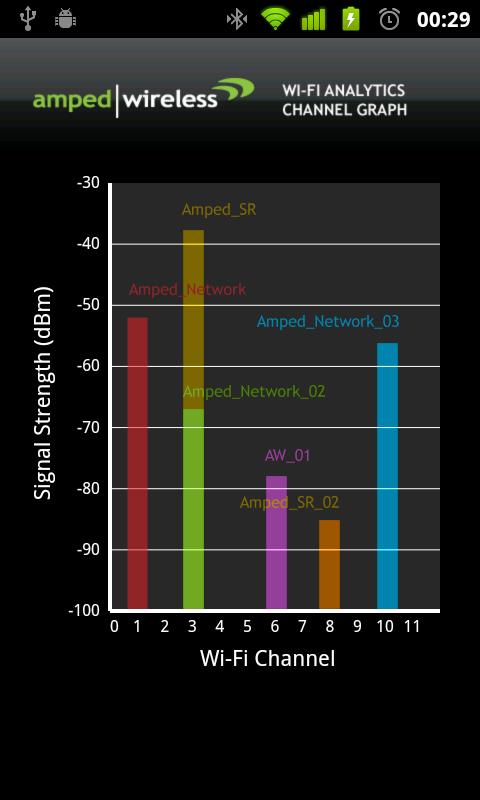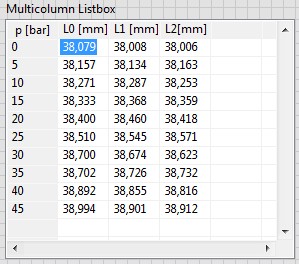How to change the value of the legend in the chart OBIEE
I have 2 columns A and B are measure columns.How can I change 'A' and 'B' in the legend of my bar chart 'LIA' and 'ACTIVE', without changing the A, B the name in my area.
Thanks for any help!
Published by: user6388889 on November 18, 2012 17:46
Published by: user6388889 on November 18, 2012 17:55
Hello
by changing the criteria---> report column (Custom headings: it's like alias column name) you can solve.
Thank you
Deva
Tags: Business Intelligence
Similar Questions
-
How to change the chart of FFT Power spectrum
Hi all
Could someone help me in Labview? I got a result as shown in Figure 1. However, I want the graph to resemble Figure 2 that we can define the range of frequencies for each channel in the y-axis and maintain the amplitude for the x axis.
How to change the chart?
Figure 1
Figure 2
I have the range of frequencies for each channel, which are:
Channel
Frequencies
Channel 1
2401-2423
Channel 2
2404-2428
Channel 3
2411-2433
Channel 4
2416-2438
Channel 5
2421-2443
Channel 6
2426-2448
Channel 7
2431-2453
Channel 8
2436-2458
Channel 9
2441-2463
Channel 10
2446-2468
Channel 11
2451-2473
Could only change the graphic on the front panel or have to change inside the block diagram?
Your answer is really appreciated.
Thanks & best regards.
-
I've seen a lot of posts on this subject here, but they are all on the use of the mouse and I did not yet find one with an answer to MY specific dilemma.
I take screenshots and edit photos (Nothing fancy) almost every day. Given that my physical disability in my arms causing me pain and discomfort when I use the mouse, I need to use several shortcuts as humanly possible help reduce the constant pain, I'm still in my right arm using the mouse.
I *need* to know how to change the default hotkey Alt-F-A (or S) to save it as a JPG file relative to the current default value PNG which I use never, never. If it requires editing the registry, no problem, just point me in the right direction and guide me on how to do it.
Thank you
Lee
LAST UPDATE 09/30/15 @ 16:54:
The solution to my dilemma can be seen in my other thread (analogue/reprise). It is in case anyone in the future stumbles across this thread with the same problem and needs the answer.
Since this thread will not be deleted, I would would add the link to the solution in case anyone stumbles across this in the future.
See my other thread at: [Solution here]
-
How to change the number of values in the hour that are restricted.
Hello
May I know how to change the number of values in the hour that are restricted.
In fact, we have improved of obiee in obiee 11g 10g. Data base is the same for Both.In 10 g the prompt value is limited to show only 35 records per page. As we passed it shows only 35 Records in 11g also. How can I change this limit to 11g.
Please suggest me! Its urgent!
Thanks and greetings
Navnitha
Hello
In the advance tab we have the XML of the upgraded report, copy it into a Notepad and try to find the line beginning as below
In 10g, we have something like below, simply remove the choicesPerPage = '35' from 11 g OBIEE XML report
Thank you
RAM
-
Web site created by Muse. The greats until tweek of today. Web site insists now for open index.html in the tablet. Don't know how product, nor how to change the default value for pc of office/index.html. Would advise. Bob
Hi Bob
I think that you have found the solution but if still you are facing the question, please give me the url of the site that opens another provision in the tablet.
Please make sure desktop redirection is checked in the site properties page layout.
Thank you
Sanjit
-
How to change the values of business rule at run time?
Hello
I'm using Oracle 11g SOA. I did a BPEL process that uses Business Rule. Now the BPEL process is deployed with business rules so how to change the value of the business @runtime rule. I don't want to change the value @design time and deploy the code again.
Is there a console or the portal? as Oracle BAM has own url? What is the url of Business Rule Manager?
Thank youCan you check is the deployment of "composer" is in Active state.
In the weblogic administration console, navigate to Environment--> Servers--> SOA_SERVER1--> Deployments (tab) on the left side of the menu.
Thank you
Vijay -
How to change the t0 ' topic: host ' search engine
How to change the t0 ' subject: Home "search engine (for the moment it is yahoo), but I want to google. If I search from the address bar, then it is google. but I want to google on the home page for: (.) Thank you
@cor-el: this would probably work if you want to restore the default value.
I have changed my encrypted google search engine on "subject: House" with these steps:
1. download sqlite browser.
(I used this: website (sqlitebrowser.sourceforge.net) / victory of direct download)2 extract the zip file
3. run ' SQLite Database Browser 2.0 b1.
4. open the "chromeappsstore.sqlite" file in your profile folder
5. click the Browse data tab and double-click the value in the first row. (see screenshot below)
6. Insert the desired value.
As you will see the values in the example below, you can use any search you want and you can insert a "_searchTerms_" instead of the term research.
I have these values:- Standart (google):
{'name': 'Google', "searchUrl" ': "_ http://www.google.com/search?q=_searchTerms & ie = utf - 8 & oe = utf-8 & aq = t & rls = org.mozilla: en - org.mozilla & client = firefox-a" "}
- Encrypted Google:
{'name': 'Google', "searchUrl" ': "https://encrypted.google.com/search?q=_searchTerms _" "}
- Yahoo:
{'name': 'Yahoo', "searchUrl" ': "http://search.yahoo.com/search?p=_searchTerms _" "}
- Bing:
{'name': 'Yahoo', "searchUrl" ': "http://www.bing.com/search?q=_searchTerms _" "}
-
How to change the language settings in firefox using JavaScript
My question is: how to change the language settings in the use of JavaScript in firefox:
I want to set the value of intl.accept_languages en using JavaScript.
How can I do?
EDIT: The reason mail, I want to do is to be able to run selenium for different languages test scenarios with manually change them rather progrmmetically
You will need to close and open the pref via user.js or prefs.js before restarting Firefox to perform the next test.
See:
-
How to change the color of Satellite Pro P300 settings
I just received my new laptop computer and cannot for the life of me find how to change the color settings in the monitor.
My old desk there was a button on the monitor.In a first time laptop user im nuts will try to find how to change my monitor settings...
If anyone can help id be so grateful
Please don t mix the portable computers internal monitor with external PC monitor.
You won't find any control unit and on the external monitor that would help you to change the color.I put t know what your laptop smart chart uses but my laptop supports Intel graphics card and pre-installed (in Control Panel) Intel Graphics Media Accelerator provides a few color correction settings.
The parameters are; color, gamma, brightness and contrastHere, you can set values between 0 and 100
Maybe it's what you're looking for
-
How to change the Image the Image (8 bit) (32 bit)?
Dear all,
I have a question about VISION.
An Image from IMAQ USB Grab Acquire.vi is 32-bit, even if the IMAQ Creat.vi has the type U8 value.
But the more IMAQ vi (for example IMAQ get LCD ROI.vi) can only deal with 8-bit Image.
How to change the Image from 32-bit to 8-bit Image?
Thank you!Hugo
Hi Hugo,.
You use a color camera? coz usually 32 bit for a color image.
If so, you can try the unique color Pane.vi extract to extract its Luminance component. It then becomes an 8-bit grayscale image.
Zheng OR AE
-
How to change the scale of the Dáil by programming when its reaches the minimum or maximum
How to change the scale range Max and min of the Dáil when her reached to max or min value. For example: my dail has a max and min scale ranging from 0-15 once my dail value reached 15 I change my max and min beach at 15-30 and 30-45 nationally and also vice versa if I reach 30 it should return to 15-30 instead of 30-45... Then I tried some methods but its not working so can someone please provide a solution.
Thank you

Thanks Sabri,
Vi what you have done is really useful that I can be able to understand the concept of managing my needs. I will attach the vi for reference, as its similar to replace the function of x scroll bar in the chart based on the button. This vi is the version of LabVIEW 2015.
-
How to change the input descriptor of return on investment?
I am a beginner of Labview Vision users. I need to convert a RGB image into binary image and superimpose a few lines on the binary image at random and then measure the length of the ordinate at the origin of the image. I came across the problem of changing of return on investment by incorporating a few random coordinates (by this contact information, I can generate random lines.). But I could not find how to change the coordinates or import data from an excel file coordination.
Any help is appreciated.
Jian
If you have the package of Vision, you can use the line to convert to the KING function and the power cable in the KING of the image property. If you do not, you will need to build your own KING. Given the coordinates of line (X 1, Y1) and (X 2, Y2) the entries in the return on investment are the following.
Global rectangle - table of 4 elements with values [X 1, Y1, X 2 + 1, Y2 + 1]
Countours - single element (table 4 external elements, line [X 1, Y1, X 2, Y2])
-
How to change the upper-left corner of the multicolumn listbox?
Can I change the properties of the cell (-1, -1), but I don't know how to change the text.
Is it too simple or impossible?
Kind regards
Ljubo.
In Excel, you cannot change the headers of columns (A, B, c...) and headers of lines (1, 2, 3,...).
I have a 2D data table Y a 1 d of data table X. data of X are the same for all the columns of Y. The first idea was to use X values as row headings to give him special attention. There should be a header above the data of X (name, quantity, unit,...). See the example below.
The solution is very simple: I created a label and put it on the upper left corner of the listbox.
Good day
Ljubo.
-
How to change the size of taskbar buttons? I did everything that I've seen proposed in these pages, and nothing works.
The buttons of programs open in the taskbar are tiny and square. I want them to be of normal size (by default). I have locked and unlocked the task bar. I moved the "three vertical lines composed small points." Nothing works.
If you want to enlarge all the icons in the taskbar, and then increase the point size of buttons of legend to a larger number of advanced appearance settings.
Follow these steps:1. click on start, Control Panel, personalization, window color and appearance.
2. on the window color and appearance, click "Classic appearance open for more color options" (link below).
3. in the box "Appearance settings", click on the button "Advanced".
4. in the box "Advanced appearance" under "Item:" dropdown, choose "buttons".
5 set your size
6. click on the OK button.
7 on the "Appearance settings" box, click on the button 'Aplly', wait.
8. click the OK button if you are uncomfortable with the size to change, or just click on the "Advanced" button to set the size.I hope I could help
-
How to change the disc on vista.
I had to do a full install of windows vista now, everything I download or put on computor will my recovery disk (D :) instead of disk OS (C :) how to change it.))
Hi martin667,
1. check the location of the Windows logo in the windows Explorer. If it is placed on the drive C: or D:
If the logo is placed on the D: drive, and then you installed the operating system on drive D:.
If the windows logo is on C: driver and always documents are saved in the D: drive, then try the following registry changes and check
2. important: the instructions below are steps that tell you how to change the registry. However, serious problems can occur if you modify the registry incorrectly. Therefore, make sure that you proceed with caution. For added protection, back up the registry before you edit it. Then you can restore the registry if a problem occurs. For more information see the article: how to back up and restore the registry in Windows: http://windows.microsoft.com/en-US/windows-vista/Back-up-the-registry
a. Click Start, type regedit in the search box and press ENTER.
b. If you are prompted for an administrator password or for confirmation, type your password, or click on continue.
c. check that the values under HKEY_CURRENT_USER\Software\Microsoft\Windows\CurrentVersion\Explorer\User Shell Folders use valid drive letters.
With regard to:
Samhrutha G S - Microsoft technical support.
Visit our Microsoft answers feedback Forum and let us know what you think.
-
This is the 2nd time this same question, the 1st time that I was given an irrelevant answer which was not helpful at all. Please take the time to read and understand what I need to before you answer.
I just need to learn how to change the default PNG to JPG, so every time I save a screenshot using (only) the keyboard, it will already be showing JPG as the "Save as type". I am sure that it requires an edit registry so just point me in the right direction and guide me on how to do it, that's all I need.
To help you understand my dilemma, I take a lot of screenshots and Ctrl + V paste in Paint almost daily. Since my physical disability in my arms causing me pain and discomfort when I use the mouse, I avoid using the mouse I use the shortcuts as much as possible to help reduce the constant pain, I'm still in my right arm when using the mouse. I hope I have explained well enough details.
If it's in the wrong place, please move to a better place.
Thank you
Lee
I don't know of any registry value, but you can use the key sequence to "Save as jpg.
ALT
F
V
J
The F key may be pressed simultaneously with the ALT key or after him.
You can reduce the number of keys to just ALT plus a digital key by using the following, adapted from one method described HERE. Setup is much easier with a mouse, but can be done using the keyboard only. I showed you the controls and mouse shortcuts keyboard to add an icon "" Save as JPG"to the Quick Access toolbar.
Open Paint
Mouse Keyboard equivalent Click on the file Menu (upper-left) Press ALT + F to open the file Menu Hover mouse on ' Save as ' to open the list of file types Press V to view the list of file types Right click on JPG to open the context menu Use the TAB or down arrow key to select JPG and then press SHIFT + F10 to open the context menu Click "add to quick access toolbar. Press A to "add to the Quick Access toolbar. At this point, your installation is complete.
With open Paint, press the ALT key . This will display the keys associated with various actions. In my case, "" Save as JPG"icon that has been added to the Quick Access toolbar was the fifth icon (after save, undo, redo and print). So, to "Save as JPG," I would press ALT+5 (even once, you can press 5 either with or after you press the ALT key).
Maybe you are looking for
-
After IOS 10.0.2, camera will not close
Just did the upgrade to the new IOS, and now everytime I open my phone or my pad, the camera is open and will not close. Reboots do not help.
-
My iPhone will not send photos or other documents directly from in Apps
My iPhone 5 has always been able to send photos directly from the Photo App, as well as sending PDF files directly from the Pages App or other documents from other applications. Now, it is no more the case. After hitting the "send" - button, you hear
-
How can I remove an application from the new Apple tv? I have a problem with the youtube app, that I need to reinstall but I can't find a way first uninstall the old.
-
Satellite L300-1AQ freeze on the Welcome window
Hello Can anyone help please. I have a satellite L300-1AQ the problem I have is: It was working OK. One day the next it would freeze on the Welcome window.The only way I could get it to start was F8 safe mode.And then it would freeze once a few minut
-
T60 unknown device, PCI Device, SM Bus
I just did a fresh XP on my T60 facility and I have 3 devices that are not the installer, even if I installed the 1 chipset driver. They are unknown device and SM Bus PCI device. My # is 200755U product. Can anyone help?