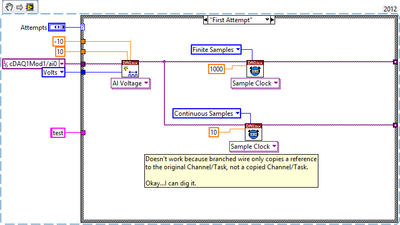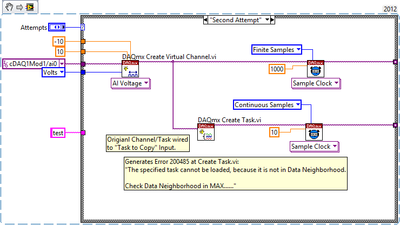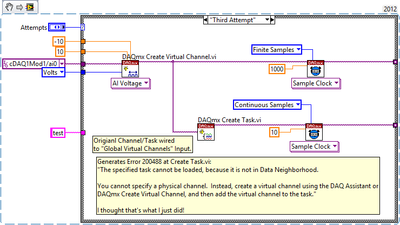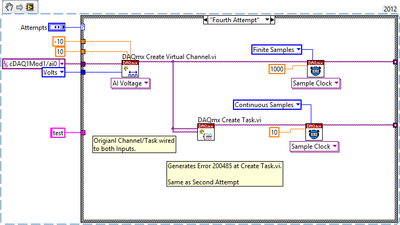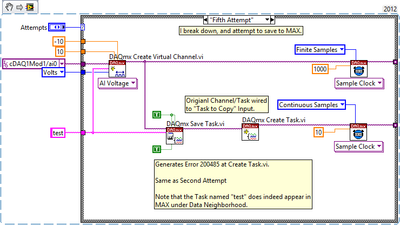How to copy link to display the text in the Clipboard in the iphone?
Situation: I get an email of delivery notification to an online store with the clickable link that displays the tracking number.
Example: I see a link with the text "1zA56300" which is my tracking number.
What I want to do is to select the text to display link, copy it and paste it into my shipment tracking application (I use the app delivery) to allow the application to track packages. However, my iPhone copy the URL instead of the tracking number.
For example: copy the url http://shippingcompany.com/reallylonglink to the Clipboard. The request of delivery cannot analyze this link is useless to me.
Is there a way to have the Apple mail for iOS copies the text that is displayed on the screen instead of the underlying URL?
Hello AxeBox360,
Thank you for using communities Support from Apple!
Looks like you want to copy the text of a link rather than the link itself. Be able to copy and paste what you need can save a lot of extra keys and helps to ensure accuracy.
To copy the text, rather than the underlying connection, is to tap on the word before or after the link, select copy, and then move the selector so that it contains the text of the link. This will then copy the text and not the underlying link and allows you to paste the text where you need.
See you soon!
Tags: iPhone
Similar Questions
-
How to copy and paste into the search engine does not work?
How to copy and paste into the search engine does not work?
It should be.
Restart your Mac and try again.
Other than that, make sure that OS X is updated.
Open the App Store, and then select the updates menu.
-
Do you know how to copy certain tasks in the calendar and the past on different days?
Do you know how to copy certain tasks in the calendar and the past on different days?
This year, I even tasks to every month, so it is difficult for me to create new tasks for the same information. I can't find how to copy beyond the tasks, so if someone could help me I aprecciate it.
Thanks in advance!
Select, press COMMAND = C to copy it to the Clipboard; Select the date that you want a copy with the mouse, them press COMMAND\-V to paste. If you want a repetitive task, you can select the item and double-click it to open it, and then the pop up config, select repeat.
-
How to configure Outlook to display the date, they come in too?
Original title:
Dating of incoming emails
My incoming emails list the time they came. How to configure Outlook to display the date, they come in too?
Hello
Thanks for posting that ask about the Microsoft Community.
I understand that emails do not show the date on which they were received.
Are you referring to Outlook.com or Microsoft Office Outlook?
As Zigzag3143 mentioned previously, you should be able to see the dates of your emails received after 24 hours of arrival. If this function does not work for you, I suggest you check the following settings:
- View - this is located in the upper left corner of the Inbox pane, the parameters must be defined on all the.
- Reorganize by -this is found in the upper right of the Inbox pane, make sure that your emails are filed by Date.
This should fix your emails in the order of their arrival and should provide the date next to the subject line, if the enamel is older than 24 hours.
I hope this helps. Answer please if you need more help or have any other question about Windows and/or Outlook.com, we are here for you help.
-
How to transfer your messages to the iPhone 6 for macbook
GGetting a new iPhone would like to keep the messages from the old iPhone 6 on my MacBook. How do you download messages from the iPhone to MacBook.
You do not have.
The messages are only "moved" via a backup and restore. You cannot back up a phone and restore it on a Macbook.
The 'sync' messages in the future, is to connect to Messages on the macbook with the same Apple ID on your phone. Now all messages will be received by the phone and Macbook.
For your old messages, you will need to copy and paste into emails or Notes and sync them to your Macbook.
-
How can I sync lightning with the iphone calendar?
How can I sync lightning with the iphone calendar? I saw online that I need to use a google calendar? I added google calendar as they described, but I have no idea where from here
To synchronize with the iPhone (also known as iCalendar) schedule you must use a calendar based on a cloud. If you already have the lightning, install the addon Google provider and Setup Google Calendar. If you have already done so, go to settings on your iPhone. In the e-mail box, Contacts and calendars, add your Google account and turn on the calendar. This will synchronize your Google Calendar with the iPhone.
-
How to delete a playlist from the iphone 6
How to delete a playlist from the iphone 6
Open iTunes, plug in the iPhone, what you select ant to be on the iPhone, sync
-
How can I reinstall safari on the iPhone 5 with ios 8.1.3? Safari disappeared after or while I was doing the update.
Safari is an integrated application and cannot be deleted, but it can be hidden by setting restriction. Check settings / general / Restrictions and see if Safari is simply disabled. If not, then it must be somewhere on your iPhone because it can not be deleted, that is maybe it drew into a folder, so use Spotlight search to look for.
-
in the past with previous versions of windows, you can easily copy MP3s to a cd and keep the files in format mp3, format thus creating an mp3 disc, you made by selecting the songs you want to copy on disk, you must select the songs of the my folder music and make a click right then on the song selected or songs , you would then select send, and then select the drive that contains the blank cd in it to send the songs to, you choose then to a standard audio CD or data cd, you must select the option data cd and the drive will keep the songs in mp3 format, it was all done using windows Explorer. I would like to do the same thing to do these discs mp3 on my computer windows 8, however I can not understand how do, can help a whole me with that?
Hello
I would ask you to check out the link and follow the steps in the article.
Burn a CD or DVD in Windows Media Player
http://Windows.Microsoft.com/en-in/Windows-8/burn-CD-or-DVD-Media-Player
Hope that answers your query. You can write back to us for other queries/problems related to windows and we will be happy to help you further.
-
How to copy Contact addresses in the address book of TB in Win7?
In Win7 have addresses in the Contacts under the USER folder. How to copy all the Thunderbird addresses at once. Currently you can not move at the same time. Pls info. Thank you.
See here http://thunderbirdtweaks.blogspot.com.au/2013/12/windows-contacts.html
-
How to copy DAQmx task without the help of MAX?
Howdy-
I hit a bit of trouble here I think points to a fundamental misunderstanding I can have on DAQmx channels and tasks. I can hack together a workaround, but I would like to know how to do these things, common sense.
In a Word, I prefer to do everything in the code and not use MAX. For my application, I would like to create a single channel/task initialized with all the scaling, the physical channel parameters and units (it is what is, in my case, a 'channel'). I would then like to create copies of this channel/task and configure each with parameters of specific task of sampling... corresponding to what I would call the "tasks" to use "Channel".
I'll have no chance, so of course, I do not understand what I do. Any reading/posts I've met use MAX. Here's what I've tried so far:
Even when you try to use MAX, I am the breath. Any help straightening on my confusion here is very appreciated.
Thanks in advance and have a nice day.
-Brad
In fact, you're not confused. In this instance of National Instruments is perhaps...
See the links ofthese ideas in the link.

But a 'task' is really just a section in an XML file. If this file is named *.lvproj the project has access to tasks. If this file is *.nce any labview application has access to tasks. If this file is created by the RTE that vi has access to the task. In short, the "tasks" are never really defined by 'Code' but by the XML code to the file than declairs them and teir properties. Tasks need to be defined a time-preference during design - project
Yes, it's a bit simplistic but a good analogy!
Go ahead and kiss MAX to set your tasks... use DAQmx property nodes if you need to programmatically determine a task property. "do everything in code" as you say is just not really the way it is... the way I think you hear it... 'S really not 'made it in the code"but rather how LabVIEW is inherintly multithreaded. The IDE just handles it for you "So easy that could encode a cave man! Relax and let it work the way it does work for you.
-
My icon names are now white on a blue background, after 'copy link location' of the web.
Recently (stupidly) just clicked on an image in ebay & selected copy the location of the link so as not to lose my search. After you have copied on the desktop there is no URL link, and all the icon names are now in white on a blue background. System Restore does not recognize the changes. Please can someone help? I have Windows XP Home Edition. Thank you.
Hi Marian,
I imagine the inconvenience that you are experiencing. I'll certainly try and help you in the matter of fixing.
To help you to propose measures to solve the problem, I would appreciate if you could answer the following questions:
1. don't icons open programs correct?
2. you have any antivirus installed on the computer program?
You can try the steps and check if it helps.
1 Control Panel / System / Advanced / Performance tab / button settings and tick: shadows fall to use the desktop icon labels.
Also, try the steps and check.
01 right-click on my computer
02. click on properties
03 come on in the Advanced tab.
04. in the course of execution, click settings
05 unchecked all the options here and save it.
06 right click on desktop
07. under desk to go to the office to customize.
08 Advancedtab ' Web tab and make sure you disabled the Lock Desktop items.
09 right click on my computer
10. click on properties
11 go on the Advanced tab.
12. in the course of execution, click settings
13 check all the options here and save it.
14 fact
Restart the computer and check.
Hope that information was useful and let us know if you need help with Windows. We will be happy to help you.
-
How to copy a tab in the same apps?
Hi all
Apex 4.0 and 4.1
I have a 01, with a single tab1 and 5 pages apps. I want to copy this tab on the same apps as tab2, including 5 pages because my 2nd page has similar requirements only.
Thank you very muchYou will need to copy the pages manually. (right-click on the parent entry in the navigation page tree and go to the COPY).
Each of these pages copy and then copy all of the TAB. You will then need to individually set each tab to display "when the current page is: [insert page numbers.
There is no real quick to do.
-
How can I generate or display the XML data for a purchase order?
I know that my subject can be confusing.
Is there a way to display the generated XML code to the data that is passed to the RTF template when generating a purchase order? I would like to see one of my own POs data.
Possible?
Thank you
Manny Otero
Never mind. I was able to do by following the steps listed here:
Using "Exit IN. for Communication" at the exit just XML?
Manny
-
How to back up data from the iphone water damage over 6 sec.
I dropped my iphone more than 6 s in sea water, and it seems capable of lighting (which shows a black screen). I'm trying to back up data. When I connect the iphone with the computer, the following prompt box appears on itunes. Now I'm confused. Could someone answer my questions please?
1. This means that my iphone is still able to turn it on?
2. that means that only the screen is broken and the motherboard still work?
3. How can I save the data without entering the password by using the touch screen?
Thank you very much.
This means you should STOP PUTTING ELECTRICITY through your phone untreated, ack!
Your phone has a display problem, but yes - it lights up.
Perhaps your problem is just a bad screen (which is unfortunately a part of $250 to a 6 sec more now). Apple cannot help you with other water damage that offers to sell you an iPhone refurbished for $349.But most likely, your problem is also on the logic board - usually fixable.
There is no way around the need for touch operation and the image on the phone to access the data.
In order to access the data on the phone, you need your advice to hold the power and start, (it does) you need of your screen image lines, and you need to contact work. Ideally, you would also have your backlight lines works as well.
Most of the phones in this condition have a pretty good shot in data recovery in this situation - touch, and line of the image problems are usually solvable if your phone can be detected by iTunes. It is certainly not DIY work, this is a troubleshooting open-ended the microsoldering and level of card issues.
Your only option for recovering data would be to find a good microsolderer experienced in data recovery.
I recommend to replace any phone which has seen water, corrosion on the Board always weakens solder everywhere, so the phone is likely to have a shorter duration of life more problematic.
Note: It may be possible to cancel your option for the swap of OOW $349 at Apple if you continue recovering data at the level of Council - although I've never seen this happen.
Maybe you are looking for
-
Qosmio DX730 - screen does not work
Hello my screen is not working. I see that the computer is fine as I can get it to Flash briefly in view when I change to AV input mode, but then the screen just blanks out. I tried to reboot several times, turning off completely, but nothing seems t
-
OSX Photo keywords: They incorporate in metadata?
Hello: Just curious to know if the keywords that I use in OSX Photos are integrated in the photos keyworded themselves? The end result, I'm looking for must be able to send pictures to someone and get help from the keywords appear in their applicati
-
MacBook 12 "coating retina screen problem
Hi guys,. Recently, I noticed that the my MacBook 12 "retina coated screen has a problem. It seems that there is an inprint of the touch pad on the screen. At first I thought that this could well be a brand of tasks or something. But looking more clo
-
Find on Notebook S/N, with the help of its original details S/Ns
My HP laptop was stolen 2 days ago and the main problem is that I even could not report it to the police since I don't have all the documents proving his membership in me: neither serial number nor the guarantee certificate. But recently, I had both
-
digitization of paper documents to. make corrections
I want to scan a document. I would like to make corrections on this document. How can I do this