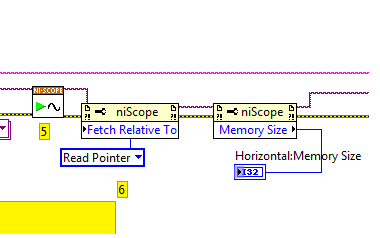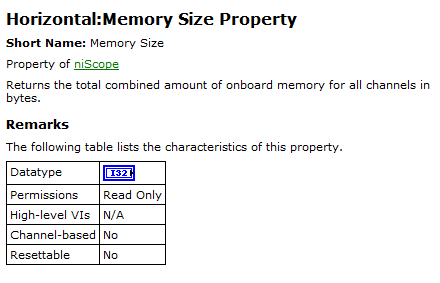How to determine the DPI of the PNG image in Windows Explorer?
In Windows XP and Vista, to determine the DPI of a PNG image, I could do a right click, go to properties, then the Summary tab, and there were entries for resolutions horizontal and vertical of the PNG as well as the width, height, and bit depth. However, in Windows 7, when I go into the properties, I don't see their height, width, and bit depth. For JPG, I also see the DPI, but not for the PNG.
Is there an additional parameter, that I need to turn on? Is there somewhere else I should be looking to find information officer CIO? Thank you!
Hi jzeckel,
This function seems to be to design in Windows 7.
If you want to have the functionality restored in Windows 7, you can leave your comments on the site Windows 7 comments .
Hope this information helps.
Gokul - Microsoft Support
[If this post was helpful, please click the button "Vote as helpful" (green triangle). If it can help solve your problem, click on the button 'Propose as answer' or 'mark as answer '. [By proposing / marking a post as answer or useful you help others find the answer more quickly.]
Tags: Windows
Similar Questions
-
How to disable the PNG Images?
PNG is a format for images (compressed) as JPG format. There is no way to disable this format.
If you have a problem with images on web pages, then you will need to block images from certain domains.
You can watch the Adblock Plus extension to block specific content.
- Adblock more: https://addons.mozilla.org/firefox/addon/adblock-plus/
You must subscribe to a list of filters (for example the EasyList).
-
How to change the folder opens when windows Explorer opens
In XP Service Pack 3, when Win Explorer is open, files that open has changed on its own (or I don't know what I did to cause this change). Records of Documents are all posted, but the C: drive is closed, where it will display all folders to open at this stage.
How can I reset so that all the files under C: drive open when I open Win Explorer?
Kind regards
bytes2001
Hello bytes2001,
I enclose a link below that I hope can fix this problem. Please let us know status.
How to customize the Windows Explorer views in Windows XP: the bottom of the page talks about how to change the default folder of Windows Explorer.
http://support.Microsoft.com/kb/307856
Thank you
-
How to determine the location of a Windows 7?
I want to know how Windows 7 to locate a comphuter.
Thank you
There are two ways that windows can determine the location of the computer. The most common is through the ip address. The Ip address is assigned to the netwrok by the ISP. You can determine the location of his similiarly IP network how to determine the place of a phone number of his area code.
Also what you do online can casue of many sites infer you the location. For example, if you use goolge to search a lot of things in Minneapolis, they deduce that you live in this area will serve as announcements concerning this area.
-
How to disable the "Fonts" folder in Windows Explorer?
Hi all
I have a problem to deactivate the fonts folder in Windows Explorer.
My question:
How to turn off or do not display "Fonts" in Windows Explorer my computer tab?I think it is unnecessary because it already exists in the Control Panel folder.
If anyone can solve this, thanks in advance.
Windows customizes the Fonts folder and offers a special folder view that allows you to hide variations, such as bold and italics. It also allows you to change the display settings of the file in a way that is specific to fonts. If you remove the read-only attributes and the Fonts folder system, these custom display settings not available. For folders that you have customized by using the tab, Customize dialog box Properties of the folder, the folder icon and other other customizations may be missing when you remove the read-only attribute.
Source link: http://support.microsoft.com/kb/326549
-
How to remove the corners rounded for windows explore
as well as to explain how to remove the effect of line and shadow thin white border just after the white line for windows explore
Which cannot be changed unless you change your Windows Classic theme.
If you increase the size of your window, that you would never notice it.

-
How to open the tv DVD in Windows Explorer?
I recorded a TV show using my DVD recorder. The show plays on my Windows 7 computer. In my Vista Home Premium box Windows Explorer cannot open files and some program wants to burn or format sees it as a blank disc. How can I make the Vista box open the files on the DVD disc?
Look here for information on the Microsoft Web site:
http://Windows.Microsoft.com/en-us/Windows-Vista/troubleshoot-problems-with-creating-a-DVD-video-using-Windows-DVD-MakerYou do not have the correct codecs installed on your Windows Vista-based computer.
To determine what codec was used with a specific file, play the file in the player, if possible. When the file is playing, right-click the file in the library, and then click Properties. On the file tab, look at the sections of video codec and Audio codec.
Or you can use a non-Microsoft codec identification tool. Many are available on the Internet.
I hope this helps.
Marilyn
-
How to display the menu bar in Windows Explorer?
I use Intel Core i5-3470 CPU @ 3.20 GHz, 8, 0 GB of RAM, Intel HD graphics card
MS Windows 7 Home Premium v. 6.1 64-bit SP1
I have Kaspersky Internet Security in 2014, and I Google Talk, Skype and Memeo Backup Premium Pro running in the background.I tried to display the path in Windows Explorer (see arrow)
None of these options allows to get anything.
How to display the path?
- Click on start, then run
- Type: REGSVR32 /i BROWSEUI. DLL
- Close all Windows Explorer Windows
- Bring up the Task Manager
- Kill explorer.exe (which is the operation of the office)
- In Task Manager, select file, then new task (run)
- Type explorer.exe
Open a new Windows Explorer, the address bar should now be visible.
-
How to create the ISO image of windows 8 with the help of boot, efi, sources, and support files
Hello
I followed folders in my USB key:Boot
EFI
Sources
Support,and the following files:
Setup
Bootmgr.EFI
BootmgrHow can I create an ISO image of windows 8 with the help of these files and folders. I even installed ADK, but I couldn't keep up with it.
I would be very grateful if someone could help me out here.Secondly, I would also like to know how to create a system image of WINDOWS 8, where the hard drive breaks down.
Concerning
MAKIf you have the upgrade key, go here
http://Windows.Microsoft.com/en-us/Windows-8/create-reset-refresh-media
You can go for the use of win8 / win7 / vista to match highlights you want - and download the win8 installation and run the installation with your key to download you need to install windows from that. Will allow you to have an iso bootable.
Make a picture of the control panel system / Windows 7 file recovery / system Image. I certainly wouldn't put it on dvd. It will be too. Find an old preference portable hard drive and buy a $ 20 usb box, get an external hard drive.
-
How to see the volume mounted in Windows Explorer?
Hi all
I am new bie to the VDDK stuff, you might find my pretty obvious question.
I use the VXMnt API to mount the drive but I don't see that he set up in Windows Explorer.
I am able to see the \\.\vstor2-mntapi10-shared-2CB22CB2007E00000000001000000\. In my opinion, this device comes only after successful mounting of the volume.
I also called DoDOSDevice (...) to map this unit as a player.
DoDOSDevice (...) returns successfully and creates drive, but I am not able to browse it from Windows Explorer.Here are the calls that I do:
VixMntApi_Init (1, 0, NULL, NULL, NULL, NULL, NULL)
VixMntApi_OpenDisks (connection, DiskNames, numberOfDisks, VIXDISKLIB_FLAG_OPEN_READ_ONLY, & disksetHandle)VixMntApi_GetVolumeHandles (...)
VixMntApi_MountVolume (...)
VixMntApi_GetVolumeInfo (...) -> Symboliclink used to DefineDOSDevice
DoDeviceName (.)I changed \\.\vstor2-mntapi10-shared-2CB22CB2007E00000000001000000\
TO
"\DEVICE\vstor2-mntapi10-shared-2CB22CB2007E00000000001000000" - but without success
"\\?\GLOBALROOT\\DEVICE\vstor2-mntapi10-shared-2CB22CB2007E00000000001000000" - without success.Please correct me where I'm wrong. If possible, share the sample code.
Thank you
A breakpoint will affect not to work. The program must be running to be able to serve Windows i/o requests. I have not seen the attached code, but you might need to restructure your program to continue to run as long as there are any mounted volumes.
Thank you
Annick
-
How to determine the amount of memory shipped on the PXI-5114
How to determine the amount of memory onboard, I have on my PXI-5114?
Thanks in advance.
Hello
I'm sorry I didn't know you already had the map. There is a property for NO-Scope node to determine the total amount of available memory that we can then divide down to get the memory available per channel. Please see the vi and help below:
This gives a shot, just drop it in a VI that you use and if it should return your memory cards. If you don't have a LabVIEW I can probably retrieve the purchased version by querying your serial number.
Kind regards
Kyle S
-
How to determine the amount of memory was my pci-6115?
How to determine the amount of memory was my pci-6115?
I see two beaches of memory OR max.
My PCI-6115 there 32 or 64 MB memory?
Range of memory between 1: FE9F7000-FE9F7FFF
Range of memory between 2: FE9F7800-FE9F8FFF
It's an old part number for the Board 32 MB.
-Christina
-
How to determine the number of highlight ' to write ' for DAQmx generate analog output?
On the configuration of the stage for DAQmx generate analog output, there is a field "value to write. I can't find any explanation for what it is, how it determines the value to enter, nor what he writes. I am trying to go through the tutorials and it cling.
Someone would give an explanation?
Hello
To write value specifies the value to write in the channels, lines or ports selected in string parameters. In other words, this value will be the value of your DC output (for example if you enter 5, your output will be 5V). To get information on different fields in SignalExpress, access help"context-sensitive help. A pane will appear in your work environment that displays the coordinates of the field when you place your pointer over them.
For new users of SignalExpress:
Generation of DC signals with NI DAQmx devices: step in the DAQmx build, select 1 sample (on request) in the generation Mode dropdown. You can select a programmatic input to generate, or you can remove the check mark from the check box use programmatic input and specify a value for generating in the field of value to write . NOR-DAQmx help also provides additional information about the data generation.
Best regards
M Ali
Technical sales engineer
National Instruments
-
How to determine the index of an item in a cluster?
I have a small program that I put in place, as I'm just trying to get up to speed on Labview. I have a boolean cluster buttons and for some reason the top button of the page is coming through as Index 3. There are four buttons in the cluster, but for some reason, there has been a change. The top must be Index 0. How to do the things fixed? I do not see how to determine the index of each button through properties.
Thank you
The order of items in a cluster is the same as the order that you added them. To change the order, just right click and select "rearrange controls in the group. If you use Unbundle by name, you don't care the order.
-
How to determine the amount of ink in the cartridge of 920 ink
I'm operating a HP OfficeJet 6500 has more with HP 920 cartridges. The operating system is Windows XP. How to determine the amount of ink in the cartridges. I get a "low ink" memo of the printer, even if it's too late.
Hello
In the menu, press the right arrow once, then you should see an icon 'meter ink' it will show you an estimated ink level.
Maybe you are looking for
-
Kaspersky URL Advisor 8.0.6 causes Firefox 9.0.1 to hang during the visit of will and secure Web sites do not allow a redirect to another site. banking sites, facebook, auctionsniper, all these are affected.
-
can I use a graphics tablet mono price on my macbook pro?
I got a new Tablet Monoprice for Christmas and I want to use it with my macbook pro. Since there is no disk drive to load the software, how do I use on my laptop? is there a software online for me to use? TIA!
-
ENVY of HP dv6-7215nr Notebook PC: portable computer upgrade wireless for AC
Hi I have the ENVY of HP dv6-7215nr Notebook PC and it has the Intel Centrino Wireless - N 2230 card. I would like to replace it with a card that meets the standards of the AC and works on a network of 5 GHz. Are there compatible replacement cards? T
-
Black vertical lines through copies self-powered
I have three all-in-one, Officejets 5510, 5610 and 7130. They all worked perfectly at first, but over time, each has developed the same problem. When I put a document to copy on the glass, I get a clean copy. But, when I auto-feed it upwards to photo
-
I can't do an update of windows in safe mode and unable to start my computer in normal mode?
Home premium Window7 on Asus laptop I want to install antivirus McFee, and it's at a standstill with some problems. He asked me to do a windows update. When I start the computer in normal mode it fails and offers you the following message "a problem