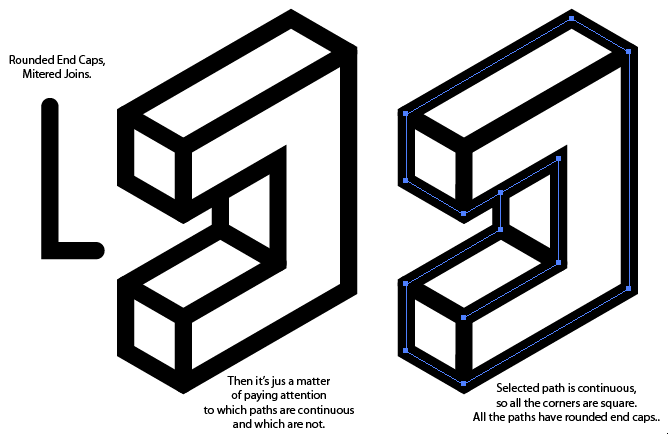How to disable hardware acceleration for the only area?
Firefox is a great product and I had not any problems so far that I couldn't solve... but:
Microsoft updated the interface of Hotmail user, Firefox will crash now, whenever I have send an email from this site. This can be "solved" by disabling hardware acceleration, but I don't want to have to endure the inconvenience of it just because of a site... My graphics driver is updated.
So my question: is it possible to create a work around for this problem? I doubt that the hardware acceleration may be disabled for a single site, but maybe there is a way that allows me to start a new instance of Firefox without hardware acceleration or something like that so I don't have to not go to options, turn off, restart Firefox, check/send emails, go to options again and restart again... any ideas?
Hello, Bloodthorn, sorry, but the hardware acceleration may NOT be disabled for a single site (and I would like that too if possible), try Mozilla Firefox, Portable Edition and disable hardware acceleration in a portable version.
Thank you
Tags: Firefox
Similar Questions
-
Is it possible to disable hardware acceleration via the registry or the command line?
We manage a large number of computers used for the display of information - no keyboard/mouse interaction. We have encountered a problem with some SWF files and I'd like to test if it's resolved by disabling hardware acceleration. Is it possible to change this setting remotely (via the registry or the command line or other means)?
Hello
Yes, you can disable hardware acceleration on machines using the mms.cfg file. Information on the use of the file mms.cfg to control the behavior of Flash Player is in Chapter 4 of the Guide Administration of Adobe Flash Player for Flash Player 14 | Adobe Developer Connection.
--
Maria
-
How to disable auto-start for the virtual machine at the start of merger?
Hi all
I use Fusion 2.0.4 to run different OSs and have 4 different virtual machines that are installed. But whenever I start the merger, regardless of the previous state when I stopped him, he starts a specific virtual machine. How to avoid this? I want to start just merge and then choose which machine to start.
TIA.
Hello
Welcome to the VMware Forums!
In the virtual machine library, there is a star in the list of your virtual machines that you can click and she acts as a toggle to start the virtual machine on the opening of Fusion.
It is somewhat a weird UI design choice, don't know me either until someone reminded last week.
--
Wil
_____________________________________________________
Visit VMware developers at http://www.vi-toolkit.com wiki
-
How to reach several paths for the corners are smooth?
I'm doing some isometric letters, but I'm not sure that the best way is to go all by ensuring that the corners do not have it:
I guess it's something to do with the compound forms or the pathfinder, but I was not able to do anything that sets...any suggestions on the best way to go about it are welcome, I don't mind from scratch, if necessary.
Use round caps, joins. Check the continuous paths (joined) where you want the sharp corners.
JET
-
Hardware acceleration, change the settings for troubleshooting is grayed out.
Original title:
Hardware acceleration, change the settings for troubleshooting is grayed out. Help?
I can not turn off hardware acceleration because to solve the problems of change of settings is grayed out. How to sober up there make out or how to access hardware acceleration via the command line? Help is appreciated.
HelloUpdated graphics card drivers and check if it works:See the Microsoft article below for more information on updating drivers: update drivers: recommended links
http://Windows.Microsoft.com/en-us/Windows7/update-drivers-recommended-linksAlso check the display setting and locate the driver for the additional settings interface. -
How to enable hardware acceleration in an Adobe AIR application
Hello
As the author of this post How to enable hardware acceleration in an air exe? , I try to activate hardware acceleration inside my AIR application
If the user has disabled hardware acceleration in the sound settings flash drive, context3d.driverInfo will say "Hw_disabled = userDisabled".
The only way to re-enable is to open Internet Explorer or Firefox and right-click on a flash content, then check "enable hardware acceleration".
I (we) would like to be able to reactivate directly inside the AIR application (via actionscript code) and not tell the user to open a browser and check some random boxes (cause you know that it is not very easy to use...)
A bug has been opened here Bug #3843535 - disable hardware in IE plugin flash acceleration turns off in AIR EXEs and is marked as fixed but nothing is fixed: there is still no way to enable hardware acceleration in a desktop AIR application
Thank you
Hello
I pushed to get this fixed a bug and felt that we have addressed this issue in v16. Can you share an example of application so that I can have our team take a look?
Thank you
Chris
-
Adobe Flash crashed so I have disabled hardware acceleration
I guess many people is aware of this problem.
When you leave a video full screen, flash player crashed. Then I saw the solution in this site. He tells me to disable hardware acceleration. If it worked, I'm supposed to update my graphics drivers, but it is already up to date. I don't want to keep my hardware acceleration disabled but when I allow it I still have a few problems. Help me!
Thank youDisabling hardware acceleration in the settings of the Flash is the solution given in article videos Flash will not play in full screen . If it works, the article suggests to update your graphics driver. If you can't do that, it's OK to leave disabled hardware acceleration. This Adobe help page has more information:
Quote:
If I have some display problems with Flash Player, what should I do?
If you have problems to view with Flash Player, such as poor quality, image or slow display times deselect Enable hardware acceleration in the display panel. This should eliminate the problems of compatibility of hardware or driver with Flash Player. Flash Player then uses the software to scale and display content.
See also:
-
How do I activate hardware acceleration for playing solitaire?
Before playing Solitaire, a screen to make sure that hardware acceleration is turned on. How can I do this?
Well, I have just explained how you enable hardware acceleration. If there is no such setting in display properties and then it is not available (or is already at full throttle, and didn't need adjustment). If you have questions about how the game can give you this message when you cannot set hardware acceleration on your system, I recommend that you contact Support technique Dell for an explanation. Maybe there is another way on their system to activate hardware acceleration or maybe this message appear on all systems with the game installled if is possible to adjust the hardware acceleration.
I hope this helps.
Good luck!
Lorien - MCSA/MCSE/network + / has + - if this post solves your problem, please click the 'Mark as answer' or 'Useful' button at the top of this message. Marking a post as answer, or relatively useful, you help others find the answer more quickly.
-
How to disable certain fields in the form of a calculation with a checkbox for the fields.
How to disable certain fields in the form of a calculation with a checkbox for the fields.
In Canada, we have taxes
I create a form that allows them to calculate a total
I need to be able to turn off all of those taxes to participate in the calculation and to their field visible should be 0
I was thinking about using a check box (when the checkbox is enabled (Yes) the tax is calculated, unchecked (Off) the tax is not calculated and visible field should show 0 or anything...)
I really need help on this one, I am a complete newbie...
Note that the second tax is calculated on the sum of what the first tax Add (tax first is pan-Canadian tax (all provinces).
The second tax is never only use (Quebec only (in addition to one Canadian)
Sometimes to sell outside Canada - no tax at all is calculated...
What should I do?
Yes, it's just the JS...
-
Disabling hardware acceleration also live up to anti-aliasing of fonts
As in the title.
First screenshot shows what happens with hardware acceleration enabled, which seems better, second screenshot shows how it looks an alias with disabled acceleration with the race missing in some places on the very light fonts.
However, when hardware acceleration is enabled, if I open very large images or batch of images on line at the same time, the browser window will flash white, all tabs will lose their favicons and you must restart the browser. For this reason, I try to keep disabled hardware acceleration, but use (or method) for the rendering of the fonts only, if such a thing is possible. Also, I want a fix for hardware acceleration, causing such behaviour, although it seems more difficult.
ClearType and font smoothing are both on the channel. Disabling one of them makes the fonts still worse.
Thanks in advance.
In fact, I've corrected the problem. Gfx.direct2d.force layout compatible true was what it took.
-
disable hardware acceleration set my image loading problem. is there another way to get around this?
System details:
OS: Windows 8.1 Professional (64-bit)
Graphics card: PNY NVidia GT 610 (2 GB)
RAM: 5 GB
Firefox version: 36.0 (32-bit)Since yesterday, when the images would load on Web sites, some of them would be entirely black, or black for the most part, with only a piece of the images loaded, only to fully charge a few minutes later.
Disabling hardware acceleration has solved this problem, but reduces the overall performance of firefox. Is there another way to work around this problem, not to mention that disabling hardware acceleration?
Note: The only 2 things I have tried have been reset firefox and a new installation of firefox. I don't want to lose my data of the addon and the custom settings of firefox, because it takes too much time for me to put them back where they are now.
I'm also pretty computer savvy, if you can get quite technical with me. If I don't understand something, I ask.
-
Display driver to disable hardware acceleration
I just download "total screen recorder' and the first thing is it me to disable hardware acceleration. Went to the settings and tried to do it but I was told I could not turn it off. He made this statement;
"Your current display driver does not allow changes need to be made to hardware acceleration settings.What should I do? Download another driver, and if so where and what would I choose? I am running windows Vista Home Basic.
Can someone please advise.
It is maybe that you don't have a choice in this matter. It depends on which allows Intel. It's pretty typical that they would allow him rather than him allowing not.
I think your driver just needs to be reinstalled.If you access the Toshiba site and look for your specific model, it must only be a newer driver for Vista available.
Make sure that it is that of your specific operating system, such as 32-bit or 64-bit.Let us know if we can do anything for you.
Matt Hudson
Microsoft Answers Support Engineer
Visit our Microsoft answers feedback Forum and let us know what you think. -
Disable hardware acceleration in desktop 9
For a document, I'm testing the effects of hardware acceleration in the hypervisors, one of those being 9 Workstation.
However, when I go in my virtual machine (Ubuntu 12.04) settings, I can choose some modes: Auto Mode, Intel VT-x/AMD-V,...
and 3 additional options: disable acceleration for binary translation, virtualize Intel VT-x/EPT or AMD-V/IVR and CPU virtualization performance counters.
If I can do my tests very well with hardware acceleration using Intel VT-X/AMD-V mode.
However there is no way of setting/direct to completely disable hardware acceleration (I said there is a framework also in the retail version).
If I choose the automatic mode, hardware acceleration is disabled?
If this is not the case, how can I completely disable hardware acceleration in my free version?
Kazzi says:
For a document, I'm testing the effects of hardware acceleration in the hypervisors, one of those being 9 Workstation.
However, when I go in my virtual machine (Ubuntu 12.04) settings, I can choose some modes: Auto Mode, Intel VT-x/AMD-V,...
and 3 additional options: disable acceleration for binary translation, virtualize Intel VT-x/EPT or AMD-V/IVR and CPU virtualization performance counters.
If I can do my tests very well with hardware acceleration using Intel VT-X/AMD-V mode.
However there is no way of setting/direct to completely disable hardware acceleration (I said there is a framework also in the retail version).
If I choose the automatic mode, hardware acceleration is disabled?
If this is not the case, how can I completely disable hardware acceleration in my free version?
If it is possible to run your virtual machine without material assistance to the vvirtualization, you can select "binary translation" under privileged execution mode. Virtual machines that can be performed with binary translation include 32-bit VMs on Intel hardware and most of the VMs (32-bit or 64-bit) on AMD hardware. Check the line vmware.log file that indicates "HV settings:...» "It will tell you if hardware or software is used for the instruction and MMU virtualization virtualization. If she says 'dynamic' on Intel hardware, it means that software will be used as long as the customer stays in 32-bit mode, but the material will be used as soon as the client passes in long mode.
In general, you should find that the hardware MMU virtualization impacts are much more important than the effects of the support material for the execution of the instructions. To select hardware MMU virtualization, set the preferred mode of VT-x/EPT or AMD-V/IVR.
-
How to enable hardware acceleration in FireFox 31
Please tell us how to enable hardware acceleration in FireFox 31. All of my graphics and other hardware/software is current and up to date. I also paired to my toolbar to bookmark up to 20 entries less.
FireFox is so slow that a few tabs open cause the 'wheel of doom' suspension whenever I try to enter information or go to another part of the Web site. Sometimes, the breaks are 5 to 10 seconds, sometimes a minute or more.
I don't have this problem on other browsers I use.
Thank you in advance for your help!
Hey, what helped was reset Firefox functionality. I found the idea on this thread of Mozilla: https://support.mozilla.org/en-US/questions/1003863
Thank you for your answers!
-
Immidiate crash of Flash, not able to disable hardware acceleration. Solved!
Video/content Flash crashes instantly, so it does not right click and enter the settings to disable hardware acceleration. This issue has not been resolved for more than 2 years in the other forum posts, but I finally did. You will need to temporarily DISABLE your recording and playback devices in the sound menu of the windows. This will allow you to read flash content (it me helped), just enough to disable the accelertion material. I'm surprised Mozilla has survived despite being unable to debug their own software - no respect to the announcement of customers their time.
Flash is developed by Adobe, Mozilla No. Although the good news is that Firefox creates their own flash player that should be in a near-future version of Firefox.
Maybe you are looking for
-
I can't find the Instagram app on the App Store for my iPad?
-
HP pavilion DV7-7057EZ: forget the Bios password problem
HelloMy problem is the following:I add a password for biosAnd I don't remember the password or I cone with uppercase I can't unlock it help me please.The serial number of the unit is2CE2201R6HThe code view is92564806Thank you
-
Hello Is there a way to solve non-linear equations and find x and y of them using LabVIEW MathScript and MatLAB (do not have those on the PC lab)? Maybe someone has an example... Thank you.
-
I have Windows 7 ultimate 64 bit product key and I can't activate this code error 0xC004E003
It has been activated in my laptop but I wanted to expand my C volume, so I formatted C to do a clean install and now it cannot be activated so what can I do now to solve this problem?
-
Support for hierarchical query
Hi allI must be tired and can't think clearly, so I am a little confused the following query.The environment is Oracle 9i: Oracle9i Enterprise Edition Release 9.2.0.8.0 - 64 bit Production PL/SQL Release 9.2.0.8.0 - Production CORE Production 9.2.0.8