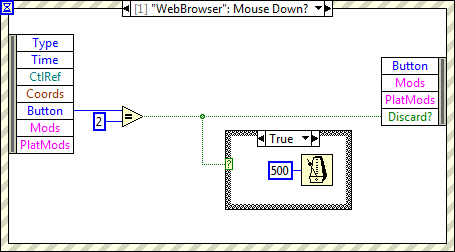How to disable the right click of your mouse
Hello people, cananyone please tell me how to disable rightmouse click on my Web site, or the pictures on my website please help
OK, how to make a bomb? :-) --
News:gd04nu$5g4$1@forums. Macromedia.com...
> Are you talking to me or to the OP ;-)
>
> I think it is a best practice to provide the information they ask for
> for then give compelling reason of not is there. Restraint
> information are stupid.
Patty Ayers | www.WebDevBiz.com
Free articles on the business of Web development
Web Design contract, quote request form, estimate Worksheet
--
Tags: Dreamweaver
Similar Questions
-
How to disable the right-click in Flash canvas
How to disable the right-click in Flash canvas
The problem is with the banner code, which, through incompetence or wrong has been coded to interpret a right-click as a navigation request. Fix this.
-
How to disable the right click option resize on the table column header?
Hi all
Please let us know how to disable the right click option resize on the table column header.
The problem is that when I right click on the header of the column, the column is selected and the context menu with options like type, resize columns, columns, etc... is popping. We want to disable the option of re-size column.
We create a link by program the values in the table (do not use Bc4J) and the version of Jdeveloper's 11.1.2.2
Thanks in advance,
-Vignesh S.
So who did not observe here is that the table is wrapped in a panelCollection and who is in fact source menu. However, the content of the context menu can be controlled through the featuresOff of the panelCollection component attribute
-
How to disable the right click menu of office options in windows 7 64 bit PC?
On right-clicking on the icon/file on the desktop, we get several options such as open, open with, cut, copy, delete, rename, scan with etc.; There's also the uninstalled software options - such as video to convert. Scan with NPAV. I want to know how to remove these options because they are redundant. For example I have uninstalled the antivirus NPAV software and replaced by MS essentials but the right click shows the two options of scan with MS essentials and NPAV. In the same way convert video option does not work as I uninstalled the trial version of the software that was pre-existing when I got the PC.
So, how to remove these redundant click on options on the right.Windows 7 64-bit PC - systemImage attached-Or download ShellExView Download ShellExView for x 64 Organize items by Type and then highlight the type of context Menu itemsdelete the ones you want -
How to disable the right click
How can I disable right click for photos in my Portfolio from Adobe?
I see no way to do
Thank you, Robin
Hello
in "edit your settings" - "site options".
-
Disable the right click Menu of the WebBrowser
Hi all
I use a WebBrowser control to display a Test report in XML format. The problem I have is that right-clicking on WebBrowser displays a context menu. Anyone know how to remove the right click menu option? If not does anyone know a method to display XML files using an indicator that does not include a right click menu?
I've tried to filter the clicks right on WebBrowser, as shown, but this seems to need the delay of 500ms (?) to work on my machine of dev of LV and is not reliable when my application is integrated in an EXE and deployed in a LV Run Time System.
Concerning
Steve
Hi SercoSteveB,
Because the WebBrowser of LabVIEW control uses Internet Explorer. The best way to disable the contextual framework
menu is disable in fact from the Internet Explorer itself. I think that your default browser is not Internet Explorer,
It is therefore prudent to disable right click here.
Here is the manual that explains how do:
Activate or deactivate the contextual menus right click in Windows Explorer
http://www.thewindowsclub.com/enable-disable-right-click-context-menus-Windows-Explorer
I hope that helps!
Kind regards
-
Is there a way to disable the right click on my site?
I have developed a website in Muse for my work. I want to try to prevent people copying my images (I don't know it is virtually impossible, but I will use all the tools available to try). Is there a way to Muse to disable right click for the viewers of my site?
A very bad idea.
#1 right click opens the advanced browser features that depend on a lot of people. If you clear it, you take the functions of browser away from honest people who may have no interest in stealing your images. Never mess with browsers of the people.
#2 scripts that disable the right click are easily beaten by someone who knows how to disable JavaScript in their browser.
3 # disabling click right does not prevent someone taking your images with a screen capture (print screen) or by looking at the source code of the location of the file on your server.
#4 Si you want to protect your images, not to publish them on the web. Or do what the Stock Image houses do. Strongly their watermark with your logo & URL. Publish vignettes of small and low quality that people will be less interested by the flight.
#5 for serious artists and photographers, look at Digimarc.
http://www.Digimarc.com/Digimarc-for-images
Nancy O.
-
Disable the right click on the mouse
Hello
I use Windows 7 Professional and want to disable the right click on a Standard user account - is it possible?
Kind regards
Colin
Hi Colin,The right click of the mouse can be disabled on whole windows. You want to disable this on several computers. We recommend that you send your query to Technet IT Pro forums.Kind regards
Syed - Microsoft technical support.
Visit our Microsoft answers feedback Forum and let us know what you think. -
How to disable the right mouse click in the application of the ADF
Hi Experts ADF,
JDeveloper 11.1.1.7.0
Is there any way in ADF application we can disable the right mouse click. This should work in all browsers.
Thanks in advance.
RS
Hello
I tried to code below. Who worked for IE and Mozilla browser.
document.addEventListener ('contextmenu',
{function (e)
e.preventDefault ();},
(false);
document. OnMouseDown = disableclick;status =
"Right click disabled";function
{disableclick (Event)}If
(event.button == 2) {
Alert (Status);
Returns false;}
}
Thank you
RS
-
How to increase the font in the menu when you right click with your mouse?
Hello
I want to enlarge the right click menu
as the menu begins by opening a link in a new tab
Try this code in userChrome.css below default @namespace.
Customization files (interface) userChrome.css and userContent.css (Web sites) are located in the chrome folder in the user profile folder.
@namespace url("http://www.mozilla.org/keymaster/gatekeeper/there.is.only.xul"); /* only needed once */ #mainPopupSet menuitem { font-size: 13pt !important; } -
Hello
I have recently downloaded a portfolio for my photography work page, now I want to be able to disable right-clicking right as I did in a previous version of my site. However, I don't want just the box simple pop up asking the user saying that the right click is disabled. I'm after something like a fade with a notice of copyright for a few seconds and then disappears again.
I have Google had this but can't seem to find anything.
The page that I'd be looking to implement this on is here: www.cmiddletonphotography.co.uk/portfolio.htm
I prefer this to code html, javascript or php.
Thank you in advance.
Chris.
> I prefer this to code html, javascript or php.
HTML does not support this and php's script server-side, which obviously does not work. The only way to implement this is with javascript. However, it is quite absurd that there are a dozen ways to copy images that contain no right click. It is also very easy to disable. It also creates an inconvenience for users who navigate with the mouse buttons.
Essential is that it does not prevent someone from stealing your images, but will annoy legitimate visitors.
-
How to disable contextual right click menu items.
Hello
I am disable some menu items when opening my pdf application. However, the same menu items are enabled in right click menu popup pop up anywhere in the document. Can someone let me know how to disable the specific menu items in the right click menu? Also, is there is it possible to disable the whole right click menu shit back in my Pdf?
Yes, if you know the names of the menus AND they are beyond the real "arise", then you can indeed use them the same way.
-
The last update disabled the right click.
Last updated FF7 disabled right click in FF only. How can I restore it?
TIA
Start Firefox in Firefox to solve the issues in Safe Mode to check if one of the extensions of the origin of the problem (switch to the DEFAULT theme: Firefox (Tools) > Add-ons > appearance/themes).
- Makes no changes on the start safe mode window.
- https://support.Mozilla.com/kb/safe+mode
Create a new profile as a test to see if your profile is the source of the problems.
See basic troubleshooting: make a new profile:
There may be extensions and plugins installed by default in a new profile, so check that in "tools > Modules > Extensions & Plugins" in case there are still problems.
If this new profile works then you can transfer files from the old profile to the new profile (be careful not to copy corrupted files)
See:
-
How to disable the message «Click Tools to convert files pdf.»
All versions of Windows.
Adobe Reader 11.
It appears in the upper right corner with every pdf file I opened.
Click Tools to convert files to pdf format.
How can I disable it to never appear please
It seems that on all systems where you install Adobe Reader, you must open a .pdf file and then be sure to click on the X next to the message "Click on tools to convert files pdf.".
-
How to disable the right panel when opening a document?
When I open a document in 9.2007 there is this annoying Panel on the right side of the document that presents itself. I always have to hide it, but it will come if you open another doc (in the same Instance of player)... a new tab.
Do not know what is called the Panel, but here are the buttons that appear:
PDF export
Create a PDF file
Change the PD
CommentFill & sign
Send for Signature
Sending / track
How can I disable this so that the Panel is not displayed everytime I open a doc?
Hi discoBallz,
Please visit the following link and know about the ToolPane permanently in the drive of DC of masking:
Hide the tools constantly Panel in Acrobat and Acrobat Reader DC
Hope that helps.
Kind regards
Ana Maria
Maybe you are looking for
-
Can I send a photo of smaller size in Outlook Express?
Outlook Express gives me the ability to send a picture file full size or one size smaller. It is possible to do this with Thunderbird?
-
When I try Windows Easy Transfer get Microsoft has a problem and needs to close
When I try Windows Easy Transfer, I get "Windows has a problem and needs to close" How do I upload my files?
-
I'm trying one of the github BBM (BBMQtRegistration) samples. It seems to work very well on the 'happy' way, but if I deny BBM connect permissions get segfault when trying to create the new bb:latform::bbm:Context. I would expect signal normal regis
-
I show the updates available for my 8 window apps and when I try to install failure, indicating the 0X80073cf9 error code. I can't find this code in the section questions and answers. Someone else has experienced this problem and how did you solve it
-
Set the member formula using java api
HelloI'm trying to define the formula by member using the java code and here is the code snippet I use. But some how, the formula is somewhere in cache, but not updated in the server of the ESS. I have appropriate privileges to update the data in Ess