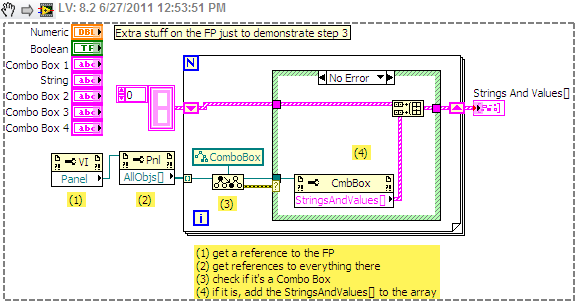How to enumerate the items in list
HelloI have two lists, one is filled with the list of the IPs of DB by httprequest and another is empty and accept drag and drop for the first list.
Now, I would like to list IPs all dropped in the second list.
Can anyone advice me how to do?
Thnx
Thank you for the help, but I found the solution:
var objTest:Object = ips.dataProvider;
for (var strTest:String in objTest)
{
mx.controls.Alert.show (objTest [strTest] .ip);
}
Tags: Flex
Similar Questions
-
BBUI.js how to have the item id list-arrow-text to a detail screen
I use BBUI.js and on my screen, I have a text-arrow-list with the elements.
How to pass the data bb-item value to a window of details to retrieve and display more details there?
This may be really obvious, but I don't see how do and any help would be appreciated.Excerpt from the list screen. He is firing onclick of the item in the list.
openListItem: function() {}
var value = this.getAttribute('data-bb-value');
bb.pushScreen ("detail.html" + "?") ID = "(+ value, 'detail');"
}It's the charge of the detail screen where the Iwoudl like access id
detailScreen = {}
load: {function (element)}
How do I access the query string of the url in the pushScreen or the id of the list?
}Please let me know if my question is not clear enough. Thank you.
I don't think that we have added the ability to pass parameters through pushScreen().
You'll need follow the overall status in your own public variable/object. Now click the element, you will need to save the value in an object / a global variable.
There is an bb.onscreenready event which you can subscribe to which fires before the new screen is treated by the Toolbox... It will pass the part of the screen you can handle until the style is applied.
There are details in the Readme that give more information on how this works... Just do a search on the page of "onscreenready".
-
How to choose the item value list based on another value of list item
Hello friends,
I have two list items named xxx and yyy... OK, my problem is I want to choose a value of yyy list item based on the value of article xxx...
Example: I select 'Computer' in xxx... Based on this I want to choose the item values in yyy as a monitor, keyboard, mouse, etc... This must be done at run time. How can I do this... Give me a few examples of code [pls tell me trigger appropriate to place this encodings]
Thanks in advance,
BattistelliVery simple to use the LOV and query of the lov which is attached to the YYY field, use the query as below...
SELECT columns FROM table WHERE column_name = :XXX_FIELDUse the ENTER OF LIST Yes property for the YYY field.
-Clément
-
How to restore the item recent tabs to favorites tree? I accidentally deleted.
How to restore the item recent Tags to favorites tree? I accidentally deleted.
See:
Or create a new bookmark:
Name: Recent Tags Location: place:type=6&sort=14&maxResults=10
Close and restart Firefox.
-
How to display the drop-down list box in MS excel by using labview report generation toolkit? Please post the block diagram of the code so that I can able to generate from the drop-down list box in excel with the menu drop-down...
Like this. (edition, use the reference forms instead of the reference to the worksheet)
Ben64
-
How to lock the items in a document?
How to lock the items in a document?, I've seen a lot of tips on how to know if the object is locked, but I find no advice as lock.
Hello
This can be answered very quickly:
app.activeDocument.pageItems [0] .locked = true; or vice versa: locked = false;
Have fun
-
How to change the items in a drop-down list box that is part of an array of clusters
Hello
In the attached vi, I have an array of clusters and each cluster contains two drop-down list boxes. How can I edit the items in the drop-down list box 1 for all elements in the array? (All elements of list box 1 has the same elements.)
By way of illustration, I have also included the case of trivila, for example, edit the items in a separate drop-down list box that is is not part of an array of clusters (combo box 3). Please notify. Thank you.
Peter
Right click on the drop-down list box and select Create-> Node-> String() property. Place it on the block diagram. Change to write (right click) and then feed him an array of strings.
-
How to create the trigger WHEN-LIST-CHANGED to the text at the level of the item element
Hi all
I have a requirement that is to say that I developed on the form that contains an emp (empno, sal, job) details in the field of the form.job table (text element) contains lov. My requirement is when I select values in the lov it must create a new record in this tabular form. I did ' t get trigger WHEN-LIST-CHANGED at the level of the element for the work of i.e text point.
I tried this requirement by making the point of work as working fine.i of an item.it list used NEXT-ITEM KEY also to make the this.but is not our business requirements.
When lov changes he needs to create a new line.
How we do that. Can someone give me an idea please
Thank youHello
In the text element, you can use trigger KEY-LISTVAL and try to use the code as...LIST_VALUES; IF :FORM.ITEM_NAME IS NOT NULL THEN CREATE_RECORD; END IF;When list change trigger only for the LIST_ITEMS and fires when you try to change the list_item
-Clément
-
How to change the value of list item
Hi all
The scenario is like this...
I have two country and state list item... Now when I select a specific country from the list item... corresponding State will come in the State list item...
Please help me to solve the problem...
Thanks in advance.
T.HalderHamadi,
In the trigger WHEN-LIST-CHANGE of the list of countries point write,
DECLARE Num_Temp NUMBER; RG_Group_ID RECORDGROUP; BEGIN RG_Group_ID := CREATE_GROUP_FROM_QUERY('RG_STATE', 'SELECT STATE_NAME, STATE_CODE FROM STATE_TABLE WHERE COUNTRY_CODE = ''' || :CB_COUNTRY || ''''); Num_Temp := POPULATE_GROUP(RG_Group_ID); CLEAR_LIST('CB_STATE'); POPULATE_LIST('CB_STATE', RG_Group_ID); :CB_MODULE := GET_LIST_ELEMENT_VALUE('CB_STATE', 1); DELETE_GROUP(RG_Group_ID); END;Replace the field names, table and and the name of the control according to your requirement.
Kind regards
Manu.
If my answer or the answer to another person has been useful or appropriate, please mark accordingly
-
How to create the drop-down list Actions?
Hello
I was wondering how to create this list drop-down list action in Adobe Livecycle when I choose a list item, it shows some fields of text under it.
That is to say.
Im having a drop down list which is having 2 1 list items is Yes and 2nd is no.
Now, if I want to show some fields of text under it when I choose Yes and hide certain text fields when I choose No, what should I do?
I also wanted to know that how to display the text fields in the pop-up box when I choose Yes.
Thanks in advance!
When you change the layout of a document in some way, you must save the PDF in dynamic PDF. Your currently saved him in the designer as a static pdf that's why nothing happens. Just do a file-> save as and select Dynamic PDF from the list. When you preview it the next time it will be set dynamic pdf.
-
How to refresh the items in selectOneChoice after change of database items
WWW the JPA and ADF application, but without BC.
In the present draft of the table T1 (long tid, tNom string) model. Current methods of JPA for work with the table. They are built automatically from table.
His presentations via block EJB and data controls.
In the project view this page where is used.
....
< af:popup id = "idDlgAddType" >
< af:dialog title = "New type" id = "d3" dialogListener = "#{TypeBean.handleAddDialog}" >
< af:inputText label = "Type" id = "idDlgInputTypeName" value = "#{TypeBean.typename}" / >
< / af:dialog >
< / af:popup >
< af:selectOneChoice id = value = "#{bindings.t1FindAll.inputValue"idTypeList"} ' simple 'true' shortDesc = 'Type' = >"
< f: selectItems value = "#{bindings.t1FindAll.items}" id = "idTypesNames" / > "
< / af:selectOneChoice >
< af:spacer width = "5" id = "sp2" / >
< af:commandButton immediate = "true" text = "Adding a type" clientComponent = "true" id = "idBtnAddType" >
< af:showPopupBehavior popupId = "idDlgAddType" alignId = "idBtnAddType" align = "afterStart" / >
< / af:commandButton >
......
This supported beans class CType synonymous TypeBean. In this class this method handleAddDialog.
Bean saved:
public class CType {}
private String typename;
....
{} public void handleAddDialog (DialogEvent event)
If (event.getOutcome () .equals (DialogEvent.Outcome.ok)) {}
AdfFacesContext.getCurrentInstance () .getViewScope () .put ("T1", new T1 (null, this.typename));
BindingContainer bc is BindingContext.getCurrent () .getCurrentBindingsEntry ();.
Method JUCtrlActionBinding = (JUCtrlActionBinding) bc.getOperationBinding ("persistT1");
Method.Execute ();
RichSelectOneChoice cid = (RichSelectOneChoice) FacesContext.getCurrentInstance () .getViewRoot () .findComponent ("idTypeList");
AdfFacesContext.getCurrentInstance () .addPartialTarget (cid);
}
}
}
Question:
How to force the object selectOneChoice to read items from a database?
The selected channels do not lead to the necessary result. New record in the table is displayed. But it is not displayed in the list on the screen.
Moreover, the regeneration of the page through a browser control also does not lead to the appearance of the record added in the list.Hello
Re-run the iterator, which depends on the list of selectOneChoice. You can do so after completing the update. The reason why you don't see a change in your current implementation is that you do not change the collection of the iterator that fills the list
Frank
-
How to change the default preset list of radio stations IP Journe air 1000
I just bought a Journe air 1000.
I bought this product in order to listen to radio IP in addition to visualize the sideshows.In the manual it says that there is no Mode for Radio IP (access to the SHOUTcast Protocol, with the default channels 30-50)
Although these default channels 30 to 50 is not bud, I was wondering how to set other radio stations that are broadcast through SHOUTcast radio in the pre-defined list and delete some of the existing presets.
I think that this should be possible, otherwise support toshiba would not give a range of channels, but rather a fixed number of presets. Unless they expect that 40% of the presets will cease broadcasting in the future.I tried to use the search function, but it seems to look among the preset radio stations. In addition, this search operation is not very practical. I can't imagine doing this whenever I want to hear my favorite stations.
To this end, I would like to save my own presets from 2-3 and clear the rest.
There someone now how to set its own presets?
Another question would be:
Anyone know what operating system uses this framework. I am interested in tweaking, and this information would help me look in the appropriate bodies on how to do it.Hello amosxo,
to set your favorite radio stations, you must do the following:
1 make a Wifi connection to the Air1000
2. choose 'Radio '.
3. Press 'OK'--> the keyboard is displayed
4 type the name of the radio channel you want to record
5. choose the right channel in the list by going down with the cursor
6. press on the symbol of the heart - set the radio channel in the folder 'My Favorites '.I think that it is not possible to remove the default radio channels.
I Don t know what operating system is used in the Air1000.
hope this helps you
Best regards
-
How to read the value of list boxes by iteration in a loop For?
I have a lot of list boxes on the front of my VI. I want to know how to read the value of this combo with a loop boxes For. The point is that I don't know how to get the reference of each combo box in a loop.
Any information would be welcome. Thank you!
su27 wrote:
I have a lot of combo boxes on the front of my VI [...]
Be sure to close the references that you have finished with them.
-
How to fill the drop-down list components installed?
I have installed Eclipse and the blackberry for eclipse plugin that includes the component pack 4.5.0. I have installed all of the components listed on this page: http://na.blackberry.com/eng/developers/javaappdev/javaeclipseplug.jsp. The versions 4.2.1 and 4.3.0 are zip files that I add to Eclipse by using the software update-> add the site-> archive. Version 4.6.0 and 4.6.1 4.7.0 are exe files that settle in the location C:\Program Research In Motion\BlackBerry JDE component Package 4.x.x.
In the folder plugins on the box, I see version 4.3.0 and listed 4.5.0 4.2.1. When I go on Blackberry JDE-> installed components and click the drop-down list box, the only pack component that I see is 4.5.0. How do the other components packs appear?
Well it's resolved, I guess. After about 3 hours, the software updates-> add the site-> repository for the Blackberry update works. When I installed the components as a result, they appear in the drop-down list. It's a little confusing, because I already tried this at least 5 times and each time before eclipse was a java error when doing this.
-
How to sort the items in the start menu in Windows 7?
How can I keep the items in the Windows 7 start menu alphabetically?
Thank you!
Father Bob
Hello
Do you mean the elements in the Start / all programs Menu?
You can set these front be sorted by name. Start right click the button, and then select Properties / customize the button.
Scroll down and select the menu programs sort by name option.
Let us know if that helps.
Concerning
Maybe you are looking for
-
A friend has visited my home, using my computer and now I can't acess sites due to safety for the family block. I am connected to windows live using MY hotmail, but when I try to go to Web sites, it still shows my friends by email and wonder his pas
-
I have two PCs connected to a "2wire gateway" I got ATT. I can read and write files to write to the network, but I can't print from the remote computer or client.
-
Verizon and blackBerry Passport
If I want to buy a passport, but have and want to stay with Verizon, I just buy the passport and see if it is compatible with Verizon, then return it if it is not compatible?
-
DRIVER PARA CD BLUETOOTH OMEGA 662720
Por favor alguien as tenga el driver para el DRIVER PARA CD BLUETOOTH OMEGA 662720 para windows 7? Gracias.
-
How to unsubscribe / contact help staff
I have subscribed to the plan of photography (Photoshop + Lightroom) in last December, and I no longer need. I tried following the steps to cancel the subscription and for some reason, the Cancel button is not there. So, as the steps say that I tried