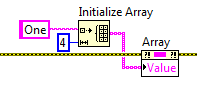How to change the items in a drop-down list box that is part of an array of clusters
Hello
In the attached vi, I have an array of clusters and each cluster contains two drop-down list boxes. How can I edit the items in the drop-down list box 1 for all elements in the array? (All elements of list box 1 has the same elements.)
By way of illustration, I have also included the case of trivila, for example, edit the items in a separate drop-down list box that is is not part of an array of clusters (combo box 3). Please notify. Thank you.
Peter
Right click on the drop-down list box and select Create-> Node-> String() property. Place it on the block diagram. Change to write (right click) and then feed him an array of strings.
Tags: NI Software
Similar Questions
-
If statement to change the items in a drop-down list
Is there a way to change the options in a drop-down list in a script (without data binding)? So I have a drop down list and depending on what the user selects the second drop-down list will have different options. These elements can be specified by an if statement in the preOpen the second dropdown list event? The form will be filled out offline, so I don't want to put a link of data binding.
Thank you!
Hello
There are at least two ways, as shown in http://forums.adobe.com/message/4321707#4321707. Basically clearItems/addItem if pre Reader 9.0 or setItems supported if you use Reader 9.0 or later.
Bruce
-
get the index of a selected item in a drop-down list box
Hello
If I have a list of strings in a drop-down list box and the user selects one in the drop-down menu, how can I get the index? I was able to explore the table for the selected channel, but it seems like duplication of effort to create a list and then go back and research it.
Thank you
Brendon
It's easier to change control of the ring or Enum which gives the index as a default value, a drop-down list box gives a string that must be converted. But if you like really graphic and you want to use the drop-down list you can uncheck the "use strings as values" option and enter the index as numbers and then make a string to Decimal conversion.
/Y
-
Modification of the properties-type def drop-down list box
I have a group of 32 cases of a def type. The def type contains several different types of control. What I have to do is to change the properties of the list box for each of the type defs. Normally, I would create an array of references to change the properties for each of the type defs, but when I try this I can not access the properties of string [] for combo box selections. The only way I found to fix it is to create a reference for each individual drop-down list box item. It is labour, since I'll have 32 elements. Is there a way to beeter to do this? The first screenshot shows the issui I'll have, not being able to change the properties of specific elements within each of the def type at runtime through a control [] array. The second screenshot shows the only solution I've found so far, which is not very practical.
You will need to set up (for a more specific class) control to a type of combo box for the particular control [] index that has the combobox control if you want to access the drop-down list.
You can also access the combobox in a cluster based directly, rigth click on the control reference and a link to the element cluster directly.
The last option is to make the strictt of typdef will fill all instances with the channel list [] given that it is a strict property.
the approach is based on the weather, you plan on changing the list during execution.
-
Set point problem selected in the drop-down list box that is the XML data provider
HI - new to Flex, experienced Java dev., hoping someone can help me see the light of what should be easy but...
I have a Flex 3 MXML application form that contains a ComboBox as follows:
< mx:ComboBox id = "physRegion" editable = dataProvider = "{regionRequest.lastResult.region 'false'}" / > "
The combo box is filled by the provider of data like:
MX:HTTPService id = "regionRequest" url = "flexDAOServlet" resultFormat = "e4x" method = "POST" >
< / mx:HTTPService >
and the underlying XML code looks like this:
<>region
Northland < label > < / label >
< value > 1 < / value >
< / region >
<>region
Auckland < label > < / label >
< value > 2 < / value >
< / region >
...
Drop-down list box loads the XML code very well. the user can select an item and the appropriate value is submitted to the server without problem. My problem is when I want to "recharge" the form with previous values.
I can reload the text without problem fields.
But I can't work in my ActionScript function, how to set the combo box so that it displays "Auckland" for example, the element with the value = 2. I'll be back this server id, even if I could get the XML code or label if that would help me solve this problem.
I tried physRegion.selectedItem = "Auckland" - nope. "
I tried physRegion.selectedItem = 2 - nope.
I tried
var XML = myXML:XML ("< region > < label > Auckland < /label > < value_2 > < value > < / region >");
physRegion.selectedItem = myXML;
and - nope.
I know that I'm a new style user here error (and thank you for reading this far! your patience is appreciated) but I can't for the life of me see what it is. Can anyone help?
your patience is appreciated) but I can't for the life of me see what it is. Can anyone help?
Many thanks in advance for clues. Apart from that, I'm loving Flex.
Kind regards
AdrianTwo things to note. The only problem with the function that has provided ChiefRocka00 is that it is based on the identifier of the data, which means your always limited to have that be the identifier of your value. Personally, I'll be back queries a lot of times where the labelFIeld and dataField aren't labels / data pairs a suggestion would be to add a third parameter and have it checked for this identifier instead of the data. The other thing to note is that it is more common to use selectedIndex instead of selectedItem. If you do not want to do something more like physRegion.selectedIndex = selectCboIndexByData ("physRegion, ' Auckland", label) by using the update function of
public void selectCboIndexByData(theCbo,_theDataValue,_identifier:String):Number {}
for (var i: Number = 0; i< thecbo.dataprovider.length;="">
If (theCbo.DataProvider.getItemAt (i) [ID] == theDataValue) {}
Return i;
}
}
return 0;
} -
How to increase the length of a drop down list?
Hello
I hope you do well!
I have a page of the ADF that was created automatically to a human task.
I have several drop-down lists (SelectOneChoice) in the form, but they are sized according to the data in it.
It seems weird with different sizes, if I want to make the size of the set of fixed length. How can I do?
I tried changing the 'size', 'width' options, but nothing works. Even try a few forums. You please help me in this regard.
Thanks in advance.
Concerning
RaviKiran
Hello
I have it!
Width: 175px in ContentStyle the fact. Thank you.
-
Change the caption of a drop-down list field
Hi all
I'm changing the legend of some field drop-down under certain conditions. The following is written on some other field drop-down list:
If (this.rawValue == 'Ad Hoc payments')
{
xfa.resolveNode ("form. PaymentDetails.ddlInvoiceFrequency.caption #text ") .rawValue group"TEST CAPTION";
}
But it seems to not work.
Any help would be much appreciated.
Thank you
Try with this:
delete the caption in the palette of the subject field and type this in the case of change:
If (xfa.event.newText is "Ad Hoc payments") this.caption.value.text.value = "TEST CAPTION";
-
How to filter the XML related to drop-down list data source?
Dear all,
I quiet new to LiveCycle designer ARE for a few weeks I am working on it.
Right now I have problem with filering XML Datasource with the drop-down list.
I have XML files which includes data for the States and the city. I have one of my drop-down list associated with the State. My requirement is that I chose the 'State' the corresponding city names must appear in the second drop-down list.
I searched the net and got two or three samples on it. But I failed to do my job of form as a requirement. Even if I generated the XML file structure given in the examples.
Please check the attached xml file that I created.
I have struckup right away. So, help me do this.
Very much thanks in advance.
Kind regards
Sree Harshavardhana.
Hello
Your xml structure is virtually identical to one the week last with a similar question, http://forums.adobe.com/thread/518731.
I've renamed the fields required in the attached example.
It will be useful.
Bruce
-
Make a field of text/hide according to the results of a drop-down list box
Hello
I wonder if someone could help me with this. I want to show/hide some text boxes in my form according to the choice made by the person filling in. For example, there is a dropdown list containing a selection of numbers 1-4. If 1 was selected, the text boxes below 1 would be visible and obligatory, if the 2 have been chosen, 2 text boxes below would be visible and required etc...
I'm new to FormCalc (only started using it this morning), so simple a possible explanation would be fantastic.
Thanks for reading!
Of course, you can have javascript and formcalc in the form. Not only the two in the same field, same event; D
Okey, let's try some things:
(1) check if the "binding" from the drop-down list is the same as the values that you choose. In the script you are referring to the bound values.
(2) other names for the Textfields would be better, because it is more difficult to refer to "Textfield1 [1]" then to for example: 'New '. I was just to lazy to give them names. (If it's on another page or subform, you refer to the fields correctly: as MyForm.FirstSubform.FirstTextfield... this name lies in the specific script field.)
(3) check your script once more... want to make invisible mandatory fields?
(4) check if your form is dynamic. (If it isn't you will not see the changes...)
You should probably do it in small steps, such as:
(1) first of all, you refer to areas such as:
This.rawValue = Firstfield.rawValue;
If the changed value fields got you its name and to be sure that the event you put is the right one.
(2) try the different parts of the script and look at how it works. Problems can be more easily found and then
-
Help select the value from a drop-down list box
Hello
I develop a script (in JavaScript) which will allow a user to select an export PDF presets (that are loaded in a drop-down list) and then export the InDesign file to PDF, by using the selected PDF preset.
I have the combo fill properly and I am also able to export to PDF correctly, however I have a problem setting the preset has been selected by the user. Here are some of my code fragments:
Drop-down list:
with(borderPanels.add()) {
pdfDD = dropdowns.add();
sl = new Array();
for (i = 0; i < app.pdfExportPresets.length; i++)
sl.push(app.pdfExportPresets[i].name);
pdfDD.stringList = sl;
pdfDD.selectedIndex = 0;}
...
myPreset = pdfDD.selectedIndex;
In PDF format:
// Open, Export, & Close
for (i = myFileAmount; i >= 0; i--) {
app.open(File(myFolderContents[i]));
createHyperlinks();
app.activeDocument.exportFile(
ExportFormat.pdfType, File(myFolder.fsName + "/" + app.activeDocument.name.split(".indd")[0] + ".pdf"), false, myPreset);
app.activeDocument.close(SaveOptions.no);
}During the passage of myPreset, it is defined as 6 (the index from the drop-down list). How can I set myPreset that the real value of what has been chosen?
Thank you!
In view of your code, you probably need something like:
myPreset = app.pdfExportPresets.itemByName (pdfDD.stringList [pdfDD.selectedIndex]);
@+
Marc
-
try to fill in a number field with the help of a drop-down list box control and a text box
That's what I work with so far. The lines of code are quite simple, but (as I expand this to its full size of accounting for all combinations of variables) the result field seems suffocating and will not auto-update to change the variables in the form. Var v comes from a drop down menu, var n is a numeric field.
var v = this.getField("TextOptions").value;
var n = this.getField("Number").value;
If (v == "TextOptionA") if (n == '1') event.value = "2";
else if (v == "TextOptionA") if (n == '2') event.value = "3";
else if (v == "TextOptionA") if (n == '3') event.value = "3";
else if (v == "TextOptionA") if (n == '4') event.value = "4";
else if (v == "TextOptionA") if (n == '5') event.value = "4";
else if (v == "TextOptionB") if (n == '1') event.value = "0";
else if (v == "TextOptionB") if (n == '2') event.value = "0";
else if (v == "TextOptionB") if (n == '3') event.value = "1";
else if (v == "TextOptionB") if (n == '4') event.value = "1";
else if (v == "TextOptionB") if (n == '5') event.value = "1";
else if (v == "TextOptionC") if (n == '1') event.value = "2";
else if (v == "TextOptionC") if (n == '2') event.value = "3";
else if (v == "TextOptionC") if (n == '3') event.value = "3";
else if (v == "TextOptionC") if (n == '4') event.value = "4";
else if (v == "TextOptionC") if (n == '5') event.value = "4";
else event.value = "";
In addition, TextOptionA, C, E, G and I will produce the event.value even, given the same variable n. The same is true with TextOptionB, D, F and H. Is it possible to compress the "TextOptionX" s that will produce the same event.value gave a value of n in one line? Something along these lines (I know its bad, but it's the idea):
var v = this.getField("TextOptions").value;
var n = this.getField("Number").value;
If (v == 'TextOptionA' or 'TextOptionC') if (n == '1') event.value = "2";
else if (v == 'TextOptionA' or 'TextOptionC' or 'TextOptionE') if (n == '2') event.value = "3";
else if (v == 'TextOptionA' or 'TextOptionC' or 'TextOptionE') if (n == '3') event.value = "3";
else if (v == 'TextOptionA' or 'TextOptionC' or 'TextOptionE') if (n == '4') event.value = "4";
else if (v == 'TextOptionA' or 'TextOptionC' or 'TextOptionE') if (n == '5') event.value = "4";
else if (v == 'TextOptionB' or 'TextOptionD' or 'TextOptionF') if (n == '1') event.value = "0";
else if (v == 'TextOptionB' or 'TextOptionD' or 'TextOptionF') if (n == '2') event.value = "0";
else if (v == 'TextOptionB' or 'TextOptionD' or 'TextOptionF') if (n == '3') event.value = "1";
else if (v == 'TextOptionB' or 'TextOptionD' or 'TextOptionF') if (n == '4') event.value = "1";
else if (v == 'TextOptionB' or 'TextOptionD' or 'TextOptionF') if (n == '5') event.value = "1";
else event.value = "";
Something like that could be reduced to about 40 220 + lines of code. Please help us on a mannequin of javascript.
For the first part of the code, the problem might be that the value of the 'Number' field is a number, not a string (that you assume in your code).
To solve that you can access the field valueAsString instead of the value property property.
For the second part of the operator OR in JS code is ' | ', would therefore be the first if condition:
If (v == "TextOptionA" | v == "TextOptionC")
Note that the comparison of v must appear in both parts of the if statement, in its entirety.
-
Using Wizard of the Action to change the font in the drop-down list box
Acrobat Pro DC on a MAC under OS X 10.11.6
I have a form that is mainly created in Indesign (it works for us - I know that others prefer to locate forms purely in Acrobat).
I have a script I can run through the wizard of the Action (run a javascript script) to change the font in all fields in text form. But being a novice script that I can not understand how to create a similar script that will change the font used by drop-down list boxes (created in Indesign). Is it possible by a script?
I know I can do it manually through the properties, but if someone can give me a pointer to find a way to do it with a script that would be amazing!
Thank you
The script can be changed to:
for (var i = 0; i)< numfields;="" i++)="">
var f = getField (getNthFieldName (i));
If (f.type = 'text' | f.type = "combobox") {}
f.textFont = "Arial";
f.textSize = "10";
}
}
But now I have to ask, what are your reasons to use Arial instead of Helvetica?
-
Select the item in the drop-down list box?
Hello, I have a list box drop-down list box that contains numbers from 1 to 10. Normally, it will display "1" when the application starts, but how I put it in AS3 to show "3" instead?
comboboxInstancename.selectedIndex = 2;
-
How do you define a table of drop-down list to a specific value boxes?
I have a table of drop-down list boxes that I want to put a specific value. When I say my program to put them to affect only the drop-down list box which just recently I changed and none of the others.
I have attached a small vi presents the problem.
Thank you
-Ben
It would be the value - property
-
How to populate a drop-down list box itemEditor
Hi all
I have a DataGrid where one of the columns is a drop-down list box. I use a component itemEditor for the drop-down list box. I guess that's the best practice? I have an arrayCollection collection in my application I want to use in the itemEditor, but I'm not sure how to pass data to the component. Here is my code. Any help you could provide on how to do this would be greatly appreciated.
Answered my own questions.
Just need to add the result to my model object and then use it as my dataprovider.
DOH!
Maybe you are looking for
-
Differences in abilities between iPhone and iPod Touch
Hi all. I feel a bit puzzled here and could use some help. First of all, I would like to assure you that I am calculating ability correctly. I know from reading the support article that there will be differences between the powers indicated on our de
-
How to install kaspersky pure on W100?
Hello can someone explain to me how can I install kaspersky pure in toshiba w100 because I have problem withvirtual keyboard not compare and so I can not insert a code of activity within the specialty.I can only if I install an external keyboard conn
-
I can work on the internet for say 5-10 minutes before it no longer responds. I have to restart, and then have the same problem. A similar thing happens when executing my email. It seems that programs are limited in time.
-
Windows 7. Can't get my HP laserjet 2600n answer.
I tried reloading driver. Connected to a USB port.
-
BlackBerry smartphone email synchronization, synchronization of calendar, address book is not sync!
I installed the BES service and it worked fine until a few weeks ago. I did not exactly when, but anyway, now I have wireless synchronization 'ON', with synchronization ok, calendar ok, but not the e-mail address book... (not even the notes and tasks