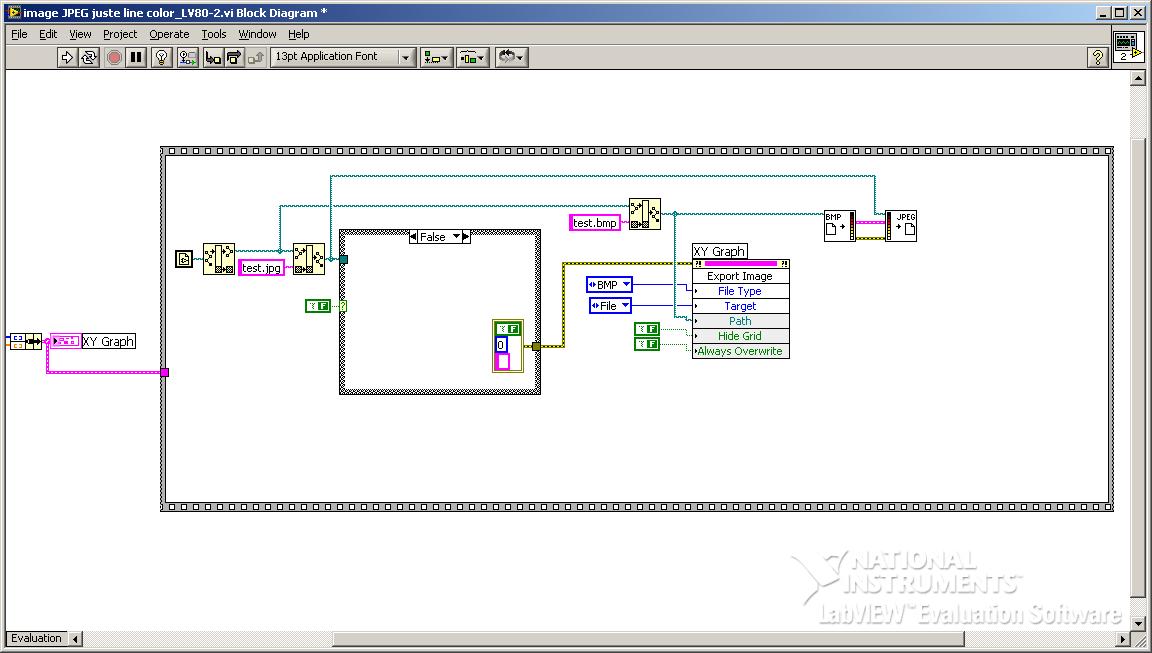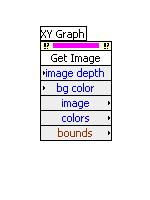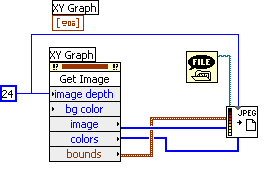How to export images to animated "gif" as individual .psd files with layers intact?
Hi, after you have created an animation of 25 extended image (like a .gif file) I would like to export each image file .psd individual with all layers showing in each respective frame intact and separate layers editable (rather than each picture as a flattened image/psd)...how a layer can this be done? Thank you
Try this...
- Click on an image.
- The layers panel menu > layers remove hidden
- Save as
- Cancel
Repeat if necessary
Tags: Photoshop
Similar Questions
-
How illustrator cs5 can export a file with layers intact?
When I try to export my cs5 file to a psd file to preserve the layers, I get the
Warning: 'insufficient memory' blocking. The original file is only 17 MB
in size which is not very high. Help please
ajaidan wrote:
[..] The original file is only 17 MB in size, which is not very high.
Therefore, a vector image.
(If it is clear, it would be one volume of 4000 pages thick @ 4000 characters per page (which is a lot)).
-
How to export the photo graph XY in Clipboard (or file) with labview 6i
Hello
I would like to export graphic image XY in Clipboard (or file) to insert it into a word document using labview 6i
I found the example for labview 8 using invokenode, but not with labview 6i
But this invokenode does not exist in labview 6i: here's what I found in labview 6i
Anyone know how to use this one?
Thanks in advance
Wow, had not launched LV6i in a while, never realized how much I rely on the automatic selection of the tool.
You can wire that call the node directly in the 'write to JPEG File.vi'
-
Does anyone know of an easy way to download images from the Olympus E - M10 12 of Photoshop, or how to export images uploaded using Olympus Viewer 3 to 12 of Photoshop?
Photoshop elements 12 can use the 8.5 camera raw plugin, which should allow the Olympus E - M10 to open in 12 PES editor or be imported in the Organizer 12 PES.
Have you tried help > updates the editor of PES 12 to get camera raw 8.5?
-
How to export the same MB size of my cr2 files in jpg or tiff files in Lr?
How to export the same MB size of my cr2 files in jpg or tiff files in Lr?
Let's say that my height is 22 MB, when I export the file in TIFF or jpg, although careful Iam with size of file settings, size, resolution, I can't manioukate how I want it.
With jpg I tried everything, no matter what I do or a change in file size or meanless remains the same size - 7 mb instead of 22...
Please advise,
Best wishes
T
You should not even try to do it.
JPG uses compression technology, so the files will have to be smaller than the original size of your RAWs. In addition, JPGs are 8-bit, while your RAWs are probably 14 bits, so the size needed to store your image will be smaller.
Thus, there is absolutely nothing wrong with getting a 7 mb JPG of a 22 MB RAW.
-
original title: Windows media player
Some how all my photos were deleted from my computer, but are still in my windows media player how to move images from windows media player in a file?
Just an idea that might be worth a try...
Is it possible that your files are still there but have
become hidden?Reach... Control Panel / folder Options / View tab.
... To check "Show the hidden files and folders" / apply / OK.Let us know if the files reappear.
-
working with layers of animation in CC open psd file so that the layers appear as frames?
I recently got Photoshop CC and work on animations with limited success, I'll open a psd file and sometimes it will open with the layers as frames and other times not I can put the layers in the timeline one at a time but it is very time consuming that some files are 100 or more layers I'll open the file and it will take only a layer of the timeline when I convert to video editing I'm going to drag the layers up to the first line, but when I go back to the timeline, all are invisible except for the first image I know that it's probably something obvious, but I can't understand it.
PSD file have been save with aura image Animations Frames in an animation image in the timeline panel. PSD have been saved without animation image and aura created video or animation of an image or a video in the timeline palette.
You can create a picture Animation timeline or video for layers Document has nothing in the editing Palette panel. If you create an image Photoshop Animation can make frame for all the layers quickly and easily. Create the Animation of the image by clicking on the animation of the image to create in the palette of the timeline. Which will create a single image in the animation of the image. Use the drop-frame animation Palette, then click on branding point layers. An image for each layer will create it in the document. If the frames are in the wrong order three is in the same menu drop-down to change their order. There is also an element that will make any new added layers are visible on all frames. You can also have Photoshop generate tween two frames with the interpolation point.
Here is an animation of image that I created with two layers that are visible in all frames. A layer of layer mask. I created two frames. The first and last frames where I changed the position of the layers which has the layer mask in both frameworks. Then I had Photoshop generated all the other frames between the first and the last images.
-
How can I put an animated gif in (a jpeg image on)?
Imagine that the dog is an animated gif from a video MP4 PS CS5. I want to put the dog in the black box with the text which is a jpeg file. I want the dog to always be animated.
1 image, dog animation on black jpeg with text. This can be done? Ive been banging away at her like a monkey with a baseball bat, no luck.
Thank you
I went through and actually created this using a MP4 video. I have CS5 accessable, so I used CS6, but it should work the same. I made a few changes here is the process:
Now, you can save to the web as a GIF file. The length of your video may be causing crashes. GIFs should be of very short duration.
-
How can I turn on animated GIF with flipping
Hello!
I have an animation of a GIF, and I want to use for a reversal button. My problem is: the animation starts automatically, when the page is loaded. I wish that animation can begin when I fly with the mouse. Anyone know how I can do thisi?
Thank you very much!
Use 2 different versions of this image:
(a) a JPG file, for 'fill' the normal state and
(b) a version GIF to "fill" the State Overview
To access States of the object, open the States Panel. For filling, use the command to 'Fill' in the upper command band.
Edit:
Uuups, I think, I misunderstood your question. I'm sorry.
-
series of images JPEG, animated gif (or wmv)
Hello
Is it possible to take some jpegs numbered in the order of 25-50 and an animated gif or a wmv of output?
Either Fireworks or any other adobe product?
I don't want to drag and drop images from 50. Something automatic faily would be nice.
Thank you
Jerry C
In Fireworks, choose file > open. Navigate to the folder where the series of images is stored. Press SHIFT and click on the images to select. Check the open as an Animation box at the bottom of the open dialog window and then click the Open button. Your series of images is automatically loaded in the States, ready to optimize and export as a GIF animation.
Since the images are JPEG, you can experiment with the animation in Flash (SWF) format export. To do this, choose file > save as. In the dialog, give a name to the file. To save a copy as, choose Adobe Flash SWF. Click the Options button to open the SWF Export Options dialog. Once you are finished, click Save. Ta Da! :-)
-
How to export images from windows computer for flash player 8?
I am now using windows 8 and need to export images from my computer to a USB stick and can not figure out how? I went from XP to windows 8, so everything is new to me. HELP and THANKS
Hello
Thanks for choosing Windows 8!
I recommend you to follow the below given steps to transfer images from computer to a flash drive.
a. plug in flash drive to the USB port on the computer
b. Select the photos you want to transfer to flash drive
c. right-click on the selected images and choose send to option
d. in the options, select it plugged into USB
e. photos will be transferred to the flash drive
To learn more about windows 8, see:
http://Windows.Microsoft.com/en-us/Windows-8/meetHope this information helps you.
For any other related issue windows, answer to us and we will be happy to help you.
-
How to export a textured animation of Photoshop?
If I have a textured, and animated character how to export as it seems? If I export a movie, it shows just a white character animated on black background.
Can you give us a bit more information?
You imported the character using libraries CC?
You use file > export > render video? What are the settings that you use it if so?
I just did a test with this and it seems to work fine with full textures.
-
Disturbing image in animated GIF
When I do the animated gifs using Photoshop, he sometimes adds a white frame at the end before the loop is executed again. Here is an example:
https://Twitter.com/kirrwed/status/704905351829782528
Anyone know why this happens? Is there a way to save without this problem? I use the Save for Web feature.
Finally I thought of her. If you change the pace under Document settings, sometimes, there are empty boxes left at the end. Just re - cut endpoint again to fix it.
-
I can't figure out how to export images in order
In the grid, I have moved images in order that I prefer. Now, I want to export to a folder on the desktop in the same order, but cannot find a way to do it.
When you look at the list of images using Windows Explorer or the Finder, these browsers have sort orders based on different columns. You can sort by file name or type of file, or by date, etc. But you cannot sort by exported. As DJ explained, it would be necessary that you name your exported images and specify a sequence number. Then other programs and file browsers will be able to classify them as you wish.
-
How to record images of 8 bits of a TCP connection with a smart camera
Hello my name is Cris and I try to record images 8-bit generated from a Smart Camera NI 1742, which has a frame rate up to 60 images per second. I want pictures of flow time I need and save each image. I've currently implemented the next VI I found in this article: Images streaming of a Vision Compact to a local AVI system , one of my goals was the next, can save an AVI file and now I can do it. According to this article on the screws flattens the images for data of type string, and sends the data to the local computer (PC) through TCP/IP communication (because data can be stored inside the smart camera). Then, the Local.vi (shown in the figure), on the computer local Windows, receives the string data, it unflattens back to images and records the images in an AVI file. So my question is how can I proceed to receives the string data and save it directly to files with names like 0001.jpg 0002.jpg, etc., automatically instead of using framework for writing to AVI?. I think to use the IMAQ write string that returns a string that contains the entire contents of the image encoded as an image file and the string can be saved to the file (without unflatten it). How can I change the Local.vi?
Any help, comments help a lot. Thank you.
Maybe you are looking for
-
I added a bookmark page to my sidebar and now I can not remove it.Thanks for the help.
-
Upgrade of the Mavericks (10.9.5) in Yosemite
Hello. I have an iMac 21.5 mid 2010. There were a few problems with the BIOS of my computer (like told me in service), then, when I tried to install El Capitan, computer was broken. Now, I have my computer, it works, but with OS X Mavericks. I need Y
-
Re: Satellite X 200 - recovery restores all partitions?
Hello, my computer is a 200 X with 1 HARD drive. I had a system restore CD, and I would like to know if system restore only my C: or restore my C: + my D:? Thank you
-
Need to increase the internal storage
Got bike E, downloaded a few apps, now my bike E is obtained more slowly in spped, takes time to pen apps and internal memory is almost full. only 70 MB is free. I think I need to make free internal memory, I already changed photos and songs outside
-
Are the touch events in new broken ripple?
Hello I have a PlayBook application that uses touch events to shake things. I tested it in the stand-alone version of ripple and the physical device. Now I think on porting the app to BB10, so I downloaded the verion of ripple Chrome and I found that