HOW TO FIX: "CToolbar.exe has stopped working".
This message keeps popping up saying that Windows checks. I tried to deleted and whenever I click on approval, this window pops up and it won't let me remove it. Not very computer - Please HELP!
Its malware / year infection
According to what anti virus app you use you can try the free MS Security Essentialshttp://www.microsoft.com/security_essentials/
And the program scan free http://www.malwarebytes.org/mbam.php
Tags: Windows
Similar Questions
-
How to fix hl2.exe has stopped working?
How to fix hl2.exe has stopped working?
Not really a whole lot to go but here are some links I found dealing with hl2.exe.
https://support.steampowered.com/kb_article.php?ref=9402-mken-1517
http://forums.steampowered.com/forums/showthread.php?t=632061
-
Re: Ctoolbar.exe has stopped working
I get the "Ctoolbar.exe has stopped working". How should I do?
It looks like this programm:
http://www.crawler.com/products/toolbar.aspx
If you need not uninstall with the pf control panel help.
André
"A programmer is just a tool that converts the caffeine in code" Deputy CLIP - http://www.winvistaside.de/
-
HOW TO FIX: "windows Explorer has stopped working" / "windows restarts.
HOW TO FIX: "windows Explorer has stopped working" / "windows restarts.

Hello
What antivirus/antispyware/security products do you have on the machine? Be one you have NEVER
on this machine, including those you have uninstalled (they leave leftovers behind which can cause
strange problems).----------------------------------------------------
Follow these steps:
Start - type this in the search box-> find COMMAND at the top and RIGHT CLICK – RUN AS ADMIN
Enter this at the command prompt - sfc/scannow
How to analyze the log file entries that the Microsoft Windows Resource Checker (SFC.exe) program
generates in Windows Vista cbs.log
http://support.Microsoft.com/kb/928228Also run CheckDisk, so we cannot exclude as much as possible of the corruption.
How to run the check disk at startup in Vista
http://www.Vistax64.com/tutorials/67612-check-disk-Chkdsk.html==========================================
After the foregoing:
How to troubleshoot a problem by performing a clean boot in Windows Vista
http://support.Microsoft.com/kb/929135
How to troubleshoot performance issues in Windows Vista
http://support.Microsoft.com/kb/950685Optimize the performance of Microsoft Windows Vista
http://support.Microsoft.com/kb/959062
To see everything that is in charge of startup - wait a few minutes with nothing to do - then right-click
Taskbar - the Task Manager process - take a look at stored by - Services - this is a quick way
reference (if you have a small box at the bottom left - show for all users, then check that).How to check and change Vista startup programs
http://www.Vistax64.com/tutorials/79612-startup-programs-enable-disable.htmlA quick check to see that load method 2 is - using MSCONFIG then put a list of
those here.
--------------------------------------------------------------------Tools that should help you:
Process Explorer - free - find out which files, key of registry and other objects processes have opened.
What DLLs they have loaded and more. This exceptionally effective utility will show you even who has
each process.
http://TechNet.Microsoft.com/en-us/Sysinternals/bb896653.aspxAutoruns - free - see what programs are configured to start automatically when you start your system
and you log in. Autoruns also shows you the full list of registry and file locations where applications can
Configure auto-start settings.
http://TechNet.Microsoft.com/en-us/sysinternals/bb963902.aspx
Process Monitor - Free - monitor the system files, registry, process, thread and DLL real-time activity.
http://TechNet.Microsoft.com/en-us/Sysinternals/bb896645.aspxThere are many excellent free tools from Sysinternals
http://TechNet.Microsoft.com/en-us/Sysinternals/default.aspx-Free - WhatsInStartUP this utility displays the list of all applications that are loaded automatically
When Windows starts. For each request, the following information is displayed: Type of startup (registry/Startup folder), Command - Line String, the product name, Version of the file, the name of the company;
Location in the registry or the file system and more. It allows you to easily disable or remove unwanted
a program that runs in your Windows startup.
http://www.NirSoft.NET/utils/what_run_in_startup.htmlThere are many excellent free tools to NirSoft
http://www.NirSoft.NET/utils/index.htmlWindow Watcher - free - do you know what is running on your computer? Maybe not. The window
Watcher says it all, reporting of any window created by running programs, if the window
is visible or not.
http://www.KarenWare.com/PowerTools/ptwinwatch.aspMany excellent free tools and an excellent newsletter at Karenware
http://www.KarenWare.com/===========================================
Vista and Windows 7 updated drivers love then here's how update the most important.
This is my generic how updates of appropriate driver:
This utility, it is easy see which versions are loaded:
-Free - DriverView utility displays the list of all device drivers currently loaded on your system.
For each driver in the list, additional useful information is displayed: load address of the driver,
Description, version, product name, company that created the driver and more.
http://www.NirSoft.NET/utils/DriverView.htmlFor drivers, visit manufacturer of emergency system and of the manufacturer of the device that are the most common.
Control Panel - device - Graphics Manager - note the brand and complete model
your video card - double - tab of the driver - write version information. Now, click on update
Driver (this can do nothing as MS is far behind the certification of drivers) - then right-click.
Uninstall - REBOOT it will refresh the driver stack.Repeat this for network - card (NIC), Wifi network, sound, mouse, and keyboard if 3rd party
with their own software and drivers and all other main drivers that you have.Now in the system manufacturer (Dell, HP, Toshiba as examples) site (in a restaurant), peripheral
Site of the manufacturer (Realtek, Intel, Nvidia, ATI, for example) and get their latest versions. (Look for
BIOS, Chipset and software updates on the site of the manufacturer of the system here.)Download - SAVE - go to where you put them - right click - RUN AD ADMIN - REBOOT after
each installation.Always check in the Device Manager - drivers tab to be sure the version you actually install
presents itself. This is because some restore drivers before the most recent is installed (sound card drivers
in particular that) so to install a driver - reboot - check that it is installed and repeat as
necessary.Repeat to the manufacturers - BTW in the DO NOT RUN THEIR SCANNER device - check
manually by model.Look at the sites of the manufacturer for drivers - and the manufacturer of the device manually.
http://pcsupport.about.com/od/driverssupport/HT/driverdlmfgr.htmHow to install a device driver in Vista Device Manager
http://www.Vistax64.com/tutorials/193584-Device-Manager-install-driver.htmlIf you update the drivers manually, then it's a good idea to disable the facilities of driver under Windows
Updates, that leaves about Windows updates but it will not install the drivers that will be generally
older and cause problems. If updates offers a new driver and then HIDE it (right click on it), then
get new manually if you wish.How to disable automatic driver Installation in Windows Vista - drivers
http://www.AddictiveTips.com/Windows-Tips/how-to-disable-automatic-driver-installation-in-Windows-Vista/
http://TechNet.Microsoft.com/en-us/library/cc730606 (WS.10) .aspx===========================================
Refer to these discussions because many more excellent advice however don't forget to check your antivirus
programs, the main drivers and BIOS update and also solve the problems with the cleanboot method
first.Problems with the overall speed of the system and performance
http://support.Microsoft.com/GP/slow_windows_performance/en-usPerformance and Maintenance Tips
http://social.answers.Microsoft.com/forums/en-us/w7performance/thread/19e5d6c3-BF07-49ac-a2fa-6718c988f125Explorer Windows stopped working
http://social.answers.Microsoft.com/forums/en-us/w7performance/thread/6ab02526-5071-4DCC-895F-d90202bad8b3Hope these helps.
Rob Brown - MS MVP - Windows Desktop Experience: Bike - Mark Twain said it right.
-
Big fix setup.exe has stopped working
While cleaning hard drive, I find that I can't uninstall a program oem "BixFix" setup.exe has stopped working... any suggestions would be much appreciated.
Colleen Clark
Hello
Try the free version of revouninstaller
http://www.revouninstaller.com/revo_uninstaller_free_download.html
-
How to fix Explorer Windows has stopped working...
Afer resolve about a dozen questions, I have all issues resolved, except one, the dreaded "Windows Explorer has stopped working, Windows is checking for a solution to the problem..." "click on in Windows Explorer, of course. On right click, the error message appears, followed by another message error "Windows restart...," then is firm and does not restart? Since it seems there are a lot of variations or at least several methods to solve the problem, someone the precise solution or know what is the cause of this problem?
Found this digging in the archives, 2009, by Chief Brody, fixed problem successfully.
Deactivation of the CEIP Customer Experience Improvement Program
1. click Start and type gpedit.msc in the search bar or on the command RUN
2 now navigate to
Computer configuration-> administrative templates-> system-> Internet Communication management, and then click Internet Communication settings
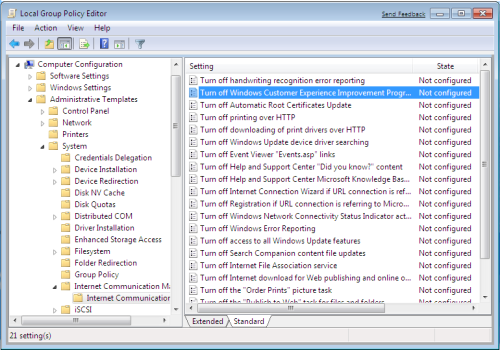
3 locate Turn off Windows Customer Experience Improvement Program , double click or right click Edit.
4 click Activate . Apply and Ok and close gpedit window.
http://www.Blogsdna.com/2137/fix-Windows-Installer-Explorer-update-has-stopped-working-in-Windows-7.htm
-
HOW TO FIX: "windows Explorer has stopped working".
Windows Vista Business
Whenever I right click on a file, I get the error that Windows Explorer has stopped working. I am not able to right click on any file without having closed all the files.
The problem could be a third-party context menu Manager.
The following link has some info and download ShellExView you can use to selectively disable third-party management context menus to find a problem:
http://WindowsXP.MVPs.org/slowrightclick.htm
Also, can you check here? :
Start > Control Panel > Classic view > Problem Reports and Solutions > view problem history
Then, can you right click some of the 'Windows Explorer' errors 'stopped working' and select 'show the details of the problem.
What information is given?
-
This message appears every 30 sec went to programs to uninstall the caterpillars, but the message and he used to uninstall
Hello
1. what internet browser do you use?
I would ask you to contact the support of caterpillars on this. Maybe you need a robot uninstallation program to remove it.
http://www.crawler.com/troubles.aspx
http://www.crawler.com/products/toolbar.aspxImportant note: This response contains a reference to third party World Wide Web site. Microsoft provides this information as a convenience to you. Microsoft does not control these sites and no has not tested any software or information found on these sites; Therefore, Microsoft cannot make any approach to quality, security or the ability of a software or information that are there. There are the dangers inherent in the use of any software found on the Internet, and Microsoft cautions you to make sure that you completely understand the risk before retrieving any software from the Internet.
I hope this helps. -
I get the message AIOC. EXE has stopped working how to fix this
How can I fix my system that aioc.exe has stopped working
Hi Neil,
Thanks for the reply.
I need a little more information of the computer with the problem. Please help me answer the following questions:
(1) what is the brand and model of the printer?
(2) which toolbar is installed on your computer?
(3) you are able to print after receiving the error message?
(4) you have problems with the normally another impression of the toolbar?
Your response is very important for us to ensure a proper resolution. Please get back to us with the information above to help you accordingly.
-
"OffSpon.EXE has stopped working" what? Then, the PC crashes! How did you fix this? Terry.
I get this: "OffSpon.EXE has stopped working" what? Then, the PC crashes! Details in the box of the article reads as follows: the problem signature: problem event name: APPCRASH how you fix this?
Application name: OffSpon.EXE
Application version: 0.0.0.0
Application timestamp: 4b8a345a
Fault Module name: sftldr_wow64.dll
Fault Module Version: 4.6.1.10263
Timestamp of Module error: 4c8e9b5e
Exception code: c0000005
Exception offset: 0007dc96
OS version: 6.1.7601.2.1.0.768.3
Please help, as this plant without notice with this blue background
Terry.
offspon.exe is the process that displays rotating advertisements in Microsoft Office Starter Edition.
"offspon.exe has stopped working".
http://answers.Microsoft.com/en-us/Office/Forum/office_2010se-Word/offsponexe-has-stopped-working/12f32770-885c-E011-8dfc-68b599b31bf5 -
How can I fix this; esrv.exe has stopped working.
Hello, can someone please help me with this problem. I have a Sony Vaio VPCEB42FM with window 7 ultimate. Intel core i3... 64 bit. It keeps giving a message "esrv.exe has stopped working". What may be the cause and how can I solve this problem. I tried to clean my registry and correct the errors using "Registry Reviver" but it has not solved the problem. Here are the details of the problem;
Problem event name: APPCRASH
Application name: esrv.exe
Application version: 0.0.0.0
Application timestamp: 5127ce8b
Fault Module name: StackHash_dbeb
Fault Module Version: 6.1.7601.17725
Timestamp of Module error: 4ec4aa8e
Exception code: c0000374
Exception offset: 00000000000c40f2
OS version: 6.1.7601.2.1.0.256.1
Locale ID: 1033
Additional information 1: dbeb
More information 2: dbeb102bf48e29b844f04d2998911580
Additional information 3 c: 850
Additional information 4: 850cdb6b954c7431dc213ed4e1a07960
Hello
Thanks for your posting in Microsoft Community
According to my knowledge such a problem basically going on in HP laptop, as you use sony vaio because most applications store data in your system registry, it is likely that your registry database suffered from fragmentation and accumulated invalid entries that may affect the performance of your PC
and you need clean your registry number to solve this errorDownload and run
http://files.Uniblue.com/cm/ProcessLibrary/SpeedUpMyPC/Intro/Setup/SpeedUpMyPC.exe
Same question get it here
-
How to install a driver for f4500? Error dot4_plugin.exe has stopped working
I had this printer HP Desk Jet F4500 connected to my computer laptop operating system windows 7 64 bit for months now, the printer has no drivers and I can't get them. I went on HP website and downloaded the base and the recommended full downloads and still the same error Stops the installation. dot4_plugin.exe has stopped working the extent of attributes are inconsisitent.
Help I am more than two hours in this and don't know where yet.
I did some additional research on this issue, more specifically the error 'extended attributes are inconsisitent' and found that this seems to be a Windows problem. Here are a few things you can try to solve the problem:
Method 1: Perform a scan of the file system (CFS) checker on your computer
Steps to use the SFC/SCANNOW command:
1. click on start-> click on all programs-> click Accessories-> right click on command prompt-> Select run administrator-> click on continue
2. at the command prompt-> Type "sfc/scannow"-> press enter
3. follow on-screen messages to start the analysis of the system (this process can take a long time)
The following will happen:
Start of the phase of verification of the scanning system of-> % of full audit.
4. once the analysis is complete, you will see a message with one of the following:
a. not found any breach of integrity
b. find corruption but repaired
c. corruption that he couldn't fixMethod 2: System Restore will take your PC to a previous state when the PC worked.
To restore the operating system to an earlier point in time, follow these steps:
1. Click Start-> Type "System Restore" in the box start search-> click System Restore listed programs.
Type your password-> click continue (if you have one)
2. in the dialog box the system restore-> click on a different restore point-> click Next.
3. in the list of restore points-> click a restore point created before you started having problems-> click Next-> click Finish. -
How to solve the questviewer.exe has stopped working windows 7
How to solve the questviewer.exe has stopped working windows 7
using the analysis
Make sure your system is clean first. use ccleaner to get rid of junkfiles http://www.piriform.com/ccleaner/download
Also look for viruses either using avast and spyware using superantispyware
go to msconfig (type in the search box in startmenu or run in xp, and then press enter) then prepare your computer to clean boot by disabling all startup items and any of the services of windows, and then restart your computer. See if it makes a difference? If it did then you know who caused the problem.
you will also need to know is that "questviewer.exe"? It belongs to a program? If the answer is Yes try to update or reinstall the program, but before that make sure that the program is not hamful to your pc.
-
The process Web Kit 2 Web, exe has stopped working? What is this and how do I get rid of him.
Whenever I send an email that the warning box appears - WebKit2 process Web, exe has stopped working. I hit close program, then he gets me out of my Inbox.
If I do not close the warning box my computer would you like s in limbo. What is is? It is not in my control panel and is not launched as program in my computer.Help?You will find support for Safari (browser) in this forum-online https://discussions.apple.com/community/mac_os/safari?categoryID=169
-
When I try to open HP Support Assistant, I get an error message that hpsf.exe has stopped working. Application has encountered a problem and needs to close. My warranty expired on 12/09/2012. HP Support Assistant disappears when the warranty expires. If this isn't what someone has an idea how I can fix?
Hello
It's nothing to do with your warranty ending, however this can be a fickle piece of software.
Try the following.
Firstly, uninstall your current version of HP Support Assistant using Microsoft 'Fixit' at the following link: this is particularly useful for correcting problems that may prevent resettlement on the machines running a 64 bit OS.
http://support.Microsoft.com/mats/Program_Install_and_Uninstall
When this has completed, restart the computer.
Then download and install the latest version of HP Support Assistant of the page on the link below - the download links are to the bottom of the page.
http://h18021.www1.HP.com/helpandsupport/HP-support-Assistant.html
After installation, restart the computer again.
Kind regards
DP - K
Maybe you are looking for
-
Is it possible to expand the red/yellow/green points top left? Have a client who is visually impaired. The arrow cursor to expand, but it's hard to navigate on the points - they seem pretty tiny when the user is 94. Thank you!
-
After mainboard replace my HARD drive with password works on TECRA S11?
I hope that my local service center will replace my TECRA mainboard (later I'll tell why). Will my drive HARD with the password protection work and my files accessible encrypted fingerprints after a motherboard CPU replace? Windows 7 Pro will start i
-
Recently opened progams are not displayed on the start menu
Original title: my most recently opened PROGRAMS are not displayed n the Start Menu-Vista ultimate__ Hello, Im under Vista Ultimate SP2 [32 bit] and what ever updates etc, there is so much current im. Suddenly the list on the left side of the Start
-
My wife has a Mac Air and when it prints and send the size is really really small. Print small shows preview but the actual letter in mail is ok. How can I make the biggest impression?
-
How do you spell, when you write the wrong word that it turns red
How do you spell check correcker on when you have out a bad word that it turns red