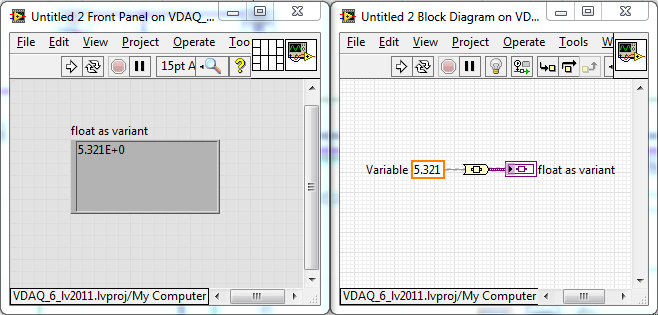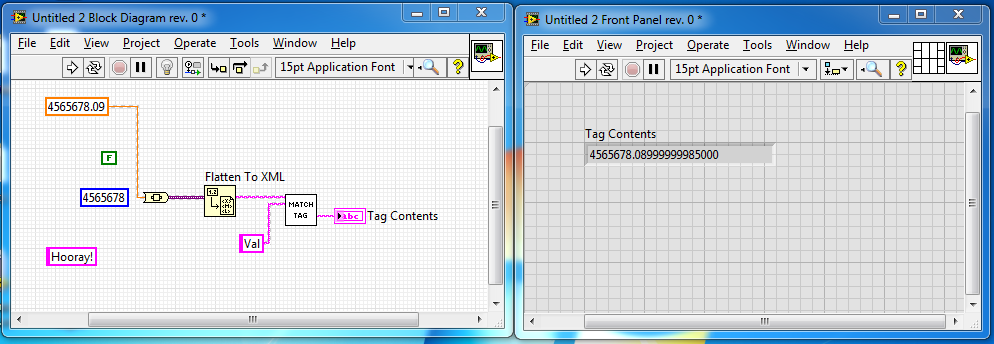How to get the icon of internet connection on the desktop?
How can I get the internet connection on my taskbar icon?
Hello
You tell us what your operating system is to asssit you correctly.
See if that helps you.
Try Method 1 and if it is not available, try Method 3 in the link:
"How to activate or disable the Notification area system icons in Vista"
http://www.Vistax64.com/tutorials/106787-notification-area-system-icons.html
You can also try a system restore to before that was the problem:
«How to make a Vista system restore»
http://bertk.MVPs.org/html/restoresysv.html
See you soon.
Tags: Windows
Similar Questions
-
original title: Hello, how can I get my icon of network connectivity added to the notification (to the left of the date) area? Thank you, NT
The icon disappeared after stopping at the wall accidentally. When I right click on the taskbar, go into the properties box and notification, network system icon is grayed out.
Thanks for your help.
Hi NT,
You can read the following article and check if it helps.
You can also consult the following articles and check.
Show all icons in the notification area (system tray)
Remove icons from the notification area (system tray)
Hope this information is useful.
-
"Re: Satellite A300: how to get the BT icon in the computer" window like any other device
Dear experts,
I own a computer Satellite A300 series laptop with Vista Home Premium 32 bit.
Previously, "Interchange of information bluetooth" icon allows to be appeared in the 'Computer' window as "other devices."Today, I noticed that the icon is disappered from "computer"window, but if I have BT of the the taskbar or system tray icon, it works very well. "
I can send file from laptop to mobile and vice varsa.
but I need this icon to the desired location (IE, the working window) to open the window of bluetooth information interchange in order to obtain full access to the mobile Assembly file into the laptop. (when I need a number of files to copy to phone from a mobile phone in turned monkey)
Please tell me how to get this icon back in; computer"window?
Hello
I think that this appears if the BT device has been activated.
Disabled or not connected devices does not appear under "My Computer" until the devices are connected.
Please activate the BT using FN + F8 first, then check the my computer window.Welcome them
-
Cisco ASA5520 facing ISP with private IP address. How to get the IPSec VPN through the internet?
/ * Style definitions * / table. MsoNormalTable {mso-style-name : « Table Normal » ; mso-tstyle-rowband-taille : 0 ; mso-tstyle-colband-taille : 0 ; mso-style-noshow:yes ; mso-style-priorité : 99 ; mso-style-qformat:yes ; mso-style-parent : » « ;" mso-rembourrage-alt : 0 à 5.4pt 0 à 5.4pt ; mso-para-marge-top : 0 ; mso-para-marge-droit : 0 ; mso-para-marge-bas : 10.0pt ; mso-para-marge-left : 0 ; ligne-hauteur : 115 % ; mso-pagination : widow-orphelin ; police-taille : 11.0pt ; famille de police : « Calibri », « sans-serif » ; mso-ascii-font-family : Calibri ; mso-ascii-theme-font : minor-latin ; mso-fareast-font-family : « Times New Roman » ; mso-fareast-theme-font : minor-fareast ; mso-hansi-font-family : Calibri ; mso-hansi-theme-font : minor-latin ;}
Hello guys,.
I have Cisco ASA5520 facing the ISP with private IP address. We don't have a router and how to get the IPSec VPN through the internet?
The question statement not the interface pointing to ISP isn't IP address private and inside as well.
Firewall configuration:
Firewall outside interface Gi0 10.0.1.2 > ISP 10.0.1.1 with security-level 0
Firewall inside the interface Ethernet0 192.168.1.1 > LAN switch 192.168.1.2 with security-level 100
I have public IP block 199.9.9.1/28
How can I use the public IP address to create the IPSec VPN tunnel between two sites across the internet?
can I assign a public IP address on the Gig1 inside the interface with the security level of 100 and how to apply inside to carry on this interface?
If I configure > firewall inside of the item in gi1 interface ip address 199.9.9.1/28 with security-level 100. How to make a safe lane VPN through this interface on the internet?
I'm used to the public IP address allocation to the interface outside of the firewall and private inside the interface IP address.
Please help with configuration examples and advise.
Thank you
Eric
Unfortunately, you can only complete the VPN connection on the interface the VPN connection source, in your case the external interface.
3 options:
(1) connect a router in front of the ASA and assign your public ip address to the ASA outside interface.
OR /.
(2) If your ISP can perform static translation of 1 to 1, then you can always finish the VPN on the external interface and ask your provider what is the static ip address assigned to your ASA out of the IP (10.0.1.2) - this will launch the VPN of bidirectionally
OR /.
(3) If your ISP performs PAT (dynamic NAT), then you can only start the tunnel VPN on the side of the ASA and the other end of the tunnel must be configured to allow VPN LAN-to-LAN dynamics.
-
I borrowed a camcorder tape Sony that has an IEEE 1394 (ilink Sony) and eager to download video from my iMac.
It would connect to the thunderbolt via an adapter port?
I have a cable of firewire 800 and wanting to know how to get the video from my iMac via this cable.
Appreciate any help you can give :)
You want a Thunderbolt Apple FireWire adapter. Here is a link (to the US store):
Sorry, I don't know what software you need to play your video, once you get the cable work.
-
How to get the icons to display correctly in the Finder?
At the time of the "classic" Mac OS, if the icons are not correctly display in the Finder, we could 'rebuild the desktop file' to correct the problem. I've recently updated to Yosemite, and most things work well, but for some reason, most of the files in the Finder .webloc now show as blank icons (but not all; a few show the correct icon). There is no model, I can see: some very old .webloc files now show a white icon (where I know that their icons used to be correct), while the most recent show the icon of correct - although I just created four (by dragging the URL of the Safari, the usual method) which are all empty. Sometimes they appear with the older icon, with the symbol @ (although those who seem to have changed vacuum after running and restart maintenance). I tried from an external disk, repair permissions and repair the file system, as well as cleaning with the utility of Maintenance (which clears the web browser and other caches), nothing works. Does anyone know how to get the computer to display these icons correctly?
May be a corrupt .plist.
Make a backup, preferably 2 backups on 2 separate drives.
Go to Finder and select your user folder. With this Finder window as the windshield, select Finder/display/display options for presenting or order - J. When the display options opens, check "show the library folder. This should make your visible user library folder in your user folder. Select the library. Then go to Preferences/com.apple.finder.plist and com.apple.desktop.plist. Move the .plists on your desktop.
Relaunch the Finder by restarting the computer and test. If it works fine, delete the plists from the desktop.
If the same, return the .plists to where you obtained since, by crushing the latest.
Thanks to leonie for certain information contained in this.
-
How to get the IP address of the client when TCP connect on the server
How to get the IP address of the client when TCP connect on the server.
The only parameter obtained the login is the login ID.
I assume you are using "Wait of TCP on the listening port" on the server. This returns the remote address and port (like out in option).
-
HP 9470 m Ultrabook, Win8 - how to get the 3G connection?
Hello
I got a Ultrabook 9470 m of work with Win7 installed. Everything works, cool, but I wated Win8 (64 bit) for my own stuff. So, I installed Win8 (dual-boot) for my use personal. Of course, I have no HP drives or whatever it is. -No worries, I found all drivers for Win8-64 in this site ok. And now everything is recognized correctly.
But I don't know how to get the 3G card to connect. On Win7 HP connection manager takes care of that. But there is no connection manager for Win8. And google results only direct me to choose the network in the bar 'charm '. Great, but there are only available WiFis appear...
... --- ...
Well, I finally got this resolved. -As usual, it'S just a driver issue, as always with Windows... I suppose that there is nothing new under the stars.
In any case. Thanks for Cloud_Strider to point to the firmware upgrade. I did, but it alone did not help. BUT I don't know if it was still a part of the solution. So, thank you!
Unfortunately, Ericsson or Navatel drivers broadband did the trick. -It's the only ounces available on the site of HP support for this laptop. = (Fortunately, I had (finally) look in Device Manager to see what drivers are installed. Seems that this braodband card is a HP un2430. Looking for these drivers for WIndows 8 on Google showed me finally good page on HP which she link to fresh (from March 2013) drivers for this card.
After removing the old drivers (+ restart) and new (+ reset) installation, broadband is now available. I now write this with happiness through 3 G connection. =)
-
How to get the IP or hostname of the computer that the user is connected to his office with view 4.5
How to get the IP or hostname of the computer that the user is connected to his office with view 4.5
Is this even possible and server display does not store this information?
Best regards, Najtssob
This information is stored in the registry of the virtual office. For more information, see this page: use the VMware View Client information.
-
How can I speed up my internet connection?
How can I speed up my internet connection?
Hi vatsrajiv,
If you have problems with your internet connection speed you better communicate with your suppliers of Internet services (ISP) technical support team. Internet high speed is governed by many factors, including your distance from your PBX and the time of day, you use the internet. If you're more than a mile from your phone (I think) Exchange and then speed will be reduced due to degradation of the signal. Yet here in the United Kingdom, resulting speeds are advertised as 8 MB and above (up to 20 or more in some areas), however, in reality, you are lucky to get an average speed of 2.5 to 4 MB on an 8 MB line.
Another factor is the time of day you access internet. Peak your ISP is likely to "cap" of the connection speed. In other words, more people using your lower ISP connection speed system. Another factor is whether a "router" is declining in some parts of the world where your ISP traffic fell through. Also, this may cause more slow responses of the web pages. Yesterday, I visited a webpage which, under normal conditions, takes about 15 seconds to load. On this occasion, it took more than 70 seconds to load.
You also don't say if you are using broadband or dial-up connection services. While we always assume that everyone has broadband is not always the case. Remote connections are still alive and well in many parts of the countryside, especially those. A dial is notoriously slow compared to broadband by default.
You can check your ISP website and check their "State of the line" to see if they have problems. If all goes well, it might be useful to contact your ISP and get them to check your phone line, just in case where there is a problem with your telephone line or even your router if you are on broadband.
John Barnett MVP: Windows XP Expert associated with: Windows Desktop Experience: Web: http://www.winuser.co.uk ; Web: http://xphelpandsupport.mvps.org ; Web:http://vistasupport.mvps.org ; Web: http://www.silversurfer-guide.com
-
Satellite Pro M50 with Vista: how to get the S-video on the job?
Hi all
I have a vista equipped Satellite Pro M50. Does anyone know how to get the S-video on the job? I can't understand.
Inadvance, see you soon
Phil
Did you look in the user manual?
This doc is always pre-installed on laptop and provides useful information. Also how to connect a TV and use simple notebooks ports.A hint; You must use an s-video cable to connect the laptop to the TV.
Then use the FN + F5 key combination to switch between display devices.
Sometimes the special s-video option must be enabled on the TV.I would recommend consulting the manual of the TV also.
Good bye
-
How to get the card working on Tecra M1 WLAN?
I just bought a 2nd hand Tecra M1. Great! It has installed XP but no Toshiba tool. I can't access my WLAN router. Seems like if WIFI connection is not yet installed. As I know from my Satellite Pro M30, there are Toshiba tools for this, they work smarter.
Maybe I need drivers - WXP is material unknown when starting up - might be the WLAN device - who knows.
When I check the network connections, I find 1934 and LAN adapter, but no WLAN device. I have already run the XP Wizard for WLAN connections, SSID and hexagonal key; but no WLAN device presents itself.Then, someone a idea how to get the job of WLAN?
Is it possible to get the Toshiba M1 software or can I use my software SatPro?Thank you Jan so far
It's good that you will find yourself, I think most of us would point on your ad when you have users with a similar problem. Sometimes it s really useful to have users like you who will investigate their cases.
I'm now long enough a Member here, but every time I have met people who have solved problems like that, then I must say how much I appreciate it. :)
Welcome and good weekend
-
How to get the mask of IP subnet by program
Hi all
for my application UI (contact control via an external library of LWIP system) would be very useful if the host network map is capable (that is correctly configured) to connect with the desired IP address.
I have an idea to use GetAllTCPHostAddresses () function - and get host IP interfaces available. But how to get the IP subnet mask appropriate for each interface?
Any advice will be appreciated!
Thank you
George
Hi, Roberto,
that all I wanted to thank you is a lot!
Now I tested it and it is good work.
See you soon,.
George
-
How to get the value of a variant as a string
I have an existing codebase, which transmits the values of the user interface to business logic as variants. I was prompted to connect all values passed in this way in a text file. I'm trying to figure out how to get the data as a string to a Variant value without having to deal on the type for the data descriptor. The flag variant the fact, so I think I can, too.
Anyone know how?
Thank you, all! I decided to use the XML approach:
-
How to get the Security Center to turn on MY
I hope that the answer to this will not take as long as he did to register on this site to ask a question...!
MY is all green with a check mark (icon on bottom RHS of the screen. However, the Security Center said no active antivirus. Please tell me (in simple terms - I'm not a computer Wizard) how to get the SC to activate MY.
Thank you.
Hello
Sometimes, it is a bug that occurs, especially after installing MSE for the first time. Restart the computer and see if the Security Center successfully, then reports that you are protected by an antivirus.
If restarting the computer does not resolve it, try the following fix - http://social.microsoft.com/Forums/en-US/c0ca9eb2-14b0-4591-be85-4b7fd1700191/windows-security-center-wmi-fix-onecare-green-security-center-at-risk
Kind regards
Patrick
-
Someone tried to hack my account and now I can't in my mail. How to get the lock down?
I tried to log on my hotmail and it says it is locked due to too many failed attempts to connect. Someone tried to hack my account and now I can't in my mail. How to get the lock down?
Hello
Answers is a peer group supported and unfortunately has no real influence on Hotmail.
HotMail has its own Forums, so you can ask your questions there.
Windows Live Solution Center - HotMail - HotMail Forums Solutions
http://windowslivehelp.com/Hotmail - Forums
http://windowslivehelp.com/forums.aspx?ProductID=1Hotmail - Solutions
http://windowslivehelp.com/solutions.aspx?ProductID=1How to contact Windows Live Hotmail Support
http://email.about.com/od/hotmailtips/Qt/et_hotmail_supp.htmWindows Live Hotmail Top issues and Support information
http://support.Microsoft.com/kb/316659/en-usError message "your account has been locked" when trying to connect
http://windowslivehelp.com/thread.aspx?ThreadId=77be7d82-a0e9-49c7-b46d-040ec654a9e2Compromised account - access unauthorized account - how to recover your account
http://windowslivehelp.com/solution.aspx?SolutionID=6ea0c7b3-1473-4176-b03f-145b951dcb41Hotmail hacked? Take these steps
http://blogs.msdn.com/b/securitytipstalk/archive/2010/07/07/Hotmail-hacked-take-these-steps.aspxI hope this helps.
Rob Brown - Microsoft MVP<- profile="" -="" windows="" expert="" -="" consumer="" :="" bicycle="" -="" mark="" twain="" said="" it="">
Maybe you are looking for
-
Photos for Mac, updated dates do not sync across other iCloud devices.
When you change the dates of the photo in the Photos on my desktop Mac, they don't synchronize between other devices from iCloud, where the difficulty of finding photos of specific periods on my iphone and Mac laptop. It is therefore difficult for me
-
pages don't open when I type the URL in the address bar. Nothing happens
-
Windows 7 64-bit operating system. Windows Games Explorer runs do not and I district play all the games. I think the registory is corrupted or accidentally deleted by my son. Is it possible to copy the registry information of games since a second des
-
EVGA GTX GPU Pavilion 500-277cb 960 leave Sam's Club
I'm interested if a graphics card in EVGA GTX960 (model 02 G-P4-2962-GOLD) can be added to a HP Pavilion 500 - 277cb of the Sam's club. I am aware that I needed to upgrade the power of 600w. My research indicated that the card had to be secure boot h
-
I reinstall xp on my toshiba laptop Dungeon wonders for SDBUS. SYS file that is not on the cd help please, I did once before without this problem