How to hide the password while typing
Hi, in my login page I need to hide the password or show asterisk or one point instead of password characters.how to do this.Thanks in advance.
Set the secret property of MessageTextInput under the heading "security."
Thank you
AJ
Tags: Oracle Applications
Similar Questions
-
How to hide the password of the wireless network?
Original title: Wi Fi security
How to hide the password of the wireless network, once some bodies go wireless and password properties. (Properties-> see the password on the properties of the wireless network)...
By not allowing access to an account with administrator privileges. If they try to do it with a Standard user account, then they need to know the Admin password. If they don't know that so they cannot see the characters.
-
How to hide the password in the event FDMEE script
Hello
I have a script of the event (AftImport.py) implemented in FDMEE. In the script, I have a line to connect to the base:
sourceConn = sql. DriverManager.getConnection ("jdbc:oracle:thin:@abcd1234.vci.att.com:1521:FCMTEST", "SWUSER", "pw5678");
In this example, pw5678 is the password of the user SWUSER to connect to the base. For safety reason is there a way to hide the password pw5678 in this script?
Thank you!
Hongfei (AT & T)
Hello
your security policies are too strong?
There are different ways to do this. Some of them:
-Use of Base64 encode/decode (you have the details on our google friend)
-Store the password in the system environment variable and get this value from the script
-With the help of related SQL Server/Oracle DB Link + synonyms. Using this approach avoid you opening connections of the scripts as we shall delete your database / tables as objects of FDMEE and the FDMEE databases is accessible from scripts without having to open the connection.
Different solutions, different ways of hacking password if someone has access to the script. So based on your security policies, you need to find the best solution.
See you soon
Francisco
-
How to hide the password wireless
Hello
Anyone know how to hide windows Xp and 7 password wireless?
Thank you in advance.
Kind regards
Lanzartel
Hello
Thank you for contacting Microsoft Community.Go to the properties of the wireless network-> go to the Security tab.Under the network security key, you can find the option Show characters. Remove the tick and the password will be hidden. Click Ok.If the station is not related to your query, answer here. -
How to hide the password of my router? Windows 7 'Starter' _
Hello
We have just received a Lenovo S10 Netbook with the 'Starter' Win 7 version for my daughter and I have a question about the configuration of the wireless access. It's my first exposure to Win 7, so I will describe things better than I can.
I clicked on the "Internet access" icon in the status bar and came to the list of wireless network connections. I chose one of our encrypted router WPA - PSK, cut and pasted my character of ~ 30 'network security key' (password/password) and bingo, I was connected to internet and websurfing very well.
Here's my question. How i permenently hide 'Network security key' my router?
When I come back for wireless network connections and right click on my router and select "Properties" and go to the 'Security' tab, there is a small box labeled "Show characters" who will switch back and forth between a string of points and the 'plain text' 'Network security key' for anyone to read. " I am not prepared to follow his game to use our network if anyone with access to its Netbook can get the password of my router WPA.
I have a certain devices connected wirelessly to our network, but it's the only one where I can see the password in plain text. Others show only a string of stars or points to 'Encrypt' the display of the password.
I'd appreciate any help as well as the girl who hopes to keep access to the internet.
Thank you very much, BDT
AFAIK, you can't replace that, even if I'm wrong on this issue.
Insofar as others get your key wireless of its netbook, make sure that your girls account is a standard user account and that she doesn't have administrator permissions. This way if she tried to see the properties of wireless for your wireless network security, it cannot only if they enter the administrator password. In the example screen if I'm logged in as a standard user and try to check the box next to display characters UAC appears and ask my administrative user password.
http://CID-25ab668da65c8fbe.SkyDrive.live.com/self.aspx/Windows%20images/Showcharacters.PNG
In all cases ensure that the administrative user accounts are password protected by a strong password and access is strictly regulated.
FWIW, I executed as a standard user, 99% of the time on my Windows 7 laptop. My wife runs as a standard user 100% of the time on his Office XP Pro. When I set up my PC I create an administrative user, IE. Root in my case and the number of users for each machine. All are protected by Word. Root is only used to install programs, change system tricks, security settings, etc... etc... etc...
MS - MVP Windows Desktop Experience, "when everything has failed, read the operating instructions. -
How to hide the password box fields if the client is connected
Hey people!
I have a site that I tried my best to make it work well, recently the test myself, I realized how annoying is having to type your password again when you've already connected, and you need to buy something else.
So what I thought essentially to do is hide the fields of password since the start of the page without messing with my currently jQuery Validation on the page.
Help is very much appreciated.
Hello
You can do this with js/jquery, but you will need to work by default validation of British Colombia script. Tutorials
Or if you have cash you select can detect the connected with globals.user.isLoggedIn and hide/show password field if necessary.
Drinking in both cases, you will have to work the js validation by default.
It will be useful.
-
How to disable the toucpad while typing on aspire v5 - 571p
Y at - it an option for this?
I saw a few posts that indicate Yes, but when I look in the control panel-> mouse-> momentum: he has none of these options; There is, on some of the menus, different options but not the option above.
Any advice?
You can try to toggle the touchpad on and with the Fn + F7 combo. Not exactly a tick or simple toggle key but might be good enough for you.
Jack E/NJ
-
Anyone know how to use the buttons on the touchpad while typing? (Windows 8)
I've already solved the problem when I use the touchpad when typing, but not the buttons on the touchpad while typing, I really want to play this shooting game where I have to run and I can't shoot while running I have to stay still and push that I will be bitten by zombies does anyone know how to solve this?
Have you already checked this option?
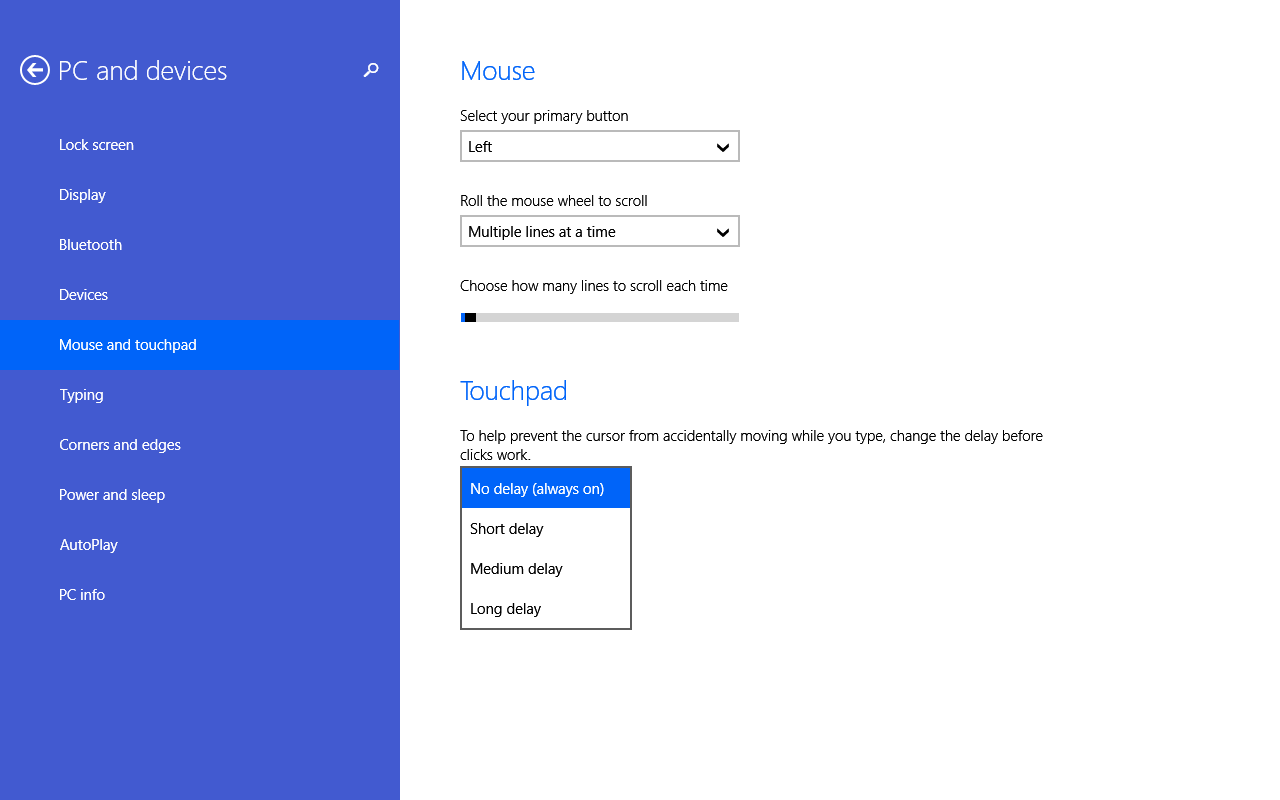
-
How to hide the sidebar with other files of Notes?
OS X El Capitan (10.11.3)
I am trying to read a PDF Acrobat Pro and take notes with Notes in my mac, side by side.
I would like to know how to hide the sidebar on the left of Notes, where are the names of the other file.
I don't want the files, I already went to 'View' and you click "hide files".
I can just see the writing of the Notes area while sharing the screen with the document I read in Acrobat Pro.
Looks like a basic feature which Apple or Adobe Acrobat Pro should have, but I can't seem to find it.
Looked for other solutions to the App Store, but what I've found is a bit expensive.
I appreciate any assistance.
I asked that your thread moved to the El Capitan forum.
-
How to reset the password forgotten for the Airport express
I hid says on my airport express and I don't remember the password for it. How to reset the password
If you have the version 2 ports of the AirPort Express, connect your computer directly to the LAN <>- Express port to see if you can access this way AirPort Utility.
AirPort utility is as follows on your Mac: Finder > Applications > utilities > AirPort Utility.
If you can 'see' the AirPort Express in this way... click on the image of the AirPort Express
Click Edit in the window that appears
Click on the menu on the Basic Station ... to the top of the screen, where you see the icon Apple, file menu, edit the menu, Menu Help window menu, etc.
Click Show passwords and you will see your forgotten password
If you are unable to access the AirPort Express Terminal using wired Ethernet, you can reset the password using one of the methods described in this excellent forum Tesserax an expert user tip.
-
How to change the password for Jabber (XMPP) in Messages.app?
My understanding of the functioning of the Jabber (XMPP) is that the password take place in the email client. I am aware of how to change my password to Jabber via like Adium instant messaging clients, but I prefer to use the built-in client of Messages.app. What I can't understand, however, is how to change my password for the Jabber using Messages.app.
→ Anyone know: Messages.app can be used to change a password account Jabber? ←
Thanks in advance!
Hello
Yes I know.
Oh, you asked me to tell you?
Open messages
Use the App menu > Preferences > accounts.
Select the Jabber account.
Uncheck the "enable this account".
The account is now disconnected.
You should be able to type in the password box now.
Just type on the old highlighting and typing.
EDIT.
I just read that another way.
The messages may not make the change to the password at the server end.
Because you advice I just gave you instructions on how to change the password in the application rather than using the application to change the password on the server.
Google (who run a Jabber server) can be done online in the account settings (it also changes it for the mail if you use it in Mail as well.)
Same thing for Facebook Chat (it's also a Jabber server)
Most of the other servers will have a web page method to do.
20:07 on Monday. 30 November 2015
iMac 2.5 Ghz i5 2011 (Mavericks) 10.9
G4/1GhzDual MDD (Leopard 10.5.8)
MacBookPro (Snow Leopard 10.6.8) 2 GB
Mac OS X (10.6.8).
a few iPhones and an iPad -
How to find the password for my Motorola Wireless?
How to find the password for my Motorola Wireless?
How to connect another computer to the Motorola Wireless?
... and now my computer won't connect to the wireless...
Now would be a good time to use the instructions of the Setup Guide quick Motorola SBG940.... I think I'll call my cable provider then!
It may be better to talk to someone on the phone instead of trying to communicate via typed messages repeated as some of the information in the previous messages typed always seem to be lost in translation. -
There, does anyone know how to stop a jumping cursor? When you type anything in any program, the disappears just of cursor. I know there are many, many other users out there who have the same problem, because I have read almost every post. I use a P C not a laptop... I just using Vista not "7". Please, can anyone HELP?
Moish 369Hello
Control Panel/mouse/pointer Options, trying to hide the mouse during typing.
Otherwise, you can benefit from an update of your mouse of the manufacturer of the device drivers. Good luck, Rick Rogers, aka "Crazy" - Microsoft MVP http://mvp.support.microsoft.com Windows help - www.rickrogers.org
-
Hide the password in a .bat file
Stand-alone .sql scripts are saved to a shared folder on the network (Windows OS)
How can I hide the password and call from a .bat file that connects to the Oracle database and executes the script.sql
test.bat
--------------------------------------------------------
sqlplus login/password@database_name
@C:\sqlscript\script.sql
pause
--------------------------------------------------------
Thank youThis message has been moved since the administration of server and storage systems forum * forum General Discussions of database.
The question is not on the administration of the computer system. It seems to be on the functionality of data (a login crib sheet).
-
How to hide the names of the recipients when I send an email to many people?
I'll send a message to a lot of people I know, and I think that some of them would rather not showing e-mail addresses. How to hide the?
You use the BCC (blind carbon copy) field instead of the CC field to prevent one of the most complete list.
- httpp: / /en.wikipedia.org/wiki/Blind_carbon_copy
Probably there is a button on the edit page to reveal this field.
Maybe you are looking for
-
Satellite L850D - 8 to 8.1 Windows can I does not level
I have a Toshiba Satellite L850D and when I do the update of widows he gets near the end and crashes and returns to the last installation which is Windows 8, I have all the Windows updates lasted and the new drivers on the Toshiba site. Frustrated I
-
Blue screen when you try to install Windows XP Home Edition on Satellite L350D-11 has
HelloWhen I try to install Windows XP Home (including SP3) on my new L350D-11 has a blue screen after loading the drivers.When booting with Kubuntu Live CD (8.x) appears an error message: / sbin/modprobe out anomalous. At least I need Windows XP beca
-
Video Mode problems XP ' Safe Mode'
After you install a new motherboard, I have a problem with Safe Mode. The PC has 2 hard drives, one with XP Home, & the other with XP Pro. One can be selected at boot time. I have no problem with XP Home, so I know that the material is not at fault.
-
I am running widows XP Prof. and my system I cannot access windows update?
I am fighting deletion of malware and viruses on my computer House recently. When you try to goto windows update, it will open a new browser for Internet exlporer but it is impossible to connect. If I try to open windows update in any other browser i
-
I bought WINDOWS 7 from a 3rd party and looks like it's been hacked
I bought WINDOWS 7 from a 3rd party and looks like it has been hacked. I would like to come back to Win Vista, my laptop came with the manufacturer. I have the Vista product key sticker, how can I find the software to reinstall it? Thank you

