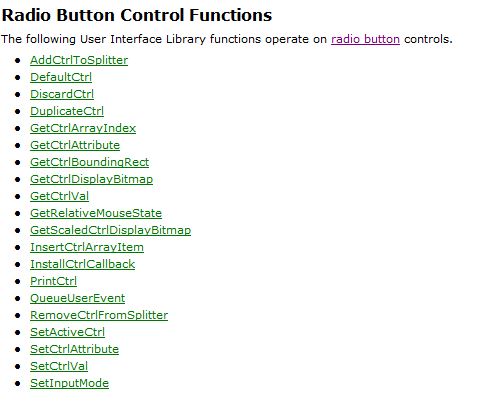How to horizontally align two option buttons?
Hello
I try to add two radio buttons at my request. Is there an easy way to align two boxes horizontally on the screen without using the gridFieldManager?
Thank you.
My code
Rbg RadioButtonGroup = newRadioButtonGroup();
Add (new RadioButtonField ("AAA", rbg,true, RadioButtonField.FIELD_VCENTER));
Add (new RadioButtonField ("BBB", rbg,false, RadioButtonField.FIELD_VCENTER));
There is also a universal thing, solve the problem.
You can limit the width of any predefined field (for example RadioButtonField) using the following simple page layout override:
protected void layout(int maxWidth, int maxHeight) {
super.layout(Math.min(maxWidth, myDesiredWidth), maxHeight);
}
Since the fields created by RIM meekly obey the limits passed for them (unlike many custom fields, I see here in the forums  ), this will limit the width of your RadioButtonField and let the other have little place in the same HorizontalFieldManager.
), this will limit the width of your RadioButtonField and let the other have little place in the same HorizontalFieldManager.
Good luck!
Tags: BlackBerry Developers
Similar Questions
-
How you grey on an option button if a text field is blank in Adobe Acrobat Pro XI?
How you grey on an option button if a text field is blank in Adobe Acrobat Pro XI?
So, what I'm doing:
( ) | TEXT FIELD.
( ) | TEXT FIELD.
( ) | |
( ) | TEXT FIELD.
I have a radio button :)
and a text field. TEXT FIELD.
The third text field is empty, and I would like to than radio button gray (the user cannot click on it) because the text field is empty. Is it possible to get? I guess I'll have to use javascript, but what would the code and must it be entered in the javascript for the text field editor or the radio button?
Thanks in advance guys
Enter this code in the custom text box validation script:
this.getField("RadioButtonName").readonly = (event.value == "");
-
How to programmatically set the option button selected on a group of radio buttons
Hello, I have another question for you.
How can I set an option specifically button selected programmatically on a group of Radio buttons? I think it's very simple, but I can't find a solution.
Thank you in advance.
You can use the SetActiveCtrl function
-
How can I make each option button appear in the tab order?
When users tab through the form, the tab highlights only the first radio button of a group before moving to the next field or group of fields.
Example: he is asked to the user for the following information: name, gender (M/F option boxes) and date of birth.
When Tab through the form, users are taken from the LastName field to the male radio, for the Birthdate Field button. Never does the tab allow them to select the female unless they they click on it with the mouse.
It seems like it should be a simple solution, but I can't find it anywhere!
Thanks for your help.
It's their way of work. Imagine a group of buttons radio as a combo box or a list. When one of these types of field receives focus, you can use the arrow keys to navigate through the options and the tab key moves to the next field.
If you configure the group using the check boxes instead, everyone in the group that gives the same name, but different value of exports, they will behave as you wish. A group of checkboxes behave a little different than a group of option buttons, but it's close.
-
Condition of two option button are true then...
Hi all
Please forgive me if I post my question in the wrong group.
I'm running LiveCycle Designer ES ver: 8.2.
I created a form that contains two different sets of radio buttons.
The use of Javascript, I'm writing a piece of saying code:
If the radio 1 = '1' and 4 '1' = radio button, then this text box is read-only and grayed.
My script is as follows:
Form1.restrictions - positioned.restrictionFrequency::click - (JavaScript, client)
If (foodStuff.rawValue is "1")
{
This.Access = "readOnly";
this.fillColor = "216, 216, 216";
This.Border.Edge.Presence = 'hidden ';
}
This code does not work? Is it because I put it in the text box? What the option 'display '. I tried to put the code in 'click', 'validate', etc., with no result. (Note: I don't know how to use this section either)
Your insight is appreciated.
Thank you
Erik
Solve the problem.
The code will now appear like so:
Form1.restrictions - positioned.restrictionFrequency::click - (JavaScript, client)
If (foodrestriction.resolveNode("foodStuff").rawValue is "1")
{
This.Access = "readOnly";
this.fillColor = "216, 216, 216";
This.Border.Edge.Presence = 'hidden ';
}
-
How did you uncheck an option button in a PDF form fillable so that no presets do exist on the form?
I've converted a document to PDF to fill with radio buttons. In an article, one of the buttons is selected on the design, form and I can't understand how to erase it. When the form is opened by a user, a single button (let's call it A box) is already filled. A user can select another button, and disappears from the box A selection. But I do not want the boxes checked when the user gets the form. I tried to remove the radio and add a new button, but the selection is displayed in the new button as well. Any ideas?
In Acrobat 11 you would select: Tools > forms > more options forms > clear form
Acrobat 9: form > clear form
-
Required horizontal direction of option button...
Hi friends,
I use APEX 4.1. I made a form and adding a radio button with five values. It shows values vertically, but I want that they in the horizontal direction. I couldn't find it in the properties.
Can you please me in this matter? I will be grateful.
Kind regards
Kamran
Kam_oracle_apex wrote:
I use APEX 4.1. I made a form and adding a radio button with five values. It shows values vertically, but I want that they in the horizontal direction. I couldn't find it in the properties.
Use the number of columns in the Radio property in the attributes of parameters point to control this: set the number of columns in the Radio to 5.
-
How can I see the option buttons all select and synchronize in the RAW window?
Hello, after having recently update plugin bridge, I noticed that when I open the RAW window boxes to select all option and Synchronize are no longer visible in the upper-left corner as they were in previous versions. Is there a way to get these? Thanks for any help.
No there is no way to get back the buttons. You need to click on the menu or use the shortcut keys: ctrl/cmd + A to select all and alt/opt-S for synchronization.
-
Hello
I want to focus the two different text lines that are in the same table, but one on the Center and the other on the left. I put a < span > tag in the hope that he was overwhelmed the family of police .bottomsel table class properties and the. Police-family Cig84 and color but the text-align only: they are both on the left.
Here is my source and CSS codes:
Source:
< table width = "600" border = "0" >
< b >
< class td = "bottomref" > < p > < span class = "bottomsel" > | < a href = "index.html" target = "_self" > Main < /a > | " < a href = "about.html" target = "_self" > on < /a > | " < a href = "clients.html" target = "_self" > customers < /a > | " < a href = "contact.html" target = "_self" > Contact < /a > | " </span > < br / >
< span class = 'credits' > credits: < span class = "Cig84" > Cig84 </span > < / span > < /p > < table >
< /tr >
< /table >
CSS:
{.bottomsel}
text-align: center;
do-family: Georgia, "Times New Roman", Times, serif;
}
{.credits}
text-align: left;
}
. {Cig84}
Color: #F00;
do-family: "Comic Sans MS", cursive;
}
Use tags to paragraph with CSS classes.
CSS:
. Center {text-align: center}
.the {text-align: left}
HTML:
This text is centered
This text is left-aligned
Nancy O.
-
Need to align the two radio buttons in one line
Hi all
In my BlackBerry Application, I have a part of the user interface where I need to align two radio buttons in one line.
I used the code to design the user interface, but the two radio buttons below are overlapping.
SerializableAttribute public class BBSettingsScreen extends form {}
Rbg RadioButtonGroup = new RadioButtonGroup();
RadioButtonLayout raButtonLayout = new RadioButtonLayout();
raButtonLayout.add (new RadioButtonField ("ONE", rbg, true, RadioButtonField.FIELD_RIGHT));
raButtonLayout.add (new RadioButtonField ("TWO", rbg, false, RadioButtonField.FIELD_LEFT));Add (raButtonLayout);
SerializableAttribute public class RadioButtonLayout extends Manager {}
public RadioButtonLayout() {}
Super(Manager.VERTICAL_SCROLL |) Manager.RIGHTMOST);
}protected void sublayout (int width, int height) {}
Field field;
get the total number of areas falling under this Manager of
int numberOfFields = getFieldCount();
int x = 0;
int y = 0;
for (int i = 0; i)< numberoffields;i++)="">
field = getField (i); get the field
setPositionChild(field,x,y); set the position of the fieldlayoutChild (field, width, height); Spread the field
x += 30;
}width = 70;
height = 20;setExtent (width, height);
}}
}
Please help on this...
Thank you & best regards
Chintada Ravikumar
Try this:
RadioButtonGroup rgb=new RadioButtonGroup(); HorizontalFieldManager hr1=new HorizontalFieldManager(FIELD_HCENTER); RadioButtonField radioOne=new RadioButtonField(" RadioOne",rgb,true) { protected void layout(int width, int height) { super.layout(75,30);//Width and height according to the button name; setExtent(75,30);//width and height according to the button name; } }; hr1.add(radioOne); RadioButtonField radioTwo=new RadioButtonField(" RadioTwo",rgb,false) { protected void layout(int width, int height) { super.layout(75,30);//Width and height according to the button name; setExtent(75,30);//Width and height according to the button name; } }; radioTwo.setPadding(0, 0, 0, 20); hr1.add(other); add(hr1); -
two radio buttons on the same line
Hello
I wanted to add two option buttons, which should appears on the same line, which is provided for in the other. How can ido that?
I try like this:
VerticalFieldManager vfmMain;
HorizontalFieldManager hfmRadio;Household RadioButtonField, rSetup;
Household = new RadioButtonField ("View");
rSetup = new RadioButtonField ("Setup");hfmRadio = new HorizontalFieldManager (HorizontalFieldManager.FIELD_HCENTER);
hfmRadio.add (household);
hfmRadio.add (rSetup);vfmMain = new VerticalFieldManager(VerticalFieldManager.HORIZONTAL_SCROLLBAR |)
VerticalFieldManager.VERTICAL_SCROLLBAR);vfmMain.add (hfmRadio);
but his he sent me some exception.
any idea?
Thanks in advance.
Hey guys find a solution very simple for this
VerticalFieldManager vfmMain;
HorizontalFieldManager hfmTemp;
vfmMain = new VerticalFieldManager();
hfmRadio = new HorizontalFieldManager();
RadioButtonGroup grp;
View RadioButtonField, Setup;
GRP = new RadioButtonGroup();
view = new RadioButtonField ('View', grp, true, RadioButtonField.FIELD_LEFT);
Setup = new RadioButtonField ("setup", grp, false, RadioButtonField.FIELD_RIGHT);
hfmRadio.add (view);
hfmRadio.add (setup);
vfmMain.add (hfmRadio);
try this if someone is loking for the option button
-
cfdiv refreshes liaison to the option buttons
Hello
Simple enough question that I can't find much information on Google (one report of it on a work around for a cfgrid controls and not a cfdiv).
I have a cfdiv, which is tied to a cfselect and two boxes of ala:
< cfdiv bind = "url: annex - snippet.cfm?" ' selectAll = {selectAll} & orderBy = {orderBy} & startDate = {startDa you} "id ="plan">
selectAll and orderBy are two option buttons, which each has two States. startDate is a cfselect.
The problem is that the cfdiv don't not auto-refresh based on any button of the radio I go second - for example, in the above example, it will refresh the option selectAll button-based, but not the orderBy option button. If I link it in this way:
< cfdiv bind = "url: annex - snippet.cfm?" ' orderBy = {orderBy} & selectAll {selectAll} = & startDate = {startDa you} "id ="plan">
Then, it will refresh of orderBy, but not the selectAll.
Even more interesting is that, if I put the cfselect (startDate) AFTER the second box option in link it the list (see above) then it will not update from this, either. Just sort of "stop" refreshing once you put in a button value. radio with what whatever after this value in the list.
Any ideas?
Thank you
SamHere's the js function which may help you:
assuming that your cfdiv now looks like this:
<>
bind = "url: annex - snippet.cfm?" startDate
{startDate} = & selectAll {selectAll} = & orderBy = {orderBy}"id ="plan">Add this to each option button in the Group orderBy:
onClick = "refreshDiv (this.value); »
and add this js function to the HEAD of your page:
[script]
refreshDiv = {function (orderby)}
StartDate = return var [0].startDate.value;
var selectallgroup = return [0] .selectAll;
for (var j = 0; j)<=selectallgroup.length; j++)="">
If (selectallgroup [j] .checked) {}
SelectAll var is selectallgroup [j] .value;.
}
}
ColdFusion.navigate (' Annex - snippet.cfm? ") startDate
= "+ startdate + & selectAll =" + selectall + & orderBy ='+ orderby "plan");
}
/ [script](Note: the function assumes that an option button in the selectAll group)
is always verified)HTH
Azadi Saryev
SABAI - Dee.com
http://www.SABAI-Dee.com/ -
How to customize the height between the two options of the Radio button control component?
Hi all
Please help me.
I want to reduce the height of two radio button options. I change the Radio band height & width but between two option has not changed.
I try this code below in qml
RadioGroup {}
ID: radiogroup
layoutProperties: {AbsoluteLayoutProperties}
positionY: 375.0
positionX: 600,0
}
preferredWidth: 100.0
preferredHeight: 440,0
maxHeight: 440,0
minHeight: 440,0
Option {id: stc; text: ' '; selected: true}
Option {id: mobily; text: ""}
Option {id: zain; text: ""}
Option {id: blackberry; text: ""}
}Please help me

I solved this problem using scale Propertie of the RadioGroup.
Thanks for your comments.

-
How can I display a grid of horizontal alignment in Pages.
How can I display a grid of horizontal alignment in pages. I can show a vertical, but there seems to be no option to show a horizontal. I use El Capitan with maps, version 5.6.2 Pages.
Pages v5.6.2 has horizontal and vertical guides, but no grid. The vertical guide is enabled in the menu Pages: preferences: sovereign.
With the two visible leaders after menu display: display the rule, place the cursor of the black needle on the edge of the respective sovereign and then click. When you see the following icon, drag the new guide in your document. Several vertical and horizontal guides may be present. The view menu has an element of Guides to hide menu or erased.
-
How can I place a STOP button on my toolbar. I would like to stop firefox from loading a page by pressing the STOP button, but I can't find it in the toolbar options.
First of all, if you have the menu bar show. (File-Edit-View-History-Bookmarks-Tools-Help), then you won't see the orange FireFox button because in the new version of FireFox button replaces the menu bar. You can believe that's the way you want by clicking on 'View', then place your cursor over "Toolbars" and check or uncheck menu bar. If you have the display on menu bar, click on 'View' then drag down to "Toolbars", then descend to the right and go to 'customize '; a click on it. Then, when the next screen appears, even if 'Reload' is not displayed on this topic, it appears somewhere upwards in your toolbar. (Mine was above the Google search box). Put your cursor on it and drag-and - drop to the left of your address bar. The "Stop" button should be left more than the button 'recharge' in order to get two separate buttons for these tasks. If the 'Reload' button is further to the left, then you get a single button that performs the tasks at the same time. I hope this helps.
Maybe you are looking for
-
How can I get new email at top of list
I have new emails at the top of the list of e-mail in the box. Could not find the option to do
-
T400 - 6474CTO - key board problem
All of a sudden this problem occurred: n, b, space, arrow to the top right left suddenly stopped working. Working now and then, for the most part. KB has changed; the same problem. Any clue?
-
I am running SP3, but I discovered that the driver is outdated. Where can I get the latest updated driver? Help, please?
-
If I reply to an email, my signature is found in the email that I received, and not under my response directly, so I have to cut and paste to do this.
-
G6-2206tx: if I installed a windows operating system 8
My hard crashed I put a new drive hard if I download the iso file of the official microsoft site and install this os means that windows 8 will be reconise my key export or not