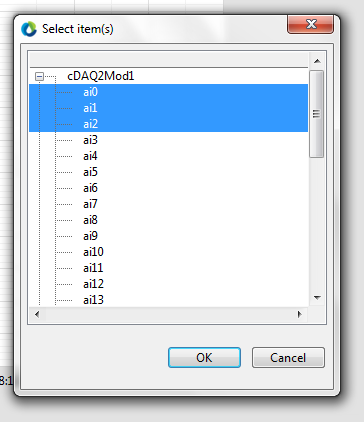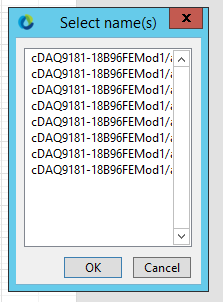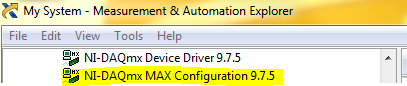How to ignore a dialog box (for a fit), by implementing the function "enter" in a JavaScript script (Adobe Configurator 4)?
I made a custom with Adobe Configurator 4 with several buttons settings panel.
However, if I press "Brightness/contrast" example, I Don t always wants to confirm the dialog box (name of the layer).
How to skip this step? I thought to implement somehow the entry command in the Script, but how is this possible?
Here are several photos to see what I mean:
Try this...
newBCLayer();
selLayerRGB();
setBC();
function newBCLayer() {
var desc2 = new ActionDescriptor();
var ref1 = new ActionReference();
ref1.putClass( charIDToTypeID('AdjL') );
desc2.putReference( charIDToTypeID('null'), ref1 );
var desc3 = new ActionDescriptor();
var desc4 = new ActionDescriptor();
desc4.putBoolean( stringIDToTypeID('useLegacy'), false );
desc3.putObject( charIDToTypeID('Type'), charIDToTypeID('BrgC'), desc4 );
desc2.putObject( charIDToTypeID('Usng'), charIDToTypeID('AdjL'), desc3 );
try{
executeAction( charIDToTypeID('Mk '), desc2, DialogModes.NO );
}catch(e){}
};
function selLayerRGB() {
var desc = new ActionDescriptor();
var ref = new ActionReference();
ref.putEnumerated( charIDToTypeID('Chnl'), charIDToTypeID('Chnl'), charIDToTypeID('RGB ') );
desc.putReference( charIDToTypeID('null'), ref );
desc.putBoolean( charIDToTypeID('MkVs'), false );
try{
executeAction( charIDToTypeID('slct'), desc, DialogModes.NO );
}catch(e){}
};
function setBC() {
var desc9 = new ActionDescriptor();
var ref5 = new ActionReference();
ref5.putEnumerated( charIDToTypeID('AdjL'), charIDToTypeID('Ordn'), charIDToTypeID('Trgt') );
desc9.putReference( charIDToTypeID('null'), ref5 );
var desc10 = new ActionDescriptor();
desc10.putInteger( charIDToTypeID('Brgh'), 0 );
desc9.putObject( charIDToTypeID('T '), charIDToTypeID('BrgC'), desc10 );
try{
executeAction( charIDToTypeID('setd'), desc9, DialogModes.ALL );
}catch(e){}
};
Tags: Photoshop
Similar Questions
-
How to make a dialog box for a user to choose a file to disk
Hello
Is it possible to make a dialog box for a user of photoshop, choose a txt, process of my javascript file?
I have a txt file with all the names and locations of the psd files, I want to treat by photoshop. I have e.g. 100 out of a folder with 250 images.
If anyone has a shot "sample code" how to select a file - I will be happy.
/ T
Here is an example of selection of a text file...
var dlg= "dialog{text:'Script Interface',bounds:[100,100,500,220],"+ "testFile:EditText{bounds:[10,40,310,60] , text:'' ,properties:{multiline:false,noecho:false,readonly:false}},"+ "Browse:Button{bounds:[320,40,390,61] , text:'<<' },"+ "statictext0:StaticText{bounds:[10,10,240,27] , text:'Please select Text File' ,properties:{scrolling:undefined,multiline:undefined}},"+ "Process:Button{bounds:[10,80,190,101] , text:'Process' },"+ "button2:Button{bounds:[210,80,390,101] , text:'Cancel' }};" var win = new Window(dlg,'test'); win.center(); win.testFile.enabled=false; win.Browse.onClick = function() { selectedFile = File.openDialog("Please select TEXT file.","TEXT File:*.txt"); if(selectedFile != null) win.testFile.text = decodeURI(selectedFile.fsName); } win.Process.onClick = function() { if(win.testFile.text == '') { alert("No text file has been selected!"); return; } win.close(1); selectedFile.execute(); } win.show(); -
How to create a dialog box for an inner thread
Hi all
I am trying to create a thread in which I am trying to establish an http connection. But when there is an exception. I want to inform the user of the exception by pushing a dialogue or a modal screen. But the dialogue is not calling. Any body knows how to push the inner thread dialog box
/ public class GPRSChanlInf implements Runnable {}
public static thread = null;
public String getResponse (String url_final) {}
thread = new Thread (this);
thread. Start();
Thread.Sleep (20);}
public void run() {}
InputStream is = null;
OutputStream os = null;
HttpConnection conn = null;try {}
Conn = (HttpConnection) Connector.open (url_final, Connector.READ_WRITE, true);
}
catch (Exception e) {e.printStackTrace () ;}
}Looks OK code, intervened you in the code to ensure that the dialog box is actually called?
Also can you confirm that this code is executed by a UiApplication who has "enterEventDispatcher()."
-
How to make or force the Save dialog box for the link pop-up in Dreamweaver
How do or force the Save dialog box for the pop-up link in Dreamweaver, legally?
I looked on google how to and what is the code for this but all the answers are to use php or javascript code and paste it into "Web page editor" and edit with your file name. I wonder what the 'legal' way to do that using Dreamweaver options for getting to this: when I click on my link to the image on my Web page, I created, pop-up "save under" dialog box, then the visitor of my site for can save file that my site wish to offer for download.
It is very easy to just a link certain file (in my case is png image) and open in a new page in the browser, but I want to save as dialog window appears and then visitor on my site to save my png file or not.
Help!
You will need to use a script. If your server supports PHP, this will do what you want. Change filename & path to point to your download folder. SaveAs download.php.
Place a link on your page parent download.php file.
Nancy O.
ALT-Web Design & Publishing
Web | Graphics | Print | Media specialists
http://ALT-Web.com/
http://Twitter.com/ALTWEB -
Dialog boxes for the interface user uses the wrong font
Don't know how to explain it. Windows 7 x 64 bit with adobe reader 10.1.10. It seems that the dialog box for example use a courier font. Don't know what it is supposed to be using. Forums suggest Segoe. I went into regedit and here's what I see here, but when I go in c:\windows\fonts, I see only 5 fonts listed. Microsoft has an update of symbol Segoe font but do not know if this is what I have to replace all of these missing fonts or if that's still the problem. This isn't only the dialog box, this whole adobe reader has this particular font. S Windows 7 fonts, however, are not at all this font and displays correctly anywhere else. Any suggestions?
Hi mo4ya2000,
Try the latest Adobe Acrobat Reader DC Adobe - Adobe Acrobat Reader DC Distribution.
Kind regards
Nicos -
How to create modal dialog box with image
I have this very simple modal dialog box:
I want to add images and make to look like this:public class DialogPanels { public void initClosemainAppDialog(final Stage primaryStage) { primaryStage.setOnCloseRequest(new EventHandler<WindowEvent>() { @Override public void handle(WindowEvent event) { event.consume(); // Do nothing on close request // Dialog Stage init final Stage dialog = new Stage(); // If you want to freeze the background during dialog appearence set Modality.APPLICATION_MODAL // or to allow clicking on the mainstage components set Modality.NONE // and set dialog.showAndWait(); dialog.initModality(Modality.APPLICATION_MODAL); dialog.initOwner(primaryStage); // Frage - Label Label label = new Label("Exit from the program"); // Button "Yes" Button okBtn = new Button("Yes"); okBtn.setOnAction(new EventHandler<ActionEvent>() { @Override public void handle(ActionEvent event) { //primaryStage.close(); //dialog.close(); //Platform.exit(); System.exit(0); } }); // Button "No" Button cancelBtn = new Button("No"); cancelBtn.setOnAction(new EventHandler<ActionEvent>() { @Override public void handle(ActionEvent event) { primaryStage.show(); dialog.close(); } }); // Layout for the Button HBox hbox = new HBox(); hbox.setSpacing(10); hbox.setAlignment(Pos.CENTER); hbox.getChildren().add(okBtn); hbox.getChildren().add(cancelBtn); // Layout for the Label and hBox VBox vbox = new VBox(); vbox.setAlignment(Pos.CENTER); vbox.setSpacing(10); vbox.getChildren().add(label); vbox.getChildren().add(hbox); // Stage Scene scene = new Scene(vbox, 450, 150, Color.WHITESMOKE); dialog.setScene(scene); dialog.show(); } }); } }

But I admin that it's too complex for my short knowledge get the appropriate result. Can you show me how I can split dialog box, add second bottom and make my code to look the same as this example please?I think that you can accomplish what you want by wrapping your 'vbox' VBox in an another VBox... Let's call it outerVBox. In outerVBox, you put a node ImageView and 'vbox'. To create the node ImageView (for example):
Image bkgrdImage = new Image(getClass().getResourceAsStream("resources/my_pic.jpg")); ImageView bkgrdImageView = new ImageView(bkgrdImage);And then add nodes to outerVBox:
outerVBox.getChildren().addAll(bkgrdImageView, vbox);(And of course to create the scene instance using outerVBox instead of "vbox.")
-
OfficeJet 3830: dialog box for the scanner
Just replaced an Officejet 6500 with an Officejet 3830. The 6500 had a dialog box analysis from the top of the office, which showed levels of ink and scanner options. The new 3830 seems not to have this. Is there a way to get this dialog box for the the 3830?
Hello
Please install the software and driver from the CD that came with your printer to your computer.
Kind regards.
-
Dialog box for browsing the channels DAQmx looks different on a PC without development of LV system
Hello!
When I browse for the physical channels or cDAQ from my development PC (Windows 7 64 bit, LabVIEW 2013), the following dialog box appears:
This screenshot is the stand-alone executable. And the resulting string is: "cDAQ2Mod1 / ai0:2". Perfect.
However, when I run the same executable on a machine that doesn't have a development system LabVIEW, but only runtime environment 2013 (automatically included with the Installer), the dialog box looks like this:
"windows is tiny and not resizable, so he won't let not the user see the entire line, there no nice tree and the resulting string is: 'cDAQ9181-18B96FEMod1/ai0, cDAQ9181-18B96FEMod1/ai1, cDAQ9181-18B96FEMod1/ai2" which is much less readable than cDAQ9181-18B96FEMod1 / ai0:2.
Apart from that, the apps work well.
Is it possible to get the dialog box 1 on a PC running only the runtime environment?
Thank you
Baobob
Support for Configuration DAQmx for MAX
-
I'm trying to refresh for CS6 bridge and the dialog box always tells me to close the bridge first even if the bridge is not open
Bridge is probably running in the background.
Error "Setup cannot continue until...". Adobe Bridge is closed. Installation | CS5
-
Custom dialog box could not be shown during the event of 'onCreationCompleted '.
My application has a 'Warning' dialog box which must be indicated when the application is launched. There are two options in this regard. If users do not accept the warning, the app will be closed. I put it in the onCreationCompleted event handler in the first screen, but it could not be shown there. But I tried to click on a button to open it, it can be displayed correctly.
I also tried with the dialog system, it can be shown correctly in the event of onCreationCompleted. But I couldn't use it cause my warning dialog box has a complex user interface design.
attachedObjects: [ CDialogDisclaimer { id: cddisclaimer } ] onCreationCompleted: { try { cddisclaimer.open(); //Checked the log, no error, just could not show } catch (error){ console.log("custom dialog error:"+error.message); } }Does anyone knows how to fix this?
Thank you.
Hello
It's very strange. Could you try to open it from Manager QTimer onTimer?
Try to set a large interval first, then, if it works set to 0 msec.
This page contains a snippet of code to start the timer in QML (search for "QTimer"):
https://developer.BlackBerry.com/Cascades/documentation/dev/integrating_cpp_qml/index.html
-
When you delete a file in Windows Vista, the dialog box remove don't close until the computer is restarted. It is sometimes possible to remove it by closing tha task list. When this is done, the Explorer is closed and restarted.
Hi Brian,.
(1) since when are you facing this problem?
(2) remember to make changes?
Method 1: Run the fixit available in the link below and check if that makes a difference
Difficulty of broken desktop shortcuts and common system maintenance tasks
Note: Fixit would attempt to recover bad sectors on the hard disk, in the course of this process there are chances of data loss from that particular area.Method 2: If a Protection of resources Windows (WRP) file is missing or is damaged, Windows may not behave as expected. Auditor of file system (CFS) scan to fix all of the corrupted system files. To do this, follow the steps mentioned in the link below:
How to use the System File Checker tool to resolve missing or damaged on Windows Vista or Windows system files
http://support.Microsoft.com/kb/929833
Method 3: Select the boot and then check if the problem persists
Follow step 1 in the link below,
How to troubleshoot a problem by performing a clean boot in Windows Vista or in Windows 7Important: n ' forget not to put the computer to a normal startup follow step 7 in the link.
-
I loaded windows live mesenger. but when I tried to open my account, I got a dialog box asking me to update to the new version of windows live messenger.
The Messenger IM application was withdrawn and merged with Skype. Users will be asked to download and install Skype... If you don't use Messenger, you don't have to download Skype (or install it). If you have been asked to update your account Skype has been updated to it.Your contacts and preferences must be migrated when this happens and you can use your Skype ID or your Live ID account to sign in.Some features of Messenger will continue not in Skype.
For the most frequently asked questions, please read these links -
How much time does it take for my ipod to connect the itune after putting in disc mode?
How much time does it take for my ipod to connect the itune after putting in disc mode?
my ipod displays 'do not disconnect' for half an hour already, but my itune cannot always detect my ipod (as itune will pop up once I have connected my ipod normally).
What is your real question? Why you connect the iPod to your computer to disc Mode?
In addition, it would be useful to know if you are using a Mac or a Windows PC? If Windows, what version?
If iTunes does not open automatically (when you connect the iPod), what happens when you run it manually?
-
How can I remove windows box office and upcoming facebook in the start menu
How can I remove windows box office and upcoming facebook in the start menu
I moved your question answers feedback to Windows desktop and personalization areas.
You care to offer up what version of Windows, you are talking about but if it's Windows 7, I would right-click on the offending list and either:
- Remove from this list , is that the entry is in the most recent lower part / area most often used.
- Delete the Start Menu if the entry is pinned in the Start Menu (above the most recent / most often used).
-
I get my serial number and click on 'Download', then the dialog box says 'unavailable screen '. What the devil?
Please access the following link to download the installer of Photoshop elements 14. If you're still having problems, try to please the link to Chrome or Firefox and check if it downloads.
Download Photoshop Elements | 10, 12, 14, 11, 13
Thank you.
Maybe you are looking for
-
For 7.0, get popup saying "cannot load XRE extensions." Firefox does not open.
The Win 7 system, loaded the new version 7.0 of Firefox. When you try to open Firefox, I get a popup to say that 'could not load XRE functions." Firefox does not open.
-
Hello, since I did the update to watch two days ago, my app is not tracking calories during my running training sessions. Was I struck a framework? How can this be repaired?
-
I can't find that items 12 download page to re-download my Surface Pro.
-
Instructions of 'if' XQuery does not run in OSB
Hello I am trying to build an XML message in a request XQuery that is performed in a stream of messages of proxy in Oracle Service Bus 11.1.1.5. When I try to run something like this:------------------------XQuery version "1.0" encoding "UTF - 8"; de
-
Apex differentiate a Web Service reference in the same process page
What is the best practice (as appropriate) to set up a Web Page of the Service process in need of another reference of Web Service in Production than the development environment? In Apex 4.1. Example:Name My_Webservice_referenceEndpoint URL: \\my_dev