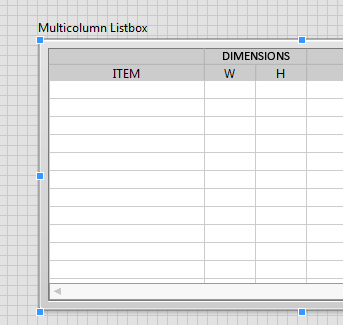How to increase the column header
Hello, can I know Table or in Labview 2012 multicolumn Listbox is available to change the format of the header of column as picture below?
I don't think you can merge cells (like Excel) with a MCL LabVIEW
Tags: NI Software
Similar Questions
-
Highlight the column header text in TableView
Hello
How to highlight the column header text in tableView?
Thanks in advance.
Kind regards
Fabrice
You can try the following CSS:
.table-view .column-header .text { -fx-underline: true; } -
How to not display the column heading in the table view?
I don't want to display the column header in the table display, how I can make?
If you use JavaFX 8, you can use the following text in an external style sheet:
.table-view .column-header-background { -fx-pref-height : 0 ; }If you use JavaFX 2.2, the - fx-pref-height attribute is not available in css, so I think that you must resort to a search:
final Region tableHeader = (Region)table.lookup(".column-header-background"); tableHeader.setPrefHeight(0);As always, I am obliged to point out that I don't really like the research. Sometimes, they seem to be the only way, however.
-
How to increase the limit the max column pivot in BIEE 11 G?
Hi Experts,
How to increase the limit the max column pivot in BIEE 11 G?
When the number of columns exceeds 256 in pivot mode, it generates the error message as below:
Exceeded the configured maximum number of allowed output prompts, sections, the rows or columns.
Error details
Error codes: IRVLJWTA:OI2DL65P
Geographical area: saw.httpserver.processrequest, saw.rpc.server.responder, saw.rpc.server, saw.rpc.server.handleConnection, saw.rpc.server.dispatch, saw.threadpool.socketrpcserver, saw.threads
Publ. SQL: 13678 ~ vid1ptgt0v5ubh39gesnauuhl6
For example:
----------------Day
Country - 20120101 - 20120102-... 20121231
China - 10000 - 20000-...Try increasing the lines Max Instanceconfig.xml
Path:-Middleware\instances\instance1\bifoundation\OracleBIPresentationServices\instanceconfig. XML
300
1000
500
25
30
Try to add in the configuration file and restart the services.
Mark as correct if it is useful.
Thank you.
-
Can someone tell me how to expand the columns of names of files in file Explorer?
In each program, I've never used, all the user has to do to make a column more wide is to click on the divider bar at the top (or the side of the column) and drag the wider column. Instantly. Easily. Nearly second nature without looking.
Now, clunky Windows 8 coming, and it's so frustrating! I went on line and saw hundreds of people griping about the same and some of the answers are right-click on the column heading and click on the size, or to choose the longest title in your file and right click and choose the size of the car, but I don't have any of these options. I right click on the longer title and don't get choices such as car size or size. There is not a definable column header. Above the list of files is a bunch of stuff in the Ribbon, none of this centered above the list of files. Above, there are a few possibilities for right click produce the word "size" in the box that opens, but is not an active link, and I can't click on it.
I'm amazed that I bought this "top of the new version of line everyone will go to" and it does not with ease. It is not calculate how wide to make the column... computers are great to calculate. Why not Windows 8? When a program allows you to work harder, take four or five steps to do one thing, that is not good design. He should do it for us, we should not be on the right side of the mouse, click on the left side, etc.
My main question is how to do widen the column, and my secondary question is how can we get Microsoft to listen to us? I read the comment after comment on dozens of complaints, which is one of the most common. Thus, besides wishing they would listen to us... I'll call their hotline tomorrow and complain... what someone knows in the meantime what can I do to see all the title of my files? Right now they are all cut in half way through. I want to enter this bar on the right and drag it to the right to reveal the name of file in the way of how work most computer programs.
It almost seems as if Microsoft tried to make it more difficult for their base of users and new users. It boggles the mind.
Of course, I'd appreciate it if someone can tell me if it is still possible to make the column wider, and I would love it if there was a response that is easy without going through a lot of steps. Thanks in advance to anyone out there who has thought about it!
Happy new year!
CG
There is no difference in the way you make the columns wider if I understand the question.
I guess you see something like this (without the arrows highlighting red and pointing to the column headings and separators that you hover over, click on + hold and drag to make greater/smaller in the method you describe):Or are you speaking of something else than the "File Explorer" you mentioned in your question?
Also - if you get the "double-arrow" cursor hover at the same place as you would drag to the size of column wider or narrower and rather - double-click on - it (as it always has) calculates the necessary width to see everything in the column to the left of the separator you are clicking on and re - size accordingly.
I think that the right click of the column header (see section highlighted above) and change the size to fit refers to this menu, you would get when right-clicking on the column headers highlighted in the picture above...Now there's something for everyone - you have to be in DETAILS view (as always) in order to get these beautiful columns. "Very large icons', 'Large icons', 'medium-sized icons", "Small icons", "List", "Tiles" or "Content" views will not have columns to sort by...
In addition, if you notice in the last frame, in the "Détails" view, you must, depending on the size of your window, see "All columns to fit the size" as an option in the view menu.
And the "size of all columns to fit" as shown in the two methods I could think casual to show calculations for all columns and adjusts large/more details for all visible columns in the display of the Explorer of files in all areas.
Oh - and in case you want to "Détails" view to be the default view from this moment for your windows 'Windows Explorer '... Change to it (as shown above) and find the 'Options' button in the top Ribbon (usually the one furthest to the right) and click on it (not the arrows on the side of it - click it to select it) and should open a new window called "Folder Options." Select the 'view' tab and click on "apply to folders" and all other folders that you open from the moment which will 'View' by default (unless you change it.) * Special note * here - you can be originally 'Computer' or 'My PC' Windows Explorer - display you must have at least one folder of the selected (such as "drive Local (c)") drive and active in order to see the button 'Apply to records' assets to click.
New - this is essentially the same since Windows XP. Some of the options have changed names (heck, even Windows Explorer is referred to as 'This PC' now instead of 'Computer' and 'My Computer') and there were a few additional views added and deleted - but even advanced stuff are quite similar to the latest methods to infer.
Hope that helps. Ask if you have any other questions and please come back anyway let everyone know if the response was satisfactory! -
Balloon classic report in the column header
How can I create a ToolTip on the column header in a classic report?
Hello
Here is an example
http://dbswh.webhop.NET/HTMLDB/f?p=blog:read:0:article:1902000346637155
Kind regards
Jari -
Expand the column header dynamically interactive reports
In my interactive reports one of my columns that specifically my column db_CUSTOMER_NAME can be from 3 to 50 characters. (or even more...)
I was wondering how I can dynamically extend this td "Dynamically" column because I don't want to put a fixed length, simply because it may be 2 folders that happens on + 50 characters.
Now I put my column width to 150 px and her scarf casual word that happens I don't want that it seems "funny."PandaOracle wrote:
In my interactive reports one of my columns that specifically my column db_CUSTOMER_NAME can be from 3 to 50 characters. (or even more...)I was wondering how I can dynamically extend this td "Dynamically" column because I don't want to put a fixed length, simply because it may be 2 folders that happens on + 50 characters.
Now I put my column width to 150 px and her scarf casual word that happens I don't want that it seems "funny."
If the requirement is to prevent a return to the line in the cells of the specific column, add the following style sheet in the header HTML page:
Ensure that db_CUSTOMER_NAME used exactly in the selector matches the attribute id of the column header.
-
OBIEE 11 g: variable presentation use in the column header
Hello world
I was playing around with app sample dashboards and I saw a prompt of dashboard that they turned into a column selector. I liked and it reproduced in my own sandbox.
I love the results, however, I would also like to change the column heading to indicate clearly how much has been selected. It's pretty clear when you're looking in the dashboard, but once you export the data, it can be confusing to what extent has been selected.
This is why I would like to use a variable of presentation in the column header section. I tried to do, but he he interpreted as a literal instead of evaluation of the declaration.
Is there anyway to get a variable in the column header?
Thank you!
-JoeHello
Take a look at the following links:
http://oraclebizint.WordPress.com/2008/01/25/Oracle-BI-EE-101332-dynamic-column-headers-using-presentation-variables-sets-and-conditional-formatting/
display the variable of presentation on the table column header
Set the presentation variable in the column header
It will be useful.
Kind regards
Kalyan Chukkapalli
http://123obi.com -
Does anyone know how to freeze the column headings?
I have been instructed to freeze the column of a report header, so of as you can freeze cells in Excel.
End users want to scroll through the data in the report and again, see.
They would also like to see the identifier field of line, in my case the name of the employee, when they scroll to the right.
Someone knows how to do this? If so, I'd like a few examples.Hello
Here are the settings that I have for my report model on my example page:
Before the lines:
<table cellpadding="0" border="0" cellspacing="0" summary="" class="t18Standard"> <tr><td> <div style="border:1px solid silver; padding:0px; margin:0px; background-color:#EFEFEF;"> <table id="reportheadings" class="t18Standard">Before the column headers:
(this is blank)Model column title:
<th class="t18ReportHeader" #ALIGNMENT# id="#COLUMN_HEADER_NAME#">#COLUMN_HEADER#</th>After the column header:
</tr></table></div> <div id="reportdiv" style="overflow-y:scroll; border:1px solid silver; padding:0px; margin:0px;"> <table id="reportbody" class="t18Standard">Before every line:
<tr #HIGHLIGHT_ROW#>Column model 1:
<td #ALIGNMENT# headers="#COLUMN_HEADER#" class="t18data">#COLUMN_VALUE#</td>(None of the conditions not set for this model because it is used by all lines)
After each line:
</tr>After the lines:
</table> </div> <div class="t18CVS">#EXTERNAL_LINK##CSV_LINK#</div><script type="text/javascript"> function setwidths(w) { var t1 = document.getElementById("reportheadings"); var t2 = document.getElementById("reportbody"); var t1rows = t1.rows; var t2rows = t2.rows; var t1cells; var t2cells; var k; var r; for (r = 0; r < t1rows.length; r++) { t1cells = t1rows[r].cells; for (k = 0; k < t1cells.length; k++) { if (w[k] == 0) { t1cells[k].style.display = 'none'; } else { t1cells[k].style.width = w[k]; } } } for (r = 0; r < t2rows.length; r++) { t2cells = t2rows[r].cells; for (k = 0; k < t2cells.length; k++) { if (w[k] == 0) { t2cells[k].style.display = 'none'; } else { t2cells[k].style.width = w[k]; } } } } function setdivheight(h) { var d = document.getElementById("reportdiv"); d.style.height = h; } </script> </td></tr><tr><td>#PAGINATION#</td></tr></table>On the area of my page, in the footer of the region:
<script type="text/javascript"> setwidths(new Array(75, 200, 75, 0, 200)); setdivheight(250); </script>Set the entry setwidths (...) to specify the width of the columns in your table - in this case, there are 5 columns and column 4 is hidden (width = 0). Adjust the value setdivheight() to the desired height for the div that wraps the data table part.
Andy
-
How to increase the size of the tabs?
http://i.imgur.com/pMYJr4r.PNG
I've been optimizing the menu bar to save as much space as possible and I'm frankly pleased with what I got, with the exception of a fact of monkey - tabs are too small, because the space is taken by the address bar. How to increase the length of the decrease address bar bi-bouteille tab?
Hello VladimirVilimaitis, you might try the following extension: https://addons.mozilla.org/firefox/addon/custom-tab-width/
-
How to increase the size of the menu bar?
My bar menu and all the buttons at the top suddenly, all are much smaller. Any ideas on how to increase the size of the top of the screen? IM talking not about the size of Web pages, just the menus up to the top.
Don't want to use the menu bar and not the Firefox menu button?
See also:
- https://support.Mozilla.org/KB/how-do-i-get-Firefox-button
- https://support.Mozilla.org/KB/menu+bar+is+missing
You had previously placed all the items in the Menu bar?
- Personal title bar: https://addons.mozilla.org/firefox/addon/personal-titlebar/
You can set the layout.css.devPixelsPerPx pref on the topic: config page on 1.0 or Windows 8 to 1.25 and if necessary adjust layout.css.devPixelsPerPx from 1.0 to 0.1 or 0.05 steps (1.1 or 0.9) do the icons to display properly.
See also:
An extension allows you to adjust the size of the text in the user interface and zoom the page in the browser window.
You can watch this extension to adjust the font size for the UI (toolbar).
- Theme font & size changer: https://addons.mozilla.org/firefox/addon/theme-font-size-changer/
You can watch the Default FullZoom Level or NoScript extension if the web pages need to be adjusted after the change of layout.css.devPixelsPerPx.
- Default FullZoom Level: https://addons.mozilla.org/firefox/addon/default-fullzoom-level/
- NoSquint: https://addons.mozilla.org/firefox/addon/nosquint/
-
Toshiba 24W1433DG - how to increase the size of the subtitles
Good evening.
I bought model lcd 24W1433DG I
in trouble in subtitles divx, movies meto a pen and turn the LCD screen and all the subtitles of movies are very small and the big give computer... I went to the maximum value and the 30, but the legend is small (I mean the subtitles of attention for divx movies) would like to helpHow to increase the size of the subtitles.
Thank you
Message has been translated
Hello
As far as I know, the size of the subtitles can be increased.
-
How to increase the video memory on my Satellite 1800-254?
A friend give me a Toshiba satellite 1800 Lalonde - 254 s for use only watch movies for my kids. With graphics memory, it has its impossible to reproduce movies, so I increased the RAM to 512 MB graphics memory is 8 MB. How I increase the graphics memory? Is it possible?
Thank you very much
Titanico
(Excuse my English, I use a translator)
This old laptop has a graphics card with shared memory. In other words, when you have more RAM inside more memory will be used for graphical operations. According to the specifications of the laptop this old notebook was shipped with 128 MB of RAM, but can be improved up to 512 MB.
Trying to find internet modules two PC100 256 MB with part number PA3069U - 1. 25 M and update.
That's all what you can do about it. -
How to increase the size of the print?
I think that I did something and now I am printing is very small fonts that I can barely read.
Can is it you pls let me know how to increase the fonts 'impression '?
TKS a lot, MarcoYour browser > file > Page Setup >scale
-
How to increase the number of addresses in the BCC field?
How to increase the number of addresses in the BCC of email field?
What do you mean by increase in the number of addresses? The CCC line will continue to accept addresses that you add them in there. Keep just by typing in the addresses separated by a semi colon ";
Maybe you are looking for
-
Toshiba WT7-C-100 - I think I erased all of the HARD drive
I tried to reset to factory my Tablet but I think I deleted all the hard drive. When turned on, it goes into a shell as the screen back. HELP please.
-
Need drivers XP & W2k for Satellite Pro 4300
Hello Where can I find any driver for satellite pro 4300? Windows XP or 2000
-
How can I disable auto switching between the LCD screen and the viewfinder electronic on Sony A7sii?
Hi guys,. I don't have it if the table on the right, but here's my question... Disabling automatic switching between the lcd and the viewfinder on the Sony A7Sii? Thanks in advance, Zia
-
The port on my Z580 broke and I need to do a load factory reset to wipe my data I was sent a replacement and need to revert to the original. Is it possible to reset with the power of the battery? I'm short on time (and for free). Note of the moderato
-
Hi I m help hp color laser jet 6040 in my office but the past 2 days its works don't all speacially color is not clear brand new cartridge can somebody help me pls