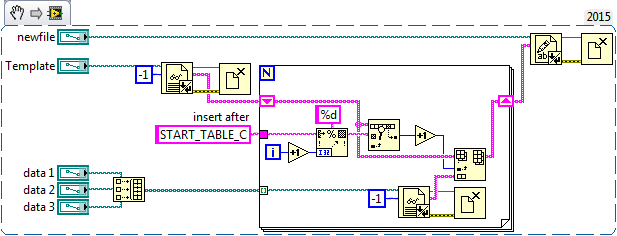How to insert text in the folder that contains apostrophes and quotation marks
HelloHow to insert the following text in a table. The quotes are throwing errors. Is there anyway to do this to access a table easily? When I use the GUI user of the SQL Developer, it is not a problem, but I want to be able to load it using a script. This is the text;
<p>Weather data are supplied daily to DEC by the Bureau of Meteorology at approximately 11:00 am following a data-quality check. Compartments whose data were last updated prior to today's date are in round brackets for 'Date of last TI update', 'TI', and '24-Hr rain' (these represent instances where weather data were temporarily unavailable). To view overnight rainfall weather station data as posted daily by the Bureau of Meteorology, <a href="http://www.bom.gov.au/climate/dwo/IDCJDW0600.shtml">see BoM's daily weather observations.</a></p>SQL>
SQL> declare
2 txt varchar2(32762) :='<p>Weather data are supplied daily to DEC by the Bureau of Meteorology at approximately 11:00 am following a data-quality check. Compartments whose data were last updated prior to today's date are in round brackets for 'Da
te of last TI update', 'TI', and '24-Hr rain' (these represent instances where weather data were temporarily unavailable). To view overnight rainfall weather station data as posted daily by the Bureau of Meteorology, <a href="http://www.bom.gov.au/cl
imate/dwo/IDCJDW0600.shtml">see BoM's daily weather observations.</a></p>
3 ';
4 begin
5 update SCT_HTML_CODE
6 set CODE = txt
7 where HTM_ID = 7;
8 end;
9 /
txt varchar2(32762) :='<p>Weather data are supplied daily to DEC by the Bureau of Meteorology at approximately 11:00 am following a data-quality check. Compartments whose data were last updated prior to today's date are in round brackets for 'Date of
last TI update', 'TI', and '24-Hr rain' (these represent instances where weather data were temporarily unavailable). To view overnight rainfall weather station data as posted daily by the Bureau of Meteorology, <a href="http://www.bom.gov.au/climate
/dwo/IDCJDW0600.shtml">see BoM's daily weather observations.</a></p>
*
ERROR at line 2:
ORA-06550: line 2, column 210:
PLS-00103: Encountered the symbol "S" when expecting one of the following:
* & = - + ; < / > at in is mod remainder not rem
<an exponent (**)> <> or != or ~= >= <= <> and or like LIKE2_
LIKE4_ LIKEC_ between || multiset member SUBMULTISET_
SQL> COMMIT;
Commit complete.Ben
Published by: Benton on July 24, 2009 14:42
Either double quotes
SQL> create table t(txt varchar2(100));
Table created.
SQL>
SQL> insert into t values ('In this ''string'' are quotes');
1 row created.
SQL>
SQL> select *
2 from t
3 /
TXT
----------------------------------------------------------------
In this 'string' are quotes
SQL> drop table t
2 /
Table dropped.
or alternative use citing
SQL> create table t(txt varchar2(100));
Table created.
SQL>
SQL> insert into t values (q'[In this 'string' are quotes]');
1 row created.
SQL>
SQL> select *
2 from t
3 /
TXT
-------------------------------------------------------------------
In this 'string' are quotes
SQL>
SQL> drop table t
2 /
Table dropped.
Tags: Database
Similar Questions
-
Original title: trayapp
When I open the computer message appears, the component you are trying to use is on a network that is not available. Click OK to try again or enter a different path to the folder that contains the installation packagr 'TrayApp.msi' in the box below.
C:\Users\user\AppData\Local\Temp\7zS5216\setup\TrayApp\
When I click ok the message this way that c:\users\user\appdata\local\temp\7zs5216\setup\trayapp\ is not found. Verfy that you have access to this location and try again or try to find the 'TrayApp.msi' in installing a package file from which you can install the product'TrayApp.
When I try to cancel the warning message, is that an installation package for the TrayApp product is not found. Again the installation again using a valid copy of the 'TrayApp of installation' package. I already uninstalled all HP products, but this message is still bothering me, how to solve this problem?Hey Tama,
-What version of windows is installed on the computer?
-Have there been recent changes to the computer before the show?I recommend you go through the next HP document and check if it helps.Hope this information is useful. -
Is it possible to get the name of the folder that contains the current document?
Hi all!
I know how to get the name of the active document
app.activeDocument.name;
but I was wondering if you could also get the name of the folder that contains the current document. Not sure if this is possible or not, so I thought I'd ask, if so it save me a lot of time.
Thanks in advance!
Hi djbgraphicdesign,
does this work for you?
if (app.activeDocument.saved){ alert(app.activeDocument.path.name); }Have fun
-
I use Windows 7 Ultimate x 64. I found that when I review the folder that contains large files (more than 5 GB each, for example the HIDEF mkv files), Explorere.exe stopped working and restart.
However, I can open these files when I open them directly from the program (i.e. KMPlayer). Here are 2 events after restart and Explorer.exe crash. I got them from event viewer
I am facing this problem in Mode safe too!
PLEASE HELP T___T
++++++++++++++++++++++++++++++++++++++++++++++++++++
Log name: Application
Source: Application error
Date: 3/2/2553 06:46:01
Event ID: 1000
Task category: (100)
Level: error
Keywords: Classic
User: n/a
Computer: beersonic-PC
Description:
The failing application name: Explorer.EXE, version: 6.1.7600.16450, time stamp: 0x4aebab8d
Name of the failed module: qedit.dll, version: 6.6.7600.16385, time stamp: 0x4a5be02b
Exception code: 0xc0000005
Offset: 0x000000000006bb73
ID of the process failed: 0x133c
Start time of application vulnerabilities: 0x01caa461b0159e53
The failing application path: C:\Windows\Explorer.EXE
Path of the failing module: C:\Windows\System32\qedit.dll
Report ID: 1dd76da9-1055-11df-a980-00195bd2573a
The event XML:
1000
2
100
0 x 80000000000000
12147
Application
beersonic-PC
Explorer.EXE
6.1.7600.16450
4aebab8d
Qedit.dll
6.6.7600.16385
4a5be02b
c0000005
000000000006bb73
133C
01caa461b0159e53
C:\Windows\Explorer.exe
C:\Windows\System32\qedit.dll
1dd76da9-1055-11df-A980-00195bd2573a
+++++++++++++++++++++++++++++++++++++++++++++++++++++++++++++++++
Log name: Application
Source: Windows Error Reporting
Date: 3/2/2553 06:46:12
Event ID: 1001
Task category: no
Level: Information
Keywords: Classic
User: n/a
Computer: beersonic-PC
Description:
10675835, 4 the fault type bucket
Event name: APPCRASH
Answer: No available
Cabin ID: 0Signature of the problem:
P1: Explorer.EXE
P2: 6.1.7600.16450
P3: 4aebab8d
P4: qedit.dll
P5: 6.6.7600.16385
P6: 4a5be02b
P7: c0000005
P8: 000000000006bb73
P9:
P10:Attached files:
C:\Users\beersonic\AppData\Local\Temp\WER168C.tmp.WERInternalMetadata.XMLThese files are available here:
C:\Users\beersonic\AppData\Local\Microsoft\Windows\WER\ReportArchive\AppCrash_Explorer.EXE_f03929de6e484ca527e71d77fa7726e518545eb_117b41d0Symbol of the analysis:
Recheck for solution: 0
Report ID: 1dd76da9-1055-11df-a980-00195bd2573a
State: 0
The event XML:
1001
4
0
0 x 80000000000000
12148
Application
beersonic-PC
10675835
4
APPCRASH
Not available
0
Explorer.EXE
6.1.7600.16450
4aebab8d
Qedit.dll
6.6.7600.16385
4a5be02b
c0000005
000000000006bb73
C:\Users\beersonic\AppData\Local\Temp\WER168C.tmp.WERInternalMetadata.XML
C:\Users\beersonic\AppData\Local\Microsoft\Windows\WER\ReportArchive\AppCrash_Explorer.EXE_f03929de6e484ca527e71d77fa7726e518545eb_117b41d0
0
1dd76da9-1055-11df-A980-00195bd2573a
0
+++ RESOLVED +++
I found the problem...
"Haali splitter" program has a function to display MKV and MP4 as a thumbnail in Windows Explorer. What Windows Explorer crash when I open the folder with MKV huge.
Thank you all,
-
I use indesign for books of the brand. I need always insert quotes from some holy books. so I need to insert text using the verse number
If you are looking for a way to automate where to insert the text? I really don't understand what you're trying to do.
-
Open the folder that contains give launch empty Application window
Using CentOS 6.4, Firefox 24.2.0.
By clicking on the icon "Open containing folder" Download opens a window "launch the Application', prompting me to"choose Application ". It says "this link must be opened with an application. It seems the association normally is done automatically, because I have never seen it before. What is the app that I'm supposed to choose?
Thanks for the link and the tip, cor - el. I'll try Nautilus if I meet again the problem.
-
This file is available for download?
Hello Allen, welcome.
I recommend to try this:
1. click on START
2. click on "Control Panel."
3. double click on "Add/Remove Programs".
4. Select "Office 2003" and click on replace {or} remove "."
5 Select this option to repair the installation, and follow the installation wizard
6. after the repair, restart your computer and then try to update OfficeLet us know what happens
Thank you! Ryan Thieman
Microsoft Answers Support Engineer
Visit our Microsoft answers feedback Forum and let us know what you think. -
How do I know the folder that contains
Adobe Acrobat Reader DC how can I know which folder, and its path, the pdf file I'm reading is stored.
Before I could simply select Save as... to know the case.
Go to file - properties and look under the Description tab. The path of the file is listed under location (and file by file name). You can even click on it, and this folder will open.
-
How to insert text in the middle of the file data model text in specific places?
Hi all
I need to add (text) data to specific model of existing text file locations and then rename the newly written file.
This is a more compact and more efficient way to do it. You can optionally replace the recursive section of path with the file entry list VI. (the file IO - palette of functions of advanced files, take a look at the help file, you can search for a model in the name of the file and returns an array of the file found paths).
Ben64
-
Windows is 0.1µm tent to install the Sony VAIO Media Gallery but hold always applicant find folder for Media Gallery x 64 msi installation package. Cannot find this package despite the computer search.
Hi Francis,.
I understand that, Sony VAIO media gallery cannot install asking to find folder containing the installation package for Media Gallery x 64 msi.
I suggest you follow these methods and check.
Method 1: Restart Let's Windows Installer service.
a. press Windows key + R, type services.msc in the run prompt and press enter.
b. transfer the Services window, find the Windows Installer and double-click it.
c. click stop , then click Start.
Method 2: We'll uninstall the current version of Media gallery installed.
Refer to the following link suggestions.http://Windows.Microsoft.com/en-in/Windows7/uninstall-or-change-a-program
Download and install the latest version from the following link and check.
http://www.Sony-Asia.com/productcontent/348006/ProductCategory/it-personal-computer
I hope that these methods will solve your problem. If the problem persists, answer here.
-
[JS] CS6-> how to insert character at the first location of text style range
Hello
I have a string of text that has a block of text, anchored in the first character position of a range of text Style.
The I normally updated text is to insert text around the ankles and that works, but I can't seem to make it work if the anchor is located at the first character.
Example, where [a] represents the location of the anchored object (the special character):
[a] my text
new text:
Under the pretext of [a] my updated text
If this is not possible, then it is possible to move the anchor point?
Any ideas? Thank you
Hello
Because you selected the frame, you can try to feed the fist PointInsertion content:
App.Selection [0] .insertionPoints [0] = .silence 'before the anchor. "
HTH,
Loïc
-
Insert text in a jpg file space? How to insert text into a picture file?
How to insert text in a space from a jpg file?
If you are wanting to use the text of the flattened jpg file, you will need to make a selection of the text. Without seeing it, I guess that using the wand would work to select. Then you can press cmd/ctrl-J to put it on its own layer, and either move it or move it to a new file. Your best option would be to find the font and use the editable text. Save as a jpg destroyed the ability to edit the text, then save it as a PSD and then save for web to your jpg.
-
How to insert images in the content pane HTMLEditor?
How to insert images in the content pane HTMLEditor? or a hyperlink?
> know the position of the caret
Well, there is no public API on the HtmlEditor to know that.
You could create an tweak asks to add such an api.
In the meantime, I believe that the HtmlEditor is implemented as a contentEditable has WebView below, so I think it's possible to hack together a solution if you want to.
To do this:
1. create a program that uses the HtmlEditor.
2. run the program and use ScenicView to work on the css to display embedded Web search path.
3. Once your HtmlEditor appears on a scene, use a node search to dig up a reference to the Web view.
4. Once you have a reference to the Web mode, use executeScript to get the position of the caret by using JavaScript.
5. Once you know where the caret, use a mechanism similar to my example program above to allow you to insert an image to the location of the caret (get the html text, put the position appropriate, up-to-date then set it again).
Of course, you don't need to use a HtmlEditor control to do this, you can also just use a plain WebView with contentEditable flag put on it or any number of 3rd party JavaScript html editors have image insert functions.
-
Cursor (cursor) appears in the text box after inserting text or the position of change
I managed to change the position of the cursor in a TextArea as qml and C++ to help through the Publisher associated with the drop-down list.
I checked the change to receive cursor, change of position and position again.
However, the cursor does not appear or is not visible in the TextArea component. When I tap on the screen the cursor is displayed again.
The cursor disappears when I insert text at the cursor position.
No idea why or how to control the visibility of the cursor in this situation.
I know you probaably you want to see the source code is here
textArea.editor.insertPlainText ("plain text");
Hello
The cursor/caret is not visible unless the text box is focused. Code like this work for you?
TextArea { id: ta } Button { text: "Click Me"; onClicked: { ta.editor.insertPlainText("plainText"); ta.requestFocus(); } }Thank you.
-
How to edit text in the document to PDF in Acrobat Pro 11 Mac?
How to edit text in the document to PDF in Acrobat Pro 11 Mac? I know that I can do in the Windows version, but can not find the same tool on Mac.
On a Mac, click the Customize (above the Tools menu button) button and select default tools.
Maybe you are looking for
-
Why not a problem in iTunes only allows you to report a 2 problem?
Why ITunes reported that a problem with the purchases you to only report a problem only 2? I ordered 4 episodes on television and got 4 wrong. Could report only 2. Then had to go to Apple Support for asking again.
-
Quality of the FaceTime camera on 5 k iMac
Hi, just got a new 5 k iMac, I was wondering if people have found that the camera built-in facetime / Skype is not too big, I'll upload some pictures later found last night that the quality of the camera is OK, but not very clear... This is not my
-
Satellite 1410-902: how to remove a HARD drive
Hello. Anyone know how to remove a disk for a Toshiba Satellite 1410 902?Open the Panel here, it's the HARD drive, but there is no obvious way to get it out... I don't want to force it.Thanks for the help. Luca.
-
Missing a driver for my notebook nc6400. This is the id of the hardware ACPI\IFX0102* IFX0102 Thank you very much for the help.
-
Is it possible to have all emails automatically forwarded to another e-mail account?
Original title: Transfer of emails I have Windows Vista and I use Windows Mail. Is it possible to have all emails automatically forwarded to another e-mail account?