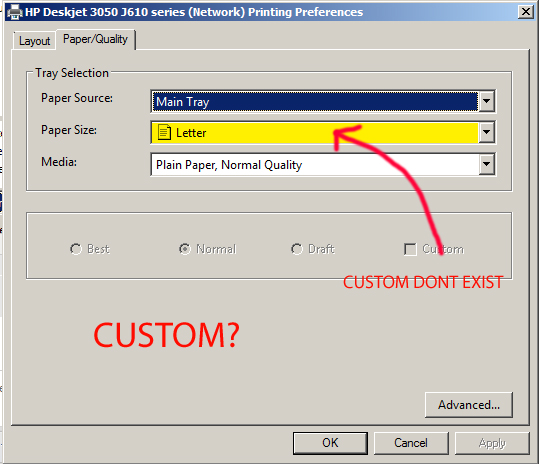How to install my printer HP Deskjet 3050 J610 with Windows 8 Preview Release?
Hi Crimsony,
Drivers for printers are released when win 8 is out. Have a wonderful day.
Tags: HP Printers
Similar Questions
-
How to install a printer hp deskjet f4200 series with windows 7 ultimate
I have the disc and when I put and try to add printer says spooler does not feed so I tried to diagnose problems and it says something about the not shared printer and it drives me crazy. Why can't I install a simple printer?
Hello Angela,.
The spooler service is required for a printer at work; It starts automatically when Windows starts. So the first thing I would say is restart your computer without the disc. Then, once the computer has restarted, insert the disc and try again.
If this does not work, you might want to try the hp.com site. Here, you can download the latest version of your driver, but also diagnostic tools that could help to diagnose printer problems. Go here and enter your model number: http://www8.hp.com/us/en/support-drivers.html .
Let me know if this helps you.
Kind regards
BearPup
-
How to install a printer hp deskjet 1000 j110 to my acer computer
I need to install a printer hp deskjet 1000 j110 to my acer computer
Hello
There are several ways to connect a printer to your computer. An option that you choose depends on the device itself, and whether you're at home or at the office.
You can check the Setup, install and configure and install a printer and check if that helps.
-
DeskJet 3050 J610 and Windows 8?
I have a Deskjet 3050 j610 A and up to switch to a Windows 8 PC had no problem. He consistantly 1 page of a document is printed, then an error message pops up saying 'there is an error in the printer and it cannot print... ' # Don't no error message. Happening on Outlook 2010, Word 2010, PDF, printing the web fron...
I downloaded all the drivers for Windows 8 for the J610A, but it still does not work properly.
Any ideas?
I would try just to see if that makes a difference. If it doesn't, let me know and I'll see what I can do to try and help resolve you this problem.
-
Can I install a printer without the software disc? I have an Acer Aspire One 722 who doesn't have a hard drive. I just got an HP Deskjet 3056 A (J611 series) that only shows set up with a disk. The laptop has Windows 7 Home Premium - 64 bit OS - 2 G. Is there a way to download the software & configure the printer? I'd appreciate any help I can get. Thank you.
Hello
Yes, please download driver from following link (note: same for all):
Kind regards.
-
How to install a printer HP Deskjet 670C on Windows 7?
install hp deskjet 670C with w7?
How?You won't be able to. Here are the HP statement which says in part "it is why your product does not work with Windows 7." http://h10025.www1.HP.com/ewfrf/wc/document?DocName=c01796774&cc=us&DLC=en&LC=en&product=61016
-
DeskJet 3050 j610: unable to connect my printer HP Deskjet 3050 J610 to my network wireless at home
I recently change my router a Netgear to a Lynksys wireless. I can't go to my printer. I tried to use the printer setup wizard thing (temporarily connect a USB key), which is on the printer stop blue wireless light flashes, but still couldn't print. When I print a report out of print it directly, the "Configuration Summary" shows the outskirts name (SSID) and Netgear84 (my old router). I can't get printing recognize on the new router/network. Help, please
Hey @dbot,
Welcome to the Forums of HP Support! I hope you enjoy your stay here.
I understand that you have some problems with the printer all-in-one Deskjet 3050 connection to your new router. I can help you with that.
First of all, we will restore the default values of network on the printer. To do:
Remove the USB cable to the back of the printer.
On the printer, press the wireless icon that looks like a radio tower.
Click on the white button next to settings.
Click on the white button next to default settings.If there is a screen asking you to confirm, then press the white button next Yes. Blue wireless light should turn off.
Now on your PC we will uninstall all software associated with the printer.
Download and install the latest drivers by clicking on this link.
Once installation is complete, you should have the printer connected to your wireless network.
Please let me know if this solves your problem or if you have any other questions. If not, have a great weekend!
If this solves your problem then please help others to find this post by clicking on accept as Solution on my post.
If you appreciate my help so please let others know by clicking on the icon below my post thumbs up.
-
The custom on printer HP Deskjet 3050 J610 size printing
I can not print on custom paper size and do not exist the "custom paper size' in the settings of the printer.
IT DOES NOT EXIST:
"Defining a custom since the printer driver paper size.
To define a custom paper size
1. open the printer driver (see access to printer drivers).
2. on the paper or paper/quality tab, click Custom.
3. in the window of the custom paper size, type the name of the custom paper size.
Hello
It seems custom print sizes are not available with this software. However, as a solution, you can try the steps in the post of Travis_C here. It defines and connects steps used by another client to work around this limitation by using a different driver. Give it a shot and let us know if it helps.
Good luck!
-
HP Deskjet 3050 J610 & Driver Windows 8
I just had windows 8 on my laptop and try to load the drivers and spin in the roadblocks. It shows no drivers for windows 8, and when I try to use windows 7, it says bad operating system. It is a fairly new printer/fax/scanner and I really
you don't want to use it. Can someone help me please? Thank you!
Hey there. What version of Windows 7 are using you, 64 bit or 32 bit? Because I didn't know what version you are using, I have attached the two links below:
Windows 7 32 bit - drivers and software HP Deskjet full functionality
Window 7 64 bit - drivers and software HP Deskjet full functionality
I hope this helps!
SeanS
-
How to install the disc that has already worked with Windows 95/98 in Windows 8?
Hello
I am trying to install an old CD ROM National Geographic on my Windows 8 operating system. Is this possible or am I barking the wrong tree. Records say Windows 98/95, between other things necessary to be able to install. Is it possible to install on my computer or am I out of luck? I would not lose this set because it is intriguing and entertaining. Help!
Original title: old records CD ROM and install
You can try compatibility mode, but if it does not, your best option would be to install on a computer that is running a much older version of Windows such as Windows XP or an earlier version.
Programs designed for earlier versions of Windows such as Windows 98/95 uses 16-bit installers and uninstall programs. This is not supported in 64 bit versions of Windows 8 in all. If you are running a version of Windows 8 bit, 16 bit support is disabled by default, so you need to activate that before trying.
http://www.askvg.com/Windows-8-comes-with-built-in-16-bit-application-support/
After that, you can try compatibility mode:
http://techingiteasy.WordPress.com/2013/07/08/using-compatibility-mode-in-Windows-8-1/
-
NO RESPONSE from the PRINTER TO the printer HP Deskjet 820cxi DRIVER WITH WINDOWS 7
HP has a pilot solution that can be downloaded?
You have a 64 bit version of Windows 7? If so there is a patch that corrects the problem that is available here.
-
About 2 weeks ago I scanned a page in my printer (HP Deskjet 3050 J610) and then print. Since then, I've tried other printed documents, and all I got is a reprint of this analysis. I tried to reset the printer in stopping, pulling the plug, wait a few seconds to reconnect and then hold it simultaneously "on" butten, cancel andf the last button in the printer. It made no difference.
Hello
This is unusual sound.
Have you tried restarting your mac? If this isn't the case, I recommend doing this to see if it helps.
-
Hi, I tried to print a PNG image in painting, I did on my HP Deskjet 3050 J610 without lines or borders. This is a fully colored picture and I'm trying to get it to reach all ends of the page, so I can print without ANY white on the page at all. Thanks for the help!
Hello
The printer is not supported boderless at all.
Kind regards.
-
How to install my HP Deskjet 3050 (J610 series) in my Mac Air of 2013?
I just bought a Macbook Air (I think the OS is 10.8.4). Is there a way to install HP Deskjet 3050, J610 series, without the CD? In the HP drive, it specifies the MAC 10.5 and 10.6 MAC versions...
Of course
Download and install the software below. Remember to select the recommended when installing HP software:
Once you're done, restart your Mac and run the software update to ensure that drivers are perfectly up-to-date.
Shlomi
-
Cannot print to Deskjet 3050 a photo
DeskJet 3050 has with Win 7 64 bit. Computer Nonnetd to the router via the wire and the router next to the printer.
Can not print photo via print or windows photo viewer. He said printing but the printer does nothing.
Can print word and web pages.
Trouble shotting attempts did not work:
Restarted printer and PC
Re-installed driver.
Checked McAfee wirewall setting does not block the printer
Need help as soon as POSSIBLE (my PC has only USB 3.0 ports with cable is out of the question)
Looks like you may have a driver conflict. Try a different printer driver.
Let me know how it goes.
Maybe you are looking for
-
Qosmio X 500 - RAM upgrade options
Hello all, I have toshiba x 500 and it has 4 GB 1066 mhz ddr3 ram. I want to update the 8 GB ram. I'll be hard to get a similar setup Ram in the market. Can I switch to more memory ram at 1600 mhz speed? This will affect the computer laptop or incomp
-
Apple TV-Siri shows Hulu in the results, but I have not installed the Hulu application
My research findings using Siri on the new Apple TV keep showing Hulu as an option. The only thing is, I have not installed the Hulu application, and I'm not a subscriber of Hulu. Is this a mistake or what is 'normal '. To check, I select Hulu in the
-
Iteration in a structure of the event on the subset of elements of control
I have an array of boxes that I want to live inputs switch indicators. I have two tables which cell values feed indicators. The checkboxes indicate which table is routed. My options are: Make a giant list of nodes of property with the switches (30
-
Executable doesn't detect data acquisition
Hello LabVIEW community, I created an executable file to run on a computer that has no LabVIEW. I installed the hardware drivers on this computer (my DAQ hardware is "installed and ready to use" and detected by the computer on the plug-in). The probl