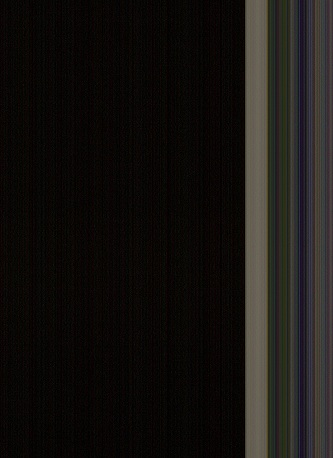How to merge 2 PDF in preview and print PDF unique?
How to merge 2 PDF in preview and print PDF unique?
First, enable the sidebar via the view menu. Select the two PDF files, then choose Save as or export as a PDF document.
Tags: Mac OS & System Software
Similar Questions
-
How to merge several PDF files into a PDF file?
How to merge several PDF files into a PDF file? for example, I've scanned 3 pages of the same document on my computer and they come up on top of the computer as a separate PDF files, but they are 3 pages that should be in the same PDF file?
Hi m.zaffar,
In order to combine the PDF you can subscribe to Adobe PDF to combine files of service https://cloud.acrobat.com/combinepdf
KB doc. for help Document Cloud Help | Adobe PDF package using.
Or
You can use the Acrobat free trial download Adobe Acrobat application | Acrobat Pro DC.
KB doc. using Acrobat help. Combine or merge files into a single PDF file.
Kind regards
Nicos
-
How to merge several pdf files into an editable word document?
How to merge several pdf files into an editable word document?
You will need either a subscription to the pack PDF to merge the files, then export to Word or you would need Adobe Acrobat (should not be confused with the free Adobe Acrobat Reader which can not do).
-
How to merge 2 PDF files on iPad
How to merge 2 PDF files on iPad?
Hi shanebrianmurphy,
Adobe PDF package (paid subscription service) offers the possibility to combine files.
Document help Cloud | With the help of Adobe PDF Pack
Alternatively, you can use Adobe Acrobat Pro (desktop app) to combine files.
However, the reader app on iPad/iPhone has no support in-app to combine/merge PDF files.
Sorry for the inconvenience.
-
Why print preview and print lose lines of text from the image to the screen in the browser
When I bring up (for example) a magazine article in my browser and you want to print it for future reference, print preview and printed image 'lost' lines of text between pages compared to the original image in the browser. For example: visit this link: http://www.pcauthority.com.au/Feature/408318, how-to-make-windows-admin-easy-with-powershell.aspx?eid=2 & edate = 20150828 & utm_source = 20150828 & utm_medium = newsletter & utm_campaign = weekly_newsletter & nl = weekly and select 'Print' from the menu. Print preview that appears - poster in portrait mode or landscape - loses one or two lines of text for the print version wraps useless. Where the missing text? pagination is not identical, and Firefox seems unable to handle it.
I use a HP desktop with Intel i7 CPU 8 GB of RAM and Win 7 Pro SP1. Firefox is V40.0.3
I do not see "imposed by the system of page breaks" encoded in this Web page. It would be difficult for an author of a Web page with an international audience.
You use A4 paper, but what about those of us using letter-size paper? Page breaks may screw up page print to LETTER, from a Web site to THE like this.
And what about the 'zoom' different levels? For printing which is called scale preview of Firefox and Page Setup print.
I put systematically "modest" when printing to save paper, to keep the last page to only a few lines, or when the font size in print preview is too great (IMO) for printing on paper. And the size of police appeared to have worsened as monitor resolutions have gotten larger over the years.The only time wherever I lost lines of text between printed pages was when I was "pushing the limits" with the paper up and down / page margins. IOW, too small header / footer trying to get on each page as possible. By default, Firefox a. 5 "margins (left and right) with. 5 "header / footer (top and bottom margins) = letter-size paper. With 'A' type of paper using metric would be tantamount to the margins of 12.7 mm on all four sides. The /metric of inches "toggle" is with the size of the paper, the user has selected.
Check the Page > margins & header / footer to see if you have the parameters of ~ 12mm or it they are smaller.
-
Newbie question: how to merge two pdf files?
Hello, I have two PDF documents, and I'm putting one right in the middle of the other. Can someone guide me through this process? Thank you.
Hello
Please see the following link for information on how to merge PDF'.
Acrobat help. Combine or merge files into a single PDF file
Concerning
Sukrit diallo
-
How to obtain the windows user name and print it in Doc. HTML using ASP?
Hello..
I have a network that is content AD and page Intranet SmallI want to display the welcome message when the user opens this pagethe message will be "welcome % unsername %.username = the logged in (for windows) user nameBut how to get and print the username in HTML using ASP?Hey hammad T. Fakhouri,.
The question you posted would be better suited in the Asp.net Forums. I would recommend posting your query in the Asp.net Forums.
-
When I go to print my email, only previews and printed part of the page.
No matter what I choose, either by selecting all and I am trying to print the screen or hit print the current page, etc, it shows a half page on preview before printing and only prints half a page.
Go to the configuration Page (in whatever program you use) and adjust the margins. Then check in the preview before printing. If you want to print out e-mail, then adjust the margins of Internet Explorer, that email using IE for its print settings.
Steve
-
Why Multicolor vertical lines appear in digital images (preview and printed) using Envy 100?
I do not often use of Scan function. When I tried to copy an element, a few weeks ago, I had a vertical mulicolored Strip approximately 3/8 ' wide down right side about 1' of the edge. Band appears in the copy print and preview before printing. Unplug unit does not resolve the problem. Hardware problem? The user of the scanner cover is replaceable? ENVY 100 (D410a series, p/n CN517A) is less than 2 years old, but more under warranty.
Perhaps, it looks like this
-
Hi forum,
It's my first day to learn Javascript for acrobat
I used the tutorial script to merge pdf 2, but its syntax error stating, please help, I'm just a beginner.
Here is my code
Create a new PDF document:
var newDoc = app.newDoc ();
Add doc1.pdf:
newDoc.insertPages({)
nPage:-1.
cPath: "D:\doc1.pdf."
});
Add doc2.pdf:
newDoc.insertPages({)
nPage: newDoc.numPages,.
cPath: "D:\doc2.pdf."
});
Save the new document:
newDoc.saveAs({)
"D:\myNewDoc.pdf");
});
This is the error message I get,
"SyntaxError: missing: after the property id 29: on line 30.
Thanks in advance,
Thanks and greetings
Sirot V.
In addition, there is an additional right hook ")" in the last saveAs command, you need to delete.
-
How to merge several PDF files into one file
plans that are sepperate pdf pages and need to put them all on a single file to work with
Help, please
Files can be combined, if appropriate, to organize Pages, the Pages palette or create a PDF > from multiple files.
Not agree to the following:
-secure files
-signed files
-the files that were active player
-fill in forms of all kinds
-
How to merge 2 PDF files in 1 of my office?
I have 2 pdf files, what I am doing in 1 file.
You must have the PDF creation software to do this, such as Adobe Acrobat. Whoever you are, read their help files. If you do not, you can not do. Just a PDF reader won't do.
-
Layout, simply change line title to the foreground and freezes the screen except for the ability to close the page and return to the page where Page Setup was invoked. This print preview a gray monochrome page with the normal menu features that normally respond except the function of setting of the Page. Print prints a blank page still. Noticed problems with Firefox beta versions 10 and 11 and 12, with XP Pro SP2 x 64. Firefox version 11 has no such problems with Windows 7 ult x 64.
Hello
Please see this.
-
How can I download drivers Fax, Scan and print to HP Officejet 7310 on XP?
So my computer could not connect with my 7310 all-in-One fax and scanning functions. I downloaded the HP diagnostic software, who told me to reinstall. The CD was unable to reinstall because of updates, so I installed the latest drivers from online. However, these drivers did not include Fax drivers or drivers HP Director, who touched the uninstall. What are the correct drivers that I need to install?
Bradley
Then I reinstalled the drivers and rebooted. Fax number decided himself. Problem solved.
-
How to export to pdf 1 sheet in a document with multiple sheets
As the title says, my numbers document has several sheets. I need to export one of these sheets as a pdf document, but instead it exports all sheets in a single PDF with multiple pages (1 page per sheet).
Grateful for your help!
Hi Michele,
Instead of export, go to the sheet you want and use the Menu > file > print.
In the Print Setup Panel, choose this sheet.
Click on print... to see the print dialog.
At the bottom left, click on the PDF pop up.
You can open a PDF in preview (and print it from there), or print in PDF format.
Click done to return to your document.
Kind regards
Ian.
Maybe you are looking for
-
UJ - 820B Firmware C120 - that someone know or do it?
Hello I ve the Panasonic UJ - 820 installed B drive in my Satellite. The firmware is C120. Did someone knows or has this firmware? I need it because my drive is not recognized correctly Thank you
-
was trying to perform a disk in the drive and discovered that the D drive is not on my computer. It is shown as available on the card network under Tools option in my computer.
-
Update vCenter Server Appliance 5.1 5.1 U1 fails
Waited about an hour after it started to install... still no upward. Wen in the updatecli.log and to see that there is a mistake constantly repeat... clues?. / etc/init.d/vami-sfcb: line 238:7385 Aborted nohup/opt/vmware/share/vami/vami_sfcb_test >
-
Afternoon peopleI have a client that I visited the other day and they decided to implement VMWARE ESX 4.1 in their environment, they use the following3 x ESX host servers1 x vCentreDRS2 x iSCSI without18 x Virtual MachinesThey have installed this as
-
Error: Oracle error, you can't publish this work plan until you reschedule
I am trying to publish the plan of work, but I get the error: Error: You cannot publish this work plan until you reschedule using a third party application. I don't know why, as I don't use third-party application for departure. FYI, I create the pro