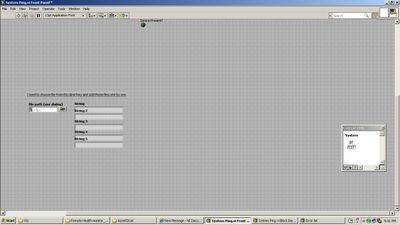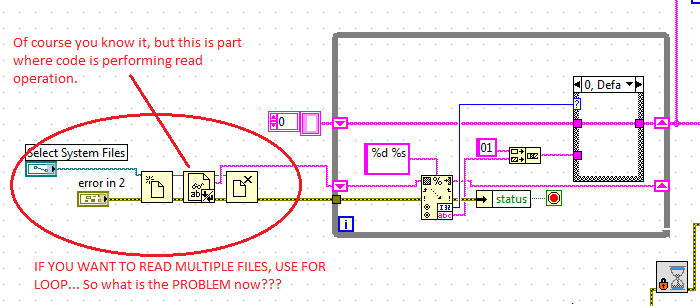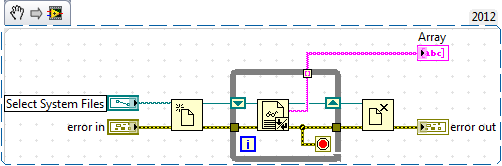How to read old texts Iphone 5
I would like to access older text messages. Have not deleted, just can not know how to reach them, in settings, choose "keep Messages forever" - may have been a mistake, because I can't see any 2 months ago. (lol)
You have to restore from backup?
Restore your iPhone, iPad or iPod touch from a backup - Apple Support
Tags: iPhone
Similar Questions
-
How to read the text of an XML with the dom parser?
Hi all
It's my code. How will I be able to read the text inside the xml file using dom parser?
my xml file is like this...
LLEYTON
Hewitt
Australian
1
897
André
Agassi
American
2
679
which I stored in _xml.
InputStream is = getClass () .getResourceAsStream (_xml);
DocumentBuilderFactory dbf = DocumentBuilderFactory.newInstance ();
DocumentBuilder db = dbf.newDocumentBuilder ();
Doc document = db.parse (is);
NodeList nl = doc.getElementsByTagName("*");
for (int i = 0; i)< nl.getlength();="">
{
System.out.println ("node name" + nl.item (i) .getNodeName ()); Player, firstname, lastname, tennis o/p
System.out.println ("node value" + nl.item (i) .getTextContent ()); o/p value null, null, null, null
}
I want the text in the first name should get displayed as "Lleyton" and any other text in other tags as Andre/Agassi/American/2/679
You can install JDE and operates the samples, you will find XMLDEMO that will help you read XML application blackberry;
good luck;
-
How to read a text file in JDE
Hello
I'm developing an application where Ineed to read the whole part and a text file content. Can someone give me some help which API orprocedure that I use.
Thank you & best regards
Anjan
Just to be complete, you can package a file to your application and read it as explained in the following article. I always use this mechanism sometimes, but I think that the SD card as suggested in the link provided by rafo is probably the way to go...
How - to add plain text or binary files to an application
Article number: DB-00148 -
How to read a text file with line breaks
Hello
I'm reading a text file in a textFrame. We read in, but does not include line breaks is just a big long line of text. I use the following code to read the file. I tried to insert a \n character after each readln() but that has not helped. I also tried to create a variable that the readln() was crammed in before setting the textFrame.contents variable, but which does not work either. I'm puzzled. Any help would be appreciated, thanks.
While (! notesDoc.eof) {}
noteTextRef.contents += notesDoc.readln ();
}Doug
Just use fileObect.read () instead of fileObect.readln () / / read online also try to use instead of \n \r
-
How to read the text from a DOS window in real time?
I call an executable file that downloads a file to flash memory. This program displays status information in real time as the percentage of completion in one window BACK. It also makes account of the CRC of the file as it downloads. I am currently redirect the output of the DOS window in a text log file. This works fine for obtaining of the CRC when the file is actually downloading but the operator loses the visibility of the State in the percentage of download. Is there a way to read text information in a DOS window with my request of LabWindows/CVI real-time?
Hi Brent,
If redirect you the output from the first application in a log file, you would be able to read the contents of the file streaming to your second request, and whenever the content changes (such as the download value percentage), couldn't display you this information immediately with the second request in one window DOS or some other GUI?
Luis
-
I have data to the basic generic text file format that must be converted into Excel spreadsheet format. The data are much longer than 65536 rows and in my code, I was not able to find a way to see the data in the next column. Currently, the conversion is done manually and generates an Excel file which has a total of 30-40 complete columns of data. Any suggestions would be greatly appreciated.
Thank you
Darrick
Here is a possible solution to the (potential) problem. Convert an array of strings and erase the data before writing to the file

-
How to read the text displayed in the field "search in" a JFileChooser?
Hello
I'm working on a windows environment and I have a drive mapped to my computer network.
The mapped network drive letter: X:\
When I open the JFileChooser and pointing to that drive and choose, under the JFileChooser ' search in ' this is what is written: Version6.1 on server(X:) mais quand j'ai le choisir et imprimer le nom de chemin il retourne uniquement la réseau mappé lettre de lecteur (c'est-à-dire X:\) (which is of course understandable).)
The user wants to see the name of the folder he chose not only the letter drive.
How can I possibly have the exact test shown in the JFileChooser before returning?
Thank you.>
When I open the JFileChooser and pointing to that drive and choose, under the JFileChooser ' search in ' this is what is written: Version6.1 on server(X:) mais quand j'ai le choisir et imprimer le nom de chemin il retourne uniquement la réseau mappé lettre de lecteur (c'est-à-dire X:\) (which is of course understandable).)The user wants to see the name of the folder he chose not only the letter drive.
How can I possibly have the exact test shown in the JFileChooser before returning?
>
Your question is confusing. If the user chooses a folder then they will see the name of the file and the full path.You could reference on behalf of display system for the drive itself. If that's what you want, you need to add the code to get this name and display it to the user. The dialog box will not appear the display name.
For example if I have a map drive z on the drive c from another computer I can get this drive name from how it is displayed:
restoreFolderChooser.getFileSystemView().getSystemDisplayName(new File("z:\\")) "c$ on 'blade1' (Z:)"Is this what you are looking for?
See the class FileSystemView in the Javadocs
http://docs.Oracle.com/javase/1.4.2/docs/API/javax/swing/filechooser/FileSystemView.html
>
getSystemDisplayName
public String getSystemDisplayName (File f) of a file, directory or folder name, such that it will appear in a file system browser. Example of Windows: the directory 'M:\. "shows as"CD-ROM (M :) ". "The default implementation gets information from the ShellFolder class.Parameters:
f a file object
Returns:
the file name as it would be displayed by a native file picker
See also:
JFileChooser.getName (java.io.File) -
How to read a text file and then view the content as a string
I also want to strip the string from a certain substring, and convert the string into an array of floating-point numbers. I thought the use of playback of the worksheet vi, but I not know exactly if it will work. Any help would be greatly appreciated.
It is here that 8.6. All you had to do was wire the 'chain after' the chain of worksheet to the table.
-
How to read a text or html file
I downloaded 3 books in html format and can see them, but can not open them. I used a nextbook before it was a simple matter to type the name of the file, then type chapter and by selecting the app (browser) I wanted to use.
I checked the manual and cannot find any info on playback.
I have it. The missing piece was the file manager. I discovered Astro and everything worked fine.
-
USB for my iPhone, so it can read a text file
Hi, I would like to be able to connect a standard USB to my iPhone, so it can read a text file from USB, any suggestions on cable/apps? Thank you, Tony
Hello. In fact, you can use any USB adapter to connect your iPhone to the computer and transfer text files. Apple recommends the adapter like this http://www.apple.com/shop/product/MD820AM/A/lightning-to-micro-usb-adapter
-
My old text messages has not transferred to icloud nor new iphone
I backed up the data on my iphone (black) 5s which had to be forwarded to a member of the family to my icloud account and then reset to factory settings another iphone (white) 5 s what I was given. Then, I downloaded my account data icloud on the phone white but noticed that my old text messages had not been transferred to my icloud account or the white phone even if I had left my SIM card in the black phone during the backup process. Please can someone tell what I need to transfer my messages I need to store on my white phone.
SMS are not transferred to iCloud. The SIM card is not involved in any way. Ask your operator where they are now (be prepared for them to be gone)
-
I had to change my Apple ID due to fraudulent charges but my iPhone 6s 9.2 still has the old Apple ID and will not accept old or new passwords. How can I update the iPhone 6s 9.2 with the new Apple ID and password? I tried to perform a complete reset, but which requires the Apple ID and password that doesn't work not... pretty frustrated here.
YYou have unlink the old iphone you as find my iphone the reset all devices on this subject from your account then plug it to your iTunes then restore a new one after that reset password that under the new phone then connect
-
How to read several bye a file of text one
Hi all
I need to select the files of text several times and read the files one by one
some how I managed to select the file to a single text and analyze the data in the text file
I need to do for mutiple files at the same time
Please help me
gowthamggk wrote:
I have sucessfully read a text from the file through this VI
but like like that... I need for multiple files
Why do you not use loop For?
gowthamggk wrote:
also should read the text line by line
You can right-click the function "read text file" and select "read lines." See the code snippet below.
-
Just bought a new computer. an old crashed. How can I sync my iphone with the new computer?
just bought a new computer. an old crashed. How can I sync my iphone with the new computer?
Original title: sync
Ask the question in the Apple Forums:
https://discussions.Apple.com/index.jspa -
How can I darken text in acrobat reader
How can I darken text in acrobat reader? It is rendered to weakly.
Hi joet20476646 ,
Would like to inform that its only possible in Acrobat Pro using the OCR feature you can obscure the text of the document.
Kind regards
Christian
Maybe you are looking for
-
Bar drop down Java menu guard listening me - how can I get him to stop?
I use a Mac. I use it at work. I'm not the administrator. The warning set bar continuous telling me that my Java is outdated - but Apple updates Java, and I can't update my software. My administrator. It's stupid. Why I can't dismiss this warning onc
-
iPhone got 6s rattling sound when shaken!
Hello Apple! I just bought the apple from the Apple Store iphone6s not more than a week. Until today, I noticed that when I shook my iPhone, I heard noise came close to the camera or the apple logo. I do not know! The noise sounded like something ins
-
Tried to install the update of silverlight but fails
-
Why not Windows Media Player 11 does not recognize w4a files in the library list more.
I have Windows XP Pro (SP3) with Windows Media Player 11. I had a virus wipe my hard drive (everything has been updated) and after reinstalling and updating everything, it no longer recognizes the w4a files, but it automatically plays them the OMP 11
-
Unable to synchronize samsung tab 10.1 for pc
I recently tried to connect samsung tab 10.1 but unable to synchronize with my pc. The Device Manager shows yellow punctuation on PSG. Please advice on how to download the device driver. I also installed Kies worm 2.0.2.11071_128 in my pc. Thank you