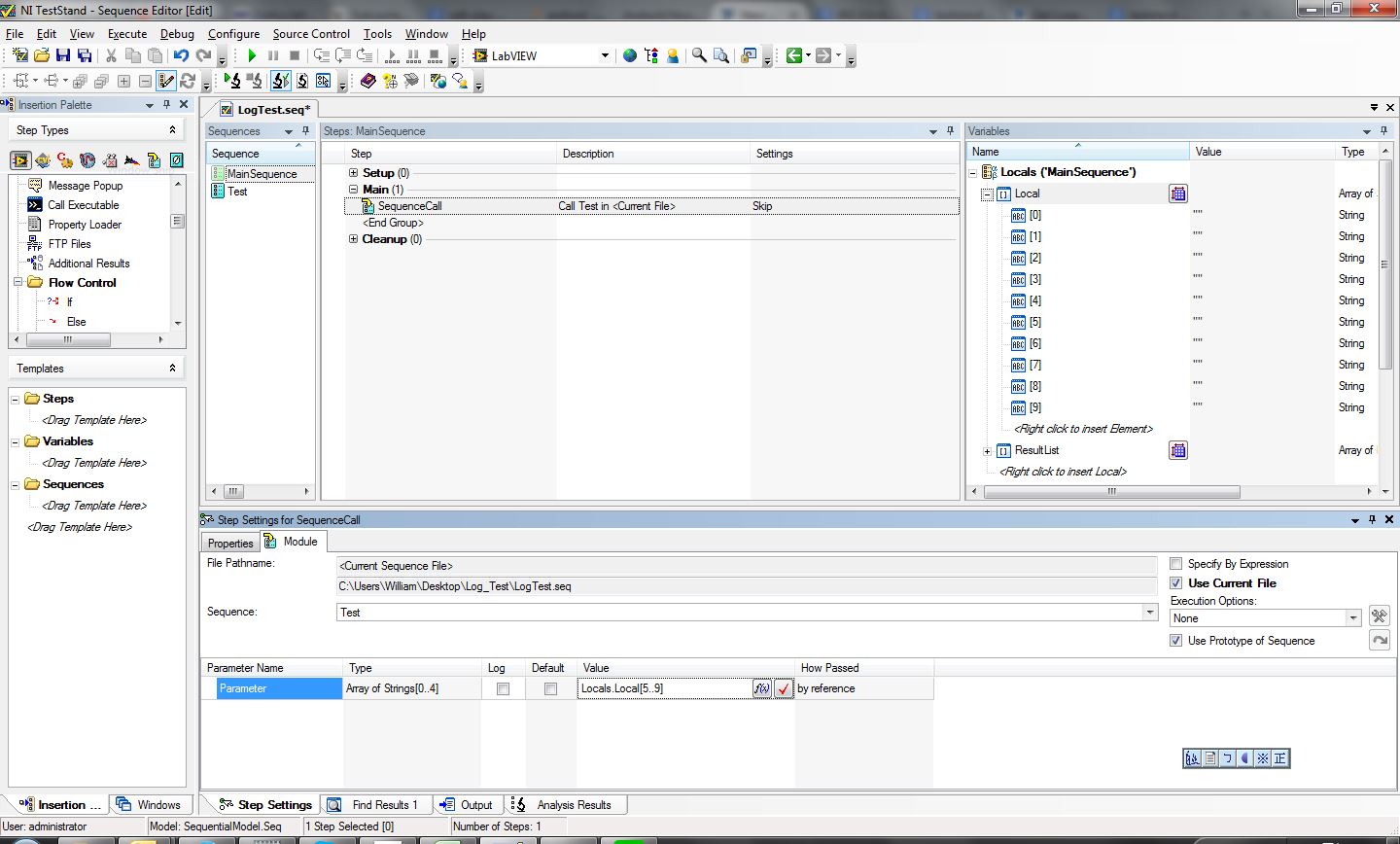How to replace ESXi properly to keep the iSCSI datastore?
Hi guys,.
I explore ESXi on a usbstick. It connects
a NAS server using iSCSI. It works fine, until I screwed something on the
Configuration of ESXi that it cannot be managed again VI client.
Thus,.
I have replace the usbstick by a new one. Again install ESXi and iSCSI.
He finds the logic unit number, but it gives warning that using this LUN will destroy
all data in this document, which destroys fortunately when I click OK.
Thus,.
in this case, it is good way to regain the intact data store if we
you will need to change the ESXi? Or, there is no such scenario?
Thank you.
Hello
So a VMFS store be reintroduced to ESX or ESXi the VMFS volume must be readable and correspond to the EUI header / NAA set to paths of storage host created in the esx.conf file or the VC DB vml. If this information is not present while the volume will not be presented as a usable existing VMFS store. I have a blog with some examples to reinstate VMFS stores based on OpenSolaris and ZFS iSCSI volumes.
http://blog.laspina.ca/roller/ubiquitous/entry/provisioning_disaster_recovery_with_zfs
You can examine the EUI or NAA on any VMFS work and ESX volume with the following command.
esxcfg-vmhbadevs - m
This gives command the name of dev which are associated with the volume and this info you can use hexdump similar to the following.
hexdump - n 1100000/dev/sda1
The hexagonal header data will present it as this example output, the value in bold is the guid of stores.
0100000 d00d 0003 0000 0010 0000 1602 0002 c001
0100010 0600 5553 204th 2020 2020 4f43 534 d 4154
0100020 2052 2020 2020 2020 2020 2e31 2030 0160
0100030 f044 0004 0000 2 a 49 142F 0400 4f43 d47e
0100040 0000 0000 0000 0000 0000 0000 534 d 4154
0100050 0000 0000 0000 0000 0000 0200 0000 f800
0100060 0031 0000 0001 0000 0000 031f 031f ffd4
0100070 0000 0321 0000 0000 0000 0000 0110 0000
0100080 0000 3eee 492 has 7cb8 960f 2-0200-6755 16 c
4e14 0100090 7fda dec9 5 c 68 0004 cf98 managenment 5 c 68
01000a 0 0004 0000 0000 0000 0000 0000 0000 0000
01000b 0 0000 0000 0000 0000 0000 0000 0000 0000
With this information, you can recreate the vml, but it is difficult you should know the format, but for example, we can go.
Use the following command to see what exists in a lot of work.
cat /etc/vmware/esx.confcat /etc/vmware/esx.conf | grep vml
/Storage/LUN/VML.0200020000600144f07ed404000000492a2e140004434f4d535441/adapteriqn.1998-01.com.VMware:vh0.1/targetiqn.1986-03.com.Sun:02:1eddb8ec-CC09-62d0-B867-8da28dee9609/
Here we see the part that must match in blue.
Also a little advice on usb based ESXi priming devices, you should not run this type of config at least as the creator of the image usb provided a virtual disk for the swap area.
Flash multi layer devices will fail quickly if the swap partition area is on the flash device.
Kind regards
Mike
Tags: VMware
Similar Questions
-
Failed installation error Code 80070490 Windows Vista update KB976098. How to install this update or keep the windows to try to re - install?
http://support.Microsoft.com/kb/958044
You receive an error code "0 x 80070490" when you use Microsoft Update or Windows Update Web sites to install updates
Windows Update Forum:
It comes with Vista, upgrade install and activate Forum.
You will get the best help for any problem of Update/Service Pack in the Windows Update Forum; the link below:
http://social.answers.Microsoft.com/forums/en-us/vistawu/threads
When you repost here, kindly include the Error Codes, and exactly what is happening when you try to update.
In this way, you will receive the best help.
See you soon.
Mick Murphy - Microsoft partner
-
How to replace filtering engine based on the Windows Component?
HI - how to replace filtering engine based on the Windows Component?
See the link below. This fix is well worth trying, but if your system has been damaged by malicious programs such as Sirefef there may be more issues involved.
blogs.technet.com/b/asiasupp/archive/2011/12/27/error-code-0x80070424-with-Windows-Firewall-and-quot-base-filtering-engine-service-quot-not-available-in-services-database-list.aspx
-
I would like to bring to the text from Word (and the web) which is already a hypertext link in InDesign. How can I do it while keeping the links active?
Whenever I have to copy and paste from the web or Word it removes hyperlinks. And when I try to do in 'Place' ing a Word document in my InDesign project that it retains formatting with it, the rectangles around the text.
I have the latest version of InDesign.
Any help is appreciated.
Copy-paste might not include the shaped. A regular import using square is the best way.
The rectangles around the hyperlinks are just to indicate that they are links - they do not print, but they appear in your PDF.
You can delete them by double clicking on the hyperlink in the hyperlinks Panel and select "Rectangle Invisible" as the type.
In general, Word formatting of hyperlinks - blue text, underline - with a character Style. If you want to remove or change the formatting, all you have to do is to change the character style. My experience, however, is that you need to check all the hyperlinks because no reason apparent, sometimes they appear in the document without the character style.
-
How to configure Acrobat DC to keep the screen on while reading the PDF?
My phone is set to exit the screen after 30 seconds and lock automatically.
While I read any PDF on Acrobat DC - screen turns off after 30 seconds.
How can I set up Acrobat DC to keep the screen on continuously during I read any PDF file?
Hello
Have you tried to activate 'Screen brightness Lock' for the application Acrobat DC?
For Acrobat DC for Android, the option is available in the app. The action menu, and select settings > brightness screen lock.
For Acrobat DC for iOS, the option is available in the iOS settings screen. Go to settings > Adobe Acrobat and choose lock screen brightness.
The option prevents the screen from dimming/turning off when Acrobat DC is running in the foreground, which in turn prevents your locking device.
I hope this helps.
-
How to replace a picture and save the same size as the previous?
I want to replace a picture in a PDF, but I would want to keep the same size et location than the last. I tried it, but the new image takes another size.
It is a PDF exported from a Model InDesign.
If users have Acrobat so that you can configure a button that displays a
image. When the button is clicked, the user may be prompted to select a new
file image to display.
-
How to replace (assign) a part of the elements of an array in TestStand?
Hello
I would like to replace or assign values to the elements of an array.
For example, I have a local variable with 6 elements, Locals.A = {1, 2, 3, 4, 5, 6},
and I would do it is {1, 2, 13, 14, 5, 6}.
Accordingly, I add an expression and write "Locals.A [2.3] = {13: 14}", but it failed.
Is it possible to replace a part of a painting?
My real question is I want to pass parameters to a sequence to a local variable of the MainSequence, like the picture as an attachment.
I hope that I can assign the parameter (table 5 elements) for the range of 5th to 9th item of the local Variable.
Could someone give me any suggestions? Thank you very much!
(1) I meant move the entire table and in the subsequence programmatically update only a subset of the items.
For 1 or 2, you'd have to write a loop as interates on and updates the items that you are interested in. There is no simple syntax that will do what you want. You can use a loop but, rather than make a statement of entitlement for each item.
-Doug
-
How to print crop marks, but keep the cut as A4 paper
I was asked to create a brochure, although I normally do web development. So I installed InDesign a week, with no prior experience. I did created the brochure, created a PDF high resolution (using export) and sent to printing, assuming that it would be sufficient. It didn't: they must "impression of brands" (says my client), I'll assume that is crop marks.
So I thought that everything I could on works bleeding and slightly modified my design to accommodate that (I got a few horizons towards the edges). But the question I have now is that I don't know how to create a PDF file with the right dimensions: A4 for the resulting page and crop around her landmarks.
My Document configuration is set to A4 size (not counting the bleed). It is in the mm, so 210 x 297 mm. The purge is set to 3 mm on all sides. Slug is set to 0.
So I'm going to file > print (in PDF), under Configuration to scale to 100% and marks and purge check "of crop marks. But the problem is that my design already covers the entire area of the A4, so the crop markers to add 'outside' of it. It does not, because "Paper size" corresponds to A4, as well as crop marks are not printed, they fall outside the print area (if my design is focused; it is top-left, I lose the right and down). Now, I can force it to print crop marks using "Scale to fit" - but then of course my page which is no longer not A4; evolving just everything down so that the crop are in the edges of a regular A4 format. But at least I see pretty brands he creates then.
I know that I need to print on A4 oversize, but I can't figure out how to get that. I could fix it manually by adding a number of mm to the width and height, but I read everywhere that InDesign is supposed to do it automatically. So I think there is an option somewhere that I can't find.
So my question is: where is the option to automatically increase my 'paper size' when printing to PDF, based on my configuration Document as well as the area for bleeds and crop marks?
(this seems a simple question that I am surprised, that I can't seem to Google an answer to this...)
Joris debonnet wrote:
So I'm going to file > print (in PDF)
This is your mistake. Use file > export... and choose Adobe PDF (Print) from the drop-down list type or file > Adobe PDF presets and choose the correct preset in the list based on that to your printer. Under the control of marks and bleeds box to use the settings of purge of paper and boxes for the brands you want - for sure, guides of crop possibly as well information page, and bars of color or brand registration request printer.
-
How to replace firefox by automatically disabling the extensions such as Adobe and 1 password
Firefox updated to the last version 41.0b1 beta how the Add - it automatically sign off three extensions,.
-1Password
-Adobe Acrobat
-Avast Internet Security
How can I replace the function disable if I can use these extensions in the latest version?41 of Firefox requires that extensions be signed by Mozilla, which follows a brief review process. Probably the publishers of these Add - we'll take care of this before Firefox 41 is officially released in about 5 weeks.
If you want to run the current version, Firefox 40.0.2, instead of the beta-test version? It does not block unsigned extensions. You can enter here (scroll to your preferred language): https://www.mozilla.org/firefox/all/
Alternatively, you can return a parameter that exists only in Firefox 41 to allow unsigned extensions. Which can be found here:
(1) in a new tab, type or paste Subject: config in the address bar and press enter/return. Click on the button promising to be careful.
(2) in the search above the list box, type or paste the xpi and make a pause so that the list is filtered
(3) double-click the preference xpinstall.signatures.required to true to false
One of these suggestions resolve the problem?
-
XPS 2720 - how to replace 32 GB SDD with the largest
Hello
I want to replace the current 32 GB SDD with a 256GB SDD. I don't know how many records the 2720 XPS can hold and what kind.
-Can it accommodate a new SDS plus the drive HARD and SDS that are already there? Alternatively, if I need to replace the current SDS? If Yes, should it be mSata or the computer can hold the two SATAs? I'm looking at the Samsung 840 Pro 256.
Ideally: HD 2 TB, 256 GB, 32 GB SDD SDS
Good: 2 TB, 256 GB SDD
Bad: Can't hold an another SATA
Any help is appreciated. Thank you.
Hi Racarius,
Dell XPS 2720 can be configured with 32 GB, 64 GB or 256 GB mSATA car and 3.5-inch SATA 3.0 HDD capacity of 1 to 4 to.
You can purchase the 256 GB mSATA drive to replace the 32 GB mSATA drive.
-
How to replace a new HDD with the old?
Original title: new HARD drive
IM installing a new hard drive to replace my old. How can I reinstall windows 7 with all my files and programs?
Here are a few options:
- Create an image of the old disk, and then restore that image to the new drive.
- Use a third-party disk cloning tool.
The first option requires a good dose of experience. Ask a computer-savvy friend to help you.
-
How to replace a part broke on the Clip +?
I use Clip + gym. Simply, I clip the player on my shorts. I don't want to use the cuff. Recently, the spring that holds the clip broke. I had a chat with Sansa. They confirmed this broken clip on the player is not replaceable.
Are there similar items out there that I can stick to the player?
Recommended Sansa armband for the clip. I hate 17 bucks plus S & H.
Go to a dollar store and get a small tape measure or a bunch of liquidation that has a small plastic or a belt clip steel on it (or any other cheap device with a belt clip that can be removed). Remove clip belt needed for this device. Use a nail or nail Board file and smooth the broken area on the Clip + to create a flat surface. The replacement of clip on glue. A bit of work, but this should fix it!
-
Pavilion 17 t: how to replace a hard drive in the laptop M7H89AV model
I recently bought a HP Pavilion 17 model t M7H89AV with i7 processor. Oem hard drive is very slow and I want to upgrade to an SSD samsumg evo 850 500 GB. I'm looking at the bottom of the case and I don't see a special slot or the area to remove to replace the drive. It seems to me that the bottom of the laptop come off in one piece. serial number [personal information deleted]. This hard drive is not replaceable?
There are no manuals for your model. Here is a youtube video showing access hard drive on a very similar model. It's in German but it moves slowly enough so that you can follow:
https://www.YouTube.com/watch?v=uDAKRL86IjU
You can see the hard drive at about 07:45 in.
Take you top down, not the bottom. Technically, the hard drive is not extensible part of the user and security is at risk if you open it. But HP said it's OK to upgrade to an SSD as long as you don't damage in the process. If you do, you're on your own.
If it's 'the Answer' please click on 'Accept as Solution' to help others find it.
-
Smartphones blackBerry how to turn off 3G and keeping the smartphone connected to the network.
How we pearl 9105 deselect option 3G to put off everything using the connectivity with the existing network? Sometimes, because of the power of the battery and connect to a Wifi network for a better internet addition for a couple reasons...
Manage connections > Mobile network > Data Services = Off.
-
How to replace an existing site of the MUSE with a new version?
I'm working on a complete overhaul of my site from MUSE.
I don't want to take down the current until the new version is ready...
I have to delete the current version and then restart a new?
The site is hosted by Business Catalyst.
Please notify.
R Muir
Hello
You can publish the new site as the catalyst for business trial. Once the site is ready to be powered, you can republish it to your existing URL via Muse itself.
This will replace the current live site.
In case you do not want to delete the current site online, you will need to remove the domain from the current site and add it to this site has been published.
The previous version will be accessible by business catalyst URL.
Kind regards
Neha
Maybe you are looking for
-
Is it possible to erase a paired since your iPhone device using a computer?
I broke my iPhone 5 c a couple of weeks - the damage was so great that I am more able to access anything whatsoever on this device. I bought a new phone (iPhone OS) shortly after. Unfortunately, my wireless headset is always connected to the 5 c. For
-
How can I remove the entry that I received by SMS... I received a couple of text messages with apple used address cards and now it stuck there under favourits and I can't work out how to remove their help appreciated.
-
Toshiba virtual Store account Reset - 25065
Please reset my account number of virtual shop 25065Thank you
-
as indicated in the title
-
Black and white printing with hp deskjet 3000
I downloaded the latest driver for Mac OS X 10.5 and option for printing in black and white. The appropriate driver is selected in system preferences. Where can one find a black and white print?