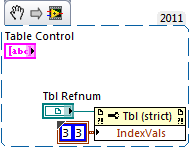How to scroll through a symbol with a separate button
Hi, first of all I am sorry for my bad English, it is not my native languaje.
IM creating a simple web site in edge animate and I need to create a separate button that highlight a specific element with an overflow: scroll in number of pixels.
Here is a simple example of what I need to do:
I need to make that rose button scrolls the yellow box in the 7th line of text. In this case, the yellow box is grouped in a symbol placed in step with the pink button.
I tried with these codes:
$("box").animate ({scrollTop: element.offset () .top} "slow");
and
$("box").animate({"scrolltop":"600px"}, 750)
But they don't quite work.
I'd appreciate advice. Thanks in advance.
In your code at the top of the page, you need to change the name of your text box or the variable of it.
See my example. The code is on the button in the symbol.
https://app.box.com/s/b8k6mdmyb3ctedush9lt
Tags: Edge Animate
Similar Questions
-
How to scroll through the tabs with the mouse wheel?
I used to be able to scroll the selection of tabs when the tab bar is filled using my wheel mouse (like the arrows on each side navigation), but recently it changes the tab I look as if I physically clicked on this subject.
I'd appreciate help on how to make it work as he did.
That should still work if you hover over with the mouse, the tab bar.
Make the scroll buttons on the tab bar work?
You have maximized the window of Firefox?
Start Firefox in Safe Mode to check if one of the extensions (Firefox/tools > Modules > Extensions) or if hardware acceleration is the cause of the problem (switch to the DEFAULT theme: Firefox/tools > Modules > appearance).
- Do NOT click on the reset button on the startup window Mode without failure.
-
InDesign CS5 for windows only allow me to scroll through the functions with the mouse wheel
Nice day
InDesign CS5 for Windows only allow me to scroll through the functions with the mouse wheel and for example not allow me to access drop down menus, any help will be much appreciated
https://helpx.Adobe.com/InDesign/KB/InDesign-tools-panels-Don ' t - respond.html
-
How can I move a symbol with the arrow keys in canvas htlm5 CC animate?
I'm going through a 'Hero' with the arrow keys, but do not know how addEventListener 'allure '.
Code would be nice...
As a general rule, if you want to do something in HTML5 Canvas in Animate, and the Code Snippets Panel doesn't have an example of what you want to do, do a Google search for "createjs whatever you want to do." Search for "createjs-keyboard listeners" showed so far include:
ilike2Flash: keyboard events in EaselJS
It seems that the keys are trapped by the browser, and so you will have to use the window listeners to see when someone pressed a key. The code example does what you ask for. It is written in HTML, but the Javascript part of the example should work in the Actions of Animate Panel.
-
How to scroll through Antonin, using the mouse scroll
Hello
I created a dynamic menu with scroll (Horizontal).
Is it possible to scroll through a menu using the mouse scroll.
Thanks in advance,
Ayathas
:
var lo:Object = new Object(); lo.onMouseWheel = function(delta:Number) { yourmenu._y += delta; }; Mouse.addListener(lo); -
How to scroll through the entire screen of text
I'm new to Captivate. In other words, I use it for the first time. I am trying to create the first slide in my project. I want a text to scroll on the right screen and completely out of the screen on the left. I was able to make the text fade in and out and have music in the background (at first), but I can't understand how the full scroll from right to left, or if it is possible.
Can someone help me with this and please give step by step instructions? I would be very happy!Hello and welcome to the forums. You don't say what version of Captivate you use, but if you have version 5 or 5.5, the answer is Yes, you can have a blade of legend of text on the screen. You can use a to do. To open the effect controls panel, use the window menu, and then select effects. Select the caption text that you want to have the scroll. I'll demonstrate using version 5. You should see:
Click on the fx to open the menu effects. Select the trajectory, then RightToLeft.
Drag the right end of the effect of RightToLeft to length of parchment. Here I show that I have extended it to the length of the slide, 3 seconds:
Then look at the text of the caption on the slide. If it is enabled, you should see a 1 in his lower right:
The 1-click and you will get starting and ending points of the motioin effect. Drag the start point at the right edge of the blade and the end point at the left edge of the slide.
When the slide plays, the text caption will start on the right edge of the screen and pass through and leave the left edge of the screen in 3 seconds.
I hope this helps.
Mister C.
-
How to scroll through the content at different speeds?
Please take a look at http://www.gingerlabs.com/ and notice how the context and content of text scroll speed different /rate
Is there a way to do this in Muse?
You can certainly achieve this effect in the Muse. Try to use less scrolling for filling frame and then apply speed according to the frame to fill to main content going on Passover with images filling.
Best way would be to create a trial site and then apply similar effects of scrolling, please let me know if you have any additional questions.
Thank you
Sanjit
-
Polygonal Lasso - how to scroll through the image?
In CS4, when presenting a piece of an image enlarged with the Polygonal Lasso. I can't continue after the edges of the canvas. The scroll bar does not work and I just end up creating points of lasso outside my intended path trying to move the scroll bar when the tool is active. The top and bottom of the keyboard keys also do nothing.
How can I, please?
OK, got it. Use the space key to switch temporarily to move.
-
How to scroll through the label by program which enabled multi-line text
I am able to display the text in the label with spirals. But I need to scroll the text programmatically. I mean I want to scroll the text up/down by program.
Please help me. Thanks in advance.
.
You can not scroll programmatically. But you can put inside ScrollArea TextArea and scrolling.
-
How - to scroll through a screen?
I want to be able to scroll "screen" when the user presses SPACE.
How can I do this? I can go up or down, but not a screen at a time.
protected boolean keyChar( char c, int status, int time ) { boolean consumed = false; switch( c ) { case Characters.SPACE: break; case 't': setVerticalScroll( Manager.TOPMOST ); break; case 'b': setVerticalScroll( Manager.BOTTOMMOST ); break; } return consumed; }Where others try to understand this point, here is the solution:
protected boolean keyChar( char c, int status, int time ) { switch( c ) { case Characters.SPACE: if ((status & KeypadListener.STATUS_SHIFT) == 0) { scroll( Manager.DOWNWARD ); } else { scroll( Manager.UPWARD ); } return true; case 't': scroll( Manager.TOPMOST ); return true; case 'b': scroll( Manager.BOTTOMMOST ); return true; } return super.keyChar(c, status, time); } -
How to scroll through a set of strings according to the effects
Howdy. I learned how to move from a number (from 1 to 100) in a text field using an expression and the effect of cursor. Is there a similar way to take a group of channels, may be defined in a text document or a file Excel and having channels through a text field in After Effects? Specifically, I think...
- Create a text field in After Effects
- Set different text strings somewhere (text document? Excel file? Somewhere in After Effects?) For example: line 1: 'illusions cease to be illusions because they become fashionable. " Channel 2: "an adventure is only an inconvenience rightly considered. "One drawback is that an adventure wrongly considered." Etc. (on) down to say, 20 strings.
- Having a way to cycle text strings (read: replace in place) from 1 to 20 when I set keyframes.
Someone knows how to do something like that? Thanks in advance.
Well, if you do not HAVE to have infinitely flexible, a simple alternative is to keyframe the Source text property. He hold keyframes. Just copy ' n Paste in the new channel.
-
How to scroll through a container programaticaly
Hi all
My question is very simple, I have a canvas with elements in the drawing area to go beyond the side of the canvas.
Naturally, the canvas is applied to the scroll bar and now-> I want to scroll the canvas me programaticaly
I have attached the code, I want the code to do is scroll to the bottom of the canvas when I press the "Scroll me."
Thanks for your time,
LiorThe property you are looking for is called verticalScrollPosition. You can set it programmatically to scroll the container.
-
How to scroll through the preview window of keyboard in Spotlight?
Properties of an instance, look up word "this" in the Spotlight, access the result of dictionary approx. Overview window lists a long result. I want to scroll down the result just by key on the keyboard. The problem is that I couldn't find a shortcut to the focus to this window. Are there solutions to this situation? Thanks in advance.
The keyboard up and down arrows move the top/down by one item. Hold down the modifier 'cmd' and use the arrows to jump up/down to the next section of the category.
C.
-
How to scroll through the front panel when running
Hello
I'm using LabVIEW 8.5. I want to scroll the front panel automatically according to the moving object. I enclose a vi for example, in which I move the image, but if it is out of range of screen I have to scroll manually horizontal scroll bar to see the position of the image, it is possible that it automatically scrolls according to my position of the object.
-Thanks in advance
Hi, Mary,
Well, now I see what you wanted. From my point of view using front panel scrolling for this animation is wrong way (if not I do not know your final objectives).
I would recommend that you use the image for this control. Here the work by hand a little more, but you will get better results and will not scroll to your façade.
For example, "quick and dirty" implemented:

Andrey.
-
How to scroll through a table programmatically
How to translate this ICB LabVIEW VI?
The nearest equivalent must be SetActiveTableCell ().
Maybe you are looking for
-
The update to version 3.6.11 seems to have broken my address bar. My history and bookmarks are still intact, but the address bar offers suggestions. I already checked the «when you use the address bar, you move...» "setting, so I don't think that thi
-
Satellite L50 - B - 2 8 - new SSD is not recognized in the BIOS settings
Hello I just bought a new laptop Toshiba Satellite L50 - B - 2-8 and I also bought Samsung SSD 850 evo 250 GB.When I try to install the SSD drive rather my drive HARD, the BIOS show 'none' in the category of SSD/HDD (BIOS not recognize the SSD). Plea
-
iOS 9.2.1 on 6s update of closure of transfer
I am new to iPhone 6s and rejoiced when my iPhone magically began to enter the web pages of my Macbook Pro. I didn't even have to configure anything; It worked simply. Then, when I updated to the latest iOS, the magic stopped. I read thousands of fru
-
HP g71 notebook: how Windows 7
I am trying to understand my password administration the code 58063255 keep popping up with system off so what can that do?
-
trying to install vista service pack 2 and the 8024200d error message
did everything what microsoft told me to and still no joy! Help, please.